- Sub Categories
-
- Arrows and Targets
- Bullet and Text Slides
- Charts and Graphs
- Circular Cycle Diagrams
- Concepts and Shapes
- Custom Flat Designs
- Dashboards and Measuring
- Flow Process
- Funnels
- Gears
- Growth
- Harvey Balls
- Idea Innovation and Light Bulbs
- Leadership
- Linear Process Diagrams
- Magnifying Glass
- Misc Other Graphics
- Opportunity and Handshake
- Organization Charts
- Puzzles
- Pyramids
- Roadmaps and Timelines
- Silhouettes
- Steps
- Strategic Planning Analysis
- SWOT Analysis
- Tables and Matrix
- Teamwork
- Technology and Communication
- Venn Diagrams
- Visuals and Illustrations
-
 Problem statement powerpoint template
Problem statement powerpoint templatePresenting problem statement powerpoint template. This is a problem statement powerpoint template. This is a two stage process. The stages in this process are Challenges And Solutions, issues and solutions, problem and solution.
-
 3 steps outline of auditing process with upward arrow powerpoint slide inspiration
3 steps outline of auditing process with upward arrow powerpoint slide inspirationPresenting 3 steps outline of auditing process with upward arrow powerpoint slide inspiration. This is a 3 steps outline of auditing process with upward arrow powerpoint slide inspiration. This is a three stage process. The stages in this process are Steps, Stairs.
-
 4 steps chart of decision making process with pointers powerpoint slide presentation examples
4 steps chart of decision making process with pointers powerpoint slide presentation examplesPresenting 4 steps chart of decision making process with pointers powerpoint slide presentation examples. This is a 4 steps chart of decision making process with pointers powerpoint slide presentation examples. This is a four stage process. The stages in this process are Steps, Stairs.
-
 5 easy steps in choosing a retail location with arrow powerpoint slide introduction
5 easy steps in choosing a retail location with arrow powerpoint slide introductionPresenting 5 easy steps in choosing a retail location with arrow powerpoint slide introduction. This is a 5 easy steps in choosing a retail location with arrow powerpoint slide introduction. This is a five stage process. The stages in this process are Steps, Stairs.
-
 5 easy steps in workforce planning powerpoint slide presentation guidelines
5 easy steps in workforce planning powerpoint slide presentation guidelinesPresenting 5 easy steps in workforce planning powerpoint slide presentation guidelines. This is a 5 easy steps in workforce planning powerpoint slide presentation guidelines. This is a five stage process. The stages in this process are Steps, Stairs.
-
 5 phase of budgeting process for achieving objectives powerpoint slide presentation sample
5 phase of budgeting process for achieving objectives powerpoint slide presentation samplePresenting 5 phase of budgeting process for achieving objectives powerpoint slide presentation sample. This is a 5 phase of budgeting process for achieving objectives powerpoint slide presentation sample. This is a five stage process. The stages in this process are Steps, Stairs.
-
 5 stages in export procedure with rectangles powerpoint slide presentation tips
5 stages in export procedure with rectangles powerpoint slide presentation tipsPresenting 5 stages in export procedure with rectangles powerpoint slide presentation tips. This is a 5 stages in export procedure with rectangles powerpoint slide presentation tips. This is a five stage process. The stages in this process are Steps, Stairs.
-
 Five step process and essentials of effective controlling powerpoint slide rules
Five step process and essentials of effective controlling powerpoint slide rulesPresenting five step process and essentials of effective controlling powerpoint slide rules. This is a five step process and essentials of effective controlling powerpoint slide rules. This is a five stage process. The stages in this process are Steps, Stairs.
-
 Key steps in formation of a company with shapes powerpoint slide show
Key steps in formation of a company with shapes powerpoint slide showPresenting key steps in formation of a company with shapes powerpoint slide show. This is a key steps in formation of a company with shapes powerpoint slide show. This is a five stage process. The stages in this process are Steps, Stairs.
-
 Series in marketing research process with staircase powerpoint slide show
Series in marketing research process with staircase powerpoint slide showPresenting series in marketing research process with staircase powerpoint slide show. This is a series in marketing research process with staircase powerpoint slide show. This is a five stage process. The stages in this process are Steps, Stairs.
-
 Three basic elements for starting a business with circles powerpoint slide template
Three basic elements for starting a business with circles powerpoint slide templatePresenting three basic elements for starting a business with circles powerpoint slide template. This is a three basic elements for starting a business with circles powerpoint slide template. This is a three stage process. The stages in this process are Steps, Stairs.
-
 Examples of work accomplishment example of ppt
Examples of work accomplishment example of pptPresenting examples of work accomplishment example of ppt. This is a examples of work accomplishment example of ppt. This is a one stage process. The stages in this process are list of accomplishments, checklist.
-
 How to write a list of accomplishments example of ppt
How to write a list of accomplishments example of pptPresenting how to write a list of accomplishments example of ppt. This is a how to write a list of accomplishments example of ppt. This is a one stage process. The stages in this process are list of accomplishments, checklist.
-
 How to write on performance review good ppt example
How to write on performance review good ppt examplePresenting how to write on performance review good ppt example. This is a how to write on performance review good ppt example. This is a three stage process. The stages in this process are list of accomplishments, checklist.
-
 Introduction powerpoint templates
Introduction powerpoint templatesPresenting introduction powerpoint templates. This is a introduction powerpoint templates. This is a three stage process. The stages in this process are list of accomplishments, checklist.
-
 List of accomplishment powerpoint guide
List of accomplishment powerpoint guidePowerPoint presentation includes 5 slides. Template content and designs are 100 % editable. PPT slides are accessible in both widescreen and standard format. All PowerPoint templates are compatible with Google Slides. We offer premium customer support. This is a seven stage process. The stages in this process are list of accomplishments, checklist.
-
 List of accomplishments for resume powerpoint ideas
List of accomplishments for resume powerpoint ideasPresenting list of accomplishments for resume powerpoint ideas. This is a list of accomplishments for resume powerpoint ideas. This is a four stage process. The stages in this process are list of accomplishments, checklist.
-
 List of accomplishments powerpoint graphics
List of accomplishments powerpoint graphicsPresenting list of accomplishments powerpoint graphics. This is a list of accomplishments powerpoint graphics. This is a one stage process. The stages in this process are list of accomplishments, checklist.
-
 List of accomplishments type powerpoint images
List of accomplishments type powerpoint imagesPresenting list of accomplishments type powerpoint images. This is a list of accomplishments type powerpoint images. This is a five stage process. The stages in this process are.
-
 Professional accomplishments powerpoint layout
Professional accomplishments powerpoint layoutPresenting professional accomplishments powerpoint layout. This is a professional accomplishments powerpoint layout. This is a three stage process. The stages in this process are list of accomplishments, checklist.
-
 Future state analysis powerpoint slide background
Future state analysis powerpoint slide backgroundPresenting future state analysis PowerPoint slide background PPT slide. The circular shape slide specially designed by SlideTeam for professionals to describe strategies for accomplishing goal in the future. This slide is 100% customizable in PowerPoint as well as compatible with Google Slides. You can easily edit the font type, font size, color & size of circular diagram along with aspect ratios of slide, without affecting its quality. The text placeholder in template is editable and a user can edit as per your preference.
-
 Future state architecture powerpoint slide background designs
Future state architecture powerpoint slide background designsPresenting future state architecture PowerPoint slide background designs which is hundred percent editable which means you can modify its textual and graphical part as per your preference. If you wish to personalize it further make use of a company-specific trademark or brand name. The presentation is compatible with Google Slides, software and format options too. The slide content is such that it can be downloaded and used by business professionals or business analysts. The high-resolution graphics of this PPT and hassle-free access to download the link makes it a choice of thousands of site visitors.
-
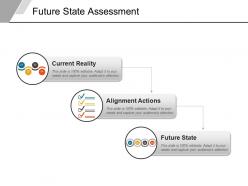 Future state assessment powerpoint slide background image
Future state assessment powerpoint slide background imagePresenting future state assessment powerpoint slide background image. This is a future state assessment powerpoint slide background image. This is a three stage process. The stages in this process are before after, future state, past present future.
-
 Future state blueprint powerpoint slide background picture
Future state blueprint powerpoint slide background pictureSlideTeam feels immensely proud in presenting to all of you this totally user friendly future state blueprint PowerPoint slide background picture. The business template has been designed in such a manner that you can alter the font style, font color, and font size of the text used in it. The slideshow after being downloaded can be viewed in standard size display ratio of 4:3 or widescreen display ratio of 16:9. The size, color, and orientation of all the other diagrams in the slides are also customizable.
-
 Future state business architecture powerpoint slide backgrounds
Future state business architecture powerpoint slide backgroundsThis highly versatile enterprise architecture PPT template can be instantly downloaded and converted into JPEG and PDF formats. Slide allows full editing. You can add, modify or delete the information you want. Include your customized business related information into text place holders provided in the PPT design. Design template is fully compatible with Google Slides and MS PowerPoint software. High quality images have been used in the PPT design.
-
 Future state business process powerpoint slide backgrounds
Future state business process powerpoint slide backgroundsPresenting future state business process PowerPoint slide backgrounds which is a complete pack of attractive, impressive designs and features. It is thoroughly editable, you may customize and personalize this PPT such as font type, size, text, colors and incorporate the name of your company or organization and logo. It can be saved it as JPG or in PDF format. Graphics and icons ensures you quality and high definition while changes and easy download. Such slides are used by business managers and / or researchers.
-
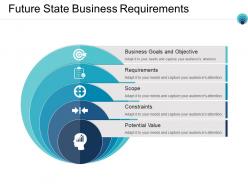 Future state business requirements powerpoint slide backgrounds
Future state business requirements powerpoint slide backgroundsSlideTeam would like to present to all of you it's most demanded and downloaded future state business requirements PowerPoint slide background. This PowerPoint presentation contains 100% editable deck of slides. The slides after being downloaded can be viewed in widescreen display ratio of 16:9 or standard size display ratio of 4:3 as per your own convenience. The business template can be saved in either format of PDF or JPG. The Slideshow is also compatible with Google Slides, which makes it easier to use. Thus, download, edit and present it.
-
 Future state design principles powerpoint slide deck
Future state design principles powerpoint slide deckThis future state design PPT template can easily be updated by anyone. You can change the font type, size, color, shape, style according to your business preferences. Insert business logo, trademarks to personalize the design. PPT template can be downloaded and converted into JPEG and PDF formats. You can open the PPT design with Google Slides and MS PowerPoint software. Design can be accessed on normal and full screen views.
-
 Future state gap analysis powerpoint slide deck samples
Future state gap analysis powerpoint slide deck samplesPresenting future state gap analysis PowerPoint slide deck samples PPT slide. The step design slide specially designed by SlideTeam for professionals to describe strategies for analyzing the gap between the process state. This slide is 100% customizable in PowerPoint as well as compatible with Google Slides. You can easily edit the font type, font size, color & size of circular diagram along with aspect ratios of slide, without affecting its quality. The text placeholder in template is editable and a presenter can edit as per your preference.
-
 Future state guide powerpoint slide deck template
Future state guide powerpoint slide deck templatePresenting future state guide PowerPoint slide deck template which is thoroughly editable and can be saved as JPG or in PDF format easily and shortly. The user may customize and personalize this PPT to make an overall effective business presentation. It has been designed by our professional experts and is flexible with Google Slides, compatible with multiple software and format options. You can select options from thousands of editable icons on each topic. Often used by business analysts and / or markets researchers.
-
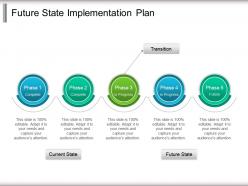 Future state implementation plan powerpoint slide design ideas
Future state implementation plan powerpoint slide design ideasThis highly versatile future state implementation plan PPT template allows full editing. You can modify and personalize the design according to your business preferences. Add, edit or delete the information you want. Design template is fully compatible with Google Slides and MS PowerPoint software. Instant and quick downloading available, PPT design can be downloaded and converted into JPEG and PDF formats.
-
 Future state improvement plan powerpoint slide design templates
Future state improvement plan powerpoint slide design templatesShowcasing future state improvement plan PowerPoint slide design templates. PPT graphic can be downloaded with different nodes and stages. Presentation slide is easy to share among large set of spectators. Fully editable design as fonts, text, colors can be edited at any stage. Easy to change into PDF or JPG formats and merge well with Google Slides. Trouble-free and quick download. Customize the design by adding trade name, logo, icon and image.
-
 Future state journey map powerpoint slide designs
Future state journey map powerpoint slide designsPresenting future state journey map PowerPoint slide designs PPT template. You can download this template and save into another format such as JPG and PDF and can also display in standard and widescreen view. You can alter the slide such as color, text, font type, font size and aspect ratio. This slide gets synced with Google Slides and editable in PowerPoint. You may share this slide with large segment because it has great pixel quality. You can insert the relevant content in text placeholder of this template.
-
 Future state map powerpoint slide designs
Future state map powerpoint slide designsThe major advantage of downloading this future state map PPT template is that it allows full editing. You can modify the design template by changing the font type, color, size, shape, style according to your business preferences. The design can instantly be downloaded and converted into JPEG and PDF formats. You can open the design on both normal and full screen views. Slides are fully compatible with Google Slides and MS PowerPoint software.
-
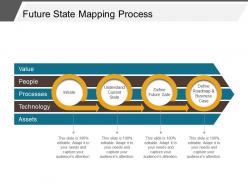 Future state mapping process powerpoint slide designs
Future state mapping process powerpoint slide designsPresenting, our future state mapping process PowerPoint slide designs. Following PPT design contains a high-resolution PowerPoint slide to address the future state mapping of your company. The content shown here is relevant and flexible and can readily be converted to jpg and pdf format. Follow the guidelines to edit the background color, layout, font shape, and size. Combine your company data and edit the text shown in the design. Easily include your business name and logo in the PPT slide. This layout is Widescreen friendly and can be opened in both standard 4:3 and fullscreen versions 16:9.
-
 Future state planning powerpoint slide designs download
Future state planning powerpoint slide designs downloadPresenting future state planning PowerPoint slide designs download PPT template. You can download the slide and save into another format such as JPG and PDF and can also display in standard and widescreen view. You can alter the slide such as color, text, font type, font size and aspect ratio. This slide gets synced with Google Slides and editable in PowerPoint. You may share this slide with large segment because it has great pixel quality. You can insert the relevant content in text placeholder of this template.
-
 Future state process map powerpoint slide designs download
Future state process map powerpoint slide designs downloadPresenting future state process map PowerPoint slide designs download PPT slide. The PPT is thoroughly editable and equipped with all that is needed by you to make an overall effective presentation. It has been designed professionally and can be personalized and edited according to the presenter’s needs and preferences. This PowerPoint shape is flexible with Google Slides and compatible with multiple softwares and format options. Often used by business managers and / or business analysts.
-
 Future state roadmap powerpoint slide download
Future state roadmap powerpoint slide downloadPresenting future state roadmap PowerPoint slide download PPT slide. The arrow timeline specially designed by SlideTeam for professionals to keep track of changes in project or process. The arrow diagram slide is 100% editable in PowerPoint and gets synced with Google Slides. A user can easily edit the font type, font size, color & shape of circular icons and aspect ratios of this template, without affecting template's quality. The text placeholder is editable and you can edit as per your preference.
-
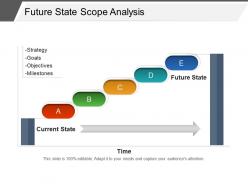 Future state scope analysis powerpoint slide graphics
Future state scope analysis powerpoint slide graphicsPresenting future State Scope Analysis PowerPoint Slide Graphic. The design is in PowerPoint and is suitable for use in Google Slides too. The colors of the shapes and background can be altered. The slide is available in 4:3 and 16:9 aspect ratios. It has a high resolution which ensures that optimum quality standards are maintained. The sample text can be easily replaced by your content. The colors, size and style of the fonts can be modified. The name and monogram of the company can also be inserted. It can be downloaded without any hassles.
-
 Adoption curve model example of ppt presentation
Adoption curve model example of ppt presentationPresenting the adoption curve model example of PPT presentation PPT slide. The slide visual is that of good pixel ratio which means the image can be enlarged or dropped down to any size without the image getting blurred. The PPT is compatible with Google Slides, multiple software options, and format options. The PPT is completely editable which means you can modify the text, colors, and font of the layout very easily. In case of any help, you may refer to the editing instructions provided along with. The PPT is used by business innovators, entrepreneurs, students, and teachers.
-
 Adoption curve template sample of ppt presentation
Adoption curve template sample of ppt presentationPresenting adoption curve template sample of PPT presentation PPT template. You can download this template and save into another format such as JPG and PDF and can also display in standard and widescreen view. You can alter the slide such as color, text, font type, font size and aspect ratio. This template gets synced with Google Slides and editable in PowerPoint. You may share this slide with large segment because it has great pixel quality. You can insert the relevant content in text placeholder of this template.
-
 Bass adoption curve powerpoint presentation examples
Bass adoption curve powerpoint presentation examplesPresenting bass adoption curve PowerPoint presentation examples PPT slide. Researchers, business analysts, strategists and project managers make use of this presentation the way they like. You can change its color, appearance, and even add your own content with a single click. It is compatible with PowerPoint, Keynote, and Google Slides. Also, this vector-based graph is entirely editable, and so there won’t be any trouble in executing changes. This is a professionally designed template and includes high-definition graphs. The template supports different aspect ratios as well so that you won’t face any trouble using it on numerous devices.
-
 Hype cycle and adoption curve powerpoint presentation templates
Hype cycle and adoption curve powerpoint presentation templatesPresenting hype cycle and adoption curve PowerPoint presentation templates PPT slide. Project managers, consultants, researchers, subject matter experts, and educators make use of this slide to draft visually stunning slideshows. This comprehensive slide design is thoroughly editable. The PPT is easy to download and you can also edit the slides and make it ready for use. You can easily add your own content and impart a personalized touch to the slide. You can download the template in the format of your choice. Images used are of high resolution.
-
 Innovation adoption curve powerpoint slide
Innovation adoption curve powerpoint slideSlideTeam feels immensely proud in presenting to you this innovation adoption curve PowerPoint slide. Our slideshow lets you insert or delete a number of features to the predesigned set of slides. After the PPT presentation has been downloaded it can be viewed in widescreen display ratio of 16:9 or standard size display ratio of 4:3. The font style, font color and font size of the text are also customizable. Because the slides are compatible with Google Slides it is very easy to deal with them.
-
 Marketing adoption curve powerpoint slide background picture
Marketing adoption curve powerpoint slide background pictureThis highly professional marketing adoption curve PPT template can easily be updated by anyone. No specific skills and knowledge is required to update the design. You can include business logo and trademarks to make the slideshow look more authentic. PPT can be downloaded into JPEG and PDF formats. PPT design is fully compatible with Google Slides and MS PowerPoint software and can be opened and edited with those.
-
 Marketing adoption curve powerpoint slide designs download
Marketing adoption curve powerpoint slide designs downloadPresenting, our marketing adoption curve PowerPoint slide designs download. This display picture has been professionally created and is fully editable in any PowerPoint software. Can be instantly be converted into pdf and jpg form. You can edit the font symbol, font size, appearances of the design, and background color as per your need. Replace the duplicate content shown with your presentation content. High-quality graphics and icons assure that there is no deterioration in the quality of increasing their size. The content shown here is authentic and easy to comprehend. Available in both standard 4:3 and widescreen format 16:9 after downloading.
-
 Maturity model adoption curve powerpoint slide presentation tips
Maturity model adoption curve powerpoint slide presentation tipsPresenting maturity model adoption curve PowerPoint slide presentation tips PPT template. You can download this template and save into another format such as JPG and PDF and can also display in standard and widescreen view. You can alter the slide such as color, text, font type, font size and aspect ratio. This slide gets synced with Google Slides and editable in PowerPoint. You may share this slide with large segment because it has great pixel quality. You can insert the relevant content in text placeholder of this template.
-
 Product adoption curve powerpoint slide background image
Product adoption curve powerpoint slide background imagePresenting product adoption curve PowerPoint slide background image PPT slide. This presentation is of great help to start-up incubators, market researchers, consultants, entrepreneurs, business analysts, and other related experts. The slide consists of high-definition and vector-based illustrations. The slides are entirely editable and can easily be customized. As per your need, you can clip out any slide content of your choice and include it in another document as well. The template is compatible with PowerPoint, multiple software, and Google Slides. PPT is available in different aspect ratios as well. Alter the overall appearance of the presentation and save your time and efforts while drafting a visually stunning PPT.
-
 Product life cycle adoption curve powerpoint slide templates
Product life cycle adoption curve powerpoint slide templatesPresenting product life cycle adoption curve PowerPoint slide templates. This PPT slide offers you plenty of space to put in titles and subtitles. High resolution based presentation layout, does not change the image even after resizing. This presentation slide is fully compatible with Google Slides. Quick downloading speed and simple editing options in color text and fonts.PPT template can easily be changed into JPEG and PDF applications. This diagram has been designed for entrepreneurs, corporate and business managers.
-
 Technology adoption curve powerpoint slide presentation examples
Technology adoption curve powerpoint slide presentation examplesPresenting technology adoption curve PowerPoint slide presentation examples PPT slide. The slide is used by marketing gurus, project managers, strategists, researchers, subject matter experts, and all the other professionals who wish to educate their audience about the life cycle curve. This is a high-quality slide featuring vector-based illustrations. Using these illustrations, you can easily explain the curve and focus on their different phases. This will certainly save you time. These vector-based illustrations are compatible with multiple software options and Google Slides. They are extremely easy to edit and can be customized without having any prior technical experience. You can easily include these graphs in your slideshow and make them look visually appealing.
-
 Agile challenges and solutions example of ppt
Agile challenges and solutions example of pptSlideTeam feels proud in presenting to you this 100% editable and user-friendly agile challenges and solutions examples of PPT. This slideshow after being downloaded can be viewed in widescreen display ratio of 16:9 or standard size display ratio of 4:3. The business template is user-friendly as it is compatible with Google Slides and can be saved in format of either JPG or PDF. The font color, font size, and font style are also alterable. Following simple instructions given in the sample slides, you can make the required changes.
-
 Business challenges and solutions good ppt example
Business challenges and solutions good ppt exampleSharing business challenges and solutions good PPT example. PowerPoint template can be downloaded and save into JPG and PDF format. Presentation layout can be accessed with different nodes and stages. Wholly flexible design goes well with Google Slides. Easy to alter as color, text and font can be altered. PowerPoint diagram can be downloaded in standard and widescreen view. High quality pixels don’t break even when shared on large screen.
-
 Business challenges and solutions graphical grid sample of ppt
Business challenges and solutions graphical grid sample of pptWe would like to present to all of you this totally adjustable and fully customizable business challenges and solutions graphical grid sample of PPT. This PowerPoint presentation is totally adjustable which changes according to your requirements. This business template will help you catch the attention of your audience, as it is welcome to a number of changes. After downloading the PowerPoint slideshow it can be viewed in widescreen display ratio of 16:9 or standard size display ratio of 4:3. The presentation is compatible with Google Slides, which makes it user-friendly.
-
 Business problem maze challenges and solutions powerpoint templates
Business problem maze challenges and solutions powerpoint templatesPresenting slides on Business Problem Maze Challenges And Solutions Powerpoint Template. It is an editable presentation slide.High resolution of visuals and graphics are used for clarity.The slide is fully editable and can be easily saved in jpg or pdf format. It is compatible with Microsoft office software and the Google Slides. You can easily modify and personalize the presentation by including the company name and logo and desired color. Guidance for executing the changes has been provided for assistance.
-
 Challenges and solution powerpoint graphics
Challenges and solution powerpoint graphicsAmendable presentation slide on business challenges and solutions. High resolution of visuals and graphics. Available to be saved in jpg or pdf format. Access to change the content or insert information. No concession with the quality, once opened on wide screen. Compatible with Microsoft office software and the Google slides. Modify and personalize the presentation by including the company name and logo. Guidance for executing the changes has been provided for assistance. Useful for sales leaders, marketers, business professionals, analysts, strategists, students, teachers, etc.
-
 Challenges and solutions for entrepreneurs powerpoint guide
Challenges and solutions for entrepreneurs powerpoint guidePresenting PowerPoint template on Challenges and Solutions for Entrepreneurs Guide. The PPT has a high resolution which does pixelate when projected on widescreen. The PPT is compatible with multiple software options available both online and offline. PPT is compatible with numerous format options like JPEG, JPG and PNG. It is easy to download. Predesigned set of slides are there and it is a thoroughly editable slide design template. Used by business professionals and entrepreneurs.
-
 Challenges and solutions for sales development powerpoint ideas
Challenges and solutions for sales development powerpoint ideasSlideTeam would like to present to all of you this totally adjustable challenges and solutions for sales development PowerPoint ideas. This PPT template lets you alter the font style, font color and font size of the image used in it as the slideshow is 100% customizable. The business slides after being downloaded can be viewed in widescreen display ratio of 16:9 or standard size display ratio of 4:3. The PowerPoint presentation is very user-friendly as it is compatible with Google Slides and can be saved in the format of PDF or JPG.
-
 Challenges and solutions in customer service powerpoint images
Challenges and solutions in customer service powerpoint imagesWe bring to you our fully adjustable challenges and solutions in customer service PowerPoint images. This PPT template is very user-friendly as it allows you to make a number of changes to the given set of slides. You can add or remove any information or diagrammatic figure as per your requirements. The font size, font color, and even the font size are totally customizable. Once you download the deck of slides they can be viewed in either widescreen display ratio of 16:9 or standard size display ratio of 4:3.
-
 Challenges and solutions in marketing powerpoint layout
Challenges and solutions in marketing powerpoint layoutIntroducing challenges and solutions in marketing PowerPoint layout design. This PowerPoint design is adaptable with all software operations and all Google Slides. This Presentation slide can also be simply exportable into PDF or JPG file schemes. This PPT image can be displayed in a larger screen ratio with an unaffected high resolution. All the aspects or features of this Presentation graphic like matter, pattern, context, intensity etc. can be manually manageable.
-
 Challenges and solutions in sales and marketing powerpoint presentation
Challenges and solutions in sales and marketing powerpoint presentationDelivering challenges and solutions in sales and marketing PowerPoint presentation. Spectacular picture quality PPT layout comes with high resolution picture as pixels never break even on wide screen. Presentation diagram is adaptable with maximum number of software JPG and PDF and merges well with Google Slides. Choices include commerce name, logo, icon and tagline. Totally adaptable design comes with amendment options. PPT layout is easy to download and present at any stage.
-
Very unique and reliable designs.
-
Out of the box and creative design.
-
Innovative and attractive designs.
-
Commendable slides with attractive designs. Extremely pleased with the fact that they are easy to modify. Great work!
-
Awesomely designed templates, Easy to understand.
-
Very unique, user-friendly presentation interface.
-
Graphics are very appealing to eyes.
-
Excellent work done on template design and graphics.
-
Really like the color and design of the presentation.
-
Great product with effective design. Helped a lot in our corporate presentations. Easy to edit and stunning visuals.






