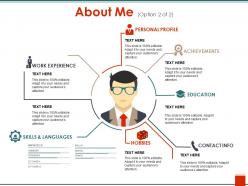About me sample of ppt
Presenting about me sample of PPT. This is a seven stage process. The stages in this process are personal profile, achievements, education, contact info, hobbies. This is a readymade deck of slides in which you just have enter your own information to create your portfolio. You can briefly describe about yourself in the complete PowerPoint presentation. You can add your pictures also in the slides. You can mention about the places you like to visit, the games you like to play. You can also tell about the type of people you like of r what type of a person you are. There are different slides for all the different sub heads. You an discuss about your hobbies and interests. This can change your brain to a great extent. It can also help you while applying for a job as you can email the slideshow to the employer. In the last slide you can also mention your contact information. Feel fully galvanized with our About Me Sample Of Ppt. They are great for charging your brains.
You must be logged in to download this presentation.
 Impress your
Impress your audience
Editable
of Time
PowerPoint presentation slides
SlideTeam feels privilege to inform you all about the about me sample of PPT. This slideshow will help you create your own portfolio. It is a readymade presentation in which you just have to add the details. If you don't need any of the slides you can delete it as it is completely editable. You can also view it in 16:9 widescreen size along with the 4:3 standard screen size. All the slides are completely compatible with Google Slides.
People who downloaded this PowerPoint presentation also viewed the following :
Content of this Powerpoint Presentation
Description:
The image is a PowerPoint slide template designed for an individual to present a personal profile, typically used in professional or networking contexts. This particular slide is labeled "About Me (Option 2 of 2)" and is structured to showcase various aspects of a person's professional and personal background.
Here's a breakdown of the different sections in the slide:
1. Personal Profile:
Located at the top right, it’s intended for a brief introduction or summary of the individual's professional persona. This text is customizable, encouraging the presenter to include a concise statement that encapsulates their professional identity.
2. Work Experience:
Situated on the left side of the slide, this section is dedicated to listing past and current employment. It is a place to highlight roles, responsibilities, and professional milestones.
3. Achievements:
Adjacent to the personal profile, this area is to showcase notable accomplishments, awards, or recognitions that would be relevant to the audience.
4. Education:
Below achievements, it is designed to list academic credentials, degrees, or certifications that support the individual's professional expertise.
5. Skills & Languages:
Positioned on the bottom left, this part outlines the individual's skill set and language proficiency, using a bar scale to visually represent proficiency levels.
6. Hobbies:
In the lower center, this section is for personal interests or activities that give a sense of the individual's personality outside of work.
7. Contact Info:
Located at the bottom right, it provides space for contact details like phone number, email, or LinkedIn profile.
The center of the slide features an illustration of a person with glasses, symbolizing the subject of the "About Me" slide. The colors and graphics are modern and professional, making the slide suitable for a variety of professional settings such as job interviews, personal introductions at conferences, networking events, or within the 'About Me' section of a portfolio presentation.
Each section is marked with an icon that visually represents the category — for example, a briefcase for Work Experience, a trophy for Achievements, and a mortarboard for Education — which helps to quickly convey the content's nature to the audience. The repeated note "This slide is 100% editable" suggests the template can be fully customized to fit the individual's specific information and branding.
Use Cases:
The "About Me" slide template is highly versatile and can be adapted for use in virtually any industry. Here's how different professionals might use this slide across various sectors:
1. Technology and IT:
Use: IT professionals can use it to highlight their technical skills, programming languages, and project experience.
Presenter: Software Developers, IT Managers.
Audience: Hiring managers, team members, conference attendees.
2. Creative Arts and Design:
Use: To showcase a portfolio of design work, creative skills, and notable projects or exhibitions.
Presenter: Graphic Designers, Artists, Photographers.
Audience: Clients, gallery owners, creative directors.
3. Business and Finance:
Use: For summarizing professional achievements, financial expertise, and career progression.
Presenter: Financial Analysts, Business Consultants.
Audience: Potential employers, investors, business partners.
4. Academia and Education:
Use: To detail academic credentials, research, publications, and teaching philosophy.
Presenter: Professors, Researchers, Academic Advisors.
Audience: Academic committees, conference participants, students.
5. Healthcare and Medicine:
Use: Doctors and healthcare professionals can list their specializations, certifications, and clinical experience.
Presenter: Physicians, Nurses, Healthcare Administrators.
Audience: Medical boards, hospital management, conference attendees.
6. Marketing and Sales:
Use: To highlight marketing campaigns, sales achievements, and industry-specific skills.
Presenter: Sales Representatives, Marketing Managers.
Audience: Sales teams, marketing departments, potential clients.
7. Engineering and Manufacturing:
Use: Engineers can emphasize their technical skills, project management experience, and industry certifications.
Presenter: Engineers, Product Managers.
Audience: Engineering firms, manufacturing companies, professional associations.
About me sample of ppt with all 5 slides:
Ensure individual differences cease to exist with our About Me Sample Of Ppt. Bring dichotomy to an end.
-
eyes catching and very clear to see
-
great
-
Excellent
-
Good
-
Good and helpful template. Thanks.
-
Good template. Thank you.
-
Excelente trabajo realizado en diseño de plantillas y gráficos.
-
excellent and helpful powerpoint
-
Really a great Slide
-
love it -simple and great look and feel