Tech., Communication PowerPoint Designs, Presentation Templates & PPT Layout
- Sub Categories
-
- Arrows and Targets
- Bullet and Text Slides
- Charts and Graphs
- Circular Cycle Diagrams
- Concepts and Shapes
- Custom Flat Designs
- Dashboards and Measuring
- Flow Process
- Funnels
- Gears
- Growth
- Harvey Balls
- Idea Innovation and Light Bulbs
- Leadership
- Linear Process Diagrams
- Magnifying Glass
- Misc Other Graphics
- Opportunity and Handshake
- Organization Charts
- Puzzles
- Pyramids
- Roadmaps and Timelines
- Silhouettes
- Steps
- Strategic Planning Analysis
- SWOT Analysis
- Tables and Matrix
- Teamwork
- Technology and Communication
- Venn Diagrams
- Visuals and Illustrations
-
 Ways to improve customer journey presentation images
Ways to improve customer journey presentation imagesPresenting Ways To Improve Customer Journey Presentation Images. Our PowerPoint slides are fully compatible with Google Slides. The colors can be changed as per your desired style or company’s theme. The slide template is totally editable. It can also be saved in formats like PDF, JPG and it works well with Google Slides as well. Download it by just a click. It is available in both the Standard screen(4:3) and Widescreen (16:9).
-
 Data integration architecture icon with laptop example of ppt
Data integration architecture icon with laptop example of pptPresenting Data Integration Architecture Icon With Laptop Example Of PPT which is completely editable. You can alter the color, font, font size, and font types of the slides as per your requirement. It is readily available in standard and widescreen. This template is compatible with Google Slides which makes it accessible at once. You can also insert your brand logo in our slide.
-
 Data integration architecture showing crm planning ppt slide
Data integration architecture showing crm planning ppt slidePresenting Data Integration Architecture Showing Crm Planning PPT Slide. The PPT template can be altered and edited according to the requirement. The slide is compatible with all screen types and monitors. You can change the color, text, font, directions according to your needs. Save the PPT in any format like JPG, PDF and PNG and it also works well with Google Slides.
-
 Integration architecture hub sample of ppt
Integration architecture hub sample of pptPresenting Integration Architecture Hub Sample Of PPT. The PPT is completely customizable and ready to use. You can change the font size, font type, colors of the template as per requirement. It can be viewed and saved in JPG or PDF format. The slide is fully compatible with Google Slides. The icons present in the PowerPoint sample are 100% editable and very easy to download.
-
 Integration architecture showing 3 connecting cube shapes ppt example
Integration architecture showing 3 connecting cube shapes ppt examplePresenting Integration Architecture Showing 3 Connecting Cube Shapes PPT Examples. This template is adaptable with Google Slides which makes it accessible at once. The slide is available in both standard and widescreen. You can change the shape and size of the diagram as this slide is 100% editable. Can be converted into formats like PDF, JPG, and PNG. This template helps you to modify the color, font, font size, and font types as well.
-
 Integration architecture showing 5 connected circles ppt design
Integration architecture showing 5 connected circles ppt designPresenting Integration Architecture Showing 5 Connected Circles Ppt Design. The PPT is completely customizable and ready to use. You can change the font size, font type, colors of the template as per requirement. It can be viewed and saved in JPG or PDF format. The slide is fully compatible with Google Slides. The icons present in the PowerPoint sample are 100% editable and very easy to download.
-
 Integration architecture structure ppt example professional
Integration architecture structure ppt example professionalPresenting Integration Architecture Structure PPT Example Professional. This template is adaptable with Google Slides which makes it accessible at once. You can modify the color, font, font size, and font types of the slides as per your requirement. It is easily available in both 4:3 and 16:9 aspect ratio. You can also insert your brand logo into this template as it is 100% editable.
-
 Integration architecture with 4 connected square boxes ppt images
Integration architecture with 4 connected square boxes ppt imagesPresenting Integration Architecture With 4 Connected Square Boxes PPT Images. The PPT template can be altered and edited according to the requirement. The slide is compatible with all screen types and monitors. You can change the color, text, font, directions according to your needs. Save the PPT in any format like JPG, PDF, and PNG and it also works well with Google Slides.
-
 Layer integration architecture model ppt icon
Layer integration architecture model ppt iconPresenting Layer Integration Architecture Model PPT Icon. The Designs are 100% editable in this PowerPoint template. The font size, font color, graphic colors, and slide background can be customized without any hassle. The users can add or remove the images according to their needs. This template includes one pitch deck slide which is designed by keeping compatibility with Google Slides in mind. It is available in both standard and widescreen.
-
 3 application support slide example of ppt
3 application support slide example of pptPresenting 3 Application Support Slide Example Of PPT. This template is adaptable with Google Slides which makes it accessible at once. You can customize the color, font, font size, and font types of the slides as per your requirements. It is easily available in both standard and widescreen. Can be converted into various formats like PDF, JPG, and PNG. By using this slide, you can change the shape and size of the diagram.
-
 4 application support ppt diagram
4 application support ppt diagramPresenting 4 Application Support PPT Diagram which is 100% editable. You can change the font, color, font size, and font types of the slides as per your needs. Can be converted into various formats like PDF, JPG, and PNG. It is available in both 4:3 and 16:9 aspect ratio. You can insert your brand logo and edit the shape and size of the diagram. This template is adaptable to Google Slides.
-
 5 application support powerpoint slide design
5 application support powerpoint slide designPresenting 5 Application Support PowerPoint Slide Design which is 100% editable. You can modify the color, font, font size, and font types of the slides as per your requirements. Can be converted into various formats like PDF, JPG, and PNG. It is easily available in both standard and widescreen. This template is adaptable with Google Slides which makes it accessible at once.
-
 6 application support powerpoint template
6 application support powerpoint templatePresenting 6 Application Support PowerPoint Template. Customize the slide and easily download it. This template allows you to resize it and make changes in the fonts, colors, images, icons as per your needs. The slide is compatible with Google Slides and other formats such as PDF, JPG, and PNG. The slide designs are available in both the sizes- standard(4:3) and widescreen(16:9).
-
 7 application support presentation layout
7 application support presentation layoutPresenting 7 Application Support Presentation Layout. Download the slide now and view it on standard as well as widescreen. You can change anything in this slide. The number of points can be added or removed. The colors of the slide can be altered along with the font type and font size. Download this in JPG, PDF, JPEG and PNG formats. Our slides are compatible with Google Slides. Give you a high picture quality when presented in front of a large number of people.
-
 Application support and maintenance sample of ppt
Application support and maintenance sample of pptPresenting Application Support And Maintenance Sample Of PPT. Get this completely customizable slide and make changes in it as per your needs. You are free to edit anything in the template as it totally works on your command. Can be transformed and saved into various formats, including JPG and PDF. Avail it in 2 screen sizes i.e., standard screen size and widescreen size. It is entirely compatible with Google Slides and major Microsoft versions. Modify the colors, background, and font style as per your requirements.
-
 Application support chart good ppt example
Application support chart good ppt examplePresenting Application Support Chart Good PPT Example which is professionally designed for your convenience. This slide is 100% editable, so you can change the shape and size of the diagram. The template is adaptable with Google Slides which makes it accessible at once. It is easily available in both standard and widescreen. Can be converted into formats like PDF, JPG, and PNG.
-
 Application support example powerpoint graphics
Application support example powerpoint graphicsPresenting Application Support Example PowerPoint Graphics which is professionally designed for your convenience. You can alter the color, fonts, font size, and font types of the slides as per your needs. Can be converted into formats like PDF, JPG, and PNG. It is available in both standard and widescreen. You can insert your brand logo into this template as it is 100% editable. It is adaptable with Google Slides which makes it easily accessible at once.
-
 Application support layout powerpoint guide
Application support layout powerpoint guidePresenting Application Support Layout PowerPoint Guide which is professionally designed for your convenience. Its is 100% editable so you can change the shape and size of the diagram without any difficulty. This slide is adaptable with Google Slides which makes it accessible at once. Can be converted into various formats like PDF, JPG and PNG. It is easily available in both standard and widescreen.
-
 Application support powerpoint presentation
Application support powerpoint presentationPresenting Application Support PowerPoint Presentation. This template is adaptable with Google Slides which makes it accessible at once. It is available in both standard and widescreen. Can be converted into formats like PDF, JPG, and PNG. You can alter the color, font, font size, and font types of the slides as per your needs. This slide is 100% editable.
-
 Application support ppt example
Application support ppt examplePresenting Application Support PPT Example which is professionally designed and 100% editable for your convenience. You can change the color, font, font size and font type as per your needs. It is easily available in both standard and widescreen. Can be converted into formats like PDF, JPG and PNG. This slide is adaptable with Google Slides which makes it accessible at once.
-
 Application support sample powerpoint ideas
Application support sample powerpoint ideasPresenting Application Support Sample PowerPoint Ideas. This is a completely customizable template that works on your command. You can freely make the alteration in the colors, the font type, and the font size as per your needs. It is made up of high-resolution graphics that do not infer the quality when you view it on a widescreen. You can convert this and save it in many formats. This is adaptable with Google Slides as well and can be downloaded in both screen sizes i.e., standard screen as well as widescreen.
-
 Application support services powerpoint images
Application support services powerpoint imagesPresenting Application Support Services PowerPoint Images which is professionally designed for your convenience. Can be converted into formats like PDF, JPG, and PNG. This template is adaptable with Google Slides which makes it accessible at once. You can change the color, font, font size, and font types of the slides as per your requirements. It is easily available in both standard and widescreen.
-
 Application support template powerpoint layout
Application support template powerpoint layoutPresenting Application Support Template PowerPoint Layout which is professionally designed for your convenience. You can alter the color, font, font type, and font size as per your requirement. This slide is adaptable with Google Slides which makes it easily accessible at once. Can be converted into formats like PDF, JPG, and PNG. It is easily available in both standard and widescreen.
-
 3 elements of customer complaint icon example of ppt
3 elements of customer complaint icon example of pptPresenting a PPT slide named 3 elements of customer complaint icon example of PPT. This PPT slide is easily customizable. The font style, the font color, and the font size can be easily edited with a mere click. Grab this presentation as it is compatible with Google Slides. You can convert and save this slide in PDF or JPG formats. Edit the content in the slide as per your convenience. Avail this slide in both wide as well as standard screen sizes.
-
 3 factors customer complaint icon sample of ppt
3 factors customer complaint icon sample of pptPresenting 3 Factors Customer Complaint Icon Sample Of PPT. Customize the slide as per your requirements by changing the color, font type, and font style of the slide. This slide is 100% editable. You are free to make alterations in the background as well. Convert and save it in JPG, PNG, PDF, and various other file formats. Present it in front of a large segment because of its splendid pixel quality. Its adaptability with the Google Slides makes it accessible at once.
-
 3 step customer complaint icons sample ppt presentation
3 step customer complaint icons sample ppt presentationPresenting 3 Step Customer Complaint Icons Sample PPT Presentation. The slide is available in both standard and widescreen. Can be converted into formats like PDF, JPG, and PNG. It is compatible with Google Slides, which makes it accessible at once. You can insert your brand logo in this template. You can also change the color, font, font size, and font types of the slide as per your requirements.
-
 4 elements of customer complaint icon good ppt example
4 elements of customer complaint icon good ppt examplePresenting 4 Elements Of Customer Complaint Icon Good PPT Example which is designed professionally for your convenience. You can alter the font, color, font size, and font types of the slide as per your requirements. Can be converted into formats like PDF, JPG, and PNG. It is adaptable with Google Slides, which makes it accessible at once. This slide is available in both standard and widescreen.
-
 4 factors customer complaint icon powerpoint templates
4 factors customer complaint icon powerpoint templatesPresenting a PPT slide named 4 Factors customer complaint icon PowerPoint Templates. Create a compelling presentation with this PPT slide which is both professional and editable. Customize colors, choose fonts, and resize it to fit your requirements. The slide is compatible with Google Slides and can be fetched at once. You can save it as both PDF and JPG formats. You can add desirable text anywhere in the PPT slide. This PPT template is available in both standard screen size and widescreen size.
-
 4 step customer complaint icons powerpoint graphics
4 step customer complaint icons powerpoint graphicsPresenting 4 Step Customer Complaint Icons PowerPoint Graphics. Get this completely customizable slide. The template can be downloaded quickly. Our templates are 100% editable. The colors, texts, fonts, images can be altered according to the theme of the organization. You can easily save the PPT in any format like PDF, JPG, and PNG. It is Google Slides friendly. It is available in both the slide design sizes- 4:3 and 16:9.
-
 5 elements of customer complaint icon powerpoint guide
5 elements of customer complaint icon powerpoint guidePresenting 5 Elements Of Customer Complaint Icon PowerPoint Guide. This slide is entirely customizable, and you can make any kind of changes as per your requirements. Change the colors of this slide and make alterations in the font size and font type. We offer you high-resolution images that do not hamper the quality when viewed on widescreen. You can also download this in standard screen size. This is fully adaptable to Google Slides. You just need to add your own figures of assets and liabilities, and your presentation will be ready in just a few minutes. Download this now in JPG and PDF formats.
-
 5 factors customer complaint icon powerpoint ideas
5 factors customer complaint icon powerpoint ideasPresenting 5 Factors Customer Complaint Icon PowerPoint Ideas. You can modify the color, fonts, font size, and font types of the slide as per your requirements. Can be converted into formats like PDF, JPG, and PNG. It is compatible with Google Slides which makes it readily accessible at once. This slide is available in both standard and widescreen. You can insert your brand logo in this template.
-
 5 step customer complaint icons powerpoint images
5 step customer complaint icons powerpoint imagesPresenting 5 Step Customer Complaint Icons PowerPoint Images. The template is completely customizable, and one can make any change in the slide as per the wants. Modify the colors, font type, and font size. The background can be altered too. Convert and save this file in JPG, PNG, and PDF file formats. It can be projected on a full screen because of its high-resolution graphics. The slide is entirely compatible with the Google Slides and major Microsoft versions.
-
 6 elements of customer complaint icon powerpoint layout
6 elements of customer complaint icon powerpoint layoutPresenting 6 Elements Of Customer Complaint Icon PowerPoint Layout. Customize the slide as per your requirements by changing the color, font type, and font style of the slide. This slide is 100% editable. You are free to make alterations in the background as well. Convert and save it in JPG, PNG, PDF, and various other file formats. Present it in front of a large segment because of its splendid pixel quality. Its adaptability with the Google Slides makes it accessible at once.
-
 6 factors customer complaint icon powerpoint presentation
6 factors customer complaint icon powerpoint presentationPresenting 6 Factors Customer Complaint Icon PowerPoint Presentation. It is a fully customizable slide that totally works on your command. You are free to make changes in the slide. Alter anything, including its colors, backgrounds, text, and the icon. Adjust the size and shape of the icon. Add or remove the number of points and transform this slide into JPG and PDF file formats. Avail in standard screen size (4:3) and full-screen size (16:9). It does not pixelate when projected on fullscreen in front of a large number of people because of its splendid pixel quality.
-
 6 step customer complaint icons powerpoint shapes
6 step customer complaint icons powerpoint shapesPresenting 6 Step Customer Complaint Icons PowerPoint Shapes. This slide is available in both 4:3 and 16:9 aspect ratio. Can be converted into formats like PDF, PNG, and JPG. It is compatible with Google Slides, which makes it accessible at once. You can change the color, font, font size, and font types of the slides as per the requirements. You can also insert your brand logo in this template.
-
 7 elements of customer complaint icon powerpoint show
7 elements of customer complaint icon powerpoint showPresenting 7 Elements Of Customer Complaint Icon PowerPoint Show. Customize the slide as per your choice. The template is entirely under your control. Change the position of the icon and modify the colors, background, font type, and font size. Save it in JPG and PDF file formats. Its compatibility with the Google Slides makes it easily accessible. Avail it in standard screen and widescreen size.
-
 7 factors customer complaint icon powerpoint slide
7 factors customer complaint icon powerpoint slidePresenting 7 Factors Customer Complaint Icon PowerPoint Slide. This template can be modified as per your requirements. Change anything in this slide and save it in JPG and PDF formats. It is made up of high-resolution graphics and is entirely compatible with Google Slides. Change the colors, font, and the font size as per your needs and download this now in standard screen and widescreen.
-
 7 step customer complaint icons powerpoint slide deck
7 step customer complaint icons powerpoint slide deckPresenting 7 Step Customer Complaint Icons PowerPoint Slide Deck. This PPT slide is quite easy to download. The template can be customized to satisfy your requirements. The PowerPoint presentation can be presented in both standard and widescreen compositions. Alteration of the color, texts, fonts, and other features is possible. One can pick any feature to be modified in the PPT. It is compatible with Google Slides and can also be saved in varied formats like PDF, JPG and PNG.
-
 Customer complaint feedback ppt slide
Customer complaint feedback ppt slidePresenting Customer Complaint Feedback PPT Slide. Can be transported into various formats like PDF, JPG, and PNG. It is available in both the standard and widescreen. You can alter the color, font, font size, and font types of the slide as per your requirement. It is compatible with Google Slides which makes it accessible at once. This template is 100% editable. You can insert your brand logo in this slide.
-
 Customer complaint form powerpoint slide designs
Customer complaint form powerpoint slide designsPresenting Customer Complaint Form PowerPoint Slide Designs. You can modify the color, font, font size, and font types of the slide as per the requirements. It is adaptable with Google Slides, which makes it accessible at once. Can be converted into formats like PDF, JPG, and PNG. This slide is available in both standard and widescreen. It is also 100% editable.
-
 Customer complaint handling powerpoint slide graphics
Customer complaint handling powerpoint slide graphicsPresenting customer complaint handling PowerPoint slide graphics. This PPT slide is very easy to download. The template can be customized to suit your needs. The PowerPoint presentation can be opened in both standard and widescreen compositions. Modification of the color, texts, fonts, and other traits is possible. One can select any feature to be altered in the PPT. Not only is it compatible with Google Slides, this PPT can also be saved in multiple formats like PDF, JPG and PNG.
-
 Customer complaint process powerpoint slide ideas
Customer complaint process powerpoint slide ideasPresenting Customer Complaint Process PowerPoint Slide Ideas which is 100% editable. You can modify the color, font, font types, and font size of the template as per your requirements. It is readily available in both standard and widescreen. Can be converted into formats like PDF, JPG, and PNG. It is compatible with Google Slides, which makes it accessible at once. You can insert your brand logo in this slide.
-
 Customer complaint steps powerpoint slide images
Customer complaint steps powerpoint slide imagesPresenting Customer Complaint Steps PowerPoint Slide Images which is designed professionally for your convenience. You can alter the color, font, font size, and font type of the template as per your requirement. It is available in both standard and widescreen. You can insert your brand logo in this slide. It is adaptable with Google Slides, which makes it accessible at once.
-
 Customer service request management powerpoint slide show
Customer service request management powerpoint slide showPresenting Customer Service Request Management PowerPoint Slide Show which is 100% editable. You can alter the color, font, font types, and font size of the slide as per the requirements. It is available in both standard and widescreen. Can be converted into formats like PDF, JPG, and PNG. It is adaptable with Google Slides, which makes it accessible at once.
-
 Customer support channels powerpoint slide template
Customer support channels powerpoint slide templatePresenting Customer Support Channels PowerPoint Slide Template which is 100% editable. Can be converted into formats like PDF, JPG, and PNG. It is adaptable with Google Slides, which makes it accessible at once. It is available in both standard and widescreen. You can modify the color, fonts, font size, and font types of the slides as per your requirement. You can insert your brand logo in this template.
-
 Quick wins customer experience powerpoint slides
Quick wins customer experience powerpoint slidesPresenting Quick Wins Customer Experience PowerPoint Slides which is completely editable. Use high-grade icons to make your presentation more reliable and informative. Open and save your presentation in various formats like PDF, JPG, and PNG. The slide is readily available in both 4:3 and 16:9 aspect ratio. It is compatible with Google Slides, which makes it accessible at once.
-
 Quick wins framework powerpoint slides
Quick wins framework powerpoint slidesPresenting Quick Wins Framework PowerPoint Slides which is completely editable. Use high-grade icons to make your presentation more catchy and informative. Customize the colors, fonts, font type, and font size of the template as per your requirements. You can open and save your presentation in various formats like PDF, JPG, and PNG. The template is compatible with Google Slides, which makes it accessible at once. The slide is readily available in both 4:3 and 16:9 aspect ratio.
-
 Quick wins in business development powerpoint slides design
Quick wins in business development powerpoint slides designPresenting Quick Wins In Business Development PowerPoint Slides Design which is designed professionally for your convenience. Customize the colors, fonts, font size, and font types of the template as per the requirements. Can be converted into formats like PDF, JPG, and PNG. The slide is readily available in both 4:3 and 16:9 aspect ratio. It is compatible with Google Slides, which makes it accessible at once.
-
 Quick wins in education powerpoint templates
Quick wins in education powerpoint templatesPresenting Quick Wins In Education PowerPoint Templates slide. This presentation is customizable in PowerPoint. Our team of PPT designers has used the best available PowerPoint templates, images, icons, and layouts. In addition to this, the template can be made inclusive of data visualization tools like charts, graphs, and tables. Having full compatibility with Google Slides, it is easy to use and can be saved in JPG or PDF format with ease.
-
 Quick wins in online marketing channels powerpoint templates
Quick wins in online marketing channels powerpoint templatesPresenting Quick Wins In Online Marketing Channels PowerPoint Templates. This presentation 100% editable in PowerPoint. Our team of PPT designers have used the best available PowerPoint templates, images, icons, and layouts currently available. In addition to this, the template can be made inclusive of impressive, editable data visualization tools like charts, graphs, and tables. Having full compatibility with Google Slides, it is easy to use and can be saved in JPG or PDF format with just the click of a button.
-
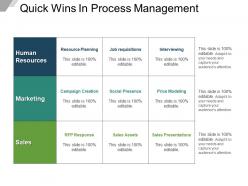 Quick wins in process management powerpoint themes
Quick wins in process management powerpoint themesPresenting Quick Wins In Process Management PowerPoint Themes which is completely editable. Use high-grade icons to make your presentation more catchy and informative. Customize the colors, fonts, font type, and font size of the template as per your requirements. You can open and save your presentation in various formats like PDF, JPG, and PNG. The template is compatible with Google Slides, which makes it accessible at once. The slide is readily available in both 4:3 and 16:9 aspect ratio.
-
 Quick wins in sales and marketing powerpoint topics
Quick wins in sales and marketing powerpoint topicsPresenting Quick Wins In Sales And Marketing PowerPoint Topics which is designed professionally for your convenience. Can be converted into formats like PDF, JPG, and PNG. The slide is readily available in both 4:3 and 16:9 aspect ratio. This template is compatible with Google Slides, which makes it accessible at once. Modify the colors, fonts, font size, and font types of the template as per the requirements.
-
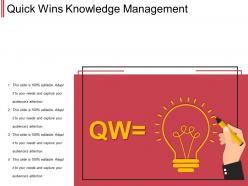 Quick wins knowledge management ppt background designs
Quick wins knowledge management ppt background designsPresenting Quick Wins Knowledge Management PPT Background Designs which is designed professionally for your convenience. Save your presentation in various formats like PDF, JPG, and PNG. The slide is readily available in both 4:3 and 16:9 aspect ratio. It is compatible with Google Slides, which makes it accessible at once. Modify the colors, fonts, font type, and font size of the slide as per your requirements.
-
 Quick wins strategy ppt background graphics
Quick wins strategy ppt background graphicsPresenting Quick Wins Strategy PPT Background Graphics which is fully editable. Freely access this template in both 4:3 and 16:9 aspect ratio. You can customize the colors, fonts, font size, and font types of the template as per the requirements. Can be converted into formats like PDF, JPG, and PNG. The template is compatible with Google Slides, which makes it accessible at once.
-
 The value of quick wins ppt background images
The value of quick wins ppt background imagesPresenting The Value Of Quick Wins PPT Background Images slide. The presentation is easy to use and download without any complications. You can alter the color, font size, font color of the template as per the requirements. Download your presentation in formats like PDF, JPG and PNG. The slide is compatible with Google Slides. It is readily available in both 4:3 and 16:9 aspect ratio with high-quality graphics.
-
 Comparison good ppt example
Comparison good ppt examplePresenting Comparison Good PPT Example which is fully editable. It is adaptable with Google Slides, which makes it accessible at once. You can modify the colors, fonts, font size, and font types of the template as per the requirements. It can be changed and saved easily into formats like PDF, JPG, and PNG. The slide is readily available in both 4:3 and 16:9 aspect ratio.
-
 Eoq assumptions powerpoint presentation templates
Eoq assumptions powerpoint presentation templatesPresenting eoq assumptions powerpoint presentation templates. This is a eoq assumptions powerpoint presentation templates. This is a one stage process. The stages in this process are demand occurs at a constant rate of d items per year, ordering cost is per order, delivery time lead time is constant, number of orders per year, time between orders cycle time.
-
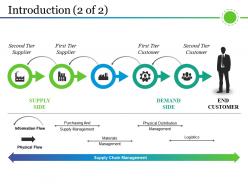 Introduction powerpoint slide background picture
Introduction powerpoint slide background picturePresenting Introduction PowerPoint Slide Background Picture which is designed by our professionals for your convenience. The slide is readily available in both 4:3 and 16:9 aspect ratio. Change the colors, fonts, font size, and font types of the template as per the requirements. You can save your presentation into formats like PDF, JPG, and PNG. This template is compatible with Google Slides, which makes it accessible at once.
-
 Mind map powerpoint slide designs download
Mind map powerpoint slide designs downloadPresenting Mind Map PowerPoint Slide Designs Download which is completely editable. The slide is readily available in both 4:3 and 16:9 aspect ratio. You can customize the colors, fonts, font size, and font types of the template as per the requirements. It is compatible with Google Slides, which makes it accessible at once. You can open and save your presentation into formats like PDF, JPG, and PNG.
-
 Our team powerpoint slide presentation guidelines
Our team powerpoint slide presentation guidelinesPresenting Our Team PowerPoint Slide Presentation Guidelines. This template is completely customizable and it works on your command. You can change the colors, font type, and the font size as per your choice. It goes well with the Google Slides and the major Microsoft versions. convert it in JPG and PDF file formats. This template is available in 2 designs, i.e. standard screen and widescreen. It also goes well with the major Microsoft versions. Present it in front of thousands of people without any fear of pixelation.
-
Very unique, user-friendly presentation interface.
-
Perfect template with attractive color combination.
-
Awesome presentation, really professional and easy to edit.
-
The Designed Graphic are very professional and classic.
-
Great designs, really helpful.
-
Awesomely designed templates, Easy to understand.
-
Wonderful templates design to use in business meetings.
-
Excellent Designs.
-
Visually stunning presentation, love the content.
-
Design layout is very impressive.






