Tech., Communication PowerPoint Designs, Presentation Templates & PPT Layout
- Sub Categories
-
- Arrows and Targets
- Bullet and Text Slides
- Charts and Graphs
- Circular Cycle Diagrams
- Concepts and Shapes
- Custom Flat Designs
- Dashboards and Measuring
- Flow Process
- Funnels
- Gears
- Growth
- Harvey Balls
- Idea Innovation and Light Bulbs
- Leadership
- Linear Process Diagrams
- Magnifying Glass
- Misc Other Graphics
- Opportunity and Handshake
- Organization Charts
- Puzzles
- Pyramids
- Roadmaps and Timelines
- Silhouettes
- Steps
- Strategic Planning Analysis
- SWOT Analysis
- Tables and Matrix
- Teamwork
- Technology and Communication
- Venn Diagrams
- Visuals and Illustrations
-
 Centralization concept elements ppt images gallery
Centralization concept elements ppt images galleryPresenting centralization concept elements PPT images gallery PowerPoint presentation which is 100% editable. This PPT template is crafted with attractive display and unique components. This PPT slide is easy to customize and enables you to personalize it as per your own criteria. The presentation slide is fully compatible with Google slides, multiple format and software options. In case of any assistance, kindly take instructions from our presentation design services and it is easy to download in a very short span of time. The images, layouts, designs are of high quality and ensures quality in widescreen.
-
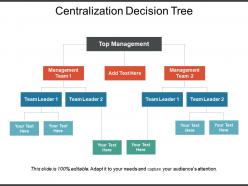 Centralization decision tree ppt infographic template
Centralization decision tree ppt infographic templatePresenting centralisation decision tree PPT infographic template. The slide has been prepared in PowerPoint and can be used with Google Slides as well. The design can be modified as per your need. You can change the colours of the diagram and the slide background. Also, the dummy text can be replaced by your own content. The style, colors and size of the fonts can be changed as per your need. You can also insert the name and logo of your company. The template is available in two different aspect ratios- 4:3 and 16:9. The image has a high resolution which ensures optimum quality is maintained. It can be downloaded with ease.
-
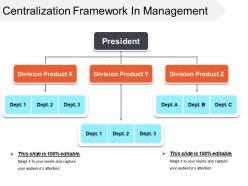 Centralization framework in management presentation graphics
Centralization framework in management presentation graphicsPresenting centralisation framework in management presentation graphics. The design has been prepared in PowerPoint and is in sync with Google Slides as well. It can be modified as per your requirement. You can change the colours of the diagram and the slide background. Also, the related content can be inserted in the text holders provided. The style, size and colour of the fonts can be altered as per requirement. The name and logo of your organisation can be inserted easily. The design is available in two variants sizes- widescreen and standard screen. The image has a high resolution which ensures optimum quality is maintained.
-
 Centralization vs. decentralization model presentation ideas
Centralization vs. decentralization model presentation ideasPresenting slide template on Centralization Vs. Decentralization Model Presentation Ideas.The slide is professionally designed by SlideTeam. This is an editable slide. Colors, shapes,logos, texts can be changed and customized as per your preference and requirements. The template is compatible with all major Microsoft PowerPoint versions, keynote and Google Slides. The slide can also be viewed on different screens.So, grab our professionally designed readymade template.
-
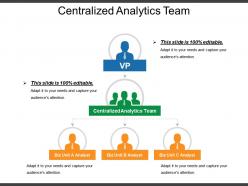 Centralized analytics team ppt presentation examples
Centralized analytics team ppt presentation examplesPresenting, centralized analytics team PPT presentation examples. Pixel friendly resolution of the pictures. Easy to edit and save using google slides. 100% modification of the slides conceded. Use your business name, replacing the official trademark in the slides. Serviceable for the Marketing Professionals, business managers, and the directors. Contains extensive text spaces to include headline and subheadings and can be easily projected to a widescreen.
-
 Centralized government structure ppt samples download
Centralized government structure ppt samples downloadPresenting centralised government structure PPT sample. The slide is available in PowerPoint and can be used in Google Slides as well. It can be modified according to your requirement. You can change the colours of the design and the PPT background. Also, you can add related content in the text holders provided. You can change the style, size and colors of the fonts used. The name and logo of your establishment can also be inserted easily. The template is available in two variant sizes- widescreen and standard screen. It has a high resolution which ensures that optimum quality is maintained. It can be downloaded easily.
-
 Company centralization principles ppt slides download
Company centralization principles ppt slides downloadPresenting company centralization principles PPT slides download template. Pre-designed chart sheet focused automation PowerPoint Presentation template. Administration of high-resolution images, performance and comparison diagrams. Loaded with methods and outcomes to create an impact. Can be clearly converted into JPEG/JPG or PDF formats as per the requirements. Compatible with Google Slides in a snap. Outline to widescreen without cringing about pixelating. Subsequent downloading explore these features.
-
 4 crm strategy icon powerpoint slide template
4 crm strategy icon powerpoint slide templatePresenting a PPT template named 4 CRM strategy icon PowerPoint slide template. It is a professionally designed template and is fully customizable. You can edit the colour, text and font size as per your need. You can add or delete the content if required. The slide is compatible with Google Slides and can be exported in both PDF as well as JPG formats. You can avail this PPT slide in both standard screen size and wide screen size. Add or remove high quality graphic icons in the PPT slide. You are just a click to away to have this readymade presentation. Click the download button now.
-
 4 crm strategy icon powerpoint slide themes
4 crm strategy icon powerpoint slide themesIntroducing 4 CRM strategy PPT slide design. Suitable for business managers, sales and marketing managers and more. Contrasting colors for text, font, background, and PowerPoint Image which can be manually amendable. High resolution Presentation graphics maintains its impact even after necessary personalization. Elasticity to convert in JPG, PDF and other file formats as per need. Works well with all the Google Slides.
-
 5 crm strategy icon powerpoint topics
5 crm strategy icon powerpoint topicsPresenting 5 Crm Strategy Icon PowerPoint. This PPT template is entirely customizable and can be altered as per your requirements. You are free to change the colors, background and font of this template. Transform this 100% editable slide in JPG, PNG, JPEG and PDF file formats. You can project it on a standard screen and a widescreen size. Also, because of the high resolution graphics used in the template it can be presented in front of a large segment.
-
 5 crm strategy icon ppt example 2018
5 crm strategy icon ppt example 2018Presenting 5 Crm Strategy Icon Ppt Example 2018 PowerPoint presentation which is 100% editable. The inserted features in this PPT are easy with modifications and all the features used in this PowerPoint presentation are compatible with Google Slides, multiple format and software options. This PPT is easy to download in a very short span of time. In case of any assistance, the presenter may refer to presentation designs services being provided along with this PowerPoint presentation. This PPT slide can be saved as JPG or in pdf format.
-
 6 crm strategy icon ppt examples slides
6 crm strategy icon ppt examples slidesPresenting 6 CRM Strategy Icon PPT Examples Slides. This slide is created by a team of professionals. This slide is quite compatible with Google Slides. You can alter each and every component of this. Moreover, it is quite easy to include your company name or logo in the template. The slide can be saved in image and document formats such as JPG, PDF, etc without any trouble.
-
 6 crm strategy icon ppt sample download
6 crm strategy icon ppt sample downloadPresenting 6 Crm Strategy Icon PPT Sample Download. This PPT slide is professionally made. A mere click can easily edit the font style, the font color, and the font size. It is compatible with Google Slides. You can convert and save this slide in PDF or JPG formats. Add or delete content from the given slide as per your convenience. You can add icons to make it more impressive. Because of its splendid pixel quality, it can be easily projected on full screen.
-
 7 crm strategy icon example of ppt presentation
7 crm strategy icon example of ppt presentationPresenting 7 CRM strategy icon example of PPT presentation PPT slide. Get this slide which is 100% editable. All the elements in this slide can be changed according to your wish. Its compatibility with Google Slides makes it accessible at once. You can change the colors, font type and font size of the slide. It is made up of high resolution graphics that do not become blurry when viewed on widescreen. It can also be downloaded in standard screen. Convert and save this in various formats including JPG and PDF formats.
-
 7 crm strategy icon powerpoint slide
7 crm strategy icon powerpoint slidePresenting 7 Crm strategy icon PowerPoint slide PowerPoint shape which is 100% editable, crafted with attractive display and unique components. This PPT slide is easy to customize and enables you to personalize it as per your own criteria. The presentation slide is fully compatible with Google slides, multiple format and software options. Follow instructions from our presentation design services to download in a very short span of time. The images, layouts, designs are of high quality even in widescreen.
-
 Crm business strategy ppt slide show
Crm business strategy ppt slide showPresenting CRM Business Strategy PPT Slide Show. Customize the template as per your needs. Alter the colors, background, font type, font size, and font colors as well. Transform it in JPG, PNG, JPEG, PDF file formats. It can be projected on standard screen and widescreen. Compatible with Google Slides and other major versions of Microsoft. Present it in front of a large number of people without any fear of pixelation.
-
 Crm business strategy ppt slides download
Crm business strategy ppt slides downloadPresenting CRM Business Strategy PPT Slides Download. Download this infographic CRM business strategy slide and save it into other formats such as JPEG or PDF. You can edit the color, text, font style, font size aspect ratio, etc. The CRM business strategy slide is fully compatible with Google Slides and 100% editable in PowerPoint. Insert different strategies in text placeholder of this CRM business strategy template. Display this business CRM model template in either standard or widescreen view. You can share this cyclic CRM business strategy slide with large segment because of the template's outstanding pixel quality.
-
 Crm strategy and planning process presentation backgrounds
Crm strategy and planning process presentation backgroundsPresenting crm strategy and planning process presentation backgrounds PowerPoint presentation which is 100% editable. This PPT template is crafted with attractive display and unique components. This PPT slide is easy to customize and enables you to personalize it as per your own criteria. The presentation slide is fully compatible with Google slides, multiple format and software options. In case of any assistance, kindly take instructions from our presentation design services and it is easy to download in a very short span of time. The images, layouts, designs are of high quality and ensures quality in widescreen.
-
 Crm strategy components presentation examples
Crm strategy components presentation examplesPresenting a PPT template named CRM strategy components presentation examples . It is a professionally designed template and is fully customizable. You can edit the colour, text and font size as per your need. You can add or delete the content if required. The slide is compatible with Google Slides and can be exported in both PDF as well as JPG formats. You can avail this PPT slide in both standard screen size and wide screen size. Add or remove high quality graphic icons in the PPT slide. You are just a click to away to have this readymade presentation. Click the download button now.
-
 Crm strategy creation presentation graphics
Crm strategy creation presentation graphicsPresenting CRM Strategy Creation Presentation Graphics. This is a completely customizable template that works on your command. You can freely make the alteration in the colors, the font type, and the font size as per your needs. It is made up of high-resolution graphics that do not infer the quality when you view it on a widescreen. You can convert this and save it in many formats. This is adaptable with Google Slides as well and can be downloaded in both the screen i.e. standard screen as well as widescreen.
-
 Crm strategy cycle presentation outline
Crm strategy cycle presentation outlinePresenting CRM strategy cycle presentation outline PPT slide. It is completely editable that means you can change anything in this slide as per your wants. This slide is adaptable with Google Slides. We offer you templates with high resolution graphics that do not deteriorate when viewed on widescreen. Convert and save this in JPG, and PDF formats. Alter the colors, font type and the font size of this slide and deliver your presentations effortlessly.
-
 Crm strategy design presentation visuals
Crm strategy design presentation visualsPresenting CRM Strategy Design Presentation Visuals. The colors can be customized according to the need. The font, icon, and background can be altered according to the organizational requirements. The slide is completely editable and very easy to download. It is compatible with Google Slides and all the Microsoft versions. Apt to be viewed on standard as well as widescreen. Save it in formats like PDF, JPG, and PNG. Can be presented in front of a large number of audience because of its high-resolution graphics.
-
 Crm strategy development sample presentation ppt
Crm strategy development sample presentation pptPresenting CRM Strategy Development Sample Presentation PPT. You can make the necessary alterations in the font color, font size, and font style of the slide as it is entirely customizable. The color of the text and background can be formatted. You can add or edit text anywhere in the PowerPoint template. Its compatibility with Google Slides makes it accessible at once. You can transform and save the slide in PDF and JPG formats as well. Get this high-quality slide to add value to your presentation and present it in front of thousands of people on standard screen and widescreen.
-
 Crm strategy implementation sample of ppt presentation
Crm strategy implementation sample of ppt presentationPresenting CRM strategy implementation sample of PPT presentation. You can use this pre-designed template to display customer relationship management strategies and techniques in your organization. PPT allows full editing. Modify and customize the design the way you want. All the design components are 100% editable. Instant and quick downloading is available. PPT slide is compatible with Google Slides and PowerPoint.
-
 Crm strategy presentation powerpoint templates
Crm strategy presentation powerpoint templatesPresenting CRM Strategy Presentation PowerPoint Templates. Get this fully customizable template and alter the matter as per your wants. Change the colors and font to make it similar to your presentation theme. Make changes in the background of the slide and deliver quality presentations. Its high-resolution graphics do not pixelate even when viewed on a large screen. It can also be downloaded in standard screen. Transform and save this in JPG, PNG, JPEG, and PDF formats. Its compatibility with Google Slides makes it accessible at once.
-
 Crm strategy template presentation powerpoint example
Crm strategy template presentation powerpoint examplePresenting CRM Strategy Template Presentation PowerPoint Example. You can make the necessary alterations in the font color, font size, and font style of the slide as it is entirely customizable. The color of the text and background can be formatted. You can add or edit text anywhere in the PowerPoint template. Its compatibility with Google Slides makes it accessible at once. The slide goes well with the Microsoft version as well. You can transform and save the slide in PDF and JPG formats as well. Get this high-quality slide to add value to your presentation and present it in front of thousands of people on standard screen and widescreen.
-
 Applications integration 1 example of ppt
Applications integration 1 example of pptPresenting Application Integration 1 Example Of PPT. You can make changes in the color, text, font type & font style and aspect ratio of the application integration slide. Add the related content in text placeholder of this application integration template. The application integration slide design is 100% compatible with Google Slides and fully customizable in PowerPoint. Sharing of this application integration slide with large segment is easy because of its splendid pixel quality. Download this slide in JPG, PNG and PDF formats.
-
 Applications integration 2 sample of ppt
Applications integration 2 sample of pptPresenting applications integration 2 sample of PPT PowerPoint presentation which is 100% editable. This PPT template is crafted with attractive display and unique components. This PPT slide is easy to customize and enables you to personalize it as per your own criteria. The presentation slide is fully compatible with Google slides, multiple format and software options. In case of any assistance, kindly take instructions from our presentation design services and it is easy to download in a very short span of time. The images, layouts, designs are of high quality and ensures quality in widescreen.
-
 Applications integration 3 good ppt example
Applications integration 3 good ppt examplePresenting Applications Integration 3 Good PPT Example which is completely editable. The slide is available in both 4:3 and 16:9 aspect ratio. Can be converted into formats like PDF, JPG, and PNG. This template is adaptable with Google Slides which makes it accessible at once. Customize the color, font, font size, and font types of the slides as per your requirement.
-
 Applications integration 4 powerpoint templates
Applications integration 4 powerpoint templatesPresenting Applications Integration 4 PowerPoint Templates which is completely editable. The slide is available in both 4:3 and 16:9 aspect ratio. Open and save your presentation in various formats like PDF, JPG, and PNG. This template is compatible with Google Slides which makes it accessible at once. Alter the color, font, font size, and font types of the slides as per your requirement.
-
 Applications integration 5 powerpoint graphics
Applications integration 5 powerpoint graphicsPresenting Applications Integration 5 PowerPoint Graphics PPT template. The presentation is designed in a professional way. Also, it is fully editable in PowerPoint and other office software. Change the font type, font size, colors of the diagram, and background color according to your requirement. The slide is compatible with Google Slide. Moreover, it can be saved in multiple image formats such as JPEG, PNG or document formats such as PDF without any issue. High-quality graphics and icons ensure that there is no room for distortion.
-
 Applications integration 6 powerpoint guide
Applications integration 6 powerpoint guidePresenting Applications Integration 6 PowerPoint Guide. This PPT template is completely compatible with the Google Slides and can be transformed into various formats. This slide can be viewed on standard screen i.e. 4:3 and on widescreen 16:9. Change the colors, the font type and the font size of this slide as per your presentation theme. You are free to make changes in the template to match it to the presentation theme.
-
 Applications integration 7 powerpoint ideas
Applications integration 7 powerpoint ideasPresenting Applications Integration 7 PowerPoint Ideas which is designed professionally for your convenience. This template is compatible with Google Slides which makes it accessible at once. The slide is available in both 4:3 and 16:9 aspect ratio. You can change the shape and size of the diagram as this slide is 100% editable. It can be converted into formats like PDF, JPG, and PNG.
-
 Applications integration 8 powerpoint images
Applications integration 8 powerpoint imagesPresenting application integration PowerPoint image. This PPT slide offers 100% customizable Presentation design, context, font size, colors etc. Equitable for the IT managers, business experts and more. Appropriate and well convenient with Google Slides and business applications. Offers a scope to replace the dummy PPT image with the required ones. Cognizant PowerPoint design which is time effective. High quality PPT design which can be easily projected over wider screen. Also provides quick downloading.
-
 Applications integration 9 powerpoint layout
Applications integration 9 powerpoint layoutIntroducing Applications integration PowerPoint layout. This PowerPoint design is adaptable with all software’s operations and all Google Slides. This Presentation slide can also be simply exportable into PDF or JPG file schemes. This PPT image can be displayed in a larger screen ratio with an unaffected high resolution. All the aspects or features of this Presentation graphic like matter, pattern, context, intensity, etc. can be manually managed.
-
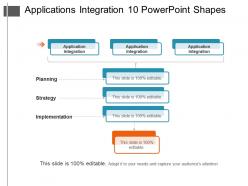 Applications integration 10 powerpoint shapes
Applications integration 10 powerpoint shapesPresenting Applications Integration 10 PowerPoint Shapes PPT template. It is completely editable in PowerPoint and other office suites. You can alter the font type, size, diagram color, and background color according to your requirement. The slide is compatible with Google Slide. Save this slide in multiple image formats such as JPEG, PNG or document formats such as PDF. High-quality graphics and icons ensure that there is no place for distortion.
-
 Data metrics icon example of ppt
Data metrics icon example of pptPresenting Data Metrics Icon PPT template. This slide is fully editable. You can modify the text, color, font as per the requirements. Its compatibility with Google Slide makes it available anywhere. This slide can be viewed both in standard screen size and widescreen size because of its high resolution. The number of fields can be added or deleted as per your requirements. The PPT template is convertible in PDF or JPG formats.
-
 Key metrics icon sample of ppt
Key metrics icon sample of pptPresenting Key Metrics Icon Sample Of PPT which is designed professionally for your convenience. Alter the colors, fonts, font size, and font types of the template as per the requirements. Can be changed into formats like PDF, JPG, and PNG. The slide is readily available in both 4:3 and 16:9 aspect ratio. The template is adaptable with Google Slides, which makes it accessible at once.
-
 Marketing metrics icon powerpoint guide
Marketing metrics icon powerpoint guidePresenting marketing metrics icon PowerPoint guide PPT slide. This marketing metrics icon slide designed by experts for defining best marketing metrics. This slide is fully editable in PowerPoint as well as 100% compatible with Google Slides. You can do alteration in size of the icons as per the requirement. An individual can customize the aspect ratio, font style & font size, etc. because this marketing metric graph slide is fully customizable slide You can also save this infographic marketing metrics icon template in other formats.
-
 Sales metrics icon ppt background
Sales metrics icon ppt backgroundPresenting sales metrics icon PPT background PPT slide. This sales metrics graph template can be altered as per your requirements. It is completely compatible with Google Slides and can be converted into various formats. Alter the text, colors and add suitable icons to this. Download this and view it on standard screen and widescreen. Just replace the sample text with your own text and your presentation will be ready in no time.
-
 Software metrics icon powerpoint ideas
Software metrics icon powerpoint ideasPresenting software metrics PPT image. The composition features including text, font size, design, image etc. of this PowerPoint image are fully modifiable. This Presentation graphic is eloquent and beneficial for the Software personnel’s, IT experts, and business professionals from various fields. This PPT design offers enough scope to insert the title or subtitles respectively. The professional Presentation design is well acquainted with system applications and Google Slides. It also provides an option to add your business logo or emblem too.
-
 Software metrics icon ppt background template
Software metrics icon ppt background templatePresenting Software Metrics Icon PPT Background Template. This presentation diagram is professionally designed and made completely editable in PowerPoint software. This will allow you to alter the font type, font size, colors of the diagram, etc. according to the situation. The slide is even compatible with Google Slides and can be saved in popular image formats such as JPG or PDF. High-quality graphics and icons ensure that there is no distortion in the quality even when viewed in fullscreen.
-
 Web metrics icon ppt design
Web metrics icon ppt designPresenting web metrics icons PPT design. The presentation template is useful for technical experts to train their internal team members. PPT template is flexible to change. You can change various design components e.g. font type, color, size, background, graphics as per your preferences. Download and convert the design into JPEG and PDF formats. PPT is compatible with Google Slides and Microsoft Office 2010 and 13 versions.
-
 Website metrics icon ppt diagrams
Website metrics icon ppt diagramsIntroducing website metrics PPT diagram. This PowerPoint configuration is versatile with all programming's activities and Google Slides. This Presentation slide can likewise be essentially exportable into PDF or JPG document plans. This PPT image can be shown in a bigger screen proportion with an unaffected high goals. All the PPT design highlights or features of this Presentation graphic like text, image, font size, intensity etc. is completely changeable.
-
 Customer acquisition strategy channels powerpoint slide background
Customer acquisition strategy channels powerpoint slide backgroundPresenting customer acquisition strategy channels PowerPoint slide background. This template can easily be changed to other applications like JPEG or PDF. This diagram is a perfect match for entrepreneurs, corporate and business managers. High resolution based layout, does not change the image even after resizing. This slide has an ample amount of room to put in titles and subtitles. This presentation icon is fully compatible with Google Slides. These slide easily downloadable and offer simple editing options in color text and fonts.
-
 Customer acquisition strategy for startups powerpoint slide deck
Customer acquisition strategy for startups powerpoint slide deckPresenting customer acquisition strategy for startups PowerPoint slide deck. You can change PowerPoint structure, font, text, color, and design as per your requirements. This is an ideal design for marketing teams, entrepreneurs, business managers, and big companies. This slideshow offers easy data entry options to put in the company logo, brand or name. This presentation layout offers an easy conversion to other software like JPG and PDF formats. The image quality of this template remains unchanged even when you resize the image or portray on big screens.
-
 Customer acquisition strategy framework powerpoint slide designs
Customer acquisition strategy framework powerpoint slide designsPresenting customer acquisition strategy framework PowerPoint slide designs. This is an ideal PPT design for marketing teams, entrepreneurs, business managers, and big companies. This slideshow offers easy data entry options to put in the company logo, brand or name. This presentation layout offers an easy conversion to other software like JPG and PDF formats. The image quality of this template remains unchanged even when you resize the image or portray on big screens. This template is supported with Google Slides.
-
 Customer acquisition strategy funnel powerpoint slide graphics
Customer acquisition strategy funnel powerpoint slide graphicsPresenting customer acquisition strategy funnels PowerPoint slide graphics. This is an eye-catching design for marketing teams, entrepreneurs, business managers, and big companies. This slideshow offers easy data entry options to put in the company logo, brand or name. This presentation layout offers an easy conversion to other software like JPG and PDF formats. The image quality of this template remains unchanged even when you resize the image or portray on big screens. This template is supported with Google Slides.
-
 Customer acquisition strategy management powerpoint slide show
Customer acquisition strategy management powerpoint slide showPresenting customer acquisition strategy management PowerPoint slide show PPT slide. You can download the customer acquisition strategy slide and save into JPG or PDF format. You can display the customer acquisition strategy slide in the standard or widescreen view. Edit color, text, font type, font size and aspect ratio of the slide as per your need. The customer acquisition strategy template gets fully synced with Google Slides and completely editable in PowerPoint. You can share this customer acquisition template with large segment due to its tremendous pixel quality. You can insert strategies in text placeholder of the customer acquisition template.
-
 Customer acquisition strategy plan powerpoint slide show
Customer acquisition strategy plan powerpoint slide showPresenting the customer acquisition strategy plan PowerPoint slide show. This slide has a high resolution based images which do not change even after resizing. This slide has an ample amount of space to capture details of titles and subtitles. This presentation icon is fully compatible with Google Slides. The slide is easily downloadable and offer simple editing options in color text and fonts. This template can easily be changed to other applications like JPEG or PDF. This diagram is a perfect match for entrepreneurs, corporate and business managers.
-
 Customer acquisition strategy process powerpoint slide template
Customer acquisition strategy process powerpoint slide templatePresenting customer acquisition strategy process PowerPoint slide template. This PowerPoint slide offers you an ample amount of room to put in titles and subtitles. It is a high-resolution template for presentation and images do not blur out even after resizing. This presentation icon is totally supported with Google Slides. Quick downloading speed and simple editing options in color text and fonts.PPT icons can easily be changed into JPEG and PDF applications. This is a perfect diagram has been designed for entrepreneurs, corporate and business managers.
-
 Customer acquisition strategy techniques powerpoint slides
Customer acquisition strategy techniques powerpoint slidesPresenting customer acquisition strategy techniques PowerPoint slides. This slide has an ample amount of room to put in titles and subtitles. This presentation icon is fully compatible with Google Slides. Quick downloading speed and simple editing options in color text and fonts.PPT icons can easily be changed into JPEG and PDF applications. This diagram has been designed for entrepreneurs, corporate and business managers. High resolution based layout, does not change the image even after resizing.
-
 Customer acquisition strategy vs customer optimization powerpoint slides
Customer acquisition strategy vs customer optimization powerpoint slidesPresenting customer acquisition strategy vs. customer optimization PowerPoint slides. It template allows simple data input of company logo, name or trademark. This PowerPoint theme is fully supported with Google Slides. The picture quality of these slides does not change even when you project these on a large screen. It offers fast downloading speed and formats can be easily changed to JPEG and PDF applications. This template is suitable for marketing, salespersons, business managers, and entrepreneurs. You can adjust PPT layout, font, text and color as per your necessity.
-
 Developing a customer acquisition strategy powerpoint slides design
Developing a customer acquisition strategy powerpoint slides designPresenting developing a customer acquisition strategy PowerPoint slides design. The PPT slide is easy to change. You can change the design template by editing font type, color, size, shape, background and other important components. PPT can be opened with Google Slides and PowerPoint. Download the design template into JPEG and PDF formats. High-quality icons are used to explain the concept of customer acquisition and retention.
-
 What is your customer acquisition strategy powerpoint templates
What is your customer acquisition strategy powerpoint templatesPresenting what is your customer acquisition strategy PowerPoint template. The slide can be easily downloaded and offer simple editing options in color text and fonts. PPT template can easily be changed into JPEG and PDF applications. This diagram has been designed for entrepreneurs, corporate and business managers. High resolution based layout, does not change the image even after resizing. This slide has an ample amount of room to put in titles and subtitles. This presentation icon is fully compatible with Google Slides.
-
 Creative technology diagram with gears powerpoint graphics
Creative technology diagram with gears powerpoint graphicsPresenting this creative technology diagram with gears PowerPoint graphics PowerPoint diagram which is 100% editable. The PPT is with modifications and all the features used in this PowerPoint presentation are compatible with Google Slides, multiple format and software options. This PPT is easy to download in a very short span of time. In case of any assistance, the presenter may refer to presentation designs services being provided along with this PowerPoint presentation. This PPT slide can be saved as JPG or in pdf format.
-
 Business enterprise technology solution ppt background
Business enterprise technology solution ppt backgroundPresenting Business Enterprise Technology Solution PPT Background to propose effective solutions for the technical problems that occur in a business organization. This template is totally editable. The colors, texts, fonts can be adjusted according to the preference. This technology solution PPT is compatible with all the software such as PNG, JPG, PDF as well as with Google Slides. They are quick and easy to download and have two slide designs- Standard and Widescreen.
-
 Digital technology solutions ppt design templates
Digital technology solutions ppt design templatesPresenting a PowerPoint slide named Digital Technology Solutions PPT Design Templates. You can customize this easy to use PPT template with font color, font size and font style of your choice. The text in the PPT layout can be rewritten. The color of the background and text can be changed. You can choose from a wide variety of superior quality icons that we offer and can replace it to match your purpose. This PPT slide is compatible with Google Slides. You can save this PPT slide in both PDF and JPG formats.
-
 Technology solutions analytics ppt presentation examples
Technology solutions analytics ppt presentation examplesPresenting this PPT slide named - Technology Solutions Analytics PPT Presentation Examples. Save your time with a completely editable PPT design. You can make the necessary alterations in the font color, font size and font style. The color of text and background can be formatted. You can design the PPT slide with a range of editable icons. You can add or edit text anywhere in the PowerPoint template. Its compatibility with Google Slides makes it accessible at once. You can customize and save the slide in PDF and JPG formats as well. Get this high-quality slide to add value to your presentation.
-
 Technology solutions and services ppt infographic template
Technology solutions and services ppt infographic templatePresenting Technology Solutions and Services PPT Infographic Template. This template is very easy to access, download it with just a click. This PPT slide can be customized according to the requirement. The template is available in both standard and widescreen formats. You can change the color, texts, fonts and other features as per your needs. You can save it in formats like PDF, JPG and PNG. This template is also compatible with Google Slides.
-
The content is very helpful from business point of view.
-
Really like the color and design of the presentation.
-
Use of different colors is good. It's simple and attractive.
-
Easily Editable.
-
Very well designed and informative templates.
-
Best Representation of topics, really appreciable.
-
The Designed Graphic are very professional and classic.
-
Much better than the original! Thanks for the quick turnaround.
-
Great designs, Easily Editable.
-
Commendable slides with attractive designs. Extremely pleased with the fact that they are easy to modify. Great work!






