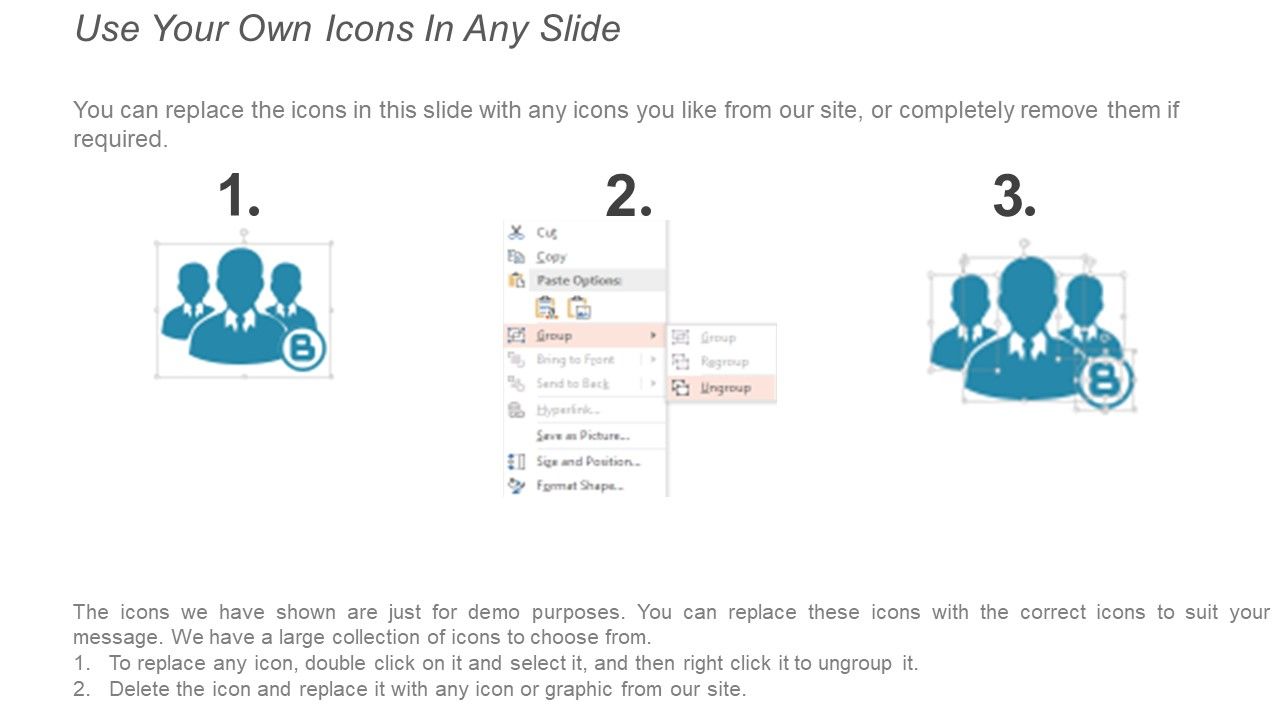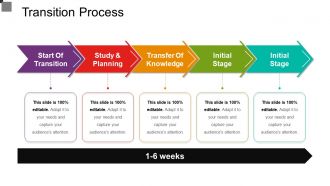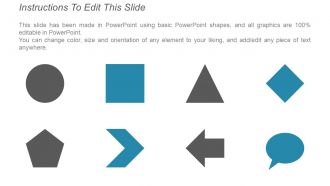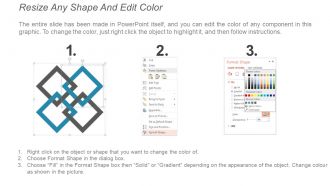Transition process
Create a stunning presentation by employing this Transition Process slideshow. Showcase the steps in the transition process such as setting objectives, agenda development, identification of methods for transition, defining timelines and roles and responsibilities, etc. Discuss the importance of managing the transition. You can showcase various ways by which you can help your employees to adapt to things that are going to be. Utilize this business transformation PPT layout, to discuss how you can help your employees to make a difficult process less stressful and disruptive. By taking the assistance of this content-ready change over PowerPoint visual, you can identify ‘whats’ and ‘hows’ of the proposed change and assess the impact on employees. Discuss strategies and principles, roles and responsibilities, organizational structure, budget responsibilities, individual capabilities, etc. Showcase the phases of transition by explaining the stages like ending, neutral zone, and beginning. Hence increase transition awareness among employees and managers at all levels by downloading this business change PowerPoint presentation.
You must be logged in to download this presentation.
 Impress your
Impress your audience
Editable
of Time
PowerPoint presentation slides
Presenting Transition Process slideshow. The slideshow supports both the standard and widescreen sizes. It has compatibility with Google Slides and other office suites. The slide is effortless to download and can be saved in the popular image or document formats such as JPEG and PDF. Alter the style, size, and the background of the slides. High-quality graphics ensure that pixelation does not occur
People who downloaded this PowerPoint presentation also viewed the following :
Content of this Powerpoint Presentation
Description:
The image depicts a PowerPoint slide titled "Transition Process," which outlines the stages of a transition within a project or organization over a time frame of 1-6 weeks. The slide has a flowchart with five arrows, each representing a different phase of the process, and is designed to be fully editable for the user's specific needs.
The five stages are:
1. Start of Transition:
This is the beginning phase where the transition process is initiated.
2. Study & Planning:
In this phase, detailed planning and study take place to ensure a smooth transition.
3. Transfer of Knowledge:
Here, knowledge transfer occurs, which is critical to the success of the transition.
4. Initial Stage:
This represents the early stages of implementation.
5. Initial Stage:
This is likely a continuation of the previous phase, possibly a typo and should indicate a subsequent phase, such as the "Final Stage" or "Completion."
Use Cases:
This type of transition slide can be particularly useful in the following industries:
1. Information Technology:
Use: Illustrating a software migration plan
Presenter: IT Project Manager
Audience: Stakeholders, IT team
2. Human Resources:
Use: Outlining the onboarding process for new employees
Presenter: HR Manager
Audience: New employees, HR staff
3. Education:
Use: Describing the curriculum transition plan
Presenter: Academic Coordinator
Audience: Teachers, administrative staff
4. Healthcare:
Use: Detailing a new healthcare program implementation
Presenter: Health Services Manager
Audience: Medical staff, administrators
5. Manufacturing:
Use: Planning for a shift in production methods
Presenter: Operations Manager
Audience: Floor managers, production team
6. Marketing:
Use: Deploying a new marketing campaign
Presenter: Marketing Director
Audience: Marketing team, sales force
7. Consulting:
Use: Presenting a change management strategy
Presenter: Lead Consultant
Audience: Client company representatives, consulting team
Transition process with all 5 slides:
Abandon all fears of failure. Our Transition Process are geared to win.
-
Best way of representation of the topic.
-
Use of different colors is good. It's simple and attractive.