Flow Process PowerPoint Designs, Presentation Designs & PPT Images
- Sub Categories
-
- Arrows and Targets
- Bullet and Text Slides
- Charts and Graphs
- Circular Cycle Diagrams
- Concepts and Shapes
- Custom Flat Designs
- Dashboards and Measuring
- Flow Process
- Funnels
- Gears
- Growth
- Harvey Balls
- Idea Innovation and Light Bulbs
- Leadership
- Linear Process Diagrams
- Magnifying Glass
- Misc Other Graphics
- Opportunity and Handshake
- Organization Charts
- Puzzles
- Pyramids
- Roadmaps and Timelines
- Silhouettes
- Steps
- Strategic Planning Analysis
- SWOT Analysis
- Tables and Matrix
- Teamwork
- Technology and Communication
- Venn Diagrams
- Visuals and Illustrations
-
 Two circles overlapping sample
Two circles overlapping samplePresenting Two Circles Overlapping Sample which is fully customizable. This means the users can edit all the elements of this presentation such as a change of color, movement of object or add any other item in a few simple steps. The slide is made up of high-resolution graphics that don’t infer in quality when projected on a wide screen. This slide is compatible with multiple software and format options apart from Google Slides. The slide being pre-designed and thoroughly editable saves a lot of presenter’s time and efforts which otherwise get wasted in designing the presentation from scratch.
-
 Two circles overlapping shape
Two circles overlapping shapePresenting Two Circles Overlapping Shape Template which is completely editable. customize the font type, size, background color, etc. according to your needs. The slide is compatible with Google Slides and can be saved in numerous formats such as JPG or document formats such as PDF without any problem.
-
 Two circles overlapping sample design
Two circles overlapping sample designPresenting Two Circles Overlapping Sample Design. This slide is 100% editable. You can make as many changes as per the requirements. The slide can be easily converted and saved into formats like JPG, PDF, and PNG. This slide is compatible with Google Slides. The slide is readily available in both 4:3 and 16:9 aspect ratio.
-
 Funnel ppt icon
Funnel ppt iconPresenting Funnel PPT Icon template. Individualize the slide as per your needs. You are free to add or remove anything in the template. It can be viewed on a standard screen and widescreen size. Also, this template can be presented in front of thousands of people because of its splendid pixel quality. Goes well with the Google Slides and major Microsoft versions. It can be transformed in JPG and PDF file formats.
-
 Components of the supply chain presentation slides
Components of the supply chain presentation slidesPresenting Components Of The Supply Chain Presentation Slides PowerPoint slide. This PPT presentation is Google Slides compatible hence it is easily accessible. You can download and save this PowerPoint layout in different formats like PDF, PNG and JPG. This PPT theme is available in both 4:3 and 16:9 aspect ratios. This PowerPoint template is editable so you can modify the font colour, font size, font type and shapes.
-
 Hierarchy powerpoint slide
Hierarchy powerpoint slidePresenting Hierarchy PowerPoint Slide. Customize the ready-to-use template and match it to your presentation theme. Make alterations in the background, font, and color of the slide. Adjust the size of the icon. Also, you can increase or decrease the number of points as per your convenience. Convert it in various formats, including JPG, PNG, and PDF. the slide can be projected on widescreen and standard screen size. It is Google Slides friendly.
-
 Transportation challenges ppt presentation examples
Transportation challenges ppt presentation examplesPresenting Transportation Challenges Ppt Presentation Examples PowerPoint slide. Compatible with Google Slides, it is easily accessible at one click. This PPT template is available in both 4:3 and 16:9 aspect ratios. As per your requirements, you can modify font size, font type, font color and shapes as our PowerPoint layout is completely editable. You can download this PPT in various formats like PDF, JPG and PNG.
-
 Components of the supply chain presentation portfolio
Components of the supply chain presentation portfolioPresenting Components Of The Supply Chain Presentation Portfolio which is fully editable. It can be converted into formats like PDF, JPG, and PNG. The template is readily available in both 4:3 and 16:9 aspect ratio. The template is adaptable with Google Slides, which makes it accessible at once. Customize the colors, fonts, font size, and font types of the template as per the requirements.
-
 Hierarchy presentation outline
Hierarchy presentation outlinePresenting Hierarchy Presentation Outline. This template with high-quality graphics is completely editable and professionally designed. With an option to change the size, style, and color of the font, this slide is ready to use. You can customize the text and color of the diagram as well as the background as per your discretion. The PPT slide is compatible with Google Slides, which makes it easily accessible. You can customize and save the file as JPG or PDF formats. You can avail this PPT slide in both standards as well as widescreen size.
-
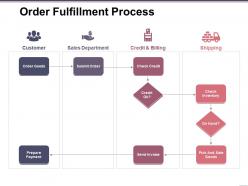 Order fulfillment process ppt ideas
Order fulfillment process ppt ideasPresenting Order Fulfillment Process PPT Ideas. This template is completely editable. This presentation has been professionally designed by our team. Our team of PPT designers has used the best PowerPoint templates, images, icons, and layouts currently available. Apart from that, the template can be made inclusive of impressive, editable data visualization tools like charts, graphs, and tables. It is compatible with Google Slides. Also, it is easy to use and can be saved in JPG or PDF format at just the click of a button.
-
 Skills powerpoint slide presentation tips
Skills powerpoint slide presentation tipsPresenting Skills PowerPoint Slide Presentation Tips. This presentation supports both widescreen(16:9) and standard screen(4:3) aspect ratios.You can add a wide range of custom made slides with all sorts of relevant charts and graphs to this presentation. It can be saved into multiple image formats such as JPEG, PNG or document formats such as PDF with just the click of a button.The slide is also compatible with Google Slides.
-
 Customer segmentation layout presentation visual aids
Customer segmentation layout presentation visual aidsPresenting customer segmentation layout presentation visual aids. This is a customer segmentation layout presentation visual aids. This is a six stage process. The stages in this process are target market, not tried, negative opinion, rejecter, loyal to other brand, regular user, repeated.
-
 Hierarchy powerpoint presentation
Hierarchy powerpoint presentationPresenting hierarchy powerpoint presentation. This is a hierarchy powerpoint presentation. This is a three stage process. The stages in this process are hierarchy, management, process, business, analysis.
-
 Flow chart ppt slide design
Flow chart ppt slide designPresenting Flow Chart PPT Slide Design. The template can be completely customized as oer the needs and wants. You are free to change the colors and background. The font size, color and font style of the template can also be altered. One can convert the template in JPG, PNG and PDF file formats. You can get the slide in standard screen and full screen size.
-
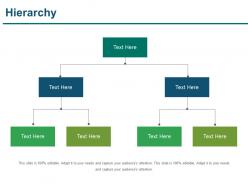 Hierarchy powerpoint guide
Hierarchy powerpoint guidePresenting hierarchy powerpoint guide. This is a hierarchy powerpoint guide. This is a three stage process. The stages in this process are hierarchy, process, management, strategy, analysis, business.
-
 Flow chart powerpoint slide backgrounds
Flow chart powerpoint slide backgroundsPresenting flow chart powerpoint slide backgrounds. This is a flow chart powerpoint slide backgrounds. This is a four stage process. The stages in this process are define collection elements, specification required, define specification, create collection plans, create quality results.
-
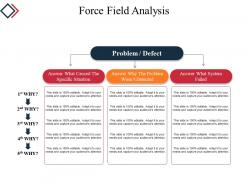 Force field analysis powerpoint slide deck samples
Force field analysis powerpoint slide deck samplesPresenting the Force Field Analysis PowerPoint Slide Deck Samples PowerPoint presentation. Modify the slideshow very easily within seconds. You can also add new components to this template. This PPT is having compatibility with Google Slides. It is modifiable in MS PowerPoint and other related suites. Convert it into popular images or document formats such as JPEG, PNG or PDF. High-quality graphics will prevent distortion at all times.
-
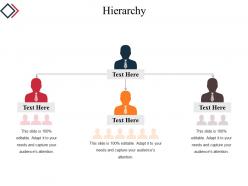 Hierarchy powerpoint slide deck template
Hierarchy powerpoint slide deck templatePresenting hierarchy powerpoint slide deck template. This is a hierarchy powerpoint slide deck template. This is a three stage process. The stages in this process are business, flow, process, planning, marketing.
-
 Tqm model powerpoint slide background
Tqm model powerpoint slide backgroundPresenting tqm model powerpoint slide background. This is a tqm model powerpoint slide background. This is a five stage process. The stages in this process are total involvement, process improvement, customer focus, process management, planning process.
-
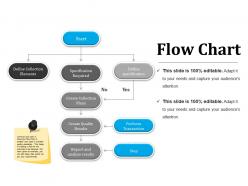 Flow chart presentation portfolio
Flow chart presentation portfolioPresenting flow chart presentation portfolio. This is a flow chart presentation portfolio. This is a two stage process. The stages in this process are start, define specification, perform transaction, stop, report and, analyze results, create quality results.
-
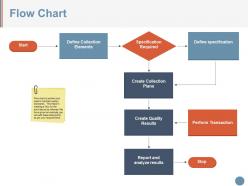 Flow chart ppt presentation examples
Flow chart ppt presentation examplesPresenting the Flow Chart PPT Presentation Examples PPT visual which is designed professionally for your convenience. The slide is easily available in both 4:3 and 16:9 aspect ratio. You can modify the font, color, font size, and font types of the slides as per your business needs. This template is adaptable with Google Slides which makes it easily accessible at once. It can be converted into various formats like PDF. PNG, and JPG.
-
 Tools of quality management powerpoint slide rules
Tools of quality management powerpoint slide rulesPresenting tools of quality management powerpoint slide rules. This is a tools of quality management powerpoint slide rules. This is a three stage process. The stages in this process are pareto chart, fishbone diagram, flow chart.
-
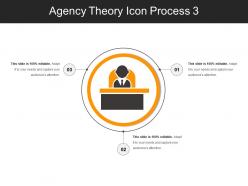 Agency theory icon process 3
Agency theory icon process 3Presenting agency theory icon process 3. This is a agency theory icon process 3. This is a three stage process. The stages in this process are agency theory, agent principal theory, agency problem.
-
 Agency theory icon process 4
Agency theory icon process 4Presenting agency theory icon process 4. This is a agency theory icon process 4. This is a four stage process. The stages in this process are agency theory, agent principal theory, agency problem.
-
 Agency theory icon process 5
Agency theory icon process 5Presenting agency theory icon process 5. This is a agency theory icon process 5. This is a five stage process. The stages in this process are agency theory, agent principal theory, agency problem.
-
 Agency theory icon process 6
Agency theory icon process 6Presenting agency theory icon process 6. This is a agency theory icon process 6. This is a six stage process. The stages in this process are agency theory, agent principal theory, agency problem.
-
 Agency theory icon process 7
Agency theory icon process 7Presenting agency theory icon process 7. This is a agency theory icon process 7. This is a seven stage process. The stages in this process are agency theory, agent principal theory, agency problem.
-
 Agency theory with agency and third party
Agency theory with agency and third partyPresenting Agency Theory With Agency And Third Party slideshow. Alter the slide as per the requirements. You can include new components to the slide with ease. The PPT is also compatible with Google Slides. It is editable in MS PowerPoint and other presentation software. Save it into popular images or document formats like JPEG, PNG or PDF. High-quality graphics guarantee zero distortion. Layout supports both the standard(4:3) and widescreen(16:9) sizes.
-
 Agency theory with agency problems and result cost
Agency theory with agency problems and result costPresenting this Agency Theory With Agency Problems And Result Cost PowerPoint presentation. The PPT is totally modifiable with PowerPoint and similar software. The layout is also compatible with Google Slides. Alter the slide according to the requirement of your company. Add your company name, logo or brand symbol. Save the template as common images or document formats like JPG, PDF, etc. without any hassle. High-quality graphics ensure that picture quality is not distorted. Further, all viewing angles are supported for clarity and precision.
-
 Agency theory with agent and principle
Agency theory with agent and principlePresenting Agency Theory With Agent And Principle PowerPoint presentation. The PPT is 100% editable in PowerPoint and other related suites. The layout is compatible with Google Slides. Modify the slide according to the need of your company. Include your company name, logo or brand symbol. This template can be saved as popular images and document formats like JPG, PDF, etc. without any trouble. High-quality graphics ensure that quality is maintained at all times.
-
 Agency theory with conflict and congruency
Agency theory with conflict and congruencyPresenting agency theory with conflict and congruency. This is a agency theory with conflict and congruency. This is a four stage process. The stages in this process are agency theory, agent principal theory, agency problem.
-
 Agency theory with direction and control arrows
Agency theory with direction and control arrowsPresenting agency theory with direction and control arrows. This is a agency theory with direction and control arrows. This is a three stage process. The stages in this process are agency theory, agent principal theory, agency problem.
-
 Agency theory with objective and economic men
Agency theory with objective and economic menPresenting agency theory with objective and economic men. This is a agency theory with objective and economic men. This is a three stage process. The stages in this process are agency theory, agent principal theory, agency problem.
-
 Agency theory with three principles and one agents
Agency theory with three principles and one agentsPresenting Agency Theory With Three Principles And One Agents InfoGraphic. This slide can be downloaded in any format like JPG, PNG, and PDF without any trouble. You can modify font color, font size, font type in the slide as per your requirements. This slide is available in both widescreen and standard screen ratios. Its compatibility with Google Slide makes it accessible at once.
-
 Agency theory with two silhouette handshaking
Agency theory with two silhouette handshakingPresenting agency theory with two silhouette handshaking. This is a agency theory with two silhouette handshaking. This is a five stage process. The stages in this process are agency theory, agent principal theory, agency problem.
-
 Banking product icon atm cards white colors
Banking product icon atm cards white colorsPresenting banking product icon atm cards white colors. This is a banking product icon atm cards white colors. This is a one stage process. The stages in this process are banking product icons, financial product icons.
-
 Banking product icon atm machine white outline
Banking product icon atm machine white outlinePresenting this Banking Product Icon ATM Machine White Outline PowerPoint presentation. Include charts and graphs for a wonderful representation of information. The slide supports the standard and widescreen sizes for clarity. It is also compatible with Google Slides. Convert this into popular images or document formats such as JPEG, PNG or PDF. High-quality graphics ensure that quality does not hamper at any cost.
-
 Banking product icon atm machine with cash
Banking product icon atm machine with cashPresenting banking product icon atm machine with cash. This is a banking product icon atm machine with cash. This is a one stage process. The stages in this process are banking product icons, financial product icons.
-
 Banking product icon bank building white color
Banking product icon bank building white colorPresenting banking product icon bank building white color. This is a banking product icon bank building white color. This is a one stage process. The stages in this process are banking product icons, financial product icons.
-
 Banking product icon bank building with key
Banking product icon bank building with keyPresenting banking product icon bank building with key. This is a banking product icon bank building with key. This is a one stage process. The stages in this process are banking product icons, financial product icons.
-
 Banking product icon bank building with man
Banking product icon bank building with manPresenting banking product icon bank building with man. This is a banking product icon bank building with man. This is a four stage process. The stages in this process are banking product icons, financial product icons.
-
 Banking product icon bank building with man white background
Banking product icon bank building with man white backgroundPresenting banking product icon bank building with man white background. This is a banking product icon bank building with man white background. This is a one stage process. The stages in this process are banking product icons, financial product icons.
-
 Banking product icon cash van with dollar symbol
Banking product icon cash van with dollar symbolPresenting banking product icon cash van with dollar symbol. This is a banking product icon cash van with dollar symbol. This is a four stage process. The stages in this process are banking product icons, financial product icons.
-
 Banking product icon cash van with shadow
Banking product icon cash van with shadowPresenting Banking Product Icon Cash Van With Shadow. The slide is available in both standard and widescreen aspect ratio You can modify the color, font, font type, and font size of the slide as per the requirements. It is compatible with Google Slides, which makes it accessible at once. It can be transformed into various formats like PDF, JPG, and PNG. Get this ready to use slides in just one click.
-
 Banking product icon cheque with pen
Banking product icon cheque with penPresenting banking product icon cheque with pen. This is a banking product icon cheque with pen. This is a one stage process. The stages in this process are banking product icons, financial product icons.
-
 Banking product icon gold brick pyramid
Banking product icon gold brick pyramidPresenting banking product icon gold brick pyramid. This is a banking product icon gold brick pyramid. This is a four stage process. The stages in this process are banking product icons, financial product icons.
-
 Banking product icon locked safe vault
Banking product icon locked safe vaultPresenting banking product icon locked safe vault. This is a banking product icon locked safe vault. This is a four stage process. The stages in this process are banking product icons, financial product icons.
-
 Banking product icon locked safe vault white color
Banking product icon locked safe vault white colorPresenting banking product icon locked safe vault white color. This is a banking product icon locked safe vault white color. This is a one stage process. The stages in this process are banking product icons, financial product icons.
-
 Banking product icon piggy bank white color
Banking product icon piggy bank white colorPresenting banking product icon piggy bank white color. This is a banking product icon piggy bank white color. This is a one stage process. The stages in this process are banking product icons, financial product icons.
-
 Banking product icon piggy bank with coin
Banking product icon piggy bank with coinPresenting banking product icon piggy bank with coin. This is a banking product icon piggy bank with coin. This is a one stage process. The stages in this process are banking product icons, financial product icons.
-
 Banking product icon silver brick pyramid
Banking product icon silver brick pyramidPresenting banking product icon silver brick pyramid. This is a banking product icon silver brick pyramid. This is a one stage process. The stages in this process are banking product icons, financial product icons.
-
 Banking product icon two atm cards
Banking product icon two atm cardsPresenting banking product icon two atm cards. This is a banking product icon two atm cards. This is a one stage process. The stages in this process are banking product icons, financial product icons.
-
 Banking product icon with hand and cash
Banking product icon with hand and cashPresenting Banking Product Icon With Hand And Cash. You can modify the color, font, font type, and font size of the slide as per the requirements The template is available in both standard and widescreen aspect ratio. It is compatible with Google Slides, which makes it accessible at once. It can be transformed into various formats like PDF, JPG, and PNG. Get this ready to use slides in just one click.
-
 Banking product icon with hand and cash white color
Banking product icon with hand and cash white colorPresenting banking product icon with hand and cash white color. This is a banking product icon with hand and cash white color. This is a one stage process. The stages in this process are banking product icons, financial product icons.
-
 Annual budget cycle
Annual budget cyclePresenting this Annual Budget Cycle PowerPoint presentation. Include charts and graphs for a better representation of facts and figures. The PPT supports the standard (4:3) and widescreen (16:9) sizes. It is also compatible with Google Slides. Save this into various images or document formats like JPEG, PNG or PDF. High-quality graphics ensure that quality is always retained.
-
 Budget cycle formulation approval execution and oversight
Budget cycle formulation approval execution and oversightPresenting budget cycle formulation approval execution and oversight. This is a budget cycle formulation approval execution and oversight. This is a four stage process. The stages in this process are budget cycle, budget circle, budget process.
-
 Budget cycle icon layout
Budget cycle icon layoutPresenting budget cycle icon layout. This is a budget cycle icon layout. This is a one stage process. The stages in this process are budget cycle, budget circle, budget process.
-
 Budget cycle monitoring component table
Budget cycle monitoring component tablePresenting budget cycle monitoring component table. This is a budget cycle monitoring component table. This is a five stage process. The stages in this process are budget cycle, budget circle, budget process.
-
 Budget cycle set icon
Budget cycle set iconPresenting budget cycle set icon. This is a budget cycle set icon. This is a seven stage process. The stages in this process are budget cycle, budget circle, budget process.
-
 Budget cycle summary template
Budget cycle summary templatePresenting the Budget Cycle Summary Template. The color of text and background can also be altered Make the necessary alterations in the font color, font size and font style. You can save a lot of your time with a completely customizable PPT template. You can add or edit text anywhere in the PowerPoint template. Its compatibility with Google Slides makes it accessible at once. Transform and save the slide in PDF and JPG formats as well. Get this high-quality slide to add value to your presentation.
-
Unique and attractive product design.
-
Editable templates with innovative design and color combination.
-
Nice and innovative design.
-
Easy to edit slides with easy to understand instructions.
-
Attractive design and informative presentation.
-
Colors used are bright and distinctive.
-
Best Representation of topics, really appreciable.
-
Really like the color and design of the presentation.
-
Innovative and attractive designs.
-
Unique research projects to present in meeting.






