Flow Process PowerPoint Designs, Presentation Designs & PPT Images
- Sub Categories
-
- Arrows and Targets
- Bullet and Text Slides
- Charts and Graphs
- Circular Cycle Diagrams
- Concepts and Shapes
- Custom Flat Designs
- Dashboards and Measuring
- Flow Process
- Funnels
- Gears
- Growth
- Harvey Balls
- Idea Innovation and Light Bulbs
- Leadership
- Linear Process Diagrams
- Magnifying Glass
- Misc Other Graphics
- Opportunity and Handshake
- Organization Charts
- Puzzles
- Pyramids
- Roadmaps and Timelines
- Silhouettes
- Steps
- Strategic Planning Analysis
- SWOT Analysis
- Tables and Matrix
- Teamwork
- Technology and Communication
- Venn Diagrams
- Visuals and Illustrations
-
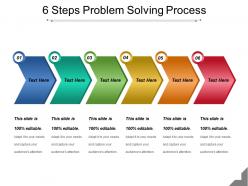 6 steps problem solving process powerpoint slide
6 steps problem solving process powerpoint slideShowcasing 6 steps problem solving PowerPoint slide. Enthralling picture quality as pixels doesn’t break even on large display. PowerPoint template can be seen in standard and widescreen view. Preferences tailor the design with business name, icon and picture. Presentation visual is recognizable well with Google Slides as can be shared with them consequently. Corresponding designs are accessible with different nodes and stages. Easy to download and change into other format like JPG and PDF.
-
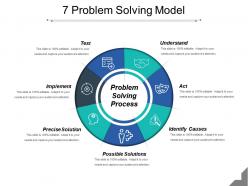 7 problem solving model powerpoint slide clipart
7 problem solving model powerpoint slide clipartDisplaying 7 problem solving model PowerPoint slide clipart. Astonishing picture quality as pixels doesn’t break even on large display. Presentation graphic can be seen in standard and widescreen view. Edit the design with business name, icon and picture. Easy to download and change into other formats such as JPEG and PDF and can be edited easily. PPT template merges well with Google Slides. Corresponding designs are accessible with different nodes and stages.
-
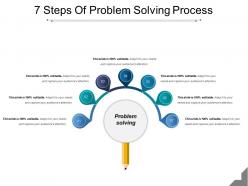 7 steps of problem solving process powerpoint slide deck
7 steps of problem solving process powerpoint slide deckSlideTeam feels immensely proud in presenting to you this ready to use 7 steps of problem-solving process PowerPoint slide deck. This template allows you to make various changes, by simply following instructions given in the sample template. After you download the presentation it can be viewed in standard size display ratio of 4:3 or white screen display ratio of 16:9. You can also save the pre-designed PPT in JPG or PDF format. The slides are compatible with Google Slides, which makes it easier to use and understand.
-
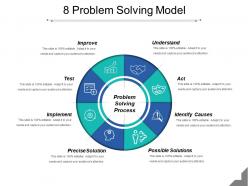 8 problem solving model powerpoint slide ideas
8 problem solving model powerpoint slide ideasPresenting 8 problem-solving model PowerPoint slide ideas PPT slide. Used by brand managers, business analysts, and strategists. It has high-resolution PowerPoint visuals. Widescreen projection does not bring down the quality of the visual. Compatible with numerous software options both online and offline. PPT is compatible with multiple formats like JPEG, JPG and PNG. Ease of customization and personalization. Ease of download. Aesthetically sound and professionally well crafted. Guidance for executing changes has been provided as help.
-
 Problem solving basic steps powerpoint slide images
Problem solving basic steps powerpoint slide imagesPresenting our well designed and thoroughly thought problem solving basic steps PowerPoint slide images design template deck. This is equipped with ready-made content with adjustable data. Pliable framework with color, layout, and font. It can also be easily converted into a pdf or even a jpg format. Valuable for various people like students, aspiring professionals, researchers, business professional, and corporate personalities, this deck enables you to insert your company logo or trademark in the design as per your provisions. Compatible with Google Slides and can be projected to wide screens in business meetings.
-
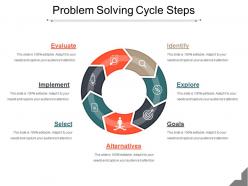 Problem solving cycle steps powerpoint slide rules
Problem solving cycle steps powerpoint slide rulesSharing problem solving cycle steps PowerPoint slide. Swift download and can be shared into JPG and PDF format as needed. Wholly modifiable design as color, text and font can be modified easily. Presentation template can be viewed in both standard and widescreen display. Matching designs are accessible with different nodes and stages. Ready to share PPT graphic is well acknowledged with Google Slides and comes with an option to add trade information.
-
 Problem solving process in the workplace powerpoint slide show
Problem solving process in the workplace powerpoint slide showPresenting problem solving in the workplace PowerPoint slide show. Presentation slide is handy with most software like JPG and PDF. Extraordinary picture quality design comes with high resolution picture as pixels never break even shared on wide screen. PPT diagram is easy to download and save for later use. PowerPoint sample goes well with Google Slides. Preferences add enterprise name, logo and tagline. Totally flexible presentation template can be tailored at any stage according to the need.
-
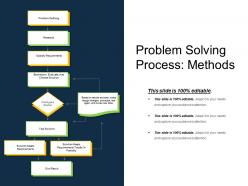 Problem solving process methods powerpoint slides
Problem solving process methods powerpoint slidesDisplaying problem solving process methods PowerPoint slides. Color, text and font can be modified easily as some elements are fully modifiable. Customize the design with corporate name, picture and logo. Presentation design is convenient with Google Slides as can be merged for that reason. Instant and easy download with saving options. Flexible with other software options such as PDF or JPG formats. PPT template can be presented in both standard and widescreen view.
-
 Stages of marketing problem solving process powerpoint slides
Stages of marketing problem solving process powerpoint slidesShowcasing stages of marketing problem solving process PowerPoint slide. Amazing picture quality as pixels doesn’t break even on large display. Presentation diagram can be viewed in standard and widescreen view. Alter the design with corporate name, icon and image. PPT template is well-accepted well with Google Slides as can be shared with them accordingly. Matching designs are available with different nodes and stages. Easy to download and share into other format like JPG and PDF.
-
 Steps problem solving process 3 powerpoint slides design
Steps problem solving process 3 powerpoint slides designPresenting steps problem-solving process 3 PowerPoint slides design PPT slide. PPT has high-resolution visuals with splendid picture quality. No fear of image pixelation when projected on a wide screen. Compatible with multiple numbers of software options like JPEG, JPG and PDF. It is compatible with numerous software options available both online and offline. Ease of download. Ease of customization. This is thoroughly editable slide design background. There is freedom to personalize the slide content with company-specific name, logo, and trademark. Used by financial analysts, entrepreneurs, managers, students, and educators.
-
 Steps problem solving process 4 powerpoint templates
Steps problem solving process 4 powerpoint templatesPresenting steps problem solving process 4 PowerPoint templates PPT slide. A user can download this process slide and convert it into JPG & PDF format. An individual can also display in the standard & widescreen view. You may even do changes in the slide like color, text, font type, font size, aspect ratio, etc. This slide gets synced with Google Slides and also editable in PowerPoint. You may share this process slide with large segment due to its tremendous pixel quality. You may insert the related content in text placeholder of the template.
-
 Steps problem solving process 5 powerpoint templates
Steps problem solving process 5 powerpoint templatesPresenting steps problem solving process 5 PowerPoint Templates. This layout is fully compatible with Google Slides. Easy to capture vital details such as name and trademark. Images do no distort out even when they are projected on large screen.PPT template can be utilized by sales and marketing teams and business managers. Instantly downloadable slide and supports formats like JPG and PDF. Adjust colors, text and fonts as per your business requirements suitable for marketing, sales persons, business managers and entrepreneurs.
-
 Steps problem solving process 6 powerpoint themes
Steps problem solving process 6 powerpoint themesHighlighting 6 steps problems solving process PowerPoint design. PPT layout is friendly with most software like JPG and PDF. Wonderful picture quality design comes with high resolution picture as pixels never break even on wide screen. Presentation graphic is easy to download and save. Preference to insert business details such as name, logo and tagline. PowerPoint template works well with Google Slides. Totally adaptable presentation slide as color, text and font can be amended easily.
-
 Approach to business alignment ppt background
Approach to business alignment ppt backgroundPresenting approach to business alignment PPT background PPT slide. High level of compatibility with multiple softwares available both online and offline.·Compatible with numerous format options. Stunning visuals of high quality. Ensured zero pixelation when projected on a wide screen. Intellectual combination of design and content. Thoroughly editable slide content. Modify the PPT colors, shades, orientation, font and so much more at your ease. Customize it with our company name and logo for that extra bit of personalization. Downloaded and accessed by sales professionals, managers, teachers and students.
-
 Approach to business alignment ppt template
Approach to business alignment ppt templatePresenting approach to business alignment PPT template PPT slide. Impressive picture quality. Minutely detailed presentation infographic. No error of pixelation when projected on a wide screen.Compatibility with multiple software available both online and offline. Thoroughly editable slides. Easy to execute changes with the help of the guide provided. Aesthetically designed and professionally developed set of information. Compatible with numerous formats. Used by marketers, strategists, sales team, product developer, technologists, and students.
-
 Business alignment and strategic intent model ppt design
Business alignment and strategic intent model ppt designPresenting business alignment and strategic intent model PPT design PPT slide. Impressive use of images, color and content parallel to the topic. Professionally equipped and aesthetically designed.Compatible with numerous formats. Harmonious with multiple online and offline software options.100 percent editable.Ease of editing with the help of guidance provided for the same. Modify the content as per need. Personalize the presentation with company name, logo, and trademark. Used by various students, teachers, human resource professionals, and entrepreneurs.
-
 Business alignment framework ppt diagrams
Business alignment framework ppt diagramsPresenting business alignment framework PPT diagrams PPT slide. Impressive picture quality. High resolution of visuals ensures a clear projection on a wide screen. Compatible with multiple online and offline software. Harmonious with numerous formats like JPEG/JPG/PDF.Ease of executing changes in presentation as per individual preferences. Easy inclusion and exclusion of slide content as per the need. Personalize the content with your company name, logo, and trademark. Professionally equipped and aesthetically designed set of slides. Widely accessible by students, teachers, engineers, entrepreneurs, and IT professionals.
-
 Business alignment maturity variables ppt example
Business alignment maturity variables ppt exampleSlideTeam would like to present to you it’s totally user-friendly and 100% editable in nature business alignment maturity variable PPT example. The given set of slides can be saved in the format of either PDF or JPG and is also compatible with Google Slides. This totally customizable PPT slideshow lets you change the font color, font style and font size of the text so used. The business template lets you add or delete any feature from the deck of predesigned slides by following simple instructions given in the sample template.
-
 Business alignment multiple angles ppt template
Business alignment multiple angles ppt templatePresenting business alignment multiple angles PPT template PPT slide. Professionally equipped and aesthetically designed presentation model. Stunning visuals which do not pixelate when projected on widescreen. Impressive content management. Thoroughly editable content. Modify the content with shapes, color, orientation and fonts at your need and comfort. Personalize the presentation with your own company name and logo. Compatible with varied software options. Compatible with multiple format options. Used by managers, entrepreneurs, students, teachers, and strategists.
-
 Business alignment strategies ppt icon
Business alignment strategies ppt iconPresenting, business alignment strategies PPT icon. Suitable for widescreen projections for business meetings. This PPT design can be picked by projections for digital transformation business programs. This PPT design is available in 4:3 standard and full-screen variant 16:9. Use it with Google Slides and incorporate your company logo by following a few simple steps. Convert into pdf or jpeg format by following simple steps and download to avail full features. Adjust the company color schemes in PPT design, change the text, font type and size. Download this PowerPoint deck in a snap and explore full features.
-
 Business alignment structure powerpoint template
Business alignment structure powerpoint templatePresenting business alignment structure PowerPoint template slide. This PPT slide offers you plenty of space to put in titles and subtitles. This PPT is a high resolution based image and the quality of this slide does not change even after resizing. This presentation slide is fully compatible with Google Slides. Quick downloading speed and simple editing options in color text and fonts.PPT icons can easily be changed into JPEG and PDF applications. This diagram has been designed for entrepreneurs, corporate and business managers.
-
 Business alignment table for business process ppt ideas
Business alignment table for business process ppt ideasPresenting business alignment table for business process ppt ideas. This is a business alignment table for business process ppt ideas. This is a four stage process. The stages in this process are process alignment, strategic alignment, business alignment.
-
 It business alignment process ppt images
It business alignment process ppt imagesPresenting IT business alignment proceeds PPT images PPT slide. Widescreen output without the problem of pixelation. PPT has 100 percent editable content. Ease of inclusion or exclusion of details in the slide background. Ease of download and compatibility with varied software. Harmonious with numerous format options too.
-
 3 ways solution architecture design ppt slides
3 ways solution architecture design ppt slidesSlideTeam feels immense pleasure in presenting to you its totally user-friendly and 100% editable 3 ways solution architecture design PPT slides. This business template allows you to make a number of changes to them including the font color, font size, font style, orientation of the diagrams used in them, etc. The slideshow once downloaded can be viewed in standard size display ratio of 4:3 or widescreen display ratio of 16:9. The deck of slides is also compatible with Google Slides and can be saved in JPG or PDF format.
-
 5 ways solution architecture design ppt summary
5 ways solution architecture design ppt summaryPresenting, 5 ways solution architecture design PPT summary PPT deck. Adjust the color, font, text, of this enterprise marketing PPT layout. available in 4:3 standard and full-screen version 16:9. We have shown a predesigned PPT format, which allows you to include your company data. Fully editable PPT design allowing you to edit the font, change the colors, text and include your company logo. Add your company's logo for your best experience and project on a widescreen in business meetings. Convert into pdf or jpeg format as required and download in a snap. Download this PowerPoint deck in a snap and explore full features.
-
 7 ways solution architecture design presentation examples
7 ways solution architecture design presentation examplesPresenting, lever value for strategy building displayed in 7 ways solution architecture design presentation examples. Include your company logo and research data according to your company by following a few steps. Use this design for business analysis and strategy projects and incorporate your data in the PPT deck. Convert into pdf or jpeg format as per the demand. Incorporate your company logo and personalize. Download and obtain in 4:3 standard and full-screen version 16:9. Compatible with Google Slides and is widescreen friendly. Predesigned PPT example for saving time. Follow the guidelines to edit, change the colors, edit the text areas to include your company data.
-
 7 ways solution architecture design template presentation deck
7 ways solution architecture design template presentation deckPresenting, 7 ways solution architecture design template presentation deck. Instantly download the PPT deck and use with Google Slides for the use of usability. Alter the color schemes and text shown in the PPT deck as per the business process. Available in both standard 4:3 and widescreen format 16:9 after downloading. Can be edited in any PowerPoint software and suitable for use by managers, employees, and organizations. Edit the color schemes, font, and icons are shown. Edit the text to include your company data. Use this design with Google Slides at ease and project on widescreens for your best experience.
-
 Business solution architecture presentation graphics
Business solution architecture presentation graphicsPresenting business solution architecture presentation graphics PPT ideas PowerPoint slide. This infographic slide designed by professionals of SlideTeam to describe how to do vendor assessment. The multiple icon slide is 100% editable in PowerPoint and compatible with Google Slides as well. You can even do changes in size of the icons as per the requirement. A user can edit the aspect ratio, font type and font size, etc. as this template is fully editable template along with that it is easily customizable i.e. text, colors, etc. are editable. A presenter can save this slide into other formats.
-
 Five steps solution architecture presentation ideas
Five steps solution architecture presentation ideasSlideTeam introduces you all with this five steps solution architecture presentation ideas. This slideshow allows you to save the file in either PDF or JPG format. You can also view it in widescreen display ratio of 16:9 or standards size display ratio of 4:3. Once you download the presentation a number of changes can be made to the pre-designed slides by following simple instructions given in the sample template. The given slideshow is also compatible with Google Slides, which makes it very easy and convenient to deal with.
-
 Information management solution architecture presentation images
Information management solution architecture presentation imagesPresenting the information management solution architecture presentation images PPT slide which is thoroughly editable and fast to download. The presenter can customize and personalize this PPT slide it to meet his / her own specifications. This presentation has been designed by plethora of professional expertise. This PowerPoint shape is fully compatible with Google Slides, multiple software and format options. This slideshow can be saved as JPG and / or in PDF. For your kind assistance, editing instructions are also provided.
-
 Solution architecture for big data and analysis presentation layouts
Solution architecture for big data and analysis presentation layoutsPresenting, architecture for big data and analysis presentation layouts. High-quality pictures used in the Presentation illustration which can be projected on widescreens without degrading in the tone. Adjust the elements shown in this fully editable design to your desired position. Readily changeable to jpg and pdf as needed. Fully compatible with Google Slides. Add your data by editing the text boxes. Available in both standard 4:3, widescreen format 16:9 after downloading allowing stress-free addition of the company’s personalized data. Download in a snap and save time. Follow the guidelines to edit, change the colors, edit the text areas to include your company data.
-
 Solution architecture for big data and analysis template presentation images
Solution architecture for big data and analysis template presentation imagesSlideTeam would like to introduce to everyone its most demanded and purchased solution architecture for big data and analysis template presentation images. You can make a number of changes to the given slides by simply following the instructions given in the sample slides. After you download this template you will receive a zip file, which allows you to view the slides in either widescreen display ratio of 16:9 or standard size display ratio of 4:3. The set of slides can also be saved in the format of either JPG or PDF conveniently and easily.
-
 Solution architecture for business view presentation outline
Solution architecture for business view presentation outlinePresenting solution architecture for business view presentation outline. PPT is useful for business managers, solution architect. PPT can easily be updated by anyone. All the design components e.g. font type, color, size, shape, background, etc. are 100% editable. Risk free downloading is available. PPT can be downloaded and converted into JPEG and PDF formats. You can open the slideshow with Google Slides and Microsoft PowerPoint.
-
 Solution architecture for enterprise presentation pictures
Solution architecture for enterprise presentation picturesPresenting Solution Architecture For Enterprise Presentation Pictures. This template works on your command which means you can change anything as per your need in this slide. You can easily change the colors, the font type, and font size. Convert this in JPG and PDF format. This slide can be downloaded in a standard screen and widescreen and is completely adaptable to Google Slides.
-
 Solution architecture for hybrid cloud presentation portfolio
Solution architecture for hybrid cloud presentation portfolioPresenting, solution architecture for hybrid cloud presentation portfolio PPT template. Use with Google Slides and project on widescreens in business meetings. This PowerPoint deck is 100% editable supporting text, color, and shapes of the given element to be altered according to your desire. Use this design with Google Slides at ease and project on widescreens for your best experience. High-quality images which do not deteriorate on widescreen projections or editing. Edit the text boxes by following few steps and incorporate your company data. Convert this PPT design into pdf or jpeg format as per the need. Download in a snap and explore.
-
 Solution architecture for product design presentation slides
Solution architecture for product design presentation slidesSlideTeam feels immense pleasure in presenting to you its business alignment procedure PPT samples download. This deck of business slides is 100% editable and lets you make a number of changes to it. The font style, font color and font size of the text used in the template are alterable. Following simple instructions given in the sample slides, you can make these changes. After the PowerPoint slideshow has been downloaded it can be viewed in standard size display ratio of 4:3 or widescreen display ratio of 16:9.
-
 Solution architecture sample presentation ppt
Solution architecture sample presentation pptPresenting solution architecture sample presentation PPT PowerPoint slide. This infographic slide designed by experts of SlideTeam to describe solution architecture method. The multiple icon template is 100% editable in PowerPoint and compatible with Google Slides as well. You can even do modification in size of the icons as per the requirement. A user can change the aspect ratio, font type and font size, etc. as this template is fully editable template along with that it is easily customizable i.e. text, colors, etc. are editable. A presenter can save this template into other formats.
-
 Solution architecture template presentation visuals
Solution architecture template presentation visualsPresenting solution architecture template presentation visuals PPT slide. This presentation has been designed professionally and is fully editable. The graphics of this PowerPoint shape can easily be changed. In case of any assistance while changes, you can go to our presentation design services. The requisite text such as company name, logo can be easily be inserted and it is fully compatible with Google Slides. You can save it as JPG or PDF quickly The visual being of good quality do not pixelate when projected on a wide screen.
-
 Project background powerpoint template
Project background powerpoint templatePresenting project background PowerPoint template PPT presentation which is 100% editable. The inserted features of this PPT are easy to do changes and all the features used in this PowerPoint presentation are compatible with Google Slides, multiple format and software options. This PPT is easy to download in a very short span of time. In case of any assistance, the presenter can refer to presentation designs services being provided along with this PowerPoint presentation.
-
 Project background ppt presentation
Project background ppt presentationPresenting project background ppt presentation. This is a project background ppt presentation. This is a five stage process. The stages in this process are project management, project background, project charter.
-
 Project background ppt sample presentations
Project background ppt sample presentationsPresenting a slide named Project background PPT sample presentations.This slide is available for online downloading and can be downloaded in the different editable formats such as PDF, JPG. Change the icon to convey your topic. You can choose from an array of options. Background can be set to any color to work your way. You can customize the theme in one click with a color that matches your topic of interest. The slide is Google Slide friendly. With this multipurpose theme you’ll make a professional presentation in half the time! Make your presentation look attractive with this eye-catching PPT slide.
-
 Project background ppt samples download
Project background ppt samples downloadPresenting project background PPT samples download. Edit the text to include your company data. 100 percent editable PowerPoint graphics, which can be edited in any PPT software. Adjust the figures, icons, font, and colors. Entrepreneurs, the team manages and professionals from a distinct background can use this predesigned and fully editable PPT deck for lean innovation presentations. Easy conversion in any of the desired format choices. Convert into pdf or jpeg format as per the need. Compatible with Google Slides and multiple numbers of online and offline software. Download this PowerPoint deck in a snap and explore full features.
-
 Project background ppt slide templates
Project background ppt slide templatesPresenting a slide named Project background PPT slide templates.This slide is available for online downloading and can be downloaded in the different editable formats such as PDF, JPG. Change the icon to convey your topic. You can choose from an array of options. Background can be set to any color to work your way. You can customize the theme in one click with a color that matches your topic of interest. The slide is Google Slide friendly. With this multipurpose theme you’ll make a professional presentation in half the time! Make your presentation look attractive with this eye-catching PPT slide.
-
 Project background ppt template design
Project background ppt template designPresenting, project background PPT template. Follow the guidelines to edit, change the colors, edit the text areas to include your company data. Include your researched data and adjust text boxes by following few steps. All the elements shown here are fully adjustable, can be resized and edited by the means of changing colors, altering the font and icons. Include your company logo here in the PPT to personalize further. This PPT slide is compatible with Google Slides convertible into pdf or jpeg format as per the need. Predesigned formats which can be easily downloaded to save time. Can be easily projected to widescreens in business meetings without any compromise in the picture quality.
-
 Project background presentation slides
Project background presentation slidesPresenting, project background presentation slides. Instantly download the PPT design and use it with Google Slides without any hindrance. Each of the elements, colors of the segments and the text shown in the figure can be altered according to your liking. Access all the features and avail in both standard 4:3 and widescreen format 16:9 after downloading. Follow the guidelines to edit, change the colors, edit the text areas to include your company data. Convert into pdf or jpeg format at ease. Predesigned formats for ease of use and can be projected on wide screens without deterioration in the image quality.
-
 Project background timeline ppt diagram template
Project background timeline ppt diagram templatePresenting a PPT template named Project background timeline PPT diagram template. Customize this slide according to your requirement. You can edit style, color and size of the font. The text in the slide can be replaced and rewritten. You can add high quality graphics to make your presentation more impressive. A completely editable and ready to use slide with all sorts of relevant information and analysis templates makes it all the more worth. This slide is both creative and professional looking. Compatibility with Google Slides make it exportable in both PDF as well as JPG formats. Download it now to make an effective presentation.
-
 Project background timeline sample of ppt presentation
Project background timeline sample of ppt presentationSlideTeam feels immense pleasure in introducing to all of you its project background timeline sample of PPT presentation. Its user-friendly nature allows you to alter the font size, font color, and even the font style very easily. You can conveniently add or delete any feature, image or description from the pre-designed slides by following instructions given in the sample PPT. The deck of slides is also friendly with Google Slides. After downloading the slides it can be viewed in standard size display ratio of 4:3 or widescreen display ratio of 16:9.
-
 Project background timeline sample presentation ppt
Project background timeline sample presentation pptPresenting project background timeline sample presentation PPT which is 100% editable. This PPT template is crafted with attractive display and unique components. This PPT slide is easy to customize and enables you to personalize it as per your own criteria. The presentation slide is fully compatible with Google slides, multiple format and software options. In case of any assistance, kindly take instructions from our presentation design services and it is easy to download in a very short span of time. The images, layouts, designs are of high quality and ensures quality in widescreen.
-
 Performance summary of employee presentation examples
Performance summary of employee presentation examplesPresenting performance summary of employee presentation examples PPT slide. The impressive picture quality of PPT ensures very good visual representation on widescreen without any blurriness. Ease of download. This PPT can be saved in any number of formats. It is also compatible with multiple software options available both online and offline. It has thoroughly editable content. Ease of inclusion and exclusion of content at one's sole requirement. Personalize the presentation with company name and logo. Widely used by professionals and students of different industries and subjects respectively.
-
 Business input and output model example of ppt
Business input and output model example of pptPresenting business input and output model example of PPT presentation which is 100% editable. The inserted features in this PPT are easy with modifications and all the features used in this PowerPoint presentation are compatible with Google Slides, multiple format and software options. This PPT is easy to download in a very short span of time. In case of any assistance, the presenter may refer to presentation designs services being provided along with this PowerPoint presentation. This PPT slide can be saved as JPG or in pdf format.
-
 Business input and output sample of ppt
Business input and output sample of pptIntroducing business input and output PPT slide. Re write able verse, themes, figures etc. of this Presentation designs. Reasonable for business experts, business managers for their success and accomplishments etc. Appropriate with all Google Slides and software applications. Scope to add heading and subheadings also. Cognizant PowerPoint designs which saves time also and very quick downloads also available. Intensely created PPT slides with an immense quality resolutions. Exportable to PDF or JPG file compositions.
-
 Data input and output model example ppt presentation
Data input and output model example ppt presentationPresenting, data input and output model example PPT presentation. This design is fully editable, you can change the color formats and adjust the image size by editing in any PowerPoint software. Information based PPT slide for creating an impact on the viewer. Compatible with Google Slides and various online and offline options. Available in both standard 4:3 and widescreen format 16:9 after downloading. Download this design in a few seconds and explore all the features. Convertible to pdf/jpeg/png format as required. We have shown a high-quality design which does not deteriorate in quality when edited or projected on a widescreen.
-
 Input and output business model good ppt example
Input and output business model good ppt examplePresenting input and output business model PPT design. These are enclosed PPT images favorable for the business manager, professional and other related personals from diverse sectors. The scheme, intensity, context, symbols etc. can be easily reconstruct able. These Presentation graphics can also be erratic into various file configurations like PDF or JPG. They offer option to add company logo or trademark. They are the immense quality PPT designs which remain their intensity of high quality when projected on wider screens.
-
 Input and output model powerpoint templates
Input and output model powerpoint templatesPresenting input and output model PowerPoint templates PPT slide. This model slide is easily downloadable and saves it into JPG or PDF format. A user can display this template in the standard & widescreen view. You may even do changes in the color, text, font type, font size and aspect ratio of this slide. The process design template gets completely synced with Google Slides and 100% editable in PowerPoint. Sharing of this slide with large segment becomes easy due to its splendid pixel quality. You can insert the appropriate content in text placeholder of the template.
-
 Input output model design powerpoint graphics
Input output model design powerpoint graphicsPresenting Input Output Model Design PowerPoint Graphics. Download this slide in various formats like JPG, PDF and PNG. Alter the background, colors, font type and font size of the slide. The user can display this input output template in both standard and widescreen view. The process design slide gets completely synced with Google Slides and 100% customizable in PowerPoint. Sharing of this input-output slide with large segment becomes easy due to its amazing pixel quality. You can insert the process data in text placeholder of the template.
-
 Input output model powerpoint guide
Input output model powerpoint guidePresenting input output model PowerPoint guide PPT slide. This model slide is easily downloadable and you can save it into JPG & PDF format. You can display this template in the standard & widescreen view. You may even do alteration in the color, text, font type, font size and aspect ratio of the slide. The process template gets completely synced with Google Slides and 100% editable in PowerPoint. Sharing of this slide with large segment becomes easy because of its splendid pixel quality. You can insert the appropriate text in text placeholder of the template.
-
 Input process output model powerpoint images
Input process output model powerpoint imagesPresenting input process output model PowerPoint images PPT slide. It is a professionally designed template with relevant visuals and subject driven content. Get easy access to the customizable slide which is linked with the Excel sheet. You can edit the color, text and font size as per your need. You can add or delete the content if required. The slide is compatible with Google Slides and can be exported in both PDF as well as JPG formats. You can avail this PPT slide both in standard as well as widescreen size.
-
 Input process output model template powerpoint ideas
Input process output model template powerpoint ideasPresenting, input process output model template PowerPoint ideas. High-resolution PPT presentation design. 100 percent editable PPT icons, text, background and other details. Hassle free insertion of business logo, name and/or trademark. Wide screen output without the opposing effect on picture quality. Suitable for use by directors, employees and organizations. Fit with a varied number of online and offline software options.
-
 Input process output model template slide powerpoint show
Input process output model template slide powerpoint showIntroducing Input Process Output Model PPT diagram. Dexterous PowerPoint visuals which is quite convenient for sales personnel. Exportable to PDF or JPG file formats. Adequate space provided with all Presentation templates. 100% reformed vector based visuals, symbols, texts, pictures etc. Exceptionally advanced high resolution infographic Presentation design. Easy and quick downloading process. Proficient with Google Slides and other applications.
-
 Logical input output model powerpoint layout
Logical input output model powerpoint layoutSlideTeam presents to you Logical Input Output Model Powerpoint Layout. The slides can be saved in the format of PDF or JPG as per your requirement. Once downloaded the business template can be viewed in standard size display ratio of 4:3 or widescreen display ratio of 16:9. The PPT presentation lets you add or delete any given feature to the predesigned slides. You can edit the template as per your needs. It is also compatible with Google Slides.
-
Attractive design and informative presentation.
-
Amazing product with appealing content and design.
-
Easily Editable.
-
Easy to edit slides with easy to understand instructions.
-
Awesome presentation, really professional and easy to edit.
-
Easy to edit slides with easy to understand instructions.
-
Very unique, user-friendly presentation interface.
-
Illustrative design with editable content. Exceptional value for money. Highly pleased with the product.
-
Excellent Designs.
-
Appreciate the research and its presentable format.






