Roadmaps, Timelines PowerPoint Designs, Presentation Ideas & PPT Backgrounds
- Sub Categories
-
- Arrows and Targets
- Bullet and Text Slides
- Charts and Graphs
- Circular Cycle Diagrams
- Concepts and Shapes
- Custom Flat Designs
- Dashboards and Measuring
- Flow Process
- Funnels
- Gears
- Growth
- Harvey Balls
- Idea Innovation and Light Bulbs
- Leadership
- Linear Process Diagrams
- Magnifying Glass
- Misc Other Graphics
- Opportunity and Handshake
- Organization Charts
- Puzzles
- Pyramids
- Roadmaps and Timelines
- Silhouettes
- Steps
- Strategic Planning Analysis
- SWOT Analysis
- Tables and Matrix
- Teamwork
- Technology and Communication
- Venn Diagrams
- Visuals and Illustrations
-
 Four career aspiration icons 4 powerpoint slide graphics
Four career aspiration icons 4 powerpoint slide graphicsSlideTeam would like to present to all of you one of its most downloaded and 100% adjustable four career aspiration icons 4 PowerPoint slide graphics. The slideshow lets you make a number of changes to the predesigned set of slides like the font color, font size and font style of the text used in it. The PPT template is fully user-friendly as it can be viewed in widescreen display ratio of 16:9 or standard size display ratio of 4:3 and can be saved in the format of PDF or JPG after being downloaded.
-
 Four career aspiration icons powerpoint slide ideas
Four career aspiration icons powerpoint slide ideasSlideTeam wants all of you to get familiar with this four career aspirations icons PowerPoint ideas. You can alter the font size, font color, and even the font style, as the given set of slides are totally customizable. The slides are very user-friendly which allow you to make a number of changes by simply following instructions given in the sample template. After you download the presentation it can be viewed in widescreen display ratio of 16:9 or standard size display ratio of 4:3. This slideshow PPT sample is also Google Slides friendly.
-
 Seven career aspiration icons 7 powerpoint slide images
Seven career aspiration icons 7 powerpoint slide imagesSlideTeam brings its totally adjustable seven career aspiration icons 7 PowerPoint slide images. This slideshow is very user-friendly and also is totally compatible with Google Slides. You can save the PPT template in JPG or PDF format. After you download the slides, it can be viewed in standard size display ratio of 4:3 or widescreen display ratio of 16:9. Follow the simple instructions given in the sample slides and make the required changes to the pre-designed deck of slides.
-
 Seven career aspiration icons powerpoint slide rules
Seven career aspiration icons powerpoint slide rulesSlideTeam wants to introduce all of you with this seven career aspiration icons PowerPoint slide rules. The given slides can be saved in the format of either JPG or PDF conveniently. A number of changes can be made to the pre designed slides by following instructions given in the sample template. After you download the presentation it can be viewed in widescreen display ratio of 16:9 or standard size display ratio of 4:3 easily. The deck is also compatible with Google Slides.
-
 Six career aspiration icons 6 powerpoint slide show
Six career aspiration icons 6 powerpoint slide showPresenting, the six career aspiration icons 6 PowerPoint Slide Show PowerPoint example. Including a predesigned and high-quality designs which does not pixelate when projected on the wide screen. This deck can be used with any PowerPoint software in various format options (JPEG/PDF). It has a fully editable content which is entirely customizable too. Suitable for business planners, marketers as well as professionals, these PPT slides can be instantly downloaded with just a simple click available in both the standard 4:3 and widescreen format 16:9 after downloading.
-
 Six career aspiration icons powerpoint slide show
Six career aspiration icons powerpoint slide showSlideTeam feels immensely proud in presenting to all of you it’s totally customizable six career aspiration icons Powerpoint slide show. The PPT template after being downloaded can be viewed in standard size display ratio of 4:3 or widescreen display ratio of 16:9. The font color, font style and font size of the text used are totally editable in nature. The font color, font style, and font size of the text used are totally editable in nature. So download, edit and present it.
-
 Three career aspiration icons 3 powerpoint slide template
Three career aspiration icons 3 powerpoint slide templateThis uniquely drafted career aspiration PPT design template can instantly be downloaded and converted into JPEG and PDF formats. You can change the design components such as the font type, color, size, shape, style, background according to your business preferences. Also, include business related information into design. Both standard and wide screen design views are available. Design is fully compatible with Google Slides and MS PowerPoint software.
-
 Three career aspiration icons powerpoint slides
Three career aspiration icons powerpoint slidesThis uniquely created career aspiration PPT diagram can be updated by anyone. You can modify and customize the design by changing the font type, color, size, shape, style etc. according to your business preferences. PPT design can be downloaded and converted into JPEG and PDF formats. You can open the design with Google Slides and MS PowerPoint software. PPT is easily accessible on normal and full screen design views.
-
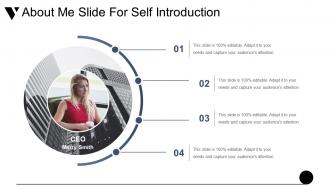 About me slide for self introduction example of ppt
About me slide for self introduction example of pptPresenting about me slide for a self-introduction example of a PPT slide. Well crafted, aesthetically designed and professionally proficient presentation. There is the use of impressive picture quality. High-resolution images do not pixelate when projected on a wide screen. PPT has thoroughly editable slides, so add or erase the content at your personal choice. Personalize the content with company name and logo. It is compatible with multiple online and offline software options. This PPT is harmonious with a large set of formats. Used by marketers, stakeholders, strategists, business analysts, and educators.
-
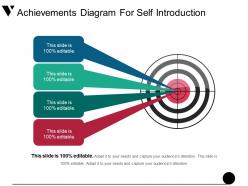 Achievements diagram for self introduction good ppt example
Achievements diagram for self introduction good ppt examplePresenting a PPT template named Achievements diagram for self introduction good PPT example. This slide is professionally designed and is fully editable. The graphics and the content can all be replaced in this PPT slide. You can easily customize the font color, font size, and font style. The color of the diagram and the background color can be altered. You can rewrite the text with your desired content. The slide is Google Slides friendly and can be saved in PDF as well JPG formats. You can choose high quality icons from a wide variety of options. Use this PPT template to accomplish your work effortlessly.
-
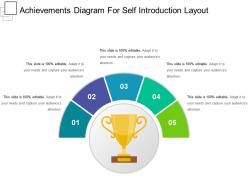 Achievements diagram for self introduction layout sample of ppt
Achievements diagram for self introduction layout sample of pptPresenting achievements diagram for self-introduction layout PPT slide. High-resolution PPT example slides for clear wide screen view. PPT ensures maintenance of proper color contrast to ensure clear vision. There is the use of reinforcing and complementing image graphics. The content is 100 percent editable and so you can incorporate the company name and logo to provide a more personalized look. This PPT is valuable for entrepreneurs, strategists, students, and teachers.
-
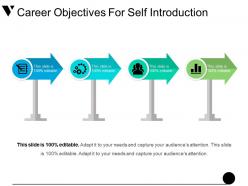 Career objectives for self introduction powerpoint templates
Career objectives for self introduction powerpoint templatesDisplaying career objectives for self introduction PowerPoint template. Personalize the design with enterprise name, picture and icon. PPT slide is compatible with Google Slides as can be merged with them. Colors and text can be adapted as some elements are completely variable. Instant and easy download with saving options. Flexible with other software options such as PDF or JPG formats. Presentation design can be seen in both standard and widescreen display.
-
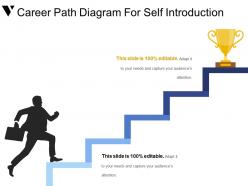 Career path diagram for self introduction powerpoint graphics
Career path diagram for self introduction powerpoint graphicsPresenting career path diagram for self-introduction PowerPoint graphics PPT slide. There is an impressive use of images, color and content parallel to the topic. Professionally equipped and aesthetically designed. PPT is compatible with numerous formats. PowerPoint is harmonious with multiple online and offline software option and is 100 percent editable. Ease of editing with the help of guide provided for the same. Modify the content as per need. Personalize the presentation with company name, logo, and trademark. Used by various students, teachers, job seekers, and entrepreneurs.
-
 Career path timeline for self introduction powerpoint guide
Career path timeline for self introduction powerpoint guidePresenting career path timeline for self introduction PowerPoint guide PPT slide. You can download the slide and save into JPG & PDF format and can also display in the standard & widescreen view. You may even do alteration in the slide such as color, text, font type, font size and aspect ratio. The template gets synced with Google Slides and editable in PowerPoint. You may share this slide with large segment because it has tremendous pixel quality. You can insert the relevant content in text placeholder of the template.
-
 Career progression for self introduction powerpoint ideas
Career progression for self introduction powerpoint ideasSlideTeam feels very pleased while presenting to all of you this totally user-friendly career progression for self-introduction PowerPoint ideas. The slideshow lets you change the size, color, and orientation of all the features used in the slides, as they are 100% alterable. The slideshow presentation after being downloaded can be viewed in widescreen display ratio of 16:9 or standard size display ratio of 4:3. Following simple instructions given in the sample slides, you can make all these changes very easily. So download, edit and present it.
-
 Certification slide for self introduction powerpoint images
Certification slide for self introduction powerpoint imagesPresenting our well-designed certification slide for self-introduction PowerPoint image. Content is relevant to the subject and is flexible. Reform into a pdf and a jpg format with ease. Adaptable framework with color, layout, and font size, type and text to be personalized. Execute comparisons and incorporate your data to illustrate the theory. This deck is appropriate for different students, aspiring professionals, business professional, corporate people, entrepreneurs, and researchers. Specialists can portray their business development plans through this format with ease. Congenial with Google Slides and widescreen friendly forecasts.
-
 Community and volunteer work for self introduction ppt presentation images
Community and volunteer work for self introduction ppt presentation imagesPresenting community and volunteer work for self-introduction PPT presentation. This predesigned format is fully editable allowing you to edit color text and icons of the elements shown here. Professionals can use this image for community work and business volunteer presentations. Use this design with Google Slides and project on a widescreen in business meetings for a professional experience. This high-quality PPt deck is available in both standard 4:3 and widescreen format 16:9 after downloading. Use this design with Google Slides and project on a widescreen in business meetings for a professional experience. Convert into pdf or jpeg format as required.
-
 Education timeline for self introduction presentation images
Education timeline for self introduction presentation imagesPortraying education timeline for self introduction presentation image. Astonishing picture quality as pixels doesn’t break even on large display. PowerPoint diagram can be viewed in standard and widescreen view. Choices alter the design with company name, icon and tagline. Presentation graphic merges well with Google Slides. Similar designs are accessible with different nodes and stages. Easy to download and present into other formats such as JPEG and PDF and can be edited as needed.
-
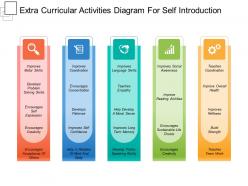 Extra curricular activities diagram for self introduction presentation layouts
Extra curricular activities diagram for self introduction presentation layoutsPresenting, extracurricular activities diagram for self-introduction presentation layouts PPT. Use this PPT slide for your data representation and business, marketing, product sale, review related concerns. All the icons used in the template can be altered, choose among the various options available. Substitute the dummy content in text placeholders with your presentation content. After downloading this PPT design is available in 4:3 standard and full-screen version 16:9. Easy to include your company name and logo in the slide. The slide is completely compatible with Google slides and can be saved in jpg or pdf format without any hassle.
-
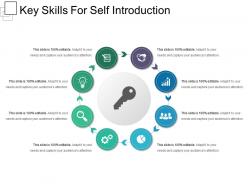 Key skills for self introduction presentation outline
Key skills for self introduction presentation outlinePresenting key skills for self introduction presentation outline PPT slide. You can download the slide and save into JPG & PDF format and can also display in the standard & widescreen view. You may even do alteration in the slide such as color, text, font type, font size and aspect ratio. The template gets synced with Google Slides and editable in PowerPoint. You may share this slide with large segment because it has tremendous pixel quality. You can insert the relevant content in text placeholder of the template.
-
 My mission diagram for self introduction presentation pictures
My mission diagram for self introduction presentation picturesSlideTeam with immense pleasure introduces to you with it's my mission diagram for self introduction presentation pictures. The Slideshow template is compatible with Google Slides and can be saved in the format of PDF or JPG as per your convenience. The PPT slideshow is fully adjustable and changes itself according to your needs. After you download the slides they can be viewed in standard size display ratio of 4:3 or widescreen display ratio of 16:9. So download, edit and simply present.
-
 My quote for self introduction slide presentation portfolio
My quote for self introduction slide presentation portfolioThis example of self introduction speech PPT is free to download and edit. PPT template contains a wide range of high-resolution clipart icons and layouts. PPT can be downloaded and converted into JPEG and PDF formats. You can edit the design with Google Slides and other online and offline softwares. Modify the design by changing font type, color, size, shape, background, style etc.
-
 Personal profile for self introduction layout presentation powerpoint
Personal profile for self introduction layout presentation powerpointPresenting personal profile for self introduction layout presentation PowerPoint. High resolution icons are perfect to describe the concept of self introduction for interviews, seminars or business meetings. The design allows full editing. You can edit the slideshow the way you want. PPT can be downloaded and converted into JPEG and PDF formats. You can open and edit the slideshow with Google Slides and Microsoft Office 2010 and 13 versions.
-
 Personality traits for self introduction presentation slides
Personality traits for self introduction presentation slidesPresenting personality traits for self introduction presentation slides. The best feature of this design is that it is completely editable. Change the design components and customize the design as per your business needs. Design layout is amazing as it uses high quality images and icons. Design is compatible with Google Slides and PowerPoint. You can easily and swiftly download PPT design into JPEG and PDF formats.
-
 Projects and assignments for self introduction presentation visual aids
Projects and assignments for self introduction presentation visual aidsSlideTeam presents to you its fully adjustable and user-friendly projects and assignment for self introduction presentation visual aids. The given set of slides is 100% editable which allows you to alter the font size, font color and even the font style of the text so used. The slides are very easy to deal with, as they are compatible with Google Slides. The slides can easily be saved in the format of either JPG or PDF. This slideshow after being downloaded can be viewed in widescreen display ratio of 16:9 or standard size display ratio of 4:3.
-
 Recommendation Testimonials For Self Introduction Presentation Visuals
Recommendation Testimonials For Self Introduction Presentation VisualsSlideTeam would like to introduce you all to this recommendation testimonials for self-introduction presentation visuals. This PowerPoint template is fully customizable and will allow you to make numerous changes to its predesigned slides. You can alter the font color, font style, and even the font size. The color, size, and orientation of the various diagrams used are also customizable. Following simple instructions given in the sample slides, you can make all these changes. The business template is also compatible with Google Slides, which makes it user-friendly.
-
 Self introduction companies clients i worked for presentation diagrams
Self introduction companies clients i worked for presentation diagramsPresenting with our self-introduction companies clients I worked for presentation diagrams template. This deck can be used by employees or managers looking to explain their professional performance and career progression in a quarterly manner. This PPT deck can be downloaded and saved in either a pdf or jpeg form. Flexible to fit on widescreens for business meetings, this template is available in both the standard 4:3 and the widescreen format 16:9 after downloading and can be used with Google Slides as per your convenience during business meetings.
-
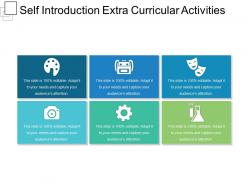 Self introduction extra curricular activities sample of ppt presentation
Self introduction extra curricular activities sample of ppt presentationSharing self presentation extracurricular activities sample of PPT presentation. Quick to download and can be transformed into JPG and PDF format. Totally amendable PowerPoint design as color, text and font can be amended. Presentation layout can be shared in both standard and widescreen display. Corresponding designs are accessible with different nodes and stages. Ready to share PPT graphic is well synchronized with Google Slides and can be merged without any difficulty.
-
 Self introduction languages i know sample ppt files
Self introduction languages i know sample ppt filesSlideTeam would like to present to all of you this totally editable and user-friendly self introduction languages I know sample PPT files. This slideshow presentation can be saved in the format of PDF or JPG and is also compatible with Google Slides, which makes your work easier. The slideshow after you download it can be viewed in standard size display ratio of 4:3 or widescreen display ratio of 16:9. The business template lets you change the font style, font color and font size of the text used in it.
-
 Self introduction professional template sample presentation ppt
Self introduction professional template sample presentation pptHighlighting self introduction professional template sample presentation PPT. PowerPoint layout is flexible with most software like JPG and PDF. Supreme picture quality design comes with high resolution picture as pixels never break even on wide screen. Presentation visual is easy to download and save. PowerPoint slide merges well with Google Slides. Preferences insert corporate details such as name, logo and tagline. Fully adaptable presentation graphic can be modified at any stage.
-
 Self introduction projects completed diagram presentation deck
Self introduction projects completed diagram presentation deckPresenting self introduction projects diagram PowerPoint deck. Download this predesigned format within seconds. This is a fully editable and high resolution design which does not pixelate when extended on to a widescreen. Fully customizable, you can easily change the color schemes used here and add text to personalize the layout. It is compatible with Google slides and can also be converted into a JPG or a PDF format by following just a few steps. This PPT deck is available in both standard 4:3 and a widescreen format 16:9 after downloading.
-
 Self introduction tools and platforms presentation design
Self introduction tools and platforms presentation designPresenting, our well-designed self-introduction tools and platforms presentation design PowerPoint deck template example. This PPT slide is a certain way to present your business and finance related long-term projects presentations. Appealing designs shown in this template can be modified according to your liking. Downloading this slide will allow you to use it at its full blow. This slide is also compatible with Google Slides. Fit with a varied set of software options available online and offline and available in 4:3 and full-screen version 16:9.
-
 Social media profile for self introduction presentation examples
Social media profile for self introduction presentation examplesPresenting social media profile for self introduction presentation template. This confident PPT diagram can be used by digital marketing professionals for exhibiting their strategies for social media profile creation. You can download this template into JPEG and PDF formats. Easily access the full version of the design which allows you to resize and reshape as per your needs. PPT slides are compatible with Google Slides and PowerPoint.
-
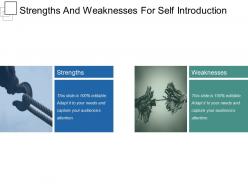 Strengths and weaknesses for self introduction presentation graphics
Strengths and weaknesses for self introduction presentation graphicsPresenting strength and weakness for self-introduction presentation graphics PPT slide. PPT is compatible with numerous format options like JPEG, JPG or PDF. Ease of modifying PowerPoint icons, colors, shades and orientation. There is freedom to customize it with company name and logo. You have access to the inclusion and exclusion of contents as per the specific needs of any business. High-resolution images with splendid picture quality ensure zero issues of blur image when projected on a wide screen. Presentation is compatible with multiple software options
-
 Timeline for self introduction presentation ideas
Timeline for self introduction presentation ideasPresenting timeline for self-introduction presentation ideas PPT slide. High-resolution PPT model is 100% editable format for all the components like PowerPoint text, graphics, colors and more easily convertible format options for PPT templates (JPG/JPEG/PDF). Easy inclusion of company name and logo if desired This PPT slide design is a profitable insight for marketers, society, economist, professionals, and scholars. Pictorial guidance for editing the presentation layout is provided.
-
 What do i bring to the table for self introduction presentation images
What do i bring to the table for self introduction presentation imagesPresenting, what do I bring to the table layout PowerPoint slide. PPT deck. Text, icons, colors used here can be personalized by making a few clicks. Compatible with Google Slides and can be projected on wide screens. Suitable for use by managers, employees, and organizations. Edit the text to write a brief about the topic according to your analysis. This is a fully editable PPT for data representation in business presentations. Follow the guidelines to edit, change the colors, edit the text areas to include your company data. Include your company logo here in the PPT to personalize further.
-
 Why hire me for self introduction presentation images
Why hire me for self introduction presentation imagesPresenting why hire me for-self introduction presentation images PowerPoint shape. This content is one hundred percent editable. You can easily change the font, color, and layout of the presentation to customize the slide as per your need and preference. Make use of the company logo, brand name or trademark to personalize the PPT a little extra. You can convert the PPT into any format. The PPT is compatible with multiple software options and Google Slides. The visuals as used in this slide are of high resolution. The PPT is used by students, new comers and freshers.
-
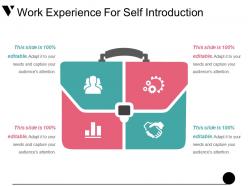 Work experience for self introduction presentation layouts
Work experience for self introduction presentation layoutsPresenting work experience for self introduction presentation layouts PPT slide. The professional infographic slide is fully compatible with Google Slides. A user may alter template according to his work experience requirement. Since the template is 100% editable in PowerPoint and all the graphics which include image, background, font size, font type, aspect ratios, and shapes are 100% customizable. Slide's quality remains the same, even after doing changes in it. The professional timeline template is also compatible with other formats such as JPEG and PDF.
-
 Business path direction powerpoint images
Business path direction powerpoint imagesIntroducing business path direction PowerPoint image. Inexplicable framed and organized PowerPoint graphic very beneficial for the business managers or professionals. Exportable into divergent file arrangements like PDF or JPG. Easy to insert trade name or mark, company logo or emblem. Fully alterable matters, structure, intensity etc. of these PowerPoint image. Adaptable with all the operating softwares and all Google slides.
-
 Three years business planning presentation powerpoint
Three years business planning presentation powerpointPresenting a PowerPoint slide named Three years business planning presentation PowerPoint . Use this completely customizable and easy-to-edit PPT slide to communicate your ideas in the presentation. You can format the font size, color and style of the PPT slide. Background color can be altered too. Add your desired content anywhere in the slide. It’s compatibility with Google Slides make it readily accessible. You can save it in PDF as well as JPG formats. This roadmap template offers a simple and fresh design with lots of icons to choose from. Have an engaging and professionally designed presentation ready in minutes with this PPT template.
-
 Measuring gap ppt inspiration
Measuring gap ppt inspirationPresenting measuring gap PPT inspiration PPT slide. Aesthetically designed and professionally equipped slides. High resolution and impressive picture quality which do not pixelate when projected on a wide screen. Compatible with multiple sets of software available both online and offline. PPT is compatible with a team of formats like JPEG, JPG and PDF. Modify the contents at your ease. 100 percent editable slide design. Execute the changes with the provided on slide assistance. Personalize the contents with your company name and logo. Used by marketing managers, marketers, MBA students, and other professionals.
-
 Brand positioning timeline powerpoint guide
Brand positioning timeline powerpoint guidePresenting brand positioning timeline PowerPoint guide slide. This template offers quick downloading speed and simple editing options in color text and fonts.PPT icons can easily be changed into JPEG and PDF applications. This diagram has been designed for entrepreneurs, corporate and business managers. This PPT slide offers you plenty of space to put in titles and subtitles. High resolution based presentation layout, does not change the image even after resizing. This presentation icon is fully compatible with Google Slides.
-
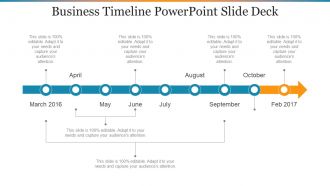 Business timeline powerpoint slide deck
Business timeline powerpoint slide deckPresenting business timeline PowerPoint slide deck. This layout is fully compatible with Google Slides. This template allows easy to put in company logo, trademark or name; accommodate words to support the key points. Images do not distort out even when they are projected on large screen. This PPT template can be utilized by sales and marketing teams and business managers. Instantly downloadable slide and supports formats like JPEG and PDF. Adjust colors, text and fonts as per your business requirements.
-
 Corporate milestones and achievements powerpoint slide show
Corporate milestones and achievements powerpoint slide showHighlighting corporate milestones and achievements PowerPoint slide. Presentation design is variable with most software like JPG and PDF. Superlative picture quality design comes with high resolution picture as pixels never break even on wide screen. PPT template is easy to download and save. Presentation graphic merges well with Google Slides. Availability inserts business details such as name, logo and tagline. Wholly adjustable PowerPoint visual can be edited at any stage.
-
 Career progression chart presentation ideas
Career progression chart presentation ideasPresenting career progression chart presentation ideas PPT slide. After downloading this slide and save into other formats such as JPG, PDF, etc. Moreover, display in the standard & widescreen view. You can do changes in the slide such as color, text, font type, font size, aspect ratio, etc. The template gets synced with Google Slides and 100% editable in PowerPoint. You can share this slide with large segment because it has splendid pixel quality. You can insert the relevant text in text placeholder of the template.
-
 Career progression consulting presentation images
Career progression consulting presentation imagesPresenting career progression consulting presentation images. PPT can easily be downloaded into JPEG and PDF formats. You can open the design template with Google Slides and PowerPoint. The slideshow is easy to use and modify. Change and personalize the design the way you want. PPT elements e.g. font type, color, size, background, style, shapes are 100% editable. High quality icons allow enlarging or reshaping design according to the requirements.
-
 Career progression diagram presentation images
Career progression diagram presentation imagesPresenting career progression diagram presentation images PPT slide. Impressive picture quality. Very good visual representation on widescreen without any blurriness. Ease of download. Can be saved in any number of formats. Also compatible with multiple software options available both online and offline. Thoroughly editable content. Ease of inclusion and exclusion of content at one's sole requirement. Personalize the presentation with company name and logo.
-
 Career progression discussions presentation layouts
Career progression discussions presentation layoutsPresenting career progression discussions presentation layouts PPT slide. Self-explanatory and intellectual slide design. Use of visually impressive colors. Stunning picture quality. High-resolution images do not pixelate when projected on a wide screen. Compatible with numerous software and format options.100 percent editable slide design components. Modify the presentation elements as per the need of the hour. Personalize the PPT with your company name and logo.
-
 Career progression goals presentation outline
Career progression goals presentation outlinePresenting career progression goals presentation outline PPT slide. Applicable by the marketing department of several organizations along with entrepreneurs and managerial students. A plethora of professionally crafted slides. Thoroughly editable PowerPoint presentation. Modify the content at your personal comfort and need. Personalize it with your company name and logo. Download and save the presentation in the desired format. Compatible with a wide variety of online and offline software options.
-
 Career progression guide presentation pictures
Career progression guide presentation picturesPresenting career progression guide presentation pictures presentation which is 100% editable. The inserted features in this PPT are easy with modifications and all the features used in this PowerPoint presentation are compatible with Google Slides, multiple format and software options. This PPT is easy to download in a very short span of time. In case of any assistance, the presenter may refer to presentation designs services being provided along with this PowerPoint presentation. This PPT slide can be saved as JPG or in pdf format. The PPT slide is used by career counselors and students.
-
 Career progression marketing presentation portfolio
Career progression marketing presentation portfolioPresenting career progression marketing presentation portfolio PPT slide. PPT is equipped with flawless designing of quality content. It’s easy to download. It’s easy to modify every component as the presentation is thoroughly editable. There is a freedom to customize and personalize the content. Personalize with company-specific name, logo, and trademark. PPT has a splendid picture quality of high resolution. No deterioration in picture quality when projected on a wide screen. PPT is harmonious with multiple slide design software options. It is compatible with numerous formats like JPEG/ JPG/ PNG. It is applicable by business analysts, business major students, and teachers.
-
 Career progression pathway presentation powerpoint
Career progression pathway presentation powerpointPresenting career progression pathway presentation PowerPoint. PPT design can be used by HR managers, business professionals, students or scholars. Extensively rich quality icons have been used in PPT design. Any of the users can easily update and personalize the design by adding their own business related information into the slideshow. You can download and convert the design into JPEG and PDF formats. Both standard and dull screen views are available.
-
 Career progression plan template presentation slides
Career progression plan template presentation slides100 percent editable PowerPoint colors, orientation, text, and graphics. Freedom to adapt it at the personal level. Easy inclusion of company name, trademark, and logo. Hassle free conversion in any of the desired format options. Compatible with multiple numbers of online and offline software. High-quality PPT graphics don’t pixelate when projected on a large screen. Out of the box, thinking to mesmerize your audience. Widely used by sales representatives, human resource department, academics, business enthusiast and planners for deciphering the information.
-
 Career progression template sample ppt files
Career progression template sample ppt filesPresenting career progression template sample PPT files presentation slide. An individual can download this slide and later on, save into other formats. He can easily display it in the standard and widescreen view. The infographic template is compatible with Google Slides and also editable in PowerPoint. You may edit the color, text, font type, font size and aspect ratio of the slide. You may also send this slide with large segment because of its great pixel quality. A user can add the related text in text placeholder of the template.
-
 Gap to goal example of ppt
Gap to goal example of pptPresenting gap to goal PPT slide image. Extremely well designed PPT design patterns. Provides an incredible concept framework and quite beneficial for business specialists from diverse sectors. The exclusive extent of malleable PPT icon and designs. Revise able magnitude and intensity for the Presentation graphic or icons. Flexibility to customize the same into divergent configurations like PDF or JPG. Quite simple and easy downloading process.
-
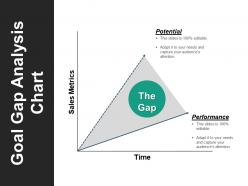 Goal gap analysis chart sample of ppt
Goal gap analysis chart sample of pptPresenting goal gap analysis chart sample of PPT slide. You can download this funnel diagram template and save it into JPG & PDF format. Display this gap analysis template in the standard & widescreen view. You can edit the graph design slide such as color, text, font type, font size and aspect ratio. The chart design template gets fully synced with Google Slides and completely editable in PowerPoint. You can share this template with large segment due to its superb pixel quality. You can insert the appropriate context in text placeholder of this slide.
-
 Goal gap analysis methodology powerpoint templates
Goal gap analysis methodology powerpoint templatesPresenting goal gap analysis methodology PowerPoint templates. PPT is useful for business managers, HR trainers, corporate managers in training and motivation related presentations. PPT allows full editing. You can change design elements e.g. font type, color, size, shape, style, background as per your business preferences. Design is fully compatible with Google Slides and PowerPoint. Instant and quick downloading is available.
-
 Goal gap analysis steps powerpoint graphics
Goal gap analysis steps powerpoint graphicsPresenting goal gap analysis PowerPoint graphics PPT slide. The template is designed with editable PowerPoint shapes. The users can easily make changes in its color, text placeholders, sizes, and effects. Moreover, this slide is compatible with multiple software options and format options. Its high-resolution graphics give it an enticing visual appeal. It is easy to download and once downloaded it is much easier to customize and personalize.
-
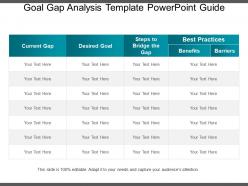 Goal gap analysis template powerpoint guide
Goal gap analysis template powerpoint guidePresenting goal gap analysis template PowerPoint guide PowerPoint shape which is 100% editable. This PPT template is crafted with attractive display and unique components. This PPT slide is easy to customize and enables you to personalize it as per your own criteria. The presentation slide is fully compatible with Google slides, multiple format and software options. In case of any assistance, kindly take instructions from our presentation design services and it is easy to download in a very short span of time. The images, layouts, designs are of high quality and ensures you quality in widescreen.
-
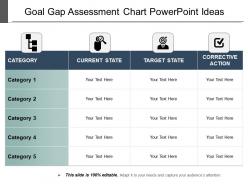 Goal gap assessment chart powerpoint ideas
Goal gap assessment chart powerpoint ideasPresenting goal gap assessment chart PowerPoint ideas. PPT is useful for product managers, sales and marketing professionals, quality managers etc. Customize the design as per your business preferences. Include business logo, trademarks to make design more personalized. 100% error free downloads are available. Download the design into JPEG and PDF formats. PPT is compatible with Google Slides and PowerPoint software.
-
Easily Understandable slides.
-
Excellent template with unique design.
-
Awesomely designed templates, Easy to understand.
-
Excellent template with unique design.
-
Top Quality presentations that are easily editable.
-
Easy to edit slides with easy to understand instructions.
-
Colors used are bright and distinctive.
-
Much better than the original! Thanks for the quick turnaround.
-
Presentation Design is very nice, good work with the content as well.
-
Attractive design and informative presentation.






