Concepts Shapes PowerPoint Designs, Presentations designs & PPT Shapes
- Sub Categories
-
- Arrows and Targets
- Bullet and Text Slides
- Charts and Graphs
- Circular Cycle Diagrams
- Concepts and Shapes
- Custom Flat Designs
- Dashboards and Measuring
- Flow Process
- Funnels
- Gears
- Growth
- Harvey Balls
- Idea Innovation and Light Bulbs
- Leadership
- Linear Process Diagrams
- Magnifying Glass
- Misc Other Graphics
- Opportunity and Handshake
- Organization Charts
- Puzzles
- Pyramids
- Roadmaps and Timelines
- Silhouettes
- Steps
- Strategic Planning Analysis
- SWOT Analysis
- Tables and Matrix
- Teamwork
- Technology and Communication
- Venn Diagrams
- Visuals and Illustrations
-
 Technology Impact Business In Powerpoint And Google Slides Cpb
Technology Impact Business In Powerpoint And Google Slides CpbPresenting Technology Impact Business In Powerpoint And Google Slides Cpb slide which is completely adaptable. The graphics in this PowerPoint slide showcase four stages that will help you succinctly convey the information. In addition, you can alternate the color, font size, font type, and shapes of this PPT layout according to your content. This PPT presentation can be accessed with Google Slides and is available in both standard screen and widescreen aspect ratios. It is also a useful set to elucidate topics like Technology Impact Business. This well structured design can be downloaded in different formats like PDF, JPG, and PNG. So, without any delay, click on the download button now.
-
 Touchpoint Journey In Powerpoint And Google Slides Cpb
Touchpoint Journey In Powerpoint And Google Slides CpbPresenting our Touchpoint Journey In Powerpoint And Google Slides Cpb PowerPoint template design. This PowerPoint slide showcases four stages. It is useful to share insightful information on Touchpoint Journey This PPT slide can be easily accessed in standard screen and widescreen aspect ratios. It is also available in various formats like PDF, PNG, and JPG. Not only this, the PowerPoint slideshow is completely editable and you can effortlessly modify the font size, font type, and shapes according to your wish. Our PPT layout is compatible with Google Slides as well, so download and edit it as per your knowledge.
-
 Price Increases In Powerpoint And Google Slides Cpb
Price Increases In Powerpoint And Google Slides CpbPresenting Price Increases In Powerpoint And Google Slides Cpb slide which is completely adaptable. The graphics in this PowerPoint slide showcase three stages that will help you succinctly convey the information. In addition, you can alternate the color, font size, font type, and shapes of this PPT layout according to your content. This PPT presentation can be accessed with Google Slides and is available in both standard screen and widescreen aspect ratios. It is also a useful set to elucidate topics like Price Increases. This well structured design can be downloaded in different formats like PDF, JPG, and PNG. So, without any delay, click on the download button now.
-
 Strategic Resource Allocation In Powerpoint And Google Slides Cpb
Strategic Resource Allocation In Powerpoint And Google Slides CpbPresenting our Strategic Resource Allocation In Powerpoint And Google Slides Cpb PowerPoint template design. This PowerPoint slide showcases four stages. It is useful to share insightful information on Strategic Resource Allocation. This PPT slide can be easily accessed in standard screen and widescreen aspect ratios. It is also available in various formats like PDF, PNG, and JPG. Not only this, the PowerPoint slideshow is completely editable and you can effortlessly modify the font size, font type, and shapes according to your wish. Our PPT layout is compatible with Google Slides as well, so download and edit it as per your knowledge.
-
 Supplier Partnership In Powerpoint And Google Slides Cpb
Supplier Partnership In Powerpoint And Google Slides CpbPresenting Supplier Partnership In Powerpoint And Google Slides Cpb slide which is completely adaptable. The graphics in this PowerPoint slide showcase four stages that will help you succinctly convey the information. In addition, you can alternate the color, font size, font type, and shapes of this PPT layout according to your content. This PPT presentation can be accessed with Google Slides and is available in both standard screen and widescreen aspect ratios. It is also a useful set to elucidate topics like Supplier Partnership. This well structured design can be downloaded in different formats like PDF, JPG, and PNG. So, without any delay, click on the download button now.
-
 Elements Feasibility In Powerpoint And Google Slides Cpb
Elements Feasibility In Powerpoint And Google Slides CpbPresenting Elements Feasibility In Powerpoint And Google Slides Cpb slide which is completely adaptable. The graphics in this PowerPoint slide showcase four stages that will help you succinctly convey the information. In addition, you can alternate the color, font size, font type, and shapes of this PPT layout according to your content. This PPT presentation can be accessed with Google Slides and is available in both standard screen and widescreen aspect ratios. It is also a useful set to elucidate topics like Elements Feasibility. This well structured design can be downloaded in different formats like PDF, JPG, and PNG. So, without any delay, click on the download button now.
-
 Synergy Examples In Powerpoint And Google Slides Cpb
Synergy Examples In Powerpoint And Google Slides CpbPresenting our Synergy Examples In Powerpoint And Google Slides Cpb PowerPoint template design. This PowerPoint slide showcases four stages. It is useful to share insightful information on Synergy Examples. This PPT slide can be easily accessed in standard screen and widescreen aspect ratios. It is also available in various formats like PDF, PNG, and JPG. Not only this, the PowerPoint slideshow is completely editable and you can effortlessly modify the font size, font type, and shapes according to your wish. Our PPT layout is compatible with Google Slides as well, so download and edit it as per your knowledge.
-
 Value Risk Management In Powerpoint And Google Slides Cpb
Value Risk Management In Powerpoint And Google Slides CpbPresenting Value Risk Management In Powerpoint And Google Slides Cpb slide which is completely adaptable. The graphics in this PowerPoint slide showcase four stages that will help you succinctly convey the information. In addition, you can alternate the color, font size, font type, and shapes of this PPT layout according to your content. This PPT presentation can be accessed with Google Slides and is available in both standard screen and widescreen aspect ratios. It is also a useful set to elucidate topics like Value Risk Management. This well structured design can be downloaded in different formats like PDF, JPG, and PNG. So, without any delay, click on the download button now.
-
 Advantages Business Process Management In Powerpoint And Google Slides Cpb
Advantages Business Process Management In Powerpoint And Google Slides CpbPresenting our Advantages Business Process Management In Powerpoint And Google Slides Cpb PowerPoint template design. This PowerPoint slide showcases four stages. It is useful to share insightful information on Advantages Business Process Management This PPT slide can be easily accessed in standard screen and widescreen aspect ratios. It is also available in various formats like PDF, PNG, and JPG. Not only this, the PowerPoint slideshow is completely editable and you can effortlessly modify the font size, font type, and shapes according to your wish. Our PPT layout is compatible with Google Slides as well, so download and edit it as per your knowledge.
-
 Assertive Communication Workplace In Powerpoint And Google Slides Cpb
Assertive Communication Workplace In Powerpoint And Google Slides CpbPresenting our Assertive Communication Workplace In Powerpoint And Google Slides Cpb PowerPoint template design. This PowerPoint slide showcases three stages. It is useful to share insightful information on Assertive Communication Workplace This PPT slide can be easily accessed in standard screen and widescreen aspect ratios. It is also available in various formats like PDF, PNG, and JPG. Not only this, the PowerPoint slideshow is completely editable and you can effortlessly modify the font size, font type, and shapes according to your wish. Our PPT layout is compatible with Google Slides as well, so download and edit it as per your knowledge.
-
 Bad Manager Good Manager In Powerpoint And Google Slides Cpb
Bad Manager Good Manager In Powerpoint And Google Slides CpbPresenting our Bad Manager Good Manager In Powerpoint And Google Slides Cpb PowerPoint template design. This PowerPoint slide showcases three stages. It is useful to share insightful information on Bad Manager Good Manager This PPT slide can be easily accessed in standard screen and widescreen aspect ratios. It is also available in various formats like PDF, PNG, and JPG. Not only this, the PowerPoint slideshow is completely editable and you can effortlessly modify the font size, font type, and shapes according to your wish. Our PPT layout is compatible with Google Slides as well, so download and edit it as per your knowledge.
-
 Customer References In Powerpoint And Google Slides Cpb
Customer References In Powerpoint And Google Slides CpbPresenting Customer References In Powerpoint And Google Slides Cpb slide which is completely adaptable. The graphics in this PowerPoint slide showcase two stages that will help you succinctly convey the information. In addition, you can alternate the color, font size, font type, and shapes of this PPT layout according to your content. This PPT presentation can be accessed with Google Slides and is available in both standard screen and widescreen aspect ratios. It is also a useful set to elucidate topics like Customer References. This well structured design can be downloaded in different formats like PDF, JPG, and PNG. So, without any delay, click on the download button now.
-
 Digital Mobile Marketing In Powerpoint And Google Slides Cpb
Digital Mobile Marketing In Powerpoint And Google Slides CpbPresenting Digital Mobile Marketing In Powerpoint And Google Slides Cpb slide which is completely adaptable. The graphics in this PowerPoint slide showcase three stages that will help you succinctly convey the information. In addition, you can alternate the color, font size, font type, and shapes of this PPT layout according to your content. This PPT presentation can be accessed with Google Slides and is available in both standard screen and widescreen aspect ratios. It is also a useful set to elucidate topics like Digital Mobile Marketing. This well structured design can be downloaded in different formats like PDF, JPG, and PNG. So, without any delay, click on the download button now.
-
 Prioritising Project Stakeholders Build And Maintain Relationship With Stakeholder Management
Prioritising Project Stakeholders Build And Maintain Relationship With Stakeholder ManagementThis slide covers the prioritization matrix for stakeholders depicting power and interest. It also covers which type of stakeholder has to be kept fully engage and whom are to be just updated or monitored. Increase audience engagement and knowledge by dispensing information using Prioritising Project Stakeholders Build And Maintain Relationship With Stakeholder Management. This template helps you present information on four stages. You can also present information on Keep Satisfied, Manage Closely, Keep Informed, Monitor using this PPT design. This layout is completely editable so personaize it now to meet your audiences expectations.
-
 Stakeholder Map Defining Interests And Influence Build And Maintain Relationship With Stakeholder Management
Stakeholder Map Defining Interests And Influence Build And Maintain Relationship With Stakeholder ManagementThis slide shows the stakeholder map which defines the interests and influence related to stakeholder relationship management and also some notes related to it. Increase audience engagement and knowledge by dispensing information using Stakeholder Map Defining Interests And Influence Build And Maintain Relationship With Stakeholder Management. This template helps you present information on four stages. You can also present information on Keep Satisfied, Manage Closely, Keep Informed, Monitor using this PPT design. This layout is completely editable so personaize it now to meet your audiences expectations.
-
 Stakeholder Mapping Strategy With Project Impact Build And Maintain Relationship With Stakeholder Management
Stakeholder Mapping Strategy With Project Impact Build And Maintain Relationship With Stakeholder ManagementThis slide covers the stakeholder mapping strategy after identification of the key stakeholders such as collaboration, maintaining confidence, keeping informed, monitoring and responds. Introducing Stakeholder Mapping Strategy With Project Impact Build And Maintain Relationship With Stakeholder Management to increase your presentation threshold. Encompassed with four stages, this template is a great option to educate and entice your audience. Dispence information on Maintain Confidence, Collaborate, Keep Informed, Monitor And Respond, using this template. Grab it now to reap its full benefits.
-
 About Us Cultural Branding Leading To Expansion Of Target Market Branding
About Us Cultural Branding Leading To Expansion Of Target Market BrandingIntroducing About Us Cultural Branding Leading To Expansion Of Target Market Branding to increase your presentation threshold. Encompassed with three stages, this template is a great option to educate and entice your audience. Dispence information on Professional, Creative, Talented, using this template. Grab it now to reap its full benefits.
-
 Key Principles For Creating Cultural Brand Cultural Branding Leading To Expansion
Key Principles For Creating Cultural Brand Cultural Branding Leading To ExpansionThis slide represents elements for building unique and long lasting cultural brand in the market. It covers recognizing disruption in society, creating sense of community etc. Increase audience engagement and knowledge by dispensing information using Key Principles For Creating Cultural Brand Cultural Branding Leading To Expansion. This template helps you present information on five stages. You can also present information on Products And Services, High Quality Product, Cultural Brands, Consumer Experience using this PPT design. This layout is completely editable so personaize it now to meet your audiences expectations.
-
 Essential Strategies For Successful Brand Repositioning Guide For Managing Brand Effectively
Essential Strategies For Successful Brand Repositioning Guide For Managing Brand EffectivelyThis slide provides information regarding key strategies for successful brand repositioning in terms of image, product, intangible and tangible repositioning. Repositioning depends upon customer tastes and preference. Increase audience engagement and knowledge by dispensing information using Essential Strategies For Successful Brand Repositioning Guide For Managing Brand Effectively. This template helps you present information on four stages. You can also present information on Image Repositioning, Product Repositioning, Intangible Repositioning, Tangible Repositioning using this PPT design. This layout is completely editable so personaize it now to meet your audiences expectations.
-
 Guide For Managing Brand Effectively Buyers Persona For Better Understanding Of Clients Requirements
Guide For Managing Brand Effectively Buyers Persona For Better Understanding Of Clients RequirementsThis slide provides information regarding buyers persona which depicts detailed description about potential customer including demographic details, behavioral traits, buying power, and interests, etc. Introducing Guide For Managing Brand Effectively Buyers Persona For Better Understanding Of Clients Requirements to increase your presentation threshold. Encompassed with five stages, this template is a great option to educate and entice your audience. Dispence information on Sales Team, Purchasing Process, Technology Skills, using this template. Grab it now to reap its full benefits.
-
 Guide For Managing Brand Effectively Relevance Of Celebrity Endorsements For Brand
Guide For Managing Brand Effectively Relevance Of Celebrity Endorsements For BrandThis slide provides information regarding relevance of celebrity endorsement for brand growth by capturing three prerequisites for selecting celebrity for endorsements in terms of celebrity attractiveness, credibility and compatibility among brand or elebrity. Introducing Guide For Managing Brand Effectively Relevance Of Celebrity Endorsements For Brand to increase your presentation threshold. Encompassed with three stages, this template is a great option to educate and entice your audience. Dispence information on Celebrity Credibility, Celebrity Attractiveness, Target Audience, using this template. Grab it now to reap its full benefits.
-
 Data Science Implementation Impacts Of Data Science Integration In The Organization
Data Science Implementation Impacts Of Data Science Integration In The OrganizationThis slide describes the impacts of data science integration in the organization and how it will be helpful in decision-making to get new business opportunities to the target audience and decide future goals. Introducing Data Science Implementation Impacts Of Data Science Integration In The Organization to increase your presentation threshold. Encompassed with eight stages, this template is a great option to educate and entice your audience. Dispence information on Organization, Business, Opportunities, using this template. Grab it now to reap its full benefits.
-
 Our Vision Mission And Goal Building Communication Strategy For Effective Brand Marketing
Our Vision Mission And Goal Building Communication Strategy For Effective Brand MarketingIntroducing Our Vision Mission And Goal Building Communication Strategy For Effective Brand Marketing to increase your presentation threshold. Encompassed with three stages, this template is a great option to educate and entice your audience. Dispence information on Our Vision Mission And Goal, using this template. Grab it now to reap its full benefits.
-
 Building High Performance Organization In Powerpoint And Google Slides Cpb
Building High Performance Organization In Powerpoint And Google Slides CpbPresenting our Building High Performance Organization In Powerpoint And Google Slides Cpb PowerPoint template design. This PowerPoint slide showcases four stages. It is useful to share insightful information on Building High Performance Organization. This PPT slide can be easily accessed in standard screen and widescreen aspect ratios. It is also available in various formats like PDF, PNG, and JPG. Not only this, the PowerPoint slideshow is completely editable and you can effortlessly modify the font size, font type, and shapes according to your wish. Our PPT layout is compatible with Google Slides as well, so download and edit it as per your knowledge.
-
 Business Forecasting Techniques In Powerpoint And Google Slides Cpb
Business Forecasting Techniques In Powerpoint And Google Slides CpbPresenting our Business Forecasting Techniques In Powerpoint And Google Slides Cpb PowerPoint template design. This PowerPoint slide showcases three stages. It is useful to share insightful information on Business Forecasting Techniques. This PPT slide can be easily accessed in standard screen and widescreen aspect ratios. It is also available in various formats like PDF, PNG, and JPG. Not only this, the PowerPoint slideshow is completely editable and you can effortlessly modify the font size, font type, and shapes according to your wish. Our PPT layout is compatible with Google Slides as well, so download and edit it as per your knowledge.
-
 Capital Investment Decisions In Powerpoint And Google Slides Cpb
Capital Investment Decisions In Powerpoint And Google Slides CpbPresenting Capital Investment Decisions In Powerpoint And Google Slides Cpb slide which is completely adaptable. The graphics in this PowerPoint slide showcase four stages that will help you succinctly convey the information. In addition, you can alternate the color, font size, font type, and shapes of this PPT layout according to your content. This PPT presentation can be accessed with Google Slides and is available in both standard screen and widescreen aspect ratios. It is also a useful set to elucidate topics like Capital Investment Decisions. This well structured design can be downloaded in different formats like PDF, JPG, and PNG. So, without any delay, click on the download button now.
-
 OGSM Model Framework For Increasing Ecommerce Store Sales
OGSM Model Framework For Increasing Ecommerce Store SalesThis slide showcases OGSM framework that can help ecommerce store to increase the sales of products and services using advertising activities. Its key elements are objectives, goals, strategies and measures. Introducing our premium set of slides with OGSM Model Framework For Increasing Ecommerce Store Sales. Elucidate the four stages and present information using this PPT slide. This is a completely adaptable PowerPoint template design that can be used to interpret topics like Objective, Goal, Strategy, Measures. So download instantly and tailor it with your information.
-
 Change Management Strategy In Powerpoint And Google Slides Cpb
Change Management Strategy In Powerpoint And Google Slides CpbPresenting Change Management Strategy In Powerpoint And Google Slides Cpb slide which is completely adaptable. The graphics in this PowerPoint slide showcase four stages that will help you succinctly convey the information. In addition, you can alternate the color, font size, font type, and shapes of this PPT layout according to your content. This PPT presentation can be accessed with Google Slides and is available in both standard screen and widescreen aspect ratios. It is also a useful set to elucidate topics like Change Management Strategy. This well structured design can be downloaded in different formats like PDF, JPG, and PNG. So, without any delay, click on the download button now.
-
 Developing Statement In Powerpoint And Google Slides Cpb
Developing Statement In Powerpoint And Google Slides CpbPresenting our Developing Statement In Powerpoint And Google Slides Cpb PowerPoint template design. This PowerPoint slide showcases four stages. It is useful to share insightful information on Developing Statement. This PPT slide can be easily accessed in standard screen and widescreen aspect ratios. It is also available in various formats like PDF, PNG, and JPG. Not only this, the PowerPoint slideshow is completely editable and you can effortlessly modify the font size, font type, and shapes according to your wish. Our PPT layout is compatible with Google Slides as well, so download and edit it as per your knowledge.
-
 Digital Marketing Entry Level In Powerpoint And Google Slides Cpb
Digital Marketing Entry Level In Powerpoint And Google Slides CpbPresenting Digital Marketing Entry Level In Powerpoint And Google Slides Cpb slide which is completely adaptable. The graphics in this PowerPoint slide showcase three stages that will help you succinctly convey the information. In addition, you can alternate the color, font size, font type, and shapes of this PPT layout according to your content. This PPT presentation can be accessed with Google Slides and is available in both standard screen and widescreen aspect ratios. It is also a useful set to elucidate topics like Digital Marketing Entry Level. This well structured design can be downloaded in different formats like PDF, JPG, and PNG. So, without any delay, click on the download button now.
-
 How To Use NFTs In Your Business Ppt Powerpoint Presentation Outline Skills
How To Use NFTs In Your Business Ppt Powerpoint Presentation Outline SkillsThis slide depicts that utilizing NFTs in the form of GIFs to set the company apart from the competition also allows your audience to buy NFTs, and so on. Introducing How To Use NFTs In Your Business Ppt Powerpoint Presentation Outline Skills to increase your presentation threshold. Encompassed with seven stages, this template is a great option to educate and entice your audience. Dispence information on Company, Raising Awareness, Competitions, using this template. Grab it now to reap its full benefits.
-
 Identifying Stakeholders In Powerpoint And Google Slides Cpb
Identifying Stakeholders In Powerpoint And Google Slides CpbPresenting our Identifying Stakeholders In Powerpoint And Google Slides Cpb PowerPoint template design. This PowerPoint slide showcases four stages. It is useful to share insightful information on Identifying Stakeholders. This PPT slide can be easily accessed in standard screen and widescreen aspect ratios. It is also available in various formats like PDF, PNG, and JPG. Not only this, the PowerPoint slideshow is completely editable and you can effortlessly modify the font size, font type, and shapes according to your wish. Our PPT layout is compatible with Google Slides as well, so download and edit it as per your knowledge.
-
 Risk Management Planning In Powerpoint And Google Slides Cpb
Risk Management Planning In Powerpoint And Google Slides CpbPresenting Risk Management Planning In Powerpoint And Google Slides Cpb slide which is completely adaptable. The graphics in this PowerPoint slide showcase four stages that will help you succinctly convey the information. In addition, you can alternate the color, font size, font type, and shapes of this PPT layout according to your content. This PPT presentation can be accessed with Google Slides and is available in both standard screen and widescreen aspect ratios. It is also a useful set to elucidate topics like Risk Management Planning. This well structured design can be downloaded in different formats like PDF, JPG, and PNG. So, without any delay, click on the download button now.
-
 Scope Management Process In Powerpoint And Google Slides Cpb
Scope Management Process In Powerpoint And Google Slides CpbPresenting Scope Management Process In Powerpoint And Google Slides Cpb slide which is completely adaptable. The graphics in this PowerPoint slide showcase four stages that will help you succinctly convey the information. In addition, you can alternate the color, font size, font type, and shapes of this PPT layout according to your content. This PPT presentation can be accessed with Google Slides and is available in both standard screen and widescreen aspect ratios. It is also a useful set to elucidate topics like Scope Management Process. This well structured design can be downloaded in different formats like PDF, JPG, and PNG. So, without any delay, click on the download button now.
-
 Simple Project Management Steps In Powerpoint And Google Slides Cpb
Simple Project Management Steps In Powerpoint And Google Slides CpbPresenting our Simple Project Management Steps In Powerpoint And Google Slides Cpb PowerPoint template design. This PowerPoint slide showcases six stages. It is useful to share insightful information on Simple Project Management Steps. This PPT slide can be easily accessed in standard screen and widescreen aspect ratios. It is also available in various formats like PDF, PNG, and JPG. Not only this, the PowerPoint slideshow is completely editable and you can effortlessly modify the font size, font type, and shapes according to your wish. Our PPT layout is compatible with Google Slides as well, so download and edit it as per your knowledge.
-
 Teams Individuals In Powerpoint And Google Slides Cpb
Teams Individuals In Powerpoint And Google Slides CpbPresenting Teams Individuals In Powerpoint And Google Slides Cpb slide which is completely adaptable. The graphics in this PowerPoint slide showcase six stages that will help you succinctly convey the information. In addition, you can alternate the color, font size, font type, and shapes of this PPT layout according to your content. This PPT presentation can be accessed with Google Slides and is available in both standard screen and widescreen aspect ratios. It is also a useful set to elucidate topics like Teams Individuals. This well structured design can be downloaded in different formats like PDF, JPG, and PNG. So, without any delay, click on the download button now.
-
 Technology Project Management In Powerpoint And Google Slides Cpb
Technology Project Management In Powerpoint And Google Slides CpbPresenting Technology Project Management In Powerpoint And Google Slides Cpb slide which is completely adaptable. The graphics in this PowerPoint slide showcase three stages that will help you succinctly convey the information. In addition, you can alternate the color, font size, font type, and shapes of this PPT layout according to your content. This PPT presentation can be accessed with Google Slides and is available in both standard screen and widescreen aspect ratios. It is also a useful set to elucidate topics like Technology Project Management. This well structured design can be downloaded in different formats like PDF, JPG, and PNG. So, without any delay, click on the download button now.
-
 Principals Of Six Sigma Key Elements For Lean Six Sigma Ppt Powerpoint Presentation Outline Icons
Principals Of Six Sigma Key Elements For Lean Six Sigma Ppt Powerpoint Presentation Outline IconsThis slide describes the key elements for lean six sigma such as tools and techniques, process and methods, mindset and culture, which work together to strengthen each other. Increase audience engagement and knowledge by dispensing information using Principals Of Six Sigma Key Elements For Lean Six Sigma Ppt Powerpoint Presentation Outline Icons. This template helps you present information on three stages. You can also present information on Tools Techniques, Mindset Culture, Process Method using this PPT design. This layout is completely editable so personaize it now to meet your audiences expectations.
-
 Buyer Persona For Identifying Target Customer Needs New Customer Acquisition Strategies To Drive Business
Buyer Persona For Identifying Target Customer Needs New Customer Acquisition Strategies To Drive BusinessThis slide covers customer persona for understanding the target audiences pain points. It includes customer details such as professional information, goals, challenges, biggest fears, common objectives, hobbies, and interests. Increase audience engagement and knowledge by dispensing information using Buyer Persona For Identifying Target Customer Needs New Customer Acquisition Strategies To Drive Business. This template helps you present information on six stages. You can also present information on Common Objections, Hobbies Interests, Challenges using this PPT design. This layout is completely editable so personaize it now to meet your audiences expectations.
-
 Agile Attributes In Powerpoint And Google Slides Cpb
Agile Attributes In Powerpoint And Google Slides CpbPresenting our Agile Attributes In Powerpoint And Google Slides Cpb PowerPoint template design. This PowerPoint slide showcases three stages. It is useful to share insightful information on Agile Attributes. This PPT slide can be easily accessed in standard screen and widescreen aspect ratios. It is also available in various formats like PDF, PNG, and JPG. Not only this, the PowerPoint slideshow is completely editable and you can effortlessly modify the font size, font type, and shapes according to your wish. Our PPT layout is compatible with Google Slides as well, so download and edit it as per your knowledge.
-
 Information Technology Risk Management With Human Capital
Information Technology Risk Management With Human CapitalThis slide covers the model for information technology risk management which focuses on risk strategy, governance risk and compliance, security operations and human capital that helps in considering the IT components for risk and threat management. Increase audience engagement and knowledge by dispensing information using Information Technology Risk Management With Human Capital. This template helps you present information on four stages. You can also present information on Impacted Business Risks, Technology, IT Security using this PPT design. This layout is completely editable so personalize it now to meet your audiences expectations.
-
 Elements For Implementing Risk Mitigation Plan
Elements For Implementing Risk Mitigation PlanThis slide focuses on the five key elements of risk mitigation to implement plan which includes business objectives, deliverables and milestones, responsibilities, approach, techniques, methods and resources, etc. with risk identification, providing suggestions, assigning responsibilities, etc. Introducing Elements For Implementing Risk Mitigation Plan to increase your presentation threshold. Encompassed with five stages, this template is a great option to educate and entice your audience. Dispense information on Objectives, Deliverables And Milestones, Responsibilities, using this template. Grab it now to reap its full benefits.
-
 Risk Mitigation Plan In Software Testing
Risk Mitigation Plan In Software TestingThis slide covers the risk mitigation plan in software testing which covers tester activity for identifying risks, workshop for risk analysis, risk response, review and make decision, defining the testing process, etc. with consulting business and technical staff members. Introducing Risk Mitigation Plan In Software Testing to increase your presentation threshold. Encompassed with five stages, this template is a great option to educate and entice your audience. Dispense information on Risk Identification, Risk Analysis, Risk Response, using this template. Grab it now to reap its full benefits.
-
 Supplier Risk Mitigation Plan With Assessment
Supplier Risk Mitigation Plan With AssessmentThis slide shows the supplier risk mitigation plan which includes identification, assessment, prioritization, planning and management that focuses on the potential risks for vendors, assessing likelihood and impact, identify top priority threats, mitigation action plans, etc. Introducing Supplier Risk Mitigation Plan With Assessment to increase your presentation threshold. Encompassed with five stages, this template is a great option to educate and entice your audience. Dispense information on Identify, Prioritize, Manage, using this template. Grab it now to reap its full benefits.
-
 Stakeholder Communication Model For Corporates Establishing Effective Stakeholder
Stakeholder Communication Model For Corporates Establishing Effective StakeholderThe following slide displays stakeholder communication models which can be used by the organization. The following matrix highlights stakeholder interest, stakeholder influence based on the information to be provided to them.Increase audience engagement and knowledge by dispensing information using Stakeholder Communication Model For Corporates Establishing Effective Stakeholder. This template helps you present information on four stages. You can also present information on Overall Development, Stakeholders Plays, Engaging And Informing using this PPT design. This layout is completely editable so personaize it now to meet your audiences expectations.
-
 ITIL Comparison Between ITIL V2 And ITIL V3 Ppt Powerpoint Presentation Slides Design Templates
ITIL Comparison Between ITIL V2 And ITIL V3 Ppt Powerpoint Presentation Slides Design TemplatesThis slide represents the difference between ITIL v2 and ITIL v3, based on focus, approach, security management, number of processes, and functions. Increase audience engagement and knowledge by dispensing information using ITIL Comparison Between ITIL V2 And ITIL V3 Ppt Powerpoint Presentation Slides Design Templates. This template helps you present information on two stages. You can also present information on Process Oriented Approach, Security Management, Service Strategy using this PPT design. This layout is completely editable so personaize it now to meet your audiences expectations.
-
 MTTR Current State Gap Analysis
MTTR Current State Gap AnalysisThis slide covers the gap analysis of MTTR mean time to recover to make the comparison of actual performance with potential or desired performance. It also includes the gap description of each point with the action plan to mitigate the gap. Introducing our premium set of slides with MTTR Current State Gap Analysis. Elucidate the four stages and present information using this PPT slide. This is a completely adaptable PowerPoint template design that can be used to interpret topics like Current State, Action Plan, Gap Description, Future State. So download instantly and tailor it with your information.
-
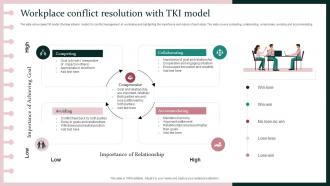 Workplace Conflict Resolution With TKI Model
Workplace Conflict Resolution With TKI ModelThe slide showcases TKI model thomas kilmann model for conflict management at workplace and highlighting the importance and nature of each style. The slide covers competing, collaborating, compromise, avoiding and accommodating. Introducing our premium set of slides with Workplace Conflict Resolution With TKI Model. Elucidate the four stages and present information using this PPT slide. This is a completely adaptable PowerPoint template design that can be used to interpret topics like Competing, Avoiding, Accommodating, Collaborating. So download instantly and tailor it with your information.
-
 Customer Experience Management Strategy In Powerpoint And Google Slides Cpb
Customer Experience Management Strategy In Powerpoint And Google Slides CpbPresenting our Customer Experience Management Strategy In Powerpoint And Google Slides Cpb PowerPoint template design. This PowerPoint slide showcases four stages. It is useful to share insightful information on Customer Experience Management Strategy This PPT slide can be easily accessed in standard screen and widescreen aspect ratios. It is also available in various formats like PDF, PNG, and JPG. Not only this, the PowerPoint slideshow is completely editable and you can effortlessly modify the font size, font type, and shapes according to your wish. Our PPT layout is compatible with Google Slides as well, so download and edit it as per your knowledge.
-
 Different Pricing In Powerpoint And Google Slides Cpb
Different Pricing In Powerpoint And Google Slides CpbPresenting our Different Pricing In Powerpoint And Google Slides Cpb PowerPoint template design. This PowerPoint slide showcases four stages. It is useful to share insightful information on Different Pricing This PPT slide can be easily accessed in standard screen and widescreen aspect ratios. It is also available in various formats like PDF, PNG, and JPG. Not only this, the PowerPoint slideshow is completely editable and you can effortlessly modify the font size, font type, and shapes according to your wish. Our PPT layout is compatible with Google Slides as well, so download and edit it as per your knowledge.
-
 Information Systems Infrastructure Trends In Powerpoint And Google Slides Cpb
Information Systems Infrastructure Trends In Powerpoint And Google Slides CpbPresenting Information Systems Infrastructure Trends In Powerpoint And Google Slides Cpb slide which is completely adaptable. The graphics in this PowerPoint slide showcase four stages that will help you succinctly convey the information. In addition, you can alternate the color, font size, font type, and shapes of this PPT layout according to your content. This PPT presentation can be accessed with Google Slides and is available in both standard screen and widescreen aspect ratios. It is also a useful set to elucidate topics like Information Systems Infrastructure Trends. This well structured design can be downloaded in different formats like PDF, JPG, and PNG. So, without any delay, click on the download button now.
-
 Lean Agile Principles In Powerpoint And Google Slides Cpb
Lean Agile Principles In Powerpoint And Google Slides CpbPresenting our Lean Agile Principles In Powerpoint And Google Slides Cpb PowerPoint template design. This PowerPoint slide showcases four stages. It is useful to share insightful information on Lean Agile Principles This PPT slide can be easily accessed in standard screen and widescreen aspect ratios. It is also available in various formats like PDF, PNG, and JPG. Not only this, the PowerPoint slideshow is completely editable and you can effortlessly modify the font size, font type, and shapes according to your wish. Our PPT layout is compatible with Google Slides as well, so download and edit it as per your knowledge.
-
 Mindsets Behaviours In Powerpoint And Google Slides Cpb
Mindsets Behaviours In Powerpoint And Google Slides CpbPresenting our Mindsets Behaviours In Powerpoint And Google Slides Cpb PowerPoint template design. This PowerPoint slide showcases four stages. It is useful to share insightful information on Mindsets Behaviours This PPT slide can be easily accessed in standard screen and widescreen aspect ratios. It is also available in various formats like PDF, PNG, and JPG. Not only this, the PowerPoint slideshow is completely editable and you can effortlessly modify the font size, font type, and shapes according to your wish. Our PPT layout is compatible with Google Slides as well, so download and edit it as per your knowledge.
-
 Reorganization Communication Plan In Powerpoint And Google Slides Cpb
Reorganization Communication Plan In Powerpoint And Google Slides CpbPresenting Reorganization Communication Plan In Powerpoint And Google Slides Cpb slide which is completely adaptable. The graphics in this PowerPoint slide showcase three stages that will help you succinctly convey the information. In addition, you can alternate the color, font size, font type, and shapes of this PPT layout according to your content. This PPT presentation can be accessed with Google Slides and is available in both standard screen and widescreen aspect ratios. It is also a useful set to elucidate topics like Reorganization Communication Plan. This well structured design can be downloaded in different formats like PDF, JPG, and PNG. So, without any delay, click on the download button now.
-
 Improve Customer Journey Mapping Through AI Reshaping Business With Artificial Intelligence
Improve Customer Journey Mapping Through AI Reshaping Business With Artificial IntelligenceThis slide covers the customer journey using various artificial intelligence tools and synchronizing systems around the customers. Introducing Improve Customer Journey Mapping Through AI Reshaping Business With Artificial Intelligence to increase your presentation threshold. Encompassed with four stages, this template is a great option to educate and entice your audience. Dispence information on Knowledge Management, Marketing Management, Service Management, Personalization, using this template. Grab it now to reap its full benefits.
-
 Eisenhower Matrix For Product Development Team Leader
Eisenhower Matrix For Product Development Team LeaderThis slide covers priority task list for a product team leader. It includes key tasks needing urgent attention along with tasks that can be delegated or deleted. Presenting our set of slides with Eisenhower Matrix For Product Development Team Leader. This exhibits information on four stages of the process. This is an easy to edit and innovatively designed PowerPoint template. So download immediately and highlight information on Performance Management, Product Development Team, Sales.
-
 Eisenhower Matrix To Prioritize Tasks And Decision Making For Employees
Eisenhower Matrix To Prioritize Tasks And Decision Making For EmployeesThis slide covers employees task prioritization to make effective decisions. It includes task to be done on urgent basis, task that needs less attention, delegation of tasks and elimination of not so important tasks. Introducing our premium set of slides with Eisenhower Matrix To Prioritize Tasks And Decision Making For Employees. Ellicudate the four stages and present information using this PPT slide. This is a completely adaptable PowerPoint template design that can be used to interpret topics like Planning Entire Project, Revamp Business Model, Project Resource. So download instantly and tailor it with your information.
-
 Maintenance Driven Time Management Eisenhower Matrix
Maintenance Driven Time Management Eisenhower MatrixThis slide covers activities for project execution in relation to equipment. It includes four quadrants for tasks that are most important and the ones that are not urgent. Presenting our set of slides with Maintenance Driven Time Management Eisenhower Matrix. This exhibits information on four stages of the process. This is an easy to edit and innovatively designed PowerPoint template. So download immediately and highlight information on Equipment, Team, Technology.
-
 Marketing Automation With Eisenhower Matrix To Enhance Return On Reinvestment
Marketing Automation With Eisenhower Matrix To Enhance Return On ReinvestmentThis slide covers tool for prioritizing tasks to increase ROI. It includes segmentation of activities in four quadrants starting from key tasks. Introducing our premium set of slides with Marketing Automation With Eisenhower Matrix To Enhance Return On Reinvestment. Ellicudate the four stages and present information using this PPT slide. This is a completely adaptable PowerPoint template design that can be used to interpret topics like Customers, Purchase, Implement. So download instantly and tailor it with your information.
-
 Prioritize Tasks For Social Media Content Writer With Eisenhower Matrix
Prioritize Tasks For Social Media Content Writer With Eisenhower MatrixThis slide covers list of tasks for content writer on social media. It includes task to be done on urgent basis, task that needs less attention, delegation of tasks and elimination of not so important tasks. Presenting our set of slides with Prioritize Tasks For Social Media Content Writer With Eisenhower Matrix. This exhibits information on four stages of the process. This is an easy to edit and innovatively designed PowerPoint template. So download immediately and highlight information on Networking Event, Development, Project.
-
Every time I ask for something out-of-the-box from them and they never fail in delivering that. No words for their excellence!
-
Great templates that you can use in your next keynote or conference. They are perfect for quick and visually-engaging delivery.
-
I had them make a presentation for an office retirement party. They were very helpful in understanding what we wanted and delivered the perfect presentation. Highly recommended!
-
Best way of representation of the topic.
-
Wow! The design and quality of templates on SlideTeam are simply the best.
-
Out of the box and creative design.
-
Wide collection of templates available. SlideTeam has made it easier to create presentations in just a few minutes.
-
Making a presentation has never been this easy for me. Thank you SlideTeam for offering a splendid template library.
-
“Ample and amazing variety of templates available, really helpful for making professional PPT for day to day workings.”
-
Love the template collection they have! I have prepared for my meetings much faster without worrying about designing a whole presentation from scratch.






