Concepts Shapes PowerPoint Designs, Presentations designs & PPT Shapes
- Sub Categories
-
- Arrows and Targets
- Bullet and Text Slides
- Charts and Graphs
- Circular Cycle Diagrams
- Concepts and Shapes
- Custom Flat Designs
- Dashboards and Measuring
- Flow Process
- Funnels
- Gears
- Growth
- Harvey Balls
- Idea Innovation and Light Bulbs
- Leadership
- Linear Process Diagrams
- Magnifying Glass
- Misc Other Graphics
- Opportunity and Handshake
- Organization Charts
- Puzzles
- Pyramids
- Roadmaps and Timelines
- Silhouettes
- Steps
- Strategic Planning Analysis
- SWOT Analysis
- Tables and Matrix
- Teamwork
- Technology and Communication
- Venn Diagrams
- Visuals and Illustrations
-
 Car icon with dollar sign on top
Car icon with dollar sign on topPresenting car icon with dollar sign on top. This is a car icon with dollar sign on top. This is a four stage process. The stages in this process are car sales, car selling, car sold.
-
 Car sales with a car and dollar sign on top
Car sales with a car and dollar sign on topPresenting the Car Sales With A Car And Dollar Sign On Top PowerPoint presentation. The slide is fully customizable in PowerPoint and other office software. Alter the font style, font color, and other components within seconds. The PPT is compatible with Google Slides. Transform this template into various document or image formats like PDF or JPEG. High-quality graphics ensure that quality is always maintained.
-
 Car sales with a car and price tag
Car sales with a car and price tagPresenting the Car Sales with A Car and Price Tag PowerPoint presentation. The slide is 100% customizable in PowerPoint and other presentation software. Modify the font style, font color, and other components with ease. The PPT is also compatible with Google Slides. Convert this template into common document or image formats including PDF or JPEG. High-quality graphics ensure that the original quality is retained.
-
 Car sales with a car and upward arrow
Car sales with a car and upward arrowPresenting the Car Sales With A Car And Upward Arrow. The slide is fully editable in PowerPoint and other office software. You can edit the font style, font color, and other components within seconds. The PPT is compatible with Google Slides. Transform this template into various document or image formats like PDF or JPEG. High-quality graphics ensure that quality is always maintained.
-
 Car sales with a dollar sign in front
Car sales with a dollar sign in frontPresenting car sales with a dollar sign in front. This is a car sales with a dollar sign in front. This is a one stage process. The stages in this process are car sales, car selling, car sold.
-
 Car sales with a person and dollar sign
Car sales with a person and dollar signPresenting car sales with a person and dollar sign. This is a car sales with a person and dollar sign. This is a three stage process. The stages in this process are car sales, car selling, car sold.
-
 Car sales with a sale tag on top
Car sales with a sale tag on topPresenting the Car Sales With A Sale Tag On Top slideshow. The PPT is compatible with Google Slides. The slide is fully editable in PowerPoint and other office software. You can edit the font style, font color, and other components with ease. Transform this template into various document or image formats like PDF or JPEG. High-quality graphics ensure that quality is always maintained.
-
 Car sales with two negotiating persons and money bag
Car sales with two negotiating persons and money bagPresenting car sales with two negotiating persons and money bag. This is a car sales with two negotiating persons and money bag. This is a two stage process. The stages in this process are car sales, car selling, car sold.
-
 Dollar in car icon
Dollar in car iconPresenting dollar in car icon. This is a dollar in car icon. This is a four stage process. The stages in this process are car sales, car selling, car sold.
-
 Man and car icon with dollar
Man and car icon with dollarPresenting man and car icon with dollar. This is a man and car icon with dollar. This is a two stage process. The stages in this process are car sales, car selling, car sold.
-
 Online car sales with a tag and mobile
Online car sales with a tag and mobilePresenting Online Car Sales With A Tag And Mobile presentation. This slide supports both the standard (4:3) and widescreen (16:9) aspect ratios. Transform this into various images or document formats like JPEG and PDF. It is compatible with Google Slides and MS PowerPoint. Modify the style, size, background and other attributes of the PPT. High-quality graphics will ensure that picture quality always remains the same.
-
 Phone icon with car and price tag
Phone icon with car and price tagPresenting phone icon with car and price tag. This is a phone icon with car and price tag. This is a one stage process. The stages in this process are car sales, car selling, car sold.
-
 Sale tag icon with car
Sale tag icon with carPresenting Sale Tag Icon With Car template. You can modify the color, font, font type, and font size of the slide as per the requirements The template is available in both standard and widescreen aspect ratio. It is compatible with Google Slides, which makes it accessible at once. It can be transformed into various formats like PDF, JPG, and PNG. Get this ready to use slides in just one click.
-
 Two persons negotiating and car icon
Two persons negotiating and car iconPresenting the Two Persons Negotiating And Car Icon PowerPoint presentation The PPT can be made inclusive of various components such as charts and graphs. The slide also supports the widescreen(16:9) and the standard screen(4:3) sizes. It is also compatible with Google Slides and can be converted into many common image and document formats like JPEG, PNG or PDF. High-quality graphics ensure that quality is not compromised at any cost.
-
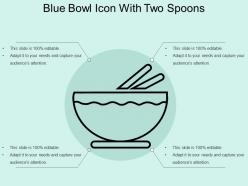 Blue bowl icon with two spoons
Blue bowl icon with two spoonsPresenting blue bowl icon with two spoons. This is a blue bowl icon with two spoons. This is a one stage process. The stages in this process are chinese cuisine, chinese food, china food.
-
 Bowl icon with noodles and chopsticks
Bowl icon with noodles and chopsticksPresenting bowl icon with noodles and chopsticks. This is a bowl icon with noodles and chopsticks. This is a one stage process. The stages in this process are chinese cuisine, chinese food, china food.
-
 Bowl with two chopsticks
Bowl with two chopsticksPresenting bowl with two chopsticks. This is a bowl with two chopsticks. This is a one stage process. The stages in this process are chinese cuisine, chinese food, china food.
-
 Bowls icon with tray
Bowls icon with trayPresenting bowls icon with tray. This is a bowls icon with tray. This is a two stage process. The stages in this process are chinese cuisine, chinese food, china food.
-
 Chinese food dumpling with bowl and crossed chopsticks
Chinese food dumpling with bowl and crossed chopsticksPresenting chinese food dumpling with bowl and crossed chopsticks. This is a chinese food dumpling with bowl and crossed chopsticks. This is a one stage process. The stages in this process are chinese cuisine, chinese food, china food.
-
 Chinese food rice bowl icon with chopsticks
Chinese food rice bowl icon with chopsticksPresenting chinese food rice bowl icon with chopsticks. This is a chinese food rice bowl icon with chopsticks. This is a one stage process. The stages in this process are chinese cuisine, chinese food, china food.
-
 Chinese food with bowl and two chopsticks
Chinese food with bowl and two chopsticksPresenting chinese food with bowl and two chopsticks. This is a chinese food with bowl and two chopsticks. This is a one stage process. The stages in this process are chinese cuisine, chinese food, china food.
-
 Chinese food with noodles and chopsticks
Chinese food with noodles and chopsticksPresenting this set of slides with name - Chinese Food With Noodles And Chopsticks. This is a one stage process. The stages in this process are Restaurant Icon, Hotel Icon, Eating House Icon.
-
 Chinese food with soup bowl and spoon
Chinese food with soup bowl and spoonPresenting chinese food with soup bowl and spoon. This is a chinese food with soup bowl and spoon. This is a one stage process. The stages in this process are chinese cuisine, chinese food, china food.
-
 Chinese food with two bowls and tray
Chinese food with two bowls and trayPresenting chinese food with two bowls and tray. This is a chinese food with two bowls and tray. This is a two stage process. The stages in this process are chinese cuisine, chinese food, china food.
-
 Chinese food with two crossed chopsticks
Chinese food with two crossed chopsticksPresenting chinese food with two crossed chopsticks. This is a chinese food with two crossed chopsticks. This is a two stage process. The stages in this process are chinese cuisine, chinese food, china food.
-
 Hot soup bowl icon with spoon
Hot soup bowl icon with spoonPresenting hot soup bowl icon with spoon. This is a hot soup bowl icon with spoon. This is a one stage process. The stages in this process are chinese cuisine, chinese food, china food.
-
 Opened chinese food takeaway box
Opened chinese food takeaway boxPresenting opened chinese food takeaway box. This is a opened chinese food takeaway box. This is a one stage process. The stages in this process are chinese cuisine, chinese food, china food.
-
 Rice bowl icon with two chopsticks
Rice bowl icon with two chopsticksPresenting rice bowl icon with two chopsticks. This is a rice bowl icon with two chopsticks. This is a one stage process. The stages in this process are chinese cuisine, chinese food, china food.
-
 Takeaway box icon with two sticks
Takeaway box icon with two sticksPresenting takeaway box icon with two sticks. This is a takeaway box icon with two sticks. This is a one stage process. The stages in this process are chinese cuisine, chinese food, china food.
-
 Two black chopsticks icon
Two black chopsticks iconPresenting two black chopsticks icon. This is a two black chopsticks icon. This is a two stage process. The stages in this process are chinese cuisine, chinese food, china food.
-
 Adapt with arrow encircling
Adapt with arrow encirclingPresenting adapt with arrow encircling. This is a adapt with arrow encircling. This is a three stage process. The stages in this process are adapt, flexible, change.
-
 Adapt with desktop and mobile
Adapt with desktop and mobilePresenting Adapt With Desktop And Mobile template. You can alter the font size, font type, font color, and shape used according to your needs as this PPT layout is 100% customizable. This slide is easy to download and can be opened and saved in various formats like JPG, PDF, and PNG. This PowerPoint template is Google Slides compatible and is easily accessible.
-
 Adapt with silhouette and circling arrow
Adapt with silhouette and circling arrowPresenting adapt with silhouette and circling arrow. This is a adapt with silhouette and circling arrow. This is a three stage process. The stages in this process are adapt, flexible, change.
-
 Adapt with silhouette and two circling arrow
Adapt with silhouette and two circling arrowPresenting adapt with silhouette and two circling arrow. This is a adapt with silhouette and two circling arrow. This is a three stage process. The stages in this process are adapt, flexible, change.
-
 Adapt with three lines and two arrows
Adapt with three lines and two arrowsPresenting adapt with three lines and two arrows. This is a adapt with three lines and two arrows. This is a two stage process. The stages in this process are adapt, flexible, change.
-
 Adapt with two arrows connected
Adapt with two arrows connectedPresenting adapt with two arrows connected. This is a adapt with two arrows connected. This is a three stage process. The stages in this process are adapt, flexible, change.
-
 Time to adapt change evolve clock hands ticking 3d illustration
Time to adapt change evolve clock hands ticking 3d illustrationPresenting Time To Adapt Change Evolve Clock Hands Ticking 3D Illustration template. You can alter the font size, font type, font color, and shape used according to your needs as this PPT layout is 100% customizable. This slide is easy to download and can be opened and saved in various formats like JPG, PDF, and PNG. This PowerPoint template is Google Slides compatible and is easily accessible.
-
 Time to adapt with a button on white background
Time to adapt with a button on white backgroundPresenting Time To Adapt With A Button On White Background template. You can alter the font size, font type, font color, and shape used according to your needs as this PPT layout is 100% customizable. This slide is easy to download and can be opened and saved in various formats like JPG, PDF, and PNG. This PowerPoint template is Google Slides compatible and is easily accessible.
-
 Auto automatic car
Auto automatic carPresenting auto automatic car. This is a auto automatic car. This is a two stage process. The stages in this process are vehicle, auto, transportation.
-
 Auto black car icon
Auto black car iconPresenting auto black car icon. This is a auto black car icon. This is a four stage process. The stages in this process are vehicle, auto, transportation.
-
 Auto button icon
Auto button iconPresenting Auto Button Icon Presentation. This presentation is professionally designed. The template is compatible with Google Slides. You can make modifications to the slide as per your needs. This slide is available in both standard screen and widescreen ratio. It is very easy to add your company name or logo to the slide. The slide can be converted to image and document formats such as JPG, PDF, etc. without any difficulty.
-
 Auto camera icon
Auto camera iconPresenting this Auto Camera Icon PowerPoint presentation. Include charts and graphs for a clear display of info. The PPT supports the standard (4:3) and widescreen (16:9) sizes for better precision. It is also compatible with Google Slides. Save this into multiple images or document formats such as JPEG, PNG or PDF. High-quality graphics will ensure that the original quality is always maintained.
-
 Auto car icon
Auto car iconPresenting this Auto Car Icon PowerPoint presentation. Add charts and graphs for a clear display of content. The slide supports the standard (4:3) and widescreen (16:9) viewing angles for better comprehension. It is compatible with Google Slides. Convert this into various mages or document formats like JPEG, PNG or PDF. High-quality graphics will ensure that the original quality is not lost.
-
 Auto car with p symbol on board
Auto car with p symbol on boardPresenting auto car with p symbol on board. This is a auto car with p symbol on board. This is a two stage process. The stages in this process are vehicle, auto, transportation.
-
 Auto rickshaw
Auto rickshawPresenting auto rickshaw. This is a auto rickshaw. This is a two stage process. The stages in this process are vehicle, auto, transportation.
-
 Auto robotic icon
Auto robotic iconPresenting Auto Robotic Icon PowerPoint presentation. Save this as common images or document formats like JPEG and PDF. It supports both the standard and widescreen ratios. It is also compatible with Google Slides and MS PowerPoint. Alter the style, size, background and other attributes of the PPT. High-quality graphics will ensure that picture quality is never compromised.
-
 Auto truck icon
Auto truck iconPresenting auto truck icon. This is a auto truck icon. This is a three stage process. The stages in this process are vehicle, auto, transportation.
-
 Branch building icon
Branch building iconPresenting Branch Building Icon. The template can be made inclusive of components like charts and graphs. The slide also supports the widescreen(16:9) and the standard screen(4:3) aspect ratios. It is compatible with Google Slides and can be transformed into common images and document formats including JPEG, PNG or PDF. High-quality graphics ensure that quality is not hampered.
-
 Branch three sections icons
Branch three sections iconsPresenting Branch Three Sections Icons. The template can be made inclusive of components like charts and graphs. The slide also supports the widescreen(16:9) and the standard screen(4:3) aspect ratios. It is compatible with Google Slides and can be transformed into common images and document formats including JPEG, PNG or PDF. High-resolution graphics ensure that quality is not hampered.
-
 Branch with three division
Branch with three divisionPresenting Branch With Three Division slideshow. This template is completely compatible with Google Slides and can be transformed into JPG and PDF format. This is a completely customizable template as it works on your command. You can alter the colors, the font size, and font type according to your choice. Download this in standard screen and widescreen. It can be projected on a standard screen and on a full screen because of its high-resolution graphics.
-
 Dollar with three branch icon
Dollar with three branch iconPresenting dollar with three branch icon. This is a dollar with three branch icon. This is a two stage process. The stages in this process are branch, sections, sub offices.
-
 Elements branch with two sections
Elements branch with two sectionsPresenting elements branch with two sections. This is a elements branch with two sections. This is a three stage process. The stages in this process are branch, sections, sub offices.
-
 Five sections branch icon
Five sections branch iconPresenting Box Plot Maximum Minimum Values Chart template. Add appealing content like charts and graphs to the presentation. This template supports both the widescreen (16:9) and the standard screen aspect ratios(4:3). The slide is also compatible with Google Slides. This slide can be converted into common image formats like JPEG, PNG or document formats such as PDF. High-quality graphics will prevent the deterioration of slide components.
-
 Map marker with branches icon
Map marker with branches iconPresenting this Map Marker With Branches Icon PowerPoint presentation. Add charts and graphs for a wonderful display of data. The slide also supports the standard (4:3) and widescreen (16:9) sizes. It is also compatible with Google Slides. Transform this into various images or document formats such as JPEG, PNG or PDF. High-quality graphics ensure that picture quality always remains the same.
-
 Three bank branch icon
Three bank branch iconPresenting Three bank Branch Icon. This is a completely customizable template as it works on your command. You can alter the colors, the font size, and font type according to your choice. Download this in standard screen and widescreen. This template is completely compatible with Google Slides and can be transformed into JPG and PDF format. It can be projected on a standard screen and on a full screen because of its high-resolution graphics.
-
 Cross check right wrong icon hexagon within circle
Cross check right wrong icon hexagon within circlePresenting cross check right wrong icon hexagon within circle. This is a cross check right wrong icon hexagon within circle. This is a two stage process. The stages in this process are wrong, incorrect, fasle.
-
 Right wrong icon sign in circle with yes or no
Right wrong icon sign in circle with yes or noAnything can be easily inserted or removed from these already prepared slides, as they are highly customizable as per the requirements. You can change the color, size and orientation of any of the diagrams or shapes used in the template. You can edit the font size, font color and even the font style of any text in the PPT. The slides are fully compatible with Google Slides and can be either saved in PDF or JPG format. The slideshow can be viewed on the screen in the ratio of 4:3 or 16:9.
-
 Two silhouettes men with right wrong icon sign rectangles
Two silhouettes men with right wrong icon sign rectanglesPresenting two silhouettes men with right wrong icon sign rectangles. This is a two silhouettes men with right wrong icon sign rectangles. This is a two stage process. The stages in this process are wrong, incorrect, fasle.
-
 Two wrong icon sign cycles with thumb down and sad smiley
Two wrong icon sign cycles with thumb down and sad smileyPresenting two wrong icon sign cycles with thumb down and sad smiley. This is a two wrong icon sign cycles with thumb down and sad smiley. This is a two stage process. The stages in this process are wrong, incorrect, fasle.
-
 Two wrong icon sign stamps within lines and square
Two wrong icon sign stamps within lines and squarePresenting two wrong icon sign stamps within lines and square. This is a two wrong icon sign stamps within lines and square. This is a two stage process. The stages in this process are wrong, incorrect, fasle.
-
Innovative and attractive designs.
-
Great designs, Easily Editable.
-
Qualitative and comprehensive slides.
-
Excellent products for quick understanding.
-
Great product with highly impressive and engaging designs.
-
Awesome use of colors and designs in product templates.
-
Innovative and Colorful designs.
-
Thanks for all your great templates they have saved me lots of time and accelerate my presentations. Great product, keep them up!
-
Awesomely designed templates, Easy to understand.
-
Wonderful templates design to use in business meetings.






