Concepts Shapes PowerPoint Designs, Presentations designs & PPT Shapes
- Sub Categories
-
- Arrows and Targets
- Bullet and Text Slides
- Charts and Graphs
- Circular Cycle Diagrams
- Concepts and Shapes
- Custom Flat Designs
- Dashboards and Measuring
- Flow Process
- Funnels
- Gears
- Growth
- Harvey Balls
- Idea Innovation and Light Bulbs
- Leadership
- Linear Process Diagrams
- Magnifying Glass
- Misc Other Graphics
- Opportunity and Handshake
- Organization Charts
- Puzzles
- Pyramids
- Roadmaps and Timelines
- Silhouettes
- Steps
- Strategic Planning Analysis
- SWOT Analysis
- Tables and Matrix
- Teamwork
- Technology and Communication
- Venn Diagrams
- Visuals and Illustrations
-
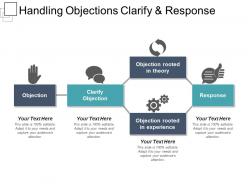 Handling objections clarify and response
Handling objections clarify and responsePresenting Handling Objections Clarify And Response PowerPoint slide. This PPT presentation is Google Slides compatible hence it is easily accessible. You can download and save this PowerPoint layout in different formats like PDF, PNG, and JPG. This PPT theme is available in both 4:3 and 16:9 aspect ratios. This PowerPoint template is customizable so you can modify the font size, font type, color and shapes as per your requirements.
-
 Handling objections customer care executive with icons
Handling objections customer care executive with iconsPresenting handling objections customer care executive with icons. This is a handling objections customer care executive with icons. This is a ten stage process. The stages in this process are handling objections, sales objections, challenges and opportunities.
-
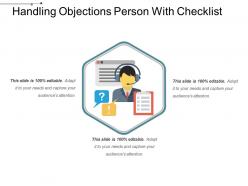 Handling objections person with checklist
Handling objections person with checklistPresenting Handling Objections Person With Checklist. This slide is completely customizable and you can make any kind of changes as per your requirements. Change the colors of this slide and make alterations in the font size and font type. We offer you high-resolution images that do not hamper the quality when viewed on widescreen. You can also download this in the standard screen. This is fully adaptable to Google Slides. Download this now in JPG and PDF formats. Add your own text in the text placeholders.
-
 Handling objections service issues and problems
Handling objections service issues and problemsPresenting Handling Objections Service Issues And Problems. Made up of high-resolution graphics. Easy to download and can be saved in a variety of formats. Access to open on a widescreen preview. Compatible with the Google Slides and PowerPoint software. Edit the style, size, and the background of the slide icons as per your needs. Useful for business owners, students, and managers. Can be viewed on standard screen and widescreen without any fear of pixelation.
-
 Three options handling objections
Three options handling objectionsPresenting the Three Options Handling Objections. Add components such as charts and graphs to the presentation. This PowerPoint slide supports both the widescreen (16:9) and the standard screen sizes(4:3). It is compatible with Google Slides. The PPT can be saved into numerous images and document formats like JPEG, PNG or PDF. High-quality graphics will not allow the distortion of images.
-
 Computer training icons
Computer training iconsPresenting Computer training Icons. The slide can be converted into images or document formats including JPEG, PNG or PDF. The slideshow supports both the standard (4:3) and widescreen (16:9) sizes. It is also compatible with Google Slides and editable in PowerPoint. Alter the style, size, color, background and other attributes according to your requirements. Moreover, high-quality images prevent the lowering of quality.
-
 Computer training image of humans and laptop
Computer training image of humans and laptopPresenting this Computer Training Image Of Humans And Laptop PowerPoint presentation. The layout is totally editable in MS PowerPoint and is compatible with Google Slides. Alter the font style, font color, and other attributes without any trouble. Convert this template into numerous images or document formats like JPEG or PDF. High-quality graphics ensure that quality remains the same even when their size is enlarged.
-
 Computer training shown by a tick and notes list on monitor
Computer training shown by a tick and notes list on monitorPresenting computer training shown by a tick and notes list on monitor. This is a computer training shown by a tick and notes list on monitor. This is a one stage process. The stages in this process are computer training, computer knowledge, computer course.
-
 Computer training shown by bow tie human pc and desk
Computer training shown by bow tie human pc and deskPresenting computer training shown by bow tie human pc and desk. This is a computer training shown by bow tie human pc and desk. This is a six stage process. The stages in this process are computer training, computer knowledge, computer course.
-
 Computer training shown by human and book on screen
Computer training shown by human and book on screenPresenting Computer Training Shown By Human And Book On Screen. The slide is fully adaptable in PowerPoint and compatible with Google Slides. You can modify the font style, font color, and other attributes within seconds. Transform this template into various image or document formats such as JPEG or PDF. High-quality graphics ensure that quality is not affected at any cost.
-
 Computer training shown by human and two laptop screens
Computer training shown by human and two laptop screensPresenting computer training shown by human and two laptop screens. This is a computer training shown by human and two laptop screens. This is a two stage process. The stages in this process are computer training, computer knowledge, computer course.
-
 Computer training shown by human laptop and desk
Computer training shown by human laptop and deskPresenting computer training shown by human laptop and desk. This is a computer training shown by human laptop and desk. This is a one stage process. The stages in this process are computer training, computer knowledge, computer course.
-
 Computer training shown by human with laptop notebook and mobile
Computer training shown by human with laptop notebook and mobilePresenting computer training shown by human with laptop notebook and mobile. This is a computer training shown by human with laptop notebook and mobile. This is a four stage process. The stages in this process are computer training, computer knowledge, computer course.
-
 Computer training shown by monitor with oxford caps
Computer training shown by monitor with oxford capsPresenting computer training shown by monitor with oxford caps. This is a computer training shown by monitor with oxford caps. This is a two stage process. The stages in this process are computer training, computer knowledge, computer course.
-
 Computer training with human and a laptop
Computer training with human and a laptopPresenting this Computer Training With Human And A Laptop PowerPoint presentation. The slide is fully adaptable in PowerPoint and compatible with Google Slides. You can modify the font style, font color, and other attributes within seconds. Transform this template into various images or document formats such as JPEG or PDF. High-quality graphics ensure that quality is not affected at any cost.
-
 3 stages opportunity cost two arrows with dollar symbols
3 stages opportunity cost two arrows with dollar symbolsPresenting 3 stages opportunity cost two arrows with dollar symbols. This is a 3 stages opportunity cost two arrows with dollar symbols. This is a three stage process. The stages in this process are alternative cost, opportunity cost, alternative price, expected return.
-
 4 stages opportunity cost two arrows with dollar symbols
4 stages opportunity cost two arrows with dollar symbolsPresenting 4 stages opportunity cost two arrows with dollar symbols. This is a 4 stages opportunity cost two arrows with dollar symbols. This is a four stage process. The stages in this process are alternative cost, opportunity cost, alternative price, expected return.
-
 5 stages opportunity cost two arrows with dollar symbols
5 stages opportunity cost two arrows with dollar symbolsPresenting 5 stages opportunity cost two arrows with dollar symbols. This is a 5 stages opportunity cost two arrows with dollar symbols. This is a five stage process. The stages in this process are alternative cost, opportunity cost, alternative price, expected return.
-
 Opportunity cost balancing scale having dollar
Opportunity cost balancing scale having dollarPresenting opportunity cost balancing scale having dollar. This is a opportunity cost balancing scale having dollar. This is a two stage process. The stages in this process are alternative cost, opportunity cost, alternative price, expected return.
-
 Opportunity cost four option good a vs good b
Opportunity cost four option good a vs good bPresenting Opportunity Cost Four Option Good A Vs Good B. Made up of high-resolution graphics. Easy to download and can be saved in a variety of formats. Access to open on a widescreen preview. Compatible with the Google Slides and PowerPoint software. Alter the style, size, and the background of the slide icons as per your needs. Useful for business owners, students, and managers. Can be viewed on standard screen and widescreen without any fear of pixelation.
-
 Opportunity cost man confused between two options
Opportunity cost man confused between two optionsPresenting opportunity cost man confused between two options. This is a opportunity cost man confused between two options. This is a two stage process. The stages in this process are alternative cost, opportunity cost, alternative price, expected return.
-
 Opportunity cost option a vs option b
Opportunity cost option a vs option bPresenting opportunity cost option a vs option b. This is a opportunity cost option a vs option b. This is a two stage process. The stages in this process are alternative cost, opportunity cost, alternative price, expected return.
-
 Opportunity cost three options with dollar
Opportunity cost three options with dollarPresenting this Opportunity Cost Three Options with Dollar PowerPoint presentation. Add charts and graphs for a clear representation of facts. The slide supports the standard (4:3) and widescreen (16:9) aspect ratios. It is compatible with Google Slides. Save this into common images or document formats including JPEG, PNG or PDF. High-quality graphics always retain the original quality.
-
 Opportunity cost three steps table chart
Opportunity cost three steps table chartPresenting opportunity cost three steps table chart. This is a opportunity cost three steps table chart. This is a three stage process. The stages in this process are alternative cost, opportunity cost, alternative price, expected return.
-
 Opportunity cost time and money balance
Opportunity cost time and money balancePresenting opportunity cost time and money balance. This is a opportunity cost time and money balance. This is a two stage process. The stages in this process are alternative cost, opportunity cost, alternative price, expected return.
-
 Opportunity cost time vs money
Opportunity cost time vs moneyPresenting this Opportunity Cost Time Vs Money PowerPoint presentation. Add new components like charts and graphs for a better portrayal of important facts. The PPT also supports the standard(4:3) and widescreen(16:9) sizes for better comprehension. It is compatible with Google Slides. Convert this into popular images or document formats including JPEG, PNG or PDF. High-quality graphics ensure that quality does not deteriorate.
-
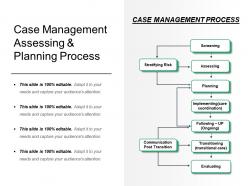 Case management assessing and planning process
Case management assessing and planning processPresenting Case Management Assessing And Planning Process PowerPoint presentation. Include eye-catching components such as charts and graphs to the presentation. This PowerPoint template supports both widescreen (16:9) and the standard screen sizes(4:3). It is having compatibility with Google Slides. The PPT can be converted into numerous images or document formats including JPEG, PNG or document. High-quality graphics block the occurrence of pixelation.
-
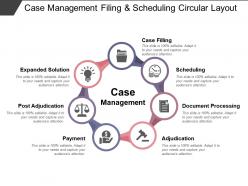 Case management filing and scheduling circular layout
Case management filing and scheduling circular layoutPresenting case management filing and scheduling circular layout. This is a case management filing and scheduling circular layout. This is a seven stage process. The stages in this process are case management, human service, healthcare services.
-
 Case management opportunities improvement and response
Case management opportunities improvement and responsePresenting case management opportunities improvement and response. This is a case management opportunities improvement and response. This is a five stage process. The stages in this process are case management, human service, healthcare services.
-
 Case management physician patient flow representation
Case management physician patient flow representationPresenting case management physician patient flow representation. This is a case management physician patient flow representation. This is a eight stage process. The stages in this process are case management, human service, healthcare services.
-
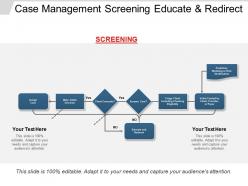 Case management screening educate and redirect
Case management screening educate and redirectPresenting case management screening educate and redirect. This is a case management screening educate and redirect. This is a six stage process. The stages in this process are case management, human service, healthcare services.
-
 Court case management program compliance
Court case management program compliancePresenting Court Case Management Program Compliance PowerPoint slide. This Google Slides compatible PPT is available in 4:3 and 16:9 aspect ratios. This PowerPoint slide is completely editable so you can modify, font type, font color, shape and image according to your requirements. This PPT theme is compatible with Google Slides and so is easily accessible.
-
 Eight steps case management with icons
Eight steps case management with iconsPresenting eight steps case management with icons. This is a eight steps case management with icons. This is a eight stage process. The stages in this process are case management, human service, healthcare services.
-
 Five stages case management collaboration and outcomes
Five stages case management collaboration and outcomesPresenting five stages case management collaboration and outcomes. This is a five stages case management collaboration and outcomes. This is a five stage process. The stages in this process are case management, human service, healthcare services.
-
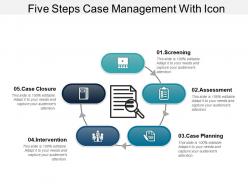 Five steps case management with icon
Five steps case management with iconPresenting five steps case management with icon. This is a five steps case management with icon. This is a five stage process. The stages in this process are case management, human service, healthcare services.
-
 Fours steps case management with icons
Fours steps case management with iconsPresenting fours steps case management with icons. This is a fours steps case management with icons. This is a four stage process. The stages in this process are case management, human service, healthcare services.
-
 Medical case management patient care plan
Medical case management patient care planPresenting Medical Case Management Patient Care Plan. The slide is very easy to download and can be converted into numerous images or document formats including JPEG, PNG or PDF. The slideshow supports both the standard(4:3) and widescreen(16:9) sizes. It is also compatible with Google Slides and editable in PowerPoint. Alter the style, size, color, background and other attributes according to your requirements. Moreover, high-quality images prevent the lowering of quality.
-
 3 stages cro powerpoint layout
3 stages cro powerpoint layoutPresenting 3 stages cro powerpoint layout. This is a 3 stages cro powerpoint layout. This is a three stage process. The stages in this process are Cro, conversion rate optimization.
-
 4 stages cro ppt example
4 stages cro ppt examplePresenting 4 stages cro ppt example. This is a 4 stages cro ppt example. This is a four stage process. The stages in this process are Cro, conversion rate optimization.
-
 5 stages cro ppt sample
5 stages cro ppt samplePresenting 5 stages cro ppt sample. This is a 5 stages cro ppt sample. This is a five stage process. The stages in this process are Cro, conversion rate optimization.
-
 6 stages cro slide
6 stages cro slidePresenting 6 stages cro slide. This is a 6 stages cro slide. This is a six stage process. The stages in this process are Cro, conversion rate optimization.
-
 Cro analytics and tracking with icons
Cro analytics and tracking with iconsPresenting cro analytics and tracking with icons. This is a cro analytics and tracking with icons. This is a six stage process. The stages in this process are Cro, conversion rate optimization.
-
 Cro design strategy and implementation
Cro design strategy and implementationPresenting cro design strategy and implementation. This is a cro design strategy and implementation. This is a six stage process. The stages in this process are Cro, conversion rate optimization.
-
 Cro discovery reporting and testing with icons
Cro discovery reporting and testing with iconsPresenting Cro Discovery Reporting And Testing. Avail this readymade and completely editable slide that is very easy to use. Add the desired content anywhere on the slide. This PPT slide can be viewed in full and standard screen sizes. Customize the font style, font color, and font size according to your presentation theme. This template goes well with the Google Slides. You can convert and save the slide to PDF, JPG, PNG and JPEG formats. It is made up of high-resolution graphics that do not infer the quality when viewed on fullscreen
-
 Cro funnel chart with icons
Cro funnel chart with iconsPresenting CRO funnel chart with icons PowerPoint template. The user can change to any scheme in colors, fonts and texts. This PPT slide is supported by Google slides. Quick and easy downloadable icon and supports other formats like JPEG and PDF. Well suited for corporate, business, teachers, sales and marketing teams. You can adjust shapes and colors to make the chart fitting your brand colors and style. Data entry of company name, logo and trademark is simple.
-
 Cro graph with icons
Cro graph with iconsPresenting cro graph with icons. This is a cro graph with icons. This is a five stage process. The stages in this process are Cro, conversion rate optimization.
-
 Cro info graphic
Cro info graphicPresenting Cro Info Graphic. This slide can be downloaded in any format like JPG, PNG, and PDF without any trouble. You can modify font color, font size, font type in the slide as per your requirements. This slide is available in both widescreen and standard screen ratios. Its compatibility with Google Slide makes it accessible at once.
-
 Cro planning and analysis with icons
Cro planning and analysis with iconsPresenting cro planning and analysis with icons. This is a cro planning and analysis with icons. This is a six stage process. The stages in this process are Cro, conversion rate optimization.
-
 Cro promotion campaign with icons
Cro promotion campaign with iconsPresenting cro promotion campaign with icons. This is a cro promotion campaign with icons. This is a five stage process. The stages in this process are Cro, conversion rate optimization.
-
 Linear steps cro usability and testing
Linear steps cro usability and testingPresenting linear steps cro usability and testing. This is a linear steps cro usability and testing. This is a six stage process. The stages in this process are Cro, conversion rate optimization.
-
 Three steps cro user experience and relationship
Three steps cro user experience and relationshipPresenting Three Steps Cro User Experience And Relationship slide. This slide can be downloaded in any format like JPG, PNG, and PDF without any trouble. You can modify font color, font size, font type in the slide as per your requirements. This slide is available in both widescreen and standard screen ratios. Its compatibility with Google Slide makes it accessible at once.
-
 Quotes powerpoint slide presentation guidelines
Quotes powerpoint slide presentation guidelinesPresenting quotes powerpoint slide presentation guidelines. This is a quotes powerpoint slide presentation guidelines. This is a one stage process. The stages in this process are communication, business, quotes, marketing, people.
-
 Understanding customer needs powerpoint slide images
Understanding customer needs powerpoint slide imagesPresenting understanding customer needs powerpoint slide images. This is a understanding customer needs powerpoint slide images. This is a five stage process. The stages in this process are understand your customer, what they do, when they buy, how they buy.
-
 Category analysis powerpoint slides
Category analysis powerpoint slidesPresenting category analysis powerpoint slides. This is a category analysis powerpoint slides. This is a four stage process. The stages in this process are price, positioning claims trends, packing formats types and materials, consumption drivers.
-
 Detailed analysis ppt images
Detailed analysis ppt imagesPresenting detailed analysis ppt images. This is a detailed analysis ppt images. This is a four stage process. The stages in this process are strengths, weaknesses, features, benefits.
-
 Market segmentation good ppt example
Market segmentation good ppt examplePresenting market segmentation good ppt example. This is a market segmentation good ppt example. This is a four stage process. The stages in this process are geographic, demographic, psychographic, behavioral.
-
 Marketing communication plan powerpoint images
Marketing communication plan powerpoint imagesPresenting marketing communication plan powerpoint images. This is a marketing communication plan powerpoint images. This is a five stage process. The stages in this process are direct marketing, advertising, sales promotion, public relations, personal selling, marketing communication plan.
-
 Repositioning a product powerpoint templates microsoft
Repositioning a product powerpoint templates microsoftPresenting repositioning a product powerpoint templates microsoft. This is a repositioning a product powerpoint templates microsoft. This is a two stage process. The stages in this process are among existing customers, to new consumers.
-
 Customer reference call delivery process advocate prospect
Customer reference call delivery process advocate prospectPresenting customer reference call delivery process advocate prospect. This is a customer reference call delivery process advocate prospect. This is a five stage process. The stages in this process are customer references, customer experience, client reviews.
-
 Customer reference icon powerpoint slide
Customer reference icon powerpoint slidePresenting customer reference icon powerpoint slide. This is a customer reference icon powerpoint slide. This is a one stage process. The stages in this process are customer references, customer experience, client reviews.
-
Use of different colors is good. It's simple and attractive.
-
Very unique and reliable designs.
-
Excellent work done on template design and graphics.
-
Great product with highly impressive and engaging designs.
-
Easily Editable.
-
Use of icon with content is very relateable, informative and appealing.
-
Unique research projects to present in meeting.
-
Awesome presentation, really professional and easy to edit.
-
Great product with highly impressive and engaging designs.
-
Design layout is very impressive.






