Concepts Shapes PowerPoint Designs, Presentations designs & PPT Shapes
- Sub Categories
-
- Arrows and Targets
- Bullet and Text Slides
- Charts and Graphs
- Circular Cycle Diagrams
- Concepts and Shapes
- Custom Flat Designs
- Dashboards and Measuring
- Flow Process
- Funnels
- Gears
- Growth
- Harvey Balls
- Idea Innovation and Light Bulbs
- Leadership
- Linear Process Diagrams
- Magnifying Glass
- Misc Other Graphics
- Opportunity and Handshake
- Organization Charts
- Puzzles
- Pyramids
- Roadmaps and Timelines
- Silhouettes
- Steps
- Strategic Planning Analysis
- SWOT Analysis
- Tables and Matrix
- Teamwork
- Technology and Communication
- Venn Diagrams
- Visuals and Illustrations
-
 Biohazard authority template example of ppt
Biohazard authority template example of pptPresenting a PPT slide named Biohazard Authority Template Example of PPT. This PPT slide is professionally made and easily customizable. The font style, the font color, and the font size can be easily edited by a mere click. Access this presentation easily anywhere as it is compatible with Google Slides. You can convert and save this slide in PDF or JPG formats. Add or delete content from the given slide as per your convenience. You can add icons to make it more impressive. You can choose from thousands of high-quality icons.
-
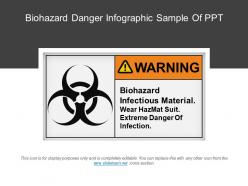 Biohazard danger infographic sample of ppt
Biohazard danger infographic sample of pptPresenting a PowerPoint slide named Biohazard Danger Infographic Sample of PPT. Create an effective presentation with this PPT layout which is both professional and editable. Customize colors, choose font styles and sizes. You can choose from a wide variety of icons. Resize and scale of the icons to fit any content. The PPT slide is compatible with Google Slides and can be fetched at once. You can save it as both PDF and JPG formats. Download this slide in standard and widescreen size.
-
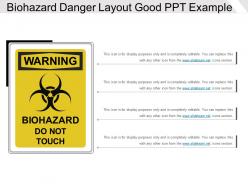 Biohazard danger layout good ppt example
Biohazard danger layout good ppt examplePresenting Biohazard Danger Layout Good PPT Example. This is a 100%customizable slide. This PPT template is made of high-resolution graphics and it is completely compatible with the Google Slides. You can save it in a variety of formats like PDF, JPG and PNG. The font type and font size can be freely modified. It can be saved in standard screen or widescreen. The colors and size can be adjusted according to your presentation theme.
-
 Biohazard danger template powerpoint graphics
Biohazard danger template powerpoint graphicsPresenting Biohazard Danger Template PowerPoint Graphics. Get this fully customizable template which gives you access to alter the colors, the font type, and the font size. Replace the sample text with your own text and your presentation will be ready in just a few minutes. Convert and save this template in JPG and PDF formats. This is completely compatible with the Google Slides and you can download this in standard screen and widescreen. Resize the layout as per your requirements.
-
 Biohazard design powerpoint guide
Biohazard design powerpoint guidePresenting Biohazard Design PowerPoint Guide. This is a completely customizable slide that works on your command. This slide is made of high-resolution graphics and it is completely compatible with the Google Slides. You can convert and save this in a variety of formats. Freely modify the font type and font size of this template and save this in standard screen or widescreen as per your choice. Alter its colors and size according to your presentation theme.
-
 Biohazard infected powerpoint ideas
Biohazard infected powerpoint ideasPresenting Biohazard Infected PowerPoint Ideas. This is a 100% editable template in which you can make changes as per your needs. We offer you high-resolution images that do not hamper the quality when viewed on a widescreen. You can modify the colors, the font size, font type and adjust the size of the layout as per your requirements. Just add your own text in place of the sample text and your presentation will be ready in no time. Download this in various formats including JPG and PDF.
-
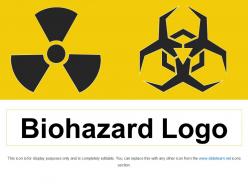 Biohazard logo powerpoint images
Biohazard logo powerpoint imagesPresenting a PowerPoint slide named Biohazard Logo PowerPoint Images. Create an effective presentation with this PPT layout which is both professional and editable. Customize colors, choose font styles and sizes. You can choose from a wide variety of icons. Resize and scale of the icons to fit any content. The PPT slide is compatible with Google Slides and can be fetched at once. You can save it as both PDF and JPG formats. Download this slide in standard and widescreen size.
-
 Biohazard outlet powerpoint layout
Biohazard outlet powerpoint layoutPresenting this slide named Biohazard Outlet PowerPoint Layout. Save your time with a completely editable PPT design. Alter font color, font size and font style. The color of text and background can be formatted. You can get it in both standard and widescreen size. You can add or edit text anywhere in the PowerPoint template. Its compatibility with Google Slides makes it accessible at once. You can customize and save the slide in PDF and JPG formats as well.
-
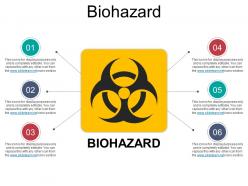 Biohazard powerpoint show
Biohazard powerpoint showPresenting Biohazard PowerPoint Show. This template is fully customizable which means you can change anything as per your needs. You are free to alter the colors, the font type, and the font size as well. Adjust the size of the logo according to the requirement. These slides are made up of high-resolution graphics and can be easily transformed into JPG and PDF formats. These are adaptable to the Google Slides as well. Get this template now in standard screen and widescreen.
-
 Biohazard template powerpoint presentation
Biohazard template powerpoint presentationPresenting Biohazard Template PowerPoint SlideShow. It is fully editable in PowerPoint and the slide can be modified as per your requirements. Edit the colors and slide background if you wish to. Use creative fonts to highlight the content. When you download the presentation, you get the PPT files in both widescreens (16:9) and standard screen (4:3) aspect ratio. This presentation is in full sync with Google Slides and can be saved in various formats such as PNG and JPG.
-
 Biohazard warning powerpoint shapes
Biohazard warning powerpoint shapesThe logo can be resized and colored. Color, style and position can be standardized. Supports font size which can be read from a distance. PPT slide is compatible with latest Microsoft versions. Beneficial for businessman, representatives of big or small organizations, social workers etc.. Supports Google Slides and formats like PNG, JPG and PDF. Background in PPT graphic is subtle and consistent.
-
 Progress bar model powerpoint layout
Progress bar model powerpoint layoutPresenting the Progress Bar Model PowerPoint Layout. Get this fully customizable template where you can resize the layout according to your suitability. It is made of high-resolution graphics that do not infer the quality of this slide. This is completely compatible with Google Slides and can be downloaded in several other formats like JPG, PDF etc. You have complete access to change the colors, font type, and the font size, as it works on your command. This can be downloaded in a standard screen and widescreen.
-
 Progress bar powerpoint shapes
Progress bar powerpoint shapesPresenting Progress Bar PowerPoint Shapes. You can easily download this template to access its full version. This template allows you to resize it and make changes in the fonts, colors, images, icons as per your needs. The slide is compatible with Google Slides and other formats such as PDF, JPG, and PNG. The slide designs are available in both the designs- Standard(4:3) and Widescreen(16:9).
-
 Progress bar steps powerpoint show
Progress bar steps powerpoint showPresenting the Progress Bar Steps PowerPoint Show. You can change the colors of this slide and customize it as per your needs. You can download this in different formats including JPG and PDF. Get access to open this in standard as well as widescreen. This is completely compatible with the Google Slides and allows you to resize the layout as per your needs. It is made up of high-resolution graphics that do not hamper the quality.
-
 Progress bar website powerpoint slide clipart
Progress bar website powerpoint slide clipartPresenting Progress Bar Website PowerPoint SlideShow. It is fully editable in PowerPoint and the slide can be modified as per your requirements. Edit the colors and slide background if you wish to. Use creative fonts to highlight the content. When you download the presentation, you get the PPT files in both widescreens (16:9) and standard screen (4:3) aspect ratio. When you download our presentation it comes in full sync with Google Slides and can be saved in various formats such as PNG and JPG.
-
 Comparing 2 companies balance sheet ppt diagrams
Comparing 2 companies balance sheet ppt diagramsPresenting Comparing 2 Companies Balance Sheet PPT Diagrams. This slide is completely customizable and you can make any kind of changes as per your requirements. Change the colors of this slide and make alterations in the font size and font type. We offer you high-resolution images that do not hamper the quality when viewed on widescreen. You can also download this in standard screen. This is fully adaptable to Google Slides. You just need to add your own figures of assets and liabilities and your presentation will be ready in just a few minutes. Download this now in JPG and PDF formats.
-
 Comparing 2 companies brand specifications ppt examples
Comparing 2 companies brand specifications ppt examplesPresenting Comparing 2 Companies Brand Specifications PPT Examples. This slide is completely customizable that means you can make any changes in this template as per your requirements. You are free to change its colors, the font type and the font size of this slide. Remove the extra fields which you do not require. This is compatible with the Google Slides and you can also convert and save this JPG and PDF formats. You can view this on standard screen and widescreen and it does not hamper the quality when viewed on widescreen as it is made up of high-resolution graphics.
-
 Comparing 2 companies communication mediums ppt slide
Comparing 2 companies communication mediums ppt slidePresenting Comparing 2 Companies Communication Mediums PPT Slide. This PPT template is completely compatible with the Google Slides and can be transformed into various formats. Add or remove the fields of the communication medium as per your organization. This slide can be viewed on standard screen i.e. 4:3 and on widescreen 16:9. Change the colors, the font type and the font size of this slide as per your presentation theme.
-
 Comparing 2 companies competitive factors ppt slide design
Comparing 2 companies competitive factors ppt slide designPresenting Comparing 2 Companies Competitive Factors PPT Slide Design. Use this fully customizable template that works only on your command. You can make any change in this slide as per your requirements to make it fit with the theme of the presentation. Adjust the size of the layout and change the colors, the font type, and the font size. This template can be saved and transformed into JPG and PDF formats. It is completely compatible with the Google Slides and you can download this in 2 screen sizes i.e. standard screen and widescreen.
-
 Comparing 2 companies income statement ppt sample file
Comparing 2 companies income statement ppt sample filePresenting a slide named Comparing 2 Companies Income Statement PPT Sample File. You can make the necessary alterations in the font color, size, and style in this completely editable slide. You can add or edit text anywhere in the PowerPoint template. Its compatibility with Google Slides makes it accessible at once. You can customize and save the slide in PDF and JPG formats as well. Get this high-quality slide to add value to your presentation.
-
 Comparing 2 companies management of business statistics ppt slides
Comparing 2 companies management of business statistics ppt slidesPresenting Comparing 2 Companies Management Of Business Statistics PPT Slides. Get this completely customizable template and make changes in this according to your needs. Change the colors of this template and adjust the font type and font size as per the requirement. You can also add a suitable icon in this template. This is completely compatible with the Google Slides and you can convert this in various formats including JPG and PDF formats. This template can be downloaded and viewed on standard screen and widescreen.
-
 Comparing 2 companies management of stocks ppt inspiration
Comparing 2 companies management of stocks ppt inspirationPresenting Comparing 2 Companies Management Of Stocks PPT Inspiration. This inventory management template is under your control. Change the colors of the diagram, its font type, and the font size. Add a suitable icon and deliver your PPT presentations with ease. This can also be saved in various formats including JPG and PDF and is compatible with the Google Slides. Get this PPT slide in the standard screen and widescreen. Adjust the size of the diagrams as per your needs.
-
 Comparing 2 companies management of styles ppt images gallery
Comparing 2 companies management of styles ppt images galleryPresenting comparing 2 companies management of styles ppt images gallery. This is a comparing 2 companies management of styles ppt images gallery. This is a two stage process. The stages in this process are comparing 2 companies, company comparison, company competition.
-
 Comparing 2 companies product features ppt images
Comparing 2 companies product features ppt imagesPresenting Comparing 2 Companies Product Features PPT Image. This is a completely customizable template that works on your command. You can freely make the alteration in the colors, the font type, and the font size as per your needs. It is made up of high-resolution graphics that do not infer the quality when you view it on a widescreen. You can convert this and save it in many formats. This is adaptable with Google Slides as well and can be downloaded in both the screen i.e. standard screen as well as widescreen.
-
 Comparing 2 companies product service pricing ppt design
Comparing 2 companies product service pricing ppt designPresenting a PowerPoint slide named Comparing 2 Companies Product Service Pricing PPT Design. This template with high-quality graphics is completely editable and professionally designed. With an option to change the size, style and color of the font, this slide is ready to use. You can customize the text as per your discretion. The PPT slide is compatible with Google Slides which makes it easily accessible. You can customize and save the file as JPG or PDF formats. You can avail this PPT slide in both standard as well as widescreen size.
-
 Comparing 2 companies ratio analysis ppt icon
Comparing 2 companies ratio analysis ppt iconPresenting a PowerPoint slide named Comparing 2 Companies Ratio Analysis PPT Icon. You can customize colors, choose font styles and sizes. The PPT slide is compatible with Google Slides and can be fetched at once. You can save it as both PDF and JPG formats. You can avail this slide in standard screen size and widescreen size.
-
 Comparing 2 companies table ppt examples slides
Comparing 2 companies table ppt examples slidesIntroducing Comparing 2 Companies Management Of Styles PPT Images Gallery. This template is very easy to access, download it with just a click. This slide can be customized according to the requirement. The template is available in both standard and widescreen formats. You can change the color,texts,fonts and other features as per your needs. You can save it in formats like PDF,JPG and PNG. This template is also friendly with Google Slides.
-
 3 process of learning journey example of ppt
3 process of learning journey example of pptPresenting a PPT template named 3 Process of Learning Journey Example of PPT. This template is professionally designed and is completely editable. The font color, font size, font style, background color and the color of the diagram can be altered as per your suitability. The text in the template can be rewritten and replaced with your desired content. The slide is compatible with Google Slides and can be easily saved in JPG or PDF format.
-
 3 steps of learning journey sample of ppt
3 steps of learning journey sample of pptPresenting 3 Steps Of Learning Journey Sample Of PPT. Use this completely customizable template and deliver quality presentation with ease. Add or remove the icons. Alter the colors of the slide as per your suitability. Change the font size and font style. Save and convert this into JPG and PDF formats. This template is compatible with Google Slides. Its high-resolution images do not infer the quality when viewed on widescreen.
-
 4 process of learning journey powerpoint ideas
4 process of learning journey powerpoint ideasIntroducing Learning Journey Powerpoint Ideas. The PPT is completely customizable and ready to use. You can change the font size, font type, colors of the template as per requirement. It can be viewed and saved in JPG or PDF format. The slide sample is fully compatible with Google Slides. The flow process present in the PowerPoint sample is 100% editable and very easy to download.
-
 4 step of learning journey powerpoint images
4 step of learning journey powerpoint imagesPresenting a PPT slide named 4 Step of Learning Journey PowerPoint Images. Get easy access to this customizable template. You can change the color, text, and font size as per your need. You can add or delete the content wherever required. Its compatibility with Google Slides makes it readily available. The PPT slide is available both in standard as well widescreen size. Convert and save this PPT slide in both PDF and JPG format.
-
 4 steps of learning journey powerpoint layout
4 steps of learning journey powerpoint layoutPresenting 4 Steps Of Learning Journey PowerPoint Layout. This template is available in both standard as well as widescreen. You can add an icon in the middle and the related facts in this template. This slide is available in JPG and PDF formats. Get this professionally designed template with high-resolution graphics now and make modifications in the colors and text as per your requirements.
-
 5 process of learning journey powerpoint presentation
5 process of learning journey powerpoint presentationPresenting 5 Process Of Learning Journey PowerPoint. Edit the fonts, colors, and slide background if you wish to. It is fully editable in PowerPoint and the slide can be modified as per your requirements. Download this presentation to get the PPT files in both widescreen (16:9) and standard screen (4:3) aspect ratio. Presentation is compatible with Google Slides and can be saved in JPG or PDF format.
-
 5 steps of learning journey powerpoint show
5 steps of learning journey powerpoint showPresenting 5 Steps Of Learning Journey PowerPoint Show. The PPT template can be altered and edited according to the requirement. The slide is compatible with all screen types and monitors. You can change the color, text, font,directions according to your needs. Save the PPT in any format like JPG, PDF and PNG and it also works well with Google Slides. Easy to download.
-
 6 process of learning journey powerpoint slide deck
6 process of learning journey powerpoint slide deckPresenting 6 Process Learning Journey Powerpoint slides. It is fully editable in PowerPoint and the slide can be modified as per your requirements. Edit the colors and slide background if you wish to. Use creative fonts to highlight the content. When you download the presentation, you get the PPT files in both widescreens (16:9) and standard screen (4:3) aspect ratio. This presentation is in full sync with Google Slides and can be saved in various formats such as PNG and JPG.
-
 6 steps of learning journey powerpoint slide designs
6 steps of learning journey powerpoint slide designsPresenting a slide named 6 Steps of Learning Journey PowerPoint Slide designs. Individualize the slide and give it a look as you want. Easily change colors, text, fonts, and backgrounds. The slide is convertible in PDF, JPEG or JPG formats. Customize the shape, size, or color of the icon. Its compatibility with Google Slides makes it available anywhere. Avail it both in standard screen size and widescreen size.
-
 7 process of learning journey powerpoint slide images
7 process of learning journey powerpoint slide imagesPresenting7 Process Of Learning Journey PowerPoint. It is fully editable in PowerPoint and the slide can be modified as per your requirements. Edit the colors and slide background if you wish to. Use creative fonts to highlight the content. When you download the presentation, you get the PPT files in both widescreens (16:9) and standard screen (4:3) aspect ratio. This presentation is in full sync with Google Slides and can be saved in various formats such as PNG and JPG.
-
 7 steps of learning journey powerpoint slide inspiration
7 steps of learning journey powerpoint slide inspirationPresenting 7 Steps Of Learning Journey PowerPoint Slide Inspiration. This template is entirely customizable as per your needs. Get this slide and make changes in its colors, font type, and font size. Add the icon in the middle of this slide to make it look more captivating and save this in JPG, PDF, JPEG formats. It is completely compatible with the Google Slides. Get this slide with high-resolution graphics in standard screen and widescreen.
-
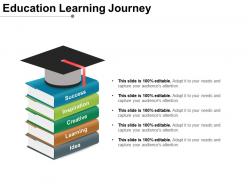 Education learning journey powerpoint slide show
Education learning journey powerpoint slide showIntroducing Education Learning Journey PowerPoint Slide Show.This template is very easy to access, download it with just a click. This slide can be customized according to the requirement. The template is available in both standard and widescreen formats. You can change the color,texts,fonts and other features as per your needs. You can save it in formats like PDF,JPG and PNG. This template is also compatible with Google Slides.
-
 Learning journey 3 process powerpoint slide themes
Learning journey 3 process powerpoint slide themesPresenting a Learning Journey 3 Process PowerPoint Slide Themes. Use this completely customizable and easy-to-edit PPT slide. You can format the font size, color, and style of the PPT slide. Background color can be altered too. Add your desired content anywhere in the slide. Its compatibility with Google Slides makes it readily accessible. Convert and save it in PDF, JPEG, or JPG formats. Get it in standard and widescreen size.
-
 Learning journey 4 process powerpoint templates download
Learning journey 4 process powerpoint templates downloadPresenting a PPT template named Learning Journey 4 process PowerPoint Templates Download. A fully customizable and professionally designed template is readily available. Edit the color, text, and font size as per your need. You can add or delete the content if required. The slide is compatible with Google Slides. You can export it in PDF, JPEG or JPG formats. You can avail this PPT slide in both standard screen size and widescreen size. Add or remove high-quality graphic icons in the PPT slide.
-
 Learning journey 5 process ppt background template
Learning journey 5 process ppt background templatePresenting Learning Journey 5 Process PPT Background Template. Get this fully customizable template that allows you to make modifications as per your needs. Change the colors and the font size accordingly and convert this into JPG and PDF formats. This is compatible with Google Slides, and you can view this on standard screen and widescreen. Download this template with high-resolution graphics now.
-
 Learning journey 6 process ppt design templates
Learning journey 6 process ppt design templatesPresenting Learning Journey 6 Process PPT Design Templates. Get this fully customizable template that allows you to make change in this slide. Convert and save this slide in JPG and PDF formats. Our all slides are fully adaptable with Google Slides. Modify the colors, font type, and font size as per your needs. Download this template in standard screen and widescreen.
-
 Learning journey 7 process ppt example professional
Learning journey 7 process ppt example professionalPresenting Learning Journey 7 Process PowerPoint Slide. It is fully editable in PowerPoint and the slide can be modified as per your requirements. Edit the colors and slide background if you wish to. When you download this presentation, you get the PPT files in both widescreen (16:9) and standard screen (4:3) aspect ratio. This presentation when downloaded is totally suitable with Google Slides and can be saved in various formats such as PNG, JPG etc.
-
 Learning journey arrow steps ppt infographic template
Learning journey arrow steps ppt infographic templateIntroducing Learning Journey Arrow Steps PPT Infographic Template. The template can be downloaded quickly. Our templates are 100% editable. The colors, texts, fonts, images can be altered according to the theme of the organisation. You can easily save the PPT in any format like PDF, JPG and PNG. It is also compatible with the Google Slides. It is available in both the slide design sizes- 4:3 and 16:9.
-
 Learning journey bar graph ppt presentation examples
Learning journey bar graph ppt presentation examplesPresenting the slide named Learning Journey Bar Graph PPT Presentation Examples. Customize the font color, font size, and font style in this easy to use template. You can easily arrange the bar categories sequentially for better readability. The text in the template can be rewritten. The color of the background and bar graph can be changed. This template is compatible with Google Slides. You can save this slide in both PDF and JPG formats.
-
 Learning journey ppt presentation examples
Learning journey ppt presentation examplesPresenting a PPT template named Learning Journey PPT Presentation Examples. This template is professionally designed and is completely editable. The font color, font size, font style, background color, and the color of the diagram can be altered as per your suitability. The text in the template can be rewritten and replaced with your desired content. The slide is compatible with Google Slides and can be easily saved in JPG or PDF format.
-
 Learning journey roadmap ppt samples download
Learning journey roadmap ppt samples downloadIntroducing Learning Journey Roadmap PPT Samples Download. This PPT includes a template that can be easily edited as per the preference. The infographic PowerPoint slide can be instantly downloaded just with a click. It can be used by any business company, management, HR or any other organization. The image quality is high definition even when viewed on a full screen. Compatible with Google Slides. Available in two slide size designs- standard and widescreen.
-
 Learning journey steps ppt sample presentations
Learning journey steps ppt sample presentationsPresenting a slide named Learning Journey Steps PPT Sample Presentations. Individualize the slide and give it a look as you want. Easily change colors, text, fonts, and backgrounds. The slide is convertible in PDF, JPEG or JPG formats. Customize the shape, size, or color of the icon. Its compatibility with Google Slides makes it available anywhere. Avail it both in standard screen size and widescreen size.
-
 Learning journey timeline ppt sample download
Learning journey timeline ppt sample downloadPresenting a PowerPoint slide named Learning Journey Timeline PPT Sample Download. Use this completely customizable and easy-to-edit PPT slide to communicate your ideas in the presentation. You can format the font size, color, and style of the PPT slide. Background color can be altered too. Add your desired content anywhere in the slide. It’s compatibility with Google Slides make it readily accessible. You can save it in PDF as well as JPG formats. This roadmap template offers a simple and fresh design with lots of icons to choose from.
-
 Phases of learning journey ppt sample presentations
Phases of learning journey ppt sample presentationsPresenting a slide named Phases of Learning Journey PPT Sample Presentations. Individualize the slide and give it a look as you want. Easily change colors, text, fonts, and backgrounds. The slide is convertible in PDF or JPG formats. Customize the shape, size, or color of the icon. It’s compatibility with Google Slides make it available anywhere. This PPT slide is available both in standard screen size and widescreen size.
-
 Marketing analytics best practices powerpoint slide
Marketing analytics best practices powerpoint slidePresenting Marketing Analytics Trends PowerPoint Slides. The colors can be customized according to the need. The fonts, icons, and images can be altered according to the company’s needs. The PPT is completely editable and very easy to download. It is compatible with Google Slides. Appropriate for standard as well as widescreen preview.
-
 Marketing analytics trends powerpoint slides
Marketing analytics trends powerpoint slidesIntroducing Marketing Analytics Trends PowerPoint Slides. This template is very easy to access, download it with just a click. This slide can be customized according to the requirement. The template is available in both standard and widescreen formats. You can change the color, texts, fonts and other features as per your needs. You can save it in formats like PDF, JPG and PNG. This template is also compatible with Google Slides.
-
 Business year in review infographic template good ppt example
Business year in review infographic template good ppt examplePresenting a slide named Business Year-in-Review Infographic Template Good PPT Example. Alter the font color, size, and style. The color of the diagram and background can be formatted. Save your time with a readily available, completely editable PPT slide. The slide is linked to the Excel sheet. Design the PowerPoint slide with a range of editable icons. You can add or edit text anywhere in the PowerPoint template. Its compatibility with Google Slides makes it accessible at once. You can customize and save the slide in PDF and JPG formats as well.
-
 Company year in review powerpoint templates
Company year in review powerpoint templatesPresenting a PPT template named Company Year in Review PowerPoint Templates. It is a professionally designed template with relevant visuals content. Get easy access to the customizable slide. You can edit the color, text, and font size. The slide is compatible with Google Slides and can be exported in PDF, JPEG or JPG formats.
-
 Year in review 1 powerpoint graphics
Year in review 1 powerpoint graphicsPresenting Year In Review 1 PowerPoint Graphics. This template can be modified as per your requirements. Change anything in this slide and save this in JPG and PDF formats. It is made up of high-resolution graphics and is completely compatible with Google Slides. Change the colors, font, and the font size as per your needs and download this now in standard screen and widescreen.
-
 Year in review annual report powerpoint guide
Year in review annual report powerpoint guidePresenting Year In Review Annual Report PowerPoint Guide. This slide is entirely under your control. Change the colors and replace the sample text with your text. This way, your presentation will be ready in no time. Download this now in widescreen and standard screen. You can also transform this into JPG and PDF formats. It is completely compatible with the Google Slides.
-
 Year in review diagram powerpoint images
Year in review diagram powerpoint imagesIntroducing Review Diagram PowerPoint Images.The template can be downloaded quickly. Our templates are 100% editable. The colors, texts, fonts, images can be altered according to the theme of the organisation. You can easily save the PPT in any format like PDF, JPG and PNG. It is also compatible with the Google Slides. It is available in both the slide design sizes- 4:3 and 16:9.
-
 Year in review infographic powerpoint layout
Year in review infographic powerpoint layoutPresenting a PPT template named Year-in-Review Infographic PowerPoint Layout. This professionally designed slide is fully customizable. You can modify the font color, font size, and colors of graphics and background color as per your needs. The text of the slide can be changed and replaced with your desired content. The PPT slide is entirely compatible with Google Slides. You can easily convert and save the slide into any format. You will be able to download it in regular size or widescreen size.
-
 Year in review presentation powerpoint presentation
Year in review presentation powerpoint presentationPresenting a PPT named Year in Review Presentation PowerPoint Presentation. If you want to prepare such an informative and eye-catching business review presentation, download it for free in formats like PPT, PDF, and JPG. You can edit this slide in numerous ways, i.e., change the color, font size, categories, graphics, background, and text as per your needs. The presentation is compatible with Google Slides and can be viewed in different aspect ratios (4:3, 16:9).
-
Designs have enough space to add content.
-
Use of different colors is good. It's simple and attractive.
-
Use of icon with content is very relateable, informative and appealing.
-
The Designed Graphic are very professional and classic.
-
Best way of representation of the topic.
-
Perfect template with attractive color combination.
-
Informative presentations that are easily editable.
-
Easily Editable.
-
The Designed Graphic are very professional and classic.
-
I discovered this website through a google search, the services matched my needs perfectly and the pricing was very reasonable. I was thrilled with the product and the customer service. I will definitely use their slides again for my presentations and recommend them to other colleagues.






