Concepts Shapes PowerPoint Designs, Presentations designs & PPT Shapes
- Sub Categories
-
- Arrows and Targets
- Bullet and Text Slides
- Charts and Graphs
- Circular Cycle Diagrams
- Concepts and Shapes
- Custom Flat Designs
- Dashboards and Measuring
- Flow Process
- Funnels
- Gears
- Growth
- Harvey Balls
- Idea Innovation and Light Bulbs
- Leadership
- Linear Process Diagrams
- Magnifying Glass
- Misc Other Graphics
- Opportunity and Handshake
- Organization Charts
- Puzzles
- Pyramids
- Roadmaps and Timelines
- Silhouettes
- Steps
- Strategic Planning Analysis
- SWOT Analysis
- Tables and Matrix
- Teamwork
- Technology and Communication
- Venn Diagrams
- Visuals and Illustrations
-
 3 business limitations icon ppt slide design
3 business limitations icon ppt slide designPortraying 3 business limitations icon PPT slide design. Astounding picture quality as pixels doesn’t break even on large display. PowerPoint template can be presented in standard and widescreen view. Modify the design with business name, icon and picture. Easy to download and change into other formats such as JPEG and PDF and can be amended easily. Presentation visual merges well with Google Slides. Similar designs are accessible with different nodes and stages
-
 3 limitations icon ppt slide examples
3 limitations icon ppt slide examplesPresenting, 3 limitations icon PPT slide examples. Use this PPT presentation to display your company's planning and data representation related presentations. All the elements applied in this PPT slide can readily be edited in any PPT software, allowing out to alter the color combinations, text areas, the font used and icons. This 3d lifesaver PPT layout is compatible with various online and offline formats for the ease of use and is available in both standard 4:3 and widescreen format 16:9 after downloading. Convert the PowerPoint design into pdf or jpeg format as required. Use this design with Google Slides at ease and project on widescreens for your best experience.
-
 4 business limitations icon ppt slide show
4 business limitations icon ppt slide showDisplaying 4 business limitations icon PPT slide. PowerPoint layout is well-recognized with Google Slides as can be merged at any stage. Swift and easy download with saving options. Flexible with other software options such as PDF or JPG formats. Presentation template can be shared in both standard and widescreen display. Elements like color and text can be edited as the presentation visual is entirely amendable. Preferences customize the design with corporate name, logo and tagline.
-
 4 limitations icon ppt slide styles
4 limitations icon ppt slide stylesPresenting, 4 limitations icon PPT slide styles. This PowerPoint slide can be studied by professionals from different backgrounds for performing their business and finance matters. Include your company data in this predesigned PPT format just by following a few simple steps. Various business icon is shown here which can be replaced. Choose among the color combinations to apply what you like. Follow the guidelines to edit, change the colors, edit the text areas to include your company data. Edit the text section to incorporate your company data. Available in 4:3 standard and full-screen version 16:9 and is compatible with Google Slides.
-
 5 business limitations icon ppt slide template
5 business limitations icon ppt slide templateShowcasing 5 business limitations icon PPT slide. Enchanting picture quality as pixels doesn’t break even on large display. Presentation graphic can be seen in standard and widescreen view. Accessibility alters the design with trade name, icon and logo. PowerPoint design is familiar with Google Slides as can be shared with them. Similar designs are available with different nodes and stages. Easy to download and transform into other formats like JPG and PDF.
-
 5 limitations icon ppt slide templates
5 limitations icon ppt slide templatesSlideTeam would like to present to all of you its most purchased and demanded 5 limitations con PPT slide templates. The slides are 100% alterable, which allows you to edit the font size, font color and the font style of the text. The required changes can be made to the template by following simple instructions given in the sample slides. After the PPT is downloaded it can be viewed in widescreen display ratio of 16:9 or standard size display ratio of 4:3. The slides are compatible with Google Slides also.
-
 6 business limitations icon ppt slide templates
6 business limitations icon ppt slide templatesHighlighting 6 business limitations icon PPT slide. Fast download and easily acclimatize into JPEG and PDF document. Choices present PowerPoint template in standard and widescreen display view. Amend the design with corporate name, image, icon and picture. High quality presentation layout comes with editing options as color, text and font and other elements can be edited. PowerPoint sample is available with different nodes and stages and can be merged with Google Slides.
-
 6 limitations icon ppt slide templates
6 limitations icon ppt slide templatesPresenting, our 6 limitations icon PPT slide templates. We have shown a high-resolution PPT design which is well compatible with Google Slides and show no quality loss when projected on widescreens. Use this PPT slide for data representation and showing business blockage or obstacles. Modify this fully editable design in context to color, font, text, and icons shown here. Available in both standard 4:3 and widescreen format 16:9 after downloading. This PPT slide runs smoothly with all PPT software and can be downloaded in a snap. Follow the guidelines in this business limitations PPT design to edit, change the colors, edit the text areas to include your company data.
-
 7 business limitations icon ppt slide themes
7 business limitations icon ppt slide themesPresenting 7 business limitation PPT slide design. This Presentation graphic is eloquent and beneficial for the students, researchers, specialists from various fields. The composition features of this PowerPoint image allow you to modify the appearance and layout. This PPT design has enough scope to insert the title or subtitles respectively. The impeccable Presentation design is well acquainted with all Google Slides. They also provide an option to add your business logo too.
-
 7 limitations icon ppt slides download
7 limitations icon ppt slides downloadSlideTeam would like to present to all of you its totally user-friendly 7 limitations icon PPT slides download. You can make a number of changes to the predesigned set of slides. The font style, font color and font size of the text used in the slides are also customizable. The PPT template is very easy to use as it is compatible with Google Slides and can be viewed in widescreen display ratio of 16:9 or standard size display ratio of 4:3.
-
 Limitations and challenges ppt slides
Limitations and challenges ppt slidesPresenting limitations and challenges PPT slide design. Downloads are 100% risk-free. PPT can be downloaded and converted into JPEG and PDF formats. You can open the design with Google Slides and PowerPoint. Design is fully amendable. Change font type, color, background, layout etc. Insert business logo, trademarks to personalize the design. High-resolution icons contain the concept of business development and expansion.
-
 Limitations and constraints of marketing ppt summary
Limitations and constraints of marketing ppt summaryPresenting limitations and constraints of marketing PPT summary. Useful for sales and business presentations. Fully amendable slideshow. You can change all the design elements including font type, color, size, shape, style, background etc. Instant and quick downloading available. PPT can be downloaded into JPEG and PDF formats. Design is compatible with Google Slides and PowerPoint. Resize and reshape according to your requirements.
-
 Limitations and constraints ppt templates
Limitations and constraints ppt templatesPresenting, our limitations and constraints layout PowerPoint slide. This slide is created for supervisors looking for business projects and strategies analysis. Alluring areas for classification as well as to illustrate the various figure and models. Useful for aspiring professionals, students, corporate people, trainees, and researchers, etc. This template contains, a modifiable structure, color layout, font. We have shown relatable content with adjustable data. Quickly transformed into a pdf and a jpg format for your benefit and as per your provisions. Compatible with Google Slides and downloads in a catch. Use these limitations and constraints layout in both standard 4:3 and widescreen format 16:9 after downloading.
-
 Limitations and opportunities presentation deck
Limitations and opportunities presentation deckPresenting limitations and opportunities presentation deck. The design allows full editing. Modify and personalize the design by adding your own business information into the slide design. PPT can swiftly be downloaded into JPEG and PDF formats. You can change font type, color, size, shape, background etc. The slideshow is fully compatible with Google Slides and PowerPoint. You can view the design on normal and full screen.
-
 Limitations for project template design presentation design
Limitations for project template design presentation designPresenting our well-designed limitations for the project template design presentation design example. Content is relevant to the subject and is flexible. Reform into a pdf or a jpg format with ease. Adaptable framework with color, layout, and font size, type and text to be personalized. Execute comparisons and incorporate your data to illustrate the theory. This deck is appropriate for different students, aspiring professionals, business professional, corporate people, entrepreneurs, and researchers. Specialists can portray their business development plans through this format with ease. Congenial with Google Slides and widescreen friendly forecasts.
-
 Limitations for project template presentation diagrams
Limitations for project template presentation diagramsPresenting limitations for the project template presentation diagram. The slideshow is fully amendable. Change the design components e.g. font type, color, size, shape, background according to business preferences. Change the design logo and trademarks to personalize the design. PPT can be opened with Google Slides and PowerPoint. You can access the design template on normal and full-screen view. No concession with design quality on full-screen view.
-
 Limitations in business presentation examples
Limitations in business presentation examplesPresenting limitations in business presentation examples. The best feature of this PPT design is its editability. Anyone can change design elements without any hassle. Include custom text into text place holders on PPT design. Use of high-quality icons makes the design look more awesome. You can download and convert PPT design into JPEG and PDF formats. Design can be accessed on normal and full-screen view.
-
 Limitations in research presentation graphics
Limitations in research presentation graphicsPresenting, through our limitations in research presentation graphics and increase sales PowerPoint deck. This PowerPoint Template can be used by professionals for describing key drivers to improve profit and sales. This PPT deck is 100% editable, allowing you to alter the color, size, and orientation of an icon of your liking. Insert your company's logo and edit the design by following a few steps. Compatible with Google slides and can be projected to wide screens for business meetings in both standard 4:3 and widescreen format 16:9 after downloading. Easily edit, change the colors, text, company logo by following the guidelines.
-
 Limitations list presentation ideas presentation pictures
Limitations list presentation ideas presentation picturesPresenting limitations list presentation ideas presentation template. Use this presentation for business development, business expansion slideshows. High-quality icons allow enlarging and reshaping the design without any image deterioration. The slideshow is 100% editable. Change the design components e.g. font type, color, size, shape, style, background etc. PPT is compatible with Google Slides and other softwares. Quick and instant downloading available.
-
 Limitations m commerce presentation images
Limitations m commerce presentation imagesPresenting, limitations of m-commerce layout PowerPoint slide. Include your data at ease by editing the text in a PowerPoint software and incorporate your company logo. You can alter the color of the elements in the picture and choose it according to your liking. Easily convert this PPT layout in pdf or jpeg format as per the requirement. Include it in fullscreen mode after downloading, available in 4:3 standard and full-screen version 16:9. can be converted into pdf or jpeg format as per the need. Download this PowerPoint deck in a snap and explore full features.
-
 Limitations of models presentation images
Limitations of models presentation imagesIntroducing limitation of models Presentation image. This PowerPoint design is adaptable with all software’s operations and all Google Slides. This Presentation slide can also be simply exportable into PDF or JPG file schemes. This PPT image can be displayed in a larger screen ratio with an unaffected high resolution. All the aspects or features of this Presentation graphic like matter, pattern, context, intensity, etc. can be manually managed.
-
 Limitations of project presentation layouts
Limitations of project presentation layoutsPresenting limitations of project presentation layout. Incredibly amicable PPT design entirely useful for professionals and experts. Comprehensive and convenient PPT Image with ductile dummy data options with an alternative to adding the company name, design, or symbol. Consonant with all available graphics software and Google Slides. Totally accessible into other file configurations like PDF or JPG. Features as background images, styles, texts, and other characteristics are fully editable. Expeditious downloading process.
-
 Limitations using social media presentation outline
Limitations using social media presentation outlineShowcasing limitations using social media presentation outline. Fascinating picture quality as pixels doesn’t break even on large display. PowerPoint slide can be presented in standard and widescreen view. Alter the design with business name, icon and logo. Easy to download and convert into other formats like JPEG and PDF. PPT sample is well-known well with Google Slides as can be shared with them. Matching designs are available with different nodes and stages.
-
 Five core competencies evaluation chart powerpoint slide rules
Five core competencies evaluation chart powerpoint slide rulesPresenting five core competencies evaluation chart PowerPoint slide rules. This layout is fully compatible with Google Slides and allows you to embed data in it. User can edit the data in linked excel sheet and graphs and charts gets customized accordingly. Easy to put in company logo, trademark or name; accommodate words to support the key points. Images do no distort out even when they are projected on large screen. Adjust colors, text and fonts as per your business requirements.
-
 Four core competencies evaluation chart powerpoint slides
Four core competencies evaluation chart powerpoint slidesPresenting, our four core competencies evaluation charts PowerPoint slides. This design can be used by professionals for business rescue plans or problem-solving motive. This is a predesigned template which allows you to include information just by following a few simple steps and saves time. Apply the PPT design in both standard 4:3 and widescreen format 16:9 after downloading. A fully editable design which can be incorporated to include your company logo or trademark and allow you to edit the color, text, icons, and fonts used. Use the PPT layout with Google Slides and convert into pdf or jpeg format as needed.
-
 Seven core competencies evaluation chart powerpoint themes
Seven core competencies evaluation chart powerpoint themesSlideTeam would like to present to you it’s intelligently designed seven core competencies evaluation chart PowerPoint themes. This 100% editable slideshow lets you change the color, size, and orientation of the diagrams and other features used in the predesigned set of slides. The PPT template once downloaded can be viewed in standard size display ratio of 4:3 or widescreen display ratio of 16:9. The business slides are very easy to use, as they are compatible with Google Slides and can be saved in JPG or PDF.
-
 Six core competencies evaluation chart powerpoint topics
Six core competencies evaluation chart powerpoint topicsPresenting six core competencies evaluation chart PPT slide. Modify the content at your personal comfort and need. Personalize it with your company name and logo. The visuals as used in the slide are of high resolution. Download and save the presentation in the desired format. PPT is compatible with a wide variety of online and offline software options. There are a plethora of professionally crafted slides which are thoroughly editable.
-
 Limitations design sample of ppt
Limitations design sample of pptExhibiting limitations design sample of PPT slide. Extraordinary picture quality as pixels doesn’t break even on large display. PowerPoint template can be presented in standard and widescreen view. Tailor the design with enterprise name, icon and logo. Presentation design is recognized well with Google Slides as can be shared with them. Similar designs are available with different nodes and stages. Easy to download and convert into other formats like JPG and PDF.
-
 Limitations diagram design good ppt example
Limitations diagram design good ppt examplePresenting limitation diagram PPT design. This is constructive PPT graphic quite profitable for the business specialists and management researchers etc. The Presentation graphic, data structure, motif, genre are fully transformable. This PowerPoint template can be assorted into different compositions like JPG, XML, and PDF, etc. This is also well adaptable with the Google Slides. This PPT diagram also allows adding the company emblem, logo too.
-
 Limitations diagram powerpoint guide
Limitations diagram powerpoint guideSharing limitations diagram PowerPoint guide. Totally modifiable design as color, text and font can be modified easily. PPT template can be presented in both standard and widescreen display. Similar designs come with different nodes and stages for your need. Ready to deliver presentation slide is well known with Google Slides and can be merged anytime. Rapid download and can be converted into JPG and PDF format as and when required.
-
 Limitations example of ppt
Limitations example of pptPresenting, our well thought limitations example of PPT design deck template. This slide is created for supervisors looking for business projects and strategies analysis. This template contains, a modifiable structure, color layout, font. Related content with adjustable data. Quickly transformed into a pdf and a jpg format for your benefit and as per your provisions. Alluring areas for classification as well as to illustrate the various figure and models. Useful for aspiring professionals, students, corporate people, trainees, and researchers, etc. Compatible with Google Slides and downloads in a catch.
-
 Limitations icon png powerpoint show
Limitations icon png powerpoint showHighlighting limitations icon PNG PowerPoint show. Fast download and easily adapt into JPEG and PDF document. Choices share PPT diagram in standard and widescreen display view. Ease of personalize the design with business name, image, icon and logo. High quality presentation template comes with editing options as color, text and font and other elements can be edited. PowerPoint sample is available with different nodes and stages and can be merged with Google Slides.
-
 Limitations image powerpoint themes
Limitations image powerpoint themesHighlighting limitations image PowerPoint theme design. Choices share PPT layout in standard and widescreen display view. Personalize the design with corporate name, image, icon and picture. Quick download and easily transforms into JPEG and PDF document. High quality presentation slide comes with editing options as color, text and font can be edited. Presentation visual is available with different nodes and stages and can be combined with Google Slides when required.
-
 Limitations infographic ppt background
Limitations infographic ppt backgroundPortraying limitations infographic PPT background. Hasty download and easily acclimatize into JPEG and PDF document. Alternate to share presentation slide in standard and widescreen display view. Amend the design with corporate name, image, icon and picture. High quality presentation layout comes with editing options as color, text and font and other elements can be edited. PowerPoint slide is available with different nodes and stages and can be merged with Google Slides.
-
 Limitations of statistics ppt design
Limitations of statistics ppt designPresenting, limitations of statistics PPT design. A professionally crafted and predesigned format for ease of use and saving time. Incorporate your researched data and company logo to personalize. Customize the design by adjusting the background and project on widescreen without any fear of image deterioration. Edit the elements shown here and change the colors schemes, text, font, and cons are required. Download the design in a few seconds and use any PowerPoint software or with Google Slides. The high-quality format is available in both standard 4:3 and widescreen format 16:9 after downloading. Easily convert this PPT layout in pdf or jpeg format as per the requirement.
-
 Limitations vector business ppt diagrams
Limitations vector business ppt diagramsExhibiting limitations vector business PPT diagram. Quick download and can be shared into JPG and PDF format as needed. Wholly amendable design as color, text and font can be amended easily. PowerPoint layout can be shared in both standard and widescreen display. Matching designs are accessible with different nodes and stages. Pre-designed presentation design is well accredited with Google Slides and comes with an option to add company details like name, icon and image.
-
 Limitations vector design ppt example
Limitations vector design ppt exampleShowcasing limitations vector design PPT Example. Delightful picture quality as pixels doesn’t break even on large display. Presentation slide can be seen in standard and widescreen view. Preferences customize the design with business name, icon and logo. Easy to download and transform into other format like JPG and PDF. PowerPoint diagram is familiar well with Google Slides as can be shared with them consequently. Similar designs are available with different nodes and stages.
-
 Limitations vector image ppt infographics
Limitations vector image ppt infographicsDisplaying limitations vector image PPT infographic. Presentation slide can be edited easily as color and text can be altered as required. Alternate to tailor the design with enterprise name and picture. PowerPoint template is well-matched with Google Slides as can be merged at any stage. Quick and easy download with saving options. Variable with other software options such as PDF or JPG formats. PPT graphic can be shared in both standard and widescreen display.
-
 Limitations vector outlet ppt inspiration
Limitations vector outlet ppt inspirationPresenting limitations vector outlet PPT inspiration. PPT can be used to motivate or inspire your viewers in the most comprehensive manner. You can open the design on both standard and wide screen views. PPT allows full editing. Change the design components as per your business preferences. High resolution icons have been used in the design layout. Design template is fully compatible with Google Slides and Microsoft Office 2010 and 13 versions.
-
 Product overview ppt samples download
Product overview ppt samples downloadSlideTeam would like to introduce you all to its ready to use product overview PPT samples download. This set of predesigned slides is 100% editable which let you change the font style, font color and font size of the text used. You can make these changes by following the instructions given in the sample slides. These slides can be saved in the format of either JPG or PDF as per your convenience. The business template can be viewed in widescreen display ratio of 16:9 or standard size display ratio of 4:3.
-
 Project management knowledge areas ppt slide examples
Project management knowledge areas ppt slide examplesPresenting project management knowledge areas PPT slide example. This layout is fully compatible with Google Slides. This template allows easy to put in company logo, trademark or name; accommodate words to support the key points. Images does not distort out even when they are projected on large screen.PPT template can be utilized by sales and marketing teams and business managers. Instantly downloadable slide and supports formats like JPEG and PDF. Adjust colors, text and fonts as per your business requirements
-
 Property for sale ppt slide styles
Property for sale ppt slide stylesShowcasing property for sale PPT slide. Charismatic picture quality as pixels doesn’t break even on large display. Easy to download and present into other format like JPG and PDF. Presentation layout can be seen in standard and widescreen view. Present the design with company name, icon and image. Corresponding designs are available with different nodes and stages. PowerPoint sample is accepted well with Google Slides as can be shared with them easily.
-
 Property pricing factors ppt slide templates
Property pricing factors ppt slide templatesSlideTeam would like to present to you it's totally user-friendly and ready to use property pricing factors PPT slide templates. All the slides are fully customizable which will allow you to make changes related to the size, color and style of the font used or the orientation, placement or sizing of the images shown in the slideshow. This PowerPoint template can be viewed in standard size display ratio of 4:3 or widescreen display ratio of 16:9. The deck can be saved in the format of either JPG or PDF as per your requirements.
-
 Property valuation factors ppt slide templates
Property valuation factors ppt slide templatesPresenting, property valuation factors PPT slide templates. Edit the stages with your business data and include your company logo by following few steps. Fully editable PowerPoint design, beneficial for managers, team leaders for business analysis projects. Compatible with Google Slides and available in widescreen size 16:9 after downloading. High-quality PPT designs which can be projected to widescreens without deterioration in image quality. Include your company logo and download in a snap. Convert into pdf or jpeg format as per the need. Download this PowerPoint deck in a snap and explore full features. Follow the guidelines to edit, change the colors, edit the text areas to include your company data.
-
 Real estate focused strategy and action plan ppt slides
Real estate focused strategy and action plan ppt slidesPresenting real estate focussed strategy and action plan PPT slides. Brimming with aesthetic appeal and professional parameters. Uncluttered and intense projection of relevant visuals. Harmonious use of PPT icons, colors, fonts and designs with respect to the subject. Freedom to execute changes in slide background as per the individual’s preference. Flexibility to customize it with company-specific elements like name, logo, and trademark. Compatibility with multiple software and format options. High resolution and stupendous quality visuals. Used by several business strategists, stakeholders, managers, students, financiers, sales professionals, and entrepreneurs.
-
 Real estate marketing tactics ppt slides download
Real estate marketing tactics ppt slides downloadPresenting real estate marketing tactics PPT slides download. You can change PPT slide arrangement, font, text, color and design as per your requirements. This slideshow allows you easy data entry options to put in company logo, brand or name .Ideal for marketing professionals, business managers, entrepreneurs and big organizations. This presentation theme is totally in sync with Google Slides. Easy conversion to other software’s like JPG and PDF formats. Image quality remains the unchanged even when resize the image or portray on large screens.
-
 Data warehouse icon png ppt example
Data warehouse icon png ppt examplePresenting data warehouse icon PNG PPT example PPT template. Download this slide and then save it into other formats like JPG & PDF. You can easily represent warehouse design in the standard or widescreen view. The warehouse diagram template is compatible with Google Slides as well as editable in PowerPoint. An individual can edit the color, text, font size, font type, diagram and aspect ratio of this slide. Sending this template with large segment become easy because of its great pixel quality. You can easily add the related information in text placeholder of the template.
-
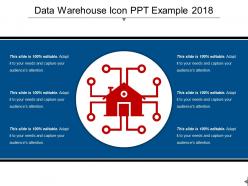 Data warehouse icon ppt example 2018
Data warehouse icon ppt example 2018Presenting Data Warehouse Icon PPT Example 2018. A readymade, completely editable slide is easy to use. Add the desired content anywhere in the slide. This PPT slide is available in both wide and standard screen sizes. Customize the font style, font color, and font size according to the requirement. The template is compatible with Google Slides. You can convert and save the slide to PDF, PNG, JPEG and JPG formats. Present it in front of large number of people without the fear of pixelation.
-
 Inventory warehouse icon ppt example file
Inventory warehouse icon ppt example filePresenting inventory warehouse icon PPT example file PPT slide. This house icon slide designed by experts of SlideTeam to describe warehouse inventory. The vehicle icon template is 100% editable in PowerPoint and compatible with Google Slides as well. A user can even do modification in size of the icons as per the requirement. A user can change the aspect ratio, font type and font size, etc. as this template is fully editable template along with that it is easily customizable i.e. text, colors, etc. are editable. You can save this warehouse template into other formats.
-
 Logistics warehouse icon ppt example file
Logistics warehouse icon ppt example filePresenting logistics warehouse icon PPT example file. Slideshow can easily be updated by its users. Add, delete or modify the information according to your business preferences. The entire design element allows full editing. Quick and easy downloading available. Download and convert into multiple formats. PPT is compatible with Google Slides and MS PowerPoint. High resolution icons are best to explain the concept of logistics management.
-
 Manufacturing warehouse icon ppt examples
Manufacturing warehouse icon ppt examplesPresenting manufacturing warehouse PPT slide. They are glisteningly represented Presentation graphics which are very useful for all. They are the high-quality PPT designs which remain unaffected when projected on the large screen. These PowerPoint designs are simply compatible with all Google Slides and run smoothly with other computer applications. They are completely convertible into JPG or PDF file arrangements. They offer an option to add your emblem as per your need.
-
 Warehouse building icon ppt examples slides
Warehouse building icon ppt examples slidesPresenting Warehouse Building Icon PPT Examples Slides. The template can be downloaded quickly. Our templates are 100% editable. The colors, texts, fonts, images can be altered according to the theme of the organization. You can easily save the PPT in any format like PDF, JPG and PNG. It is also compatible with the Google Slides. It is available in both the slide design sizes- 4:3 and 16:9.
-
 Warehouse cart icon ppt examples slides
Warehouse cart icon ppt examples slidesPresenting warehouse cart icon PPT example slides. PPT allows easy editing. Add, edit or delete information you want. Include your customized business related information into text place holders provided in design template. You can download and convert the slideshow into JPEG and PDF formats. The slideshow is fully compatible with Google Slides and PowerPoint. Resize and reshaping is allowed. No effect on design quality on resizing the design.
-
 Warehouse flat icon ppt images gallery
Warehouse flat icon ppt images galleryPresenting warehouse flat icon PPT images gallery. PPT template helps industry specialists to create brilliant presentations. The use of graphical illustrations helps in expressing the activities with minimum effort and gets more audience interaction. PPT can easily be updated by anyone. Modify and customize the design according to your business requirements. Download and convert the slideshow with Google Slides and PowerPoint.
-
 Warehouse icon image ppt infographics
Warehouse icon image ppt infographicsPresenting Warehouse Icon Image PPT Infographics. The template can be downloaded quickly. Our templates are 100% editable. The colors, texts, fonts, images can be altered according to the theme of the organization. You can easily save the PPT in any format like PDF, JPG and PNG. It is Google Slides friendly. It is available in both the slide design sizes- 4:3 and 16:9. It does not pixelate when viewed on fullscreen.
-
 Warehouse icon management ppt inspiration
Warehouse icon management ppt inspirationPresenting warehouse icon management PPT inspiration PPT slide. SlideTeam's professional has drafted this slide for discussing warehouse management. The warehouse icon slide design is 100% editable in PowerPoint and compatible with Google Slides as well. A user can even do modification in size of the infographic icons as per the requirement. A presenter can edit the aspect ratio, font type & font size of this template, because this template is completely editable template along with that template is easily customizable i.e. text, colors, and boxes get edited. You can save this slide into other formats.
-
 Warehouse icon png ppt presentation
Warehouse icon png ppt presentationPresenting warehouse icon PNG PPT presentation. High-quality design can be used for warehouse management, e-commerce and logistics companies. PPT allows full editing. You can change the design components e.g. font type, color, size, shape, style according to your customized requirements. Download the design into JPEG and PDF formats. You can access the design on both normal and full screen view.
-
 Warehouse icons ppt sample download
Warehouse icons ppt sample downloadPresenting warehouse icons PPT sample download. PPT can be viewed on both normal and full screen views. You can open the design with Google Slides and PowerPoint. The fully editable slideshow can be updated by anyone. No specific skills are required to modify the design. Just follow the simple instructions provided by our professional PPT experts to modify the design. Instant and quick downloading is available. Download the design into JPEG and PDF formats.
-
 Warehouse management icon ppt sample file
Warehouse management icon ppt sample filePresenting warehouse management icon PPT sample file. PPT is best for logistics and e-commerce companies for inventory and warehouse management related presentations. You can customize the design as per your business needs. All the design components are 100% editable. PPT is easy to download into JPEG and PDF formats. You can open the design with Google Slides and Microsoft Office 2010 and 13 versions.
-
 Warehouse safety icon ppt samples
Warehouse safety icon ppt samplesSlideTeam brings to you it's 100% editable and user-friendly warehouse safety icon PPT samples. The PPT template can be saved in the format of JPG or PDF and is compatible with Google Slides, which makes it very easy to deal with. The slideshow after being downloaded can be viewed in standard size display ratio of 4:3 or widescreen display ratio of 16:9. The font style, font color and font size of the text used are also customizable. Following simple instructions given in the sample slides, you can make these changes.
-
Excellent work done on template design and graphics.
-
Very unique, user-friendly presentation interface.
-
Content of slide is easy to understand and edit.
-
Thanks for all your great templates they have saved me lots of time and accelerate my presentations. Great product, keep them up!
-
Easily Editable.
-
Very unique and reliable designs.
-
Really like the color and design of the presentation.
-
Amazing product with appealing content and design.
-
Excellent template with unique design.
-
Very unique and reliable designs.






