Concepts Shapes PowerPoint Designs, Presentations designs & PPT Shapes
- Sub Categories
-
- Arrows and Targets
- Bullet and Text Slides
- Charts and Graphs
- Circular Cycle Diagrams
- Concepts and Shapes
- Custom Flat Designs
- Dashboards and Measuring
- Flow Process
- Funnels
- Gears
- Growth
- Harvey Balls
- Idea Innovation and Light Bulbs
- Leadership
- Linear Process Diagrams
- Magnifying Glass
- Misc Other Graphics
- Opportunity and Handshake
- Organization Charts
- Puzzles
- Pyramids
- Roadmaps and Timelines
- Silhouettes
- Steps
- Strategic Planning Analysis
- SWOT Analysis
- Tables and Matrix
- Teamwork
- Technology and Communication
- Venn Diagrams
- Visuals and Illustrations
-
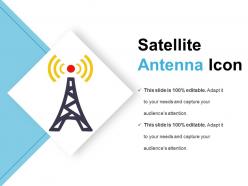 Satellite antenna icon good ppt example
Satellite antenna icon good ppt examplePresenting, our satellite antenna icon PPT. This Business automation PPT runs steadily and on various software. Directly convert into jpeg and pdf formats for ease. Compatible with Google Slides and available in both standard 4:3 and widescreen format 16:9 after downloading. Widescreen projection without PPT graphics pixelation. Availability to insert company logo, name, and trademark for personalization. Fully customizable PPT layout including font, text, color, and design. Download this design within a snap.
-
 Satellite connection icons powerpoint templates
Satellite connection icons powerpoint templatesPortraying satellite connection icons PowerPoint templates. Amazing picture quality as pixels doesn’t break even on large display. PPT slide can be viewed in standard and widescreen view. Preferences tailor the design with company name, icon and tagline. Presentation graphic goes well with Google Slides. Matching designs are available with different nodes and stages. Easy to download and transform into other formats such as JPEG and PDF and can be amended as needed.
-
 Satellite dish icon powerpoint graphics
Satellite dish icon powerpoint graphicsPresenting satellite dish icon PowerPoint graphics PPT template. You can download this template and save into another format such as JPG and PDF and can also display in standard and widescreen view. You can alter the slide such as color, text, font type, font size and aspect ratio. The template gets synced with Google Slides and customizable in PowerPoint. You may share this slide with large segment because it has great pixel quality. You can insert the relevant content in text placeholder of this template.
-
 Satellite location icon powerpoint guide
Satellite location icon powerpoint guidePresenting, satellite location icon Powerpoint guide. This Business automation PPT runs firmly and on various software. Instantly convert into jpg and pdf forms for ease. Compatible with Google Slides and accessible in both standard 4:3 and widescreen format 16:9 after downloading. Widescreen forecast without PPT graphics pixilation. Availability to include company logo, name, and trademark for personalization. Entirely customizable PPT layout including font, text, color, and design. Download this design within a clasp. Include your company logo or trademark here just by following a few simple steps and edit text boxes to explain further information here.
-
 Satellite map icon powerpoint ideas
Satellite map icon powerpoint ideasDisplaying satellite map icon PowerPoint ideas. Presentation template is well-attuned with Google Slides as can be merged at any stage. Swift and easy download with saving options. Flexible with other software options such as PDF or JPG formats. PPT diagram can be shared in both standard and widescreen display. Elements like color and text can be edited as the presentation visual is entirely amendable. Preferences customize the design with corporate name, logo and tagline.
-
 Satellite network icons powerpoint images
Satellite network icons powerpoint imagesPresenting satellite network icons PowerPoint images. Presentation slide is suitable with most software like JPG and PDF. Noteworthy picture quality design comes with high resolution picture as pixels never break even shared on wide screen. PPT template is easy to download and save for later use. Presentation sample merges well with Google Slides. Fully flexible PowerPoint graphic can be modified at any stage. Customize the design with business name, logo and picture.
-
 Satellite telecommunication icon powerpoint layout
Satellite telecommunication icon powerpoint layoutPresenting satellite telecommunication icon Powerpoint layout PPT slide. You can easily edit the slide as per your needs. Modify the size, background, and the overall layout as per your requirement. The slide is thus, 100% editable template. Also, the PPT is compatible with Google Slides, multiple software options, and format options. The high-resolution visuals of the slide make the presentation more impactful.
-
 Satellite tv icon powerpoint presentation
Satellite tv icon powerpoint presentationPortraying satellite TV icon PowerPoint presentation design. Awesome picture quality as pixels doesn’t break even on large display. PPT template can be presented in standard and widescreen view. Tailor the design with enterprise name, icon and picture. Presentation layout works well with Google Slides. Similar designs are available with different nodes and stages. Easy to download and present into other formats such as JPEG and PDF and can be edited at any stage.
-
 Space satellite icon powerpoint shapes
Space satellite icon powerpoint shapesPresenting, business process automation with vision marketing teamwork strategy. Edit the text area and color schemes sued in this automation PPT. Instant download through simple steps. The fully editable color scheme and contrast of PPT icons shown here. Switch effortlessly into pdf or jpeg and run with Google Slides. Fit to be used by automation process managers and app developers. Accessible in 4:3 and full-screen version 16:9 for your excellent experience.
-
 Self presentation resume editable ppt layout
Self presentation resume editable ppt layoutPresenting self presentation resume editable PPT layout presentation template. You can download this template and save into another format such as JPG and PDF and can also display in standard and widescreen view. You can alter the slide such as color, text, font type, font size and aspect ratio. The template gets synced with Google Slides and customizable in PowerPoint. You may share this slide with large segment because it has great pixel quality. You can insert the relevant content in text placeholder of this template.
-
 3 facts icons example of ppt
3 facts icons example of pptPresenting three facts icons example of a PPT slide. The template is 100% editable, which allows the user to change its colors, theme, resize all the components of presentation without any hassle. The presentation is compatible with Google Slides, multiple software options and format options.PPT has made use of high-resolution visuals. Such presentation has wide application areas ranging from big to small companies. This can be used for personal as well as professional purposes.
-
 4 facts icons sample of ppt
4 facts icons sample of pptWe bring to you our 4 facts icons sample of PPT. This slideshow will let you customize the color, size, and orientation of the diagrams used in it. The business template after being downloaded can be viewed in standard size display ratio of 4:3 or widescreen display ratio of 16:9. The slides are totally user-friendly as you can insert or delete a number of features from the predesigned set of slides. The business slides can also be saved in PDF or JPG format. The slideshow is also compatible with Google Slides.
-
 5 facts icons good ppt example
5 facts icons good ppt exampleDisplaying 5 facts icons good PPT example. Colors and text can be modified as some elements are fully modifiable. Customize the design with enterprise name, picture and icon. Presentation sample is well-suited with Google Slides as can be merged with them. Immediate and easy download with saving options. Adjustable with other software options such as PDF or JPG formats. PowerPoint layout can be presented in both standard and widescreen display.
-
 6 facts icons powerpoint templates
6 facts icons powerpoint templatesPresenting 6 facts icons PowerPoint templates which is thoroughly editable. The PPT can be used by students, researchers, business partners, business managers, sales managers etc. The PowerPoint presentation is compatible with multiple software and format options and with Google Slides also. Editing instructions are also provided for your kind assistance. The user can easily customize and personalize this slideshow as per his / her requirement. The visuals being of good quality do not pixelate when this PPT slide is projected on the wide screen.
-
 7 facts icons powerpoint graphics
7 facts icons powerpoint graphicsSharing 7 facts icons PowerPoint graphics. Speedy download and can be transformed into JPG and PDF format as needed. Totally adjustable design as color, text and font can be amended easily. PPT template can be shared in both standard and widescreen display. Similar designs are accessible with different nodes and stages for your requirement. Professionally designed PPT slide is well adjusted with Google Slides and can be merged effortlessly.
-
 10 business facts powerpoint guide
10 business facts powerpoint guideSlideTeam would like to introduce all of you with this 100% adjustable and customizable 10 business facts PowerPoint guide. This given deck of slides is fully customizable which lets you make numerous changes. The slideshow lets you save it in the format of either PDF or JPG as per your convenience. The PowerPoint presentation once downloaded can be viewed by you in widescreen display ratio of 16:9 or standards size display ratio of 4:3. The slides are very non- complex to use, as they are compatible with Google Slides.
-
 Content marketing facts powerpoint images
Content marketing facts powerpoint imagesPresenting content marketing facts PowerPoint images PPT slide. Editing can easily be done even if you are new to the use of PowerPoint presentations. Pitch your clients and win over their confidence with the help of these professionally drafted slides. The visual collection consists of high definition graphics that will make your job a whole lot easier. This entirely editable presentation can be customized easily. PPT is compatible with Google Slides, multiple software options, and format options.
-
 Facts and figures powerpoint shapes
Facts and figures powerpoint shapesPresenting facts and figures PowerPoint presentation which is a complete pack of attractive, impressive designs and features. It is thoroughly editable, you may customize and personalize this PPT such as font type, size, text, colors and incorporate the name of your company or organization and logo. It can be saved it as JPG or PDF. Graphics and icons ensures quality and high definition while changes and easy download. Such slides are used by business managers and / or researchers.
-
 Marketing facts powerpoint show
Marketing facts powerpoint showPresenting a PPT slide on Marketing Facts PowerPoint Show. A ready-made, completely editable slide is easy to use. You can add the desired content easily in the slide. You can even customize the font style, font color and font size according to the requirement. Enhancement of the appearance of the slide is possible with the array of editable icons available. The template is compatible with Google Slides .You can convert and save the slide to PDF and JPG formats. Download this PPT slide to make your business presentation effective, with least efforts.
-
 Online sales tax facts vs myth powerpoint slide
Online sales tax facts vs myth powerpoint slideSlideTeam would like to introduce you all with this online sales tax facts vs myth PowerPoint slide. This PowerPoint template is fully customizable and will allow you to make numerous changes to its pre designed slides. You can alter the font color, font style, and even the font size. The color, size, and orientation of the various diagrams used are also customizable. Following simple instructions given in the sample slides, you can make all these changes. The business template is also compatible with Google Slides, which makes it user-friendly and very easy to deal with.
-
 Retargeting facts powerpoint slide clipart
Retargeting facts powerpoint slide clipartPresenting retargeting facts PowerPoint slide clipart PowerPoint template which is completely editable. The PPT is used by business analysts, business managers, sales managers etc. The PowerPoint presentation is compatible with multiple software and format options and with Google Slides also. Editing instructions are also provided for your kind assistance. The user can easily customize and personalize this slideshow as per his / her requirements. The visuals being of good quality do not pixelate when this PPT slide is projected on the wide screen.
-
 Social media facts powerpoint slide deck
Social media facts powerpoint slide deckPresenting social media facts PowerPoint slide deck PPT template. You can download this template and save into another format such as JPG and PDF and can also display in standard and widescreen view. You can alter the slide such as color, text, font type, font size and aspect ratio. This template gets synced with Google Slides and editable in PowerPoint. You may share this slide with large segment because it has great pixel quality. You can insert the relevant content in text placeholder of this template.
-
 Business capabilities wheel example of ppt
Business capabilities wheel example of pptPresenting business capabilities wheel example of PPT template. You can download this template and save into another format such as JPG and PDF and can also display in standard and widescreen view. You can alter the slide such as color, text, font type, font size and aspect ratio. The template gets synced with Google Slides and customizable in PowerPoint. You may share this slide with large segment because it has great pixel quality. You can insert the relevant content in text placeholder of this template.
-
 Capabilities assessment and capabilities development ppt slide
Capabilities assessment and capabilities development ppt slideThis highly versatile and business oriented capabilities assessment and development PPT slide can easily be updated by anyone. You can include your business data into the design. Enough space is provided to include your information. PPT design is fully compatible with Google Slides and MS PowerPoint software. Design can be accessed on both normal and full screen. Easy and swift downloading available. PPT can be downloaded into JPEG and PDF formats.
-
 Capabilities framework process good ppt example
Capabilities framework process good ppt examplePresenting the capabilities framework process PPT design. This deck includes a high-resolution PPT slides providing a comprehensive framework process. Fully editable and flexible data, you can edit color schemes, replace the icons and include your text as needed. Easily convert and use this PPT in a pdf or jpeg format. Effective for researchers, business professionals and corporate people within a business, this has a flexible background with color, layout, font and is available in both the standard 4:3 and the widescreen format 16:9 after downloading digitally. Use this PPT layout to show various aspects and include your company data just by following the guidelines.
-
 Capabilities icon powerpoint presentation
Capabilities icon powerpoint presentationPresenting capabilities icon PowerPoint presentation. This slide is 100% editable and consistent with Google Slides. You can edit the text color, background color, size and shapes of your capabilities icons according to your business needs. You can download it in widescreen size and standard size and can be converted into JPG or PDF formats.
-
 Capabilities maturity model powerpoint shapes
Capabilities maturity model powerpoint shapesPresenting capabilities maturity model PowerPoint shapes PPT template. You can download this template and save into another format such as JPG and PDF and can also display in standard and widescreen view. You can alter the slide such as color, text, font type, font size and aspect ratio. The template gets synced with Google Slides and customizable in PowerPoint. You may share this slide with large segment because it has great pixel quality. You can insert the relevant content in text placeholder of this template.
-
 Digital capabilities powerpoint slide backgrounds
Digital capabilities powerpoint slide backgroundsThis pre designed digital marketing slide template allows full editing. You can modify and personalize the design by changing its font type, color, size, shape, style, background according to your business requirements. You can download and convert the design into JPEG and PDF formats. Design is fully compatible with Google Slides and MS PowerPoint software. You can access the design on normal and full screen.
-
 General individual capabilities powerpoint slide
General individual capabilities powerpoint slidePresenting to you General Individual Capabilities Powerpoint Slide template. The entire template is 100% editable as color, text and font can be amended as per your preference. Lots of icons are given to choose from. The presentation diagram can be downloaded and save into JPG and PDF format. The PPT works well with Google Slides. The PowerPoint diagram can be showcased in standard and widescreen view. Perfect for presenting about one’s potential and capabilities.
-
 Leadership capabilities powerpoint slide ideas
Leadership capabilities powerpoint slide ideasPresenting a slide named Leadership capabilities PowerPoint slide ideas. Give a professional look with this PPT template which is completely editable. Simplify the content by adding text anywhere. You can customize the font color, font style and font size and the background color. You can resize and reshape the icons in the PPT slide as per your requirement. You can alter the color of the icons. Export this slide anywhere as it is compatibility with Google Slides. You can convert and save this template as PDF or JPG formats. Offer uniqueness to your presentation. Download this ready-to-use PPT template to save your time.
-
 Organizational capabilities model powerpoint slide
Organizational capabilities model powerpoint slidePresenting to you PowerPoint template on Organizational Capabilities Model PowerPoint Slide. This presentation diagram has been professionally designed and is fully editable in PowerPoint. The capabilities are represented by different icons which are totally editable. You can customize the font type, font size, colors of the diagram, and background color as per your requirement. You can add or delete the contents. The slides have been thoroughly researched upon. The slide can be saved in JPG or PDF format without any difficulty. High quality graphics and icons have been used. So quickly download the slides and put across your ideas effectively.
-
 Project health card dashboard powerpoint graphics
Project health card dashboard powerpoint graphicsProject health card dashboard PowerPoint graphics slide. Total freedom to any sort of manual editing. Inclusion or exclusion of desired data and text. High resolution presentation slides. Available in Widescreen mode also. Effortless conversion into PDF/ JPG format. Easy insertion of company trade name or logo. User friendly and amendable PowerPoint template. Can be easily inserted into ongoing presentations. Attuned with Google slides. Beneficial for entrepreneurs, aspiring business owners, supply managers, retailers, financiers, professors, students. Simple to download and insert in your business presentations.
-
 Project health card dashboard ppt template
Project health card dashboard ppt templateThe best feature of this health card dashboard PPT template is that it is fully editable. You can change the font type, color, size, shape, style etc. according to your business preferences. Design template can be downloaded and converted into JPEG and PDF formats. High quality icons and graphics have been used in PPT design. Easy and swift downloading available. PPT is fully compatible with Google Slides and MS PowerPoint software.
-
 Project health card report powerpoint presentation
Project health card report powerpoint presentationPresenting a PPT template named Project health card report PowerPoint presentation. You can completely edit this slide as per your requirements. Font color, Font size, Font style, background color and the color of diagram are all editable and can be changed. The dummy text in the slide can be rewritten. A collection of editable and high quality icons ensure a better design to your presentation. Choose from an array of these icons to enhance your presentation. The slide is compatible with Google Slides and can be saved in both JPG and PDF formats. Save yourself some time by downloading this slide now.
-
 Project health card status dashboard powerpoint slide backgrounds
Project health card status dashboard powerpoint slide backgroundsPresenting a PPT template named Project health card status dashboard PowerPoint slide backgrounds. You can completely edit this slide as per your requirements. Font color, Font size, Font style, background color and the color of diagram are all editable and can be changed. The dummy text in the slide can be rewritten. A collection of editable and high quality icons ensure a better design to your presentation. Choose from an array of these icons to enhance your presentation. The slide is compatible with Google Slides and can be saved in both JPG and PDF formats. Save yourself some time by downloading this slide now.
-
 Project health card status report powerpoint slide
Project health card status report powerpoint slideOur team of expert designers bring to you this totally adjustable project health card status report PowerPoint slide. The given set of slides is 100% editable which makes it fully user-friendly and easy to operate. Once you download the given slideshow it can be viewed in standard size display ratio of 4:3 or widescreen display ratio of 16:9. The PowerPoint presentation can be also saved in the format of JPG or PDF as per your convenience. The slides are very non- complex to use, as they are compatible with Google Slides.
-
 Project health card status review powerpoint slide design
Project health card status review powerpoint slide designSlideTeam feels immense pleasure in showcasing to all of you this project health card status review PowerPoint slide design. The slides are fully user-friendly which allows you to add or delete any information or image from the pre-designed template. Once the slideshow is downloaded it can be viewed in standard size display ratio of 4:3 or widescreen display ratio of 16:9 easily. The given deck of slides can be saved in the format of either JPG or PDF. It is very non-complex to use, as it is friendly with Google Slides also.
-
 Key findings circle with percentage chart sample ppt presentation
Key findings circle with percentage chart sample ppt presentationSlideTeam would want to present to all of you it’s 100% adjustable key findings circle with percentage chart sample PPT presentation. The slideshow is fully customizable which makes it very user- friendly. The slideshow once downloaded can be viewed in standard size display ratio of 4:3 or widescreen display ratio of 16:9. The template is also compatible with Google Slides. The PPT template can be alternatively saved in the format of either JPG or PDF as per your requirements. A number of changes can be made to the slides.
-
 Key findings report bullet points slide ppt example professional
Key findings report bullet points slide ppt example professionalSlideTeam presents to all of you this key findings report bullet points PPT example professional. This slideshow is fully customizable making it very user-friendly. You can save the given set of slides in the format of either PDF or JPG. After downloading the presentation it can be viewed in widescreen display ratio of 16:9 or standard size display ratio of 4:3. The template is also compatible with Google Slides. Following simple instructions given in the sample slides, you can make the required changes.
-
 Key findings scale with gender ratio comparison ppt examples slides
Key findings scale with gender ratio comparison ppt examples slidesSlideTeam wants to present to all of you this key findings scale with gender ratio comparison PPT examples slides. The business template is 100% editable, which allows you to make a number of changes to the deck of slides in context of the text size, text color, text style, the orientation of diagrams, the sizing and color of the diagrams or features, etc. The slides can be saved in the format of PDF or JPG. You can view the presentation in widescreen display ratio of 16:9 or standard size display ratio of 4:3.
-
 Key findings sequential pyramid for employee skill percentage chart ppt background
Key findings sequential pyramid for employee skill percentage chart ppt backgroundSlideTeam feels immense pleasure in presenting all of you with its most purchased key finding sequential pyramid for employee skill percentage chart PPT background. The slides are 100% editable that allow you to make a number of changes to the predesigned slides. You can alter the font size, font color and even the font style of the text used in the PPT template. The slides can be viewed in widescreen display ratio of 16:9 or standard size display ratio of 4:3. The PowerPoint presentation is also compatible with Google Slides.
-
 Key findings social media connection percentage ppt infographic template
Key findings social media connection percentage ppt infographic templateSlideTeam would like to introduce all of you with this highly user friendly key findings social media connection percentage PPT infographic template. The given set of slides is very user- friendly as well as compatible with Google Slides, which makes it very easy to use. You can view the given deck of slides in standard size display ratio of 4:3 or widescreen display ratio of 16:9 after you download the slideshow. This PPT sample can also be saved in PDF or JPG format. A number of changes can be made to the presentation.
-
 Key findings summary presentation report ppt sample download
Key findings summary presentation report ppt sample downloadPresenting key findings summary presentation report PPT sample download PPT template. You can download this template and save into another format such as JPG and PDF and can also display in standard and widescreen view. You can alter the slide such as color, text, font type, font size and aspect ratio. The template gets synced with Google Slides and customizable in PowerPoint. You may share this slide with large segment because it has great pixel quality. You can insert the relevant content in text placeholder of this template.
-
 Camp fire regulatory icon example of ppt
Camp fire regulatory icon example of pptDisplaying camp fire regulatory icon example of PPT slide. Elements like color and text can be amended as the PowerPoint design is wholly editable. Preferences tailor the design trade name, logo and picture. Presentation sample is well-corresponding with Google Slides as can be merged at any stage. Quick and easy download with saving options. Flexible with other software options such as PDF or JPG formats. PPT visual can be shared in both standard and widescreen display.
-
 Forbidden camera regulatory icon sample of ppt
Forbidden camera regulatory icon sample of pptPresenting forbidden camera regulatory icons sample of PPT. The design has been prepared in PowerPoint and can be implemented in Google Slides too. The template can be edited as per individual requirement. The colours of the PPT background can be changed. The text holders can be replaced by related content. The size, color and style of the font used can be changed according to your requirement. You can also add your company name and logo easily. The image has a high resolution which ensures that it does not blur upon enlarging. It is available in two different aspect ratios- 4:3 and 16:9. The slide can be downloaded conveniently.
-
 Government regulatory icons 1 sample of ppt presentation
Government regulatory icons 1 sample of ppt presentationPresenting, government regulatory icons 1 sample of PPT presentation. We have shown a predesigned. high-quality icon PPT diagram here which runs smoothly with most software. This High-resolution PPT slides for additional sharpness and can be easily projected onto widescreen format. Quickly download in few clicks and save time. Insert your company logo, name or trademark without any hindrance. Useful for government regulatory plans/startups/education/communications. Sharp adaptability with Google Slides for ease of access. Effortlessly represent titles and subtitles with no space constraints. Our government regulatory icons 1 sample of PPT presentation can also be availed in both standard 4:3 and widescreen format 16:9 after downloading.
-
 Government regulatory icons example ppt presentation
Government regulatory icons example ppt presentationSharing government regulatory icons example PPT presentation design. Prompt download and can be shared into JPG and PDF format as needed. Fully variable design as color, text and font can be edited easily. PowerPoint slide can be presented in both standard and widescreen display. Corresponding designs are available with different nodes and stages for your need. Ready to deliver presentation layout is well compatible with Google Slides and can be merged smoothly.
-
 Multiple regulatory icons 1 sample ppt presentation
Multiple regulatory icons 1 sample ppt presentationPresenting multiple regulatory icons 1 sample PPT presentation which is one hundred percent editable. The PPT is used by business analysts or researchers. The PowerPoint presentation is compatible with multiple software and format options and with Google Slides also. Editing instructions are also provided for your kind assistance. The user can easily customize and personalize this slideshow as per his / her requirement. The visuals being of good quality do not pixelate when this PPT slide is projected on the wide screen.
-
 Multiple regulatory icons 2 good ppt example
Multiple regulatory icons 2 good ppt examplePresenting multiple regulatory icons 2 good PPT example which is one hundred percent editable. The PPT is used by business analysts or researchers. The PowerPoint presentation is compatible with multiple software and format options and with Google Slides also. Editing instructions are also provided for your kind assistance. The user can easily customize and personalize this slideshow as per his / her requirement. The visuals being of good quality do not pixelate when this PPT slide is projected on the wide screen.
-
 No honking regulatory icon powerpoint templates
No honking regulatory icon powerpoint templatesPresenting no honking regulatory icon PowerPoint templates. Fast download and easily convert into JPEG and PDF document. Availability share presentation sample in standard and widescreen display view. High quality PPT slide comes with modification options as color, text and font can be amended as per the needs. Tailor the design with trade name, image, icon, logo and tagline. Works well with Google Slides. PPT design is available with different nodes and stages.
-
 No swimming regulatory icon powerpoint graphics
No swimming regulatory icon powerpoint graphicsPresenting no swimming regulatory icon PowerPoint graphics. PPT graphic is suitable with most software like JPG and PDF. Incredible picture quality design comes with high resolution picture as pixels never break even shared on wide screen. Wholly flexible presentation layout can be amended at any stage. PPT design is easy to download and save for later use. PowerPoint sample works well with Google Slides. Availability adds enterprise name, logo and picture.
-
 Pool regulatory icons powerpoint guide
Pool regulatory icons powerpoint guidePresenting, pool regulatory icons PowerPoint guide PPT visual aids files. Edit the topics included in this pool regulatory icons PowerPoint guide and include company logo, trademark or name effortlessly using this basic template structure. PPT images do not get pixelated when projected on a widescreen. This PowerPoint deck is also compatible with Google Slides and allows you to edit it thoroughly without any space constraints. High-resolution and readymade PPT slides for your ease. Convert easily to JPG or PDF as required and easily download at an instant. Available in 4:3 standard and 16:9 full-screen version after downloading.
-
 Regulatory house icon powerpoint ideas
Regulatory house icon powerpoint ideasPresenting this regulatory house icon PowerPoint ideas PowerPoint template which has been designed professionally and it is flexible to changes, modifications and / or amendments as per your need and requirements, whether it is color, size and / or shapes. The PPT background is compatible with Google slides, multiple software and format options. For your kind assistance, editing instructions are also available. To download this PowerPoint diagram, just click once and avail it on your screen in countable seconds.
-
 Road signs regulatory icons 1 powerpoint images
Road signs regulatory icons 1 powerpoint imagesPresenting road signs regulatory icons 1 PowerPoint images. PPT is fully customizable and editable to let the presenter modify the slide specifications. Each of the traffic sign as shown is 100% editable. In case any help is needed you can refer to the editing instructions slide. The PPT is compatible with Google Slides, multiple software options, and format options.
-
 Road signs regulatory icons 2 powerpoint layout
Road signs regulatory icons 2 powerpoint layoutSharing road signs regulatory icons 2 PowerPoint layout. Easy to download and can be converted into JPG and PDF format. Totally amendable PPT graphic as color, text and font can be amended. Presentation sample can be shared in both standard and widescreen display. Matching designs are accessible with different nodes and stages. Ready to deliver PPT slide is well matched with Google Slides and can be merged. Preference customizes the design with business credentials.
-
 Road signs regulatory icons powerpoint presentation
Road signs regulatory icons powerpoint presentationPresenting template on Road Signs Regulatory Icons PowerPoint Presentation.This PPT slide is easily customizable. The font style, the font color and the font size can be easily edited. Access this presentation easily anywhere as it is compatible with Google Slides. You can convert and save this slide in PDF or JPG formats. Add or delete content from the given slide as per your convenience. Download the professionally designed PPT slide.
-
 Sound off regulatory icon powerpoint shapes
Sound off regulatory icon powerpoint shapesPresenting sound off regulatory icon PowerPoint shapes PPT slide. This is a high-resolution slide, which ensures that the picture quality does not get distorted when projected on a wide screen. The image, text content, color, and layout of the slide can easily be modified as per the need. The presentation is compatible with Google Slides, multiple software options, and format options.
-
 Speed limit regulatory icon powerpoint show
Speed limit regulatory icon powerpoint showPresenting speed limit regulatory icon PowerPoint show PPT slide. This slide is compatible with Google Slides, multiple software options, and format options. It comprises of high-resolution images, editable graphics, an editable text place holder. Although the PPT can be edited with ease, without the need of any expertise, still editing instructions are provided to support your editing work. You can easily customize and personalize the content as and when needed. Such PPT is of great use to professionals and educators belonging to the traffic study.
-
 Wip regulatory icon powerpoint slide
Wip regulatory icon powerpoint slidePresenting WIP regulatory icon PowerPoint slide. This is a thoroughly editable high-resolution vector-based PPT slide. You can vary its size, orientation, color and more with much ease. If in case, assistance is needed, simply refer to the slide marked editing instructions. The presentation is compatible with Google Slides and multiple software and format options.
-
 Business revenue drivers example of ppt
Business revenue drivers example of pptPresenting business revenue drivers example of a PPT slide. The slide is an editable one designed with the use of high definition vector graphics that can be altered without any trouble. Customizing or personalizing this presentation won't require much of your time and effort. You simply need to add your researched content and data to create a personalized output. This presentation is compatible with multiple software options and format options apart from Google Slides.
-
Attractive design and informative presentation.
-
Presentation Design is very nice, good work with the content as well.
-
Content of slide is easy to understand and edit.
-
Informative design.
-
Unique research projects to present in meeting.
-
Great experience, I would definitely use your services further.
-
Good research work and creative work done on every template.
-
Great quality product.
-
Excellent products for quick understanding.
-
Top Quality presentations that are easily editable.






