Concepts Shapes PowerPoint Designs, Presentations designs & PPT Shapes
- Sub Categories
-
- Arrows and Targets
- Bullet and Text Slides
- Charts and Graphs
- Circular Cycle Diagrams
- Concepts and Shapes
- Custom Flat Designs
- Dashboards and Measuring
- Flow Process
- Funnels
- Gears
- Growth
- Harvey Balls
- Idea Innovation and Light Bulbs
- Leadership
- Linear Process Diagrams
- Magnifying Glass
- Misc Other Graphics
- Opportunity and Handshake
- Organization Charts
- Puzzles
- Pyramids
- Roadmaps and Timelines
- Silhouettes
- Steps
- Strategic Planning Analysis
- SWOT Analysis
- Tables and Matrix
- Teamwork
- Technology and Communication
- Venn Diagrams
- Visuals and Illustrations
-
 Email follow up with two text boxes
Email follow up with two text boxesPresenting email follow up with two text boxes. This is a email follow up with two text boxes. This is a one stage process. The stages in this process are follow up, feedback, what next.
-
 Follow up comments with tick mark
Follow up comments with tick markPresenting Follow-Up Comments With Tick Mark template. Save this into various images or document formats such as JPEG, PNG, or PDF. Add charts and graphs for a clear and visually appealing representation of information. It is compatible with Google Slides. The PPT also supports the standard (4:3) and widescreen (16:9) aspect ratios. It is compatible with Google Slides. High-quality graphics ensure that picture quality remains the same even when the size is enlarged.
-
 Follow up icon extension comments
Follow up icon extension commentsPresenting Follow Up Showing Mail And Call Icon slideshow. You can modify the font size, type, and color of the slide as per your requirements. This slide can be downloaded into formats like PDF, JPG, and PNG without any problem. It is Google Slides friendly which makes it accessible at once. This slide is available in both the standard(4:9) and the widescreen(16:9) aspect ratio.
-
 Follow up phone conversation or video chat
Follow up phone conversation or video chatPresenting follow up phone conversation or video chat. This is a follow up phone conversation or video chat. This is a two stage process. The stages in this process are follow up, feedback, what next.
-
 Follow up showing mail and call icon
Follow up showing mail and call iconPresenting Follow Up Showing Mail And Call Icon slideshow. You can modify the font size, type, and color of the slide as per your requirements. This slide can be downloaded into formats like PDF, JPG, and PNG without any problem. It is Google Slides friendly which makes it accessible at once. This slide is available in both the standard(4:9) and the widescreen(16:9) aspect ratio.
-
 Follow up with arrow circling man
Follow up with arrow circling manPresenting follow up with arrow circling man. This is a follow up with arrow circling man. This is a two stage process. The stages in this process are follow up, feedback, what next.
-
 Hiring funnel application interview skill test background check offer
Hiring funnel application interview skill test background check offerPresenting hiring funnel application interview skill test background check offer. This is a hiring funnel application interview skill test background check offer. This is a six stage process. The stages in this process are hiring funnel, recruiting funnel, staffing funnel.
-
 Hiring funnel application screening hr round hire
Hiring funnel application screening hr round hirePresenting hiring funnel application screening hr round hire. This is a hiring funnel application screening hr round hire. This is a five stage process. The stages in this process are hiring funnel, recruiting funnel, staffing funnel.
-
 Hiring funnel applied video assessment in person interview hired
Hiring funnel applied video assessment in person interview hiredPresenting hiring funnel applied video assessment in person interview hired. This is a hiring funnel applied video assessment in person interview hired. This is a six stage process. The stages in this process are hiring funnel, recruiting funnel, staffing funnel.
-
 Hiring funnel attract assess select using silhouettes
Hiring funnel attract assess select using silhouettesPresenting hiring funnel attract assess select using silhouettes. This is a hiring funnel attract assess select using silhouettes. This is a three stage process. The stages in this process are hiring funnel, recruiting funnel, staffing funnel.
-
 Hiring funnel awareness consideration interview offer hire
Hiring funnel awareness consideration interview offer hirePresenting hiring funnel awareness consideration interview offer hire. This is a hiring funnel awareness consideration interview offer hire. This is a five stage process. The stages in this process are hiring funnel, recruiting funnel, staffing funnel.
-
 Hiring funnel icon powerpoint slide
Hiring funnel icon powerpoint slidePresenting hiring funnel icon powerpoint slide. This is a hiring funnel icon powerpoint slide. This is a four stage process. The stages in this process are hiring funnel, recruiting funnel, staffing funnel.
-
 Hiring funnel reachouts interested activity onsite interview
Hiring funnel reachouts interested activity onsite interviewPresenting hiring funnel reachouts interested activity onsite interview. This is a hiring funnel reachouts interested activity onsite interview. This is a six stage process. The stages in this process are hiring funnel, recruiting funnel, staffing funnel.
-
 Hiring funnel screening technical round interview hired
Hiring funnel screening technical round interview hiredPresenting hiring funnel screening technical round interview hired. This is a hiring funnel screening technical round interview hired. This is a four stage process. The stages in this process are hiring funnel, recruiting funnel, staffing funnel.
-
 Hiring funnel sourcing screening assessing verifying offering
Hiring funnel sourcing screening assessing verifying offeringPresenting hiring funnel sourcing screening assessing verifying offering PowerPoint template. This slide can be quickly downloaded. Template slide can be saved in PDF, and JPG formats. This PPT slide is completely compatible with Google Slides. You can change the font type and size, hues and background color of the slide. Ease of adding your company name, copyright, and logo in the slide to personalize it. Replace the fake data in text placeholders with your content. Best quality graphics ensure that quality do not blur when displayed on large screen.
-
 Hiring funnel target engage monitor screen qualify hire
Hiring funnel target engage monitor screen qualify hirePresenting hiring funnel target engage monitor screen qualify hire. This is a hiring funnel target engage monitor screen qualify hire. This is a five stage process. The stages in this process are hiring funnel, recruiting funnel, staffing funnel.
-
 Hiring funnel verification screening technical interview hire
Hiring funnel verification screening technical interview hirePresenting hiring funnel verification screening technical interview hire. This is a hiring funnel verification screening technical interview hire. This is a five stage process. The stages in this process are hiring funnel, recruiting funnel, staffing funnel.
-
 Building with hospital written on it
Building with hospital written on itPresenting Building With Hospital Written On It PPT slide design. You can easily download this into multiple images or document formats like JPEG and PDF. It supports both the standard and widescreen ratios. It is compatible with Google Slides and MS PowerPoint. Alter the style, size, background, and other attributes of the slide. High-quality graphics will ensure that distortion does not occur.
-
 Hospital building icon
Hospital building icon• Niche designing • Ease of download. • Easily adaptable size. • High resolution of the provided PPT icon does not interfere with its quality when increased or decreased in size. • Compatible with numerous formats like PDF, JPEG and JPG • Compatible with multiple software options trending today in market. • Compatible with Google slides. • Ease of personalization and customization to suit the company preferences. • Widely used by medical stream professionals, students and teachers.
-
 Hospital building with ambulance
Hospital building with ambulancePresenting Hospital Building With Ambulance PPT slide design. You can easily download this into multiple images or document formats like JPEG and PDF. It supports both the standard and widescreen ratios. It is compatible with Google Slides and MS PowerPoint. Alter the style, size, background, and other attributes of the slide. High-quality graphics will ensure that distortion does not occur.
-
 Hospital building with h icon
Hospital building with h iconPresenting Hospital Building with h Icon template. The slide is compatible with Google Slides which makes it accessible at once. The slide is completely editable. It can be saved in various document formats such as JPEG, PNG, or PDF. Moreover, both standard screen(4:3) and widescreen(16:9) aspect ratios are supported. High-quality graphics ensure that distortion does not occur.
-
 Hospital building with health care plus icon
Hospital building with health care plus iconPresenting hospital building with health care plus icon. This is a hospital building with health care plus icon. This is a one stage process. The stages in this process are hospital building, hospital block, doctor building.
-
 Hospital building with health care sign
Hospital building with health care signPresenting Hospital Building With Healthcare Sign template. The slide is compatible with Google Slides which makes it accessible at once. The slide is completely editable. It can be saved in various document formats such as JPEG, PNG, or PDF. Moreover, both standard screen(4:3) and widescreen(16:9) aspect ratios are supported. High-quality graphics ensure that distortion does not occur.
-
 Hospital building with health plus icon
Hospital building with health plus iconPresenting Hospital Building With Health Plus Icon. The slide is compatible with Google Slides which makes it accessible at once. The slide is completely editable. It can be saved in various document formats such as JPEG, PNG, or PDF. Moreover, both standard screen(4:3) and widescreen(16:9) aspect ratios are supported. High-quality graphics ensure that distortion does not occur.
-
 Hospital building with medical plus
Hospital building with medical plusPresenting Hospital Building With Medical Plus template. The slide is compatible with Google Slides which makes it accessible at once. The slide is completely editable. It can be saved in various document formats such as JPEG, PNG, or PDF. Moreover, both standard screen(4:3) and widescreen(16:9) aspect ratios are supported. High-quality graphics ensure that distortion does not occur.
-
 Globe connect circular network lining icon
Globe connect circular network lining iconPresenting globe connect circular network lining icon. This is a globe connect circular network lining icon. This is a one stage process. The stages in this process are globe connect, connect worldwide, global connection.
-
 Globe connect circular with ring and three boxes
Globe connect circular with ring and three boxesPresenting globe connect circular with ring and three boxes. This is a globe connect circular with ring and three boxes. This is a three stage process. The stages in this process are globe connect, connect worldwide, global connection.
-
 Globe connect earth position doted circle icon
Globe connect earth position doted circle iconPresenting globe connect earth position doted circle icon. This is a globe connect earth position doted circle icon. This is a one stage process. The stages in this process are globe connect, connect worldwide, global connection.
-
 Globe connect earth under two hands icon
Globe connect earth under two hands iconPresenting globe connect earth under two hands icon. This is a globe connect earth under two hands icon. This is a two stage process. The stages in this process are globe connect, connect worldwide, global connection.
-
 Globe connect three persons over earth icon
Globe connect three persons over earth iconPresenting globe connect three persons over earth icon. This is a globe connect three persons over earth icon. This is a three stage process. The stages in this process are globe connect, connect worldwide, global connection.
-
 Globe connect with arrows around icon
Globe connect with arrows around iconPresenting globe connect with arrows around icon. This is a globe connect with arrows around icon. This is a three stage process. The stages in this process are globe connect, connect worldwide, global connection.
-
 Globe connect with ring around icon
Globe connect with ring around iconPresenting globe connect with ring around icon. This is a globe connect with ring around icon. This is a two stage process. The stages in this process are globe connect, connect worldwide, global connection.
-
 Globe connect with two arrows cycle icon
Globe connect with two arrows cycle iconPresenting globe connect with two arrows cycle icon. This is a globe connect with two arrows cycle icon. This is a two stage process. The stages in this process are globe connect, connect worldwide, global connection.
-
 Flask circular with coloured dots icon
Flask circular with coloured dots iconPresenting flask circular with coloured dots icon. This is a flask circular with coloured dots icon. This is a one stage process. The stages in this process are flask, thermos, beakers.
-
 Flask hanging on scale with particles icon
Flask hanging on scale with particles iconPresenting flask hanging on scale with particles icon. This is a flask hanging on scale with particles icon. This is a one stage process. The stages in this process are flask, thermos, beakers.
-
 Flask nuclear under stars circular icon
Flask nuclear under stars circular iconPresenting flask nuclear under stars circular icon. This is a flask nuclear under stars circular icon. This is a one stage process. The stages in this process are flask, thermos, beakers.
-
 Flask on fire with liquid icon
Flask on fire with liquid iconPresenting flask on fire with liquid icon. This is a flask on fire with liquid icon. This is a three stage process. The stages in this process are flask, thermos, beakers.
-
 Flask person holding half empty icon
Flask person holding half empty iconPresenting flask person holding half empty icon. This is a flask person holding half empty icon. This is a four stage process. The stages in this process are flask, thermos, beakers.
-
 Flask science black round empty icon
Flask science black round empty iconPresenting flask science black round empty icon. This is a flask science black round empty icon. This is a one stage process. The stages in this process are flask, thermos, beakers.
-
 Flask with liquid half empty icon
Flask with liquid half empty iconPresenting flask with liquid half empty icon. This is a flask with liquid half empty icon. This is a one stage process. The stages in this process are flask, thermos, beakers.
-
 Flask with two test tubes joint icon
Flask with two test tubes joint iconPresenting flask with two test tubes joint icon. This is a flask with two test tubes joint icon. This is a one stage process. The stages in this process are flask, thermos, beakers.
-
 Customer service call center icon
Customer service call center iconPresenting Customer Service Call Center Icon. The PPT also supports the standard (4:3) and widescreen (16:9) aspect ratios. It is having compatibility with Google Slides. You can include charts and graphs for a clear representation of facts. Save this into common images or document formats like JPEG, PNG, or PDF. High-quality graphics will ensure that picture quality does not deteriorate.
-
 Customer service client experience icon
Customer service client experience iconPresenting Customer Service Client Experience Icon. The slide is completely customizable in PowerPoint and other related software. This slide is compatible with Google Slides, which is an added advantage. Modify the font style, font color, and other components with ease. Transform this PPT into numerous documents or image formats like PDF or JPEG. High-quality graphics ensure that the picture quality is maintained.
-
 Customer service icon 11
Customer service icon 11Presenting the Customer Service Icon. It is having compatibility with Google Slides. You can include charts and graphs for a clear representation of facts. The PPT also supports the standard (4:3) and widescreen (16:9) aspect ratios. Save this into common images or document formats like JPEG, PNG, or PDF. High-quality graphics will ensure that picture quality does not deteriorate.
-
 Customer service icon template
Customer service icon templatePresenting Customer Service Icon Template. It is having compatibility with Google Slides. You can include charts and graphs for a clear representation of facts. The PPT also supports the standard (4:3) and widescreen (16:9) aspect ratios. Save this into common images or document formats like JPEG, PNG, or PDF. High-quality graphics will ensure that picture quality does not deteriorate.
-
 Customer service icon vector
Customer service icon vectorPresenting Customer Service Icon Vector Template. It is having compatibility with Google Slides. You can include charts and graphs for a clear representation of facts. The PPT also supports the standard (4:3) and widescreen (16:9) aspect ratios. Save this into common images or document formats like JPEG, PNG, or PDF. High-quality graphics will ensure that picture quality does not deteriorate.
-
 Customer service icon with desktop
Customer service icon with desktopPresenting Customer Service Icon With Desktop. It is having compatibility with Google Slides. You can include charts and graphs for a clear representation of facts. The PPT also supports the standard (4:3) and widescreen (16:9) aspect ratios. Save this into common images or document formats like JPEG, PNG, or PDF. High-quality graphics will ensure that picture quality does not deteriorate.
-
 Customer service icon with human hand and gears
Customer service icon with human hand and gearsPresenting customer service icon with human hand and gears. This is a customer service icon with human hand and gears. This is a two stage process. The stages in this process are customer service icon, user service icon, client service icon.
-
 Customer service icon with smiley
Customer service icon with smileyPresenting Customer Service Icon With Smiley. It is having compatibility with Google Slides. You can include charts and graphs for a clear representation of facts. The PPT also supports the standard (4:3) and widescreen (16:9) aspect ratios. Save this into common images or document formats like JPEG, PNG, or PDF. High-quality graphics will ensure that picture quality does not deteriorate.
-
 Customer service icon with speech bubble
Customer service icon with speech bubblePresenting Customer Service Icon With Speech Bubble Template. It is having compatibility with Google Slides. You can include charts and graphs for a clear representation of facts. The PPT also supports the standard (4:3) and widescreen (16:9) aspect ratios. Save this into common images or document formats like JPEG, PNG, or PDF. High-quality graphics will ensure that picture quality does not deteriorate.
-
 Customer service icons powerpoint images
Customer service icons powerpoint imagesPresenting customer service icons powerpoint images. This is a customer service icons powerpoint images. This is a nine stage process. The stages in this process are customer service icon, user service icon, client service icon.
-
 Customer service icons ppt design
Customer service icons ppt designPresenting customer service icons PPT slideshow. High resolution of visuals, icons and graphics. No concession with the quality, once opened on wide screen. Compatible with Microsoft office software and the Google slides. Available to be saved in jpg or pdf format. Access to change the content or insert information. Modify and personalize the presentation by including the company name and logo. Guidance for executing the changes has been provided for assistance. Useful for sales leaders, marketers, business professionals, analysts, strategists, etc.
-
 Customer service operational support icon
Customer service operational support iconPresenting Customer Service Operational Support Icon slide. This PPT slide is accessible easily as it is compatible with Google Slides. You can modify font type, font size, color and shapes according to your requirement as this PPT layout is completely editable. You can download this PowerPoint theme in different formats like PDF, PNG, and JPG.
-
 Customer service relationship icon
Customer service relationship iconPresenting Customer Service Relationship Icon. The slide is completely customizable in PowerPoint and other related software. This slide is compatible with Google Slides, which is an added advantage. Modify the font style, font color, and other components with ease. Transform this PPT into numerous documents or image formats like PDF or JPEG. High-quality graphics ensure that the picture quality is maintained.
-
 Customer service support executive icon
Customer service support executive iconPresenting Customer Service Support Executive Icon presentation. You can include charts and graphs for a clear representation of facts. The PPT also supports the standard (4:3) and widescreen (16:9) aspect ratios. It is having compatibility with Google Slides. Save this into common images or document formats like JPEG, PNG, or PDF. High-quality graphics will ensure that picture quality does not deteriorate.
-
 Customer service support icons
Customer service support iconsPresenting Customer Service Support Icons slide. This PPT slide is accessible easily as it is compatible with Google Slides. You can modify font type, font size, color and shapes according to your requirement as this PPT layout is completely editable. You can download this PowerPoint theme in different formats like PDF, PNG, and JPG.
-
 Blue chip icon with black square in center
Blue chip icon with black square in centerPresenting blue chip icon with black square in center. This is a blue chip icon with black square in center. This is a four stage process. The stages in this process are electronic components, electronic circuits, electrical elements.
-
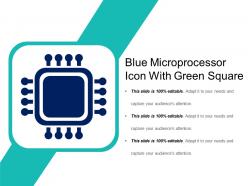 Blue microprocessor icon with green square
Blue microprocessor icon with green squarePresenting blue microprocessor icon with green square. This is a blue microprocessor icon with green square. This is a three stage process. The stages in this process are electronic components, electronic circuits, electrical elements.
-
 Blue v icon with black circle
Blue v icon with black circlePresenting blue v icon with black circle. This is a blue v icon with black circle. This is a four stage process. The stages in this process are electronic components, electronic circuits, electrical elements.
-
 Green micro chip icon with black background
Green micro chip icon with black backgroundPresenting green micro chip icon with black background. This is a green micro chip icon with black background. This is a three stage process. The stages in this process are electronic components, electronic circuits, electrical elements.
-
Easy to edit slides with easy to understand instructions.
-
Appreciate the research and its presentable format.
-
Easily Understandable slides.
-
Visually stunning presentation, love the content.
-
Awesomely designed templates, Easy to understand.
-
Excellent template with unique design.
-
Use of icon with content is very relateable, informative and appealing.
-
Best way of representation of the topic.
-
Use of icon with content is very relateable, informative and appealing.
-
Presentation Design is very nice, good work with the content as well.






