Concepts Shapes PowerPoint Designs, Presentations designs & PPT Shapes
- Sub Categories
-
- Arrows and Targets
- Bullet and Text Slides
- Charts and Graphs
- Circular Cycle Diagrams
- Concepts and Shapes
- Custom Flat Designs
- Dashboards and Measuring
- Flow Process
- Funnels
- Gears
- Growth
- Harvey Balls
- Idea Innovation and Light Bulbs
- Leadership
- Linear Process Diagrams
- Magnifying Glass
- Misc Other Graphics
- Opportunity and Handshake
- Organization Charts
- Puzzles
- Pyramids
- Roadmaps and Timelines
- Silhouettes
- Steps
- Strategic Planning Analysis
- SWOT Analysis
- Tables and Matrix
- Teamwork
- Technology and Communication
- Venn Diagrams
- Visuals and Illustrations
-
 Financial Plan Powerpoint Presentation Slides
Financial Plan Powerpoint Presentation SlidesThese slides are instantly downloadable. 100% editable templates. Our PowerPoint show consists of 40 slides. Originative high-resolution designs. Compatible presentation layout. Easily convertible to PDF and JPG formats. 100% risk-free designs. Our visuals can be used by promoters, marketers, sales, money manager, investment advisor, and business professionals.The stages in this process are financial statement, financial plan, forecast.
-
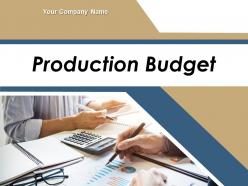 Production Budget Powerpoint Presentation Slides
Production Budget Powerpoint Presentation SlidesIntroducing Production Budget PowerPoint Presentation Slides. The presentation comprises a set of 40 PowerPoint templates. The Deck is 100% editable in PowerPoint. Edit the font size, font type, text and color as per your requirements. You can download this in both widescreen (16:9) and standard (4:3) screen aspect ratio. Contains visually appealing images, charts, layouts, and icons. Compatible with Google Slides, PDF and JPG formats
-
 Revenue Budget Powerpoint Presentation Slides
Revenue Budget Powerpoint Presentation SlidesShowcasing Revenue Budget PowerPoint Presentation Slides. The PPT deck includes a set of 40 PowerPoint slides and professional layouts. The presentation is 100% editable in PowerPoint. Change the fonts, text, and color as per your requirements., you can download the PPT in both widescreen (16:9) and standard (4:3) aspect ratio. The PPT presentation contains editable charts and graphs, timelines, roadmaps, and other professional PowerPoint templates as well as icons.
-
 Sales Budget Powerpoint Presentation Slides
Sales Budget Powerpoint Presentation SlidesPresenting Sales Budget PowerPoint Presentation Slides. This deck contains a set of 40 slides. PPT templates are fully editable. Edit the text color, and background colors as per your requirement. Change the content as per your convenience. Easy to download. The presentation can be downloaded in both widescreen and standard screen aspect ratio. Easy to save the PowerPoint presentation in PDF or JPG format. These slides are compatible with Google Slides too.
-
 Customer problem flowchart using cylinder and rectangle
Customer problem flowchart using cylinder and rectanglePresenting customer problem flowchart using cylinder and rectangle. This is a customer problem flowchart using cylinder and rectangle. This is a four stage process. The stages in this process are customer problem, customer complaint, customer services.
-
 Customer problem four capsules blue green red yellow
Customer problem four capsules blue green red yellowPresenting customer problem four capsules blue green red yellow. This is a customer problem four capsules blue green red yellow. This is a four stage process. The stages in this process are customer problem, customer complaint, customer services.
-
 Customer problem four points using thumbs up hand
Customer problem four points using thumbs up handPresenting customer problem four points using thumbs up hand. This is a customer problem four points using thumbs up hand. This is a four stage process. The stages in this process are customer problem, customer complaint, customer services.
-
 Customer problem icon layout
Customer problem icon layoutPresenting customer problem icon layout. This is a customer problem icon layout. This is a one stage process. The stages in this process are customer problem, customer complaint, customer services.
-
 Customer problem long time call transfer faulty product
Customer problem long time call transfer faulty productPresenting customer problem long time call transfer faulty product. This is a customer problem long time call transfer faulty product. This is a one stage process. The stages in this process are customer problem, customer complaint, customer services.
-
 Customer problem prepare create ideas choose solution
Customer problem prepare create ideas choose solutionPresenting customer problem prepare create ideas choose solution. This is a customer problem prepare create ideas choose solution. This is a three stage process. The stages in this process are customer problem, customer complaint, customer services.
-
 Customer problem query makes contacts agent responds resolution
Customer problem query makes contacts agent responds resolutionPresenting customer problem query makes contacts agent responds resolution. This is a customer problem query makes contacts agent responds resolution. This is a four stage process. The stages in this process are customer problem, customer complaint, customer services.
-
 Customer problem rectangular boxes with downward arrows
Customer problem rectangular boxes with downward arrowsPresenting customer problem rectangular boxes with downward arrows. This is a customer problem rectangular boxes with downward arrows. This is a three stage process. The stages in this process are customer problem, customer complaint, customer services.
-
 Customer problem remove obstacles soft skills operational insights
Customer problem remove obstacles soft skills operational insightsPresenting customer problem remove obstacles soft skills operational insights. This is a customer problem remove obstacles soft skills operational insights. This is a four stage process. The stages in this process are customer problem, customer complaint, customer services.
-
 Customer problem resolution cause corrective measures implement
Customer problem resolution cause corrective measures implementPresenting customer problem resolution cause corrective measures implement. This is a customer problem resolution cause corrective measures implement. This is a eight stage process. The stages in this process are customer problem, customer complaint, customer services.
-
 Customer problem resolution star approach situation task action results
Customer problem resolution star approach situation task action resultsPresenting customer problem resolution star approach situation task action results. This is a customer problem resolution star approach situation task action results. This is a four stage process. The stages in this process are customer problem, customer complaint, customer services.
-
 Customer problem resolution through trust conviction loyalty
Customer problem resolution through trust conviction loyaltyPresenting customer problem resolution through trust conviction loyalty. This is a customer problem resolution through trust conviction loyalty. This is a seven stage process. The stages in this process are customer problem, customer complaint, customer services.
-
 Customer problem resolving through customer relationship management
Customer problem resolving through customer relationship managementPresenting Customer Problem Resolving Through Customer Relationship Management slideshow. Convert this into multiple images or document formats like JPEG and PDF. It supports both the standard and widescreen ratios. It is compatible with Google Slides and MS PowerPoint. Alter the style, size, background, and other attributes of the slide. High-quality graphics will ensure that distortion does not occur.
-
 Customer problem resolving using seven gear icons
Customer problem resolving using seven gear iconsPresenting Customer Problem Resolving Using Seven Gear Icons template. Change the colors, font type, font size, and the background of the slide as per choice and match it to your presentation theme. Get this readily available PPT template that is editable. Customize it as per your requirements. Convert it into various file formats, including JPG, PDF, and various other file formats. Present it in front of large audiences because of its splendid pixel quality. Enter the related content in the text placeholders.
-
 Customer problem using boxes and curved arrow
Customer problem using boxes and curved arrowPresenting customer problem using boxes and curved arrow. This is a customer problem using boxes and curved arrow. This is a four stage process. The stages in this process are customer problem, customer complaint, customer services.
-
 Customer problem with confused man silhouette and thought boxes
Customer problem with confused man silhouette and thought boxesPresenting customer problem with confused man silhouette and thought boxes. This is a customer problem with confused man silhouette and thought boxes. This is a five stage process. The stages in this process are customer problem, customer complaint, customer services.
-
 Customer problem with direction sign board
Customer problem with direction sign boardPresenting customer problem with direction sign board. This is a customer problem with direction sign board. This is a seven stage process. The stages in this process are customer problem, customer complaint, customer services.
-
 City building icon
City building iconPresenting City Buildings Icon slideshow. You can change the colors, font type, font size, and the background of the slide as per choice and match it to your presentation theme. Get this readily available PPT template that is editable. Customize it as per your requirements. Convert it into various file formats, including JPG, PDF, and various other file formats. Present it in front of large audiences because of its splendid pixel quality. Enter the related content in the text placeholders.
-
 City building vector icon
City building vector iconPresenting City Building Vector Icon. You can include charts and graphs for a clear representation of facts. The PPT also supports the standard (4:3) and widescreen (16:9) aspect ratios. It is having compatibility with Google Slides. Save this into common images or document formats like JPEG, PNG, or PDF. High-quality graphics will ensure that picture quality does not deteriorate
-
 City building with road icon
City building with road iconPresenting city building with road icon. This is a city building with road icon. This is a four stage process. The stages in this process are city icon, location icon, town icon.
-
 City building with trees icon
City building with trees iconPresenting Two City Building Icon presentation. You can include charts and graphs for a clear representation of facts. The PPT also supports the standard (4:3) and widescreen (16:9) aspect ratios. It is having compatibility with Google Slides. Save this into common images or document formats like JPEG, PNG, or PDF. High-quality graphics will ensure that picture quality does not deteriorate.
-
 City factory and building icon
City factory and building iconPresenting City factory And Building Icon presentation. You can include charts and graphs for a clear representation of facts. The PPT also supports the standard (4:3) and widescreen (16:9) aspect ratios. It is having compatibility with Google Slides. Save this into common images or document formats like JPEG, PNG, or PDF. High-quality graphics will ensure that picture quality does not deteriorate.
-
 City long building icon
City long building iconPresenting City Long Building Icon. Change the colors, font type, font size, and the background of the slide as per choice and match it to your presentation theme. Get this readily available PPT template that is editable. Customize it as per your requirements. Convert it into various file formats, including JPG, PDF, and various other file formats. Present it in front of large audiences because of its splendid pixel quality. Enter the related content in the text placeholders.
-
 Modern city building icon
Modern city building iconPresenting the Modern City Building Icon. Change the colors, font type, font size, and the background of the slide as per choice and match it to your presentation theme. Get this readily available PPT template that is editable. Customize it as per your requirements. Convert it into various file formats, including JPG, PDF, and various other file formats. Present it in front of large audiences because of its splendid pixel quality. Enter the related content in the text placeholders.
-
 Simple city building icon
Simple city building iconPresenting the Simple City Building Icon. It is having compatibility with Google Slides. You can include charts and graphs for a clear representation of facts. The PPT also supports the standard (4:3) and widescreen (16:9) aspect ratios. Save this into common images or document formats like JPEG, PNG, or PDF. High-quality graphics will ensure that picture quality does not deteriorate.
-
 Three city building icon
Three city building iconPresenting Three City Building Icon presentation. You can include charts and graphs for a clear representation of facts. The PPT also supports the standard (4:3) and widescreen (16:9) aspect ratios. It is having compatibility with Google Slides. Save this into common images or document formats like JPEG, PNG, or PDF. High-quality graphics will ensure that picture quality does not deteriorate.
-
 Two city building icon
Two city building iconPresenting Two City Building Icon presentation. You can include charts and graphs for a clear representation of facts. The PPT also supports the standard (4:3) and widescreen (16:9) aspect ratios. It is having compatibility with Google Slides. Save this into common images or document formats like JPEG, PNG, or PDF. High-quality graphics will ensure that picture quality does not deteriorate.
-
 Black glass icon with liquid and blue square
Black glass icon with liquid and blue squarePresenting black glass icon with liquid and blue square. This is a black glass icon with liquid and blue square. This is a four stage process. The stages in this process are glasses, glasses drink, wine glasses.
-
 Black spectacles icon with white background
Black spectacles icon with white backgroundPresenting black spectacles icon with white background. This is a black spectacles icon with white background. This is a one stage process. The stages in this process are glasses, glasses drink, wine glasses.
-
 Blue beer glass icon with white circle
Blue beer glass icon with white circlePresenting blue beer glass icon with white circle. This is a blue beer glass icon with white circle. This is a one stage process. The stages in this process are glasses, glasses drink, wine glasses.
-
 Blue glass icon with liquid
Blue glass icon with liquidPresenting Blue Glass Icon With Liquid slide. The slide is fully editable. You can edit the slide as per requirements. This template is also supported by Google Slides. Further, the PPT supports both the standard screen(4:3) and widescreen(16:9) sizes for better clarity and comprehension of data. High-quality graphics ensure that quality is not distorted
-
 Blue wine glass icon with blue circle
Blue wine glass icon with blue circlePresenting blue wine glass icon with blue circle. This is a blue wine glass icon with blue circle. This is a one stage process. The stages in this process are glasses, glasses drink, wine glasses.
-
 Green spectacles icon with white circle
Green spectacles icon with white circlePresenting Green Spectacles Icon With White Circle slide. The slide is fully editable. You can edit the slide as per requirements. This template is also supported by Google Slides. Further, the PPT supports both the standard screen(4:3) and widescreen(16:9) sizes for better clarity and comprehension of data. High-quality graphics ensure that quality is not distorted
-
 Yellow and red glasses icon with black circle
Yellow and red glasses icon with black circlePresenting yellow and red glasses icon with black circle. This is a yellow and red glasses icon with black circle. This is a one stage process. The stages in this process are glasses, glasses drink, wine glasses.
-
 Feedback icon bubble with good average and bad face
Feedback icon bubble with good average and bad facePresenting feedback icon bubble with good average and bad face. This is a feedback icon bubble with good average and bad face. This is a three stage process. The stages in this process are feedback icon, review icon, testimonial icon.
-
 Feedback icon circular with identifying stars rating
Feedback icon circular with identifying stars ratingPresenting feedback icon circular with identifying stars rating. This is a feedback icon circular with identifying stars rating. This is a one stage process. The stages in this process are feedback icon, review icon, testimonial icon.
-
 Feedback icon message bubble under circle
Feedback icon message bubble under circlePresenting feedback icon message bubble under circle. This is a feedback icon message bubble under circle. This is a one stage process. The stages in this process are feedback icon, review icon, testimonial icon.
-
 Feedback icon message like under bubble
Feedback icon message like under bubblePresenting Feedback Icon Message Like Under Bubble slideshow. The slideshow supports both the standard and widescreen sizes. It has compatibility with Google Slides and other office suites. The slide is effortless to download and can be saved in the popular image or document formats such as JPEG and PDF. Alter the style, size, and the background of the slides. High-quality graphics ensure that pixelation does not occur.
-
 Feedback icon pencil under bubble
Feedback icon pencil under bubblePresenting feedback icon pencil under bubble. This is a feedback icon pencil under bubble. This is a two stage process. The stages in this process are feedback icon, review icon, testimonial icon.
-
 Feedback icon person with message bubble
Feedback icon person with message bubblePresenting feedback icon person with message bubble. This is a feedback icon person with message bubble. This is a one stage process. The stages in this process are feedback icon, review icon, testimonial icon.
-
 Feedback icon right tick with message
Feedback icon right tick with messagePresenting feedback icon right tick with message. This is a feedback icon right tick with message. This is a two stage process. The stages in this process are feedback icon, review icon, testimonial icon.
-
 Black folding paper icon with upward arrow
Black folding paper icon with upward arrowPresenting black folding paper icon with upward arrow. This is a black folding paper icon with upward arrow. This is a two stage process. The stages in this process are folding paper, folding document, rolling paper.
-
 Blue file icon with downward arrow
Blue file icon with downward arrowPresenting Blue File Icon With Download Arrow template. Add charts and graphs for a clear and visually appealing representation of information. It is compatible with Google Slides. Save this into various images or document formats such as JPEG, PNG, or PDF. The PPT also supports the standard (4:3) and widescreen (16:9) aspect ratios. It is compatible with Google Slides. High-quality graphics ensure that picture quality remains the same even when the size is enlarged.
-
 Blue folding paper icon with three divisions
Blue folding paper icon with three divisionsPresenting blue folding paper icon with three divisions. This is a blue folding paper icon with three divisions. This is a four stage process. The stages in this process are folding paper, folding document, rolling paper.
-
 Folding file icon with blue background
Folding file icon with blue backgroundPresenting folding file icon with blue background. This is a folding file icon with blue background. This is a one stage process. The stages in this process are folding paper, folding document, rolling paper.
-
 Green folding paper icon with four circles
Green folding paper icon with four circlesPresenting green folding paper icon with four circles. This is a green folding paper icon with four circles. This is a four stage process. The stages in this process are folding paper, folding document, rolling paper.
-
 Red and blue folding file icon
Red and blue folding file iconPresenting red and blue folding file icon. This is a red and blue folding file icon. This is a two stage process. The stages in this process are folding paper, folding document, rolling paper.
-
 Yellow file icon with upward arrow
Yellow file icon with upward arrowPresenting yellow file icon with upward arrow. This is a yellow file icon with upward arrow. This is a two stage process. The stages in this process are folding paper, folding document, rolling paper.
-
 Half yellow apricot icon with blue background
Half yellow apricot icon with blue backgroundPresenting half yellow apricot icon with blue background. This is a half yellow apricot icon with blue background. This is a three stage process. The stages in this process are fruit icon, apricot icon.
-
 Orange apricot icon with blue background
Orange apricot icon with blue backgroundPresenting orange apricot icon with blue background. This is a orange apricot icon with blue background. This is a three stage process. The stages in this process are fruit icon, apricot icon.
-
 Orange apricot icon with green leaves
Orange apricot icon with green leavesPresenting orange apricot icon with green leaves. This is a orange apricot icon with green leaves. This is a three stage process. The stages in this process are fruit icon, apricot icon.
-
 Red apricot icon with green circle
Red apricot icon with green circlePresenting red apricot icon with green circle. This is a red apricot icon with green circle. This is a two stage process. The stages in this process are fruit icon, apricot icon.
-
 White apricot icons with blue background
White apricot icons with blue backgroundPresenting white apricot icons with blue background. This is a white apricot icons with blue background. This is a four stage process. The stages in this process are fruit icon, apricot icon.
-
 Yellow apricot icon with green leaf and yellow circle
Yellow apricot icon with green leaf and yellow circlePresenting yellow apricot icon with green leaf and yellow circle. This is a yellow apricot icon with green leaf and yellow circle. This is a two stage process. The stages in this process are fruit icon, apricot icon.
-
 Yellow apricot icon with green leaves and blue circle
Yellow apricot icon with green leaves and blue circlePresenting yellow apricot icon with green leaves and blue circle. This is a yellow apricot icon with green leaves and blue circle. This is a three stage process. The stages in this process are fruit icon, apricot icon.
-
 Yellow apricot icon with white background
Yellow apricot icon with white backgroundPresenting yellow apricot icon with white background. This is a yellow apricot icon with white background. This is a three stage process. The stages in this process are fruit icon, apricot icon.
-
Awesome use of colors and designs in product templates.
-
Attractive design and informative presentation.
-
Appreciate the research and its presentable format.
-
Excellent design and quick turnaround.
-
Editable templates with innovative design and color combination.
-
Awesomely designed templates, Easy to understand.
-
Excellent products for quick understanding.
-
Great quality product.
-
Innovative and attractive designs.
-
Much better than the original! Thanks for the quick turnaround.






