Charts, Graphs PowerPoint Designs, Presentation Charts Designs & PPT Graphics
- Sub Categories
-
- Arrows and Targets
- Bullet and Text Slides
- Charts and Graphs
- Circular Cycle Diagrams
- Concepts and Shapes
- Custom Flat Designs
- Dashboards and Measuring
- Flow Process
- Funnels
- Gears
- Growth
- Harvey Balls
- Idea Innovation and Light Bulbs
- Leadership
- Linear Process Diagrams
- Magnifying Glass
- Misc Other Graphics
- Opportunity and Handshake
- Organization Charts
- Puzzles
- Pyramids
- Roadmaps and Timelines
- Silhouettes
- Steps
- Strategic Planning Analysis
- SWOT Analysis
- Tables and Matrix
- Teamwork
- Technology and Communication
- Venn Diagrams
- Visuals and Illustrations
-
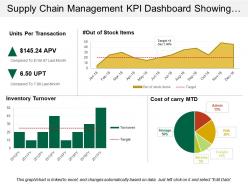 Supply chain management kpi dashboard showing units per transaction
Supply chain management kpi dashboard showing units per transactionPresenting predesigned Supply Chain Management KPI Dashboard Showing Warehouse Operating Costs PPT slide. Download of the template design is simple. You can modify the layout font type, font size, colors and the background as per needs. Template slide is fully flexible with Google Slides and other online software’s. You can alter the design using the instructional slides provided with the template. You can remove the watermark with your brand name, trademark, signature or logo. You can save the template into PNG or JPEG formats. Supreme quality layouts are used to create this template which is editable in PowerPoint. Sample content can be replaced with your presentation content.
-
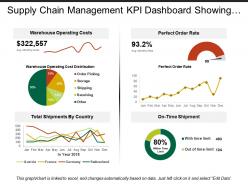 Supply chain management kpi dashboard showing warehouse operating costs
Supply chain management kpi dashboard showing warehouse operating costsPresenting predesigned Supply Chain Management KPI Dashboard Showing Warehouse Operating Costs PPT slide. Download of the template design is simple. You can modify the layout font type, font size, colors and the background as per needs. Template slide is fully flexible with Google Slides and other online software’s. You can alter the design using the instructional slides provided with the template. You can remove the watermark with your brand name, trademark, signature or logo. You can save the template into PNG or JPEG formats. Supreme quality layouts are used to create this template which is editable in PowerPoint. Sample content can be replaced with your presentation content.
-
 Bar chart ppt visual aids infographics
Bar chart ppt visual aids infographicsPresenting this set of slides with name - Bar Chart Ppt Visual Aids Infographics. This is a two stage process. The stages in this process are Product, Financial Years In, Sales In Percentage.
-
 Column chart ppt inspiration clipart
Column chart ppt inspiration clipartPresenting this set of slides with name - Column Chart Ppt Inspiration Clipart. This is a two stage process. The stages in this process are Product, Years, Percentage, Finance, Bar Graph.
-
 Column chart ppt pictures vector
Column chart ppt pictures vectorPresenting this set of slides with name - Column Chart Ppt Pictures Vector. This is a two stage process. The stages in this process are Product, Years, Percentage, Finance, Bar Graph.
-
 Comparison ppt good
Comparison ppt goodPresenting this set of slides with name - Comparison Ppt Good. This is a two stage process. The stages in this process are Comparison, Years, Percentage, Business, Finance.
-
 Dashboard snapshot ppt model example introduction
Dashboard snapshot ppt model example introductionPresenting this set of slides with name - Dashboard Snapshot Ppt Model Example Introduction. This is a two stage process. The stages in this process are Low, Medium, High, Dashboard, Measurement.
-
 Line chart ppt ideas slide download
Line chart ppt ideas slide downloadPresenting this set of slides with name - Line Chart Ppt Ideas Slide Download. This is a two stage process. The stages in this process are Product, Financial Years, Sales In Percentage.
-
 Line chart ppt layouts graphics
Line chart ppt layouts graphicsPresenting this set of slides with name - Line Chart Ppt Layouts Graphics. This is a two stage process. The stages in this process are Product, Financial Years, Sales In Percentage.
-
 Radar chart ppt pictures designs
Radar chart ppt pictures designsThe PowerPoint PPT design is ideal for business concepts and to discuss the personal changes and undertakings. The colors and fonts are thoroughly customizable and can be personalized. The text placeholders can be edited as desired. PPT is compatible with Google slides, multiple formats and software. It’s extremely easy to download and save. The images used are that of high resolution and do not pixelate when projected on wide screen. Presentation of this nature is used by marketers, professionals and students.
-
 Radar chart ppt summary smartart
Radar chart ppt summary smartartThese are thoroughly percent editable slides available along with the editing instructions for your ease. Once downloaded, you may save the PPT in the desired format of your choice. The best part is the PPT is compatible with numerous Microsoft software and Google slides. Also there is no fear of image pixilation, when the presentation is to be given on big screens, since the visuals are of high resolutions. Such PPT is used by business owners, marketing analysts, auditors and students.
-
 Area chart ppt sample presentations
Area chart ppt sample presentationsPresenting a PowerPoint slide named Area chart PPT sample presentations. Create an effective presentation with this PPT diagram which is both professional and editable. Customize colors, choose font styles and size. You can choose from a wide variety of icons. Resize and scale the icons to fit any content. The PPT slide is compatible with Google slides and can be fetched at once. You can save it as both PDF and JPG formats .It has easy drag and drop features and amazing library of graphic elements. This PPT slide is data driven can be linked to Excel sheet. Download this area chart PowerPoint slide now.
-
 Bar chart ppt background graphics
Bar chart ppt background graphicsPresenting a PowerPoint slide named Bar chart PPT background graphics. Use this completely customizable and easy-to-edit PPT slide to communicate your ideas in the presentation. You can format the font size, color and style of the slide. Background color can be altered too. Add your desired content anywhere in the slide. It’s compatibility with Google slides make it readily accessible. You can save it in PDF as well as JPG formats. This PPT template offers a simple and fresh design with lots of icons to choose from. This PPT slide is Excel-linked also. Have an engaging presentation ready in minutes with this PPT template.
-
 Bubble chart powerpoint slide themes
Bubble chart powerpoint slide themesPresenting a PowerPoint slide named Bubble chart PowerPoint Slide themes. This PPT slide is available for online downloading and can be downloaded in the different editable formats such as PDF, JPG. Change the icons in the slide to convey your topic. You can choose from an array of options. Background can be set to any color to work your way. You can customize the theme in one click with a color that matches your topic of interest. The slide is Google slide friendly. You can link this graph with an excel sheet to derive data. Make your presentation look attractive with this eye-catching slide.
-
 Clustered column line powerpoint layout
Clustered column line powerpoint layoutPresenting a PowerPoint slide with name Clustered column line PowerPoint layout. Individualize the presentation and give it the look as you want. Quality content can be added anywhere in the PPT slide. Easily change colors, text, fonts and backgrounds. The release plan roadmap template is convertible in PDF or JPG formats. Customize the shape, size or color in the slide. It’s compatibility with Google slides make it available anywhere .You can easily add or remove the icons in the slide to make it more impactful. Link the graph with excel sheet to make the desired changes. Download this PPT layout and save your time.
-
 Clustered column line presentation powerpoint
Clustered column line presentation powerpointPresenting a PowerPoint slide named Clustered column line presentation PowerPoint. This template with high-quality graphics is completely editable and professionally designed. With an option to change the size, style and color of the font, this slide is ready to use. You can customize the text and color of the diagram as well as the background as per your discretion. The PPT slide is compatible with Google slides which make it easily accessible. You can customize and save the file as JPG or PDF formats. Once the graph is linked to excel, it automatically changes based on the data. Download this ready to use template.
-
 Comparison powerpoint slide rules
Comparison powerpoint slide rulesPresenting comparison PowerPoint slide rules. The comparison chart template designed by professional team of SlideTeam to compare different things. The comparison analysis PowerPoint temple is completely editable in PowerPoint. The comparison chart in excel PPT slide is compatible with Google Slide and the comparison slide gets linked with Excel data sheet. You can make changes in the font size, font type, color as well as dimensions of the circular icons in the comparison chart circles diagram slide as per the requirement.
-
 Comparison ppt background
Comparison ppt backgroundPresenting comparison PPT background PPT slide. The circular comparison chart PowerPoint template designed by the professionals of SlideTeam to compare two products. The simple comparison chart PPT template is completely editable in PowerPoint. The comparison chart analysis PowerPoint slide is compatible with Google Slide and the comparison template gets linked with Excel data sheet. You can make changes in the font size, font type, color as well as dimensions of the circular icons in the comparison chart design presentation template as per the requirement.
-
 Dashboard Snapshot ppt slide templates
Dashboard Snapshot ppt slide templatesPresenting dashboard snapshot PPT slide templates PPT slide. The speedometer dashboard excel presentation template designed by the designers of SlideTeam to give presentation on various subjects. The speedometer icon dashboard PPT slide is 100% editable in PowerPoint. The speedometer dashboard excel template is compatible with Google Slide and the template gets linked with Excel data sheet. You can make changes in the font size, font type, color as well as dimensions of the circular icons in the dashboard speedometer slide as per the requirement.
-
 Line chart example ppt presentation
Line chart example ppt presentationPresenting line chart example PPT presentation PPT slide. The line chart creator PPT template designed by the designers of SlideTeam to illustrate relation between two variables. The line comparison graph chart presentation slide is fully editable in PowerPoint. The line chart axis slide is also compatible with Google Slide and gets linked with Excel data sheet. You can make changes in the font size, font type, color as well as dimensions of the charts in line chart comparison presentation template as per the requirement.
-
 Radar chart powerpoint slide designs
Radar chart powerpoint slide designsPresenting radar chart PowerPoint slide designs PPT slide. The radar chart maker presentation slide designed by the designers of SlideTeam to illustrate numerical data in presentation. The radar chart example excel PPT template is fully editable in PowerPoint. The radar chart competitor analysis PowerPoint slide is also compatible with Google Slide and you can share with others too. You can make changes in the font size, font type, color as well as dimensions of the charts in radar chart benefits PPT template as per his requirement.
-
 Scatter line chart powerpoint slide graphics
Scatter line chart powerpoint slide graphicsPresenting scatter line chart PowerPoint slide graphics PPT slide. The scatter plot behavior chart presentation slide designed by the professionals of SlideTeam to illustrate combination of all different values. The scatter plot diagram PPT template is fully editable in PowerPoint. The scatter chart analysis presentation slide also compatible with Google Slide and you can share with others as well. A user can make changes in the font size, font type, color as well as dimensions of the charts in scatter plot chart example PPT template as per his requirement.
-
 Timeline analysis powerpoint guide
Timeline analysis powerpoint guidePresenting this set of slides with name - Timeline Analysis Powerpoint Guide. This is a seven stage process. The stages in this Presenting timeline analysis PowerPoint guide PPT slide. The timeline analysis graph presentation slide designed by the professionals of SlideTeam to illustrate a variety of purposes. The event timeline analysis presentation slide is completely editable in PowerPoint. The timeline data analysis PPT template is also compatible with Google Slide and a user can share with others as well. A user can make changes in the font size, font type, color as well as dimensions of the graphs in analysis timeline PowerPoint slide as per his requirement and the slide get linked with Excel sheet.
-
 Balance sheet kpis ppt presentation
Balance sheet kpis ppt presentationThis PPT has subject specific content which is thoroughly editable. In case of any doubt one may refer to the editing instructions provided along. This easy to download slide template can be converted into any format and can be accessed by means of any trending software. The visuals as used are of high definition and so do not deter in quality when projected on wide screen. Often financial analysts, or managers or auditors make use of balance sheet PPT template for their work.
-
 Cash flow statement kpis good ppt example
Cash flow statement kpis good ppt examplePresenting this set of slides with name - Cash Flow Statement Kpis Good Ppt Example. This is a four stage process. The stages in this process are Business, Operations, Financing Activities, Net Increase In Cash, Investing Activities.
-
 Column chart ppt sample file
Column chart ppt sample filePresenting this set of slides with name - Column Chart Ppt Sample File. This is a two stage process. The stages in this process are Business, Expenditure In, Years Column Chart, Marketing, Finance.
-
 Comparison ppt ideas
Comparison ppt ideasPresenting this set of slides with name - Comparison Ppt Ideas. This is a two stage process. The stages in this process are Business, Marketing, Male, Female, Comparison, Percentage.
-
 Financial powerpoint slide
Financial powerpoint slidePresenting this set of slides with name - Financial Powerpoint Slide. This is a three stage process. The stages in this process are Business, Marketing, Percentage, Financial, Process.
-
 Key financial ratios ppt sample download
Key financial ratios ppt sample downloadPresenting this set of slides with name - Key Financial Ratios Ppt Sample Download. This is a four stage process. The stages in this process are Business, Marketing, Percentage, Return On Assets, Return On Equity, Return On Investment.
-
 Line chart presentation powerpoint
Line chart presentation powerpointPresenting this set of slides with name - Line Chart Presentation Powerpoint. This is a two stage process. The stages in this process are Business, Marketing, Percentage, Profit, Line Chart.
-
 Liquidity ratios ppt examples slides
Liquidity ratios ppt examples slidesPresenting this set of slides with name - Liquidity Ratios Ppt Examples Slides. This is a two stage process. The stages in this process are Business, Marketing, Current Ratio, Quick Ratio, Finance.
-
 P and l kpis ppt examples slides
P and l kpis ppt examples slidesPresenting this set of slides with name - P And L Kpis Ppt Examples Slides. This is a four stage process. The stages in this process are Revenue, Cogs, Net Profit, Operating Profit, Business.
-
 Profitability ratios powerpoint slides design
Profitability ratios powerpoint slides designPresenting this set of slides with name - Profitability Ratios Powerpoint Slides Design. This is a two stage process. The stages in this process are Business, Net Profit Ratio, Gross Profit Ratio, Marketing.
-
 Solvency ratios powerpoint slides templates
Solvency ratios powerpoint slides templatesPresenting this set of slides with name - Solvency Ratios Powerpoint Slides Templates. This is a two stage process. The stages in this process are Business, Marketing, Debt Equity Rat, Time Interest Earned Ration, Finance.
-
 Bubble chart ppt summary background
Bubble chart ppt summary backgroundPresenting the bubble chart PPT presentation slide. This is 100% editable PowerPoint slide. You can easily include or exclude any content or text in the slide. You can customize the slide as per your requirement. The font type, font size, colors of the slide, and the background color is customizable. You can add your company name and logo on this slide. Downloading is fast and easy at a click of a button. It is compatible with multiple Microsoft PowerPoint versions and Google Slides available both online and offline.
-
 Clustered bar ppt styles slides
Clustered bar ppt styles slidesPresenting the clustered bar PPT style PowerPoint slide. Fully modifiable presentation slide as editing is possible. Presentable and easy to comprehend visual graphics. Beneficial for business professionals, managers, marketing executives, and sales people. Downloaded and saved in any desired format. It is available in both widescreen size and standard screen size. You can change the font type, font size, font style, icons and background color of the slide as per your requirement. Easy and quick download at the click of a button. This slide can be used with Google Slides.
-
 Clustered column ppt layouts display
Clustered column ppt layouts displayPresenting the clustered column PPT layout presentation slide. Completely modifiable presentation slide. You have the access to transform the high-quality graphics in the PPT design. Beneficial for business professionals, managers, executives, researchers, sales people, etc. This PowerPoint template can be downloaded and saved in any desired format. Downloading is hassle-free and can be easily shared. You can insert your company name and logo in the slide. Replace the dummy content in text placeholders with your presentation content.
-
 Comparison ppt visual aids inspiration
Comparison ppt visual aids inspirationPresenting this set of slides with name - Comparison Ppt Visual Aids Inspiration. This is a two stage process. The stages in this process are Male, Female, Comparison.
-
 Stacked area clustered column ppt styles themes
Stacked area clustered column ppt styles themesPresenting this set of slides with name - Stacked Area Clustered Column Ppt Styles Themes. This is a three stage process. The stages in this process are Area Chart, Product, In Percentage.
-
 Stacked line with markers ppt styles tips
Stacked line with markers ppt styles tipsPresenting this set of slides with name - Stacked Line With Markers Ppt Styles Tips. This is a one stage process. The stages in this process are Product, In Million, Task.
-
 Volume open high low close chart ppt styles ideas
Volume open high low close chart ppt styles ideasPresenting this set of slides with name - Volume Open High Low Close Chart Ppt Styles Ideas. This is a five stage process. The stages in this process are Close, High, Volume, Low, Open.
-
 Business progressive graph to understand trend of development or growth
Business progressive graph to understand trend of development or growthSlideTeam would like to introduce you to its fully editable and user-friendly business progressive graph to understand trend of development or growth. The PPT template is 100% adjustable, which will let you add or remove any given feature from the slides. You can easily alter the font size, font color or font style of the text so used in the presentation. The business template after being downloaded can be viewed in standard size display ratio of 4:3 or widescreen display ratio of 16:9.
-
 Career progressive graph to determine career development in an organisation
Career progressive graph to determine career development in an organisationPresenting Career Progressive Graph To Determine Career Development In An Organisation PPT slide. This slide has been professionally crafted and is entirely changeable in PowerPoint. You can change the textual type, textual size, colors of the designs, and background shading according to needs. The simplicity of inserting your company name, logo and signature in the slide. Replace the sample content in content placeholders with your presentation information. The slide is compatible with Google Slides and other online software's. The slide can be saved in JPG or PDF formats. Best quality designs are used that don't obscure when shown on vast screen.
-
 Career progressive graph to determine milestone achievement over five year increment
Career progressive graph to determine milestone achievement over five year incrementPresenting this set of slides with name - Career Progressive Graph To Determine Milestone Achievement Over Five Year Increment. This is a one stage process. The stages in this process are Progressive Graph, Improvement Graph, Growth Graph.
-
 Progressive graph covering growth of business revenue for process operation
Progressive graph covering growth of business revenue for process operationSlideTeam feels immense pleasure in presenting to you its fully alterable and 100% adjustable progressive graph covering growth of business revenue for process operation. This PowerPoint presentation is very easy to use as it can be saved in format of PDF or JPG and is also compatible with Google Slides. The slideshow after you download it can be viewed in widescreen display ratio of 16:9 or standard size display ratio of 4:3. So simply download, edit and present the set of predesigned slides.
-
 Progressive graph estimating value for different categories with icon
Progressive graph estimating value for different categories with iconPresenting this set of slides with name - Progressive Graph Estimating Value For Different Categories With Icon. This is a four stage process. The stages in this process are Progressive Graph, Improvement Graph, Growth Graph.
-
 Progressive graph roadmap estimating value of progress of different categories
Progressive graph roadmap estimating value of progress of different categoriesPresenting this set of slides with name - Progressive Graph Roadmap Estimating Value Of Progress Of Different Categories. This is a five stage process. The stages in this process are Progressive Graph, Improvement Graph, Growth Graph.
-
 Progressive graph to map the trend of business growth in year over year
Progressive graph to map the trend of business growth in year over yearSlideTeam proudly presents to you progressive graph to map the trend of business growth in year over year. This PowerPoint presentation is 100% editable, which allows you to add or delete any given feature of the slideshow. You can change the font color, font size and font style of the text used. The PPT presentation can be saved in the format of PDF or JPG. After you download the business template it can be viewed in standard size display ratio of 4:3 or widescreen display ratio of 16:9.
-
 Project progressive graph to determine completion status over duration of time
Project progressive graph to determine completion status over duration of timeSlideTeam would like to introduce to you with its most demanded project progressive graph to determine completion status over duration of time. This business template is fully editable and 100% user-friendly, which allows you to make a number of changes to the slides. The slideshow once downloaded can be viewed in standard size display ratio of 4:3 or widescreen display ratio of 16:9 as per your requirements. The slideshow is very easy to deal with as it can be saved in format of PDF or JPG.
-
 Quality dashboard showing amount of work and the percentage charts
Quality dashboard showing amount of work and the percentage chartsSlideTeam presents to you its quality dashboard showing amount of work and the percentage charts.You can also alter the font size, font color and font style of the text so used in the slides. The business template can be saved in format of PDF or JPG as per your requirements. So download this slideshow and make most of it.
-
 Quality dashboard snapshot showing customer product data with data quality
Quality dashboard snapshot showing customer product data with data qualitySlideTeam feels immense pleasure in presenting to you its 100% customizable and user-friendly quality dashboard snapshot showing customer data with data quality. The business slides can be viewed in widescreen display ratio of 16:9 or standard size display ratio of 4:3 after being downloaded. The PPT presentation lets you insert or remove any given feature from the redesigned set of slides. You can also save the slideshow in format of PDF or JPG and also it is compatible with Google Slides. So hit download, edit it and present it.
-
 Quality dashboard showing test cases failed test status and in progress
Quality dashboard showing test cases failed test status and in progressSlideTeam feels immense pleasure in presenting to you its quality dashboard showing test cases failed test status and in progress. Following simple instructions given in the sample template you can easily alter the given set of predesigned slides. You can view the PPT template in standard size display ratio of 4:3 or widescreen display ratio of 16:9. The business slides are very easy to use and operate as they are compatible with Google Slides and can be similarly saved in format of PDF or JPG.
-
 Quality dashboard showing total defects open defects checklist outcome
Quality dashboard showing total defects open defects checklist outcomeSlideTeam brings to you its totally editable and user-friendly quality dashboard showing total defects checklist outcome. This set of predesigned slides has been designed in such a manner that you can change the font style, font color and font size, etc. of the text used in the slides. After you download the PPT it can be viewed in standard size display ratio of 4:3 or widescreen display ratio of 16:9. The business template is very easy to use as it is compatible with Google Slides.
-
 Quality dashboard snapshot with account quality contact data missing account data
Quality dashboard snapshot with account quality contact data missing account dataPresenting this set of slides with name - Quality Dashboard Snapshot With Account Quality Contact Data Missing Account Data. This is a six stage process. The stages in this process are Quality Dashboard, Quality Kpi, Quality Metircs.
-
 Quality dashboard with quality index by measures and quality index
Quality dashboard with quality index by measures and quality indexPresenting this set of slides with name - Quality Dashboard With Quality Index By Measures And Quality Index. This is a three stage process. The stages in this process are Quality Dashboard, Quality Kpi, Quality Metircs.
-
 Real time quality dashboard showing traceability test results defects analysis
Real time quality dashboard showing traceability test results defects analysisPresenting this set of slides with name - Real Time Quality Dashboard Showing Traceability Test Results Defects Analysis. This is a three stage process. The stages in this process are Quality Dashboard, Quality Kpi, Quality Metircs.
-
 B2b marketing funnel advertising plan budget stock control management cpb
B2b marketing funnel advertising plan budget stock control management cpbPresenting this set of slides with name - B2b Marketing Funnel Advertising Plan Budget Stock Control Management Cpb. This is an editable five stages graphic that deals with topics like B2b Marketing Funnel, Advertising Plan Budget, Stock Control Management to help convey your message better graphically. This product is a premium product available for immediate download, and is 100 percent editable in Powerpoint. Download this now and use it in your presentations to impress your audience.
-
 Business plan operations marketing failure market objectives operational plan cpb
Business plan operations marketing failure market objectives operational plan cpbPresenting this set of slides with name - Business Plan Operations Marketing Failure Market Objectives Operational Plan Cpb. This is an editable eight stages graphic that deals with topics like Business Plan Operations, Marketing Failure, Market Objectives, Operational Plan to help convey your message better graphically. This product is a premium product available for immediate download, and is 100 percent editable in Powerpoint. Download this now and use it in your presentations to impress your audience.
-
 Database management exit strategy business technology trends strategic plan cpb
Database management exit strategy business technology trends strategic plan cpbPresenting this set of slides with name - Database Management Exit Strategy Business Technology Trends Strategic Plan Cpb. This is an editable one stages graphic that deals with topics like Database Management, Exit Strategy Business, Technology Trends, Strategic Plan to help convey your message better graphically. This product is a premium product available for immediate download, and is 100 percent editable in Powerpoint. Download this now and use it in your presentations to impress your audience.
-
 E marketing programs business formation pipeline management team communication cpb
E marketing programs business formation pipeline management team communication cpbPresenting this set of slides with name - E Marketing Programs Business Formation Pipeline Management Team Communication Cpb. This is an editable six stages graphic that deals with topics like Ecommerce Marketing Platform, Executive Management, Social Media Strategy Development to help convey your message better graphically. This product is a premium product available for immediate download, and is 100 percent editable in Powerpoint. Download this now and use it in your presentations to impress your audience.
-
Topic best represented with attractive design.
-
Appreciate the research and its presentable format.
-
Qualitative and comprehensive slides.
-
Topic best represented with attractive design.
-
Excellent work done on template design and graphics.
-
Very well designed and informative templates.
-
Illustrative design with editable content. Exceptional value for money. Highly pleased with the product.
-
Great designs, really helpful.
-
Designs have enough space to add content.
-
Presentation Design is very nice, good work with the content as well.






