Charts, Graphs PowerPoint Designs, Presentation Charts Designs & PPT Graphics
- Sub Categories
-
- Arrows and Targets
- Bullet and Text Slides
- Charts and Graphs
- Circular Cycle Diagrams
- Concepts and Shapes
- Custom Flat Designs
- Dashboards and Measuring
- Flow Process
- Funnels
- Gears
- Growth
- Harvey Balls
- Idea Innovation and Light Bulbs
- Leadership
- Linear Process Diagrams
- Magnifying Glass
- Misc Other Graphics
- Opportunity and Handshake
- Organization Charts
- Puzzles
- Pyramids
- Roadmaps and Timelines
- Silhouettes
- Steps
- Strategic Planning Analysis
- SWOT Analysis
- Tables and Matrix
- Teamwork
- Technology and Communication
- Venn Diagrams
- Visuals and Illustrations
-
 Achieving sales target in call centre average handle time powerpoint topics
Achieving sales target in call centre average handle time powerpoint topicsThe best advantage of downloading this call centre agent action plan template is that it is fully editable. You can change font type, size, color, shape, style according to your business requirements. Include business logo and name to personalize the design. Easy and fast downloading available. Download and convert the design into JPEG and PDF formats. Design can be opened with Google Slides and MS PowerPoint software.
-
 Achieving Sales Target Sales Kpi Editable Dashboard Snapshot Ppt Diagrams
Achieving Sales Target Sales Kpi Editable Dashboard Snapshot Ppt DiagramsPresenting achieving sales target sales kpi editable dashboard PPT diagrams. Simple data input like company logo, name or trademark. This PowerPoint theme is fully supported by Google slides. Picture quality of these slides does not change even when projected on large screen. Fast downloading speed and formats can be easily changed to JPEG and PDF applications. This template is suitable for marketing, sales persons, business managers and entrepreneurs. Adjust PPT layout, font, text and color as per your necessity.
-
 Achieving sales target sales kpi editable slide ppt example
Achieving sales target sales kpi editable slide ppt exampleThe best advantage of downloading this sales target KPI PPT is that it is fully editable. You can change the font type, color, size, shape, style, background according to your business preferences. You can download and convert design template into JPEG and PDF formats. Design is fully compatible with Google Slides and Microsoft Office versions 2010 and 13. Use of high quality icons makes the design look more attractive.
-
 Achieving Sales Target Sales Performance And Sales Kpi Dashboard Snapshot Ppt Icon
Achieving Sales Target Sales Performance And Sales Kpi Dashboard Snapshot Ppt IconPresenting Achieving Sales Target Sales Performance and Sales KPI Dashboard Snapshot PPT Icon. This presentation includes five stage processes with all the instructions to customize as per your needs and preferences. The stages in this process are sales objectives, sales goal, achieving sales target. You can add your brand’s name, logo or label for that extra impact. The Complete information and Enhanced Visuals are the strongest points of this Sales KPI Dashboard PPT.
-
 Achieving sales target speedometer dashboard slide ppt inspiration
Achieving sales target speedometer dashboard slide ppt inspirationPresenting achieving sales target speedometer dashboard slide PPT inspiration presentation template. The dashboard slide is compatible with Google Slides. A user may add his organization's logo and alter template according to his organization’s brand. Since the template is 100% editable in PowerPoint and all the graphics which include background, themes, font size, font type, aspect ratios, and shapes are fully customizable. Template's quality remains the same, even after doing changes in it. The excel linked template is also compatible with other formats such as JPEG and PDF.
-
 Data Driven Sales Kpi Dashboard Snapshot For Achieving Sales Target Ppt Samples
Data Driven Sales Kpi Dashboard Snapshot For Achieving Sales Target Ppt SamplesThis PPT can be downloaded very conveniently on a click of a button. Your business presentation looks very professional with its use. The images used in this PPT template are 100% editable. The color, size and orientation of any icon can easily be changed in this presentation as you wish. The excel-linked chart can be edited as the shapes automatically adjusts according to your data. You can select from thousands of editable icons on each and every topic. Personalize the presentation with individual company name and logo. It can be viewed and saved in JPG or PDF format. It is fully compatible with Google slides as well.
-
 Data driven sales performance dashboard for achieving sales target ppt slides
Data driven sales performance dashboard for achieving sales target ppt slidesPresenting a PPT slide named Data driven sales performance dashboard for achieving sales target PPT slides. This PPT slide is Excel driven and easily customizable. The font style, the font color and the font size can be easily edited by a mere click. Access this presentation easily anywhere as it is compatible with Google slides. You can convert and save this slide in PDF or JPG formats. Add or delete content from the given slide as per your convenience. You can add icons to make it more impressive. You can choose from thousands of high quality icons. Download and enjoy the professionally designed PPT slide.
-
 Sales dashboard for achieving sales target ppt templates
Sales dashboard for achieving sales target ppt templatesSlideTeam would like to introduce all of you with this totally alterable and user-friendly sales dashboard for achieving sales target PPT templates. This PowerPoint presentation is fully editable which allows you to make changes to its predesigned slides. It allows you to change the size, color, and orientation of various features. By simply following the instructions given in the sample slides you can make these changes. The presentation allows you to save it in the format of either JPG or PDF. You can add or delete any given information from the already prepared slides.
-
 Growth drivers and barriers horizontal bar chart sample of ppt
Growth drivers and barriers horizontal bar chart sample of pptPresenting growth drivers and barriers horizontal bar chart sample of PPT. which has been designed by professional experts. This PowerPoint template is 100% editable in PPT slide, date driven and flexible with changes as per your need and convenience. The user can easily incorporate the company, business name and logo and save it as a JPG or PDF. The PPT slide ensures high quality graphics and the icons and can be downloaded in just a few seconds.
-
 Growth drivers with percentages editable doughnut chart slide
Growth drivers with percentages editable doughnut chart slidePresenting a PPT template named Growth drivers with percentages editable doughnut chart slide. This template is professionally designed and is completely editable. The Font color, Font size, Font style, background color and color of the diagram can be altered as per your suitability. The text in the template can be rewritten and replaced with your desired content. The slide is totally compatible with Google slides and can be easily saved in JPG or PDF format. You can customize the template conveniently by changing the data in excel sheet, as this template is Excel-linked. Editable icons make the presentation more presentable. Download it now to make a hassle free presentation.
-
 Retention acquisition statistics powerpoint images
Retention acquisition statistics powerpoint imagesIntroducing retention acquisition statistics PowerPoint design. This PowerPoint design is adaptable with all software’s operations and all Google Slides. This Presentation slide can also be simply exportable into PDF or JPG file schemes. This PPT image can be displayed in a larger screen ratio with an unaffected high resolution. All the aspects or features of this Presentation graphic like matter, pattern, context, intensity etc. can be manually manageable.
-
 Key market drivers analysis with doughnut charts ppt slide
Key market drivers analysis with doughnut charts ppt slideThis highly versatile key market drivers PPT template can quickly be downloaded and converted into JPEG and PDF formats. You can change the design elements such as font type, color, size, and shape according to your customized business preferences. Add, edit or delete the information you want. PPT design can be opened with Google Slides and MS PowerPoint software. Both standard and full screen design views are available.rs.
-
 Key market drivers and restraints with harvey balls ppt slide
Key market drivers and restraints with harvey balls ppt slidePresenting key market drivers and restraints with harvey balls PPT slide which is completely editable. This presentation is data driven, it can be customized and personalized. It is compatible with Google Slides and numerous format options. The graphics and icons used in this PPT slides are of high quality, definition and the visuals do not pixelate when projected on a wide screen and the editing instructions are also provided for your kind assistance.
-
 Market drivers and market growth factors horizontal bar chart ppt icon
Market drivers and market growth factors horizontal bar chart ppt iconPresenting market drivers and market growth factors PPT slide. This is professionally organized PPT template quite constructive for management professionals. Amendable shapes, patterns and subject matters. Authentic and relevant PPT Images with pliable options to insert caption or sub caption. Smooth Downloads. Runs smoothly with all available software’s. High quality Picture Presentation graphics which remain unaffected when projected on wide screen or google Slides.
-
 Market drivers and restraints with harvey balls powerpoint slide designs
Market drivers and restraints with harvey balls powerpoint slide designsPresenting market drivers and restraints with harvey balls PPT Slide which is 100% editable. This slideshow is data driven chart and the shapes of the graphics adjust automatically according to your data. Easy to customize and personalize this PowerPoint template and its high resolution visuals are easy to modify as per your need. This PowerPoint theme is compatible with Google Slides , multiple software and format options. This PPT is used by business analysts and professionals belongs to sales and marketing.
-
 Market drivers market figures presentation slide
Market drivers market figures presentation slidePresenting this PPT slide named - Market drivers market figures presentation slide. Save your time with a completely editable PPT design. You can make the needful alterations in the font color, font size and font style. The color of text and background can be for formatted. You can design the PPT slide with a range of editable icons. You can add or edit text anywhere in the PowerPoint template. It’s compatibility with Google slides make it accessible at once. You can customize and save the slide in PDF and JPG formats as well. Get this high quality slide to add value to your presentation.
-
 Market drivers market trends market report slide ppt images
Market drivers market trends market report slide ppt imagesPresenting market drivers market trends market report slide PPT images which is fully editable, data driven i.e. excel linked and fast to download. The presenter can customize and personalize this PPT slide it to meet his / her own specifications. This presentation has been designed by plethora of professional expertise. This PowerPoint shape is fully compatible with Google Slides, multiple software and format options. This slideshow can be saved as JPG and / or in PDF. For your kind assistance, editing instructions are also provided. Business analysts, business and sales managers and entrepreneurs picks this PPT.
-
 Future state consulting powerpoint slide clipart
Future state consulting powerpoint slide clipartPresenting, our, future state consulting PowerPoint slide clipart. This is a fully editable pre-designed flat pattern PowerPoint presentation template for your project execution and consultation planning. Relatable business icons are used here which can be edited easily in any PowerPoint software. Adjust the color, text, font and resize the elements as per your requirement. Following future state consulting PPT is available in both standard 4:3 and widescreen format 16:9 after downloading. This PPT deck is fully compatible with Google Slides and can be delivered in jpg or pdf format without any trouble. Save time and download now.
-
 Business levels of complexity powerpoint topics
Business levels of complexity powerpoint topicsPresenting business levels of complexity PPT slide. This is constructive PPT graphic quite profitable for the managers and management researchers etc. The Presentation graphic, data structure, motif, genre are fully transformable. This PowerPoint template can also be assorted into different compositions like JPG, XML, and PDF. This is also well adaptable with all Google Slides. It also provides an easy and fast downloading option.
-
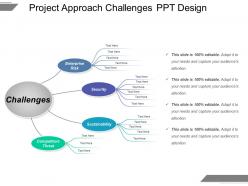 Project approach challenges ppt design
Project approach challenges ppt designThis professionally drafted project approach challenges PPT diagram can be easily updated by anyone. You can change the font type, color, size, shape, style according to customized business preferences. PPT design can instantly be downloaded and converted into JPEG and PDF formats. You can open the slideshow on both normal and full screen design views. PPT design is fully compatible with Google Slides and MS PowerPoint software.
-
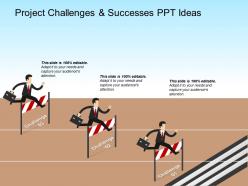 Project challenges and successes ppt ideas
Project challenges and successes ppt ideasPresenting project challenges and successes PPT ideas presentation slide. You can download this template and then save into another format such as JPG and PDF and can also display in standard and widescreen view. A user can alter this slide such as color, text, font type, font size and aspect ratio. This slide gets synced with Google Slides and edit it in PowerPoint. You may share this template with large segment because it has great pixel quality. You can insert the relevant content in text placeholder of this slide.
-
 Project challenges faced ppt inspiration
Project challenges faced ppt inspirationPresenting to you Project Challenges Faced PPT inspiration Slides. This presentation diagram has been professionally designed and is fully editable in PowerPoint. Customization of font type, font size, colors of the diagram, and background color is very simple and can be done as per your preference.The desired content can be easily added. The slides have been thoroughly researched upon. The slide is can be saved in JPG or PDF format without any difficulty. High quality graphics and icons have been used. So quickly download the slides be an inspiration to others.
-
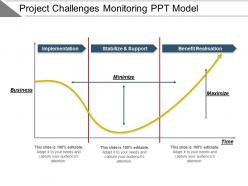 Project challenges monitoring ppt model
Project challenges monitoring ppt modelThis professionally drafted project challenges monitoring PPT template can easily be updated by anyone. Guidance and important instructions for executing changes have been provided by our professional experts. You can open the slideshow on both normal and full screen design views. PPT template is fully compatible with Google Slides and MS PowerPoint software. Instant and quick downloading available. You can download the PPT design into JPEG and PDF formats.
-
 Project challenges ppt powerpoint ideas
Project challenges ppt powerpoint ideasPresenting project challenges PPT PowerPoint ideas presentation template. You can download this slide and then save into another format such as JPG and PDF and can also display in standard and widescreen view. A user can alter this slide such as color, text, font type, font size and aspect ratio. This slide gets synced with Google Slides and edit in PowerPoint. You may share this template with large segment because it has great pixel quality. You can insert the relevant content in text placeholder of this slide.
-
 Project challenges ppt presentation
Project challenges ppt presentationThis project challenges PPT template allows full editing. You can change the font type, color, size, shape, style according to your customized business preferences. Insert business logo, trademarks to personalize the design. PPT design can instantly be downloaded and converted into JPEG and PDF formats. You can view the design template in both standard and wide screen. Slideshow is fully compatible with Google Slides and MS PowerPoint software.
-
 Project planning challenges presentation ideas
Project planning challenges presentation ideasPresenting project planning challenges presentation ideas PPT slide. The provided template is a design that can be played with to come up with an output that completely suits the specifications of your presentation and company. Apart from professionals even students and teachers use it to present their thoughts on this concept. The thoroughly editable PPT is compatible with Google Slides and multiple software options. The visuals of the PPT are also of high resolution and so there is no fear of image pixelation when projected on the wide screen.
-
 Construction project challenges example of ppt
Construction project challenges example of pptPresenting, our construction project challenges example of PPT design. We have shown adjustable color, text, and font as per the need in the comparison bars here. We have provided a predesigned format with engaging and easy to comprehend infographic visuals. Following PPT deck can be Instantly downloaded and can be switched into jpg and pdf format. The ease of extension of logo and trademarks for personalization is provided. Supportive with a widescreen view without the intricacy of pixelation. This construction project layout is well-matched with Google Slides. Easily open in 4:3 and full-screen version 16:9 aster downloading.
-
 Key project challenges sample of ppt
Key project challenges sample of pptIntroducing key project challenges PPT design. Ready to use PowerPoint design hence which saves time, unaffected high resolution PPT templates, Manual process to alter PowerPoint background, text or color, Space adequacy to add text, titles or subtitles. Click to add company logo, trademark, or name. Runs smoothly over Google Slides. Smooth and quick downloading process. Beneficial for the project managers and business professionals from diverse fields.
-
 Project challenges and issues ppt diagrams
Project challenges and issues ppt diagramsPresenting project challenges and issues PPT diagrams presentation slide. You can download this slide and then save into another format such as JPG and PDF and can also display in standard and widescreen view. A user can alter this slide such as color, text, font type, font size and aspect ratio. This slide gets synced with Google Slides and edit it in PowerPoint. You may share this template with large segment because it has great pixel quality. You can insert the relevant content in text placeholder of this slide.
-
 Project challenges and lessons learned ppt example
Project challenges and lessons learned ppt exampleThis intelligently designed project challenges and lessons learned PPT template can easily be updated by anyone. Our professional PPT experts have also provided important instructions to modify and personalize the design. PPT design is instantly downloadable into JPEG and PDF formats. Design template is fully compatible with Google Slides and MS PowerPoint software. High resolution icons and graphics have been used in the PPT design.
-
 Project challenges evaluation ppt images
Project challenges evaluation ppt imagesWe bring to you our project challenge evaluation PPT images. This PowerPoint presentation is 100% editable, which allows you to add or delete any given feature of the slideshow. You can change the font color, font size and font style of the text used. The PPT presentation can be saved in the format of PDF or JPG. After you download the business template it can be viewed in standard size display ratio of 4:3 or widescreen display ratio of 16:9. The slideshow is very easy to deal with as it is also compatible with Google Slides.
-
 Project completion challenges ppt slide
Project completion challenges ppt slidePresenting project completion challenges PPT slide PPT slide.PPT has impressive high-quality visuals. Images do not pixelate when projected on a wide screen. Result of intrinsic research and brainstorming done by our experts. PPT is easy to understand and compatible with numerous software and format options. 100 percent editable slide design. Personalize the content with company-specific name and logo. Such PPT is used by profit and non-profit organizations and also educational institutions for their profile presentations during meets.
-
 Project complex challenges ppt summary
Project complex challenges ppt summaryPresenting project complex challenges PPT summary presentation slide. You can download this template and then save into another format such as JPG and PDF and can also display in standard and widescreen view. A user can alter this slide such as color, text, font type, font size and aspect ratio. This slide gets synced with Google Slides and edit it in PowerPoint. You may share this template with large segment because it has great pixel quality. You can insert the relevant content in text placeholder of this slide.
-
 Project control challenges ppt templates
Project control challenges ppt templatesPresenting project control challenges PPT templates presentation slide. You can download this template and then save into another format such as JPG and PDF and can also display in standard and widescreen view. A user can alter this slide such as color, text, font type, font size and aspect ratio. This slide gets synced with Google Slides and edit it in PowerPoint. You may share this template with large segment because it has great pixel quality. You can insert the relevant content in text placeholder of this slide.
-
 Project management execution challenges ppt ideas
Project management execution challenges ppt ideasPresenting project management execution challenges PPT ideas PPT slide. Being a vector based PowerPoint model, it is completely editable and easy to modify. You will never have to create anything from scratch. The slide is hundred percent editable. With slight touch up done to the designing elements as per your preference and a little modification here and there you are ready to attract your audience. The PPT is compatible with Google Slides, multiple formats, and other software options. The visuals as used are of high resolution, and so projection on the wide screen will simply widen the view and not pixelate it.
-
 Work life balance percentage powerpoint slide
Work life balance percentage powerpoint slideSlideTeam brings to you its most demanded and downloaded work life balance percentage PowerPoint slides. The slideshow lets you change the font size, font color and font style of the text used in it. After downloading the PPT template it can be viewed in standard size display ratio of 4:3 or widescreen display ratio of 16:9. Following simple instructions given in the sample slides you can make the required changes to the predesigned set of slides. The slideshow presentation is also compatible with Google Slides, which makes it even easier to use. So download, edit and present it.
-
 Arrows comparison chart example of ppt
Arrows comparison chart example of pptPresenting arrows comparison chart example of ppt. This is a arrows comparison chart example of ppt. This is a three stage process. The stages in this process are comparison chart, comparison table, comparison matrix.
-
 Banks features comparison chart sample of ppt
Banks features comparison chart sample of pptPresenting banks features comparison chart sample of ppt. This is a banks features comparison chart sample of ppt. This is a five stage process. The stages in this process are comparison chart, comparison table, comparison matrix.
-
 Banks services comparison chart good ppt example
Banks services comparison chart good ppt examplePresenting banks services comparison chart good ppt example. This is a banks services comparison chart good ppt example. This is a four stage process. The stages in this process are comparison chart, comparison table, comparison matrix.
-
 Comparison chart example powerpoint show
Comparison chart example powerpoint showPresenting comparison chart example powerpoint show. This is a comparison chart example powerpoint show. This is a four stage process. The stages in this process are comparison chart, comparison table, comparison matrix.
-
 Comparison chart financial performance powerpoint slide
Comparison chart financial performance powerpoint slidePresenting comparison chart financial performance powerpoint slide. This is a comparison chart financial performance powerpoint slide. This is a four stage process. The stages in this process are comparison chart, comparison table, comparison matrix.
-
 Comparison chart for pricing powerpoint slide background
Comparison chart for pricing powerpoint slide backgroundPresenting comparison chart for pricing powerpoint slide background. This is a comparison chart for pricing powerpoint slide background. This is a three stage process. The stages in this process are comparison chart, comparison table, comparison matrix.
-
 Comparison chart male female social media users powerpoint topics
Comparison chart male female social media users powerpoint topicsPresenting comparison chart male female social media users PowerPoint topics PPT slide. You can download the slide and save into another format such as JPG and PDF and can also display in standard and widescreen view. You can alter the slide such as color, text, font type, font size and aspect ratio. This slide gets synced with Google Slides and editable in PowerPoint. You may share this template with large segment because it has great pixel quality. You can insert the relevant content in text placeholder of this slide.
-
 Comparison chart of business offers powerpoint slide templates
Comparison chart of business offers powerpoint slide templatesSlideTeam feels immensely proud in presenting to all of you its most downloaded comparison chart of business offers PowerPoint slide template. The business slides after being downloaded can be viewed in standard size display ratio of 4:3 or widescreen display ratio of 16:9. The deck of slides has been designed using 100% adjustable templates, which allows you to alter the font color, font style and font size of the text used in it. The slideshow is very easy to use as it is compatible with Google Slides.
-
 Competitors comparison chart powerpoint slide template
Competitors comparison chart powerpoint slide templatePresenting competitors comparison chart PowerPoint slide template PPT slide. You can download this template and convert into another format such as JPG and PDF and can also display in standard and widescreen view. You can modify this slide such as color, text, font type, font size and aspect ratio. This template gets synced with Google Slides and edit it in PowerPoint. You may share this template with large segment because it has great pixel quality. You can insert the relevant content in text placeholder of this slide.
-
 Gains and losses comparison chart powerpoint slide graphics
Gains and losses comparison chart powerpoint slide graphicsSlideTeam presents to all of you this 100% adjustable gains and losses comparison chart PowerPoint slide graphics. The PowerPoint presentation is totally editable, which makes it totally user-friendly. The fully customizable and user-friendly slides let you make a number of changes to the slides. The font color, font size, and font style are also alterable. Following simple instructions given in the sample slides, you can make the required changes. The PPT template can be viewed in standard size display ratio of 4:3 or widescreen display ratio of 16:9.
-
 Product features comparison chart powerpoint slide designs
Product features comparison chart powerpoint slide designsPresenting product features comparison chart PowerPoint design template. The slideshow allows full editing. Modify and customize the design by changing font type, color and other design elements. Quick and instant downloading on a single click available. High-resolution icons are used to explain the concept of product feature comparison matrix. Design template can be opened and edited with Google Slides and MS PowerPoint software.
-
 Users comparison chart powerpoint slide deck samples
Users comparison chart powerpoint slide deck samplesPresenting users comparison chart PowerPoint slide deck samples which has been designed by our professional experts. This PowerPoint template is fully editable with Google slides, multiple format and software options as per your requirements. This PPT slide is easy to save as JPG or PDF and ensures you high quality graphics and the icons and can be downloaded in just a few seconds. Editing instructions are also provided for your kind assistance. This PPT is generally used by sales managers, business analysts, students and / or teachers.
-
 Circules comparaison chart powerpoint template
Circules comparaison chart powerpoint templatePresenting our circles comparison chart PowerPoint template. This is a circular process shown here, fit for use by managers, employees, and organizations. This PPT design is readily editable with winning color, layout, font type, font size, and text. Immediately convertible into pdf and jpg format. Following content is ready to apply to your rehashed data and is flexible, fit to be projected on a wide screen. This pattern is available in 4:3 and full-screen version 16:9. Use with Google Slides for ease of use. Download now, apply your ideas to start and save time.
-
 Companies performance comparison chart powerpoint templates
Companies performance comparison chart powerpoint templatesPresenting Companies Performance Comparison Chart Powerpoint Template. The slide is totally compatible with Google Slides. It can be customised as per your requirement. Also, related content can be added in the text holders provided. The size, style and color of the font can be changed according to your requirement. The slide is available in two sizes - standard screen size and wide screen size. It has a high resolution which ensures that the image does not blur upon enlarging. It can be downloaded easily.
-
 Comparison chart design powerpoint graphics
Comparison chart design powerpoint graphicsPresenting comparison chart design PowerPoint graphics PPT slide. The bar chart diagram slide specially designed by SlideTeam for professionals for sharing the required strategies for project or process. The chart design slide is 100% editable in PowerPoint and gets synced with Google Slides. A user can easily edit the font type, font size, color & size of bar graph and aspect ratios of this template, without affecting template's quality. The text placeholder is editable and you can edit as per your preference.
-
 Comparison chart it solutions powerpoint slide clipart
Comparison chart it solutions powerpoint slide clipartPresenting our comparison chart it solutions PowerPoint slide clipart. This PPT display can be used to represent business it solutions in an approachable way. All the components used here are fully editable by means of color, shape, and orientation, font shape, font type, font size, and text. This PPT plan can be used with Google Slides and can be adjusted in any PowerPoint software. These high-quality graphics can be projected on widescreen forecasts and are available in both standard 4:3, widescreen format 16:9 after downloading.
-
 Comparison charts of business departments powerpoint slide themes
Comparison charts of business departments powerpoint slide themesPresenting, with our comparison charts of business departments powerpoint slide themes pre-designed flat design for your business comparison plans. We have shown an excellent use of icons, images, and designs. Fit for use by managers, employees, and organizations for professional activity and comparing various parameters. Thoroughly compatible with Google Slides and can be saved in jpg or pdf format without any trouble. We have shown high-quality graphics and icons to ensure that there is no depreciating in quality on increasing their size or editing the design. Download quickly to save time.
-
 Data comparison chart powerpoint slide
Data comparison chart powerpoint slidePresenting data comparison chart PowerPoint slide presentation template. You can download this slide and then save into another format such as JPG and PDF and can also display in standard and widescreen view. A user can alter this slide such as color, text, font type, font size and aspect ratio. This slide gets synced with Google Slides, Excel sheet and edit in PowerPoint. You may share this template with large segment because it has great pixel quality. You can insert the relevant content in text placeholder of this slide.
-
 Progress comparison chart powerpoint slide backgrounds
Progress comparison chart powerpoint slide backgroundsPresenting a PowerPoint slide named Progress comparison chart PowerPoint slide backgrounds. This template with high-quality graphics is completely editable and professionally designed. With an option to change the size, style and color of the font, this slide is ready to use. You can customize the text and color of the diagram as well as the background as per your discretion. The PPT slide is compatible with Google Slides which make it easily accessible. You can customize and save the file as JPG or PDF formats. Once the graph is linked to excel, it automatically changes based on the data. Download this ready to use template.
-
 Sales area comparison chart powerpoint slide backgrounds
Sales area comparison chart powerpoint slide backgroundsThis uniquely designed PPT template can instantly be downloaded and converted into JPEG and PDF formats. You can open the PPT design with Google Slides and MS PowerPoint software. Design allows full editing. You can change the design components such as the font type, color, size, shape, style according to your business preferences. Design can be viewed on both standard and full screen design views.
-
 Sales figures comparison chart powerpoint slide deck
Sales figures comparison chart powerpoint slide deckPPT design allows full editing. Excel linked charts and graphs have been used in design. Just add your numbers and information to these already visually impactful PPT slides and quickly prepare your presentation. Design is instantly downloadable into JPEG and PDF formats. PPT design can be accessed on both standard and full screen design views. Design template is fully compatible with Google Slides and MS PowerPoint software.
-
 Business process improvement ideas powerpoint slide designs
Business process improvement ideas powerpoint slide designsPresenting business process improvement PPT slide template. This is exquisitely coordinated PPT design template beneficial for various business professionals. Easily resizable shapes, patterns, and matters etc. Genuine and admissible PPT Image with pliant data options. Adequately compatible with all operating software and all Google Slides. Easily convertible to PDF or JPG formats, unaffected high resolution PPT graphic when projected on a huge screen.
-
 Employee engagement dashboard snapshot good ppt example
Employee engagement dashboard snapshot good ppt examplePresenting employee engagement dashboard snapshot good PPT example presentation slides. Simple data input like company logo, name or trademark. This PowerPoint template is fully supported by Google Slides. User can edit the data in linked excel sheet and graphs and charts gets customized accordingly. This layout offers fast downloading speed and formats can be easily changed to JPEG and PDF applications. This template is suitable for marketing, sales persons, business managers and entrepreneurs. Adjust PPT layout, font, text and color as per your necessity.
-
 Employee engagement initiatives powerpoint images
Employee engagement initiatives powerpoint imagesPresenting employee engagement initiatives PowerPoint Images. Change PPT slide arrangement, font, text, color and design as per your requirements. This slideshow allows you easy data entry options to put in company logo, brand or name .Ideal for marketing professionals, business managers, entrepreneurs and big organizations to present ideas. This presentation theme is totally in sync with Google Slides. Easy conversion to other software’s like JPG and PDF formats. Image quality remains the unchanged even when resize the image or portray on large screens.
-
Appreciate the research and its presentable format.
-
Commendable slides with attractive designs. Extremely pleased with the fact that they are easy to modify. Great work!
-
Unique and attractive product design.
-
Very well designed and informative templates.
-
Designs have enough space to add content.
-
Out of the box and creative design.
-
Great designs, Easily Editable.
-
Use of different colors is good. It's simple and attractive.
-
Visually stunning presentation, love the content.
-
Professional and unique presentations.






