Arrows and Targets PowerPoint Designs, Presentation Slide & PPT Designs
- Sub Categories
-
- Arrows and Targets
- Bullet and Text Slides
- Charts and Graphs
- Circular Cycle Diagrams
- Concepts and Shapes
- Custom Flat Designs
- Dashboards and Measuring
- Flow Process
- Funnels
- Gears
- Growth
- Harvey Balls
- Idea Innovation and Light Bulbs
- Leadership
- Linear Process Diagrams
- Magnifying Glass
- Misc Other Graphics
- Opportunity and Handshake
- Organization Charts
- Puzzles
- Pyramids
- Roadmaps and Timelines
- Silhouettes
- Steps
- Strategic Planning Analysis
- SWOT Analysis
- Tables and Matrix
- Teamwork
- Technology and Communication
- Venn Diagrams
- Visuals and Illustrations
-
 3 center of excellence ppt sample
3 center of excellence ppt sampleHighlighting 3 centre of excellence PPT sample. Rapid download and easily adapt into JPEG and PDF document. Choices highlight PowerPoint layout in standard and widescreen display view. Accessibility tailors the design with trade name, image, icon and picture. High quality Presentation template comes with editing options as color, text and font and other elements can be edited. PowerPoint slide is obtainable with different nodes and stages and can be combined with Google Slides.
-
 3 center of excellence sample presentation ppt
3 center of excellence sample presentation pptPresenting 3 center of excellence sample presentation PPT slideshow which is completely editable. The PPT is used by business analysts, business managers etc. The PowerPoint presentation is compatible with multiple software and format options and with Google Slides also. Editing instructions are also provided for your kind assistance. The user can easily customize and personalize this slideshow as per his / her requirements. The visuals being of good quality do not pixelate when this PPT slide is projected on the wide screen.
-
 4 center of excellence and expertise ppt
4 center of excellence and expertise pptSlideTeam would like to present to all of you its most purchased and demanded 4 center of excellence and expertise PPT. The slides are 100% alterable, which allows you to edit the font size, font color and the font style of the text. The required changes can be made to the template by following simple instructions given in the sample slides. After the PPT is downloaded it can be viewed in widescreen display ratio of 16:9 or standard size display ratio of 4:3. The slides are compatible with Google Slides also.
-
 4 center of excellence powerpoint templates
4 center of excellence powerpoint templatesPresenting 4 center of excellence PowerPoint template. Swift download and easily adapt into JPEG and PDF document. Preference view presentation design in standard and widescreen display view. Availability edits the design with business name, image, icon and tagline and merges with Google Slides. PPT slide is available with different nodes and stages. High quality PPT visual comes with editing options as color, text and font and other elements can be edited easily.
-
 4 center of excellence ppt example
4 center of excellence ppt examplePresenting 4 center of excellence PPT example presentation which is thoroughly editable and equipped with all that is needed by you to make an overall effective presentation. It has been designed professionally and can be edited according to the presenter’s needs and preferences. This PowerPoint shape is flexible with Google Slides, compatible with multiple softwares and format options. You can select from thousands of editable icons on each and every topic.
-
 4 center of excellence ppt presentation
4 center of excellence ppt presentationHighlighting 4 center of excellence PPT presentation. PowerPoint slide is adjustable with most software like JPG and PDF. Exceptional picture quality design comes with high resolution picture as pixels never break even on wide screen. Fully editable presentation sample can be edited at any stage. PowerPoint template is easy to download and save. PPT graphic is familiar with Google Slides. Choices insert enterprise details such as name, logo and tagline.
-
 4 center of excellence ppt slide
4 center of excellence ppt slidePresenting 4 center of excellence PPT slide presentation template. You can download the slide and save into JPG & PDF format and can also display in the standard & widescreen view. You may even do alteration in the slide such as color, text, font type, font size and aspect ratio. The template gets synced with Google Slides and editable in PowerPoint. You may share this slide with large segment because it has tremendous pixel quality. You can insert the relevant content in text placeholder of the template.
-
 4 center of excellence sample presentation ppt
4 center of excellence sample presentation pptPresenting,4 centers of excellence sample presentation PPT. Download this boarding process PPT in a snap and save time. High-quality predesigned templates which can be projected to wide screens for meetings. Edit the text segments and color schemes used here to personalize. Relatable icons are dispensed here which can be substituted as required. Insert your firm logo or trademark by following a few easy steps. Transform into pdf or jpeg formats as needed. This business excellence layout is compatible with Google Slides and is accessible in both standard 4:3 and widescreen setup 16:9 after downloading.
-
 5 center of excellence and expertise powerpoint topics
5 center of excellence and expertise powerpoint topicsSlideTeam presents to all of you it's most demanded and downloaded 5 center of excellence and expertise PowerPoint topics. The PowerPoint presentation is totally editable, which makes it totally user-friendly. The fully customizable and totally adjustable slides let you make a number of changes to the slides. The font color, font size, and font style are also alterable. Following simple instructions given in the sample slides, you can make the required changes. The PPT template can be viewed in standard size display ratio of 4:3 or widescreen display ratio of 16:9.
-
 5 center of excellence powerpoint layout
5 center of excellence powerpoint layoutPortraying 5 center of excellence PowerPoint layout. Awesome picture quality as pixels doesn’t break even on large display. PPT template can be viewed in standard and widescreen view. Preferences tailor the design with company name, icon and tagline. Presentation slide works well with Google Slides. Similar designs are available with different nodes and stages. Easy to download and alter into other formats such as JPEG and PDF and can be modified as required.
-
 5 center of excellence powerpoint slide
5 center of excellence powerpoint slidePresenting 5 center of excellence PowerPoint slide. Fast download and easily settle in into JPEG and PDF document. Preference showcase PPT template in standard and widescreen display view. Selection edits the design with company name, image, icon and tagline and merges with Google Slides. Presentation design is accessible with different nodes and stages. High quality PPT diagram comes with editing options as color, text and font and other elements can be amended easily.
-
 5 center of excellence ppt model
5 center of excellence ppt modelPresenting 5 center of excellence PPT model PowerPoint template. This slideshow background has been designed professionally and it is flexible to changes, modifications and / or amendments as per your need and requirements, whether it is color, size and / or shapes. The PPT background is compatible with Google slides, multiple software and format options. For your kind assistance, editing instructions are also available. To download this PowerPoint diagram background, just click once and avail it on your screen in countable seconds. Such slides are often used by business leaders and decision-makers.
-
 5 center of excellence presentation
5 center of excellence presentationPresenting 5 center of excellence presentation slide. PPT diagram is suitable with most software like JPG and PDF. Noteworthy picture quality design comes with high resolution picture as pixels never break even shared on wide screen. PowerPoint design is easy to download and save for later use. Presentation slide merges well with Google Slides. Preferences add business name, logo and picture. Fully flexible PPT sample can be amended at any stage.
-
 5 center of excellence sample presentation ppt
5 center of excellence sample presentation pptSlideTeam would like to introduce you all to its 100% customizable 5 centers of excellence sample presentation PPT. Using this business template you can make numerous changes to already prepared slides, as it is totally user-friendly. The slides are ready to deal with as they are compatible with Google Slides and can be saved in the format of JPG or PDF. After you download the PPT presentation it can be viewed in widescreen display ratio of 16:9 or standard size display ratio of 4:3.
-
 6 center of excellence powerpoint slide design
6 center of excellence powerpoint slide designHighlighting 6 center of excellence PowerPoint slide. Presentation design is adaptable with most software like JPG and PDF. Excellent picture quality design comes with high resolution picture as pixels never break even on wide screen. PPT template is easy to download and save. PowerPoint template merges well with Google Slides. Preferences insert company details such as name, logo and tagline. Totally editable presentation layout can be edited at any stage.
-
 6 center of excellence ppt icon
6 center of excellence ppt iconSlideTeam would like to present to all of you its 6 center of excellence PPT icon This business template is 100% editable thereby allowing you to change the font size, font color and font style of the text. The PPT presentation is very easy to deal with as it can be saved in the format of JPG or PDF and is also compatible with Google Slides. After downloading the business slides you can view it in standard size display ratio of 4:3 or widescreen display ratio of 16:9.
-
 6 center of excellence ppt sample
6 center of excellence ppt sampleSlideTeam would like to present to you its totally user-friendly and 100% editable in nature 6 center of excellence PPT sample. The given set of slides can be saved in the format of either PDF or JPG and is also compatible with Google Slides. This totally customizable PPT slideshow lets you change the font color, font style and font size of the text so used. The business template lets you add or delete any feature from the deck of predesigned slides by following simple instructions given in the sample template.
-
 6 center of excellence presentation layout
6 center of excellence presentation layoutPortraying 6 center of excellence presentation layout. Enchanting picture quality as pixels doesn’t break even on large display. PowerPoint template can be viewed in standard and widescreen view. Preferences tailor the design with company name, icon and tagline. PPT design merges well with Google Slides. Similar designs are available with different nodes and stages. Easy to download and present into other formats such as JPEG and PDF and can be amended easily.
-
 6 center of excellence sample presentation ppt
6 center of excellence sample presentation pptPresenting the 6 centers of excellence sample presentation PowerPoint design template. Here, we showcase a fully customizable design to show your planning through a PowerPoint presentation. This PPT slide is fully compatible with Google Slides. You can also use it in full version or in a 4:3 standard and full-screen version 16:9 while following a subsequent downloading option. Project it on a wider screen and include your company's logo/trademark for your best experience while highlighting any professional concepts. Personalize the text, color schemes, and font used here for your benefit.
-
 7 center of excellence example of ppt
7 center of excellence example of pptSlideTeam presents to you its totally user-friendly 7 center of excellence of example of PPT. The slides can be saved in the format of PDF or JPG as per your requirement. Once downloaded the business template can be viewed in standard size display ratio of 4:3 or widescreen display ratio of 16:9. The PPT presentation lets you add or delete any given feature to the predesigned slides. Following instructions that are given in the sample PPT, you can make the required changes. It is also compatible with Google Slides.
-
 7 center of excellence powerpoint presentation
7 center of excellence powerpoint presentationSharing 7 center of excellence PowerPoint template. Easy to download and save and can be presented into JPG and PDF format. Fully editable presentation slide as color, text and font can be edited easily. PPT template can be delivered in both standard and widescreen display. Similar designs are accessible with different nodes and stages. Pre-designed presentation sample is well corresponding with Google Slides and can be merged without any trouble.
-
 7 center of excellence ppt examples slides
7 center of excellence ppt examples slidesSlideTeam feels immense pleasure in presenting to you its highly editable and user- friendly 7 center of excellence PPT examples slides. This slideshow lets you change the font style, font color, font size of the text,and also the color, size, and orientation of the various features of the presentation. The PPT template after you download it can be viewed in widescreen display ratio of 16:9 or standard size display ratio of 4:3. The slides are very easy to use as they are compatible with Google Slides.
-
 7 center of excellence presentation design
7 center of excellence presentation designShowcasing 7 center of excellence presentation design. Colors and text can be customized as some elements are fully flexible. Tailor the design with company name, picture and icon. PowerPoint layout is well-attuned with Google Slides as can be amalgamated with them. Fast and easy download with saving options. Adaptable with other software options such as PDF or JPG formats. Presentation diagram can be delivered in both standard and widescreen display.
-
 7 center of excellence sample presentation ppt
7 center of excellence sample presentation pptPresenting this 7 Center Of Excellence Sample Presentation PPT which is 100% editable. The inserted features in this PPT are easy with changes and all the features used in this PowerPoint presentation are compatible with Google Slides, multiple format and software options. This PPT is easy to download in a very short span of time. In case of any assistance, the user or presenter can refer to presentation designs services being provided along with this PowerPoint presentation. Business professionals can avail the benefits of this presentation in ease. Moreover, this PPT slide can be saved as JPG or in pdf format.
-
 Center of excellence business model ppt background
Center of excellence business model ppt backgroundPresenting center of excellence business model PPT background PPT slide. You can download the template and save into JPG & PDF format and can also display in the standard & widescreen view. You may alter the slide such as color, text, font type, font size and aspect ratio. The template gets synced with Google Slides and editable in PowerPoint. You may share this slide with large segment because it has tremendous pixel quality. You can insert the relevant content in text placeholder of this template.
-
 Center of excellence customer experience ppt design
Center of excellence customer experience ppt designPresenting center of excellence customer experience PPT design presentation which is thoroughly editable and fast to download. The presenter can customize and personalize this PPT slide it to meet his / her own specifications. This presentation has been designed by plethora of professional expertise. This PowerPoint shape is fully compatible with Google Slides, multiple software and format options. This slideshow can be saved as JPG and / or in PDF. For your kind assistance, editing instructions are also provided.
-
 Center of excellence for bigger growth ppt diagrams
Center of excellence for bigger growth ppt diagramsPresenting, our center of excellence for bigger growth PPT diagrams. We have shown a fully editable design which allows you to adjust the text boxes with your own company data. Add your brand’s logo, name or brand in the slide preparation. Study this design with Google Slides and download it to use it as a full version which enables you to use in 4:3 standard and full-screen version 16:9. Our customization services will allow you to edit the color plans in the layout, relocate or replace the icons used. Pitch our predesigned format on widescreen without pixilation. Convert into pdf, jpg, jpeg or xml format as required.
-
 Center of excellence for professional development ppt example
Center of excellence for professional development ppt examplePresenting this center of excellence for professional development business presentation which is thoroughly editable. The PPT can be used by researchers, business partners, business managers. The PowerPoint presentation is compatible with multiple software and format options and with Google Slides also. Editing instructions are also provided for your kind assistance. The user can easily customize and personalize this slideshow as per his / her requirement. The visuals being of good quality do not pixelate when this PPT slide is projected on the wide screen.
-
 Center of excellence market experts ppt example file
Center of excellence market experts ppt example filePresenting, center of excellence market experts PPT example file. Use this center of excellence PPT deck to deliver consistent results and use it in both standard 4:3 and widescreen format 16:9 after downloading. We have dispensed predesigned format with relevant content with adjustable data. Immediately convert into pdf or jpeg format as wanted. Personalize this design to modify the structure, color layout, font in the display. This PPT slide is intended for supervisors looking for marketing projects and policies analysis. Compatible with Google Slides and ready and can be projected on to widescreen formats without pixelation.
-
 Center of excellence methodology and process ppt example file
Center of excellence methodology and process ppt example filePresenting this center of excellence methodology and process powerPoint presentation which is thoroughly editable and cans be saved as JPG or in PDF format easily and shortly. The user may customize and personalize this PPT to make an overall effective business presentation. It has been designed by our professional experts and is flexible with Google Slides, compatible with multiple softwares and format options. You can select options from thousands of editable icons on each topic. Often used by business analysts, business managers and / or markets researchers.
-
 Center of excellence structure best practices ppt examples
Center of excellence structure best practices ppt examplesPresenting center of excellence best practices PPT examples PowerPoint template which is completely editable. The PPT is used by business analysts, business managers etc. The PowerPoint presentation is compatible with multiple software and format options and with Google Slides also. Editing instructions are also provided for your kind assistance. The user can easily customize and personalize this slideshow as per his / her requirements. The visuals being of good quality do not pixelate when this PPT slide is projected on the wide screen.
-
 Center of excellence testing framework ppt examples
Center of excellence testing framework ppt examplesPresenting this center of excellence testing framework PPT examples presentation which is thoroughly editable. The PPT can be used by researchers, business partners, business managers, business analysts. The PowerPoint presentation is compatible with multiple software and format options and with Google Slides also. Editing instructions are also provided for your kind assistance. The user can easily customize and personalize this slideshow as per his / her requirement. The visuals being of good quality do not pixelate when this PPT slide is projected on the wide screen.
-
 Sap center of excellence ppt ideas
Sap center of excellence ppt ideasPresenting sap center of excellence PPT ideas. Design can be edited by anyone. No specific knowledge is required to modify the design. Just include customized business related information by following simple instructions given by experts. Easy and quick downloading available. PPT can easily be converted into JPEG and PDF formats. Design is compatible with Google Slides and PowerPoint. High-quality graphics have been used.
-
 Business profit statistics powerpoint presentation
Business profit statistics powerpoint presentationSlideTeam introduces to you its business profit statistics PowerPoint presentation. This deck of predesigned slides is 100% user-friendly which lets you change the font size, font color and font style of the text used. The slideshow can be viewed in widescreen display ratio of 16:9 or standard size display ratio of 4:3. The business template can be saved in the format of PDF or JPG and is also compatible with Google Slides, which makes it even easier to use. So download, edit and present it.
-
 Risk sharing and capital allocation ppt summary
Risk sharing and capital allocation ppt summarySlideTeam would like to present to all of you this most demanded and downloaded risk sharing and capital allocation PPT summary. These slides are 100% editable, which will let you alter the font style, font color and font size of the text used. The slides can be saved in the format of either JPG or PDF and are also compatible with Google Slides due to which it becomes highly user-friendly. You can also alter the color, size, and orientation of the diagrams used in the predesigned set of business slides.
-
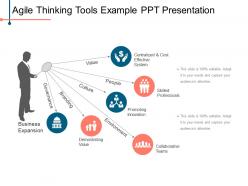 Agile thinking tools example ppt presentation
Agile thinking tools example ppt presentationPresenting, our well designed agile thinking tools example PPT presentation template design PowerPoint for your organization. This PPT set can be presented by all experts including managers, individuals, internal external companies involved in any organization. All the icons, visual designs, and the data-driven points included here are fully editable. You can now also modify the font size, font type, and colors as per your necessity. Well, compatible with Google Slides, this deck can be easily converted into a pdf or jpeg format as per the needs of your business environment.
-
 Bases of market segmentation powerpoint graphics
Bases of market segmentation powerpoint graphicsPresenting bases of market segmentation PowerPoint graphics PPT slide. Beautifully crafted and well-designed slides. It is compatible with Mac and Windows. Compatible with various other software options available both online and offline. It has a thoroughly editable slide design background. Ease of inclusion and exclusion of data. It is easy to incorporate the company-specific name and logo. It has high-resolution slide visuals. No fear of blurred images when the images get projected on a wide screen. Used by marketing professionals, salespeople, brand managers, students, and teachers.
-
 Business offer terms and conditions powerpoint show
Business offer terms and conditions powerpoint showPresenting business offers terms and conditions PowerPoint show. The template is useful for business presentations. The design can be modified by anyone. No specific requirements to update the slideshow. Just follow simple instructions provided by our professional PPT experts. Easy and swift downloading available. Design can be downloaded into JPEG and PDF formats. PPT is compatible with Google Slides and PowerPoint.
-
 Credit evaluation and approval powerpoint slide templates
Credit evaluation and approval powerpoint slide templatesPresenting, our well-designed credit evaluation and approval PowerPoint slide templates example deck. This PPT slide is a certain way to present your business and finance related long-term projects presentations. Appealing designs shown in this template can be modified according to your liking. Downloading this slide will allow you to use it at its full blow. This slide is also compatible with Google Slides. Fit with a varied set of software options available online and offline and available in 4:3 and full-screen version 16:9.
-
 Enterprise security challenges powerpoint slides design
Enterprise security challenges powerpoint slides designIntroducing enterprise security challenges PowerPoint slide design. This PowerPoint design is adaptable with all software’s operations and all Google Slides. This Presentation slide can also be simply exportable into PDF or JPG file schemes. This PPT image can be displayed in a larger screen ratio with an unaffected high resolution. All the aspects or features of this Presentation graphic like matter, pattern, context, intensity etc. can be manually manageable.
-
 Self motivation and management presentation visuals
Self motivation and management presentation visualsPresenting self motivation and management presentation visuals PPT slide. Save the self motivation template into JPG or PDF format, after downloading it. A presenter can display this management model template in the standard or widescreen view. You can edit the color, text, font type & font size, aspect ratio, etc. of the self inspiration slide. The infographic slide design is fully compatible with Google Slides and 100% customizable in PowerPoint. Sharing of staff motivation slide with large segment is easy due to its amazing pixel quality. You can add motivational factors in text placeholder of the template.
-
 Spend transparency sample of ppt
Spend transparency sample of pptPresenting spend transparency sample of PPT which is 100% editable. This PPT template is crafted with attractive display and unique components. This PPT slide is easy to customize and enables you to personalize it as per your own criteria. The presentation slide is fully compatible with Google slides, multiple format and software options. In case of any assistance, kindly take instructions from our presentation design services and it is easy to download in a very short span of time. The images, layouts, designs are of high quality and ensures quality in widescreen.
-
 Strategic directions powerpoint guide
Strategic directions powerpoint guidePresenting strategic directions PowerPoint guide. This PPT template can be used by sales and marketing teams and business managers. Instantly downloadable slide and supports formats like JPEG and PDF. Adjust colors, text, and fonts as per your business requirements. This PPT layout is compatible with Google Slides. It offers easy to put in the company logo, trademark or name; accommodate words to support the key points. Images do no blur out even when they are projected on big screens.
-
 Calculation of operational risk ppt slides
Calculation of operational risk ppt slidesPresenting calculation of operational risk template. The high-quality design does not deteriorate when projected on wide screens.It is compatible with Google Slides.Follow the guidelines to edit, change the colors, edit the text areas to include your company data. Adjust the color schemes, icons, and font of the elements in the picture and choose it according to your liking. Convert the PPT deck into pdf or jpeg format as per the demand.Include your company logo and use this design with any PowerPoint software. Use the design in fullscreen mode 16:9 or standard mode 4:3 after downloading.
-
 Efficient work performance management ppt design
Efficient work performance management ppt designPresenting efficient work performance management PPT design. The presentation template can be used in employee training and development related presentations. You can open the presentation design with Google Slides and PowerPoint software. The slideshow fully supports standard and wide screen view. High resolution icons have been used in PPT design. Design is fully amendable. Modify and change the design components according to your business requirements.
-
 Mission vision and goals powerpoint slide deck
Mission vision and goals powerpoint slide deckPresenting vision and goals PowerPoint slide deck. This PPT layout is compatible with Google Slides. It offers easy to put in the company logo, trademark or name; accommodate words to support the key points. Images do no blur out even when they are projected on a large screen.PPT template can be utilized by sales and marketing teams and business managers. Instantly downloadable slide and supports formats like JPEG and PDF. Adjust colors, text, and fonts as per your business requirements.
-
 Our goal ppt design
Our goal ppt designPresenting Our Goal PPT Design PowerPoint slide. This PPT slide is available in 4:3 and 16:9 aspect ratios. You can download this PPT theme in various formats like PDF, PNG, and JPG. This PowerPoint template is completely editable and you can modify the font size, font type and shapes as per your requirements. Our PPT layout is compatible with Google Slides.
-
 Target ppt slide styles
Target ppt slide stylesPresenting Target PPT Slide Styles template. This template is fully customizable which means you can change anything as per your needs. You are free to alter the colors, the font type, and the font size as well. Adjust the size of the logo according to the requirement. The slide is made up of high-resolution graphics and can be easily transformed into JPG and PDF formats. It is adaptable to the Google Slides as well. Get this template now in standard screen and widescreen.
-
 Common problems with scm presentation visual aids
Common problems with scm presentation visual aidsPresenting Common Problems With SCM Presentation Visual Aids which is completely editable. This template is adaptable with Google Slides, which makes it accessible at once. Customize the colors, fonts, font size, and font types of the template as per the requirements. Can be converted into formats like PDF, JPG, and PNG. The slide is easily available in both 4:3 and 16:9 aspect ratio.
-
 Our goal presentation examples
Our goal presentation examplesPresenting Our Goal Presentation Examples PowerPoint slide. Compatible with Google Slides, it is easily accessible at one click. This PPT template is available in both 4:3 and 16:9 aspect ratios. As per your requirements, you can modify font size, font type, font color and shapes as our PowerPoint layout is completely editable. You can download this PPT in various formats like PDF, JPG and PNG.
-
 Scm goals powerpoint templates
Scm goals powerpoint templatesPresenting SCM Goals PowerPoint Templates which is designed by our professionals for your convenience. It is compatible with Google Slides, which makes it accessible at once. Open and save your presentation into formats like PDF, JPG, and PNG. The slide is easily available in both 4:3 and 16:9 aspect ratio. Customize the colors, fonts, font size, and font types of the template as per the business needs.
-
 Components of the supply chain presentation portfolio
Components of the supply chain presentation portfolioPresenting Components Of The Supply Chain Presentation Portfolio which is fully editable. It can be converted into formats like PDF, JPG, and PNG. The template is readily available in both 4:3 and 16:9 aspect ratio. The template is adaptable with Google Slides, which makes it accessible at once. Customize the colors, fonts, font size, and font types of the template as per the requirements.
-
 Introduction sample of ppt presentation
Introduction sample of ppt presentationPresenting Introduction Sample Of PPT Presentation which is completely editable. Can be converted into various formats like PDF, JPG and PNG. Freely access this template in both 4:3 and 16:9 aspect ratio. Modify the color, font, font size and font type as per your business requirements. The template is adaptable with Google Slides which makes it easily accessible at once.
-
 My goal powerpoint slide designs
My goal powerpoint slide designsPresenting My Goal PowerPoint Slide Designs. Customize the slide as per your needs and wants to match it to your presentation theme. The slide is completely under your control. You are free to change the colors, font, and background of the slide. Convert and save it in JPG, PNG, and PDF file formats. It is completely compatible with Google Slides and the major Microsoft versions. Avail it in standard screen and widescreen. It does not pixelate when viewed on full screen because of its splendid pixel quality.
-
 Target powerpoint slide themes
Target powerpoint slide themesPresenting Target PowerPoint Slide Themes PowerPoint slide. This PPT layout is Google Slides compatible. You can easily download this PowerPoint theme in various formats like PDF, JPG and PNG. As this PPT slide is customizable, you can modify color, font size, font type and shapes. This PowerPoint template is readily available in both 4:3 and 16:9 aspect ratios.
-
 Target powerpoint slides
Target powerpoint slidesPresenting Target PowerPoint Slide. The slide is completely editable. Download this presentation in both widescreen and standard screen aspect ratio. The slide is fully compatible with Google Slides. Do as many changes as you want in your presentation. The slide can be easily downloaded in PDF, JPG and PNG format without any trouble.
-
 Target powerpoint slide design ideas
Target powerpoint slide design ideasPresenting our Target PowerPoint Slide Design Ideas. This is a completely adaptable PPT slide that allows you to add images, charts, icons, tables, and animation effects according to your requirements. Create and edit your text in this 100% customizable slide. You can change the orientation of any element in your presentation according to your liking. The slide is available in both 4:3 and 16:9 aspect ratios. This PPT presentation is also compatible with Google Slides.
-
 Our main goal powerpoint slide background
Our main goal powerpoint slide backgroundPresenting our main goal powerpoint slide background. This is a our main goal powerpoint slide background. This is a three stage process. The stages in this process are satisfaction, values, communication.
-
 Achievements powerpoint slide presentation tips
Achievements powerpoint slide presentation tipsPresenting achievements powerpoint slide presentation tips. This is a achievements powerpoint slide presentation tips. This is a three stage process. The stages in this process are description, achievements, success, management, celebration.
-
 Our goal ppt example professional
Our goal ppt example professionalPresenting our goal ppt example professional. This is a our goal ppt example professional. This is a two stage process. The stages in this process are our goal, icon, business, marketing, success.
-
Design layout is very impressive.
-
Top Quality presentations that are easily editable.
-
It saves your time and decrease your efforts in half.
-
Great experience, I would definitely use your services further.
-
The content is very helpful from business point of view.
-
Awesomely designed templates, Easy to understand.
-
Good research work and creative work done on every template.
-
Best way of representation of the topic.
-
Colors used are bright and distinctive.
-
Great product with highly impressive and engaging designs.






