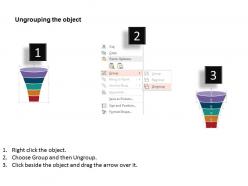Five staged funnel diagram for data flow flat powerpoint design
In order to graphically represent the facts or set a hierarchy of events, one has to ensure that the views are communicated in a balanced manner and that no aspect is missed out especially when it comes to PPT slide. Modeling of process aspects through the data or information flow system, one often fails to capture the attention of target customers as the presentation slide show does not support the required features essential to impress the clients, thus at this time an easy to go PowerPoint visual with five staged funnel diagram for data flow works wonders and does the job. PPT design not only helps to compile all the information in a single slide but also ensures to give a professional touch. Business of all sizes can connect with the target group by using presentation slide to achieve the desired goals and objectives. Adding profitability is usually associated with the progress report and the same can be used with the help of PowerPoint presentation.
You must be logged in to download this presentation.
 Impress your
Impress your audience
Editable
of Time
PowerPoint presentation slides
Proofing and editing can be done with ease in PPT design. Smooth functioning is ensured by the presentation slide show on all software’s. Color, style and position can be standardized, supports font size which can be read from a distance. When projected on the wide screen the PPT layout does not sacrifice on pixels or color resolution. Can be used by the technical support department, businessmen, managers and other professionals to have a setup to highlight different characteristics. Supports good compatibly with the Google slides.
People who downloaded this PowerPoint presentation also viewed the following :
Content of this Powerpoint Presentation
Description:
The image is of a PowerPoint slide featuring a "Five-Staged Funnel Diagram for Data Flow". This diagram typically represents a process that starts with a broad scope at the top and narrows down to a specific point, reflecting stages such as lead generation, sales processes, project development, etc. The funnel is divided into five horizontal-colored sections, each with a space for text where information about each stage can be entered. The text prompts are "Your TEXT HERE" and "Put Text Here", suggesting that presenters should insert relevant details about each stage of the process they are describing.
Use Cases:
Here are seven industries where this slide could be effectively utilized:
1. Marketing:
Use: Demonstrating the customer journey from awareness to purchase.
Presenter: Marketing Manager.
Audience: Marketing team, stakeholders.
2. Sales:
Use: Outlining the sales pipeline stages.
Presenter: Sales Director.
Audience: Sales force, new recruits.
3. Software Development:
Use: Explaining stages of software product development.
Presenter: Project Manager.
Audience: Development team, investors.
4. Education:
Use: Showing progression through educational milestones.
Presenter: Academic Counselor.
Audience: Students, educators.
5. Financial Services:
Use: Describing the investment funnel, from initial contact to closed deal.
Presenter: Financial Advisor.
Audience: Clients, financial consultants.
6. Health Services:
Use: Displaying patient flow through a care pathway.
Presenter: Healthcare Administrator.
Audience: Medical staff, administrative personnel.
7. Manufacturing:
Use: Illustrating the product life cycle from conception to market release.
Presenter: Operations Manager.
Audience: Production team, supply chain partners.
Five staged funnel diagram for data flow flat powerpoint design with all 4 slides:
Get your excellence into focus with our Five Staged Funnel Diagram For Data Flow Flat Powerpoint Design. Give them a glimpse of your core capabilities.
-
Wonderful templates design to use in business meetings.
-
Qualitative and comprehensive slides.