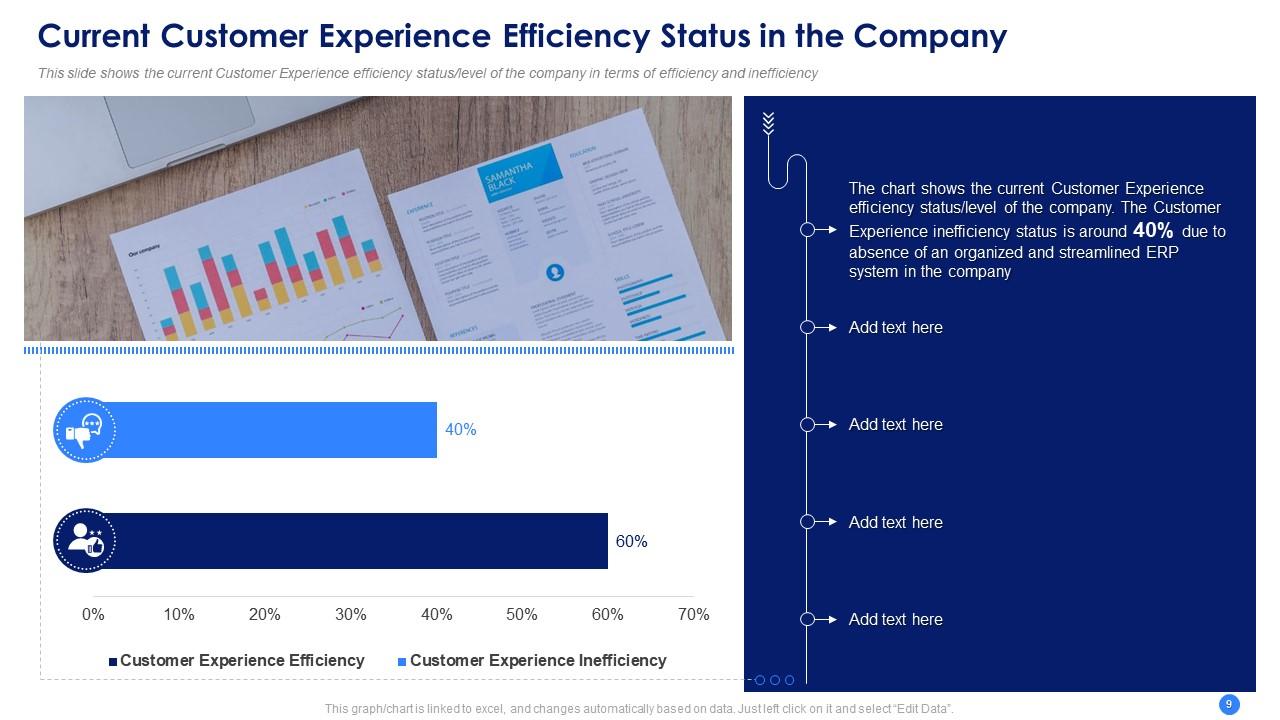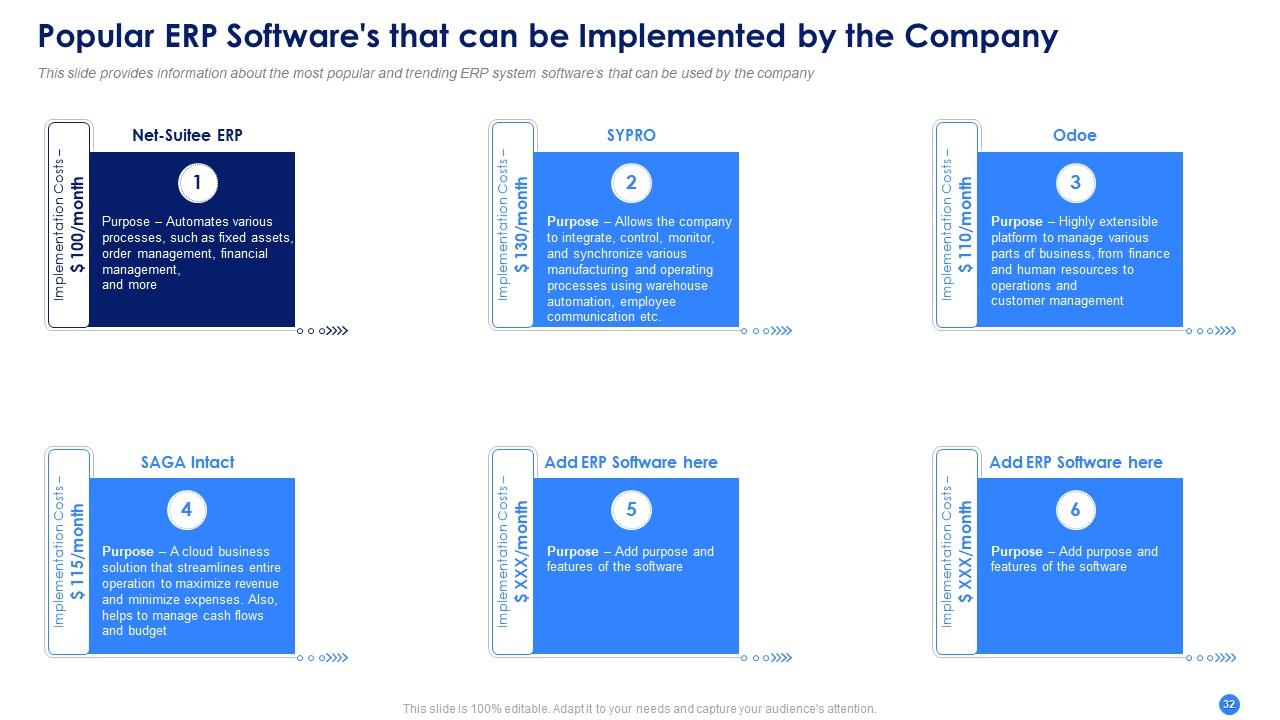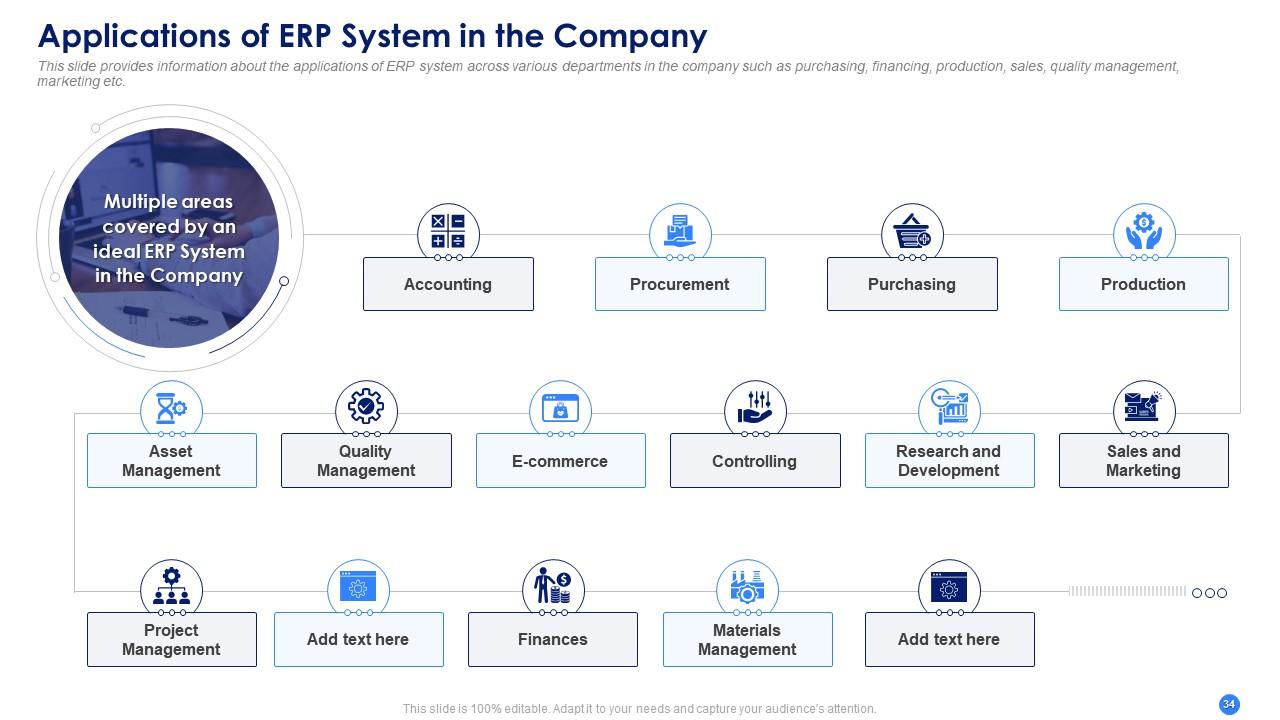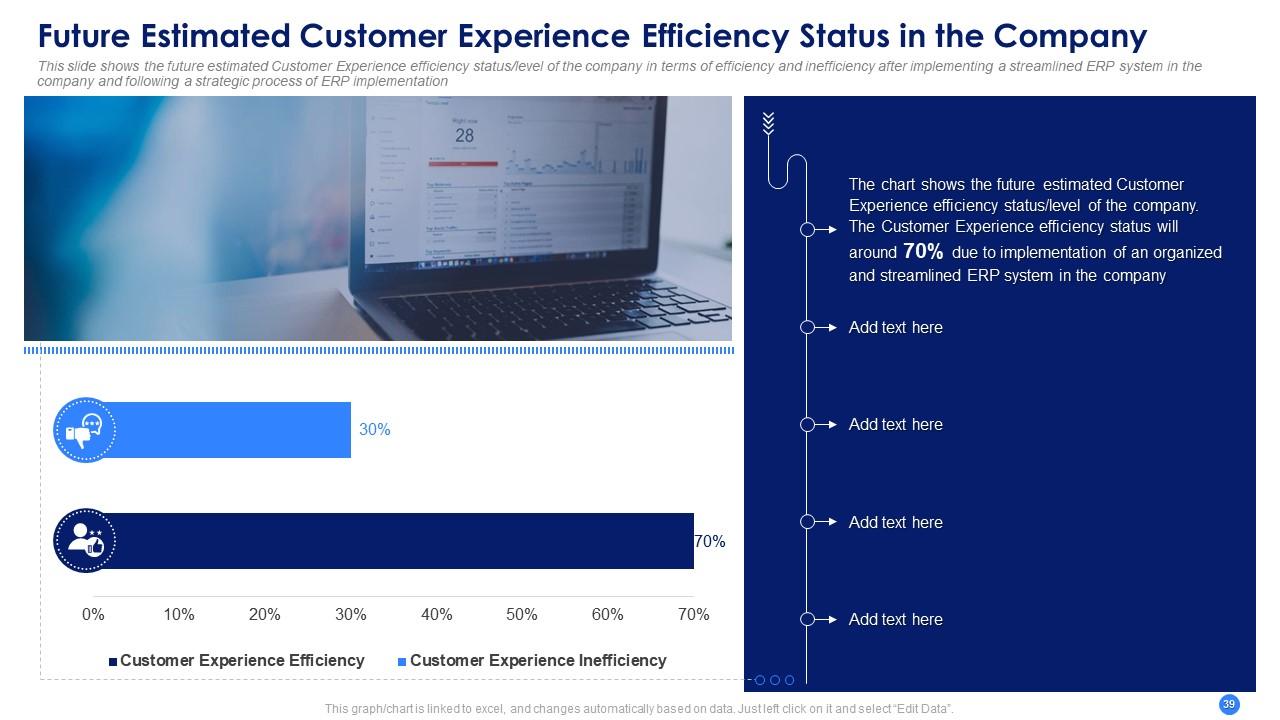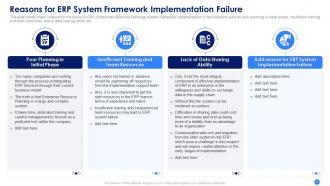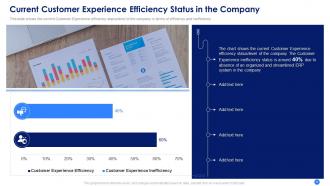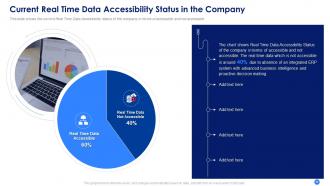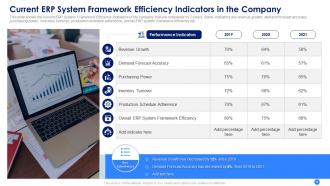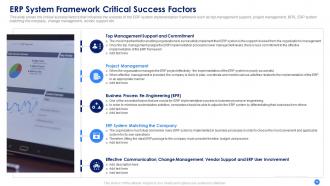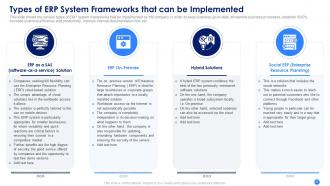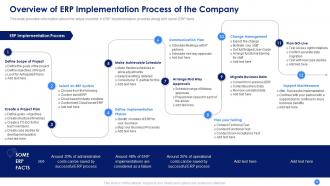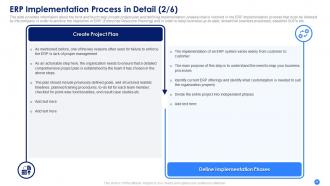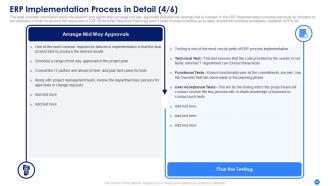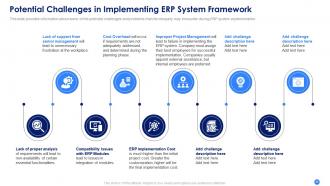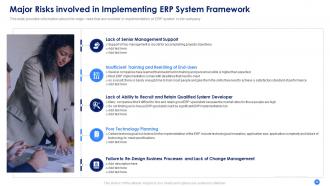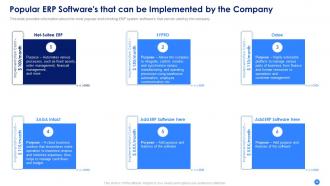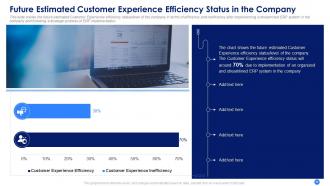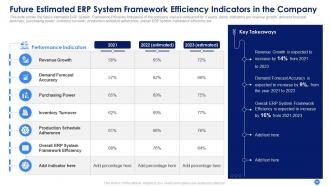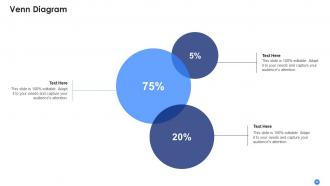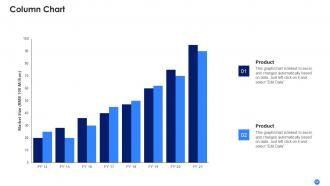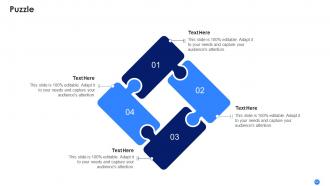Erp system framework implementation to keep business up to date and improve organizational processes complete deck
Enterprise Resource Planning is an enterprise wide information system designed to manage all the resources, information, and activities required to complete business processes such as order execution or billing. At present, the company wants to identify the need of implementing an efficient ERP system in the company, evaluate the critical success factors that influence the success of an ERP system, study the cost categories involved in implementing an ERP system, identify the challenges and risks involved while implementing the ERP system framework, etc. Check out our competently designed ERP System Framework Implementation template that details the need and importance of a framework, reasons for ERP system implementation failure, reasons to implement an ERP system, costs involved in implementing an ERP system, etc. It also presents challenges and risks involved in implementing ERP system framework, popular ERP system software, etc. Also, this module provides information on the benefits of ERP system implementation, various applications of ERP systems, an overview of cloud ERP system software, and future estimated ERP system framework efficiency indicators in the company. Book a free demo and download the template now.
You must be logged in to download this presentation.
 Impress your
Impress your audience
Editable
of Time
PowerPoint presentation slides
This complete deck covers various topics and highlights important concepts. It has PPT slides which cater to your business needs. This complete deck presentation emphasizes ERP System Framework Implementation To Keep Business Up To Date And Improve Organizational Processes Complete Deck and has templates with professional background images and relevant content. This deck consists of total of fifty six slides. Our designers have created customizable templates, keeping your convenience in mind. You can edit the color, text and font size with ease. Not just this, you can also add or delete the content if needed. Get access to this fully editable complete presentation by clicking the download button below.
People who downloaded this PowerPoint presentation also viewed the following :
Content of this Powerpoint Presentation
Slide 1: This slide introduces ERP System Framework Implementation To keep Business Up-To-Date and Improve Organizational Processes.
Slide 2: This slide shows Agenda for ERP System Framework.
Slide 3: This slide presents Table of Content for the presentation.
Slide 4: This is another slide showing Table of Content for the presentation.
Slide 5: This slide displays the need of an efficient ERP System Framework in the company.
Slide 6: This slide represents major reasons for the failure of ERP (Enterprise Resource Planning) system framework implementation in the company.
Slide 7: This slide shows the importance of ERP system framework implementation in the company such as makes business agile, increases efficiency and productivity, saves unnecessary costs, enhanced business growth etc.
Slide 8: This slide presents the current IT spending efficiency status/level of the company in terms of efficiency and inefficiency
Slide 9: This slide shows Current Customer Experience Efficiency Status in the Company.
Slide 10: This slide displays Current Real Time Data Accessibility Status in the Company.
Slide 11: This slide represents Current ERP System Framework Efficiency Indicators in the Company.
Slide 12: This slide shows Key ERP System Framework Facts and Statistics on a Global Scale.
Slide 13: This slide presents Table of Content for the presentation.
Slide 14: This slide shows Reasons to Implement an Enhanced ERP System Framework in Company.
Slide 15: This slide displays ERP System Framework Critical Success Factors.
Slide 16: This slide represents the various cost categories involved during the implementation of an ERP System in the company.
Slide 17: This slide shows the various types of ERP system frameworks that be implemented by the company in order to keep business up-to-date.
Slide 18: This slide presents Table of Content for the presentation.
Slide 19: This slide provides information about the steps involved in ERP implementation process along with some ERP facts
Slide 20: The slide displays information about the first and second step (defining project scope and selecting an ERP system).
Slide 21: The slide represents information about the third and fourth step (create project plan and defining implementation phases).
Slide 22: The slide provides information about the fifth and sixth step (make achievable schedule and draft a communication plan).
Slide 23: The slide presents information about the seventh and eighth step (arrange mid way approvals and plan the testing).
Slide 24: The slide provides information about the ninth and tenth step (migrate business data and prepare for the change).
Slide 25: The slide displays information about the eleventh and twelfth step (plan go-live period and support and maintenance).
Slide 26: This slide represents information about the things that the company must not do while implementing the ERP system
Slide 27: This slide shows Table of Content for the presentation.
Slide 28: This slide presents information about some of the latest technological advancements that can be used by the company during ERP system implementation
Slide 29: This slide provides information about some of the potential challenges and problems that the company may encounter.
Slide 30: This slide displays Major Risks involved in Implementing ERP System Framework.
Slide 31: This slide represents Table of Content for the presentation.
Slide 32: This slide provides information about the most popular and trending ERP system software’s that can be used by the company
Slide 33: This slide presents information about the benefits and advantages that are gained by the company after implementing ERP System
Slide 34: This slide provides information about the applications of ERP system across various departments in the company.
Slide 35: This slide displays Table of Content for the presentation.
Slide 36: This slide represents information about the application and details about the cloud ERP software along with the benefits that it delivers.
Slide 37: This slide shows Table of Content for the presentation.
Slide 38: This slide presents Future Estimated IT Spending Efficiency Level of the Company.
Slide 39: This slide shows Future Estimated Customer Experience Efficiency Status in the Company.
Slide 40: This slide displays Future Estimated Real Time Data Accessibility Status in the Company.
Slide 41: This slide represents the future estimated ERP System Framework Efficiency Indicators of the company.
Slide 42: This slide shows Table of Content for the presentation.
Slide 43: This slide presents ERP System Framework Dashboard with Total Visits and Bounce Rate.
Slide 44: This slide shows ERP System Framework Dashboard with Total Income and Total Expenses.
Slide 45: This slide is titled as Additional Slides for moving forward.
Slide 46: This slide represents Icons for ERP System Framework Implementation to keep Business Up-to-Date and Improve Organizational Processes.
Slide 47: This slide shows 30 60 90 Days Plan with text boxes.
Slide 48: This is Our Target slide. State your targets here.
Slide 49: This slide shows Venn diagram with text boxes.
Slide 50: This slide displays Column chart with two products comparison.
Slide 51: This is a Timeline slide. Show data related to time intervals here.
Slide 52: This slide shows Roadmap with additional textboxes.
Slide 53: This slide presents Puzzle with related icons and text.
Slide 54: This is a Financial slide. Show your finance related stuff here.
Slide 55: This is an Idea Generation slide to state a new idea or highlight information, specifications etc.
Slide 56: This is a Thank You slide with address, contact numbers and email address.
Erp system framework implementation to keep business up to date and improve organizational processes complete deck with all 56 slides:
Use our ERP System Framework Implementation To Keep Business Up To Date And Improve Organizational Processes Complete Deck to effectively help you save your valuable time. They are readymade to fit into any presentation structure.
-
The content is very helpful from business point of view.
-
Designs have enough space to add content.