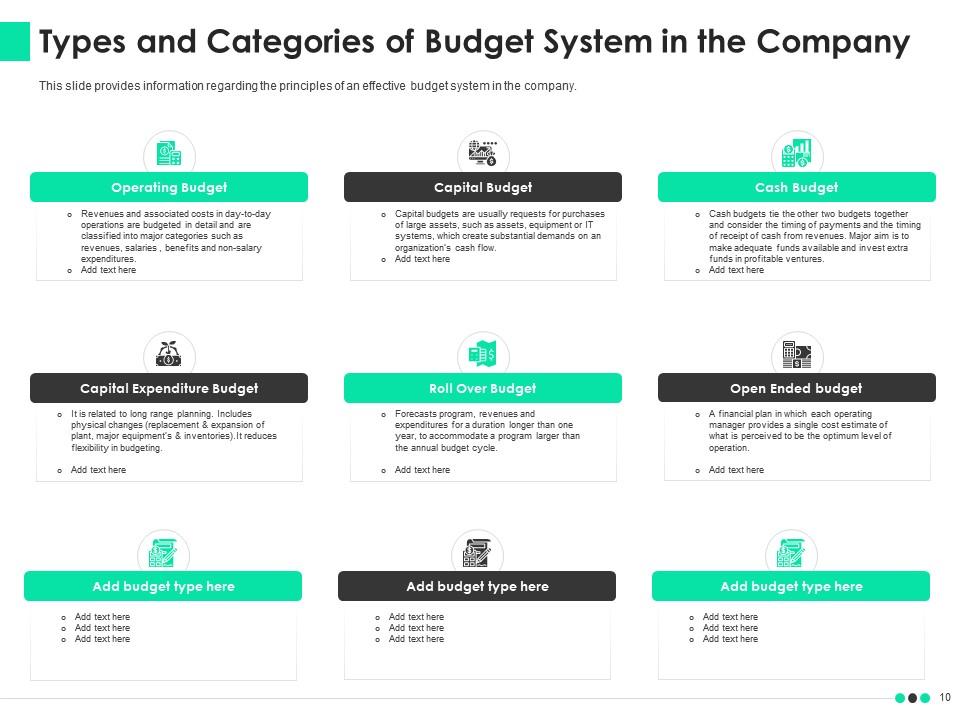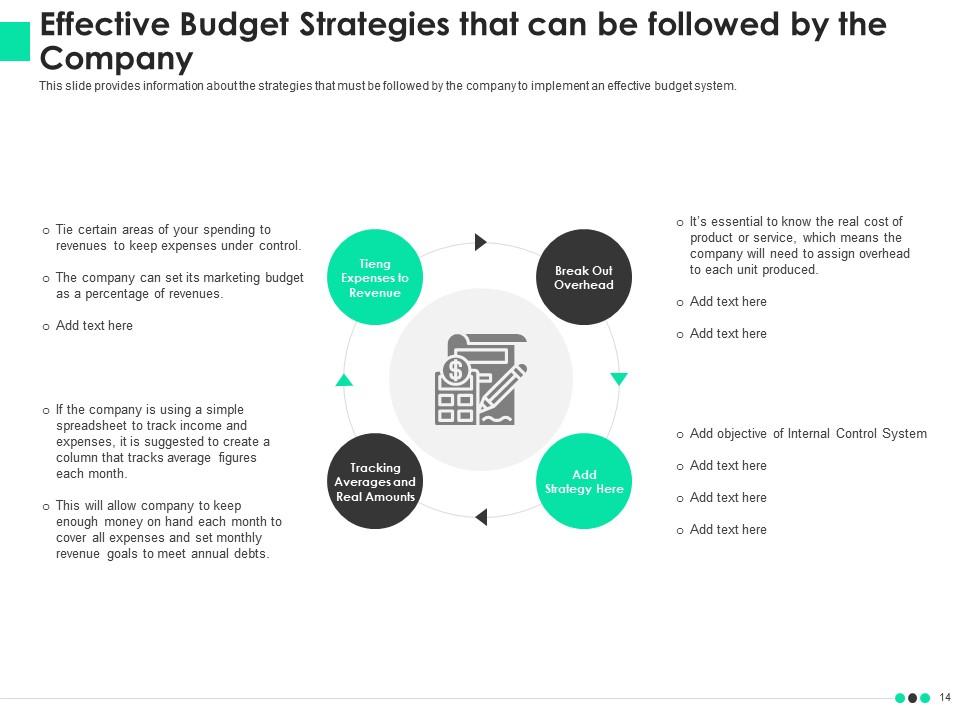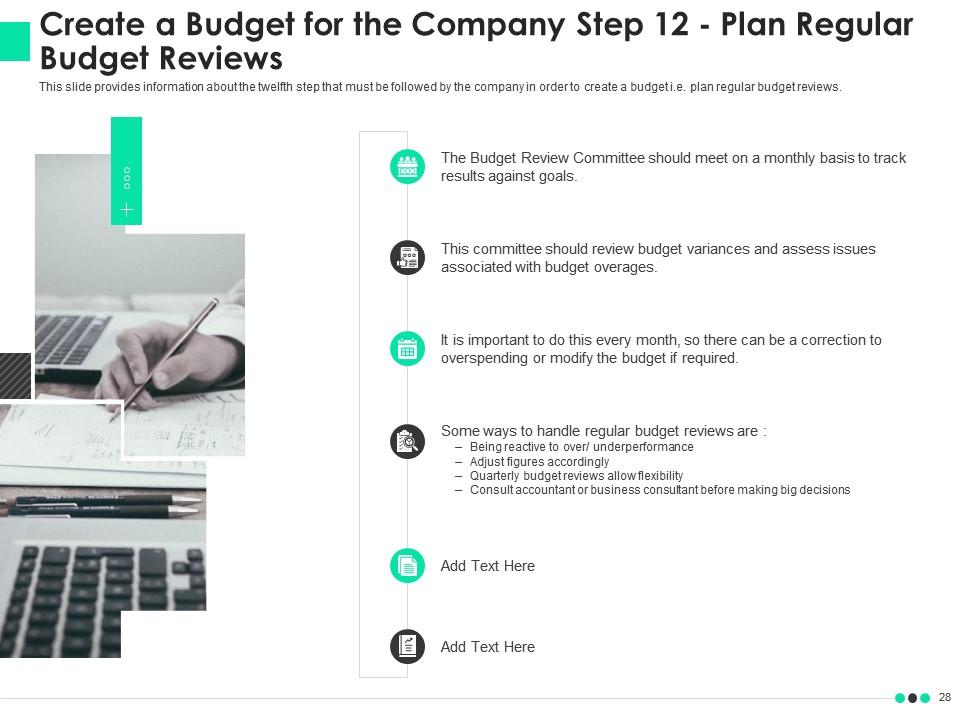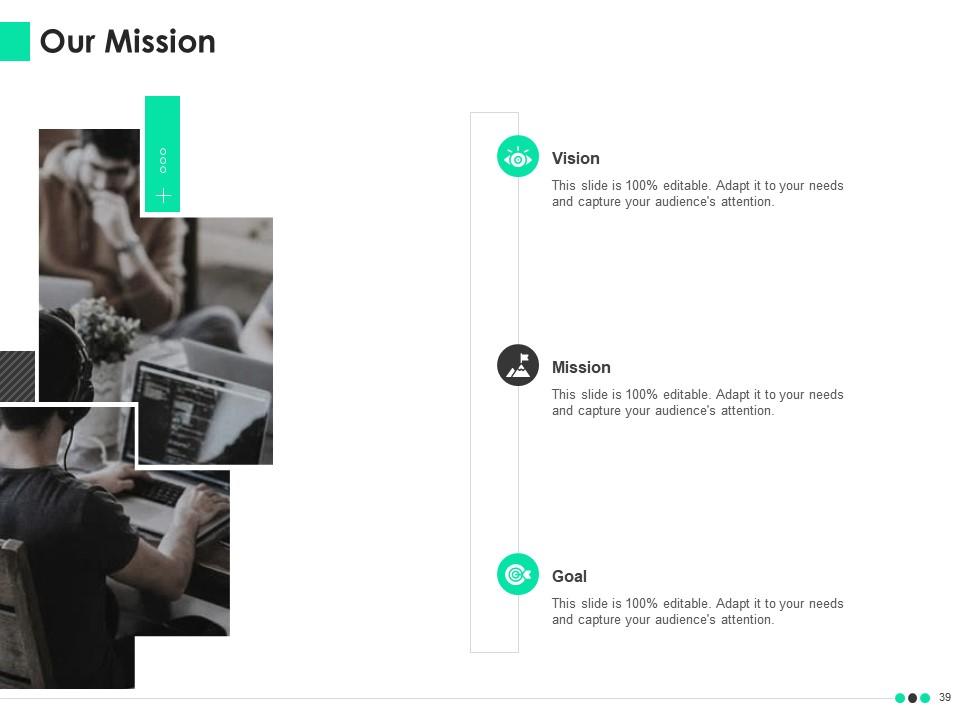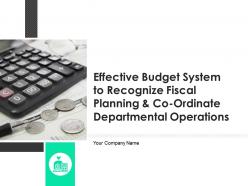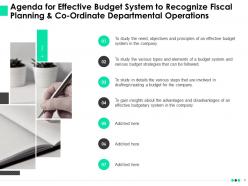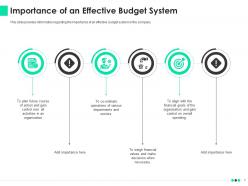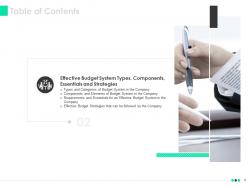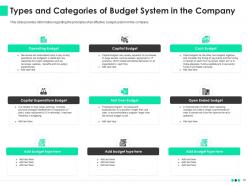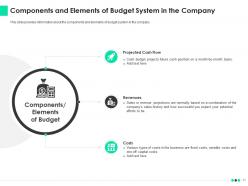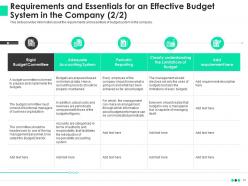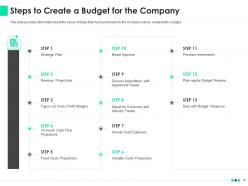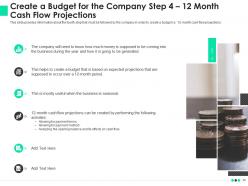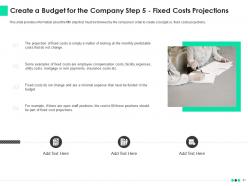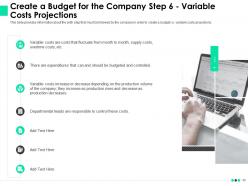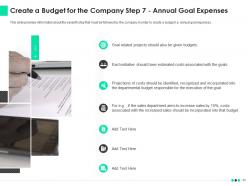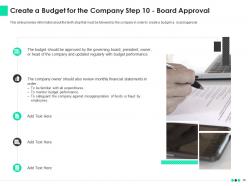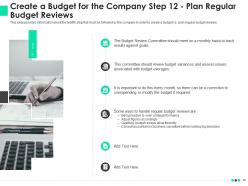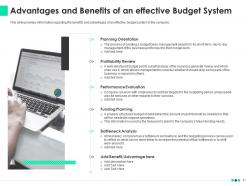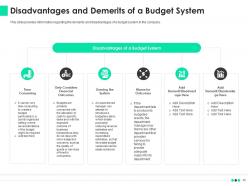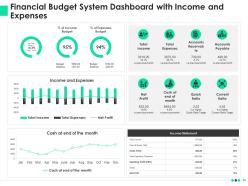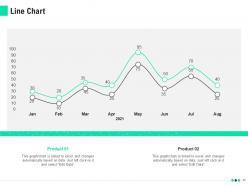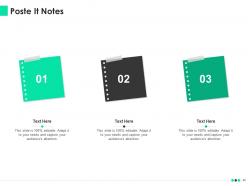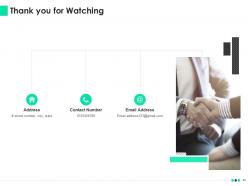Effective budget system to recognize fiscal planning and co ordinate departmental operations complete deck
A professionally curated PPT deck that lets you effectively plan your business finances. A budget is a financial plan for a defined period, often one year. It may also include expected sales volumes and profits, resource quantity, costs and expenditures, assets, liabilities, and cash flows. The budget is a structured statement of projected revenue and expenditure focused on future expectations and goals. At present, the company wants to identify the needs, objectives, importance, and governing principles of an effective budget system, study the various types and elements of a budget system and study various budget strategies that can be followed. The need for an effective budget system is to study in detail the various steps involved in drafting or creating a budget for the company and gain insights into the advantages and disadvantages of an effective budgetary system in the company. This presentation provides the details on compelling budget system need, objectives, importance, and governing principles, effective budget system types, components, essentials, and strategies. Further, it covers an overview of the steps to be followed to create a budget, the advantages and disadvantages of an effective budget system, and a financial budget system dashboard with income and expenses. Download this budget system PowerPoint template now to keep a tab on your business finances.
You must be logged in to download this presentation.
 Impress your
Impress your audience
Editable
of Time
PowerPoint presentation slides
Deliver this complete deck to your team members and other collaborators. Encompassed with stylized slides presenting various concepts, this Effective Budget System To Recognize Fiscal Planning And Co Ordinate Departmental Operations Complete Deck is the best tool you can utilize. Personalize its content and graphics to make it unique and thought-provoking. All the fourty four slides are editable and modifiable, so feel free to adjust them to your business setting. The font, color, and other components also come in an editable format making this PPT design the best choice for your next presentation. So, download now.
People who downloaded this PowerPoint presentation also viewed the following :
Content of this Powerpoint Presentation
Slide 1: This is the cover slide to the deck Effective Budget System to Recognize Fiscal Planning & Co-Ordinate Departmental Operations
Slide 2: This is an Agenda slide for Effective Budget System to Recognize Fiscal Planning & Co-Ordinate Departmental Operations
Slide 3: This is the Table of Contents slide that lists out all the topics covered in the deck
Slide 4: This slide introduces effective budget system needs, objectives and importance.
Slide 5: This slide provides information regarding the need of an effective budget system in the company.
Slide 6: This slide provides information regarding the objectives of an effective budget system in the company.
Slide 7: This slide provides information regarding the importance of an effective budget system in the company.
Slide 8: This slide provides information regarding the principles of an effective budget system in the company.
Slide 9: This slide introduces Effective Budget System Types, Components, Essentials and Strategies
Slide 10: This slide provides information regarding the principles of an effective budget system in the company.
Slide 11: This slide provides information about the components and elements of budget system in the company.
Slide 12: This slide provides information about the requirements and essentials of budget system in the company.
Slide 13: This slide provides information about the requirements and essentials of budget system in the company.
Slide 14: This slide provides information about the strategies that must be followed by the company to implement an effective budget system.
Slide 15: Overview of the Steps to be followed in order to create a Budget
Slide 16: This slide provides information about the series of steps that must be followed by the company order to create/draft a budget.
Slide 17: This slide provides information about the first step that must be followed by the company in order to create a budget i.e. strategic plan.
Slide 18: This slide provides information about the second step that must be followed by the company in order to create a budget i.e. revenue projections.
Slide 19: This slide provides information about the third step that must be followed by the company in order to create a budget i.e. figuring out gross profit margins.
Slide 20: This slide provides information about the fourth step that must be followed by the company in order to create a budget i.e. 12-month cash flow projections.
Slide 21: This slide provides information about the fifth step that must be followed by the company in order to create a budget i.e. fixed costs projections.
Slide 22: This slide provides information about the sixth step that must be followed by the company in order to create a budget i.e. variable costs projections.
Slide 23: This slide provides information about the seventh step that must be followed by the company in order to create a budget i.e. annual goal expenses.
Slide 24: This slide provides information about the eighth step that must be followed by the company in order to create a budget i.e. adjust for economic and industry trends.
Slide 25: This slide provides information about the ninth step that must be followed by the company in order to create a budget i.e. discuss expenditure with department heads.
Slide 26: This slide provides information about the tenth step that must be followed by the company in order to create a budget i.e. board approval.
Slide 27: This slide provides information about the eleventh step that must be followed by the company in order to create a budget i.e. prioritize investments.
Slide 28: This slide provides information about the twelfth step that must be followed by the company in order to create a budget i.e. plan regular budget reviews.
Slide 29: This slide provides information about the thirteenth step that must be followed by the company in order to create a budget i.e. dealing with budget variances.
Slide 30: This slide introduces advantaages and disadvantages of having an effective budget system.
Slide 31: This slide provides information regarding the benefits and advantages of an effective budget system in the company.
Slide 32: This slide provides information regarding the demerits and disadvantages of a budget system in the company.
Slide 33: This slide introduces Financial Budget System Dashboard with Income and Expenses
Slide 34: This slide provides infromation Financial Budget System Dashboard with Income and Expenses
Slide 35: This slide provides information about the Effective Budget System to recognize Fiscal Planning and Co-Ordinate Departmental Operations Icons Slide
Slide 36: This is an Additional Slide
Slide 37: This line chart slide can be used to depict comparison between two products
Slide 38: This is a stacked column chart that can be used to present the sales in USD millions
Slide 39: This is our mission slide that can be used to present the company's mission, vision and goal.
Slide 40: This is About us Slide that can be used to present a brief overview of the company.
Slide 41: This is Our Team slide with name and designation to fill.
Slide 42: This is Poste It Notes slides to keep the important data at one place.
Slide 43: This is 30 60 90 days plan slide to formulate plans for the organization.
Slide 44: This is a thankyou slide for acknowledgment which can be used to share the contact details.
Effective budget system to recognize fiscal planning and co ordinate departmental operations complete deck with all 44 slides:
Use our Effective Budget System To Recognize Fiscal Planning And Co Ordinate Departmental Operations Complete Deck to effectively help you save your valuable time. They are readymade to fit into any presentation structure.
-
Easily Understandable slides.
-
Very unique and reliable designs.
-
Great experience, I would definitely use your services further.