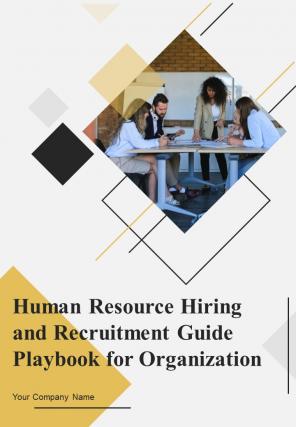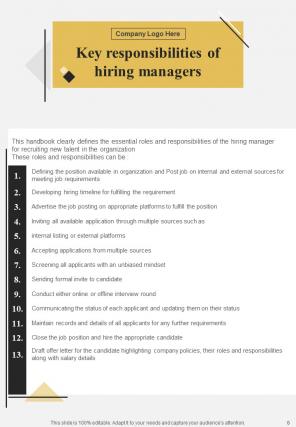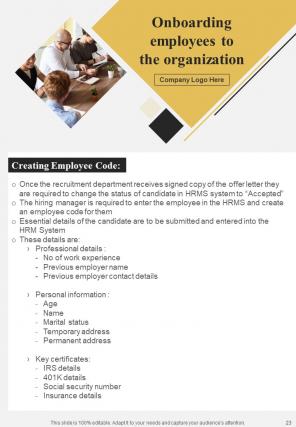Human Resource Hiring And Recruitment Guide Playbook For Organization HB V
Presenting our comprehensive Human Resource Hiring and Recruitment Guide Playbook for Organization, a valuable resource designed to streamline and optimize your talent acquisition process. This HR Manual handbook provides an in-depth overview of talent acquisition in the organization, outlining key responsibilities of hiring managers and the step-by-step process of talent acquisition within the organization. It covers various essential aspects such as identifying vacancies, conducting department-wise vacancy surveys, defining job roles and responsibilities, and formulating a recruitment strategy. It also explores different sources for hiring the right talent, including internal recruitment, campus visits, and creating job posts on various websites. Our Employee Onboarding handbook further guides you through the application evaluation, interviewing process, candidate selection, job offer, and rolling out the offer letter. Additionally, it emphasizes the importance of effective onboarding to ensure a smooth transition for new employees joining the organization. With this guide, you can enhance your talent acquisition efforts, attract top-notch candidates, and efficiently onboard them to foster a productive and engaged workforce. Gain access to this invaluable resource now and elevate your talent acquisition practices to new heights.
You must be logged in to download this presentation.
Rules and regulations tend to differ drastically between individuals and enterprises. Getting hold of a template that perfectly fits the bill is next to impossible. Not anymore though. Our exclusive Human Resource Hiring And Recruitment Guide Playbook For Organization HB V handbook template design is suitable for every person in the organization, be it HR or the employee, irrespective of their beliefs and preferences. The exceptional touch and thought process that has gone behind designing this wonder template depicts in the form of its all-round use. We promise you that your satisfaction levels will be next level, all thanks to our mesmerizing handbooks.
FAQ’s for Reports
- What kinds of reports do you offer?
- Can I change the default layout of these reports?
- Are these reports shareable with my executives?
- Can these reports accommodate large amounts of data?
- I have a few sets of data that are to be converted into reports? Can you create customized reports from that data?
- I need a hard copy of my report. How do I get one?
- How do I save my business report?
- In which kind of format can I save my reports?
What kinds of reports do you offer?
We have a huge collection of reports on various topics, both personal and professional. These report templates cater to every domain making them useful for every individual or organization that downloads it. For more information feel free to browse through our collection and select the designs that excite you!
Can I change the default layout of these reports?
These reports are sample representations that are Excel linked. Useful content has been added to make them look more presentable. However, they come in a fully editable format, so, all the default charts, graphs, etc. used in these templates can be modified to fit your needs and aspirations.
Are these reports shareable with my executives?
Yes, these reports can be exported and shared with others as they come in a downloadable format. Simply download the file, save it in the format of your choice, and share it with other members. The formats we offer are PNG, PDF, JPG, PPT, and Google Slides, making the exporting process convenient for the end-user.
Can these reports accommodate large amounts of data?
Any amount of data can be imported to these reports. The design and layout will adjust itself according to the data added, making the information presented easy to retain and reinforce itself.
I have a few sets of data that are to be converted into reports? Can you create customized reports from that data?
We offer custom design services, for which you can get in touch with our SlideTeam design professionals at [email protected]. They will help in transforming your data into valuable and informative report sets. Consequently, you can also download a few sample reports from our gallery and custom-tailor them according to your needs.
I need a hard copy of my report. How do I get one?
Simply, login to your account, open the report of your choice and click on the “Download this Report” button. A zip folder will be downloaded. Extract the files and save it in the format of choice like PNG, JPG, PPT, PDF, etc. These files can be easily converted into hard copies.
How do I save my business report?
Simply click on the “Download this Report” button to save the reports for further application. Downloading the reports will give you access to save it, update it, and share it as per your liking.
In which kind of format can I save my reports?
The reports can be saved and exported in various formats like PNG, PDF, PPT, JPG, and Google Slides. You can keep these folders in your system for as long as you like and use them for multiple projects.