- Sub Categories
-
 5 part pentagon for market segmentation ppt slide design
5 part pentagon for market segmentation ppt slide designPresenting 5 part pentagon for market segmentation ppt slide design. This is a 5 part pentagon for market segmentation ppt slide design. This is a five stage process. The stages in this process are demographic, geographic, psychographic, behavioral, social graphic.
-
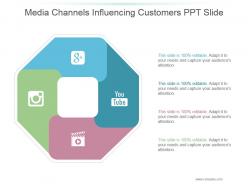 Media channels influencing customers ppt slide
Media channels influencing customers ppt slidePresenting media channels influencing customers ppt slide. This is a media channels influencing customers ppt slide. This is a four stage process. The stages in this process are business, marketing, social sites, management, channels.
-
 Information security example of ppt presentation
Information security example of ppt presentationPresenting information security example of ppt presentation. This is a information security example of ppt presentation. This is a six stage process. The stages in this process are data discovery, application security, cloud assessment, digital forensics, rapid response, smart credentials, maturity of platforms simplifies the development process.
-
 5 product life cycle steps powerpoint slide templates
5 product life cycle steps powerpoint slide templatesPresenting 5 product life cycle steps powerpoint slide templates. This is a 5 product life cycle steps powerpoint slide templates. This is a five stage process. The stages in this process are market analysis, define user need, mix segmentation, inventory stratification, product utilization.
-
 5 connected circular diagram for business strategy powerpoint layout
5 connected circular diagram for business strategy powerpoint layoutPresenting 5 connected circular diagram for business strategy powerpoint layout. This is a 5 connected circular diagram for business strategy powerpoint layout. This is a five stage process. The stages in this process are arrows, process, diagram, business, marketing, success.
-
 Project planning and feasibility study ppt example
Project planning and feasibility study ppt examplePresenting project planning and feasibility study ppt example. This is a project planning and feasibility study ppt example. This is a three stage process. The stages in this process are technical feasibility, operational feasibility, economic feasibility, project analysis, scheduling requirement feasibility, legal requirement feasibility.
-
 Factors involved in keeping staff engaged ppt infographics
Factors involved in keeping staff engaged ppt infographicsPresenting factors involved in keeping staff engaged ppt infographics. This is a factors involved in keeping staff engaged ppt infographics. This is a six stage process. The stages in this process are sense of accomplishment, work tasks, resources, work processes, leadership, manager, customer, co workers, people focus, people, compensation, work, opportunities, quality of life, procedures.
-
 Audit system management framework good ppt example
Audit system management framework good ppt examplePresenting audit system management framework good ppt example. This is a audit system management framework good ppt example. This is a five stage process. The stages in this process are objectives standards, method data collection, data analysis, implement change, re evaluate review.
-
 Business synergy study for mergers and acquisitions powerpoint slide
Business synergy study for mergers and acquisitions powerpoint slidePresenting business synergy study for mergers and acquisitions powerpoint slide. This is a business synergy study for mergers and acquisitions powerpoint slide. This is a three stage process. The stages in this process are business, strategy, analysis, icons, marketing.
-
 Market growth planning powerpoint slide designs
Market growth planning powerpoint slide designsPresenting market growth planning powerpoint slide designs. This is a market growth planning powerpoint slide designs. This is a five stage process. The stages in this process are focus on strengths, identify ideal customer, invest in talent, define key indicators, verify revenue streams.
-
 5 stages for financial planning process powerpoint shapes
5 stages for financial planning process powerpoint shapesBringing this 5 Stages for Financial Planning Process PowerPoint Shapes slide. The PPT is available in both standard and widescreen sizes. The image has a high resolution which ensures optimum quality standards are maintained. It is available in PowerPoint and works well in Google Slides too. The slide is customizable. You can change the colors of the background and diagram to suit your company’s requirement. You can replace the dummy content with your presentation’s content. Also, the font style, size and color can be changed. You can add the business name and logo too. It can be downloaded easily.
-
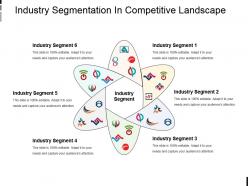 Industry segmentation in competitive landscape powerpoint slides
Industry segmentation in competitive landscape powerpoint slidesPresenting industry segmentation in competitive landscape powerpoint slides. This is a industry segmentation in competitive landscape powerpoint slides. This is a six stage process. The stages in this process are competitive analysis, competitive landscape, competition.
-
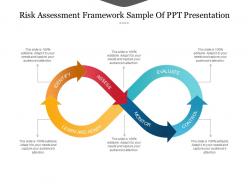 Risk assessment framework sample of ppt presentation
Risk assessment framework sample of ppt presentationIntroducing risk assessment PPT slide. These are exclusively codified PPT design schemes which are quite suitable for business managers, process experts etc. This PPT graphic can be acclimating with divergent software and Google Slides. These are wonderfully conceived pictorial Presentation template which can be customizable into other file formats like PDF or JPG. They have alterable designs, forms, colors, contents etc.
-
 Management of customer experience powerpoint slide deck
Management of customer experience powerpoint slide deckPresenting management of customer experience powerpoint slide deck. This is a management of customer experience powerpoint slide deck. This is a six stage process. The stages in this process are customer service strategy, customer success.
-
 Consumer research process ppt diagrams
Consumer research process ppt diagramsPresenting consumer research process ppt diagrams. This is a consumer research process ppt diagrams. This is a six stage process. The stages in this process are consumer research, consumer insights, customer research, market research.
-
 Consumer research tools ppt presentation
Consumer research tools ppt presentationPresenting consumer research tools ppt presentation. This is a consumer research tools ppt presentation. This is a five stage process. The stages in this process are consumer research, consumer insights, customer research, market research.
-
 Customer relationship management strategy powerpoint templates download
Customer relationship management strategy powerpoint templates downloadPresenting customer relationship management strategy powerpoint templates download. This is a customer relationship management strategy powerpoint templates download. This is a four stage process. The stages in this process are customer relationship management, crm, customer service strategy.
-
 Employee benefits services ppt example 2017
Employee benefits services ppt example 2017Presenting employee benefits services ppt example 2017. This is a employee benefits services ppt example 2017. This is a five stage process. The stages in this process are employee benefits, fringe benefits.
-
 Investment management icon ppt ideas
Investment management icon ppt ideasPresenting investment management icon ppt ideas. This is a investment management icon ppt ideas. This is a one stage process. The stages in this process are investment, venture capital, funding, private equity.
-
 Marketing resource management cycle ppt diagrams
Marketing resource management cycle ppt diagramsPresenting marketing resource management cycle ppt diagrams. This is a marketing resource management cycle ppt diagrams. This is a five stage process. The stages in this process are management cycle, project cycle, product lifecycle.
-
 Referral marketing process ppt model
Referral marketing process ppt modelPresenting referral marketing process ppt model. This is a referral marketing process ppt model. This is a five stage process. The stages in this process are guerilla marketing, marketing promotion, referral marketing.
-
 Market trends and key success factors sample of ppt
Market trends and key success factors sample of pptPresenting market trends and key success factors sample of ppt. This is a market trends and key success factors sample of ppt. This is a six stage process. The stages in this process are market trend, market forecast, market overview.
-
 Procurement management best practices ppt slide design
Procurement management best practices ppt slide designPresenting procurement management best practices ppt slide design. This is a procurement management best practices ppt slide design. This is a six stage process. The stages in this process are procurement, purchasing, ?bidding.
-
 6 circular arrows in sales ppt slide
6 circular arrows in sales ppt slidePresenting,6 circular arrows in sales PPT Slide. Combine your data at ease by altering the text in a PowerPoint software and incorporate your business trademark or logo. Easily adjust the color of the components in the picture and prefer it according to your requirement. Use it in fullscreen mode after downloading for best results and avail it in 4:3 standard and full-screen version 16:9. Simply convert into pdf or jpeg format just by following a few simple steps. Its a predesigned format in high-quality design which does not tarnish when edited or projected on widescreen.
-
 6 stage advertising process flow powerpoint slide information
6 stage advertising process flow powerpoint slide informationPresenting 6 stage advertising process flow PowerPoint slide information PPT slide. This slide is customizable thoroughly. If needed, you can take assistance from the editing instructions available for you. Also, you can personalize the presentation for your company by adding the company name, trademark, and logo. The visuals used are of high resolution which does not deter the quality when projected on the wide screen. PPT is compatible with Google Slides, Microsoft software options, and other format options. Such PPT is used by advertising professionals and educators of the same field.
-
 Talent management icon for strategies ppt example
Talent management icon for strategies ppt examplePresenting a PPT template named Talent management icon for strategies PPT example. It is a professionally designed template and is fully customizable. You can edit the colour, text and font size as per your need. You can add or delete the content if required. The slide is compatible with Google slides and can be exported in both PDF as well as JPG formats. You can avail this PPT slide in both standard screen size and wide screen size. Add or remove high quality graphic icons in the PPT slide. You are just a click to away to have this readymade presentation. Click the download button now.
-
 5 cycle process for marketing communication powerpoint slide show
5 cycle process for marketing communication powerpoint slide showSlideTeam would like to present to all of you it's most demanded and ready to use 5 cycle process for marketing communication PowerPoint slideshow. This business template is fully editable which allows you to make numerous changes in the given sample slides including features like font style, font color, and font size. The given deck of slides can be saved in format of JPG or PDF conveniently. The slideshow can be viewed in the widescreen display ratio of 16:9 or standard size display ratio of 4:3 after being downloaded. This 100% customizable slideshow is also compatible with Google Slides.
-
 5 stages circular arrow chart ppt diagrams
5 stages circular arrow chart ppt diagramsSlideTeam would like to present to all of you its totally editable and user-friendly 5 stages arrows chart PPT diagram. This slideshow after being downloaded can be viewed in widescreen display ratio of 16:9 or standard size display ratio of 4:3. The PPT template allows you to alter the size, color, and orientation of the various diagrams and features used in the set of predesigned slides. The PowerPoint presentation is also compatible with Google Slides and can be saved in the format of JPG or PDF easily.
-
 It governance focus areas powerpoint slide deck
It governance focus areas powerpoint slide deckPresenting,it governance focus areas PowerPoint slide deck. This it governance PPT template is ready in 4:3 and full-screen version 16:9 for a hassle-free practice of your professional meetings. Project this design to widescreen without any change in the pixelation and degradation in the quality. Easily display both simple and intricate knowledge. Download this predesigned template to save your time in an instant. Convert into JPG or PDF formats according to your requirement. This PPT slide is compatible with Google Slides, use it for your best experience.
-
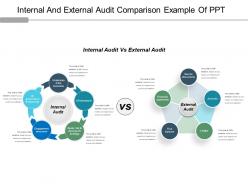 Internal and external audit comparison example of ppt
Internal and external audit comparison example of pptPresenting internal and external audit comparison example of PPT template. You can download this template and save into another format such as JPG and PDF and can also display in standard and widescreen view. You can alter the slide such as color, text, font type, font size and aspect ratio. This template gets synced with Google Slides and editable in PowerPoint. You may share this slide with large segment because it has great pixel quality. You can insert the relevant content in text placeholder of this template.
-
 Internal and external branding sample of ppt
Internal and external branding sample of pptThis predesigned internal and external branding PPT diagram can easily be updated by anyone. You can change the design components such as the font type, color, size, shape, style according to your business preferences. PPT can be downloaded and converted into JPEG and PDF formats. You can open the design with Google Slides and MS PowerPoint software. You can view the slideshow on normal and full screen view.
-
 Erp flat icon powerpoint slide designs download
Erp flat icon powerpoint slide designs downloadPresenting ERP flat icon PowerPoint slide designs download PPT template. You can download this template and save into another format such as JPG and PDF and can also display in standard and widescreen view. You can alter the slide such as color, text, font type, font size and aspect ratio. The template gets synced with Google Slides and customizable in PowerPoint. You may share this slide with large segment because it has great pixel quality. You can insert the relevant content in text placeholder of this template.
-
 Brand plan icon ppt images
Brand plan icon ppt imagesPresenting a brand plan icon PPT images. This PPT is widely applicable by a team of managers and business analyst who foresee the business in light of change. One can find impressive picture quality with high resolution. 100 percent editable slide design. There is a freedom to execute the changes in color, font, text and more as per one’s personal choice. Ease of personalization with your company name and logo. PPT is compatible with a wide variety of format options. Harmonious with a set of software options, available both online and offline.
-
 Brand plan structure design ppt slide show
Brand plan structure design ppt slide showPresenting brand plan structure design PPT slide show PPT template. You can download this template and save into another format such as JPG and PDF and can also display in standard and widescreen view. You can alter the slide such as color, text, font type, font size and aspect ratio. This template gets synced with Google Slides and editable in PowerPoint. You may share this slide with large segment because it has great pixel quality. You can insert the relevant content in text placeholder of this template.
-
 Solution options ppt presentation examples
Solution options ppt presentation examplesPresenting solution options ppt presentation examples. This is a solution options ppt presentation examples. This is a six stage process. The stages in this process are solution options, solution architecture, enterprise architecture.
-
 Smart icon showing goals for project management ppt sample
Smart icon showing goals for project management ppt samplePresenting a PPT slide named Smart icon showing goals for project management PPT sample. Improvise your presentation with this professionally formatted PowerPoint chart template. Make the process of creating charts easy and fast with this editable slide. It allows superior quality pictures, icons and graphics to make the display impactful. Font style, color and size are all customizable. You can insert any desired data to obtain a well-organised informational pattern. The compatibility with Google Slides make it easily accessible anywhere. You can convert and save this PPT slide as PDF as well JPG formats. Spend less time on creating an effective presentation with this PPT template.
-
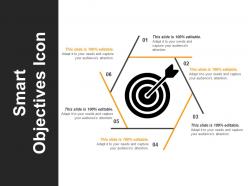 Smart objectives icon ppt sample download
Smart objectives icon ppt sample downloadPresenting smart objectives icon PPT sample download PPT slide. You can download this template and save into another format such as JPG and PDF and can also display in standard and widescreen view. You can alter the slide such as color, text, font type, font size and aspect ratio. The template gets synced with Google Slides and customizable in PowerPoint. You may share this slide with large segment because it has great pixel quality. You can insert the relevant content in text placeholder of this template.
-
 Data management automation icons powerpoint slide deck
Data management automation icons powerpoint slide deckPresenting this data management automation icons PowerPoint slide deck PowerPoint shape. This slideshow background has been designed professionally and it is flexible to changes, modifications and / or amendments as per your need and requirements, whether it is color, size and / or shapes. The PPT background is compatible with Google slides, multiple software and format options. For your kind assistance, editing instructions are also available. To download this PowerPoint diagram background, just click once and avail it on your screen in countable seconds. Such slides are often used by business leaders and decision-makers.
-
 5 core values at work sample of ppt presentation
5 core values at work sample of ppt presentationPresenting 5 core values at work sample of PPT presentation PPT slide. You can download the template and save into JPG & PDF format and can also display in the standard & widescreen view. You may alter the slide such as color, text, font type, font size and aspect ratio. The template gets synced with Google Slides and editable in PowerPoint. You may share this slide with large segment because it has tremendous pixel quality. You can insert the relevant content in text placeholder of this template.
-
 Omni channel vs multichannel presentation portfolio
Omni channel vs multichannel presentation portfolioSlideTeam brings to you template on Omni Channel Vs Multichannel Presentation Portfolio. The business template allows you to make a number of changes to the given set of slides, as it is 100% customizable in nature. After you download the PPT presentation it can be viewed in standard size display ratio of 4:3 or widescreen display ratio of 16:9. The deck of slides can be saved in the format of either JPG or PDF. The slideshow is also compatible with Google Slides.
-
 Employee life cycle design example of ppt
Employee life cycle design example of pptPresenting employee life cycle design example of PPT. Professionally equipped and aesthetically designed presentation model. Stunning visuals which do not pixelate when projected on the wide screen. It has impressive content management and is thoroughly editable content. Modify the content with shapes, color, orientation and fonts at your need and comfort. Personalize the presentation with your own company name and logo. PPT is compatible with varied software options and multiple format options.
-
 Synergy model diagram ppt sample presentations
Synergy model diagram ppt sample presentationsPresenting the synergy model layout PowerPoint slide. The content has been well-researched by our team to authentic content with flexible data. Holding high-quality designs which are completely editable in terms of changing the font type and size, fusing the text with your data or changing the color schemes. All these slides are completely editable in PowerPoint and well compatible with Google slides for a great experience. Use this synergy model layout in both standard 4:3 and widescreen format 16:9 after downloadingConvert the design to pdf or jpeg format as per the need and project to widescreen in business meets.
-
 Enterprise value chain powerpoint templates
Enterprise value chain powerpoint templatesSlideTeam proudly presents to you its user-friendly and 100% customizable enterprise value chain PowerPoint templates. These totally adjustable business slides will let you alter the font style, font color and font size of the text used. The color, size, and orientation of the diagrams are also editable in nature. The PPT slideshow is very easy to deal with as it is compatible with Google Slides and can be saved in the format of PDF or JPG. So all you have to do is download, edit, and present it without putting in a lot of efforts.
-
 Arrow infinity loop example of ppt
Arrow infinity loop example of pptPresenting arrow infinity loop example of PPT presentation slide. A presenter can download this slide and then save it into JPG & PDF format. A user can also display in the standard & widescreen view. Do changes in the slide such as color, text, font size, font type, aspect ratio, etc. The template is 100% editable in PowerPoint & gets synced with Google Slides. You may share this slide with large segment because of its tremendous pixel quality. You can add the relevant content in text placeholder of the template.
-
 Customer lifecycle infinity loop sample of ppt
Customer lifecycle infinity loop sample of pptPresenting customer lifecycle infinity loop sample of PPT. This PowerPoint template fully supported by Google Slides. Picture quality of these slides does not change even when project on large screen. Fast downloading speed and formats can be easily changed to JPEG and PDF applications. This template is suitable for marketing, sales persons, business managers and entrepreneurs. Adjust the layout of font, text and color as per your necessity. This template offers simple data input like company logo, name or trademark.
-
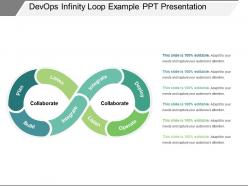 Devops infinity loop example ppt presentation
Devops infinity loop example ppt presentationPresenting devops infinity loop example PPT presentation. Visuals used in PPT are just perfect for software development and operation slideshows. You can easily edit the design by following instructions given. Easy and quick downloading available. Download the design into JPEG and PDF formats. PPT can be opened with Google Slides and other online and offline software.
-
 Infinity loop challenge sample ppt presentation
Infinity loop challenge sample ppt presentationPresenting infinity loop challenge sample PPT presentation PPT slide. You can download the infinite slide design and save into JPG & PDF format. You can also display infograpghic template in the standard & widescreen view. You can do changes in the slide like color, text, font type, font size and aspect ratio. The template is 100% compatible with Google Slides as well as editable in PowerPoint. A user can share the slide with large segment because of its amazing pixel quality. You can also insert the relevant text in text placeholder of the template.
-
 Infinity loop consulting good ppt example
Infinity loop consulting good ppt examplePresenting, our well-designed infinity loop consulting good PPT example PowerPoint slide template design. A high-resolution PPT, this example slide is ideal for a bright widescreen aspect and comfortable professional experience. Support of proper color contrast to secure clear display. Method of strengthening and complementing picture graphics.100 percent editable content, edit the colors and the text with your company data as per the provisions. Easy insertion and exclusion of information, as per need. worthy for business experts, entrepreneurs, financial analysts, students, and scholars. Use with Google Slides and regenerate into jpeg or pdf format.
-
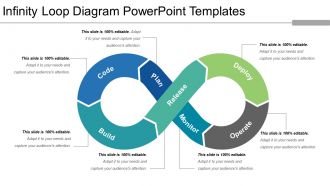 Infinity loop diagram powerpoint templates
Infinity loop diagram powerpoint templatesPresenting infinity loop diagram powerpoint templates. This is a infinity loop diagram powerpoint templates. • This PowerPoint template can very well be used for school classes, commercial purposes and business purposes. • Ease of download. • Hassle free personalization and customization possible. • Can be made more impressive when identified with company specific name, logo and trademark. • Compatible to varied aspect ratio. • Compatible with multiple formats like JPG, JPEG and PDF • No issues when brought in junction of other software or Google slides. • Easily editable.
-
 Infinity loop example powerpoint graphics
Infinity loop example powerpoint graphicsPresenting infinity loop example PowerPoint graphics to incorporate your researched data at ease by following a few simple steps. The high-quality design which does not deteriorate when projected on wide screens or edited can be used with Google Slides or ease of use. Use this design with Google Slides at ease and project on widescreens for your best experience. Include your company logo and use this design with any PowerPoint software. Adjust the color schemes, icons, and font of the elements in the picture and choose it according to your liking. Use the design in fullscreen mode 16:9 or standard mode 4:3 after downloading. Convert the PPT deck into pdf or jpeg format as per the demand.
-
 Infinity loop for online sales powerpoint guide
Infinity loop for online sales powerpoint guidePresenting Infinity Loop For Online Sales Powerpoint Guide.High resolution-based layout does not change the image even after resizing. This presentation icon is fully compatible with Google Slides. Quick downloading speed and simple editing options in color text and fonts. PPT icons can easily be changed into JPEG and PDF applications. This deck offers you plenty of space to put in desired text. Easy to use, edit and you can design attractive slides within few minutes.
-
 Infinity loop marketing powerpoint ideas
Infinity loop marketing powerpoint ideasPresenting infinity loop marketing powerpoint ideas. This is a infinity loop marketing powerpoint ideas. This is a seven stage process. The stages in this process are infinity loop, infinite loop, unlimited loop, endless loop.
-
 Infinity loop outline powerpoint images
Infinity loop outline powerpoint imagesPresenting infinity loop outline PowerPoint images PPT slide. You can download the loop slide and save into JPG & PDF format. You can display the endless loop template in the standard & widescreen view. You can edit the roadmap slide such as color, text, font type, font size and aspect ratio. The infinite loop template gets fully synced with Google Slides and completely editable in PowerPoint. You can share this loop slide with large segment due to its superb pixel quality. You can insert the text in text placeholder of the template.
-
 Infinity loop powerpoint slide
Infinity loop powerpoint slideIntroducing the infinity loop PPT design. Scrupulously collected PowerPoint slide. Comfortably tractable into different arrangements like PDF or JPG. Simple to add your titles or subtitles in the PPT template. Restructure able subject matter, PowerPoint image, forms, source, etc. Furnished well with all Google Slides and other system programs also. Profitable for the software developers, software architects and more.
-
 Infinity loop processing powerpoint layout
Infinity loop processing powerpoint layoutPresenting infinity loop processing PowerPoint layout PPT slide. You can download this infinite loop slide and then save into JPG & PDF format. User can also display infographic template in the standard or widescreen view. You can make changes in the slide like color, text, font type, font size and aspect ratio. The template is 100% compatible with Google Slides as well as editable in PowerPoint. A presenter can share the slide with large segment because of its amazing pixel quality. You can also insert the relevant content in text placeholder of the template.
-
 Infinity loop solutions powerpoint presentation
Infinity loop solutions powerpoint presentationPresenting to you PPT template on Infinity Loop Solutions Powerpoint Presentation.Customization of the design with business name, image and tagline is very simple and easy. Presentation layout comes in both standard and widescreen slide The slides are of high quality. Colors, text and font can be easily changed as the PowerPoint diagram is completely editable. It is compatible with Google Slides and other softwares too.The slides are easily downloadable and can be saved in JPG or PDF format.
-
 Infinity loop template powerpoint shapes
Infinity loop template powerpoint shapesPresenting, our well-designed elements in the infinity loop template PowerPoint shapes an example of a PPT presentation. This PPT slide is a certain way to present your weekly business and finance related long-term project presentations. The appealing designs shown in this template can be modified and presented to a professional audience and corporate environment according to your liking. Downloading this slide will allow you to use it at its full blow. This slide is also compatible with Google Slides. Fit with a varied set of software options available online and offline and available in 4:3 and full-screen version 16:9.
-
 Infinity loop vector powerpoint show
Infinity loop vector powerpoint showPresenting infinity loop vector PowerPoint show PPT slide. You can download this loop diagram template and save it into JPG & PDF format. Display this endless loop template in the standard & widescreen view. You can edit the infinite design slide such as color, text, font type, font size and aspect ratio. The endless loop template gets fully synced with Google Slides and completely editable in PowerPoint. You can share this loop template with large segment due to its superb pixel quality. You can insert the appropriate text in text placeholder of the template.
-
 Lifecycle infinity loop powerpoint slide background
Lifecycle infinity loop powerpoint slide backgroundPresenting lifecycle infinity loop PowerPoint slide background PPT slide. After downloading this infinite loop slide, save it into JPG & PDF format. A user can also display this infographic template in the standard or widescreen view. You can also do changes in the slide including color, text, font type, font size, aspect ratio, etc. The template is 100% compatible with Google Slides and editable in PowerPoint as well. A presenter can share the slide with large segment due to its amazing pixel quality. You can also insert the related text in text placeholder of the template.
-
 Employee experience management ppt presentation
Employee experience management ppt presentationPresenting employee experience management PPT presentation diagram. The best feature of this design template is that it is completely editable. You can change the font type, color, size, style, background, and graphics as per your business requirements. Insert business logo, trademarks to personalize the design. Download and convert the PPT design into JPEG and PDF formats. PPT is fully compatible with Google Slides and other online and offline software.
-
Excellent work done on template design and graphics.
-
Commendable slides with attractive designs. Extremely pleased with the fact that they are easy to modify. Great work!
-
Attractive design and informative presentation.
-
Out of the box and creative design.
-
Enough space for editing and adding your own content.
-
Helpful product design for delivering presentation.
-
Content of slide is easy to understand and edit.
-
Great quality product.
-
Graphics are very appealing to eyes.






