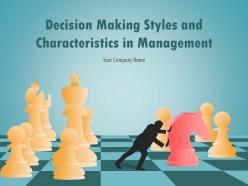Decision making styles and characteristics in management powerpoint presentation slides
Incorporate decision-making process PowerPoint presentation slides to solve the business problems by weighing and evaluating the alternatives. Gather the information and examine the alternatives using creatively designed templates on decision making. SlideTeam presents you professionally designed how to make a decision PowerPoint presentation to make it easy for your business meetings. This readymade decision making styles and characteristics In management has slides on decision-making process, contingency plan, evaluation of alternatives, analyse results and more. This PPT sample on how to decide covers everything you need to make the right decision. These decision making styles and characteristics In management presentation templates support a decision maker, manager or even an employee to overcome the roadblocks to ultimately lead to a decision that is necessary for a company to grow. Apart from this, using this presentation deck, you can also discuss various decision-making methods or decision-making models. Get your hands on this content ready decision making PPT templates to avoid the crossroads you may face while taking a business decision.
You must be logged in to download this presentation.
 Impress your
Impress your audience
Editable
of Time
PowerPoint presentation slides
Presenting decision making process PowerPoint presentation slides. Complete pre-designed deck of 36 content ready PPT templates. This complete deck presentation comprises of stunning background visuals and well researched content. These templates are completely editable. Change the colour, text and font size as per your requirement. Easy to download. Can be easily converted into PDF or JPG formats. These PPT slides are well compatible with Google slides. Download decision making PowerPoint presentation and safely reach to the conclusion.
People who downloaded this PowerPoint presentation also viewed the following :
Content of this Powerpoint Presentation
Slide 1: This slide introduces Decision Making Styles and Characteristics in Management. Add your company name and begin.
Slide 2: This is an Agenda slide. State your agendas here.
Slide 3: This slide represents OUR MISSION with icon imagery. State your mission and vision here.
Slide 4: This slide depicts Our Team with name, designation etc. State company/ team specifications and information here.
Slide 5: This is an About Us slide. Introduce company/ team in a professional manner here.
Slide 6: This slide showcases Decision Making Process with text boxes. State its prospects, information etc. here.
Slide 7: This slide states the Purpose Of The Decision with arrow and target imagery. In this slide one of the target is coloured red which you can use to show your primary purpose and secondary purposes can be shown in the text boxes corresponding to it.
Slide 8: This is Identifying The Purpose slide with target imagery and text boxes to state.
Slide 9: This is Gather Information slide with relevant imagery and text boxes.
Slide 10: This slide presents Brainstorm For Judging The Alternatives with human brain imagery. Use it as per your requirement.
Slide 11: This slide shows Principles For Judging The Alternatives.
Slide 12: This is Evaluate Alternatives slide with three arrows and text boxes to state your alternatives.
Slide 13: This slide presents Evaluation Of Alternatives with metric imagery. This meter consists of the following five parameters- Bad, Poor, Average, Good, Excellent.
Slide 14: This slide shows Evaluation Matrix with High and Low ranges. Present relative aspects etc. here.
Slide 15: This slide shows PROS CONS with balancing scale imagery. State advantages, disadvantages and relative aspects here.
Slide 16: This is Take Decision slide with arrow imagery. State your decisions in the given text boxes.
Slide 17: This is also Take Decision slide.
Slide 18: This is Arriving At Decision slide with text boxes. State your final decisions etc. here.
Slide 19: This slide shows a Contingency plan to be implemented.
Slide 20: This is Analyze Results slide with relevant imagery.
Slide 21: This slide showcases Evaluation of Results with arrow and target imagery.
Slide 22: This is a Progress Timeline slide. Present journey, process, milestones etc. here.
Slide 23: This slide displays Business Circle with Icons. Alter the icons as per requirement.
Slide 24: This slide showcases Process Flow to be adopted or followed.
Slide 25: This slide shows Options Representation with three bulb images and text boxes.
Slide 26: This slide shows Magnifier With Tools and Bar Graph with imagery.
Slide 27: This slide presents Narrowing Down Options in a funnel form.
Slide 28: This slide shows Critical Notes to post important information or to highlight anything specific.
Slide 29: This is a Newspaper slide to show important information etc. You may alter/ modify the slide content as per need.
Slide 30: This is Key Financials Score slide. State financial aspects etc. here.
Slide 31: This is a Business Quotes slide. Convey message, beliefs etc. here. You may change the slide content as desired.
Slide 32: This is a Location slide of world map top show global marketing, growth, presence etc.
Slide 33: This slide displays Critical Areas in a Venn diagram form. State information, specifications etc. here.
Slide 34: This is a Mind Map Brain image slide to show information, specifications etc.
Slide 35: This is a Silhouettes slide to show people-related information etc.
Slide 36: This is a Thank You slide for acknowledgement and ending the presentation.
Decision making styles and characteristics in management powerpoint presentation slides with all 36 slides:
Indulge in the high jinks with our Decision Making Styles And Characteristics In Management Complete Powerpoint Deck With Slides. Involve yourself in fun and frolic.
-
Illustrative design with editable content. Exceptional value for money. Highly pleased with the product.
-
Very well designed and informative templates.