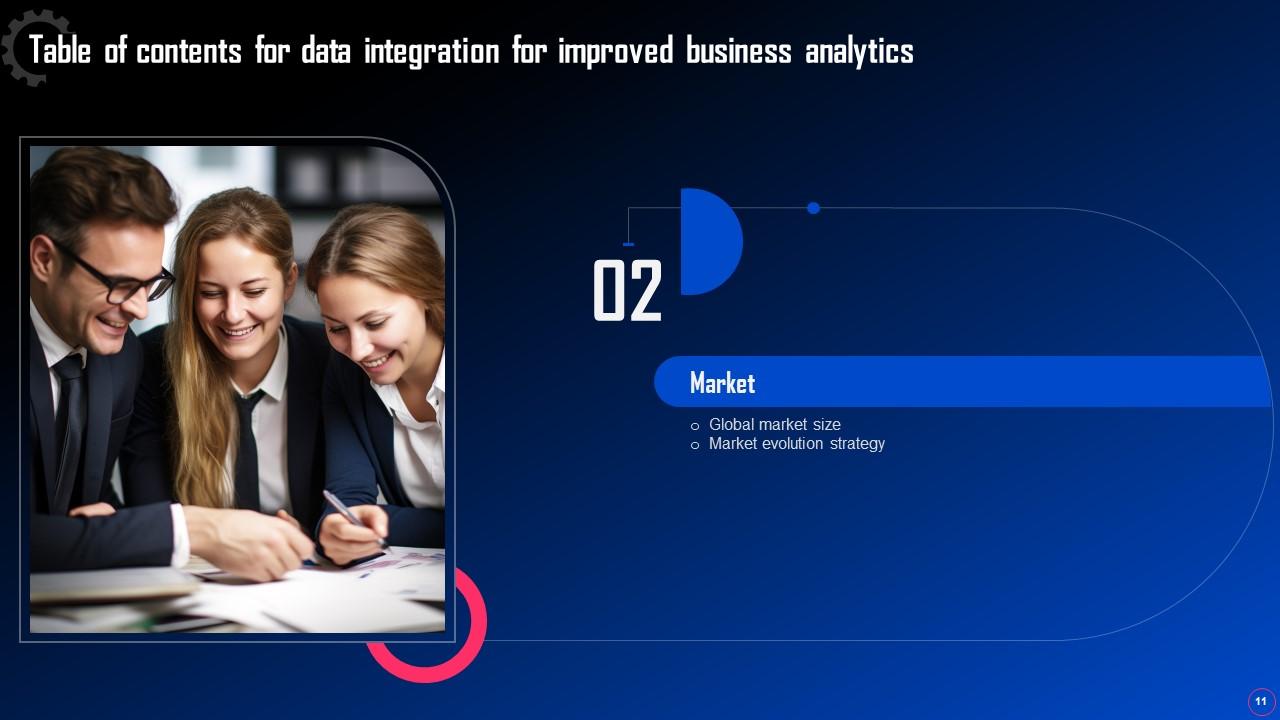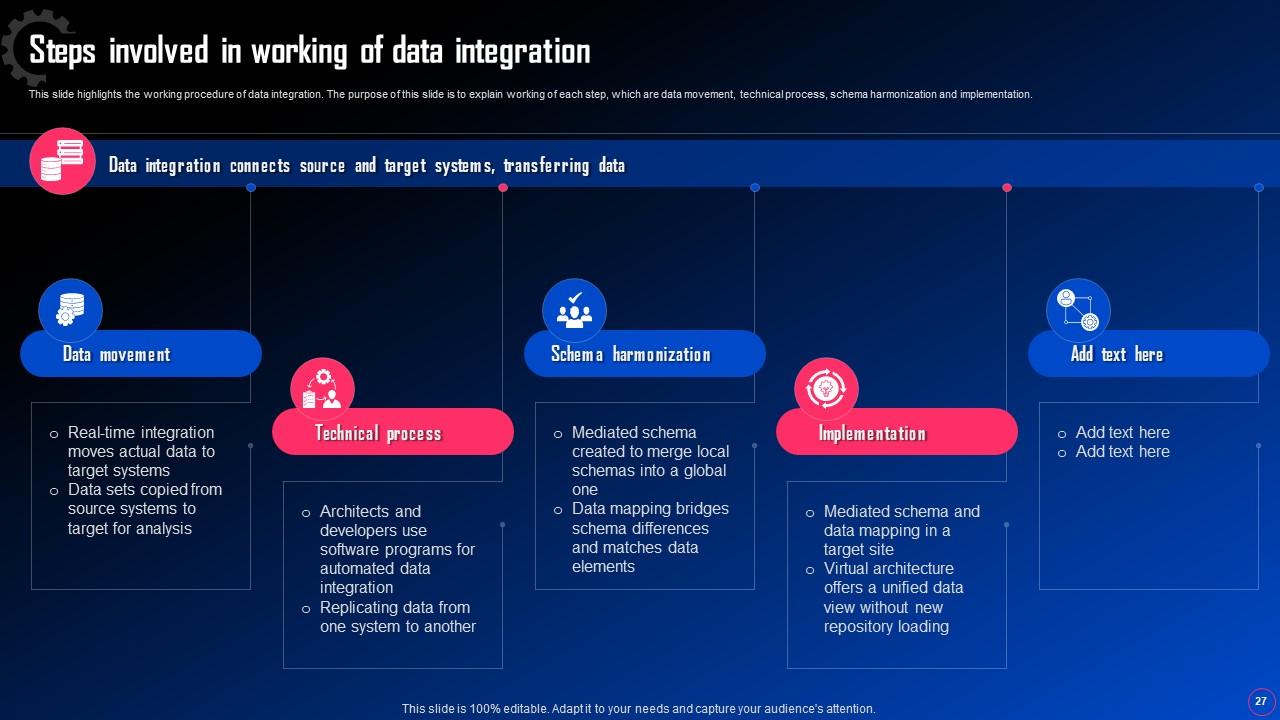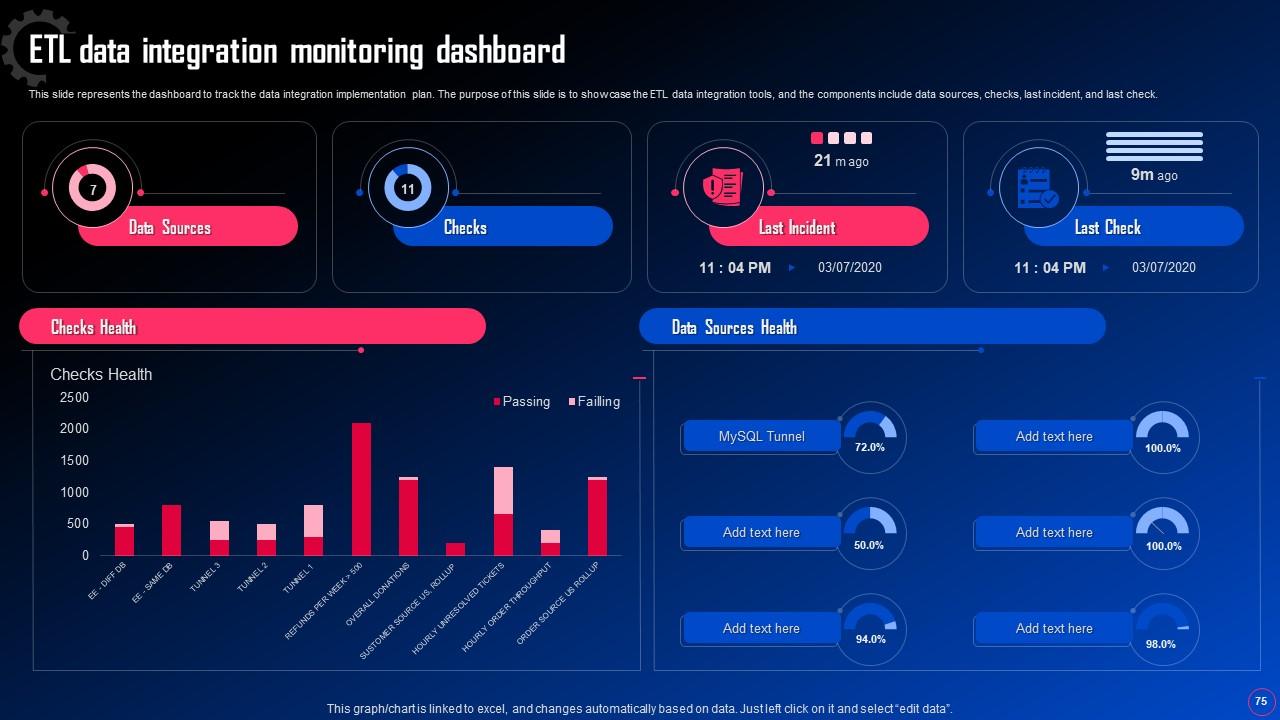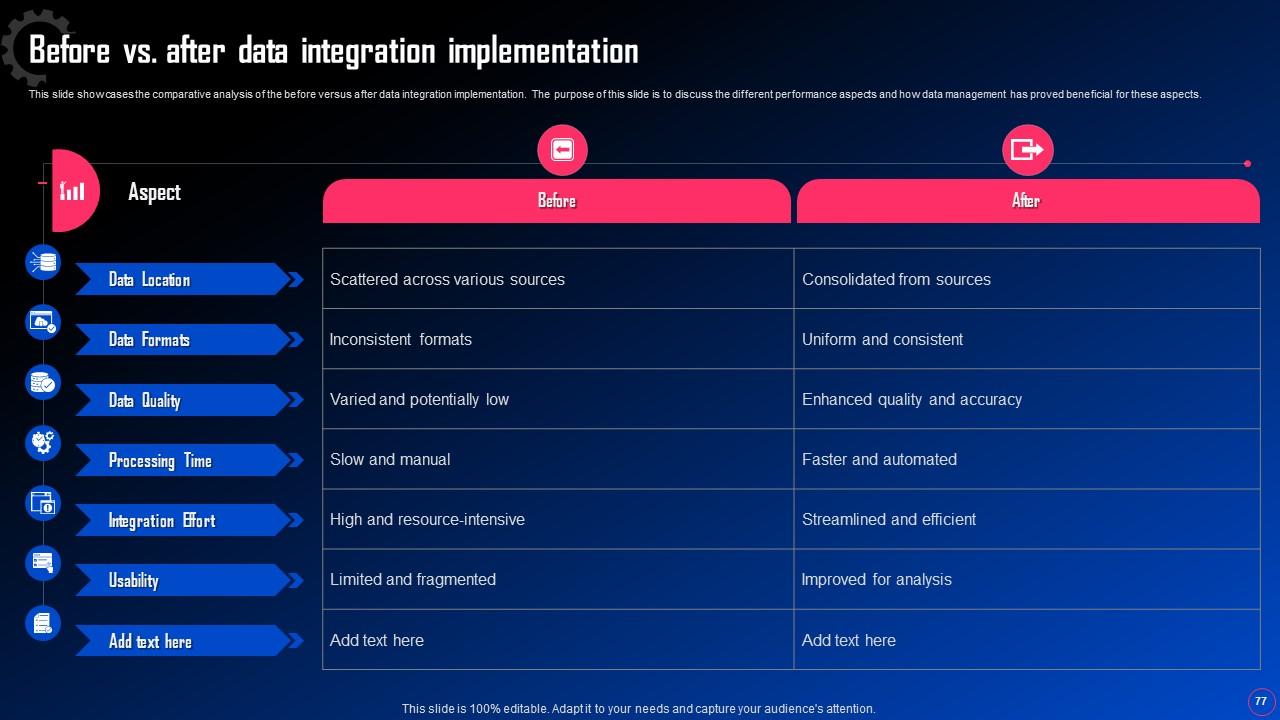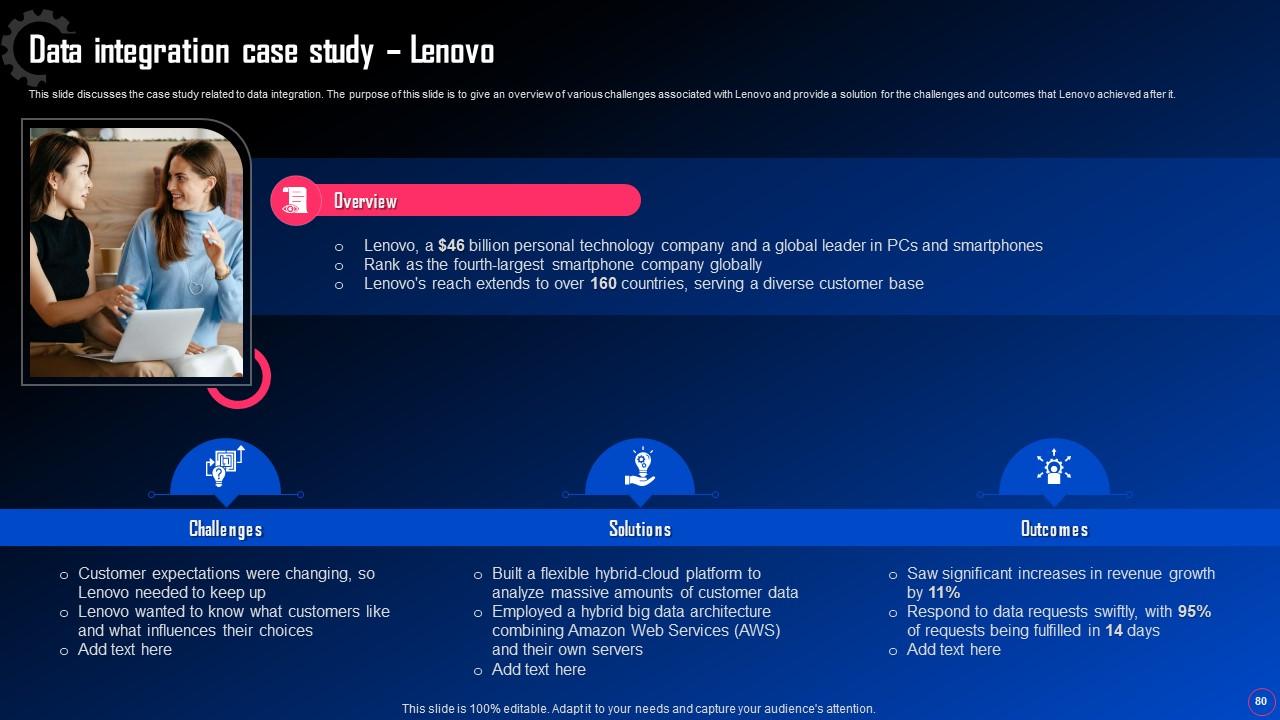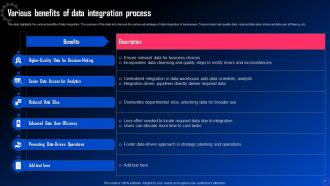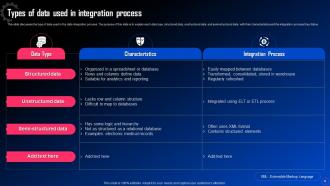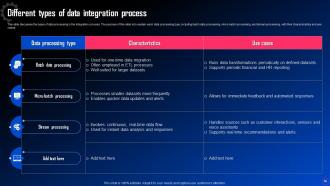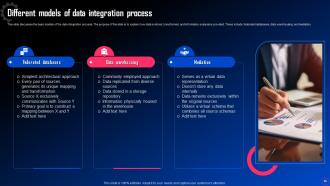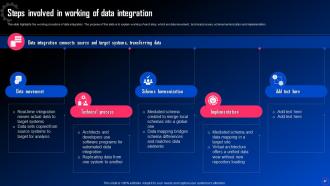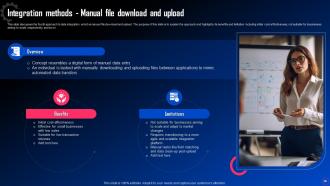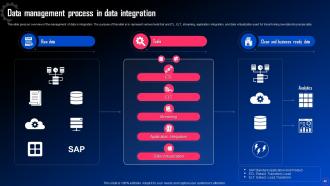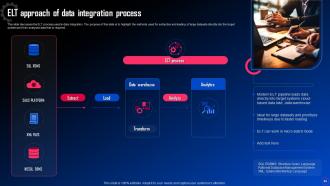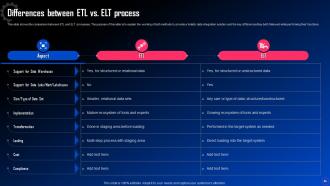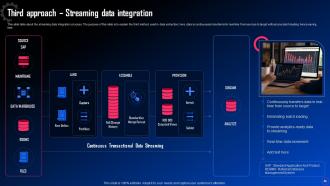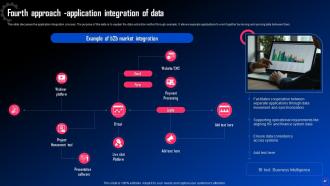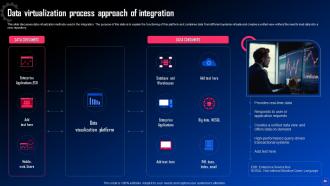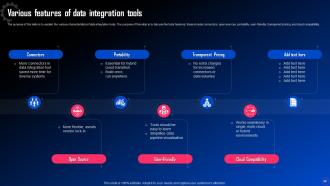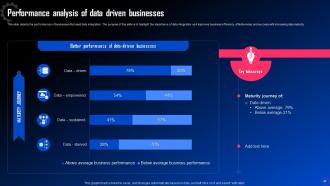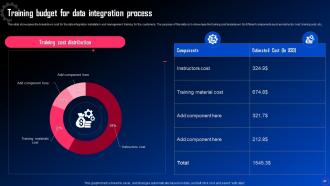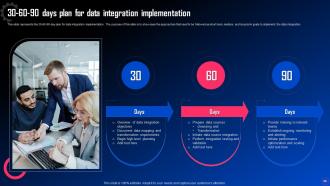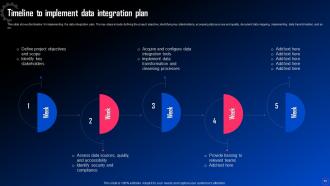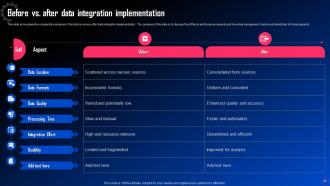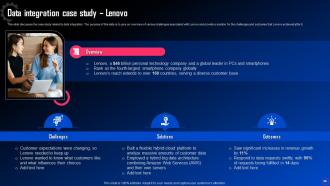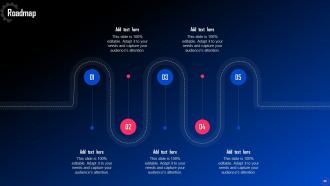Data Integration For Improved Business Analytics Powerpoint Presentation Slides
This PowerPoint presentation gives a brief idea about Data Integration, including its overview and various techniques such as manual integration, middleware data integration, application-based integration, uniform data access integration, and common data storage integration. In this Data Integration Ensuring Quality and Compliance PowerPoint Presentation, we have covered the various approaches followed in executing data integration, including ETL, ELT, streaming data integration, application integration of data, and data virtualization process. In addition, this Data Integration Strategies for Business Success PPT contains the data integration architecture factors, their importance and effects, and the best practices needed for architecture. Also, the Modernizing Data Management with Integration Solutions PPT presentation includes the tools used for data integration, along with benefits and contribution of data integration in various fields. Furthermore, this Data Integration Transforming Data into Strategic Assets template outlines the various methods used in data integration including manual data entry, plug and play, do-it-yourself, manual file download upload, and data integration as a service. Moreover, this Data Integration for Enhancing Operational Efficiency deck comprises market growth dynamics, a checklist, best practices, training and budget for data integration. Lastly, the Data Integration Transforming Data into Strategic Assets PowerPoint Presentation highlights the various challenges and possible solutions, a roadmap, a timeline, and a dashboard for tracking the data integration. Download our 100 editable and customizable template, which is also compatible with Google Slides.
You must be logged in to download this presentation.
 Impress your
Impress your audience
Editable
of Time
PowerPoint presentation slides
Deliver this complete deck to your team members and other collaborators. Encompassed with stylized slides presenting various concepts, this Data Integration For Improved Business Analytics Powerpoint Presentation Slides is the best tool you can utilize. Personalize its content and graphics to make it unique and thought-provoking. All the ninety slides are editable and modifiable, so feel free to adjust them to your business setting. The font, color, and other components also come in an editable format making this PPT design the best choice for your next presentation. So, download now.
People who downloaded this PowerPoint presentation also viewed the following :
Content of this Powerpoint Presentation
Slide 1: This slide introduces Data Integration for Improved Business Analytics. State Your Company Name and begin.
Slide 2: This slide is an Agenda slide. State your agendas here.
Slide 3: This slide shows a Table of Contents for the presentation.
Slide 4: This slide is an introductory slide.
Slide 5: This slide discusses data integration and its importance.
Slide 6: This slide highlights the four-pillar strategy followed for data integration.
Slide 7: This slide illustrates the various benefits of data integration.
Slide 8: This slide is an introductory slide.
Slide 9: This slide discusses the type of data used in the data integration process.
Slide 10: This slide depicts the types of data processing in the integration process.
Slide 11: This slide is an introductory slide.
Slide 12: This slide demonstrates the market size of data integration from 2022-2023.
Slide 13: This slide highlights the introduction of the data integration market.
Slide 14: This slide is an introductory slide.
Slide 15: This slide elucidates the basic models of the data integration process.
Slide 16: This slide is an introductory slide.
Slide 17: This slide showcases the architectural structure of data integration.
Slide 18: This slide shows the importance of the architecture structure for data integration.
Slide 19: This slide highlights the architectural factors of data integration.
Slide 20: This slide projects the various factor that effect data integration architecture.
Slide 21: This slide pertains to the best practices followed in data integration architecture.
Slide 22: This slide is an introductory slide.
Slide 23: This slide mentions data consolidation, a type of data integration.
Slide 24: This slide elucidates data virtualization, a type of data integration.
Slide 25: This slide discusses data replication, a type of data integration.
Slide 26: This slide is an introductory slide.
Slide 27: This slide highlights the working procedure of data integration.
Slide 28: This slide is an introductory slide.
Slide 29: This slide explains the methods that are used for data integration.
Slide 30: This slide illustrates the manual integration or standard user interface method used for data integration.
Slide 31: This slide marks the middleware data integration method used for data integration.
Slide 32: This slide puts the application based integration method used for data integration.
Slide 33: This slide presents the uniform data access integration method used for data integration.
Slide 34: This slide explains the common data storage integration method used for data integration.
Slide 35: This slide represents the first common approach to data integration which is manual data entry.
Slide 36: This slide mentions the second common approach to data integration which is plug and play.
Slide 37: This slide puts the third common approach to data integration which is do it yourself.
Slide 38: This slide elucidates the fourth approach to data integration which is manual file download and upload.
Slide 39: This slide discusses the fifth approach to data integration which is data integration as a service.
Slide 40: This slide is an introductory slide.
Slide 41: This slide highlights the approaches and techniques to implement data integration.
Slide 42: This slide gives an overview of the management of data in integration.
Slide 43: This slide represents the ETL process used in data integration.
Slide 44: This slide entails the ELT process used in data integration.
Slide 45: This slide shows the comparison between ETL and ELT processes.
Slide 46: This slide talks about the streaming data integration process.
Slide 47: This slide puts the application integration process.
Slide 48: This slide discusses data virtualization methods used in the integration.
Slide 49: This slide contains the common approaches followed in data integration.
Slide 50: This slide is an introductory slide.
Slide 51: This slide caters to the various types of data integration tools.
Slide 52: This slide is to explain the various characteristics of data integration tools.
Slide 53: This slide consists the technology that is important for data integration.
Slide 54: This slide is an introductory slide.
Slide 55: This slide elucidates the application of data integration in the real world.
Slide 56: This slide puts the application of data integration in the real world.
Slide 57: This slide entails the performances of businesses that used data integration.
Slide 58: This slide is an introductory slide.
Slide 59: This slide discusses the basic issues that need to be considered during data integration.
Slide 60: This slide highlights various limitations of data integration.
Slide 61: This slide is an introductory slide.
Slide 62: This slide illustrates the recommended steps for the data integration process.
Slide 63: This slide represents the checklist to implement a data integration plan in an organization.
Slide 64: This slide is an introductory slide.
Slide 65: This slide presents the data integration training schedule for staff.
Slide 66: This slide channelises the estimated and actual cost of implementing data integration prevention measures in an organization.
Slide 67: This slide marks the breakdown cost for the data integration installation and management training for the customers.
Slide 68: This slide is an introductory slide.
Slide 69: This slide represents the 30-60-90-day plan for data integration implementation.
Slide 70: This slide is an introductory slide.
Slide 71: This slide highlights the project roadmap to implement a data integration plan in an organization.
Slide 72: This slide is an introductory slide.
Slide 73: This slide shows the timeline for implementing the data integration plan.
Slide 74: This slide is an introductory slide.
Slide 75: This slide represents the dashboard to track the data integration implementation plan
Slide 76: This slide is an introductory slide.
Slide 77: This slide showcases the comparative analysis of the before versus after data integration implementation.
Slide 78: This slide discusses the effects of the data integration process in an organization.
Slide 79: This slide is an introductory slide.
Slide 80: This slide elucidates the case study related to data integration.
Slide 81: This slide shows all the icons included in the presentation.
Slide 82: This slide is titled Additional Slides for moving forward.
Slide 83: This slide shows Post-It Notes. Post your important notes here.
Slide 84: This slide is a Timeline slide. Show data related to time intervals here.
Slide 85: This slide is Our Mission slide with related imagery and text.
Slide 86: This slide is Our Team slide with names and designations.
Slide 87: This slide is a Comparison slide to state comparisons between commodities, entities, etc.
Slide 88: This slide displays teh suitable graph.
Slide 89: This slide presents a Roadmap with additional text boxes.
Slide 90: This slide is a thank-you slide with address, contact numbers, and email address.
Data Integration For Improved Business Analytics Powerpoint Presentation Slides with all 99 slides:
Use our Data Integration For Improved Business Analytics Powerpoint Presentation Slides to effectively help you save your valuable time. They are readymade to fit into any presentation structure.
-
I’m not a design person, so I couldn’t make a presentation to save my life. Thankfully, they have all kinds of templates that I regularly use for my work.
-
Great experience, I would definitely use your services further.