Threat Concept PowerPoint Templates, Presentation Backgrounds and PPT Slides
- Sub Categories
-
 Wip regulatory icon powerpoint slide
Wip regulatory icon powerpoint slidePresenting WIP regulatory icon PowerPoint slide. This is a thoroughly editable high-resolution vector-based PPT slide. You can vary its size, orientation, color and more with much ease. If in case, assistance is needed, simply refer to the slide marked editing instructions. The presentation is compatible with Google Slides and multiple software and format options.
-
 Support to bridge the gap presentation pictures
Support to bridge the gap presentation picturesSlideTeam would like to introduce to all you this totally editable support to bridge the gap presentation pictures. This slideshow will let you customize the color, size and orientation of the diagrams used in it. The business template after being downloaded can be viewed in standard size display ratio of 4:3 or widescreen display ratio of 16:9. The slides are totally user friendly as you can or delete a number of features from the predesigned set of slides. The business slides can also be saved in PDF or JPG format.
-
 Financial Risk Management Powerpoint Themes
Financial Risk Management Powerpoint ThemesSlideTeam feels immensely proud in presenting to all of you its totally user-friendly financial risk management PowerPoint themes. This slideshow after being downloaded can be viewed in widescreen display ratio of 16:9 or standard size display ratio of 4:3. The PPT template allows you to alter the size, color, and orientation of the various diagrams and features used in the set of predesigned slides. The PowerPoint presentation is also compatible with Google Slides and can be saved in the format of JPG or PDF easily.
-
 Integrated Risk Management Ppt Example
Integrated Risk Management Ppt ExampleHigh resolution PPT slide as can be projected in wide screen. Presentation slide attuned with maximum number of software i.e. JPG and PDF. Easy insertion and elimination of content as per industry need. Exceptional quality images are used in this PowerPoint design. Trouble free addition of businesses personalized content. Wholly modifiable presentation template as you can edit text, icons, graphics and image. PowerPoint design well-adjusted with Google slides
-
 3 business limitations icon ppt slide design
3 business limitations icon ppt slide designPortraying 3 business limitations icon PPT slide design. Astounding picture quality as pixels doesn’t break even on large display. PowerPoint template can be presented in standard and widescreen view. Modify the design with business name, icon and picture. Easy to download and change into other formats such as JPEG and PDF and can be amended easily. Presentation visual merges well with Google Slides. Similar designs are accessible with different nodes and stages
-
 3 limitations icon ppt slide examples
3 limitations icon ppt slide examplesPresenting, 3 limitations icon PPT slide examples. Use this PPT presentation to display your company's planning and data representation related presentations. All the elements applied in this PPT slide can readily be edited in any PPT software, allowing out to alter the color combinations, text areas, the font used and icons. This 3d lifesaver PPT layout is compatible with various online and offline formats for the ease of use and is available in both standard 4:3 and widescreen format 16:9 after downloading. Convert the PowerPoint design into pdf or jpeg format as required. Use this design with Google Slides at ease and project on widescreens for your best experience.
-
 4 business limitations icon ppt slide show
4 business limitations icon ppt slide showDisplaying 4 business limitations icon PPT slide. PowerPoint layout is well-recognized with Google Slides as can be merged at any stage. Swift and easy download with saving options. Flexible with other software options such as PDF or JPG formats. Presentation template can be shared in both standard and widescreen display. Elements like color and text can be edited as the presentation visual is entirely amendable. Preferences customize the design with corporate name, logo and tagline.
-
 4 limitations icon ppt slide styles
4 limitations icon ppt slide stylesPresenting, 4 limitations icon PPT slide styles. This PowerPoint slide can be studied by professionals from different backgrounds for performing their business and finance matters. Include your company data in this predesigned PPT format just by following a few simple steps. Various business icon is shown here which can be replaced. Choose among the color combinations to apply what you like. Follow the guidelines to edit, change the colors, edit the text areas to include your company data. Edit the text section to incorporate your company data. Available in 4:3 standard and full-screen version 16:9 and is compatible with Google Slides.
-
 5 business limitations icon ppt slide template
5 business limitations icon ppt slide templateShowcasing 5 business limitations icon PPT slide. Enchanting picture quality as pixels doesn’t break even on large display. Presentation graphic can be seen in standard and widescreen view. Accessibility alters the design with trade name, icon and logo. PowerPoint design is familiar with Google Slides as can be shared with them. Similar designs are available with different nodes and stages. Easy to download and transform into other formats like JPG and PDF.
-
 5 limitations icon ppt slide templates
5 limitations icon ppt slide templatesSlideTeam would like to present to all of you its most purchased and demanded 5 limitations con PPT slide templates. The slides are 100% alterable, which allows you to edit the font size, font color and the font style of the text. The required changes can be made to the template by following simple instructions given in the sample slides. After the PPT is downloaded it can be viewed in widescreen display ratio of 16:9 or standard size display ratio of 4:3. The slides are compatible with Google Slides also.
-
 6 business limitations icon ppt slide templates
6 business limitations icon ppt slide templatesHighlighting 6 business limitations icon PPT slide. Fast download and easily acclimatize into JPEG and PDF document. Choices present PowerPoint template in standard and widescreen display view. Amend the design with corporate name, image, icon and picture. High quality presentation layout comes with editing options as color, text and font and other elements can be edited. PowerPoint sample is available with different nodes and stages and can be merged with Google Slides.
-
 6 limitations icon ppt slide templates
6 limitations icon ppt slide templatesPresenting, our 6 limitations icon PPT slide templates. We have shown a high-resolution PPT design which is well compatible with Google Slides and show no quality loss when projected on widescreens. Use this PPT slide for data representation and showing business blockage or obstacles. Modify this fully editable design in context to color, font, text, and icons shown here. Available in both standard 4:3 and widescreen format 16:9 after downloading. This PPT slide runs smoothly with all PPT software and can be downloaded in a snap. Follow the guidelines in this business limitations PPT design to edit, change the colors, edit the text areas to include your company data.
-
 7 business limitations icon ppt slide themes
7 business limitations icon ppt slide themesPresenting 7 business limitation PPT slide design. This Presentation graphic is eloquent and beneficial for the students, researchers, specialists from various fields. The composition features of this PowerPoint image allow you to modify the appearance and layout. This PPT design has enough scope to insert the title or subtitles respectively. The impeccable Presentation design is well acquainted with all Google Slides. They also provide an option to add your business logo too.
-
 7 limitations icon ppt slides download
7 limitations icon ppt slides downloadSlideTeam would like to present to all of you its totally user-friendly 7 limitations icon PPT slides download. You can make a number of changes to the predesigned set of slides. The font style, font color and font size of the text used in the slides are also customizable. The PPT template is very easy to use as it is compatible with Google Slides and can be viewed in widescreen display ratio of 16:9 or standard size display ratio of 4:3.
-
 Limitations icon png powerpoint show
Limitations icon png powerpoint showHighlighting limitations icon PNG PowerPoint show. Fast download and easily adapt into JPEG and PDF document. Choices share PPT diagram in standard and widescreen display view. Ease of personalize the design with business name, image, icon and logo. High quality presentation template comes with editing options as color, text and font and other elements can be edited. PowerPoint sample is available with different nodes and stages and can be merged with Google Slides.
-
 Limitations infographic ppt background
Limitations infographic ppt backgroundPortraying limitations infographic PPT background. Hasty download and easily acclimatize into JPEG and PDF document. Alternate to share presentation slide in standard and widescreen display view. Amend the design with corporate name, image, icon and picture. High quality presentation layout comes with editing options as color, text and font and other elements can be edited. PowerPoint slide is available with different nodes and stages and can be merged with Google Slides.
-
 Limitations vector business ppt diagrams
Limitations vector business ppt diagramsExhibiting limitations vector business PPT diagram. Quick download and can be shared into JPG and PDF format as needed. Wholly amendable design as color, text and font can be amended easily. PowerPoint layout can be shared in both standard and widescreen display. Matching designs are accessible with different nodes and stages. Pre-designed presentation design is well accredited with Google Slides and comes with an option to add company details like name, icon and image.
-
 Limitations vector design ppt example
Limitations vector design ppt exampleShowcasing limitations vector design PPT Example. Delightful picture quality as pixels doesn’t break even on large display. Presentation slide can be seen in standard and widescreen view. Preferences customize the design with business name, icon and logo. Easy to download and transform into other format like JPG and PDF. PowerPoint diagram is familiar well with Google Slides as can be shared with them consequently. Similar designs are available with different nodes and stages.
-
 Limitations vector image ppt infographics
Limitations vector image ppt infographicsDisplaying limitations vector image PPT infographic. Presentation slide can be edited easily as color and text can be altered as required. Alternate to tailor the design with enterprise name and picture. PowerPoint template is well-matched with Google Slides as can be merged at any stage. Quick and easy download with saving options. Variable with other software options such as PDF or JPG formats. PPT graphic can be shared in both standard and widescreen display.
-
 Limitations vector outlet ppt inspiration
Limitations vector outlet ppt inspirationPresenting limitations vector outlet PPT inspiration. PPT can be used to motivate or inspire your viewers in the most comprehensive manner. You can open the design on both standard and wide screen views. PPT allows full editing. Change the design components as per your business preferences. High resolution icons have been used in the design layout. Design template is fully compatible with Google Slides and Microsoft Office 2010 and 13 versions.
-
 Pitch deck slide competitive analysis template 3 swot analysis ppt diagrams
Pitch deck slide competitive analysis template 3 swot analysis ppt diagramsSlideTeam feels immense pleasure in introducing to all of you its pitch deck slide competitive analysis template 3 SWOT analysis PPT diagrams. Its user-friendly nature allows you to alter the font size, font color, and even the font style very easily. You can conveniently add or delete any feature, image or description from the pre-designed slides by following instructions given in the sample PPT. The deck of slides is also friendly with Google Slides. After downloading the slides it can be viewed in standard size display ratio of 4:3 or widescreen display ratio of 16:9.
-
 Opportunities and threats example sample ppt files
Opportunities and threats example sample ppt filesPresenting opportunities and threats example sample PPT files.PPT template can be utilized by sales and marketing teams and business managers. Instantly downloadable slide and supports formats like JPEG and PDF. Adjust colors, text, and fonts as per your business requirements. This PPT layout is compatible with Google Slides. It offers easy to put in the company logo, trademark or name; accommodate words to support the key points. Images do no blur out even when they are projected on big screens.
-
 Opportunities and threats explained sample presentation ppt
Opportunities and threats explained sample presentation pptPresenting opportunities and threats explained sample presentation PPT. This is a fully editable design, the color combinations used here can be adjusted. Adjust the font size, font type, colors as per your necessity. Project onto widescreens and avail in both standard 4:3 and widescreen format 16:9 after downloading. Follow the guidelines to edit, change the colors, edit the text areas to include your company data. Edit the text and included your company logo to personalize. Well compatible with Google Slides and can be converted into pdf or jpeg format as required. Download this PowerPoint deck in a snap and explore full features.
-
 Opportunities and threats framework sample of ppt presentation
Opportunities and threats framework sample of ppt presentationPresenting opportunities and threats framework sample of PPT presentation.PPT template can be utilized by sales and marketing teams and business managers. Instantly downloadable slide and supports formats like JPEG and PDF. Adjust colors, text, and fonts as per your business requirements. This PPT layout is compatible with Google Slides. It offers easy to put in the company logo, trademark or name; accommodate words to support the key points. Images do no blur out even when they are projected on big screens.
-
 Opportunities and threats in business presentation visual aids
Opportunities and threats in business presentation visual aidsPresenting opportunities and threats in business presentation visual aids PowerPoint presentation. Change PowerPoint structure, font, text, color, and design as per your requirements. This template offers easy data entry choices to put in the company logo, brand or name. Perfect design for marketing teams, entrepreneurs, business managers, and big companies. This presentation theme is totally attuned with Google Slides. Easy conversion to other software like JPG and PDF formats. Image quality remains unchanged even when you resize the image or portray on big screens.
-
 Opportunities and threats in industry presentation deck
Opportunities and threats in industry presentation deckPresenting opportunities and threats in industry presentation deck PPT slide. Flawless presentation of ideas. High resolution visual ensures zero pixelation at any size output. A splendid mix of color, design, format, and fonts. Ease of download. Ease of saving it in any desired format. Compatible with numerous online and offline software options. Thoroughly editable slide design background. Ease of inclusion and exclusion of data. Ease of personalization with company-specific name, logo, and trademark. Used by marketing professionals, salespeople, students, and teachers.
-
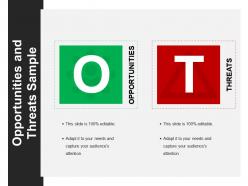 Opportunities and threats sample presentation powerpoint
Opportunities and threats sample presentation powerpointPresenting opportunities and threats sample presentation PowerPoint. The design has been prepared in PowerPoint and works well in Google Slides too. The layout can be edited as per your individual requirement. You can change the colors of the slide background. Also, you can insert the related content easily. The specifications of the fonts can be altered as per your need. You can also add the name and logo of your company. The design is available in two variant aspect ratios- 4:3 and 16:9. The image has a high resolution which ensures that it does not blur upon enlarging the size. The slide can be downloaded at the ease of a click!
-
 Opportunities and threats slide presentation powerpoint example
Opportunities and threats slide presentation powerpoint examplePresenting Opportunities And Threats Slide Presentation PowerPoint Example. This slide is fully customizable and can be saved in various formats, including JPG and PDF formats. Change the colors, font type and font size. Background can be altered too. Its compatibility with Google Slides makes it accessible at once. It is available in 2 screen sizes i.e. standard screen and widescreen.
-
 Pitch deck slide swot analysis ppt slide design
Pitch deck slide swot analysis ppt slide designPresenting pitch deck slide SWOT analysis PPT slide design PPT slide. Designed with thoroughly editable presentation elements, this slide can be modified, customized and personalized without any hassle. Also, the slide is compatible with, multiple software options and format options as available in the market. The slide is made up of high-resolution visuals which do not deter in quality when projected on the screen of any size.The slide is of great use to students and professionals belonging to industry or sector and also the teachers.
-
 3 components of time waste icon example of ppt
3 components of time waste icon example of pptPresenting 3 Components Of Time Waste Icon Example Of PPT. Use this completely customizable slide for your PPT presentations and make it as per your needs. Transform this template in JPG, PDF, and PNG formats. It is made up of high-resolution graphics that do not hamper the quality when viewed on widescreen. You can get this template in 2 sizes i.e., standard screen and widescreen. Alter the colors, the number of fields, and the font style in this ready-to-use slide. You can also adjust the size of the icon in the slide.
-
 4 components of time waste icon powerpoint slide ideas
4 components of time waste icon powerpoint slide ideasPresenting 4 Components Of Time Waste Icon PowerPoint Slide Ideas. Avail this readymade and completely editable slide that is very easy to use. Add the desired content anywhere in the slide. This PPT slide is available in both full and standard screen sizes. Alter the number of points as per your requirements. Customize the font style, font color, and font size according to your presentation theme. This template goes well with the Google Slides. You can convert and save the slide to PDF, JPG, PNG and JPEG formats.
-
 5 components of time waste icon ppt presentation
5 components of time waste icon ppt presentationPresenting 5 Components Of Time Waste Icon PPT Presentation.You can download this PPT completely free of cost. You just have to edit the data in a pre-designed format and present it. All our slides are fully compatible with Google Slides. This presentation can be downloaded in JPG and PDF format. It can be viewed in the 16:9 ratio widescreen size and the ratio of 4:3 standard screen size.
-
 6 components of time waste icon presentation powerpoint
6 components of time waste icon presentation powerpointPresenting 6 Components Of Time Waste Icon Presentation PowerPoint. Get this fully customizable slide in standard screen and widescreen. It can be downloaded in various formats, including JPG and PDF formats. Change its colors, background, and font. Size of the icon can also be increased or decreased as per your requirements. Its adaptability with Google Slides makes it accessible at once. Download this template now and deliver quality presentations with ease.
-
 7 components of time waste icon presentation design
7 components of time waste icon presentation designPresenting Time Waste Icon Presentation Design. The PPT template can be altered and edited according to the requirement. The slide is compatible with all screen types and monitors. You can change the color, text, font, directions according to your needs. Save the PPT in any format like JPG, PDF and PNG and it also works well with Google Slides. Easy to download.
-
 Challenges and solution design sample of ppt
Challenges and solution design sample of pptPresenting Challenges And Solution Design Sample Of PPT. customize the slide as per your requirements. You can make alterations in the color, font type and font size of the slide. The background of the template can also be modified. Transform it into various formats, including JPG, PNG, and PDF. it is Google Slides friendly. The slide can be projected on a standard screen and widescreen size. It does not pixelate when viewed on full screen.
-
 Coal power plan diagram showing power station
Coal power plan diagram showing power stationPresenting Coal Power Plan Diagram Showing Power Station PPT template. The slide is completely editable in PowerPoint software and other office suites. This makes modification in the slide attributes a simple task. The slideshow is having compatibility with Google Slides. It can be saved in multiple image or document formats such as JPG or PDF. High-quality graphics and icons ensure that there is no distortion in the quality of images.
-
 Coal power plan illustration showing power generation
Coal power plan illustration showing power generationPresenting Coal Power Plan Illustration Showing Power Generation PPT template. This presentation is completely editable in PowerPoint software and other similar office suites. This enables the alteration in the slide attributes a simple task. Moreover, the PPT is having compatibility with Google Slides. It can be saved in common image formats such as JPG or PDF. High-quality graphics and icons ensure that there is no deterioration in the quality of images.
-
 Coal power plan image showing thermal power station
Coal power plan image showing thermal power stationPresenting Coal Power Plan Image Showing Thermal Power Station PPT template. The slide is completely editable in PowerPoint software and other office suites. This makes modification in the slide attributes an easy task. The slideshow is compatible with Google Slides. It can be saved in common image formats such as JPG or PDF. High-quality graphics and icons ensure that there is no deterioration in the quality of images.
-
 Coal power plan showing energy flow power station
Coal power plan showing energy flow power stationPresenting Coal Power Plan Showing Energy Flow Power Station. This slide is completely editable in PowerPoint software and other similar suites. This enables the alteration in the slide attributes an easy task. Moreover, the PPT is compatible with Google Slides. It can also be saved in common image formats such as JPG or PDF. High-quality graphics and icons ensure that there is no distortion in the quality of images.
-
 Coal power plant graphic with electrical power station
Coal power plant graphic with electrical power stationPresenting Coal Power Plant Graphic with the Electrical Power Station PPT template. The template is professionally designed and can be downloaded easily without any problem. The slide is 100% editable. Feel free to make as many changes as you want on the slide. This PPT can be saved in any format like PDF, JPG and PNG. It is also compatible with Google Slides which makes it easily accessible at once. The slide is available at 4:3 and 16:9 design sizes.
-
 Coal power plant how it works
Coal power plant how it worksPresenting Coal Power Plant How It Works PPT template. The slide is completely editable in PowerPoint software and similar office software. This makes modification in the slide attributes a simple task. Moreover, this PPT is compatible with Google Slides. It can be saved in common image or document formats such as JPG or PDF. High-quality graphics and icons ensure that there is no room for distortion.
-
 3 bullet points for red button delete icon
3 bullet points for red button delete iconPresenting 3 Bullet Points For Red Button Delete Icon PPT template. PPT is completely suitable for your needs. You can add editable data visualization tools like charts, graphs, etc. to the slide. The slide is compatible with Google Slides and can be easily saved in multiple images or document formats such as JPEG or PDF. High-quality graphics ensure that original quality is retained.
-
 4 bullet points for red button delete icon
4 bullet points for red button delete iconPresenting 4 Bullet Points For Red Button Delete Icon. Individualize this template as per your needs. Match it with your presentation theme by changing its colors, background, font type, and font size. It can be viewed on standard screen and widescreen without any fear of pixelation. Get this slide by converting it into various file formats, including JPG, and PDF file formats. Its adaptability with Google Slides makes it accessible at once. Download this template now and deliver quality presentations in no time.
-
 5 bullet points for red button delete icon
5 bullet points for red button delete iconPresenting 5 Bullet Points For Red Button Delete Icon template. You can make as many changes as you want on the slide. The template can be downloaded easily. You can easily save the PPT in any format like PDF, JPG and PNG. Our templates are 100% editable. Modify colors, texts, fonts, images as per your needs. You can easily save the PPT in any format like PDF, JPG and PNG. It is compatible with Google Slides. It is available in both the slide design sizes- 4:3 and 16:9. Does not pixelate when viewed on widescreen
-
 6 bullet points for red button delete icon
6 bullet points for red button delete iconPresenting 6 bullet points for red button delete icon. This is a 6 bullet points for red button delete icon. This is a six stage process. The stages in this process are delete, remove, erase, cut out.
-
 7 bullet points for red button delete icon
7 bullet points for red button delete iconPresenting 7 Bullet Points For Red Button Delete Icon shape. This PPT is totally suitable for your needs. Customize the slide with editable data visualization tools like charts, graphs, etc. The slideshow is having compatibility with Google Slides and can be easily saved in popular images or document formats such as JPEG or PDF. Moreover, high-quality graphics ensure that quality does not decrease or deteriorate.
-
 Fire icon black and red ppt example file
Fire icon black and red ppt example filePresenting Fire Icon Black And Red PPT Example File. Customize the slide as per your wants. Change the colors, font and the background as per the presentation theme. Save it in formats like JPG, PNG and PDF file formats. You can view it on standard screen and widescreen size. It is Google Slides friendly and also goes well with the major Microsoft versions. The number of points can also be altered as per the needs.
-
 Fire icon box and arrow ppt examples
Fire icon box and arrow ppt examplesPresenting Fire Icon Box And Arrow PPT Examples. Customize the slide as per your needs and wants to match it to your presentation theme. The slide is completely under your control. You are free to change the colors, font, and background of the slide. Convert and save it in JPG, PNG, and PDF file formats. It is completely compatible with Google Slides and the major Microsoft versions. Avail it in standard screen and widescreen. It does not pixelate when viewed on full screen because of its splendid pixel quality.
-
 Fire icon list vector ppt images gallery
Fire icon list vector ppt images galleryPresenting Fire Icon List Vector PPT Images Gallery. This is a completely customizable template that works on your command. You can freely alter the colors, the font type, and the font size as per your needs. It is made up of high-resolution graphics that do not infer the quality when you view it on a widescreen. You can convert this and save it in many formats. This is adaptable with Google Slides as well and can be downloaded on both the screen i.e. standard screen as well as widescreen.
-
 Fire icon notebook ppt infographics
Fire icon notebook ppt infographicsPresenting Fire Icon Notebook PPT Infographics. Make changes in this slide as per your needs. You are free to modify the colors, font type, font style, and the background of the slide. Convert and save it in JPG, PNG, JPEG, and PDF file formats. It is made up of high-resolution graphics that do not infer the quality when viewed on widescreen. It can also be presented on a standard screen. It is compatible with the Google Slides and the major Microsoft versions.
-
 Fire icon ppt slide template
Fire icon ppt slide templatePresenting Fire Icon PPT Slide template. This slide can be downloaded in any format like JPG, PNG, and PDF without any trouble. You can make the changes in the slide as per your requirements. This slide is available in both widescreen and standard screen ratios. Its compatibility with Google Slide makes it accessible at once.
-
 Fire icon torches ppt inspiration
Fire icon torches ppt inspirationPresenting Fire Icon Torches PPT Inspiration template. The layout is totally compatible with MS PowerPoint and other related suites. You can easily modify the font type, size, diagram or background color, etc. The slideshow is having compatibility with Google Slides and can be saved in distinct images or document formats including JPG, PNG or PDF amongst others. The template supports both standard screen(4:3) and widescreen(16:9) aspect ratios so that quality is not affected at any cost.
-
 Fire icon trash image ppt presentation
Fire icon trash image ppt presentationPresenting Fire Icon Trash Image PPT Presentation. This template is entirely customizable as you can make any change in the slide as per your wants. Alter the background and the colors of the slide. The font size, font type, and font color can also be modified. You are free to add text anywhere in this slide. Save it in various formats including JPG and PDF. It is completely compatible with the major Microsoft versions and the Google Slides. You can download and view it on a widescreen and standard screen size. This high-resolution graphics template do not pixelate when projected on a fullscreen.
-
 Fire icon white ppt sample file
Fire icon white ppt sample filePresenting Fire Icon White PPT Sample File. You can easily download this template to access its full version. This template allows you to resize it and make changes in the fonts, colors,images, icons as per your needs. This slide is compatible with Google Slides and other formats such as PDF, JPG, and PNG. The slide designs are available in both the sizes- standard(4:3) and widescreen(16:9).
-
 Fire icon with house ppt slide design
Fire icon with house ppt slide designPresenting Fire Icon With House PPT Slide Design. Make changes in this slide as per your needs. You are free to modify the colors, font type, font style, and the background of the slide. Convert and save it in JPG, PNG, JPEG, and PDF file formats. It is made up of high-resolution graphics that do not infer the quality when viewed on widescreen. It can also be presented on a standard screen. It is compatible with the Google Slides and the major Microsoft versions.
-
 Fire icon with matchstick ppt slide examples
Fire icon with matchstick ppt slide examplesPresenting Fire Icon With matchstick PPT Slide Examples. This slide is completely editable. You can alter the font type, size, diagram color, background color, etc. The template is compatible with Google Slides and can be saved in multiple image formats such as JPEG, PNG and document formats such as PDF. Moreover, high-quality graphics ensure that distortion does not occur.
-
 Fire icon with oil refinery ppt slide show
Fire icon with oil refinery ppt slide showPresenting Fire Icon with Oil Refinery Slideshow. This slide is fully editable. The color, text, images, fonts can be altered according to the theme of the organization. Our templates are convenient to use. You can easily save the slide in any format like PDF, JPG, and PNG. It is Google Slides friendly. It is available in both the slide design sizes- 4:3 and 16:9.
-
 Fire icon with petroleum refinery ppt slide styles
Fire icon with petroleum refinery ppt slide stylesPresenting Fire Icon With Petroleum Refinery PPT Slide Styles. This slide is 100% editable. The presentation supports both widescreen and standard screen sizes. It is also compatible with Google Slides. You can convert this slide into multiple image formats such as JPEG, PNG or document formats such as PDF without any problem.
-
 Fire icons presentation background images
Fire icons presentation background imagesPresenting Fire Icons Presentation Background Images. The template is fully customizable. This means the users can edit all the elements of this presentation such as a change of color, movement of object or add any other item in a few simple steps. The slide is made up of high-resolution graphics that don’t infer in quality when projected on a wide screen. The slide is compatible with multiple software and format options apart from Google Slides. The slide being predesigned and thoroughly editable saves a lot of presenter’s time and efforts.
-
 Swot analysis ppt presentation
Swot analysis ppt presentationPresenting Swot Analysis PPT Presentation template. The layout is 100% editable in PowerPoint and similar suites. You can modify the slide components such as font size and font type without any difficulty. Include high-resolution graphics to the slide for better results. This slide is having compatibility with Google Slides. Download this now in JPG, PDF or other formats.
-
Great experience, I would definitely use your services further.
-
It saves your time and decrease your efforts in half.
-
Amazing product with appealing content and design.
-
Graphics are very appealing to eyes.
-
Enough space for editing and adding your own content.
-
Out of the box and creative design.
-
Excellent work done on template design and graphics.
-
Wonderful templates design to use in business meetings.
-
Great designs, Easily Editable.
-
Professional and unique presentations.






