Strength Concept PowerPoint Templates, Presentation Backgrounds and PPT Slides
- Sub Categories
-
 Internal environment components ppt samples download
Internal environment components ppt samples downloadPresenting internal environment components PPT samples download PPT template. You can download this template and save into another format such as JPG and PDF and can also display in standard and widescreen view. You can alter the slide such as color, text, font type, font size and aspect ratio. The template gets synced with Google Slides and customizable in PowerPoint. You may share this slide with large segment because it has great pixel quality. You can insert the relevant content in text placeholder of this template.
-
 Swot as a key strategy business powerpoint graphics
Swot as a key strategy business powerpoint graphicsPresenting the slide named SWOT as a key strategy business PowerPoint graphics. Get a professionally made high quality PPT slide. You can change the shape, color, and graphics of any component in the slide. The text is completely editable. With its compatibility to Google Slides,this template can be fetched anywhere. You can save this template in both PDF as well as JPG formats. You can choose from the various icons that we provide and can replace the icons in the slide to your liking. The instant availability and high quality graphics of the slide makes it easily accessible. Choose this template for an effective business presentation.
-
 Swot as a key strategy tool powerpoint layout
Swot as a key strategy tool powerpoint layoutSlideTeam would like to introduce all of you with this SWOT as a key strategic tool PowerPoint layout. This PPT template is very user-friendly as it allows you to make a number of changes to the given set of slides. You can add or remove any information or diagrammatic figure as per your requirements. The font size, font color, and even the font size are totally customizable. Once you download the deck of slides it can be viewed in either widescreen display ratio of 16:9 or standard size display ratio of 4:3.
-
 Swot as a key strategy tool template powerpoint guide
Swot as a key strategy tool template powerpoint guidePresenting SWOT as a key strategy tool template PowerPoint Guide. Simple data input like company logo, name or trademark. This PowerPoint theme is fully supported by Google Slides. Picture quality of these slides does not change even when project on large screen. Fast downloading speed and formats can be easily changed to JPEG and PDF applications. This template is suitable for marketing, sales persons, business managers and entrepreneurs. Adjust PPT layout, font, text and color as per your necessity.
-
 Roles and responsibilities outletpowerpoint slide clipart
Roles and responsibilities outletpowerpoint slide clipartSlideTeam feels immense pleasure in presenting you our totally adjustable role and responsibility outlet PowerPoint slide clipart. The slides are 100% editable and user-friendly, which let you change the font style, font color and font size of the text used. You can also alter the size, color, and orientation of the other features used in the slides. The PPT presentation is also compatible with Google Slides, which makes it very easy to use. The slideshow presentation once downloaded can be viewed in standard size display ratio of 4:3 or widescreen display ratio of 16:9.
-
 Action and reaction powerpoint guide
Action and reaction powerpoint guideDownload this professionally designed PowerPoint template on Action And Reaction Template PowerPoint Guide. This PPT template allows full editing. You can modify and personalize the slideshow according to your business preferences. Design template can be downloaded and converted into JPEG and PDF formats. You can access the design on normal and full screen. The slideshow is fully compatible with Google Slides and MS PowerPoint software.
-
 Pitch deck slide competitive analysis template 3 swot analysis ppt diagrams
Pitch deck slide competitive analysis template 3 swot analysis ppt diagramsSlideTeam feels immense pleasure in introducing to all of you its pitch deck slide competitive analysis template 3 SWOT analysis PPT diagrams. Its user-friendly nature allows you to alter the font size, font color, and even the font style very easily. You can conveniently add or delete any feature, image or description from the pre-designed slides by following instructions given in the sample PPT. The deck of slides is also friendly with Google Slides. After downloading the slides it can be viewed in standard size display ratio of 4:3 or widescreen display ratio of 16:9.
-
 Optimal mrr ratio powerpoint templates microsoft
Optimal mrr ratio powerpoint templates microsoftPresenting Optimal MRR Ratio PowerPoint Templates Microsoft. You can easily download this template to access its full version. This template allows you to resize it and make changes in the fonts, colors, images, icons as per your needs. The slide is compatible with Google Slides and other formats such as PDF, JPG, and PNG. The slide designs are available in both the sizes- standard(4:3) and widescreen(16:9). Project it in front of a large segment because of its splendid pixel quality.
-
 Team achievements ppt slide diagram
Team achievements ppt slide diagramPresenting team achievements PPT slide diagram. This is professionally regulated PowerPoint template quite useful for the management professionals, HR professionals and other business specialists. PPT design offers simple and smooth downloading process which saves time. Provides an extensive scope for replacing the dummy data. And also allows to add the company logo, trademark etc. Completely reconvert able background images, content, designs, colors, font size etc. well versant with all Google Slides and other software applications. Also offers an easy and high quality projection over the wide screen.
-
 Pitch deck slide swot analysis ppt slide design
Pitch deck slide swot analysis ppt slide designPresenting pitch deck slide SWOT analysis PPT slide design PPT slide. Designed with thoroughly editable presentation elements, this slide can be modified, customized and personalized without any hassle. Also, the slide is compatible with, multiple software options and format options as available in the market. The slide is made up of high-resolution visuals which do not deter in quality when projected on the screen of any size.The slide is of great use to students and professionals belonging to industry or sector and also the teachers.
-
 Female icon outlet powerpoint ideas
Female icon outlet powerpoint ideasPresenting Female Icon Outlet PowerPoint Ideas which is 100% editable. You can alter the color, font, font size, and font color of the slides as per your needs. It is easily available in both 4:3 and 16:9 aspect ratio. Can be converted into various formats like PDF, JPG, and PNG. This template is adaptable with Google Slides which makes it accessible at once.
-
 Seven points capability icon ppt slide examples
Seven points capability icon ppt slide examplesPresenting seven points capability icon ppt slide examples. This is a seven points capability icon ppt slide examples. This is a seven stage process. The stages in this process are ability, capacity, power, potential.
-
 Swot analysis ppt presentation
Swot analysis ppt presentationPresenting Swot Analysis PPT Presentation template. The layout is 100% editable in PowerPoint and similar suites. You can modify the slide components such as font size and font type without any difficulty. Include high-resolution graphics to the slide for better results. This slide is having compatibility with Google Slides. Download this now in JPG, PDF or other formats.
-
 Swot analysis ppt sample file
Swot analysis ppt sample filePresenting Swot Analysis PPT Sample File. This template is totally customizable to your command. Feel free to make changes in this template and can alter the colors, the font type, font size. This is fully compatible with Google Slides. It is made up of high-resolution graphics that do not hamper the quality when viewed on widescreen. Easily Convert and save this template in JPG and PDF formats. Download this now in 2 screen sizes i.e., standard screen and widescreen.
-
 Strengths powerpoint slide templates
Strengths powerpoint slide templatesPresenting Strengths PowerPoint Slide Templates PPT. The layout is easy to download and can be saved in a number of image or document formats such as JPEG or PDF. Both the standard(4:3) and widescreen(16:9) aspect ratios are supported by the slide. The slideshow is compatible with Google Slides and is fully editable in PowerPoint. You can modify the style, size, and the background of the presentation. High-quality graphics will allow zero pixelation or deterioration.
-
 Swot analysis powerpoint slide templates download
Swot analysis powerpoint slide templates downloadPresenting Swot Analysis PowerPoint Slide Template. Customize the slide as per your needs and wants to match it to your presentation theme. The slide is completely under your control. You are free to change the colors, font, and background of the slide. Convert and save it in JPG, PNG, and PDF file formats. It is completely compatible with Google Slides and the major Microsoft versions. Avail it in standard screen and widescreen. It does not pixelate when viewed on full screen because of its splendid pixel quality.
-
 Swot analysis presentation images
Swot analysis presentation imagesPresenting swot analysis presentation images. This is a swot analysis presentation images. This is a one stage process. The stages in this process are strengths, swot analysis, business, marketing, management.
-
 Swot analysis presentation powerpoint templates
Swot analysis presentation powerpoint templatesAs this deck of slides is fully editable, you can easily add or delete any kind of feature from it. You can also alter the font size, font style and the font color of the text that is used in it. You change the placement, color and even the size of the illustrations used in the PPT slideshow. Once you download this business template you can view it in widescreen display ratio of 16:9 or standard size ratio of 4:3 easily by following instructions given in sample slides. This PowerPoint presentation can be saved in JPG or PDF format.
-
 Swot analysis presentation portfolio
Swot analysis presentation portfolioPresenting swot analysis presentation portfolio. This is a swot analysis presentation portfolio. This is a four stage process. The stages in this process are strength, weakness, threat, opportunity.
-
 Car service clipart template 1
Car service clipart template 1Presenting car service clipart template 1. This is a car service clipart template 1. This is a two stage process. The stages in this process are car service, car mechanic, car repairing.
-
 Car service icons set
Car service icons setPresenting Car Service Icon Set. This slide can be downloaded in any format like JPG, PNG, and PDF without any trouble. You can modify font color, font size, font type in the slide as per your requirements. This slide is available in both widescreen and standard screen ratios. Its compatibility with Google Slide makes it accessible at once.
-
 Car service sign icon on blue glossy square web button
Car service sign icon on blue glossy square web buttonPresenting car service sign icon on blue glossy square web button. This is a car service sign icon on blue glossy square web button. This is a three stage process. The stages in this process are car service, car mechanic, car repairing.
-
 Car service with gear box at back
Car service with gear box at backPresenting car service with gear box at back. This is a car service with gear box at back. This is a three stage process. The stages in this process are car service, car mechanic, car repairing.
-
 Car service with tools in hand
Car service with tools in handPresenting Car Service with Tools in Hand PowerPoint presentation. The PPT is totally adaptable in PowerPoint. Customize the font style, font color, and other components within seconds. The PPT is compatible with Google Slides. Transform this template into popular documents or image formats like PDF or JPEG. High-quality graphics ensure that quality always remains the same.
-
 Repair service car vector illustration
Repair service car vector illustrationPresenting Repair Service Car Vector Illustration. You can make the necessary alterations in the font color, font size, and font style of the slide as it is entirely customizable. The color of the text and background can be formatted. You can add or edit text anywhere in the PowerPoint template. Its compatibility with Google Slides makes it accessible at once. You can transform and save the slide in PDF and JPG formats as well. Get this high-quality slide to add value to your presentation and present it in front of thousands of people on standard screen and widescreen.
-
 Struggle man pulling big money bag
Struggle man pulling big money bagPresenting struggle man pulling big money bag. This is a struggle man pulling big money bag. This is a two stage process. The stages in this process are challenge, struggle, determination.
-
 Struggle man pushing large stone
Struggle man pushing large stonePresenting struggle man pushing large stone. This is a struggle man pushing large stone. This is a one stage process. The stages in this process are challenge, struggle, determination.
-
 Struggle two teams competing with each other
Struggle two teams competing with each otherPresenting Struggle Two Teams Competing With Each Other PPT template. This template with high-quality graphics is completely editable and professionally designed. With an option to change the size, style, and color of the font, this slide is ready to use. You can customize the text and color of the diagram as well as the background as per your discretion. The PPT slide is compatible with Google Slides, which makes it easily accessible. You can customize and save the file as JPG or PDF formats. You can avail of this PPT slide in both standards as well as widescreen size.
-
 Durability icon with wall and hammer
Durability icon with wall and hammerPresenting durability icon with wall and hammer. This is a durability icon with wall and hammer. This is a three stage process. The stages in this process are durability, durable, design lifetime, goods quality.
-
 Hammer icon with wall
Hammer icon with wallPresenting hammer icon with wall. This is a hammer icon with wall. This is a three stage process. The stages in this process are durability, durable, design lifetime, goods quality.
-
 Hammer icon claw hammer striking on nail
Hammer icon claw hammer striking on nailPresenting hammer icon claw hammer striking on nail. This is a hammer icon claw hammer striking on nail. This is a four stage process. The stages in this process are hammer icon, construction tool icon, tool icon.
-
 Hammer icon claw hammer with pencil
Hammer icon claw hammer with pencilPresenting hammer icon claw hammer with pencil. This is a hammer icon claw hammer with pencil. This is a two stage process. The stages in this process are hammer icon, construction tool icon, tool icon.
-
 Hammer icon claw hammer with screw driver
Hammer icon claw hammer with screw driverPresenting hammer icon claw hammer with screw driver. This is a hammer icon claw hammer with screw driver. This is a two stage process. The stages in this process are hammer icon, construction tool icon, tool icon.
-
 Hammer icon claw hammer with wooden slab
Hammer icon claw hammer with wooden slabPresenting hammer icon claw hammer with wooden slab. This is a hammer icon claw hammer with wooden slab. This is a four stage process. The stages in this process are hammer icon, construction tool icon, tool icon.
-
 Hammer icon having flat and heavy head
Hammer icon having flat and heavy headPresenting hammer icon having flat and heavy head. This is a hammer icon having flat and heavy head. This is a three stage process. The stages in this process are hammer icon, construction tool icon, tool icon.
-
 Hammer icon judicial hammer with law book
Hammer icon judicial hammer with law bookPresenting Hammer Icon Judicial Hammer With Law Book. This slide supports both the standard(4:3) and widescreen(16:9) sizes. The slide is very easy to download and can be converted into numerous images or document formats including JPEG, PNG or PDF. It is also compatible with Google Slides and editable in PowerPoint. Alter the style, size, color, background and other attributes according to your requirements. Moreover, high-quality images prevent the lowering of quality.
-
 Hammer icon justice hammer held in hand
Hammer icon justice hammer held in handPresenting hammer icon justice hammer held in hand. This is a hammer icon justice hammer held in hand. This is a one stage process. The stages in this process are hammer icon, construction tool icon, tool icon.
-
 Hammer icon sledgehammer with open end wrench
Hammer icon sledgehammer with open end wrenchPresenting hammer icon sledgehammer with open end wrench. This is a hammer icon sledgehammer with open end wrench. This is a four stage process. The stages in this process are hammer icon, construction tool icon, tool icon.
-
 Hammer icon with measuring scale and gear
Hammer icon with measuring scale and gearPresenting hammer icon with measuring scale and gear. This is a hammer icon with measuring scale and gear. This is a two stage process. The stages in this process are hammer icon, construction tool icon, tool icon.
-
 Engineering electric man with wrench
Engineering electric man with wrenchPresenting engineering electric man with wrench. This is a engineering electric man with wrench. This is a two stage process. The stages in this process are engineering electric, electrical er, power engineering.
-
 Creation pencil with tool and scale icon
Creation pencil with tool and scale iconPresenting creation pencil with tool and scale icon. This is a creation pencil with tool and scale icon. This is a two stage process. The stages in this process are creation, generation, production.
-
 Cartoon screw having rings clip art
Cartoon screw having rings clip artPresenting cartoon screw having rings clip art. This is a cartoon screw having rings clip art. This is a three stage process. The stages in this process are screw, nails, bolts.
-
 Screw a head vector and three gear
Screw a head vector and three gearPresenting screw a head vector and three gear. This is a screw a head vector and three gear. This is a three stage process. The stages in this process are screw, nails, bolts.
-
 Screw and bolt black and white vector
Screw and bolt black and white vectorPresenting screw and bolt black and white vector. This is a screw and bolt black and white vector. This is a two stage process. The stages in this process are screw, nails, bolts.
-
 Screw having four rings icons
Screw having four rings iconsPresenting screw having four rings icons. This is a screw having four rings icons. This is a two stage process. The stages in this process are screw, nails, bolts.
-
 Screw having rings and wall plugs
Screw having rings and wall plugsPresenting screw having rings and wall plugs. This is a screw having rings and wall plugs. This is a two stage process. The stages in this process are screw, nails, bolts.
-
 Screw having six rings and cross sign on top
Screw having six rings and cross sign on topPresenting screw having six rings and cross sign on top. This is a screw having six rings and cross sign on top. This is a four stage process. The stages in this process are screw, nails, bolts.
-
 Screw having three rings icon
Screw having three rings iconPresenting screw having three rings icon. This is a screw having three rings icon. This is a one stage process. The stages in this process are screw, nails, bolts.
-
 Screw having yellow color side view
Screw having yellow color side viewPresenting screw having yellow color side view. This is a screw having yellow color side view. This is a four stage process. The stages in this process are screw, nails, bolts.
-
 Screw info graphics made up of stainless steel
Screw info graphics made up of stainless steelPresenting screw info graphics made up of stainless steel. This is a screw info graphics made up of stainless steel. This is a two stage process. The stages in this process are screw, nails, bolts.
-
 Screw top having cross in center
Screw top having cross in centerPresenting screw top having cross in center. This is a screw top having cross in center. This is a two stage process. The stages in this process are screw, nails, bolts.
-
 Develop plan archive targets integrated architecture stakeholder analysis
Develop plan archive targets integrated architecture stakeholder analysisPresenting this set of slides with name - Develop Plan Archive Targets Integrated Architecture Stakeholder Analysis. This is an editable four graphic that deals with topics like develop plan archive targets, integrated architecture, stakeholder analysis to help convey your message better graphically. This product is a premium product available for immediate download, and is 100 percent editable in Powerpoint. Download this now and use it in your presentations to impress your audience.
-
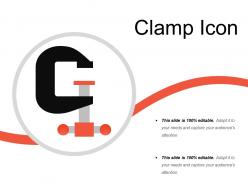 Clamp icons
Clamp iconsPresenting this set of slides with name - Clamp Icons. This is a one stage process. The stages in this process are Vice, Press, Clamp.
-
 Clamp vector illustration
Clamp vector illustrationPresenting this set of slides with name - Clamp Vector Illustration. This is a one stage process. The stages in this process are Vice, Press, Clamp.
-
 Clamp with head and revolving deriver
Clamp with head and revolving deriverPresenting this set of slides with name - Clamp With Head And Revolving Deriver. This is a one stage process. The stages in this process are Vice, Press, Clamp.
-
 Clamp with roller screw and level up screw
Clamp with roller screw and level up screwPresenting this set of slides with name - Clamp With Roller Screw And Level Up Screw. This is a one stage process. The stages in this process are Vice, Press, Clamp.
-
 Clamp with two jaws and handle
Clamp with two jaws and handlePresenting this set of slides with name - Clamp With Two Jaws And Handle. This is a two stage process. The stages in this process are Vice, Press, Clamp.
-
 Clamp with two screws
Clamp with two screwsPresenting this set of slides with name - Clamp With Two Screws. This is a two stage process. The stages in this process are Vice, Press, Clamp.
-
 Long clamp with handle and screw
Long clamp with handle and screwPresenting this set of slides with name - Long Clamp With Handle And Screw. This is a one stage process. The stages in this process are Vice, Press, Clamp.
-
 Tools filter icon wrench and screw driver
Tools filter icon wrench and screw driverPresenting this set of slides with name - Tools Filter Icon Wrench And Screw Driver. This is a three stage process. The stages in this process are Filter Icon, Strainer Icon, Sifter Icon.
-
Illustrative design with editable content. Exceptional value for money. Highly pleased with the product.
-
Much better than the original! Thanks for the quick turnaround.






