Concepts PowerPoint Templates, Presentation Backgrounds and PPT Slides
- Sub Categories
-
 Performance summary quarter bar graph ppt images
Performance summary quarter bar graph ppt imagesPresenting Performance Summary Quarter Bar Graph PPT Images. Customize the slide as per your needs. Match it to your organizational presentation theme. Alter the colors, font style, font type and the background of the slide. The slide can be saved into formats like JPG, JPEG, PNG and PDF file formats. It goes well with the Google Slides and with the major Microsoft versions. Can be viewed on a standard screen and widescreen size because of its splendid pixel quality.
-
 Performance summary twitter facebook google plus ppt inspiration
Performance summary twitter facebook google plus ppt inspirationPresenting Performance Summary Twitter Facebook Google Plus PPT Inspiration. You can easily download this template to access its full version. This template allows you to resize it and make changes in the fonts, colors, images, icons as per your needs. The slide is compatible with Google Slides and other formats such as PDF, JPG, and PNG. The slide designs are available in both the sizes- standard(4:3) and widescreen(16:9). Project it in front of a large segment because of its splendid pixel quality.
-
 Female icon outlet powerpoint ideas
Female icon outlet powerpoint ideasPresenting Female Icon Outlet PowerPoint Ideas which is 100% editable. You can alter the color, font, font size, and font color of the slides as per your needs. It is easily available in both 4:3 and 16:9 aspect ratio. Can be converted into various formats like PDF, JPG, and PNG. This template is adaptable with Google Slides which makes it accessible at once.
-
 Environment globe photo mosaic nature collage ppt diagrams
Environment globe photo mosaic nature collage ppt diagramsPresenting Environment Globe Photo Mosaic Nature Collage PPT diagrams. This template is adaptable with Google Slides which makes it accessible at once. You can modify the color, font, font types, and font size of the slides as per your requirement. It is available in both standard and widescreen. Can be converted into formats like PDF, JPG, and PNG. The template is professionally designed and 100% editable.
-
 Environment photo mosaic collage saving trees ppt example
Environment photo mosaic collage saving trees ppt examplePresenting Environment Photo Mosaic Collage Saving Trees PPT Example. This template is very easy to access, download it with just a click. The slide can be customized according to the requirement. The template is available in both standard and widescreen formats. You can change the color, texts, fonts and other features as per your needs. You can save it in formats like PDF, JPG and PNG. This template is also compatible with Google Slides.
-
 Pitch deck slide market gap opportunity template sample of ppt
Pitch deck slide market gap opportunity template sample of pptPresenting Pitch Deck Slide Market Gap Opportunity Template Sample Of PPT. This template with high-quality graphics is entirely editable and professionally designed. With an option to change the size, style, and color of the font, this slide is ready to use. You can customize the text and color of the diagram as well as the background as per your discretion. The PPT slide is compatible with Google Slides, which makes it easily accessible. You can customize and save the file as JPG or PDF formats. You can avail this PPT slide in both standards as well as widescreen size.
-
 Pitch deck slide financial projection graph 1 ppt summary
Pitch deck slide financial projection graph 1 ppt summaryPresenting Pitch Deck Slide Financial Projection Graph 1 PPT Summary. Individualize the slide as per the requirements. You are free to make any changes in the slide. Modify the colors, background, and the font of the slide. Export it in JPG, PNG, and PDF file formats. It can be projected on standard screen and widescreen as well. The slide is Google Slides friendly. Present it on a full screen without any fear of pixelation.
-
 Pitch deck slide financial projection graph ppt templates
Pitch deck slide financial projection graph ppt templatesPresenting a PPT slide named Pitch deck slide financial projection graph PPT template. This PowerPoint slide is professionally made and is editable for your convenience. It contains refined content. The texts and contents can be changed. The font color, size, and style can be formatted. Alter the color and shape of the diagrams. Get easy access to slide owing to its compatibility with Google Slides. Conversion of the slide to PDF and JPG formats is possible.
-
 Economic development stages ppt inspiration
Economic development stages ppt inspirationPresenting Economic Development Stages PPT Inspiration. The slide is 100% editable. You can alter the color, fonts, font size, and font types of the template as per your requirements. Can be converted into formats like PDF, JPG, and PNG. It is available in both standard and widescreen. It is also compatible with Google Slides which makes it accessible at once.
-
 Learning organization model with boxes and arrows ppt images
Learning organization model with boxes and arrows ppt imagesPresenting Learning Organization Model With Boxes And Arrows PPT Images which is 100% editable. The template is available in both 4:3 and 16:9 aspect ratio. It is compatible with Google Slides, which makes it accessible at once. You can modify the colors, fonts, font size, and font types of the slide as per the requirements. Can be changed into formats like PDF, JPG, and PNG.
-
 Cooperation icons ppt background graphics
Cooperation icons ppt background graphicsPresenting Cooperation Icons PPT Background Graphics which is completely editable. The slide is available in both standard and widescreen. It is adaptable with Google Slides, which makes it accessible at once. You can alter the colors, fonts, font size, and font types of the slide as per the requirements. Can be changed into formats like PDF, JPG, and PNG. You can also put your brand logo in this template.
-
 Hands building cooperation icons ppt samples download
Hands building cooperation icons ppt samples downloadPresenting Hands Building Cooperation Icons PPT Samples Download which is 100% editable. You can change the color, fonts, font size, and font types of the slide as per the requirement. The slide is readily available in both standard and widescreen. It is adaptable with Google Slides, which makes it easily accessible. Can be converted into formats like PDF, JPG, and PNG.
-
 Handshake cooperation icons ppt presentation
Handshake cooperation icons ppt presentationPresenting Handshake Cooperation Icons PPT Presentation, which is 100% editable. You can modify the color, font, font size, and font types of the template as per the requirement. The slide is readily available in both standard and widescreen. It is adaptable with Google Slides which makes it accessible at once. Can be converted into formats like PDF, JPG, and PNG.
-
 Business acquisition process presentation visual aids
Business acquisition process presentation visual aidsPresenting Business Acquisition Process Presentation Visual Aids. This template with high-quality graphics is completely editable and professionally designed. With an option to change the size, style, and color of the font, this slide is ready to use. You can customize the text and color of the diagram as well as the background as per your discretion. The PPT slide is compatible with Google Slides, which makes it easily accessible. You can customize and save the file as JPG or PDF formats. Avail this PPT slide in both standards as well as widescreen size.
-
 Quick wins strategy ppt background graphics
Quick wins strategy ppt background graphicsPresenting Quick Wins Strategy PPT Background Graphics which is fully editable. Freely access this template in both 4:3 and 16:9 aspect ratio. You can customize the colors, fonts, font size, and font types of the template as per the requirements. Can be converted into formats like PDF, JPG, and PNG. The template is compatible with Google Slides, which makes it accessible at once.
-
 Challenges and solution design sample of ppt
Challenges and solution design sample of pptPresenting Challenges And Solution Design Sample Of PPT. customize the slide as per your requirements. You can make alterations in the color, font type and font size of the slide. The background of the template can also be modified. Transform it into various formats, including JPG, PNG, and PDF. it is Google Slides friendly. The slide can be projected on a standard screen and widescreen size. It does not pixelate when viewed on full screen.
-
 Video marketing automation presentation deck
Video marketing automation presentation deckPresenting Video Marketing Automation Presentation Deck which is completely editable. Customize the colors, fonts, font size, and font types of the template as per the requirements. It is adaptable with Google Slides, which makes it accessible at once. The template is readily available in both 4:3 and 16:9 aspect ratio. Open and save your presentation into formats like PDF, JPG, and PNG.
-
 Economic order quantity eoq model powerpoint presentation
Economic order quantity eoq model powerpoint presentationPresenting Economic Order Quantity EOQ Model PowerPoint Presentation. This presentation diagram is professionally designed and is completely editable in PowerPoint. You can alter the font type, font size, colors of the diagram, and background color as per your requirement. The slide is fully compatible with Google Slides and can be saved in multiple image formats such as JPG, PNG or document formats such as PDF without any hassle. Moreover, standard and widescreen ratios are supported.
-
 Eoq model cost curves powerpoint shapes
Eoq model cost curves powerpoint shapesPresenting EOQ Model Cost Curves PowerPoint Shapes. This presentation diagram is professionally designed and is completely editable in PowerPoint. You can modify/change the font type, size, and colors of the diagram, as per your requirement. The slide is fully compatible with Google Slides and can be saved in multiple image formats such as JPG, PNG or document formats such as PDF without any hassle. Moreover, standard(4:3) and widescreen(16:9) ratios are supported.
-
 Inventory management powerpoint slide deck template
Inventory management powerpoint slide deck templatePresenting Inventory Management PowerPoint Slide Deck Template. Made up of high- resolution graphics. Easy to download and can be saved in a variety of formats. Access to open on a widescreen preview. Compatible with the Google Slides and PowerPoint software. Edit the style, size, and the background of the slide icons as per your needs. Useful for business owners and managers. It can be viewed on standard screen and widescreen without any fear of pixelation.
-
 Scm advantages powerpoint slide themes
Scm advantages powerpoint slide themesPresenting SCM Advantages PowerPoint Slide Themes that is designed professionally for your convenience. Save your presentation into formats like PDF, JPG, and PNG. It is compatible with Google Slides, which makes it accessible at once. The template is readily available in both standard and widescreen. Customize the colors, fonts, font size, and font types of the template as per the requirements.
-
 Stochastic modeling ppt background images
Stochastic modeling ppt background imagesPresenting Stochastic Modeling PPT Background Images PowerPoint template. This presentation has been professionally designed and made fully editable in PowerPoint and other presentation software. Our designing team has used the best PowerPoint templates, high-quality images, icons, and layouts. Apart from that, the template can be made inclusive of impressive, editable data visualization tools like charts, graphs, and tables. Having compatibility with Google Slides, it is easy to use and can be saved in multiple image formats such as JPEG, PNG and document formats such as PDF.
-
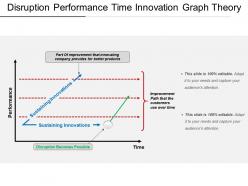 Disruption performance time innovation graph theory
Disruption performance time innovation graph theoryPresenting Disruption Performance Time Innovation Graph Theory PPT template. It is easily editable in PowerPoint and other similar office suites. You are free to customize the font type, font size, the diagram, background color, etc. as per your requirement. The slide is compatible with Google Slides and can be saved in JPG, PNG or PDF with just the click of a button. For your convenience, the slide supports both standard and widescreen aspect ratios.
-
 Coal power plan diagram showing power station
Coal power plan diagram showing power stationPresenting Coal Power Plan Diagram Showing Power Station PPT template. The slide is completely editable in PowerPoint software and other office suites. This makes modification in the slide attributes a simple task. The slideshow is having compatibility with Google Slides. It can be saved in multiple image or document formats such as JPG or PDF. High-quality graphics and icons ensure that there is no distortion in the quality of images.
-
 Coal power plan illustration showing power generation
Coal power plan illustration showing power generationPresenting Coal Power Plan Illustration Showing Power Generation PPT template. This presentation is completely editable in PowerPoint software and other similar office suites. This enables the alteration in the slide attributes a simple task. Moreover, the PPT is having compatibility with Google Slides. It can be saved in common image formats such as JPG or PDF. High-quality graphics and icons ensure that there is no deterioration in the quality of images.
-
 Coal power plan image showing thermal power station
Coal power plan image showing thermal power stationPresenting Coal Power Plan Image Showing Thermal Power Station PPT template. The slide is completely editable in PowerPoint software and other office suites. This makes modification in the slide attributes an easy task. The slideshow is compatible with Google Slides. It can be saved in common image formats such as JPG or PDF. High-quality graphics and icons ensure that there is no deterioration in the quality of images.
-
 Coal power plan showing energy flow power station
Coal power plan showing energy flow power stationPresenting Coal Power Plan Showing Energy Flow Power Station. This slide is completely editable in PowerPoint software and other similar suites. This enables the alteration in the slide attributes an easy task. Moreover, the PPT is compatible with Google Slides. It can also be saved in common image formats such as JPG or PDF. High-quality graphics and icons ensure that there is no distortion in the quality of images.
-
 Coal power plant graphic with electrical power station
Coal power plant graphic with electrical power stationPresenting Coal Power Plant Graphic with the Electrical Power Station PPT template. The template is professionally designed and can be downloaded easily without any problem. The slide is 100% editable. Feel free to make as many changes as you want on the slide. This PPT can be saved in any format like PDF, JPG and PNG. It is also compatible with Google Slides which makes it easily accessible at once. The slide is available at 4:3 and 16:9 design sizes.
-
 Coal power plant how it works
Coal power plant how it worksPresenting Coal Power Plant How It Works PPT template. The slide is completely editable in PowerPoint software and similar office software. This makes modification in the slide attributes a simple task. Moreover, this PPT is compatible with Google Slides. It can be saved in common image or document formats such as JPG or PDF. High-quality graphics and icons ensure that there is no room for distortion.
-
 3 bullet points for red button delete icon
3 bullet points for red button delete iconPresenting 3 Bullet Points For Red Button Delete Icon PPT template. PPT is completely suitable for your needs. You can add editable data visualization tools like charts, graphs, etc. to the slide. The slide is compatible with Google Slides and can be easily saved in multiple images or document formats such as JPEG or PDF. High-quality graphics ensure that original quality is retained.
-
 4 bullet points for red button delete icon
4 bullet points for red button delete iconPresenting 4 Bullet Points For Red Button Delete Icon. Individualize this template as per your needs. Match it with your presentation theme by changing its colors, background, font type, and font size. It can be viewed on standard screen and widescreen without any fear of pixelation. Get this slide by converting it into various file formats, including JPG, and PDF file formats. Its adaptability with Google Slides makes it accessible at once. Download this template now and deliver quality presentations in no time.
-
 5 bullet points for red button delete icon
5 bullet points for red button delete iconPresenting 5 Bullet Points For Red Button Delete Icon template. You can make as many changes as you want on the slide. The template can be downloaded easily. You can easily save the PPT in any format like PDF, JPG and PNG. Our templates are 100% editable. Modify colors, texts, fonts, images as per your needs. You can easily save the PPT in any format like PDF, JPG and PNG. It is compatible with Google Slides. It is available in both the slide design sizes- 4:3 and 16:9. Does not pixelate when viewed on widescreen
-
 6 bullet points for red button delete icon
6 bullet points for red button delete iconPresenting 6 bullet points for red button delete icon. This is a 6 bullet points for red button delete icon. This is a six stage process. The stages in this process are delete, remove, erase, cut out.
-
 7 bullet points for red button delete icon
7 bullet points for red button delete iconPresenting 7 Bullet Points For Red Button Delete Icon shape. This PPT is totally suitable for your needs. Customize the slide with editable data visualization tools like charts, graphs, etc. The slideshow is having compatibility with Google Slides and can be easily saved in popular images or document formats such as JPEG or PDF. Moreover, high-quality graphics ensure that quality does not decrease or deteriorate.
-
 Demand forecast icon layout ppt sample download
Demand forecast icon layout ppt sample downloadPresenting Demand Forecast Icon Layout PPT Sample Download. Supports font size which can be read from a distance. This PPT slide is compatible with latest Microsoft versions. Beneficial for businessmen, representatives of big or small organizations, social workers, etc. Support Google Slides and formats like PNG, JPG, and PDF. Make alterations in the colors, background, font type, font size of the template. Can be viewed on a standard screen and widescreen size.
-
 Demand forecast icon template ppt slide show
Demand forecast icon template ppt slide showPresenting Demand Forecast Icon Template PPT Slide Show. This is a fully customizable template in which you can modify the font size, font type and also the colors. This can be converted into JPG and PDF format. This is completely compatible with Google Slides. You can download this in a standard screen and widescreen. It can be projected on widescreen because of its splendid pixel quality.
-
 Demand forecast graph template ppt icon
Demand forecast graph template ppt iconPresenting Demand Forecast Graph Template PPT Icon which is designed by our professionals for your convenience. Open and save your presentation into formats like PDF, PNG, and JPG. The slide is available in both 4:3 and 16:9 aspect ratio. The template is adaptable with Google Slides, which makes it easily accessible. You can also change the color, fonts, font size, and font types of the template as per the requirement.
-
 Fire icon black and red ppt example file
Fire icon black and red ppt example filePresenting Fire Icon Black And Red PPT Example File. Customize the slide as per your wants. Change the colors, font and the background as per the presentation theme. Save it in formats like JPG, PNG and PDF file formats. You can view it on standard screen and widescreen size. It is Google Slides friendly and also goes well with the major Microsoft versions. The number of points can also be altered as per the needs.
-
 Fire icon box and arrow ppt examples
Fire icon box and arrow ppt examplesPresenting Fire Icon Box And Arrow PPT Examples. Customize the slide as per your needs and wants to match it to your presentation theme. The slide is completely under your control. You are free to change the colors, font, and background of the slide. Convert and save it in JPG, PNG, and PDF file formats. It is completely compatible with Google Slides and the major Microsoft versions. Avail it in standard screen and widescreen. It does not pixelate when viewed on full screen because of its splendid pixel quality.
-
 Fire icon list vector ppt images gallery
Fire icon list vector ppt images galleryPresenting Fire Icon List Vector PPT Images Gallery. This is a completely customizable template that works on your command. You can freely alter the colors, the font type, and the font size as per your needs. It is made up of high-resolution graphics that do not infer the quality when you view it on a widescreen. You can convert this and save it in many formats. This is adaptable with Google Slides as well and can be downloaded on both the screen i.e. standard screen as well as widescreen.
-
 Fire icon notebook ppt infographics
Fire icon notebook ppt infographicsPresenting Fire Icon Notebook PPT Infographics. Make changes in this slide as per your needs. You are free to modify the colors, font type, font style, and the background of the slide. Convert and save it in JPG, PNG, JPEG, and PDF file formats. It is made up of high-resolution graphics that do not infer the quality when viewed on widescreen. It can also be presented on a standard screen. It is compatible with the Google Slides and the major Microsoft versions.
-
 Fire icon ppt slide template
Fire icon ppt slide templatePresenting Fire Icon PPT Slide template. This slide can be downloaded in any format like JPG, PNG, and PDF without any trouble. You can make the changes in the slide as per your requirements. This slide is available in both widescreen and standard screen ratios. Its compatibility with Google Slide makes it accessible at once.
-
 Fire icon torches ppt inspiration
Fire icon torches ppt inspirationPresenting Fire Icon Torches PPT Inspiration template. The layout is totally compatible with MS PowerPoint and other related suites. You can easily modify the font type, size, diagram or background color, etc. The slideshow is having compatibility with Google Slides and can be saved in distinct images or document formats including JPG, PNG or PDF amongst others. The template supports both standard screen(4:3) and widescreen(16:9) aspect ratios so that quality is not affected at any cost.
-
 Fire icon trash image ppt presentation
Fire icon trash image ppt presentationPresenting Fire Icon Trash Image PPT Presentation. This template is entirely customizable as you can make any change in the slide as per your wants. Alter the background and the colors of the slide. The font size, font type, and font color can also be modified. You are free to add text anywhere in this slide. Save it in various formats including JPG and PDF. It is completely compatible with the major Microsoft versions and the Google Slides. You can download and view it on a widescreen and standard screen size. This high-resolution graphics template do not pixelate when projected on a fullscreen.
-
 Fire icon white ppt sample file
Fire icon white ppt sample filePresenting Fire Icon White PPT Sample File. You can easily download this template to access its full version. This template allows you to resize it and make changes in the fonts, colors,images, icons as per your needs. This slide is compatible with Google Slides and other formats such as PDF, JPG, and PNG. The slide designs are available in both the sizes- standard(4:3) and widescreen(16:9).
-
 Fire icon with house ppt slide design
Fire icon with house ppt slide designPresenting Fire Icon With House PPT Slide Design. Make changes in this slide as per your needs. You are free to modify the colors, font type, font style, and the background of the slide. Convert and save it in JPG, PNG, JPEG, and PDF file formats. It is made up of high-resolution graphics that do not infer the quality when viewed on widescreen. It can also be presented on a standard screen. It is compatible with the Google Slides and the major Microsoft versions.
-
 Fire icon with matchstick ppt slide examples
Fire icon with matchstick ppt slide examplesPresenting Fire Icon With matchstick PPT Slide Examples. This slide is completely editable. You can alter the font type, size, diagram color, background color, etc. The template is compatible with Google Slides and can be saved in multiple image formats such as JPEG, PNG and document formats such as PDF. Moreover, high-quality graphics ensure that distortion does not occur.
-
 Fire icon with oil refinery ppt slide show
Fire icon with oil refinery ppt slide showPresenting Fire Icon with Oil Refinery Slideshow. This slide is fully editable. The color, text, images, fonts can be altered according to the theme of the organization. Our templates are convenient to use. You can easily save the slide in any format like PDF, JPG, and PNG. It is Google Slides friendly. It is available in both the slide design sizes- 4:3 and 16:9.
-
 Fire icon with petroleum refinery ppt slide styles
Fire icon with petroleum refinery ppt slide stylesPresenting Fire Icon With Petroleum Refinery PPT Slide Styles. This slide is 100% editable. The presentation supports both widescreen and standard screen sizes. It is also compatible with Google Slides. You can convert this slide into multiple image formats such as JPEG, PNG or document formats such as PDF without any problem.
-
 Fire icons presentation background images
Fire icons presentation background imagesPresenting Fire Icons Presentation Background Images. The template is fully customizable. This means the users can edit all the elements of this presentation such as a change of color, movement of object or add any other item in a few simple steps. The slide is made up of high-resolution graphics that don’t infer in quality when projected on a wide screen. The slide is compatible with multiple software and format options apart from Google Slides. The slide being predesigned and thoroughly editable saves a lot of presenter’s time and efforts.
-
 Trade off up and down arrows presentation visuals
Trade off up and down arrows presentation visualsPresenting trade off up and down arrows presentation visuals. This is a trade off up and down arrows presentation visuals. This is a one stage process. The stages in this process are trade off, strategic choice, decision making.
-
 Build operate transfer ppt template
Build operate transfer ppt templatePresenting build, operate and transfer PPT template. The slide is 100% editable. You can modify the text, color, font as per the requirements. The slide is fully compatible with Google Slide. This slide can be viewed both in standard screen size and widescreen size because of its high resolution. The number of fields can be added or deleted as per your requirements. The PPT template can be saved in any format like PDF, JPEG, and PNG.
-
 New business progress report powerpoint guide
New business progress report powerpoint guidePresenting New Business Progress Report PowerPoint Guide. This is a completely customizable template that works on your command. You can freely make the alteration in the colors, the font type, and the font size as per your needs. It is made up of high-resolution graphics that do not infer the quality when you view it on a widescreen. You can convert this and save it in many formats. This is adaptable with Google Slides as well and can be downloaded in both the screen i.e. standard screen as well as widescreen.
-
 Products business progress graph powerpoint ideas
Products business progress graph powerpoint ideasPresenting Products Business Progress Graph PowerPoint Ideas PPT theme. Linked to Excel, this PPT layout changes automatically based on the data inserted. Hence the PPT slide is completely editable and provides modification options. Easy to download in formats like PDF, JPG and PNG. Compatible with Google Slides, it is easily downloadable in 4:3 and 16:9 aspect ratio.
-
 Seven points capability icon ppt slide examples
Seven points capability icon ppt slide examplesPresenting seven points capability icon ppt slide examples. This is a seven points capability icon ppt slide examples. This is a seven stage process. The stages in this process are ability, capacity, power, potential.
-
 Agreement handshake with dollar icon
Agreement handshake with dollar iconPresenting Agreement Handshake With Dollar Icon template. This slide can be customized according to your business needs. You can include impressive and editable data visualization tools like charts, graphs, etc. to the layout. The slide is compatible with Google Slides and can be saved in multiple images or document formats such as JPEG or PDF without any hassle. High-quality images and icons ensure that original quality is not hampered when the user zooms the pictures.
-
 Business handshake icon
Business handshake iconPresenting Business Handshake Icon PPT template. The template is convertible in PDF or JPG formats. Individualize this template and give it a look as you want. You can change the colors, text, fonts, and backgrounds. Modify the shape, size, or color of the icon. It’s compatibility with Google Slides make it available anywhere. This slide is available both in standard screen size and widescreen size. Present it in front of thousands of people without the fear of pixelation.
-
 Business mutual agreement handshake icon vector
Business mutual agreement handshake icon vectorPresenting Business Mutual Agreement Handshake Icon Vector. This slide is 100% editable. The template is convertible in PDF or JPG formats with ease. You can change the colors, text, fonts, and backgrounds. Modify the shape, size, or color of the icon. It’s compatibility with Google Slides make it available anywhere. This slide is available both in standard screen size and widescreen size. Present it in front of thousands of people without the fear of pixelation.
-
 Golden handshake icon
Golden handshake iconPresenting Golden Handshake Icon. Made up of high-resolution graphics. Easy to download and can be saved in a variety of formats. Access to open on a widescreen preview. Compatible with the Google Slides and PowerPoint software. Edit the style, size, and the background of the slide icons as per your needs. Useful for business owners, students, and managers. Can be viewed on standard screen and widescreen without any fear of pixelation.
-
 Handshake heart symbol vector illustration
Handshake heart symbol vector illustrationPresenting Handshake Heart Symbol Vector Illustration. It is a fully customizable slide that totally works on your command. You are free to make changes in the slide. Alter anything, including its colors, backgrounds, text, and the icon. Adjust the size and shape of the icon. Add or remove the number of points and transform this slide into JPG and PDF file formats. Avail in standard screen size (4:3) and full-screen size (16:9).
-
Excellent design and quick turnaround.
-
Excellent work done on template design and graphics.
-
Easy to edit slides with easy to understand instructions.
-
Visually stunning presentation, love the content.
-
Enough space for editing and adding your own content.
-
Design layout is very impressive.
-
Very well designed and informative templates.
-
The content is very helpful from business point of view.
-
Wonderful templates design to use in business meetings.
-
Visually stunning presentation, love the content.






