Concepts PowerPoint Templates, Presentation Backgrounds and PPT Slides
- Sub Categories
-
 Limited partnership and limited liability partnership powerpoint guide
Limited partnership and limited liability partnership powerpoint guidePresenting limited partnership and limited liability partnership PowerPoint guide PPT slide. The provided slide is a hundred percent editable slide design where you can modify the slide content as per your need. The slide is compatible with Google Slides, multiple format and software options. The visuals being of high resolution do not interfere with the quality when projected on a wide screen. PPT is used by business professionals, students, and teachers. You can easily customize and personalize the slide by the help of editing instructions provided along with the download.
-
 Transformational leadership ppt inspiration
Transformational leadership ppt inspirationPresenting transformational leadership PPT inspiration PPT slide, which is a handy tool for every consultant, professional coach, researchers or a business activist. Since the template is thoroughly editable, you can easily customize it without any extra effort. Modify its textual arrangement, layout, color theme, and more without having any prior knowledge. With some minor editing, you can come up with a professional presentation while saving your time and efforts. PPT is compatible with Google Slides and multiple software options too.
-
 Business growth drivers powerpoint templates
Business growth drivers powerpoint templatesIntroducing business growth drivers PowerPoint design. A universal PowerPoint visual narratives quite appropriate for the business professionals. Manageable to PDF, JPG or other various file configurations. Scope available to replace dummy Presentation diagram and can insert tile or subtitles also. Erratic vector based visuals, symbols, texts, pictures and more. Well compatible with all the Google Slides. Subtle downloading option. Provides a high resolution quality to the users.
-
 Business levels of complexity powerpoint topics
Business levels of complexity powerpoint topicsPresenting business levels of complexity PPT slide. This is constructive PPT graphic quite profitable for the managers and management researchers etc. The Presentation graphic, data structure, motif, genre are fully transformable. This PowerPoint template can also be assorted into different compositions like JPG, XML, and PDF. This is also well adaptable with all Google Slides. It also provides an easy and fast downloading option.
-
 Ecommerce business strategy analysis ppt slide templates
Ecommerce business strategy analysis ppt slide templatesPresenting e-commerce business strategy analysis PPT slide templates PPT slide. One can easily modify the slide according to one's choice and requirement. Add or delete the text, charts, etc. in minutes. The graphical visual as used in this slide is of high resolution. PPT is thoroughly compatible with numerous software options, formats, and Google Slides. Such slides are of great use to business professionals and students.
-
 Governance structure model powerpoint guide
Governance structure model powerpoint guide• Impressive picture quality with impressive use of graphics and colors • High resolution slides which do not pixelate when projected on wide screen. • Ease of download. • Hassle free editing possible. • Easy to customize and personalize the presentation as per the need. • Ease of inclusion of company name, trademark and logo to best fit the presentation for own audience. • Widely downloaded and used by business executives and other business professionals for talking about company’s strategy.
-
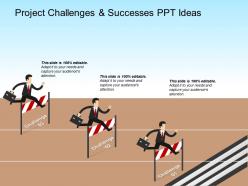 Project challenges and successes ppt ideas
Project challenges and successes ppt ideasPresenting project challenges and successes PPT ideas presentation slide. You can download this template and then save into another format such as JPG and PDF and can also display in standard and widescreen view. A user can alter this slide such as color, text, font type, font size and aspect ratio. This slide gets synced with Google Slides and edit it in PowerPoint. You may share this template with large segment because it has great pixel quality. You can insert the relevant content in text placeholder of this slide.
-
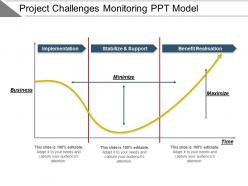 Project challenges monitoring ppt model
Project challenges monitoring ppt modelThis professionally drafted project challenges monitoring PPT template can easily be updated by anyone. Guidance and important instructions for executing changes have been provided by our professional experts. You can open the slideshow on both normal and full screen design views. PPT template is fully compatible with Google Slides and MS PowerPoint software. Instant and quick downloading available. You can download the PPT design into JPEG and PDF formats.
-
 Key project challenges sample of ppt
Key project challenges sample of pptIntroducing key project challenges PPT design. Ready to use PowerPoint design hence which saves time, unaffected high resolution PPT templates, Manual process to alter PowerPoint background, text or color, Space adequacy to add text, titles or subtitles. Click to add company logo, trademark, or name. Runs smoothly over Google Slides. Smooth and quick downloading process. Beneficial for the project managers and business professionals from diverse fields.
-
 Adding value as a manager example of ppt presentation
Adding value as a manager example of ppt presentationPresenting, our adding value as a manager example of PPT presentation. Can be chosen by employees, and organizations for a smart edge to their business presentations. Response and quality of presentation do not disgrace when projected on a wide screen. Alter the color sequences of puzzle sections as per need. Editable content for complete customization in terms of text, font, and color. Valuable for business executives, analysts, stakeholders, and scholars. Can be quickly set into jpeg or pdf format. This format is available in both standard 4:3 and widescreen format 16:9 after downloading.
-
 Adding value to a company powerpoint layout
Adding value to a company powerpoint layoutDisplaying adding value to a company PowerPoint layout. Elements like color and text can be amended as the PPT design is totally editable. Present the design with company name, logo and image. Presentation sample is well-matched with Google Slides as can be merged at any stage. Swift and easy download with saving options. Adaptable with other software options such as PDF or JPG formats. PPT template can be showcased in both standard and widescreen display.
-
 Progress comparison chart powerpoint slide backgrounds
Progress comparison chart powerpoint slide backgroundsPresenting a PowerPoint slide named Progress comparison chart PowerPoint slide backgrounds. This template with high-quality graphics is completely editable and professionally designed. With an option to change the size, style and color of the font, this slide is ready to use. You can customize the text and color of the diagram as well as the background as per your discretion. The PPT slide is compatible with Google Slides which make it easily accessible. You can customize and save the file as JPG or PDF formats. Once the graph is linked to excel, it automatically changes based on the data. Download this ready to use template.
-
 Sales area comparison chart powerpoint slide backgrounds
Sales area comparison chart powerpoint slide backgroundsThis uniquely designed PPT template can instantly be downloaded and converted into JPEG and PDF formats. You can open the PPT design with Google Slides and MS PowerPoint software. Design allows full editing. You can change the design components such as the font type, color, size, shape, style according to your business preferences. Design can be viewed on both standard and full screen design views.
-
 Pain points of a customer ppt background template
Pain points of a customer ppt background templatePresenting pain points of a customer PPT background template. This PPT slide offers you plenty of space to put in titles and subtitles. High resolution based presentation layout, and images do not change even after resizing. This presentation sample slide is fully compatible with Google Slides. Quick downloading speed and simple editing options in color text and fonts.PPT icons can easily be changed into JPEG and PDF applications. This diagram has been designed for entrepreneurs, corporate and business managers.
-
 Types of software platforms powerpoint slide deck
Types of software platforms powerpoint slide deckPresenting types of software platforms PowerPoint slide deck PPT slide. The PPT is compatible with Google Slides, multiple software options, and multiple format options. The PPT is thoroughly editable. You can modify the slide content without any problem. But you can always refer to the editing instructions when there is a need. The slide content when customized and personalized becomes more impactful. The visuals of the slide are of high definition. Such a slide is used by app developers to understand where all their apps can function easily.
-
 Internal environment components ppt samples download
Internal environment components ppt samples downloadPresenting internal environment components PPT samples download PPT template. You can download this template and save into another format such as JPG and PDF and can also display in standard and widescreen view. You can alter the slide such as color, text, font type, font size and aspect ratio. The template gets synced with Google Slides and customizable in PowerPoint. You may share this slide with large segment because it has great pixel quality. You can insert the relevant content in text placeholder of this template.
-
 Limitations of business environment ppt slide styles
Limitations of business environment ppt slide stylesPresenting, project our limitations of the business environment with this PowerPoint deck. This PowerPoint slide can be studied by businesses experts and managers. Use this design in both standard 4:3 and widescreen format 16:9 after downloading. The subject and the relevant data shown in the flat design can be simply edited in terms of color, text, and fonts by just by noticing a few steps. This is a fully editable design, the color and orientation of the elements can also be replaced efficiently. These PPT slides shown here are supportive of Google Slides.
-
 Brand plan marketing ppt infographics
Brand plan marketing ppt infographicsPresenting a PPT template named Brand plan marketing PPT infographics. Use this completely customizable and easy-to-edit PPT slide to communicate your ideas in the presentation. You can format the font size, color and style of the slide. Add your desired content anywhere in the slide. It’s compatibility with Google Slides make it readily accessible. You can save it in PDF as well as JPG formats. This PPT template offers a simple and fresh design with lots of icons to choose from. This PPT slide is available in both standard screen size and wide screen size. Have an engaging presentation ready in minutes with this PPT template.
-
 Brand plan steps ppt sample
Brand plan steps ppt samplePresenting brand plan steps PPT sample PPT slide. Because the PPT is thoroughly editable, the user can insert or modify the color, the font size, and arrangement without affecting image quality. The PPT is easy to download and can be saved in the format of own choice. Also, the presentation is compatible with multiple software options. Visuals are of high quality. Brand managers, entrepreneurs, students, and teachers make use of this slide.
-
 Bar graph example of ppt
Bar graph example of pptPresenting a bar graph example of a PPT slide. The slide content can easily be customized and personalized as per the need of the presenter. Simply replace the pre-assigned content with your company-specific data, and you are ready to set the stage on fire. The PPT is compatible with Google Slides, multiple software options, and format options. The presentation is applicable across all industry types by professionals and also by students. The visuals of this slide are crafted in high resolution.
-
 Business solution options ppt example professional
Business solution options ppt example professionalPresenting business solution options ppt example professional. This is a business solution options ppt example professional. This is a five stage process. The stages in this process are solution options, solution architecture, enterprise architecture.
-
 Trend line analysis example of ppt
Trend line analysis example of pptPresenting trend line analysis example of ppt. This is a trend line analysis example of ppt. This is a six stage process. The stages in this process are trend line, line graph, scatter chart.
-
 Trend line data powerpoint templates
Trend line data powerpoint templatesPresenting trend line data powerpoint templates. This is a trend line data powerpoint templates. This is a three stage process. The stages in this process are trend line, line graph, scatter chart.
-
 Trend line excel powerpoint graphics
Trend line excel powerpoint graphicsPresenting trend line excel powerpoint graphics. This is a trend line excel powerpoint graphics. This is a five stage process. The stages in this process are trend line, line graph, scatter chart.
-
 Trend line forecasting powerpoint guide
Trend line forecasting powerpoint guidePresenting trend line forecasting powerpoint guide. This is a trend line forecasting powerpoint guide. This is a two stage process. The stages in this process are trend line, line graph, scatter chart.
-
 Trend line graph powerpoint ideas
Trend line graph powerpoint ideasPresenting trend line graph powerpoint ideas. This is a trend line graph powerpoint ideas. This is a three stage process. The stages in this process are trend line, line graph, scatter chart.
-
 Trend line indicator powerpoint images
Trend line indicator powerpoint imagesPresenting trend line indicator powerpoint images. This is a trend line indicator powerpoint images. This is a five stage process. The stages in this process are trend line, line graph, scatter chart.
-
 Trend line ppt diagrams
Trend line ppt diagramsPresenting trend line ppt diagrams. This is a trend line ppt diagrams. This is a two stage process. The stages in this process are trend line, line graph, scatter chart.
-
 Trend line statistics powerpoint show
Trend line statistics powerpoint showPresenting trend line statistics powerpoint show. This is a trend line statistics powerpoint show. This is a four stage process. The stages in this process are trend line, line graph, scatter chart.
-
 Trend line tableau powerpoint slide
Trend line tableau powerpoint slidePresenting trend line tableau powerpoint slide. This is a trend line tableau powerpoint slide. This is a five stage process. The stages in this process are trend line, line graph, scatter chart.
-
 Swot as a key strategy business powerpoint graphics
Swot as a key strategy business powerpoint graphicsPresenting the slide named SWOT as a key strategy business PowerPoint graphics. Get a professionally made high quality PPT slide. You can change the shape, color, and graphics of any component in the slide. The text is completely editable. With its compatibility to Google Slides,this template can be fetched anywhere. You can save this template in both PDF as well as JPG formats. You can choose from the various icons that we provide and can replace the icons in the slide to your liking. The instant availability and high quality graphics of the slide makes it easily accessible. Choose this template for an effective business presentation.
-
 Swot as a key strategy tool powerpoint layout
Swot as a key strategy tool powerpoint layoutSlideTeam would like to introduce all of you with this SWOT as a key strategic tool PowerPoint layout. This PPT template is very user-friendly as it allows you to make a number of changes to the given set of slides. You can add or remove any information or diagrammatic figure as per your requirements. The font size, font color, and even the font size are totally customizable. Once you download the deck of slides it can be viewed in either widescreen display ratio of 16:9 or standard size display ratio of 4:3.
-
 Swot as a key strategy tool template powerpoint guide
Swot as a key strategy tool template powerpoint guidePresenting SWOT as a key strategy tool template PowerPoint Guide. Simple data input like company logo, name or trademark. This PowerPoint theme is fully supported by Google Slides. Picture quality of these slides does not change even when project on large screen. Fast downloading speed and formats can be easily changed to JPEG and PDF applications. This template is suitable for marketing, sales persons, business managers and entrepreneurs. Adjust PPT layout, font, text and color as per your necessity.
-
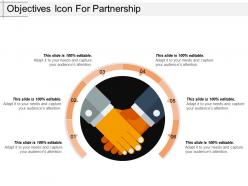 Objectives icon for partnership ppt sample
Objectives icon for partnership ppt samplePresenting a PPT template named Objectives icon for partnership PPT sample.It is a professionally designed template with relevant visuals and subject driven content. Get an easy access to the customizable slide. The PowerPoint slide is completely editable for your convenience and is Excel-linked. You can edit the colour, text and font size as per your need. You can add or delete the content if required. The PPT slide is available as both wide and standard screen size. The slide is compatible with Google Slides and can be exported in both PDF as well as JPG formats. You are just a click to away to have this readymade presentation.
-
 Target growth objectives icon ppt sample file
Target growth objectives icon ppt sample filePresenting target growth objectives icon PPT sample file PPT template. You can download this template and save into another format such as JPG and PDF and can also display in standard and widescreen view. You can alter the slide such as color, text, font type, font size and aspect ratio. The template gets synced with Google Slides and customizable in PowerPoint. You may share this slide with large segment because it has great pixel quality. You can insert the relevant content in text placeholder of this template.
-
 Roles and responsibility education icon ppt sample file
Roles and responsibility education icon ppt sample filePresenting a PPT slide Roles And Responsibility Education Icon PPT Sample File. Invest less amount of time to your business presentation with this professionally designed slide. A ready-made and completely editable slide is easy to use. You can add the desired content anywhere in the slide. Customize the font style, font color and font size according to the requirement. Enhance the appearance of the slide with the array of editable icons available. The template is compatible with Google Slides. You can convert and save the slide to PDF and JPG formats. Download this PPT slide to make your business presentation effective with least efforts.
-
 Roles and responsibility individual icon ppt samples
Roles and responsibility individual icon ppt samplesPresenting roles and responsibility individual icon PPT samples PPT template. You can download this template and save into another format such as JPG and PDF and can also display in standard and widescreen view. You can alter the slide such as color, text, font type, font size and aspect ratio. The template gets synced with Google Slides and customizable in PowerPoint. You may share this slide with large segment because it has great pixel quality. You can insert the relevant content in text placeholder of this template.
-
 Key initiative business plan ppt sample file
Key initiative business plan ppt sample fileWe are very happy to introduce you all with our customizable and 100% adjustable key initiative business plan PPT sample file. The slides are totally user-friendly which allow you to edit the font size, font color and the font style of the text used. The required changes can be made to the template by following simple instructions given in the sample slides. After the PPT is downloaded it can be viewed in widescreen display ratio of 16:9 or standard size display ratio of 4:3.
-
 Camp fire regulatory icon example of ppt
Camp fire regulatory icon example of pptDisplaying camp fire regulatory icon example of PPT slide. Elements like color and text can be amended as the PowerPoint design is wholly editable. Preferences tailor the design trade name, logo and picture. Presentation sample is well-corresponding with Google Slides as can be merged at any stage. Quick and easy download with saving options. Flexible with other software options such as PDF or JPG formats. PPT visual can be shared in both standard and widescreen display.
-
 No honking regulatory icon powerpoint templates
No honking regulatory icon powerpoint templatesPresenting no honking regulatory icon PowerPoint templates. Fast download and easily convert into JPEG and PDF document. Availability share presentation sample in standard and widescreen display view. High quality PPT slide comes with modification options as color, text and font can be amended as per the needs. Tailor the design with trade name, image, icon, logo and tagline. Works well with Google Slides. PPT design is available with different nodes and stages.
-
 No swimming regulatory icon powerpoint graphics
No swimming regulatory icon powerpoint graphicsPresenting no swimming regulatory icon PowerPoint graphics. PPT graphic is suitable with most software like JPG and PDF. Incredible picture quality design comes with high resolution picture as pixels never break even shared on wide screen. Wholly flexible presentation layout can be amended at any stage. PPT design is easy to download and save for later use. PowerPoint sample works well with Google Slides. Availability adds enterprise name, logo and picture.
-
 Pool regulatory icons powerpoint guide
Pool regulatory icons powerpoint guidePresenting, pool regulatory icons PowerPoint guide PPT visual aids files. Edit the topics included in this pool regulatory icons PowerPoint guide and include company logo, trademark or name effortlessly using this basic template structure. PPT images do not get pixelated when projected on a widescreen. This PowerPoint deck is also compatible with Google Slides and allows you to edit it thoroughly without any space constraints. High-resolution and readymade PPT slides for your ease. Convert easily to JPG or PDF as required and easily download at an instant. Available in 4:3 standard and 16:9 full-screen version after downloading.
-
 Road signs regulatory icons powerpoint presentation
Road signs regulatory icons powerpoint presentationPresenting template on Road Signs Regulatory Icons PowerPoint Presentation.This PPT slide is easily customizable. The font style, the font color and the font size can be easily edited. Access this presentation easily anywhere as it is compatible with Google Slides. You can convert and save this slide in PDF or JPG formats. Add or delete content from the given slide as per your convenience. Download the professionally designed PPT slide.
-
 Sound off regulatory icon powerpoint shapes
Sound off regulatory icon powerpoint shapesPresenting sound off regulatory icon PowerPoint shapes PPT slide. This is a high-resolution slide, which ensures that the picture quality does not get distorted when projected on a wide screen. The image, text content, color, and layout of the slide can easily be modified as per the need. The presentation is compatible with Google Slides, multiple software options, and format options.
-
 Wip regulatory icon powerpoint slide
Wip regulatory icon powerpoint slidePresenting WIP regulatory icon PowerPoint slide. This is a thoroughly editable high-resolution vector-based PPT slide. You can vary its size, orientation, color and more with much ease. If in case, assistance is needed, simply refer to the slide marked editing instructions. The presentation is compatible with Google Slides and multiple software and format options.
-
 Business revenue drivers example of ppt
Business revenue drivers example of pptPresenting business revenue drivers example of a PPT slide. The slide is an editable one designed with the use of high definition vector graphics that can be altered without any trouble. Customizing or personalizing this presentation won't require much of your time and effort. You simply need to add your researched content and data to create a personalized output. This presentation is compatible with multiple software options and format options apart from Google Slides.
-
 Revenue drivers for company good ppt example
Revenue drivers for company good ppt exampleThis revenue drivers PPT template will help you highlight the concept of key revenue growth drivers. Download and convert the slideshow into JPEG and PDF formats. PPT fully supports normal and wide screen view. This editable slide deck has used high definition vector graphics that can be changed by its users without any trouble. Customizing the design template will not require much of your time. PPT allows full editing. PPT can be opened with Google Slides and PowerPoint.
-
 Payment icon powerpoint graphics
Payment icon powerpoint graphicsPresenting payment icon PowerPoint graphics PPT slide. You can download this template and save into another format such as JPG and PDF and can also display in standard and widescreen view. You can alter the slide such as color, text, font type, font size and aspect ratio. The template gets synced with Google Slides and customizable in PowerPoint. You may share this slide with large segment because it has great pixel quality. You can insert the relevant content in text placeholder of this template.
-
 Transaction icon powerpoint ideas
Transaction icon powerpoint ideasSlide deck is fully editable. You can customize and personalize the design as per your business preferences. Instant downloading available. Design can be downloaded into JPEG and PDF formats. Design can be edited with Google Slides and Microsoft Office 2010 and 13 versions. Extensively rich icons and graphics have been used in the PPT design, which makes the design look more awesome. Slide deck can be accessed on normal and full screen.
-
 Phased approach growth powerpoint guide
Phased approach growth powerpoint guidePresenting phased approach growth PowerPoint guide PPT template. You can download the template and save into JPG & PDF format and can also display in the standard & widescreen view. You may alter the slide such as color, text, font type, font size and aspect ratio. The template gets synced with Google Slides and editable in PowerPoint. You may share this slide with large segment because it has tremendous pixel quality. You can insert the relevant content in text placeholder of this template.
-
 Phased approach system powerpoint slide graphics
Phased approach system powerpoint slide graphicsPresenting, phased approach system PowerPoint slide. Provided a high-quality design which can be converted in pdf or jpg format as needed. This is a predesigned PPT template useful for management trainees, industry analyst, and retailing team members. Use this design with Google Slides and plan on wide screens without pixilation in business meetings. Implement on standard 4:3 and full-screen version 16:9 for widescreen projections. Replace the text, alter the position, and develop color schemes of the stages as suitable. Include your company logo or trademark to personalize the content. Download the PPT deck and replace the dummy content as per your convenience.
-
 3 arrow shows percentage increase powerpoint slide show
3 arrow shows percentage increase powerpoint slide showSlideTeam feels very pleased in presenting to all of you totally user friendly and 100% customizable 3 arrow shows percentage increase PowerPoint slide show. These business slides can be viewed in widescreen display ratio of 16:9 or standard size display ratio of 4:3 after you download the slideshow. The PowerPoint presentation is very easy to deal with, as it is compatible with Google Slides. The slides let you alter the font style, font color and font size of the text used in the slides.
-
 3 percentage increase over time powerpoint slide show
3 percentage increase over time powerpoint slide showPresenting, our 3 Percentage increase over time PowerPoint slide show. This is a fully editable PPT slide enabling you to customize your display with colors, text, fonts, photos, outcomes, and backgrounds of your selection. Personalize the layout by including your company data and business logo/trademark. We have created a sharp graphics format which does not deteriorate in quality when edited or pitched to a widescreen. These percentage icons PPT be used in 4:3 standard and full-screen version 16:9. Instantly download this design to make adjustments and export to pdf, jpg, and other formats as required.
-
 4 arrow shows percentage increase powerpoint slides
4 arrow shows percentage increase powerpoint slidesShowcasing 4 arrow shows percentage increase PowerPoint slides. Enthralling picture quality as pixels doesn’t break even on large display. PPT layout can be seen in standard and widescreen view. Opportunity altering the design with commerce name, icon and logo. Presentation design is known well with Google Slides as can be shared with them accordingly. Similar designs are available with different nodes and stages. Easy to download and change into other formats like JPG and PDF.
-
 4 percentage increase over time powerpoint slides design
4 percentage increase over time powerpoint slides designPresenting, percentage increase over time PowerPoint slides design. Use this layout for business performance processes and quickly convert into pdf or jpg formats and design on wide screens without pixelation. Substitute them icons with our countless options accessible online. Icons shown here can be resized and altered. Easily included your company data just by following a few steps. This PPT layout supports Google sides and is available and do not deteriorate when pitched on widescreens. Include this percentage increase layout in your meetings and use it in both standard 4:3 and widescreen format 16:9 after downloading.
-
 5 arrow shows percentage increase powerpoint slide rules
5 arrow shows percentage increase powerpoint slide rulesSlideTeam would like to introduce you all with this totally adjustable 5 arrow shows percentage increase PowerPoint slide rules. Using this fully editable slideshow you can change the font style, font color and font size of the text so used. Following simple instructions given in the sample slides, you can easily make the required alterations. The PPT template once downloaded can be viewed in standard size display ratio of 4:3 or widescreen display ratio of 16:9. The slides are also compatible with Google Slides.
-
 5 percentage increase over time powerpoint slides templates
5 percentage increase over time powerpoint slides templatesSharing 5 percentage increases over time PowerPoint slides templates. Easy to download and can be changed into JPG and PDF format. Fully editable presentation visual as color, text and font can be amended. PPT graphic can be shared in both standard and widescreen display. Similar designs are accessible with different nodes and stages. Ready to share PPT slide is well familiar with Google Slides and can be merged. Choice customizes the design with business name and logo.
-
 6 arrow shows percentage increase powerpoint templates
6 arrow shows percentage increase powerpoint templatesSlideTeam feels immense pleasure in presenting to you our most purchased and downloaded 6 arrow shows increase PowerPoint templates. The slides let you alter the color, size, and orientation of the features of the slideshow. The business template can be saved in the format of JPG or PDF. Once the PPT presentation is downloaded by you it can be viewed in standard size display ratio of 4:3 or widescreen display ratio of 16:9. So hit the download button to make most of it.
-
 6 percentage increase over time ppt background
6 percentage increase over time ppt backgroundSlideTeam feels very happy in presenting to all of you this totally adjustable 6 percentage increase over time PPT background. This slideshow is 100% editable and user-friendly in nature thereby allowing you to edit the font color, font size and font style of the text used. The business template can be viewed in widescreen display ratio of 16:9 or standard size display ratio of 4:3 after being downloaded. The slides are also compatible with Google Slides, which makes it very easy to deal with.
-
 Percentage increase in price ppt diagrams
Percentage increase in price ppt diagramsPresenting the percentage increase in price PPT diagrams PPT slide. Aesthetically designed and professionally equipped slides. High resolution and impressive picture quality which do not pixelate when projected on a wide screen. Compatible with multiple sets of software available both online and offline. PPT is compatible with a team of formats like JPEG, JPG and PDF. Modify the contents at your ease. 100 percent editable slide design. Execute the changes with the provided assistance. Personalize the contents with your company name and logo. Used by marketing managers, marketers, MBA students, and other professionals.
-
Designs have enough space to add content.
-
Graphics are very appealing to eyes.
-
I discovered this website through a google search, the services matched my needs perfectly and the pricing was very reasonable. I was thrilled with the product and the customer service. I will definitely use their slides again for my presentations and recommend them to other colleagues.
-
Presentation Design is very nice, good work with the content as well.
-
Use of different colors is good. It's simple and attractive.
-
I discovered this website through a google search, the services matched my needs perfectly and the pricing was very reasonable. I was thrilled with the product and the customer service. I will definitely use their slides again for my presentations and recommend them to other colleagues.
-
Designs have enough space to add content.
-
Out of the box and creative design.
-
Great quality slides in rapid time.
-
Top Quality presentations that are easily editable.






