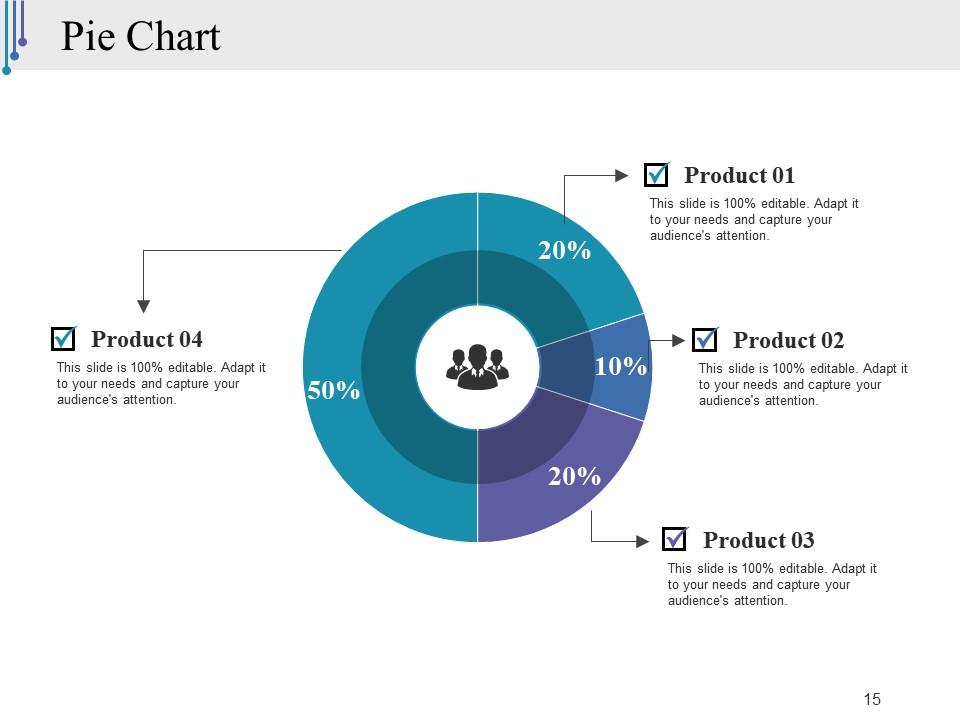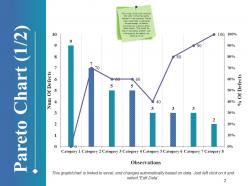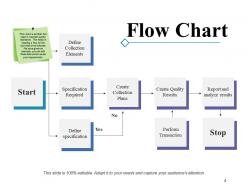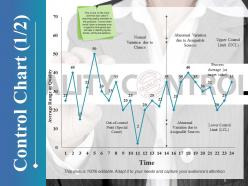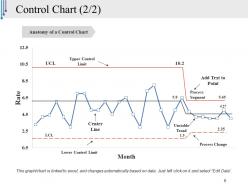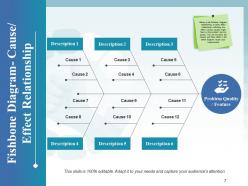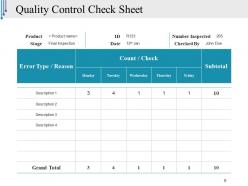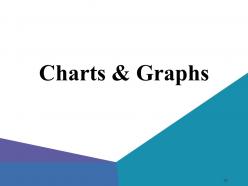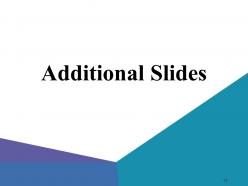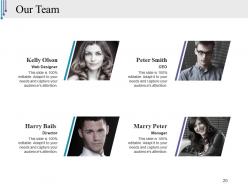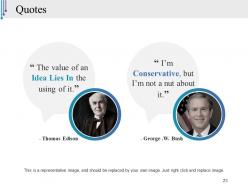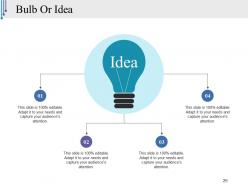Tools Of Quality Control Powerpoint Presentation Slides
Solve critical quality related issues using Tools Of Quality Control PowerPoint Presentation Slides. Incorporate this professionally designed tools of quality control PPT slideshow and apply these quality check tools from product development phase till delivery. This content-ready QC tools PowerPoint complete deck has pareto chart, flow chart, control chart, fishbone diagram to troubleshoot quality problems. Monitor the overall operation with the help of these important tools. Use scatter diagrams, graphs and check sheet for the continuous process improvement. Determine the bottlenecks in the processes and put those issues in a spotlight using this ready-to-use quality check tools PPT deck. Make improvements in the process with the help of QC tools PPT templates. Download these ready-made tools of quality control PowerPoint presentation templates to identify the breakdowns, loopholes, roadblocks and improve those using these essential quality control tools.Bring down fences with our Tools Of Quality Control Powerpoint Presentation Slides. Encourage the entry of a fresh idea.
You must be logged in to download this presentation.
 Impress your
Impress your audience
Editable
of Time
PowerPoint presentation slides
Presenting tools of quality control PowerPoint deck. This complete presentation comprises of total of 27 PPT slides. This deck is completely apt for quality control managers to identify any bottlenecks. It covers all the aspects of the topic and includes all the major elements such as graphs and charts to make the work easy. This presentation has been crafted with an extensive research done by the research experts. Our PowerPoint professionals have incorporated appropriate diagrams, layouts, templates and icons related to the topic. The best part is that these templates are completely customizable. Edit the colour, text and icon as per your need. Click the download button below to grab this complete PPT deck on quality control tools.
People who downloaded this PowerPoint presentation also viewed the following :
Content of this Powerpoint Presentation
Slide 1: This slides introduces Tools of Quality Control. State Your Company Name and get started.
Slide 2: This Pareto Chart slide is one of the most common tool used in ensuring quality standard in the products. Pareto chart would help in indicating the percentage of defects occurred over a period of few observations. This would be help in estimating whether over a time period the defects are reducing or not.
Slide 3: This is also a Pareto chart and is a variation of slide 2.
Slide 4: Flow chart is another tool used to maintain quality standards. This helps in creating a flow for the activities to be followed. This slide showcases a Flow Chart with Yes-No parameters for the following points- Define Collection Elements, Specification Required, Define specification, Create Collection Plans, Create Quality Results, Report and analyze results, Perform Transaction.
Slide 5: This is a Control Chart slide to show state of control. The points shown are- Abnormal Variation due to Assignable Sources, Upper Control Limit (UCL), Lower Control Limit (LCL), Abnormal Variation due to Assignable Sources, Out-of-control Point (Special Cause), Normal Variation due to Chance, Process Average (or target value). This is one of the most common tool used in ensuring quality standard of the products. Control chart would show a process over a specific time period and will help in identifying the trends, shifts and patterns.
Slide 6: This is another variation of Control Chart with the following points- Anatomy of a Control Chart, Process Change, Lower Control Limit, Center Line, Unstable Trend, Upper Control Limit, Process Segment.
Slide 7: This slide showcases Fishbone diagram with description details.
Slide 8: This is a Quality Control Check Sheet table slide highlighting the defects found and their count. This would help in estimating the numbers of defects occurring on a daily basis so that corrective actions can be implemented instantly. The main sub headings include- Name of Date Recorder, Location, Data Collection Dates.
Slide 9: This slide presents Quality Control Check Sheet showing- Product name, ID, Date, Number Inspected, Checked By with Grand Total.
Slide 10: This slide presents a Quality Management Dashboard with the following sub headings- 1: Purpose & Overview (Provide an overview of the process you plan to employ to manage quality, describing the items below at a high level. Include a problem definition or statement & any relevant background information). 2: Metrics & Tools (This section describe the product project & process metrics that will be captured & monitored for the project & any tool that will be used to do so). 3: Scope (This section references any standards & guidelines that will de used on the project, & addresses how compliance with these standards & guidelines will be determined & to which project deliverable they will apply. The project deliverables are then evaluated against these criteria before they are formally approved). 4: Review & Audit Plan (This section specifies the schedule, resources & methods & procedures to be used in conducting project reviews & audits). 5: Roles & Responsibilities (Describe who will be involved in the quality management process . What roles & teams are required? Are meetings required? If so, how often?). 6: Corrective Action Plan (Provide a high level of description of planed procedure used to prevent track & resolve problems & issues identified in project processes detected in QA reviews of the project or previous similar project. Use an error report form).
Slide 11: This Coffee Break icon slide is for display purposes to proceed forward.
Slide 12: This is Tools Of Quality Control icon slide.
Slide 13: This slids is titled Charts & Graphs to proceed forward.
Slide 14: This slide presents a Column Chart for two products' comparison.
Slide 15: This is a Pie Chart slide for showing/comparing different entities, products.
Slide 16: This slide presents a Radar Chart for product comparison.
Slide 17: This slide is titled Additional Slides to move forward.
Slide 18: This is Our Mission slide with Vision, Mission, Goal and respective imagery.
Slide 19: This is an About Us showing Values Client, Preferred By Many and Target Audiences.
Slide 20: This slide presents Our Team with name and designation.
Slide 21: This is an Our Goal slide. State your goals here.
Slide 22: This is a Location slide with World Map to specify company/product specifications.
Slide 23: This is a Quotes slides. Put information, specification, highlights etc. here.
Slide 24: This is a Comparison slide for showing users, time spent and numbers for a particular company on the web.
Slide 25: This is a Magnifying Glass to display information, specifications etc.
Slide 26: This is a Bulb Or Idea slide to showcase anything innovative or out of the box ideas.
Slide 27: This is a Thank You slide with Address # street number, city, state, Contact Numbers, Email Address.
Tools Of Quality Control Powerpoint Presentation Slides with all 27 slides:
Felicitate consistent achievers with our Tools Of Quality Control Powerpoint Presentation Slides. Ensure they get due accolades.
-
The content is very helpful from business point of view.
-
Great designs, Easily Editable.