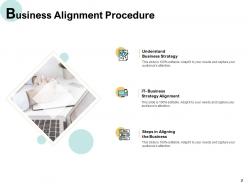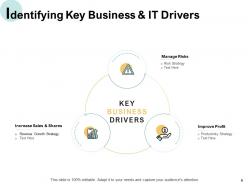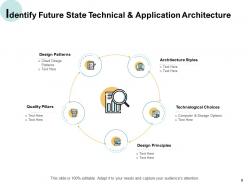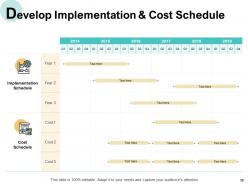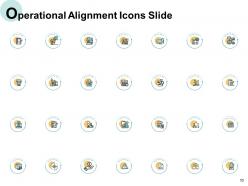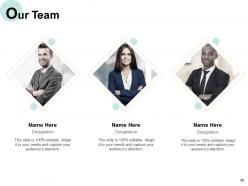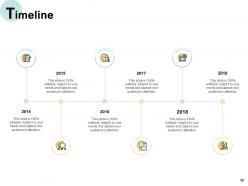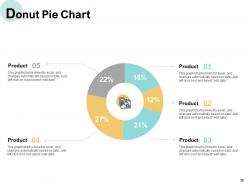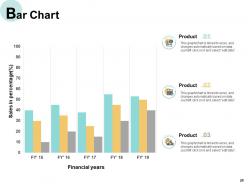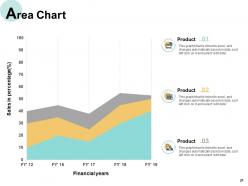Operational Alignment Powerpoint Presentation Slides
Optimize business performance using the Operational Alignment PowerPoint Presentation Slides. Take the assistance of these strategic alignment PPT visuals to showcase steps of alignment procedure like understanding business strategy, IT-business strategy, etc. Take advantage of our business alignment PowerPoint presentation to depict the strategy in general, corporate strategy, and competition strategy. Utilize the business system PowerPoint slideshow to reveal the key business drivers including increased sales, risk management, and improved profit. Moreover, you can present the components of application architecture such as design patterns, architecture styles, quality pillars, technological choices, and design principles. Expound the roadmap for creating the implementation plan using the business development PowerPoint layouts. Unveil the kinds of organizational processes like work processes, behavioral processes, change processes and managerial processes required for each one of these. Download the amazing organization structure PowerPoint deck to link organizational resources with various components of the business environment. Function in elite company with our Operational Alignment Powerpoint Presentation Slides. They ensure you hang out with the best.
You must be logged in to download this presentation.
 Impress your
Impress your audience
Editable
of Time
PowerPoint presentation slides
This Operational Alignment Powerpoint Presentation comprises of a total of twenty-three slides. It has PPT templates with creative visuals and well-researched content. Not just this, our PowerPoint professionals have crafted this deck with appropriate diagrams, layouts, icons, graphs, charts and more. This content ready presentation deck is fully editable. Change the color, text and font size. You can also modify the content as per your needs. The templates are compatible with Google Slides so it can be easily accessible. It can be saved into various file formats like PDF, JPG. And PNG. It is available in both standard and widescreen formats.
People who downloaded this PowerPoint presentation also viewed the following :
Content of this Powerpoint Presentation
Slide 1: This slide introduces Operational Alignment. State your company name and begin.
Slide 2: This slide represents Business Alignment Procedure.
Slide 3: This is Understand Business Strategy slide. Showcase the strategies in general, corporate strategies, competition strategy.
Slide 4: This slide presents Business Alignment Framework such as- IT Strategy, Scope, Competencies, Governance, IT Infrastructure, Infrastructure, Process, Skills etc.
Slide 5: This slide showcases Steps in Business Alignment.
Slide 6: This slide is about Identifying Key Business & IT Drivers describing- KEY BUSINESS DRIVERS, Manage Risks, Risk Strategy, Improve Profit, Productivity Strategy, Increase Sales & Shares, Revenue Growth Strategy.
Slide 7: This slide describes Review Applications, Technologies & Organization.
Slide 8: This slide discusses about identifying Future State Requirements.
Slide 9: This slide discusses about Identifying Future State Technical & Application Architecture.
Slide 10: This slide showcases Develop Implementation & Cost Schedule.
Slide 11: This is Develop Implementation Roadmap slide to create the implementation plan.
Slide 12: This slide describes Business Alignment Framework describing- IT Enabled Business Strategy, IT Strategy, Drives Business strategy & business priorities must drive the direction & priorities for IT investments etc.
Slide 13: This is Operational Alignment Icons Slide.
Slide 14: This slide is titled as Additional Slides for moving forward.
Slide 15: This is Our Team slide with names and designation.
Slide 16: This is Our Mission slide with Mission, Vision and Goals.
Slide 17: This is About Us slide to showcase company specifications.
Slide 18: This is six years timeline slide.
Slide 19: This slide displays Donut Pie Chart with data in percentage.
Slide 20: This slide showcases Bar Chart with data in percentage.
Slide 21: This slide showcases Area Chart with product comparison.
Slide 22: This slide displays Combo Chart with product comparison.
Slide 23: This is Thank You slide with contact number, Email address and address.
Operational Alignment Powerpoint Presentation Slides with all 23 slides:
Use our Operational Alignment Powerpoint Presentation Slides to effectively help you save your valuable time. They are readymade to fit into any presentation structure.
-
Thanks for all your great templates they have saved me lots of time and accelerate my presentations. Great product, keep them up!
-
Excellent work done on template design and graphics.
-
Excellent products for quick understanding.
-
Excellent design and quick turnaround.