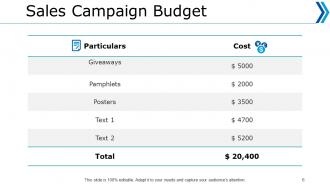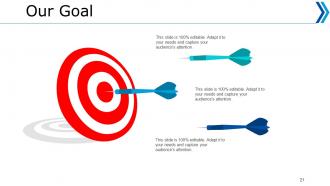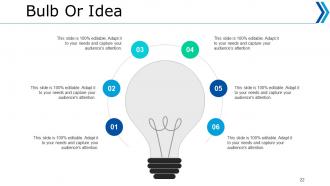Sales Strategy Powerpoint Presentation Slides
Introducing Sales Strategy PowerPoint Presentation Slides which is helpful in making effective sales presentations. With the help of this strategic sales plan PPT templates, you can improve your sales performance. There are some factors included in customer conversion strategy PowerPoint presentation slides such as identifying your customer needs, direct marketing, follow up with the consumers, describing your product, ask for their reviews, etc. You can use reports, charts, and sheets given in the sales mission statement PPT deck to present data in a visual manner. The customer acquisition PPT slideshow helps to build a customer relationship management plan in order to acquire new customers. The sales business plan PPT slides are helpful in presenting topics like setting sales targets, sales forecasting, demand management, and execution of a sales plan, etc. Therefore, download this ready-to-use sales tactics PowerPoint presentation deck and accomplish your objectives.
You must be logged in to download this presentation.
 Impress your
Impress your audience
Editable
of Time
PowerPoint presentation slides
Presenting this set of slides with name - Sales Strategy Powerpoint Presentation Slides. This deck comprises of a total of twenty-six slides. It has PPT templates with creative visuals and well-researched content. Not just this, our PowerPoint professionals have crafted this deck with appropriate diagrams, layouts, icons, graphs, charts and more. This content ready presentation deck is fully editable. Just click the DOWNLOAD button below. Change the color, text and font size. It is easily available in both standard and widescreen. Can be converted into various formats like PDF, JPG, and PNG. You can also modify the content as per your need. Get access to this well crafted complete deck presentation and leave your audience stunned.
People who downloaded this PowerPoint presentation also viewed the following :
Content of this Powerpoint Presentation
Whether you make cutting-edge software or the best cupcakes in town, you need a streamlined plan for selling it. As great as software and cupcakes are, contrary to popular belief, products don’t sell by themselves —that’s up to your sales strategy. If you have a great product you’re passionate about, you still have to put yourself out there and get customers. A sales strategy is your game plan to beat the competition and grow your bottom line. But what is a sales strategy, and how do you create one?
A sales strategy is a business’s sales and new-customer growth plan that includes the objectives and activities that help the team close more deals. A good business strategy connects the team to the company’s mission and the products and services, and more leads and more sales grow as well.
But a sales strategy’s success is only as good as the planning and investment that goes into it.
Learn how to build an actionable sales plan here.
At its core, a sales strategy is about the what, who, and how of selling. What do you want to sell to who, and how will you close the deal? You are required to know your market, sales trends, and show your customers what you can offer . The process is made easier with a sales strategy, and you will succeed in selling your products.
There are many steps that go into creating a sales plan. Get the steps and hands-on execution stages here.
We’ve got a winning strategy ready for you, download the Sales Strategy PPT Template below. The 100% customizable nature of the template provides you with the desired flexibility to edit your presentations and strategize your sales plan. The content-ready slides give you a structure to get started.
Template 1: Marketing Channels PPT Template

Marketing channels are processes with which businesses distribute and market their goods or services. Multi-channels increase the reach, make consumers more available, and reduce the risks of putting all eggs in one basket. Print advertising, internet media, email, referrals, trade fairs, telemarketing, and so on are all feasible avenues. This slide allows you to create a chart that shows the acquisition % for each of the channels. The design includes symbols that represent channels to help make your presentation more engaging. Classify the channels as high performers and non-scalable choices. You can arrange your marketing budget distribution for the coming term based on the results of the data analysis.
Template 2: Campaign Options PPT Template

Campaigns are a must for companies wanting to promote products, services, or messages, increasing brand visibility, driving sales, and fostering customer engagement. Amongst options like telemarketing, online advertising, trade fairs, canvassing, and direct emailing you can pick the ones suitable to your organization. You can elaborate on the campaign option in the text placeholder provided under each of them.
Template 3: Campaign for Customer Acquisition PPT Template

Deploy online as well as offline campaigns to increase brand awareness, acquire a larger customer base and drive sales. You can reach your target audience through online channels like social media platforms, SEO, blogs, emails, PPC, and affiliates. For offline engagement, you can organize awareness events, print ads, or radio advertisements. Present campaigning channels to employees to brainstorm and make marketing plans for the upcoming months.
Template 4: Sales Campaign Budget PPT Template

A budget for a sales campaign is essential for assigning resources, tracking return on investment, and making sure money is allocated strategically for optimum effect. Assign cash to things like in-person events, digital media advertisements, poster and booklet production, etc. with this PowerPoint template. To create budgeting plans, you may compute the ROI and keep a weekly, monthly, or annual record of the budget allocation. Using the PPT Template, you may distribute cash among a maximum of five marketing channels.
Template 5: Marketing Roadmap PPT Template

Create a six-month marketing strategy with this PowerPoint template. It is possible to plan content, e-marketing, social media and organic search. Plan and schedule tasks related to traffic generation, customer acquisition, lead nurturing and productivity with color-coded bars. Track progress, make sure strategy is being followed, and show your marketing plan to your employees with this PowerPoint template.
Template 6: Roadmap for Marketing PPT Template
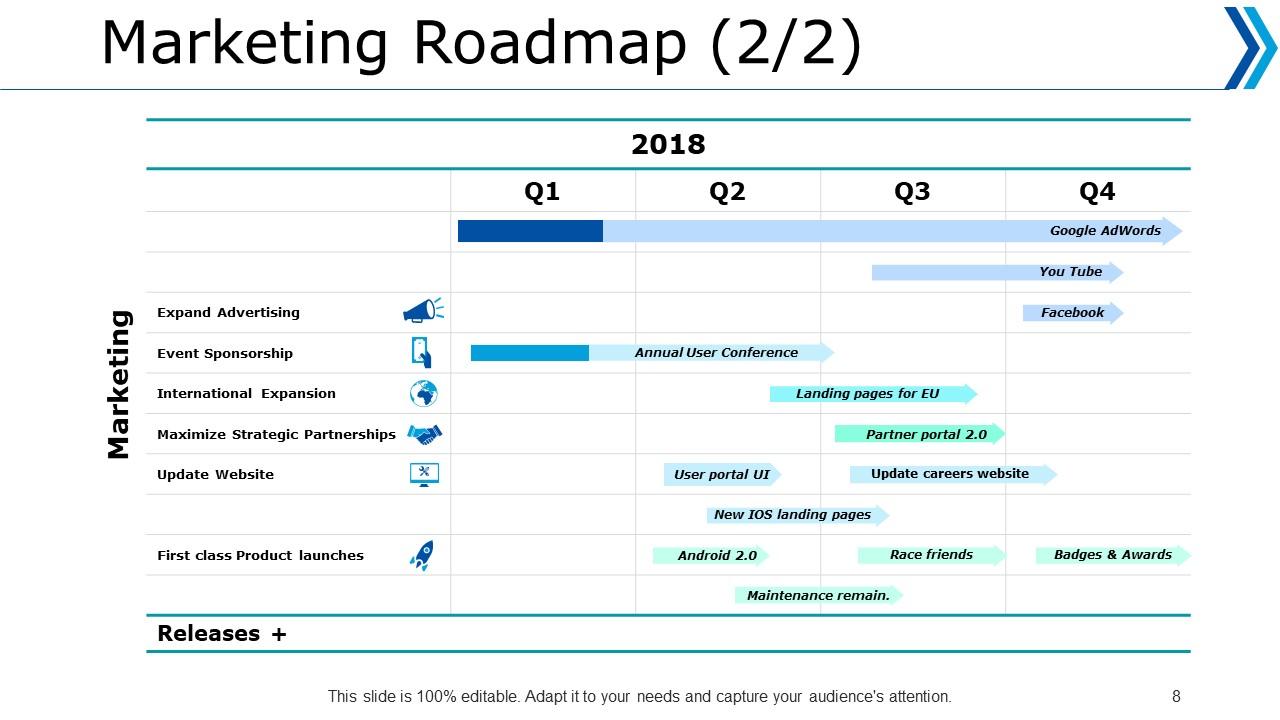
Make quarterly marketing plans using this PPT Template. Delegate time to activities related to expanding advertising, sponsorship events, reaching international audiences, maximizing strategic partnerships, and updating websites. As per the response of each of these activities, you can make and plan marketing strategies for the new quarter. Highlight a tentative time frame for each task with the provided blue and green bars.
Template 7: Marketing Growth Strategy PPT Template

In order to ensure new clients and retain existing ones, your organization must stay competitive in the market. This PPTemplate allows your organization to do this. The text placeholder for each step includes activities and tasks. Use sales and marketing campaigns such as loyalty programmes, SEM, SEO, SMM, and referral discounts to attract new clients. Keeping current clients satisfied is also important; you may accomplish this by providing amenities such as community message boards and exclusive client representatives. The organization may also remain competitive in the market by scheduling meetings to discuss new product development and upgrades and ensuring they satisfy consumer requirements.
Template 8: Sales Promotion Calendar PPT Template

The monthly calendar layout that allows you to plug in important dates, holidays, and observances that could influence your sales strategy. Use this slide to identify upcoming sales opportunities by highlighting national holidays, minor holidays, and fun observances that you can use to create targeted promotions. Plan your marketing campaigns by scheduling them around the holidays and observances that are most relevant to your target audience. Track your sales performance by adding sales figures and recording promotions that you ran throughout the month in the calendar layout.
Template 9: Word of Mouth Promotion PPT Template

Word of Mouth Promotion ensures organic advocacy of your product/service. This kind of marketing increases credibility, reach, and cost-effectiveness but lack of control and holds potential for misinformation. The PPT Slide allows you to record the percentage of positive, neutral, and negative feedback. Through this information you can get a general idea of your brand's perceptions in the market. The clients with positive feedback will convert into promoters of your brands, and advocate your product/services. Whereas customers with a negative experience will detract potential customers. The neutral opinions help with raising brand awareness.
Template 10: Sales Performance Dashboard PPT Template

Charts and graphs that analyse sales performance over time, spot patterns, and gauge the effectiveness of marketing initiatives are all included in the template. Using the template, you may monitor product sales over a certain time frame. You are able to observe which things are selling well and poorly. You can observe the effects of your marketing on sales and conversions. You get access to data on the quantity of individuals accessing your product pages, the percentage of visitors who become customers, and the total amount of money you make from each marketing channel. Using the template, you may track patterns in your sales information over time. You may use this to determine where your sales plan needs to be modified or improved.
Shoot up your sales
An effective sales strategy will ensure everyone on the team is familiar with revenue goals, approved strategies and processes, sales messaging, and what success in their role looks like.
Give your sales team a competitive edge by equipping them with our comprehensive Sales Strategy PPT Template plan that enables them to sell successfully.
PS Just having a sales strategy is not enough. Over time, you also have to ensure that the performance of the sales strategy is evaluated. Click here to get this template on sales strategy evaluation balanced scorecard.
Sales Strategy Powerpoint Presentation Slides with all 26 slides:
Use our Sales Strategy Powerpoint Presentation Slides to effectively help you save your valuable time. They are readymade to fit into any presentation structure.
FAQs
The marketing channels used by the company in the previous year included Emails, Referrals, Trade Fairs, Telemarketing, Online Media, and Print Ads, as shown in slide 3.
The current year campaign options available to the company include Print Ads, Telemarketing, Canvassing, Trade Fairs, Referrals, Online Advertising, and Direct Mail, as presented in slide 4.
The Sales Campaign Budget of the company is presented in a table format in slide 6.
The Marketing Roadmap of the company covers categories such as Social Media, Paid/Organic Search, Content, and Email Marketing, as shown in slide 7 and slide 8.
The Sales Performance Dashboard of the company is presented in slide 13 with graphs and tables to show related information, such as sales trends and performance metrics.
-
Great, very helpful, thank you.
-
Informative presentations that are easily editable.