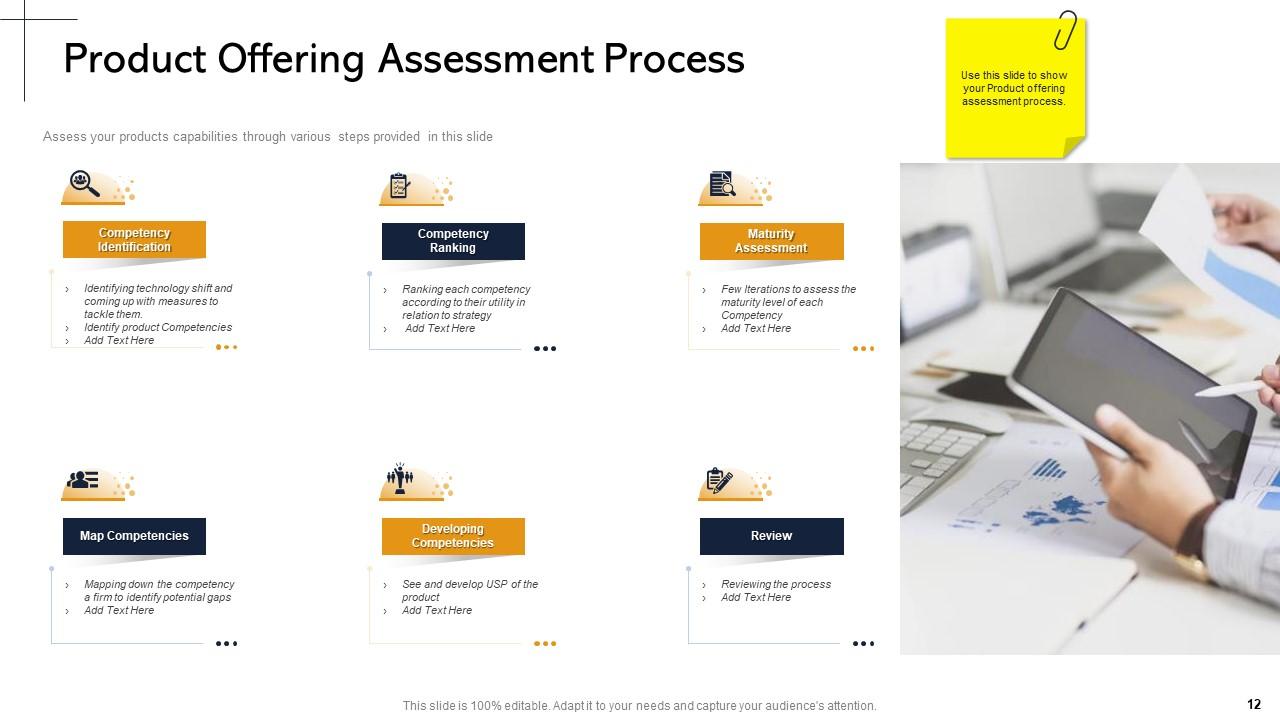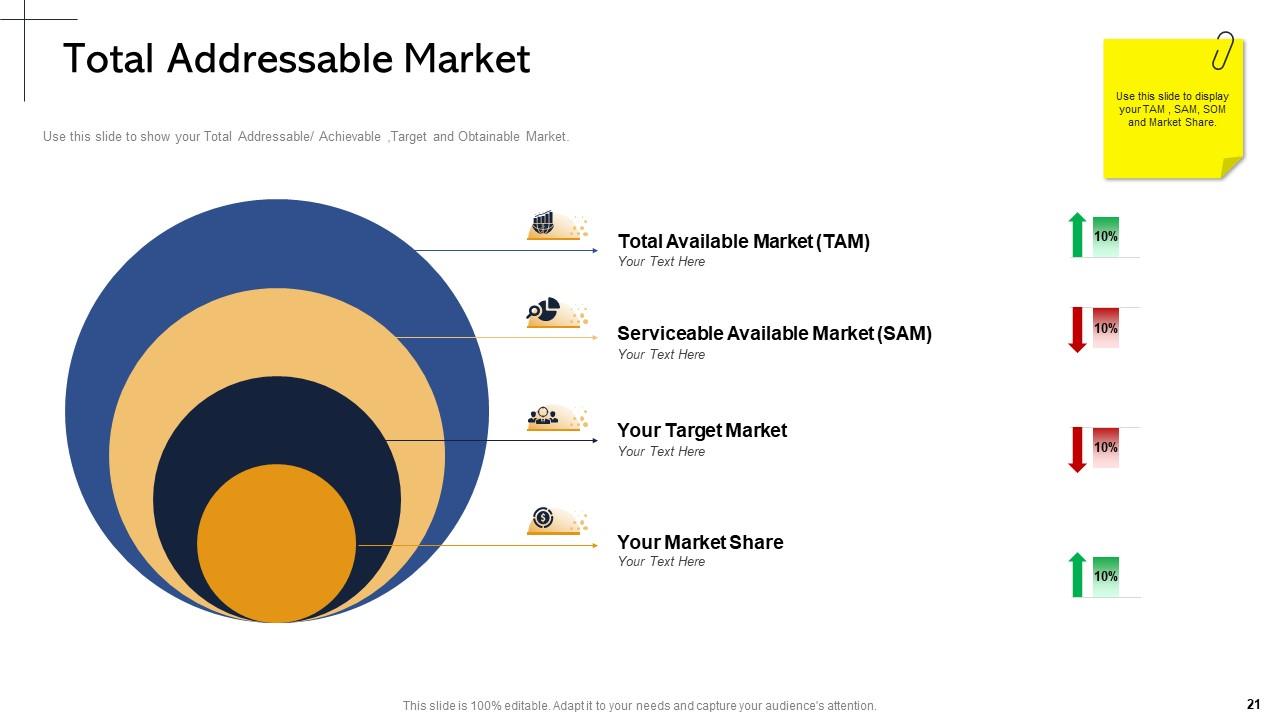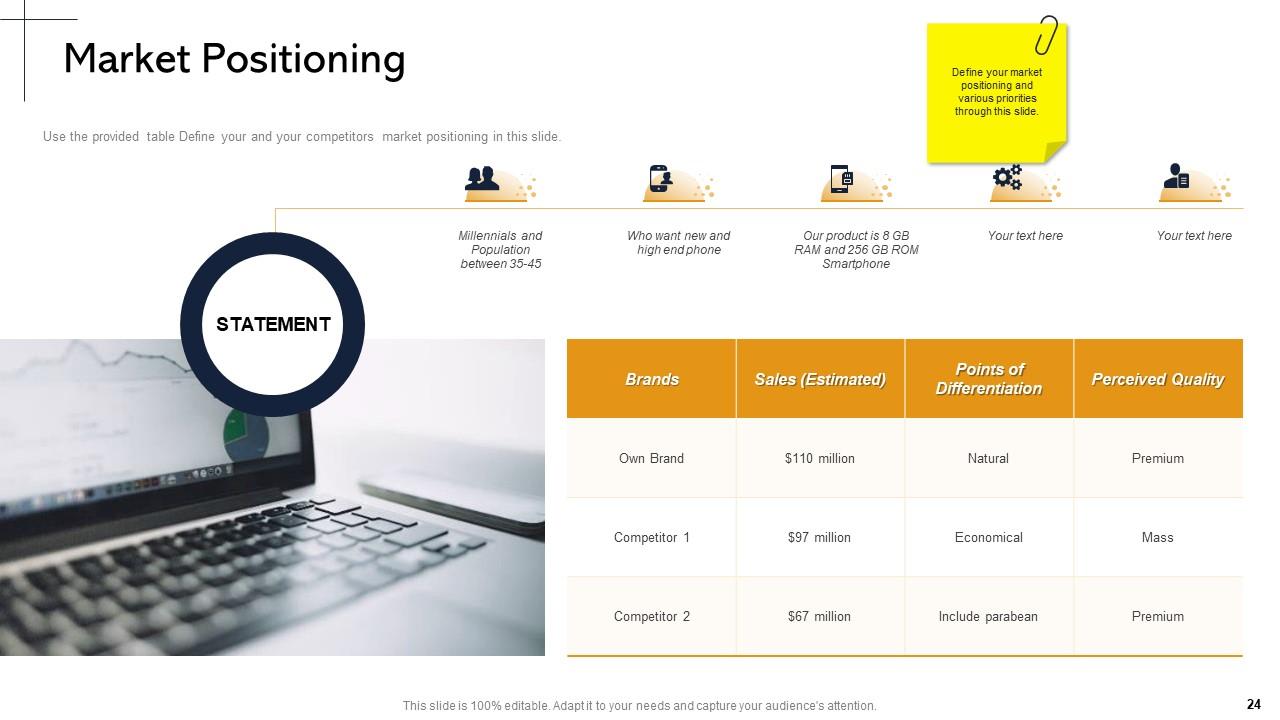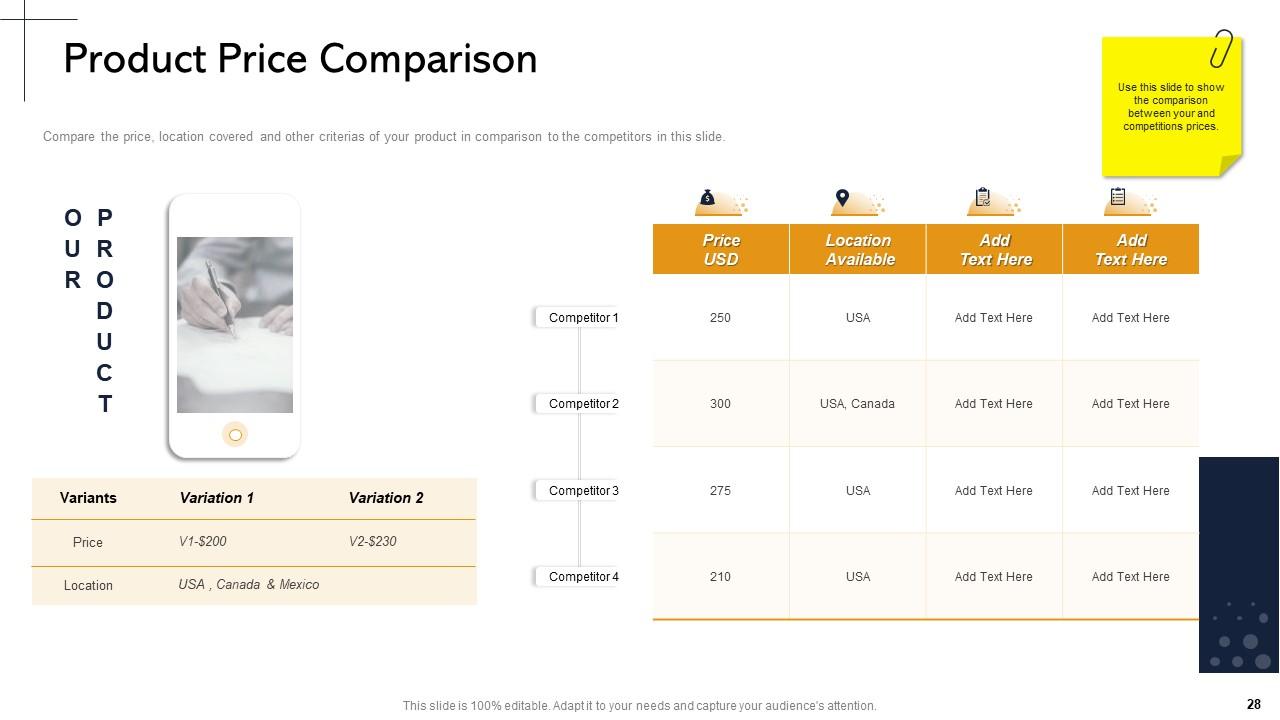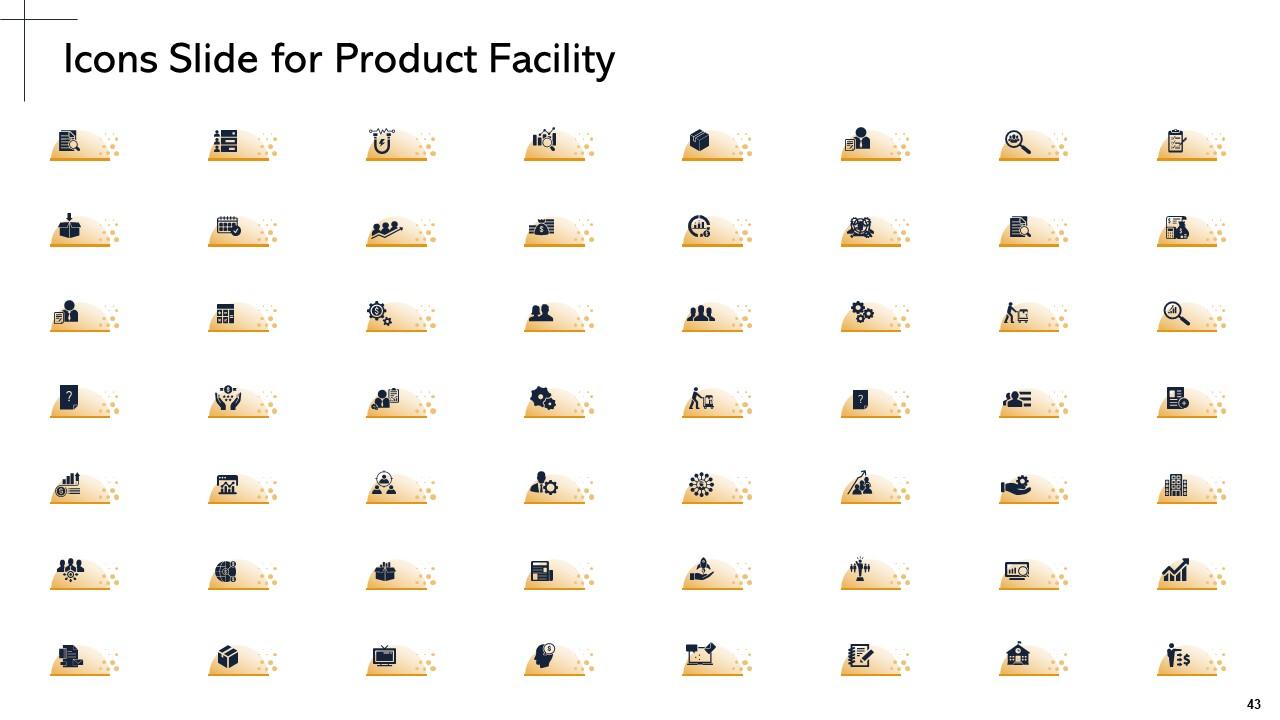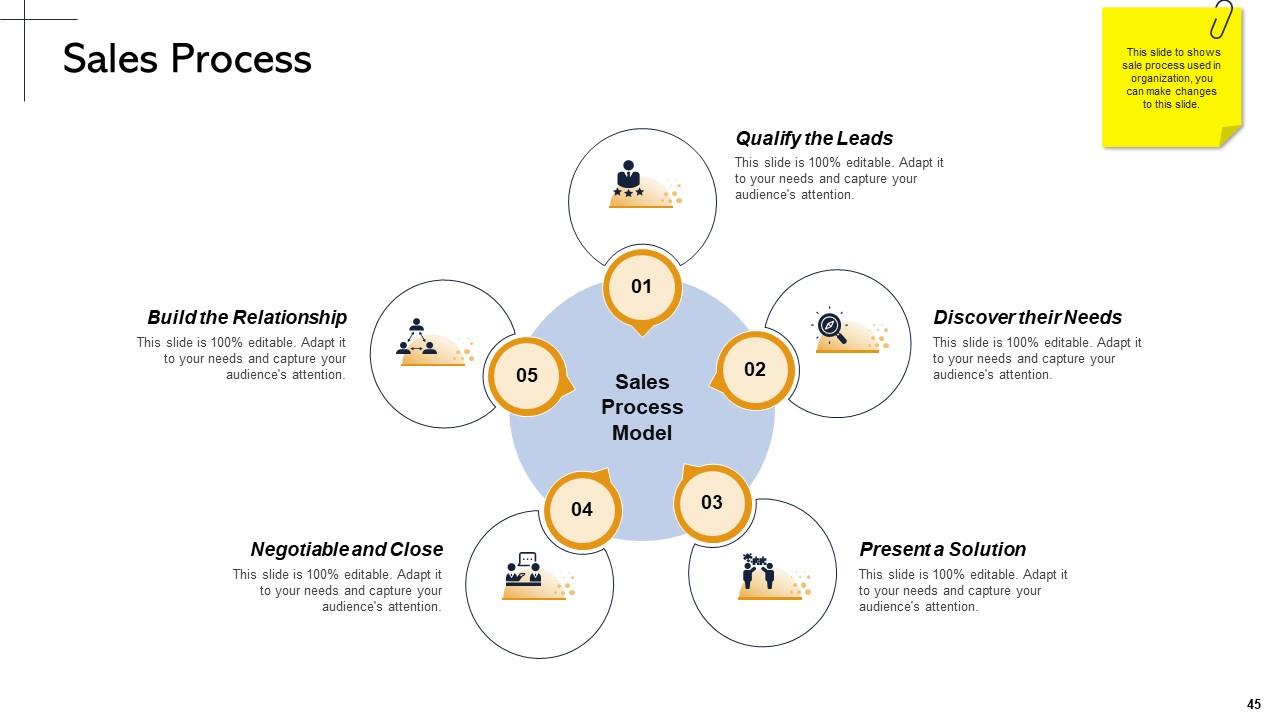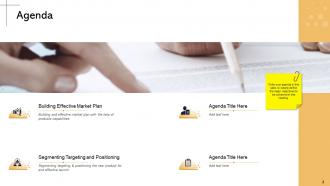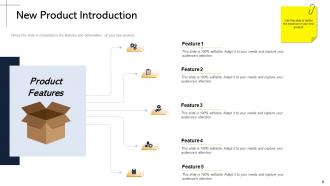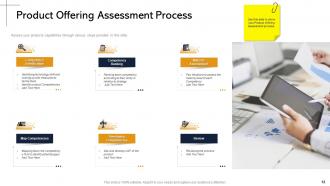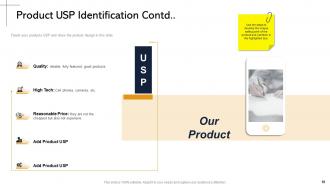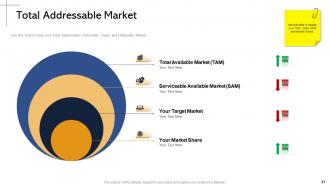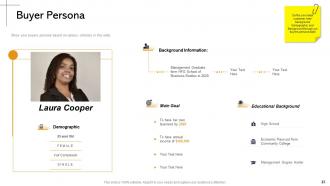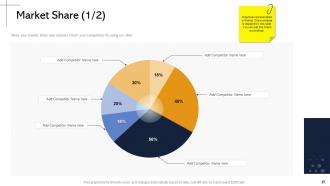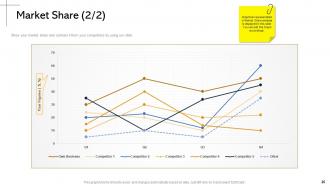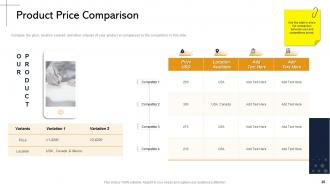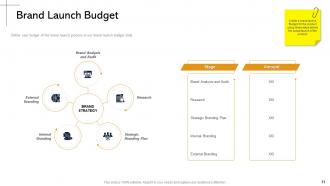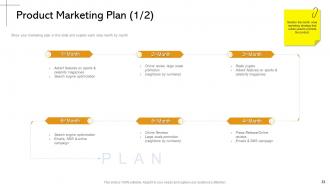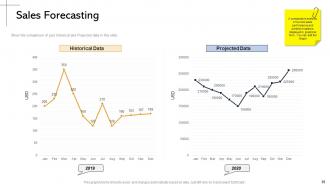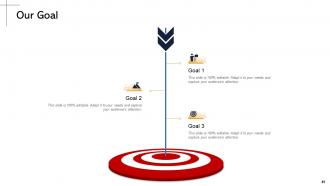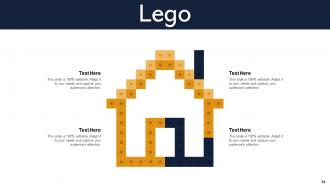Product facility powerpoint presentation slides
Facilitate smooth production operations by building an effective market plan using our pre-designed Product Facility PowerPoint Presentation Slides. With the facility layout PPT template, showcase your company’s mission and vision, new product development needs, and process. The production chain PowerPoint design also includes a product offering assessment process with a capability assessment Gantt chart. Use the product positioning PPT slideshow to establish a comparison between the features of our product with the competitors. The production control PPT presentation also conveys the insight of the assessable market, buyer’s personas, market segmentation, and market positioning is important to build a product pricing strategy. However, the facility layout PPT slides also focus on the benefits of product launch strategy and sales forecasting. Showcase a relationship between actual and projected costs in a marketing budget as included in the fixed position PowerPoint slideshow. Create sales, online marketing, and marketing kpi dashboard using our product PPT layout.
You must be logged in to download this presentation.
 Impress your
Impress your audience
Editable
of Time
PowerPoint presentation slides
Grab our professionally designed Product Facility PowerPoint Presentation Slides that are sure to impress executives, inspire team members, and other audiences. This PPT is the most comprehensive presentation of the product facility you could have asked for your business. We have used beautiful PowerPoint graphics, templates, icons, and diagrams. The content has been well researched by our excellent team of researchers. You can change the colour, fonts, texts, images without any hassle to suit your business needs. Download the presentation, enter your content in the placeholders, and present it with confidence!
People who downloaded this PowerPoint presentation also viewed the following :
Content of this Powerpoint Presentation
Slide 1: This title slide introduces the Product Facility. Add the name of your company here.
Slide 2: This slide presents the Agenda. This includes: Building Effective Market Plan, Segmenting Targeting and Positioning, etc.
Slide 3: This slide contains the Table of Content. It includes: Company Overview, Product & Services Offered, New Product Introduction, Product Development, Product Price Comparison, Product Marketing Plan, Sales Forecasting, Product Launch Strategy, Marketing Budget Plan, Dashboard & KPI, Market Share, Product Pricing Strategies, Product Assessment, and Market Insight.
Slide 4: This is a table of content slide showing the Company Overview. This includes the Background, Capabilities, Accreditation, Promoters & Shareholding.
Slide 5: This slide presents the Product & Services Offered. Diverse sorts of Services and items offered by your organization are displayed in this slide.
Slide 6: This slide presents the New Product Introduction. Utilize this slide to characterize the features and deliverables of your new product.
Slide 7: This is a table of content slide showing Product Development. It includes the Need for Product Development and New Product Development processes.
Slide 8: This slide presents the Need for Product Development. In this slide, you can show the various needs that led to the development of a new product
Slide 9: This slide presents the New Product Development Process (1/2). It shows the strategic process for new product development.
Slide 10: This slide presents the New Product Development Process (2/2). It shows the process for new product development.
Slide 11: This is a table of content slide showing Product Assessment. This includes: Product Offering Assessment Process, Product USP Identification, Product Capability Assessment Gantt Chart, and Product Features comparison.
Slide 12: This slide presents the Product Offering Assessment Process. Use this slide to show your Product offering assessment process.
Slide 13: This slide presents the Product Offerings Assessment Process continued from the previous slide. Assess your products capabilities through various steps provided in this slide
Slide 14: This slide presents the Product Offerings Assessment Process continued from the previous slide. Assess your products capabilities through various steps provided in this slide
Slide 15: This slide presents the Product Offerings Assessment Process continued from the previous slide. Assess your products capabilities through various steps provided in this slide
Slide 16: This slide presents the Product Capability Assessment Gantt Chart. The Schedule of the Product Capability assessment process can be shown through this Gantt chart provided in the slide
Slide 17: This slide presents the Product USP Identification. Identify the USP of your product by following the process provided in this slide
Slide 18: This slide presents the Product USP Identification continued from the previous slide. Flaunt your products USP and show the product design in this slide
Slide 19: This slide presents the Product Feature Comparison. Compare and contrast your product from the competitor's product in this slide.
Slide 20: This is a table of content slide showing Market Insight. This includes Market Positioning, Total Addressable Market, Market Segmentation, and Buyer Persona’.
Slide 21: This slide presents the Total Addressable Market. Use this slide to display your TAM, SAM, SOM, and Market Share.
Slide 22: This slide presents the Market Segmentation. Segment your market and buyers on various criteria in this slide.
Slide 23: This slide presents the Buyer Persona. Show your buyer's persona based on various criteria in this slide.
Slide 24: This slide presents the Market Positioning. Use the provided table Define your and your competitor's market positioning in this slide.
Slide 25: This slide presents the Market Share (1/2). Show your market share and contrast it from your competitors by using our slide.
Slide 26: This slide presents the Market Share (2/2). Show your market share and contrast it from your competitors by using our slide.
Slide 27: This is a table of content slide showing the Product Pricing Strategy. This includes Price Skimming, Premium Pricing, Market Penetration Pricing, Psychology Pricing, and Economy Pricing.
Slide 28: This slide presents the Product Price Comparison. Compare the price, location covered, and other criteria of your product in comparison to the competitors in this slide.
Slide 29: This is a table of content slide showing the Product Launch Strategy. This includes: Brand Launch Budget, Distribution Channel, and Brand launch process timeline.
Slide 30: This slide presents the Brand Launch Process Timeline. Show the process timeline for your brand launch by using this slide.
Slide 31: This slide presents the Brand Launch Budget. Define your budget for the brand launch process in our brand launch budget slide.
Slide 32: This slide presents the Distribution Channel. Decide your distribution channel by comparing the merits and demerits of all the various channels.
Slide 33: This slide presents the Product Marketing Plan (1/2). Show your marketing plan in this slide and explain each step month by month.
Slide 34: This slide presents the Product Marketing Plan (2/2). Show your marketing plan in this slide and explain the various steps.
Slide 35: This slide presents Sales Forecasting. Show the comparison of your historical and Projected data in this slide.
Slide 36: This slide presents the Marketing Budget Plan (1/2). Define Various aspects of your budget in this slide and show the projected cost.
Slide 37: This slide presents the Marketing Budget Plan (1/2). Define Various aspects of your budget in this slide and show the projected cost.
Slide 38: This slide presents the Marketing Budget Plan (2/2). Define Various aspects of your budget in this slide and show the actual cost.
Slide 39: This is a table of content slide showing Dashboard and KPI.
Slide 40: This slide presents the Sales Dashboard. Show your highlights of sales through our dashboard.
Slide 41: This slide presents the Online Marketing Dashboard. Show the highlights of your online marketing campaign through our dashboard.
Slide 42: This slide presents the Marketing KPI and Dashboard. Show your sale and financial highlights through our dashboard.
Slide 43: This is the Icons Slide for Product Facility.
Slide 44: This slide introduces the Additional Slides.
Slide 45: This slide presents the Sales Process. It includes: Qualify the Leads, Discover their Needs, Present a Solution, Negotiable and Close, and Build the Relationship.
Slide 46: This slide presents the Product Innovation Matrix. It contrasts the Market with the Product.
Slide 47: This slide presents the Vendor Selection and includes requirements such as flexibility, ease of use, SFDC integration, etc.
Slide 48: This slide contains the information about the company aka the ‘About Us’ section. This includes the Value Clients, the Target Audience, and Preferred by Many.
Slide 49: This slide presents the Our Goal of the company as well as smaller goals within that main goal.
Slide 50: This slide contains Post It Notes that can be used to express any brief thoughts or ideas.
Slide 51: This is the SWOT slide. It includes: Strengths, Weaknesses, Opportunities, and Threats.
Slide 52: This slide presents the Location in various Countries such as the United States, Australia, and China.
Slide 53: This slide is a Timeline template to showcase the progress of the steps of a project with time.
Slide 54: This is the Lego slide. In this slide, you can showcase the building blocks of your project or concept.
Slide 55: This is a Thank You slide where details such as the address, contact number, email address are added.
Product facility powerpoint presentation slides with all 55 slides:
Use our Product Facility Powerpoint Presentation Slides to effectively help you save your valuable time. They are readymade to fit into any presentation structure.
-
Use of icon with content is very relateable, informative and appealing.
-
Perfect template with attractive color combination.
-
Really like the color and design of the presentation.
-
Best way of representation of the topic.
-
Understandable and informative presentation.
-
Great quality slides in rapid time.
-
Easy to edit slides with easy to understand instructions.
-
Awesomely designed templates, Easy to understand.