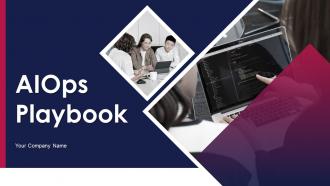AIOps Playbook Powerpoint Presentation Slides
Successful AI transformation needs a proven playbook that aligns solutions to business bottlenecks. Our AI playbook proposes a series of phases to assist enterprises in implementing AI in their operations. Here is an efficiently designed AIOps Playbook template that will help organizations transform their business operations through AI. The presentation begins with slides titled pilot project canvas, which will assist organizations in providing an in depth overview of the AI transformation project and details about the areas where it will have the most significant impact and the capabilities required for project success. The section Identifying and Understanding AI Suitability includes five stages that will assist businesses in effectively determining AI suitability and integrating the solution into their operations. Finally, the KPI dashboard slide will assist organizations in tracking overall business performance following the integration of AI solutions. Book a free demo with our research team and customize this 100 percent editable playbook template based on your requirements.
You must be logged in to download this presentation.
 Impress your
Impress your audience
Editable
of Time
PowerPoint presentation slides
Deliver this complete deck to your team members and other collaborators. Encompassed with stylized slides presenting various concepts, this AIOps Playbook Powerpoint Presentation Slides is the best tool you can utilize. Personalize its content and graphics to make it unique and thought-provoking. All the fourty six slides are editable and modifiable, so feel free to adjust them to your business setting. The font, color, and other components also come in an editable format making this PPT design the best choice for your next presentation. So, download now.
People who downloaded this PowerPoint presentation also viewed the following :
Content of this Powerpoint Presentation
Slide 1: This slide introduces AIOps Playbook. State Your Company Name and begin.
Slide 2: This slide shows Synopsis of AI Transformation Playbook.
Slide 3: This slide presents Table of Content for the presentation.
Slide 4: This slide highlights title for topics that are to be covered next in the template.
Slide 5: This slide displays Artificial Intelligence Pilot Project Canvas.
Slide 6: This slide represents Business Areas Where AI will Make an Impact.
Slide 7: This slide showcases Key Capabilities Required for AI Success.
Slide 8: This slide highlights title for topics that are to be covered next in the template.
Slide 9: This slide shows Identifying and Understanding the AI Suitability.
Slide 10: This slide illustrates stage one of five stage process, organizations can use it for identifying the AI suitability.
Slide 11: This slide shows Assessment Questionnaire for Considering AI Approach.
Slide 12: This slide presents Questionnaire Results and Key Considerations.
Slide 13: This slide highlights title for topics that are to be covered next in the template.
Slide 14: This slide displays Ensuring Organizational Readiness for AI Approach.
Slide 15: This slide represents key considerations that can be used by businesses to ensure that they are ready for AI technology adoption.
Slide 16: This slide showcases checklist that will assist businesses in identifying and evaluating their readiness.
Slide 17: This slide shows results of stage two that is organization’s readiness for AI adoption.
Slide 18: This slide highlights title for topics that are to be covered next in the template.
Slide 19: This slide presents three of five stage process, businesses can use it to ensure that they are selecting the best fit technology.
Slide 20: This slide displays information about the process along with technology details that organizations can use.
Slide 21: This slide represents Solution Section Checklist and its Outcomes.
Slide 22: This slide highlights title for topics that are to be covered next in the template.
Slide 23: This slide showcases stage four of five stage process, businesses can use it for successfully implementing the AI technology.
Slide 24: This slide shows Staffing Requirements for AI Implementation.
Slide 25: This slide presents Checklist to Ensure Successful Implementation.
Slide 26: This slide highlights title for topics that are to be covered next in the template.
Slide 27: This slide displays Integration of AI Solution into Organizational Infrastructure.
Slide 28: This slide represents readiness checklist that will assist businesses in countering any security breach.
Slide 29: This slide highlights title for topics that are to be covered next in the template.
Slide 30: This slide showcases KPI Dashboard for Tracking Business Performance.
Slide 31: This slide displays Icons for AIOps Playbook.
Slide 32: This slide is titled as Additional Slides for moving forward.
Slide 33: This slide shows 5 Step Process to Accelerate and Optimize AI Practice.
Slide 34: This slide presents In-house AI Team Organizational Chart.
Slide 35: This slide displays Ten Days AI Training and Assistance Program.
Slide 36: This slide represents AI Adoption Framework for Organization.
Slide 37: This slide showcases Internal and External Communication Plan for Project Success.
Slide 38: This slide shows Case Study for Improving Customer Satisfaction using AI Assisted Chatbot.
Slide 39: This slide displays Column chart with two products comparison.
Slide 40: This is Our Team slide with names and designation.
Slide 41: This is a Comparison slide to state comparison between commodities, entities etc.
Slide 42: This slide contains Puzzle with related icons and text.
Slide 43: This slide shows Post It Notes. Post your important notes here.
Slide 44: This slide depicts Venn diagram with text boxes.
Slide 45: This is Our Goal slide. State your firm's goals here.
Slide 46: This is a Thank You slide with address, contact numbers and email address.
AIOps Playbook Powerpoint Presentation Slides with all 51 slides:
Use our AIOps Playbook Powerpoint Presentation Slides to effectively help you save your valuable time. They are readymade to fit into any presentation structure.
-
Definitely recommend SlideTeam to all who need help with PowerPoint presentations. Their design team can create anything you need.
-
I’ve been your client for a few years now. Couldn’t be more than happy after using your templates. Thank you!