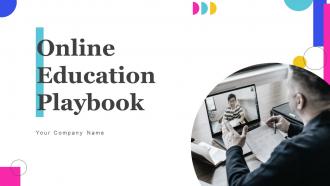Online Education Playbook Powerpoint Presentation Slides
An Online Education Playbook is essential in developing and assisting learning opportunities for students, and Digital learning leverages digital tools and resources to create flexible learning environments. Each student requires access to devices and reliable internet access at home and school to enable digital learning. It is a guideline for district and school leaders during digital learning deployment. Digital learning emerges as a crucial learning platform during emergencies where remote teaching is the only solution to promote customization and student agency across all learning scenarios. The playbook covers a learning institution overview, key people associates, and deployment of a care team for students counseling. It covers information regarding conducting need assessment with a shared vision, goals development checklist, and digital learning expectations. The playbook comprises details about the professional development of teachers, collaborative initiatives of students, teachers and guardians, and digital learning tools protection. Moreover, it covers hardware, software purchase and development, competency-based learning, and digital learning system. It also covers information regarding course grading, credit, and attendance management. Book a free demo with our expert team and grab this 100 percent editable presentation.
You must be logged in to download this presentation.
PowerPoint presentation slides
This complete deck covers various topics and highlights important concepts. It has PPT slides which cater to your business needs. This complete deck presentation emphasizes Online Education Playbook Powerpoint Presentation Slides and has templates with professional background images and relevant content. This deck consists of total of fifty seven slides. Our designers have created customizable templates, keeping your convenience in mind. You can edit the color, text and font size with ease. Not just this, you can also add or delete the content if needed. Get access to this fully editable complete presentation by clicking the download button below.
People who downloaded this PowerPoint presentation also viewed the following :
Content of this Powerpoint Presentation
Slide 1: This slide introduces Online Education Playbook. State your company name and begin.
Slide 2: This slide states Agenda of the presentation.
Slide 3: This slide presents Table of Content for the presentation.
Slide 4: This is another slide continuing Table of Content for the presentation.
Slide 5: This slide highlights title for topics that are to be covered next in the template.
Slide 6: This slide provides information regarding learning institution overview.
Slide 7: This slide shows Key People Associated with Leadership Team to Enable Digital Learning.
Slide 8: This is another slide continuing Key People Associated with Leadership Team to Enable Digital Learning.
Slide 9: This slide presents Deployment of Care Team for Students Counselling.
Slide 10: This slide highlights title for topics that are to be covered next in the template.
Slide 11: This slide displays Shared Vision and Goals Development Checklist.
Slide 12: This slide represents Identifying Key Areas of Improvement while Mapping Digital Learning Environment.
Slide 13: This slide showcases Digital Learning Expectations of Students and Teachers.
Slide 14: This slide shows Digital Learning Expectations of Principal, Parents and Communities.
Slide 15: This slide highlights title for topics that are to be covered next in the template.
Slide 16: This slide provides information regarding professional development of teachers for enabling digital learning.
Slide 17: This slide presents Different Platforms to Enable Professional Development of Teachers.
Slide 18: This slide displays Types of Digital Learning Content Catered by Teachers.
Slide 19: This slide highlights title for topics that are to be covered next in the template.
Slide 20: This slide represents Best Practices for Engaging Parents and Families.
Slide 21: This slide showcases Teachers and Students Assistance in Building Online School Community.
Slide 22: This slide highlights title for topics that are to be covered next in the template.
Slide 23: This slide shows Digital Learning Tools for Improved Virtual Training Experience.
Slide 24: This slide presents Comparative Assessment of Customized Learning Platforms.
Slide 25: This slide displays Best Practices to Protect Technology Systems.
Slide 26: This is another slide continuing Best Practices to Protect Technology Systems.
Slide 27: This slide represents Initiatives to Promote Digital Citizenship for Safer Learning Environment.
Slide 28: This slide highlights title for topics that are to be covered next in the template.
Slide 29: This slide showcases Procurement Process of Devices Essential for Digital Learning.
Slide 30: This slide shows Digital Learning Devices Storage and Distribution.
Slide 31: This slide highlights title for topics that are to be covered next in the template.
Slide 32: This slide presents Virtual Competency Based Learning System.
Slide 33: This slide provides information regarding comparative assessment of traditional education system.
Slide 34: This slide displays Ways to Deploy Competency Based Learning in Classroom.
Slide 35: This slide represents Steps to Build Competency Based Learning Program.
Slide 36: This is another slide continuing Steps to Build Competency Based Learning Program.
Slide 37: This slide showcases Enabling Competency Based Learning Communication Across Varied Audiences.
Slide 38: This slide highlights title for topics that are to be covered next in the template.
Slide 39: This slide shows Daily Online Learning Schedule for Students.
Slide 40: This slide presents Digital Learning Course Details for Students.
Slide 41: This slide displays Minute by Minute Online Learning Schedule.
Slide 42: This slide represents Academic Activities Yearly Calendar for Students.
Slide 43: This slide highlights title for topics that are to be covered next in the template.
Slide 44: This slide shows Key Consideration for Assessment and Grading in Digital Learning Environments.
Slide 45: This slide presents Learning Grading and Credit System for Students.
Slide 46: This slide displays Attendance Management for Students during Online Learning Program.
Slide 47: This slide is titled as Additional Slides for moving forward.
Slide 48: This is About Us slide to show company specifications etc.
Slide 49: This is Our Team slide with names and designation.
Slide 50: This is Our Mission slide with related imagery and text.
Slide 51: This slide shows SWOT describing- Strength, Weakness, Opportunity, and Threat.
Slide 52: This slide contains Puzzle with related icons and text.
Slide 53: This is a Timeline slide. Show data related to time intervals here.
Slide 54: This slide presents Roadmap with additional textboxes.
Slide 55: This slide depicts Venn diagram with text boxes.
Slide 56: This slide provides 30 60 90 Days Plan with text boxes.
Slide 57: This is a Thank You slide with address, contact numbers and email address.
Online Education Playbook Powerpoint Presentation Slides with all 62 slides:
Use our Online Education Playbook Powerpoint Presentation Slides to effectively help you save your valuable time. They are readymade to fit into any presentation structure.
-
What an exhaustive collection of templates you guys have there in slideteam. Impressive!!!
-
I came across many PowerPoint presentations with excellent creatives and I believe they would be beneficial to my work.