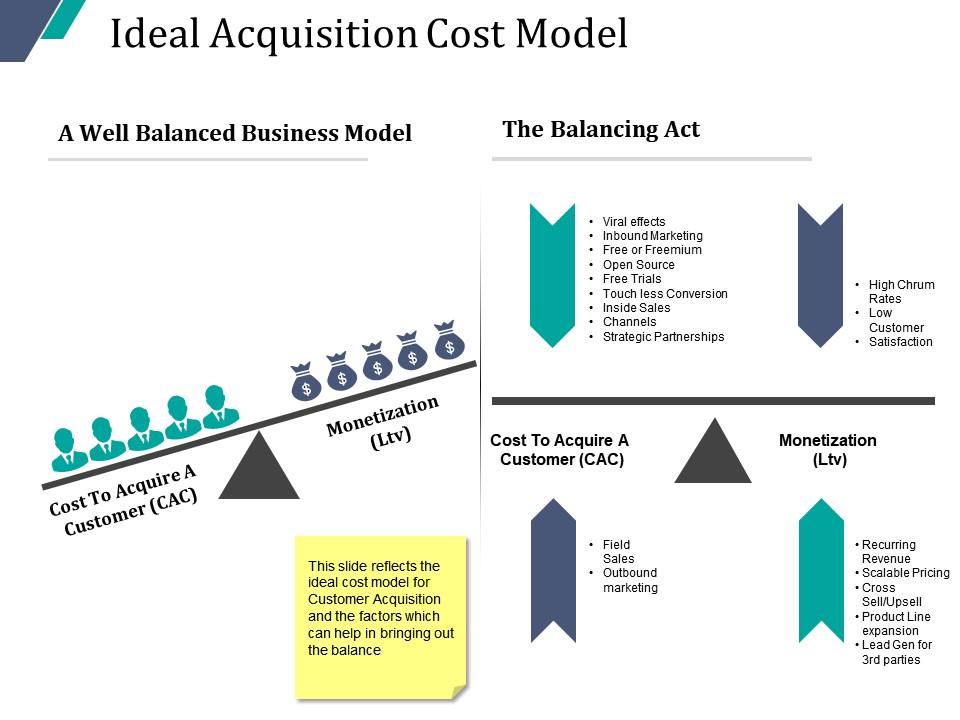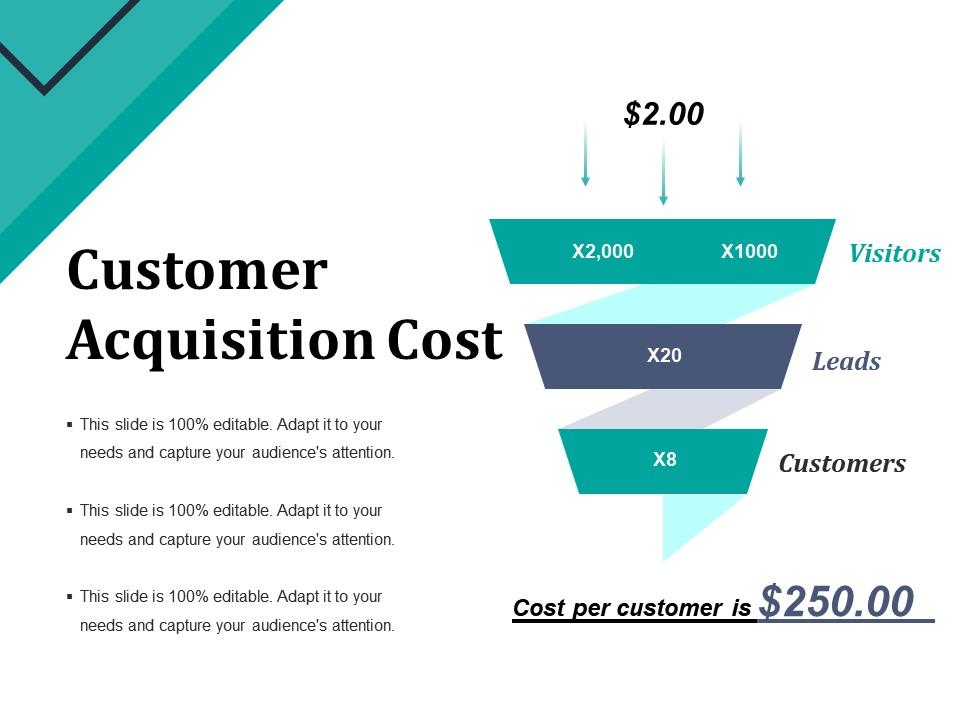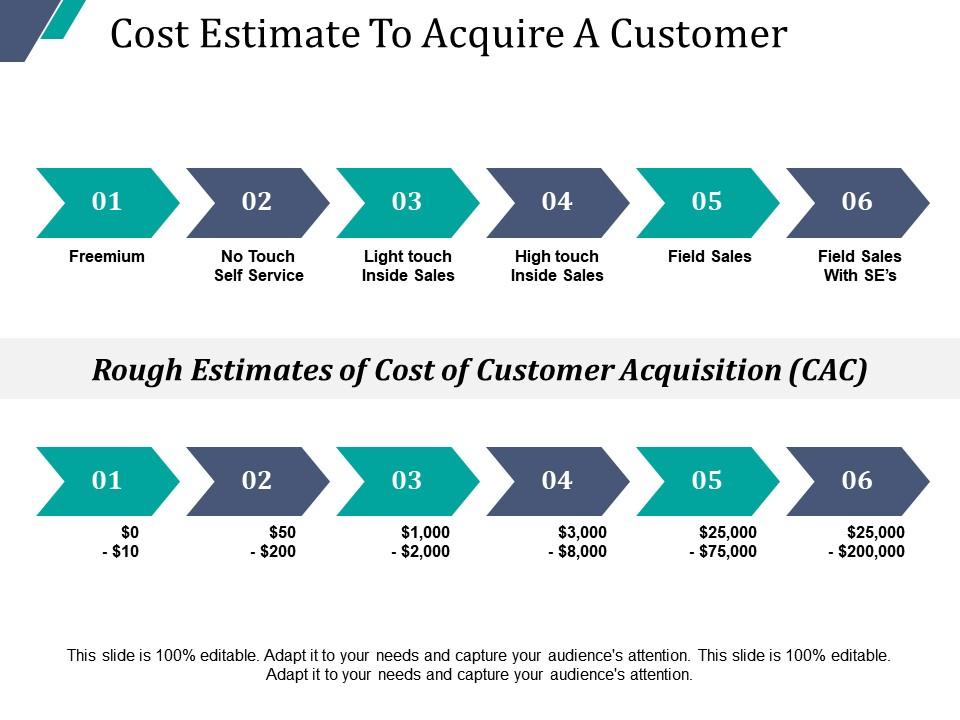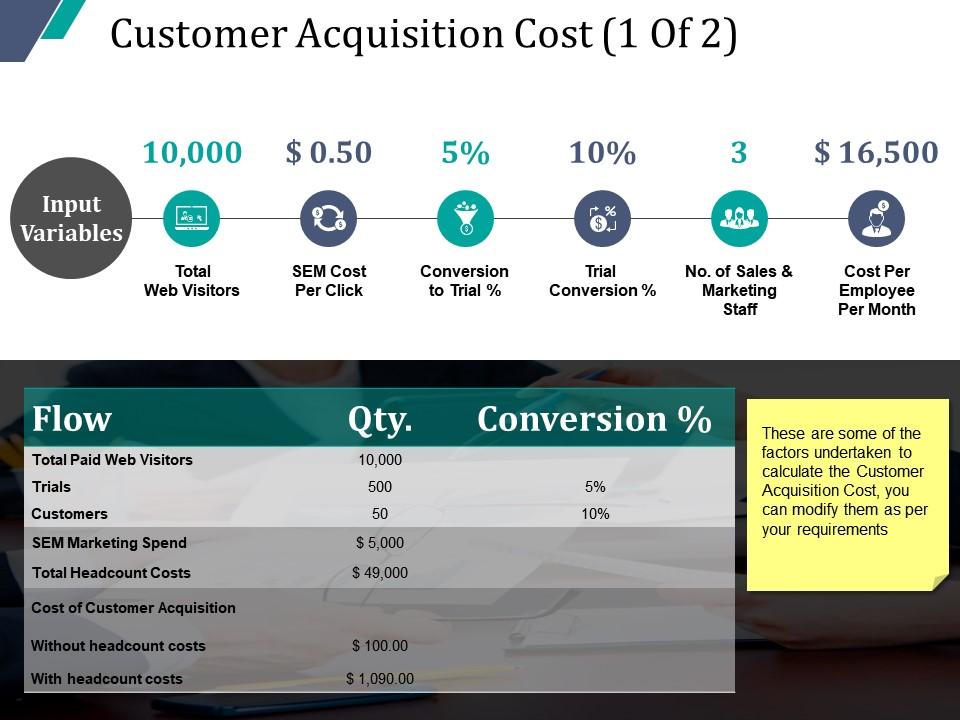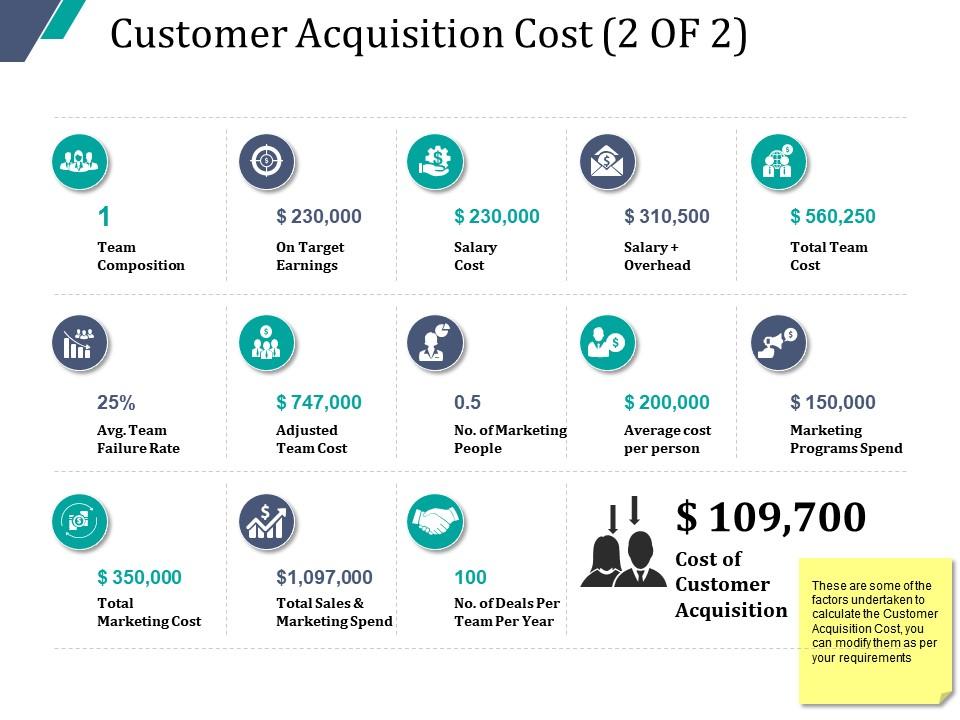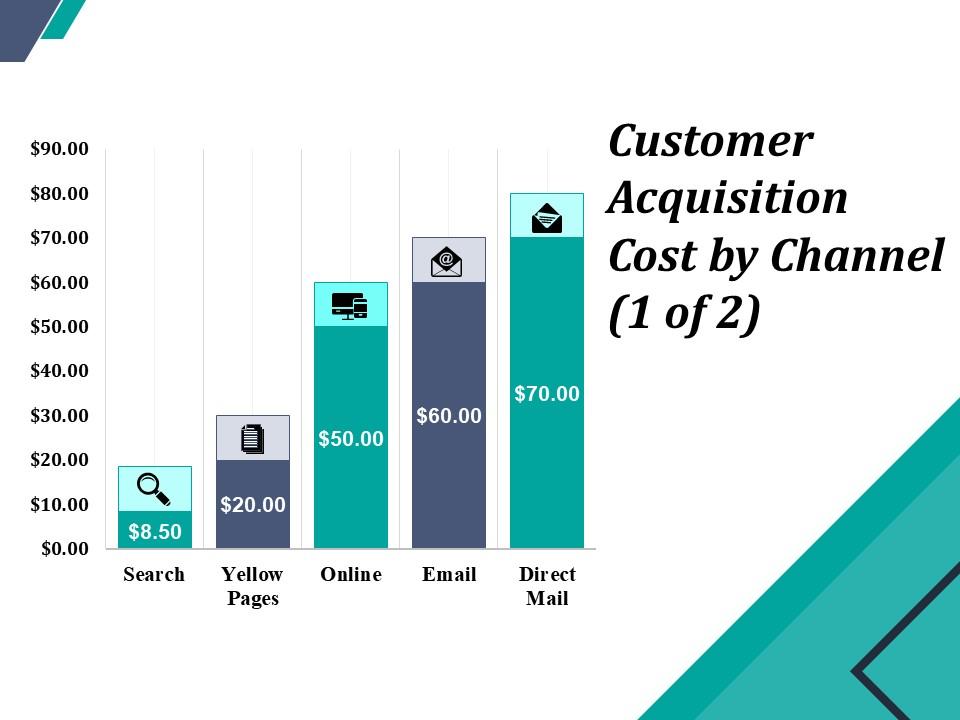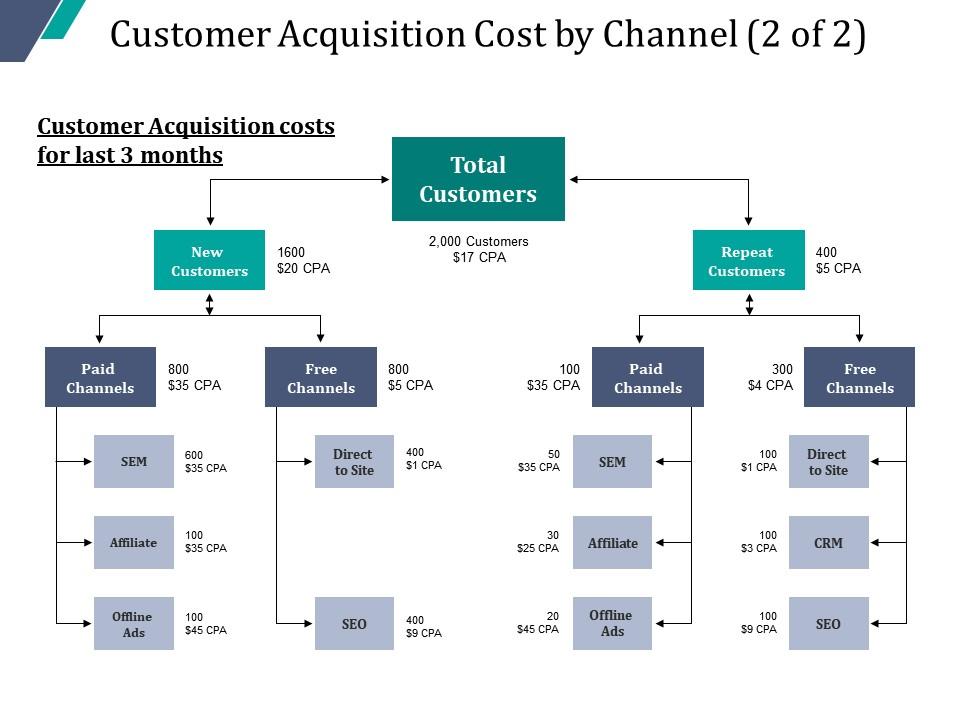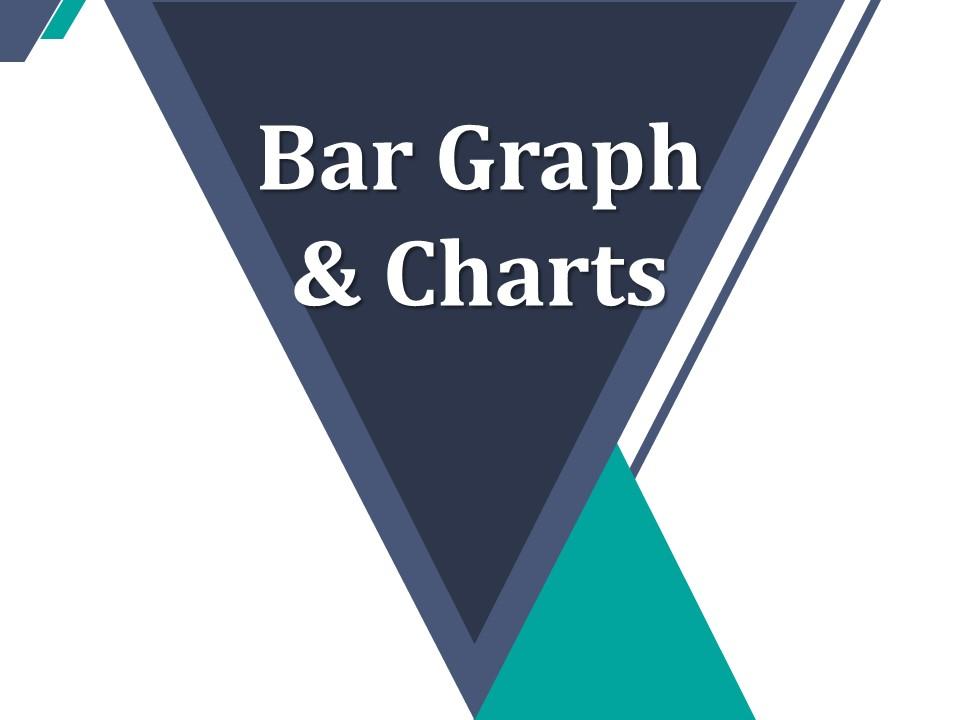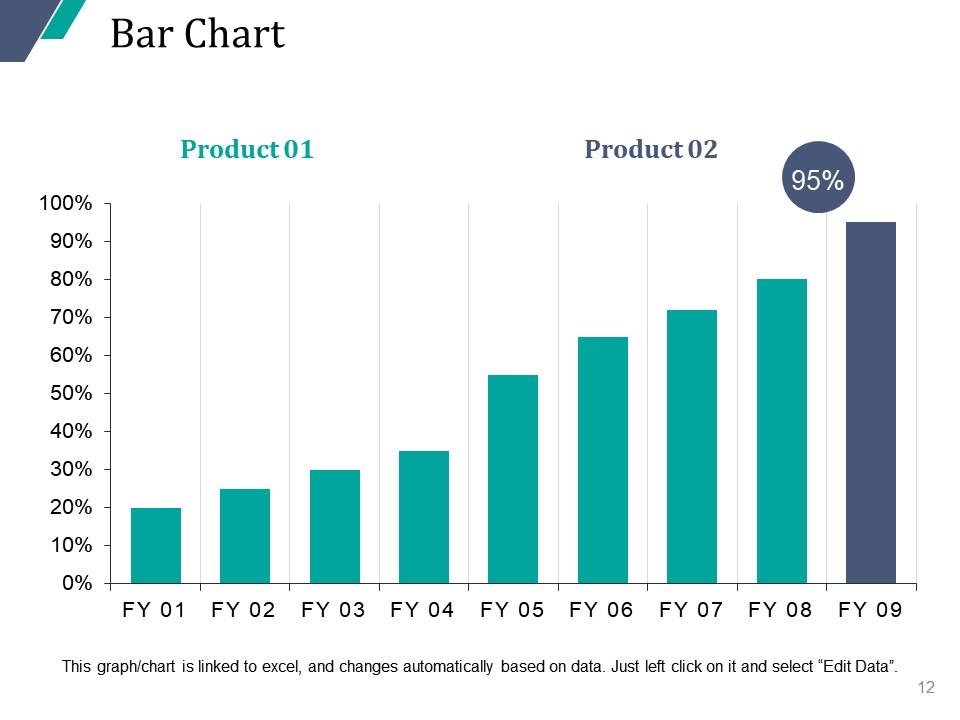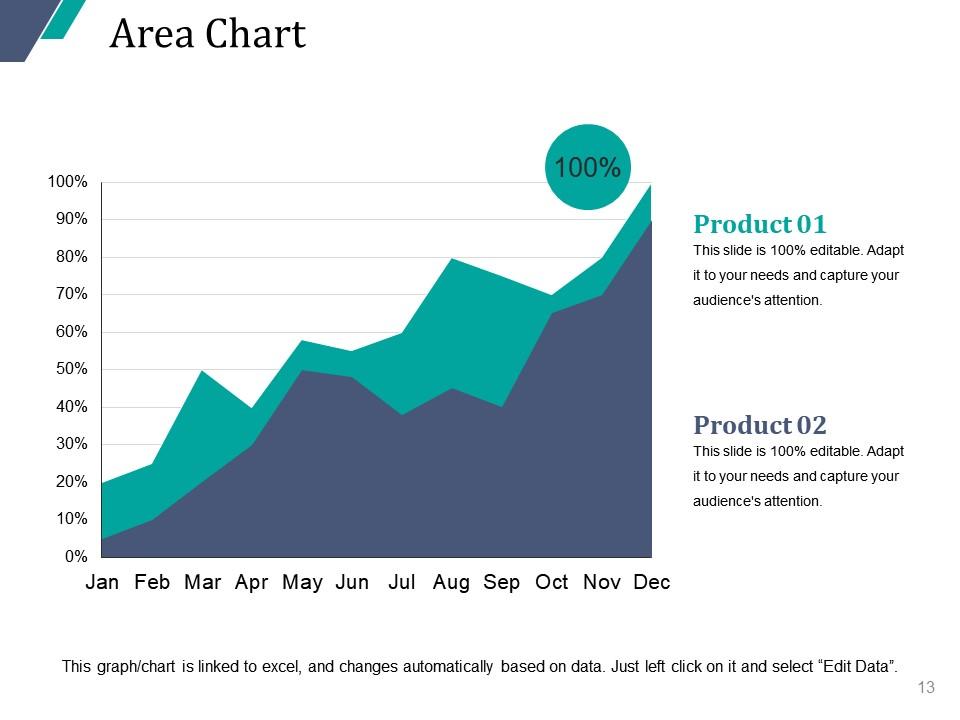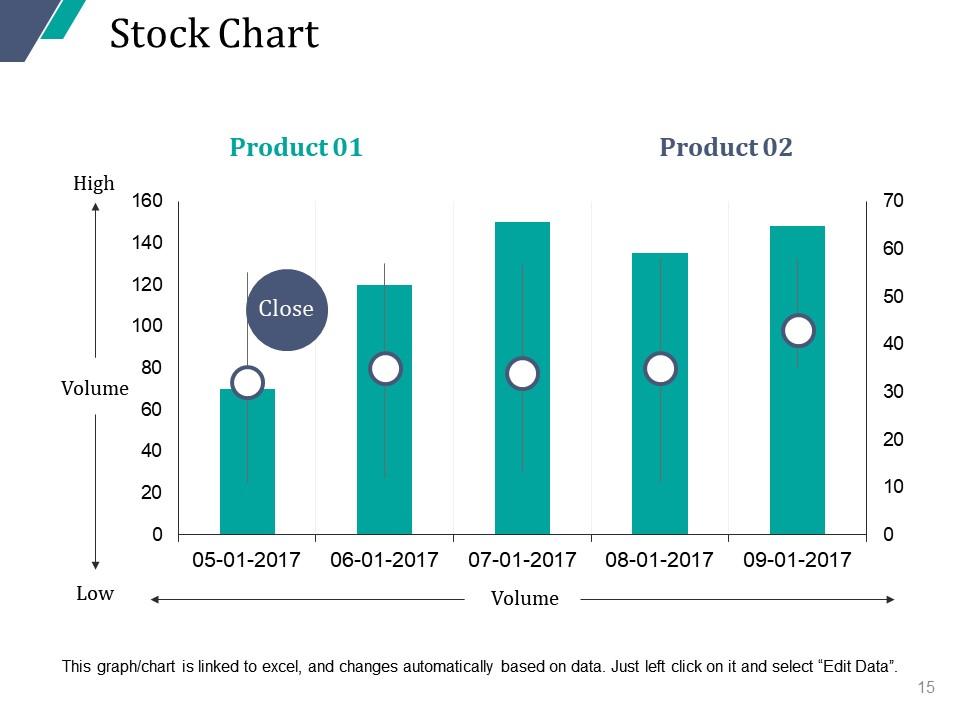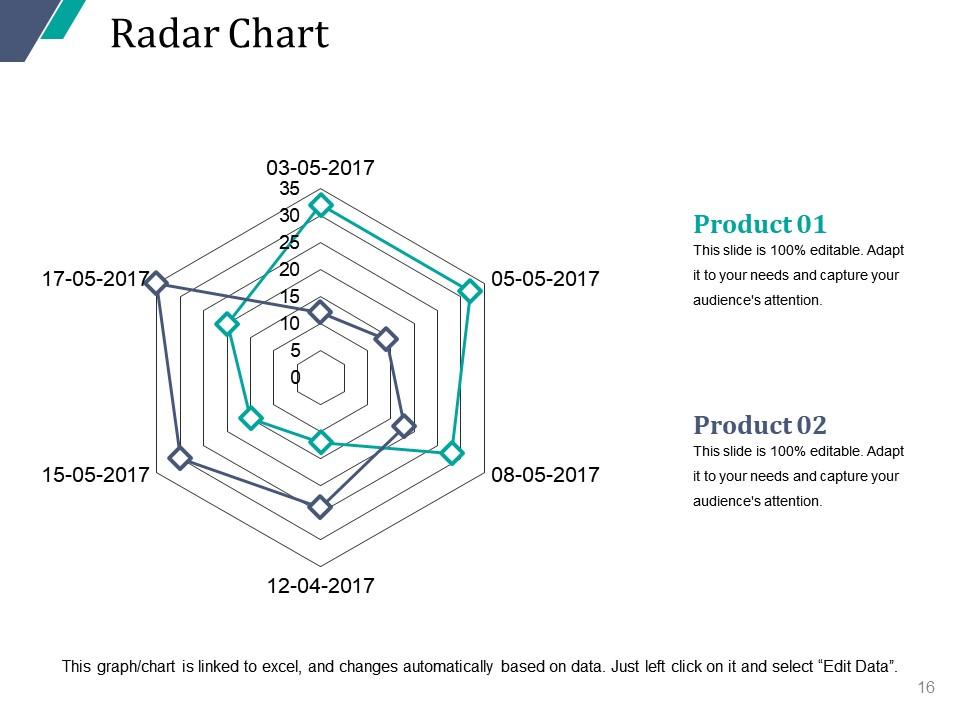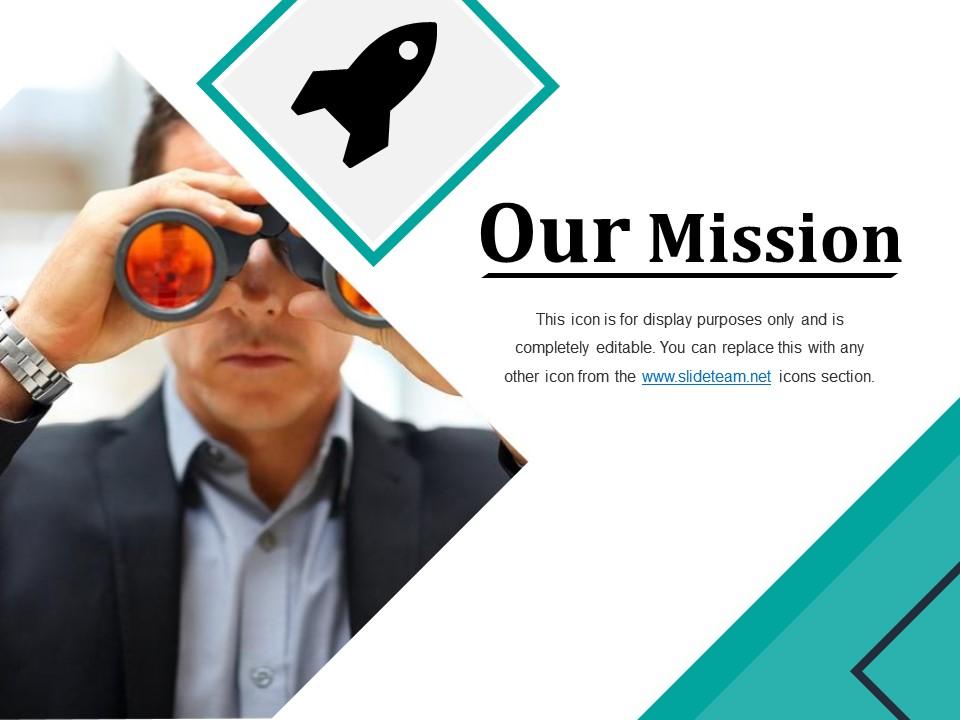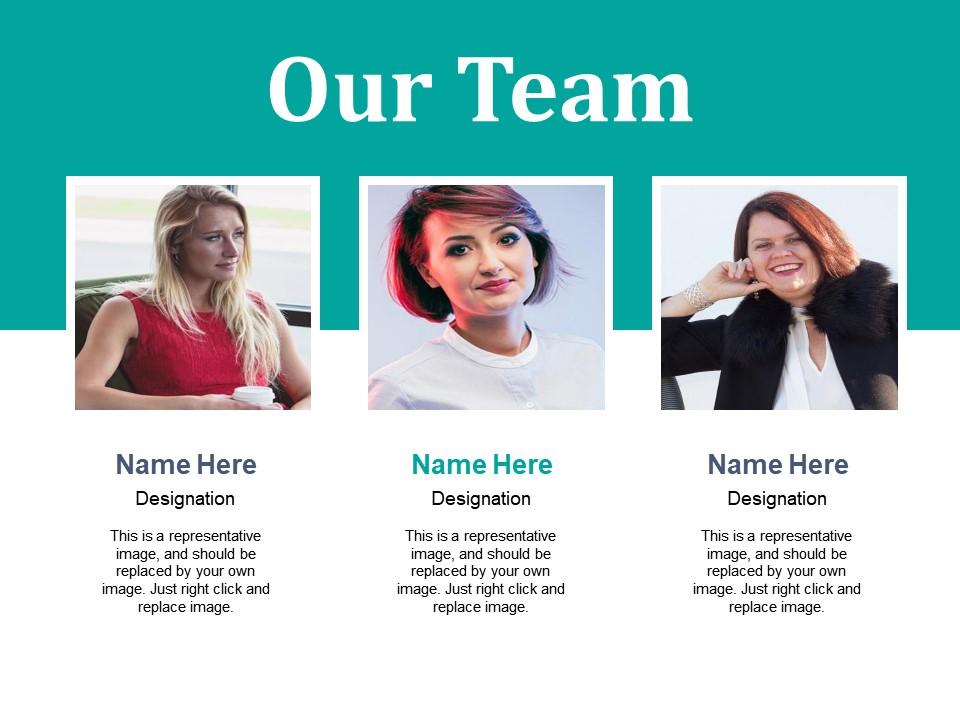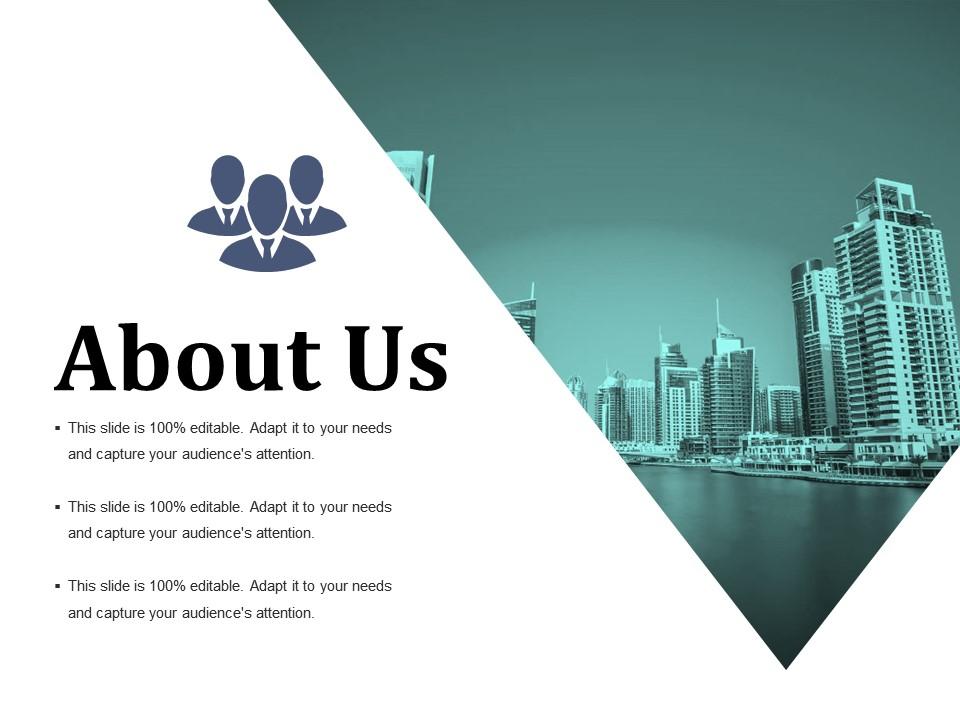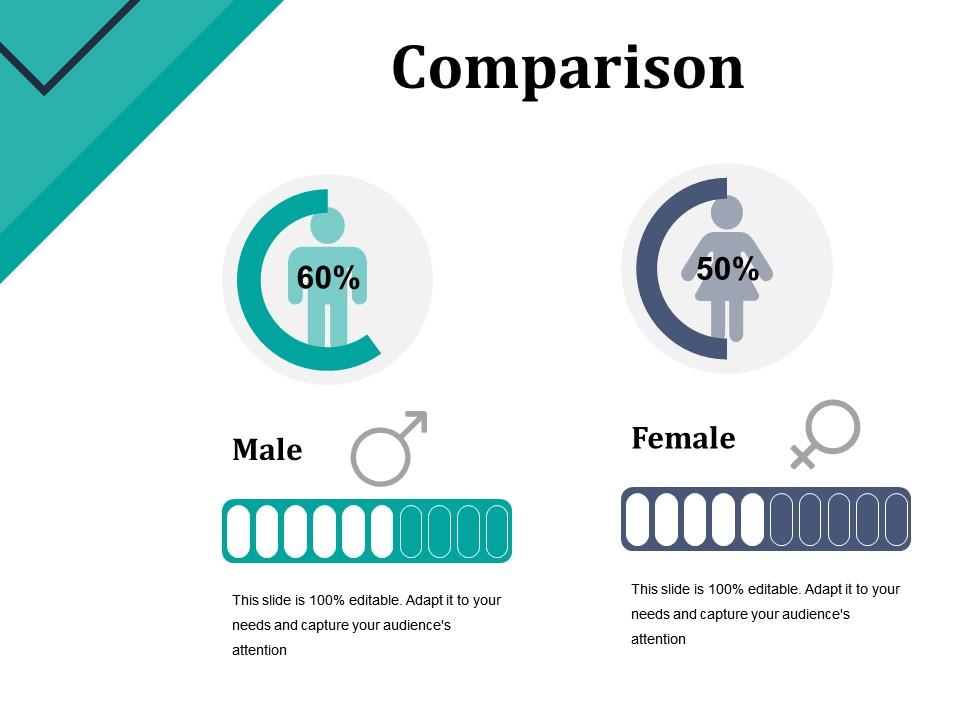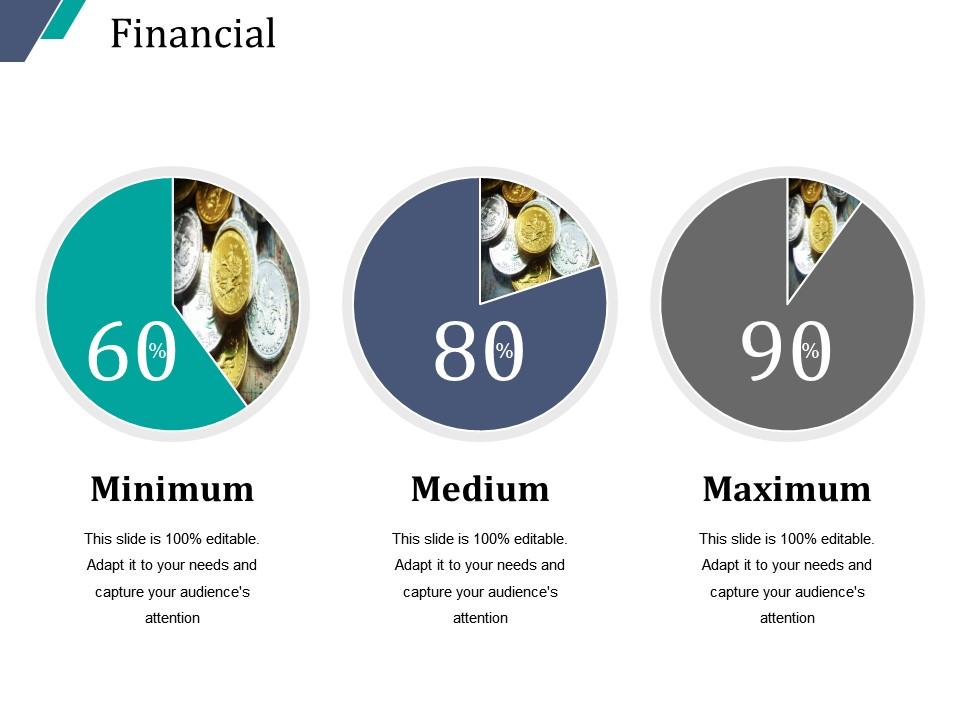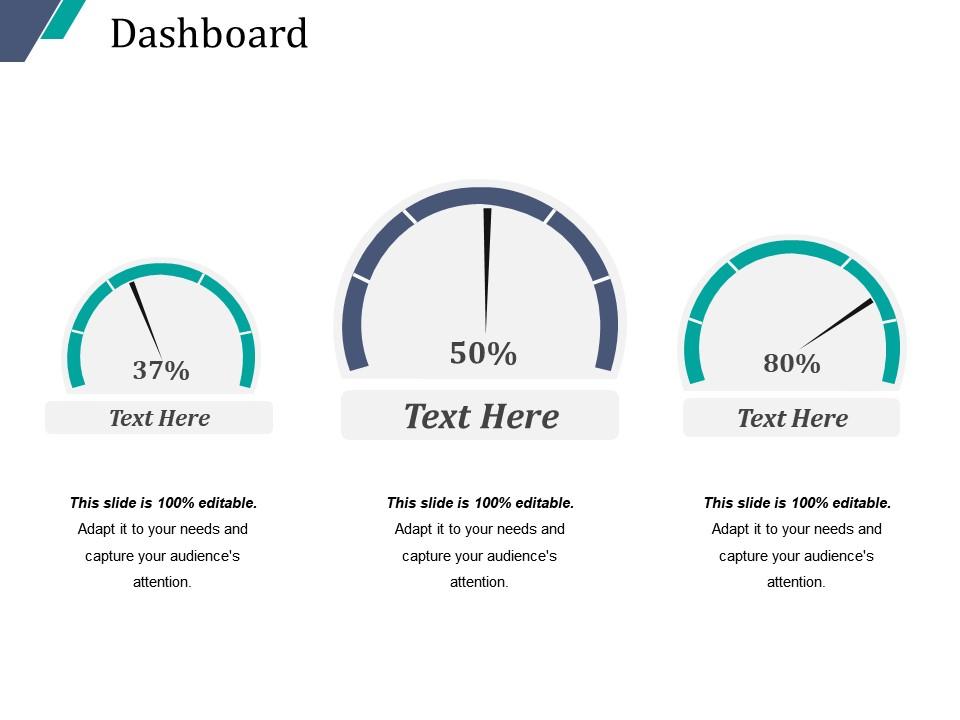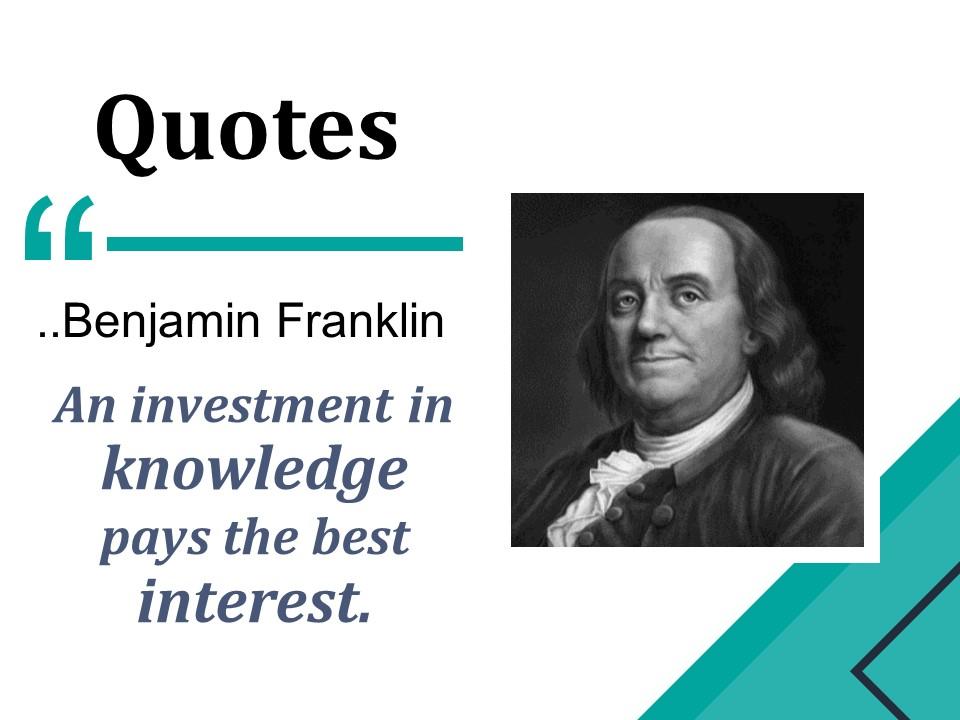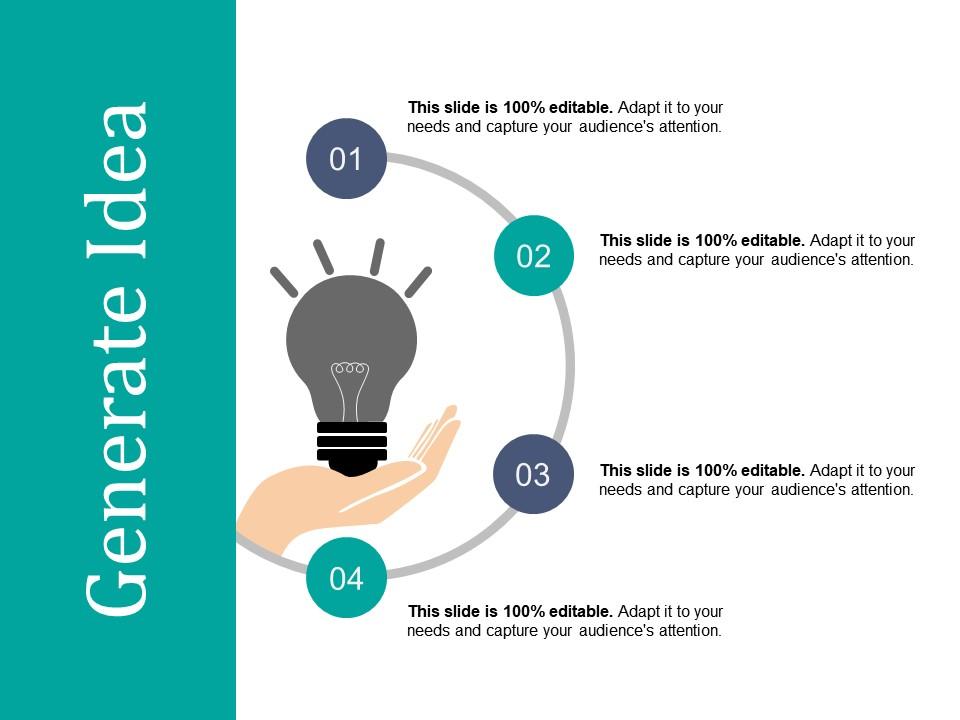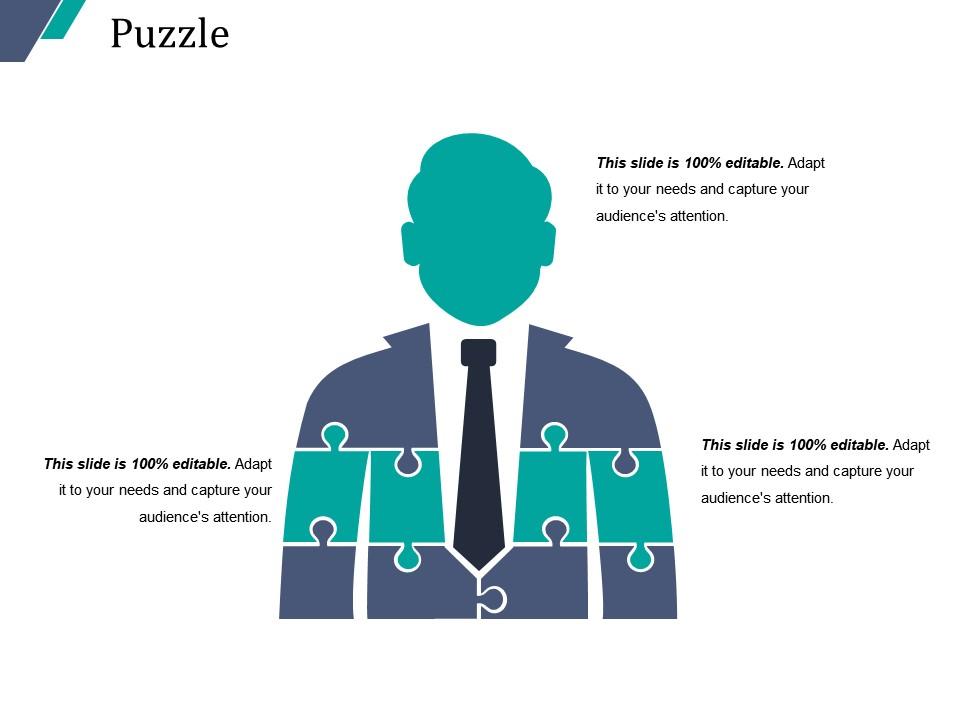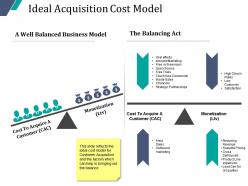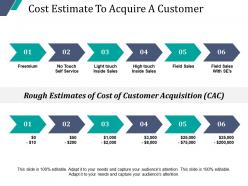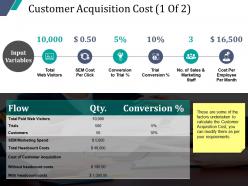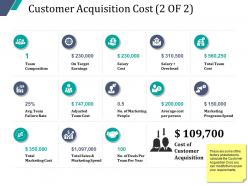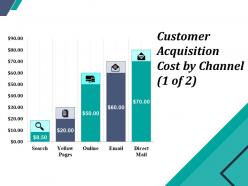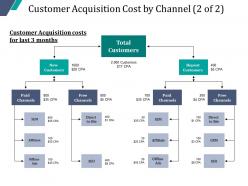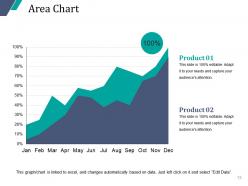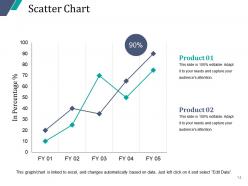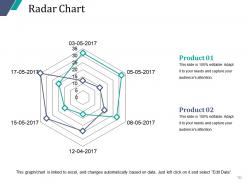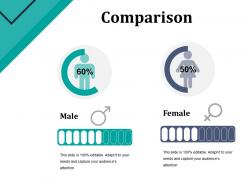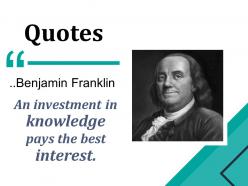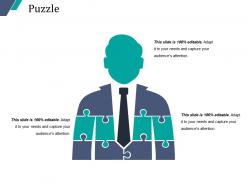New Customer Acquirement Cost Powerpoint Presentation Slides
Deliver an exceptional presentation with our new customer acquirement cost PowerPoint presentation slides. This consumer acquisition PPT deck builds a well-balanced and ideal acquiring price model. It reflects the cost in a way that the factors which can help bring out a balance are clearly shown, so this client PowerPoint template is a great pick for your organization. This purchaser procuring PPT design helps you with considering the elements undertaken to calculate the accurate customer obtaining market price. This tariff securing PowerPoint bundle graphically displays the current as well as previous month’s cost cycle in a detailed manner for you to have a better clarity at it. This PPT layout presents a special slide dedicated to the icons of existing and potential clients. Additionally, this value collection creative PowerPoint set showcases slides that are completely dedicated to the mission, comparison, and goals of the company. Assimilate it instantly in your business and be assured of getting fruitful results in the longer run.
You must be logged in to download this presentation.
 Impress your
Impress your audience
Editable
of Time
PowerPoint presentation slides
Presenting our new customer acquirement cost PowerPoint presentation slides. This PPT layout holds twenty eight distinct slides and each slide is accessible in standard as well as wide-screen formats. It is completely editable as per your requirements and preferences as well. You can use it with Microsoft Office, Google slides and many other presentation software.
People who downloaded this PowerPoint presentation also viewed the following :
Content of this Powerpoint Presentation
Slide 1: This slide introduces Marketing Performance Measurement.State Your Company Name and get started.
Slide 2: This slide showcases Ideal Acquisition Cost Model with these characteristics.
Slide 3: This slide presents Customer Acquisition Cost. You can add the visitors, Lead and customers in this for your requirements.
Slide 4: This slide showcases Cost Estimate to acquire a Customer. Use it as per your business cost estimate.
Slide 5: This slide showcases Customer Acquisition Cost (1 of 2). These are some of the factors undertaken to calculate the Customer Acquisition Cost, you can modify them as per your requirements
Slide 6: This slide presents Customer Acquisition Cost (2 Of 2). These are some of the factors undertaken to calculate the Customer Acquisition Cost, you can modify them as per your requirements
Slide 7: This slide shows Customer Acquisition Cost by Channel (1 of 2). Mention your top customer acquisition channels along with their respective cost
Slide 8: This slide presents Customer Acquisition Cost by Channel (2 of 2). Add your own figures in this flow chart and use it.
Slide 9: This slide is a Coffee Break image for a halt.
Slide 10: This slide is titled Additional Slides.
Slide 11: This slide represents Our Mission. State your mission, goals etc.
Slide 12: This slide showcases Our Team with Name and Designation to fill.
Slide 13: This slide helps show- About Our Company. The sub headings include- Creative Design, Customer Care, Expand Company
Slide 14: This slide shows Our Goals for your company.
Slide 15: This slide shows a Stacked Line graph in terms of percentage and years for comparison of Product 01, Product 02, Product 03 etc.
Slide 16: State your Financial score in this slide with relevant imagery and text.
Slide 17: This is a Dashboard slide to show- Strategic System, Success, Goal Process, Sales Review, Communication Study.
Slide 18: This is a representative image for using a QUOTE.
Slide 19: This slide displays a Bulb or idea image.
Slide 20: This is a Puzzle slide with the following subheadings- PPC Advertising, Media Marketing, Print Marketing, E-mail Campaigns.
Slide 21: This is a Circular image slide to show information, specifications etc.
Slide 22: This slide shows a Mind map for representing entities.
Slide 23: This slide presents a Radar Chart graph/chart. Compare Product 01, Product 02 and use as per required.
Slide 24: This slide shows Clustered Column. You can use it accordingly to compare the products.
Slide 25: This slide showcases Stacked Bar. You can compare the business products.
Slide 26: This slide presents Stacked Line. Compare the products and make the best use of it.
Slide 27: This slide presents a Radar Chart graph/chart. Compare Product 01, Product 02 and use as per required.
Slide 28: This slide displays a Stock Chart with volume as parameter in terms of high and low, open and close.
Slide 29: This is a Thank You image slide with Address, Email and Contact number.
New Customer Acquirement Cost Powerpoint Presentation Slides with all 28 slides:
Exceed expectations with our New Customer Acquirement Cost Powerpoint Presentation Slides. Your growth will be beyond belief.
-
Use of different colors is good. It's simple and attractive.
-
Editable templates with innovative design and color combination.