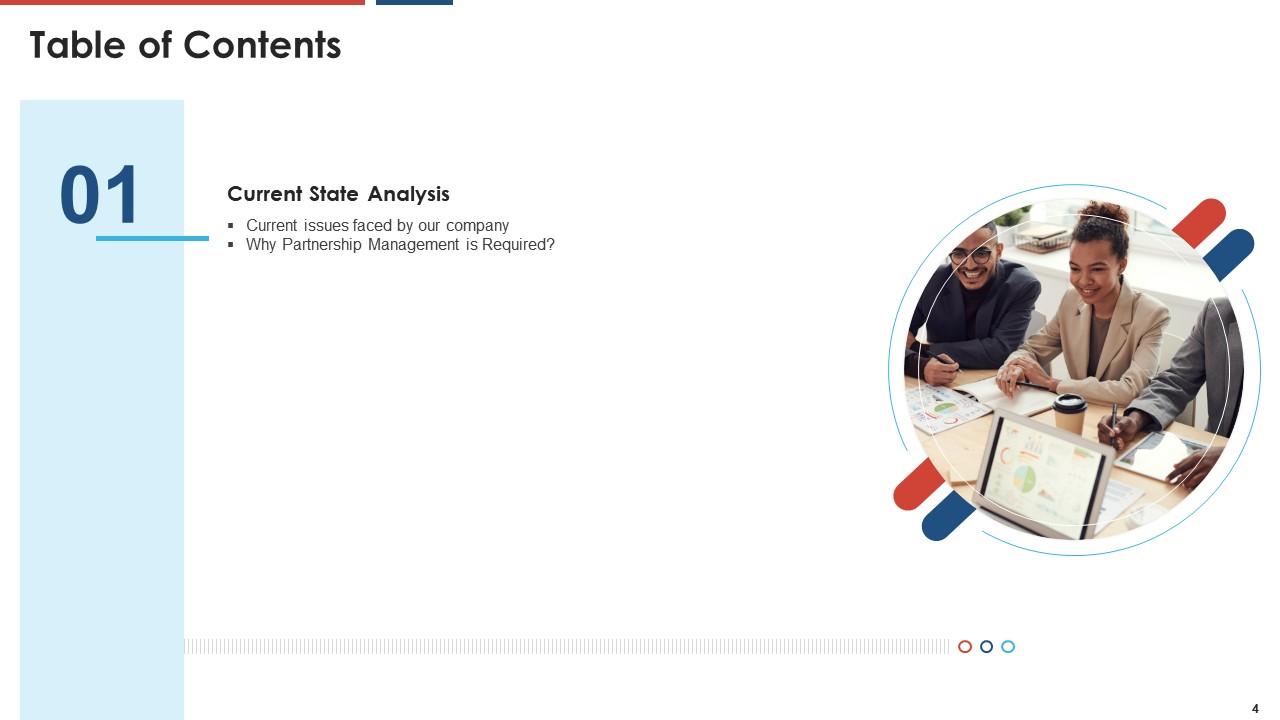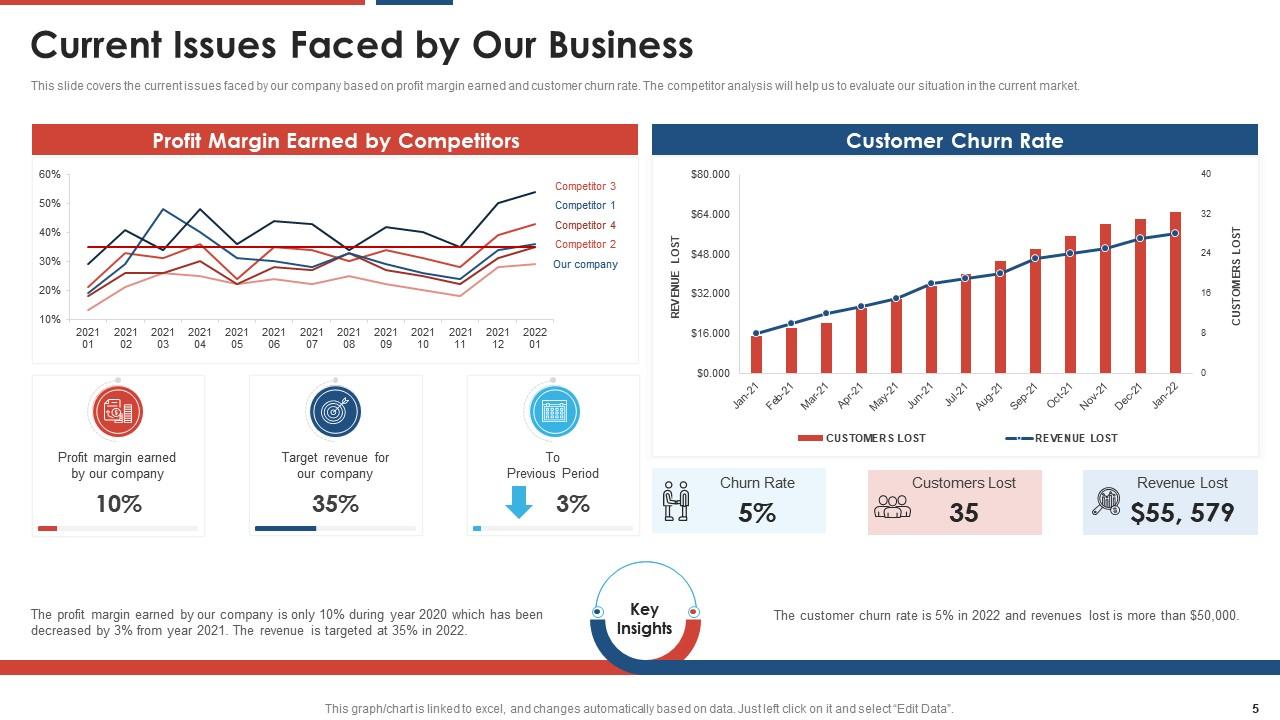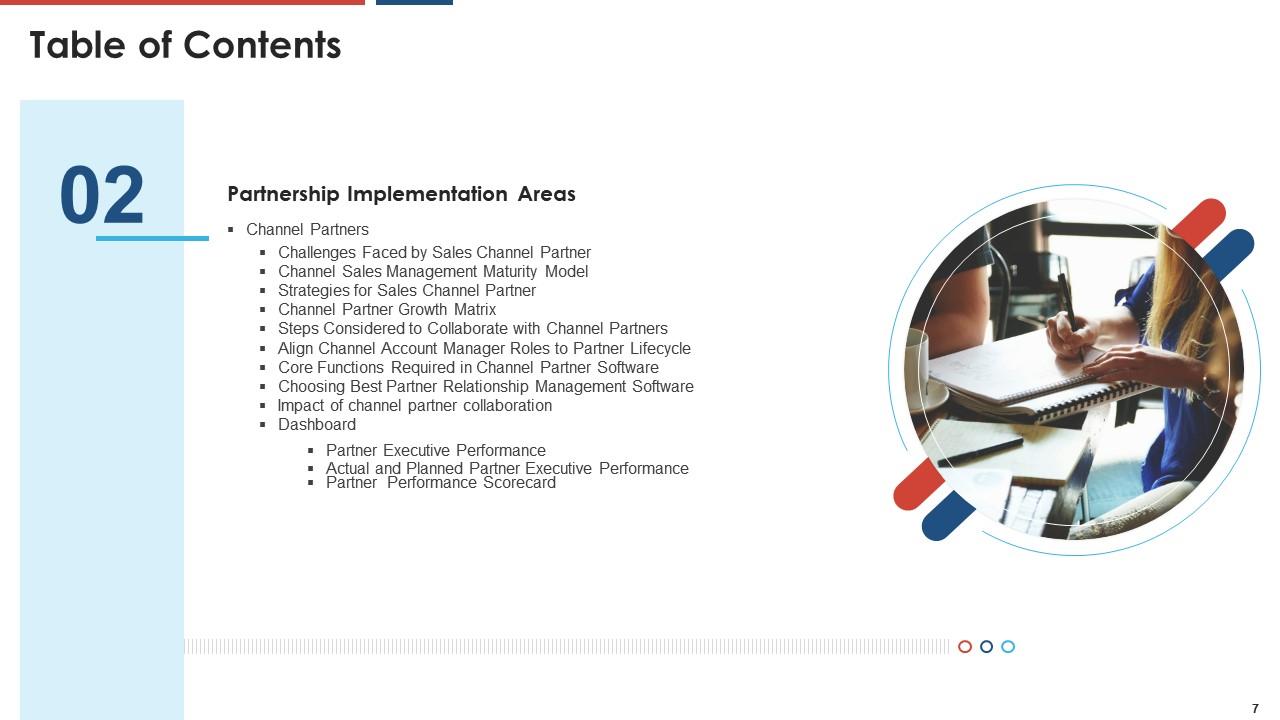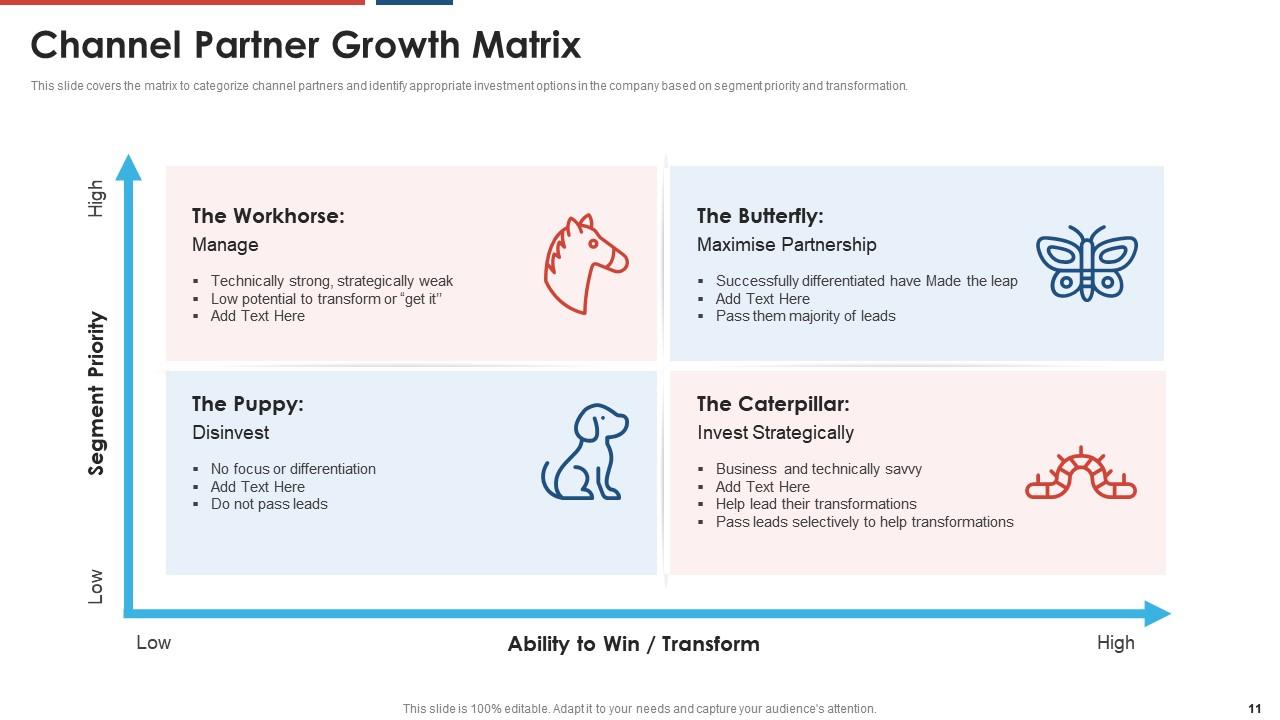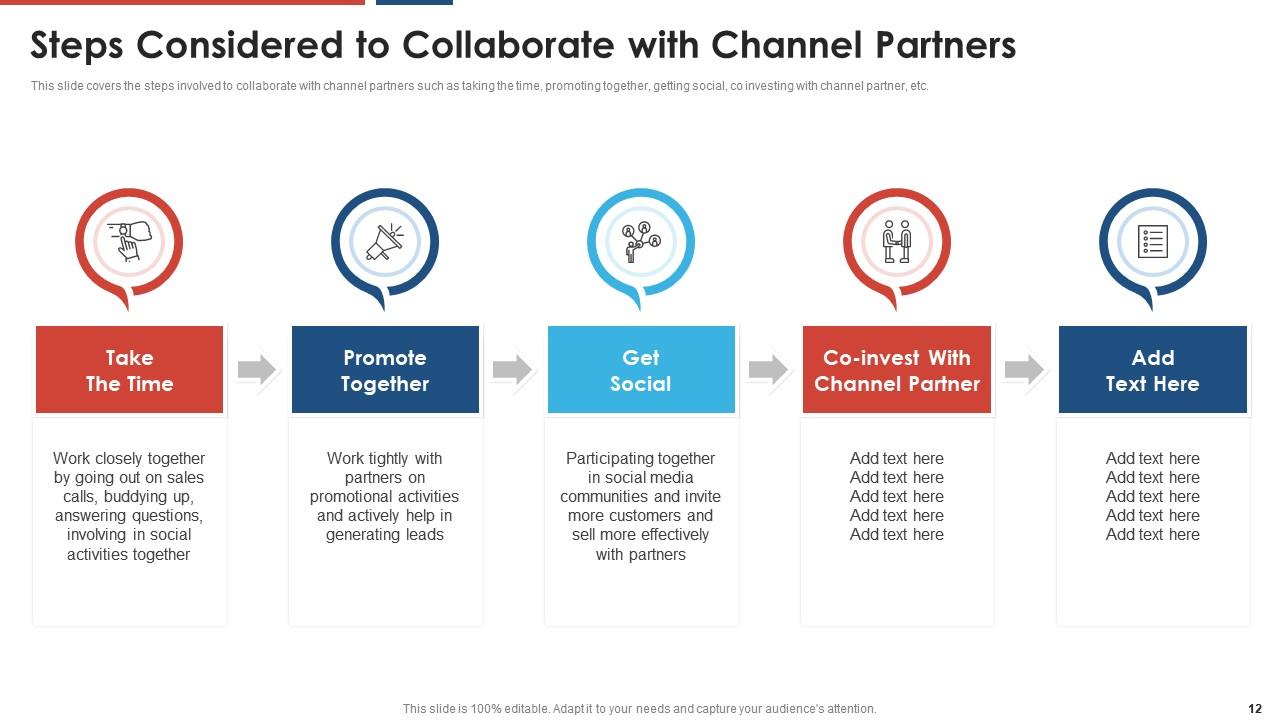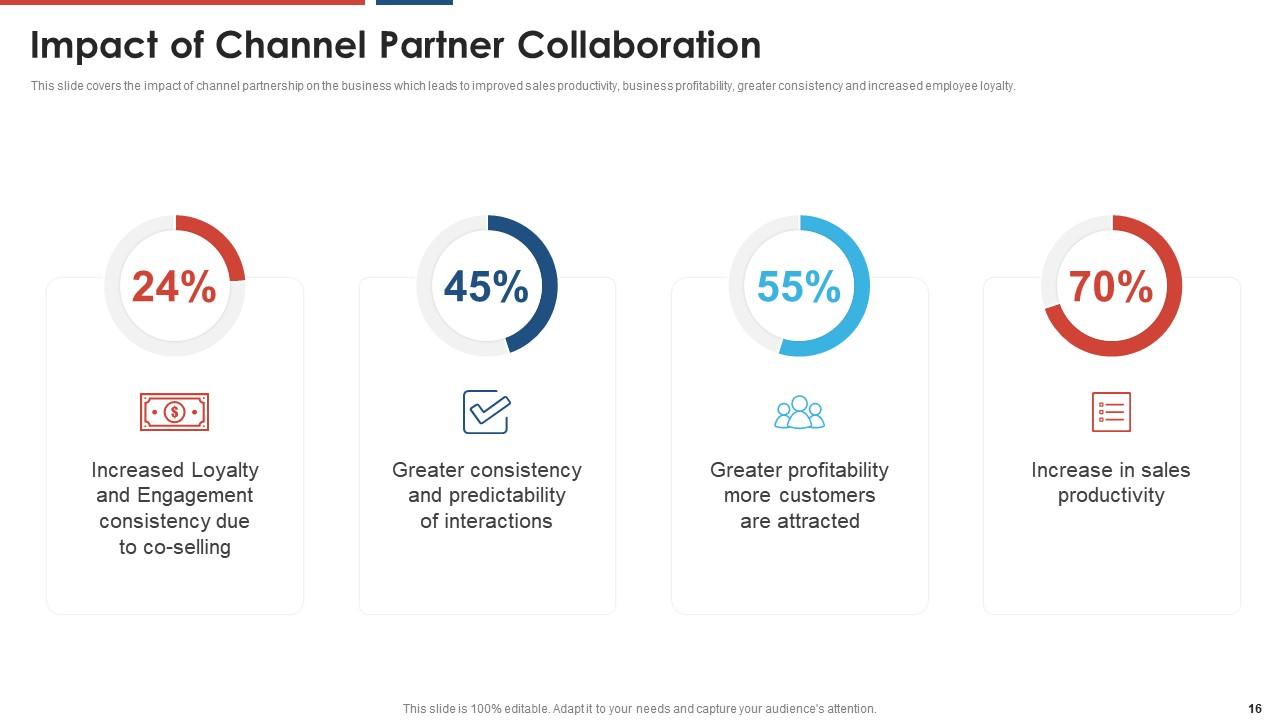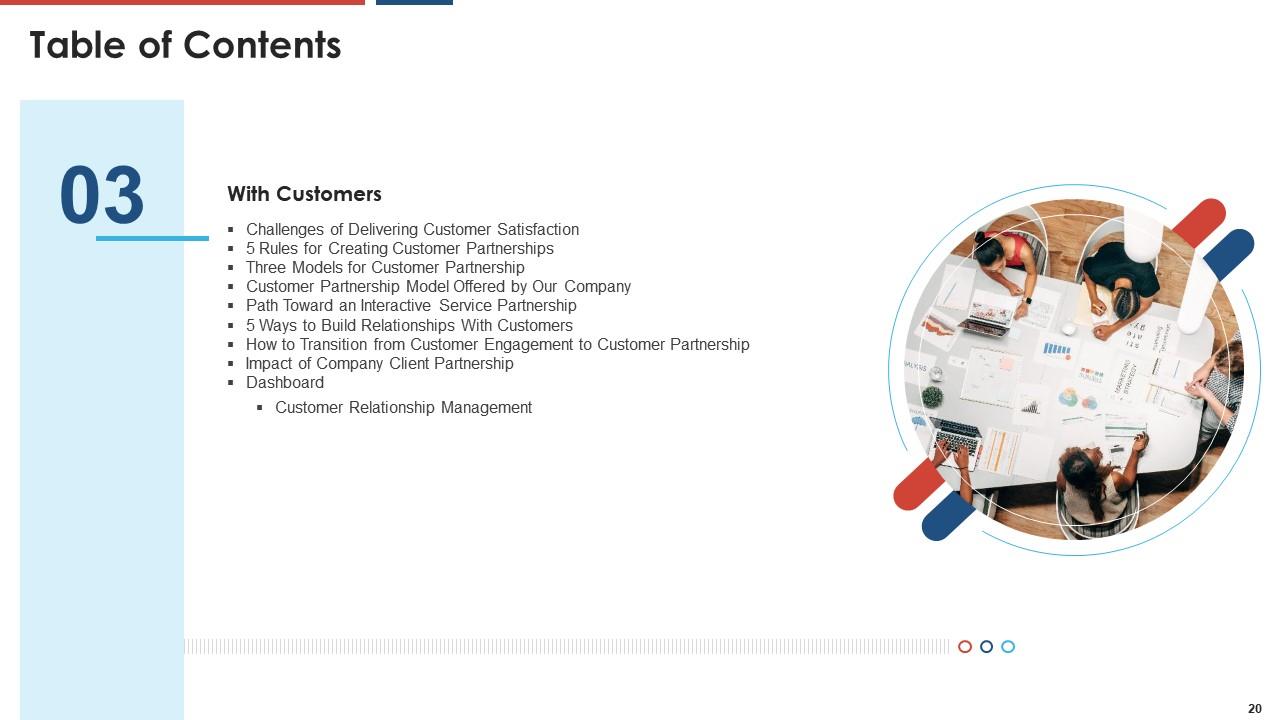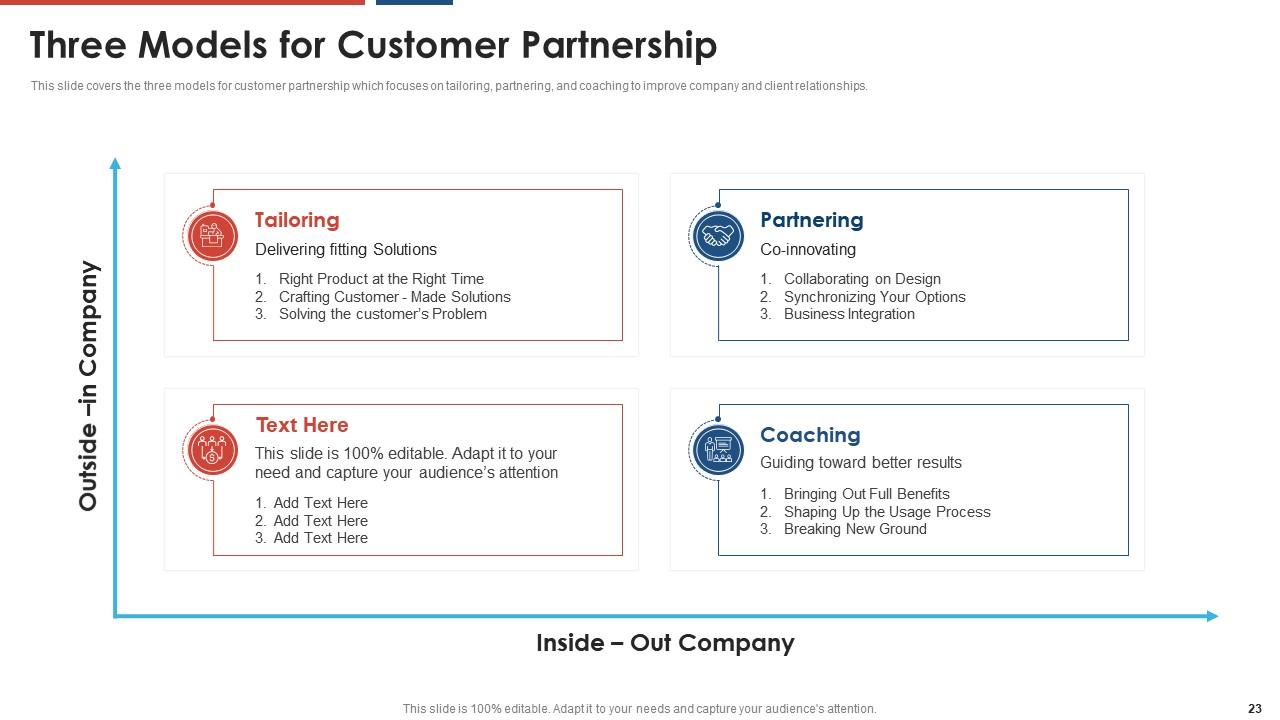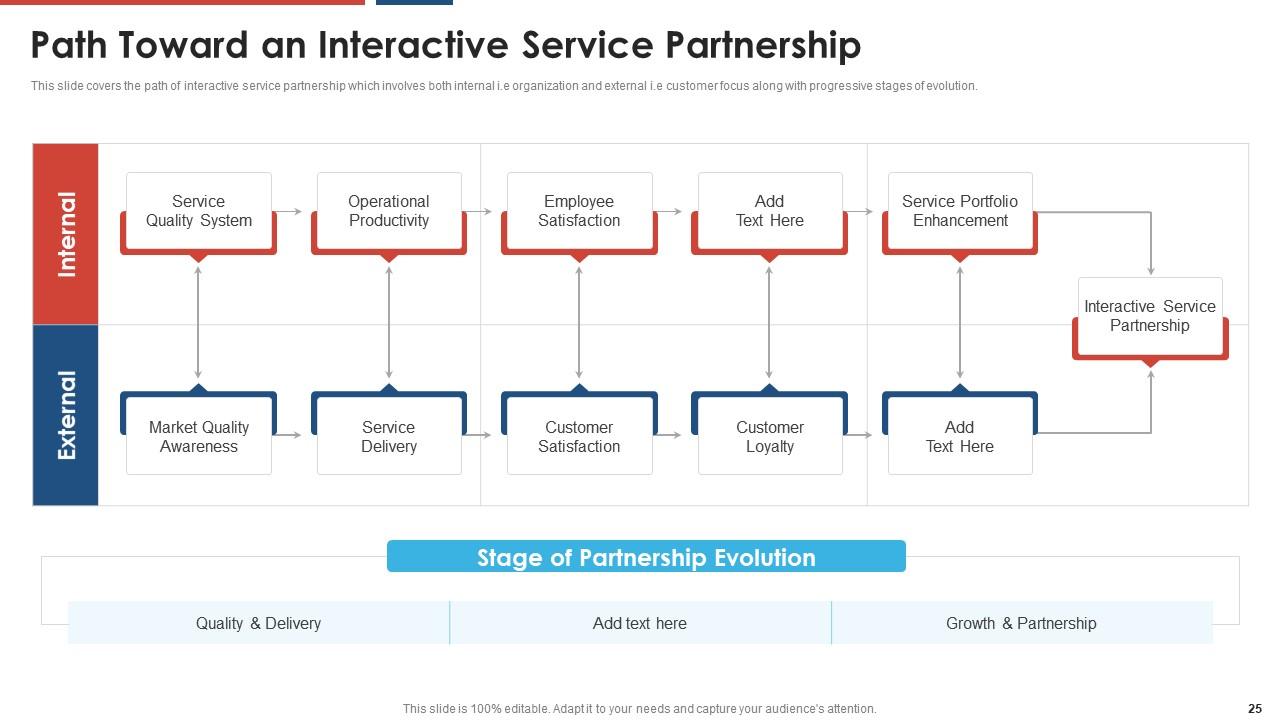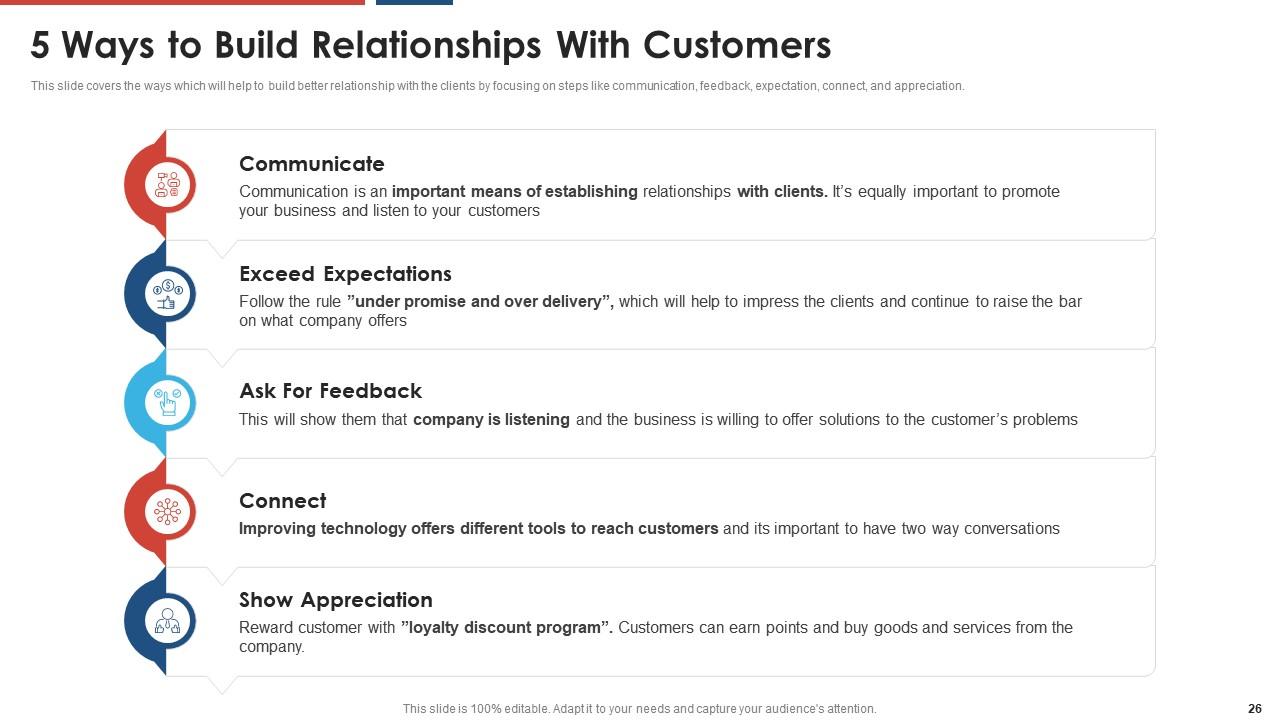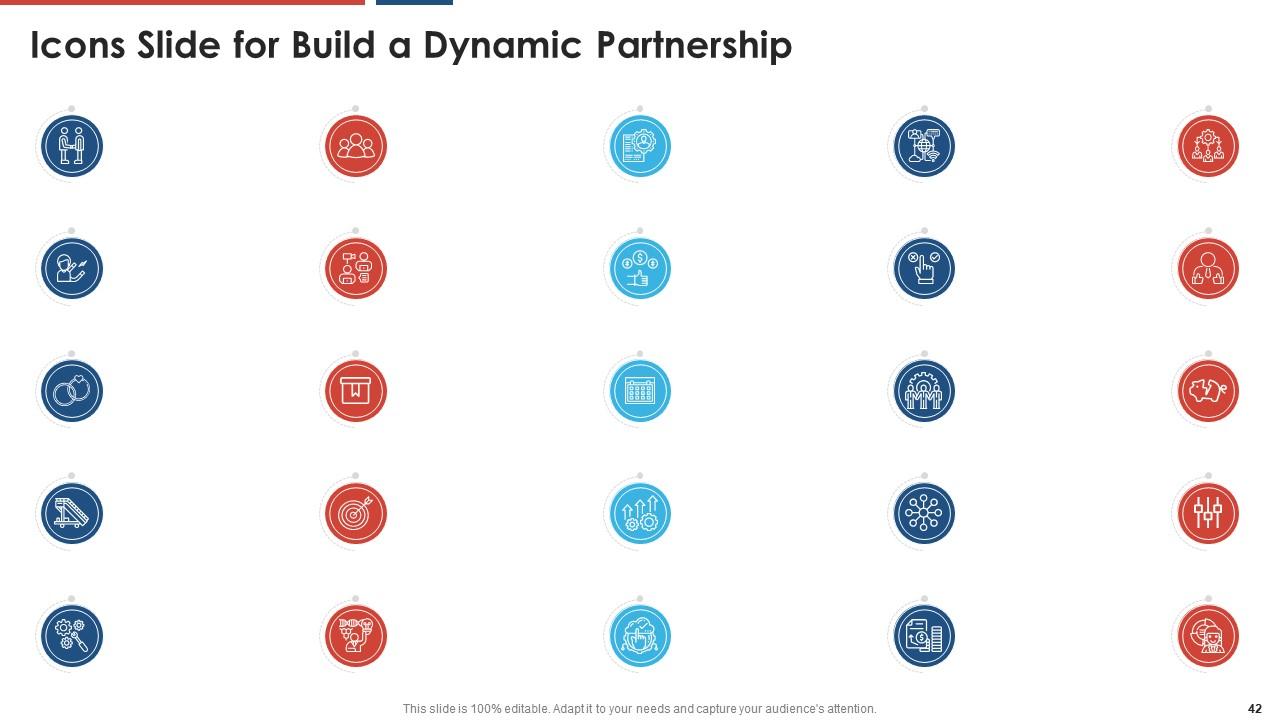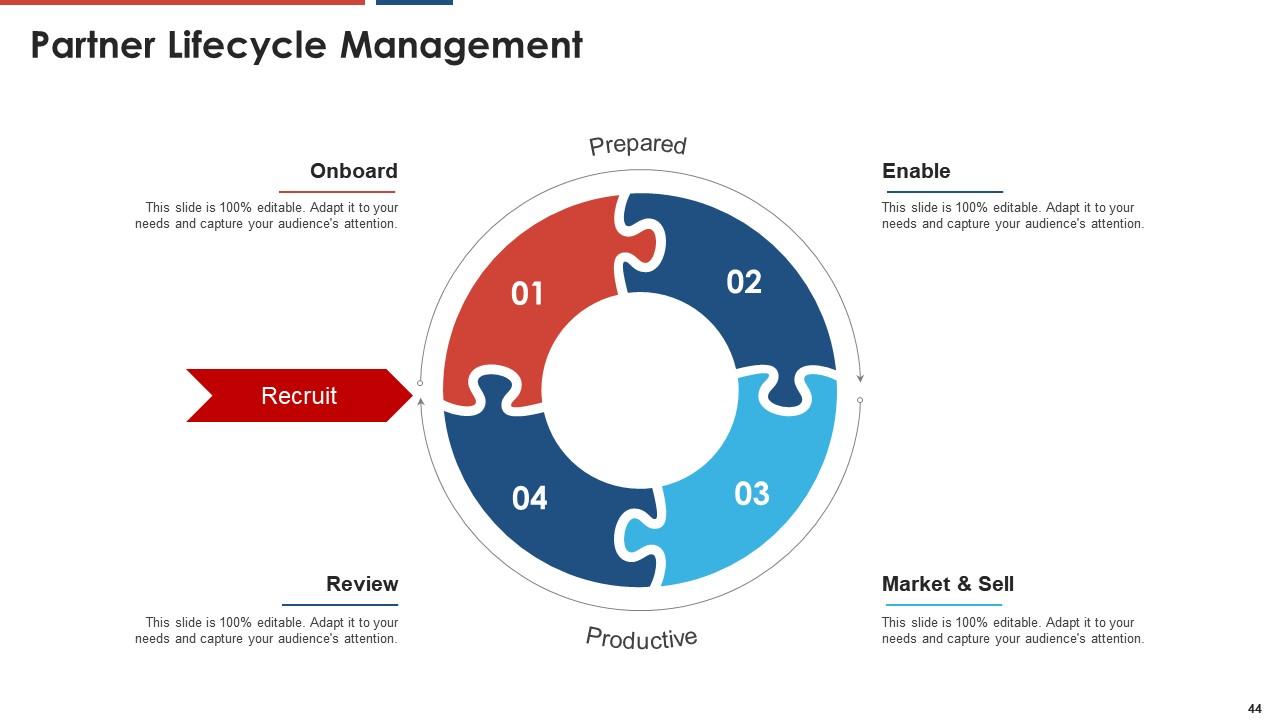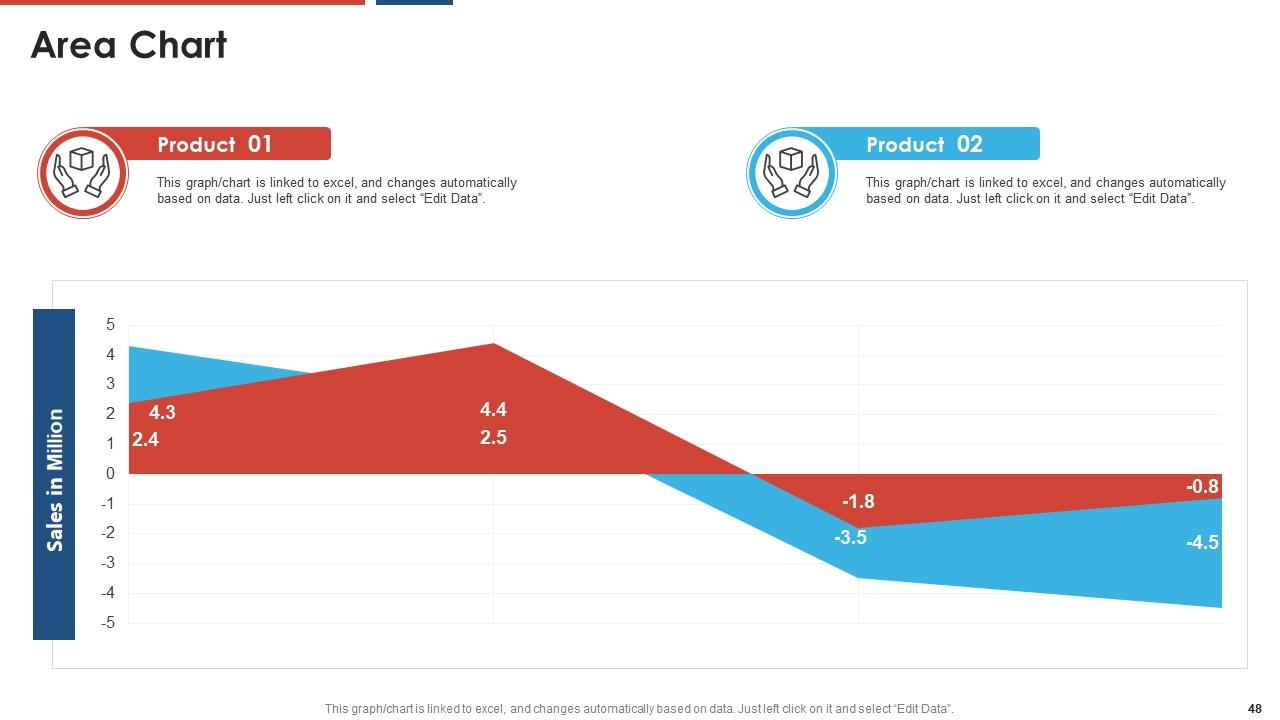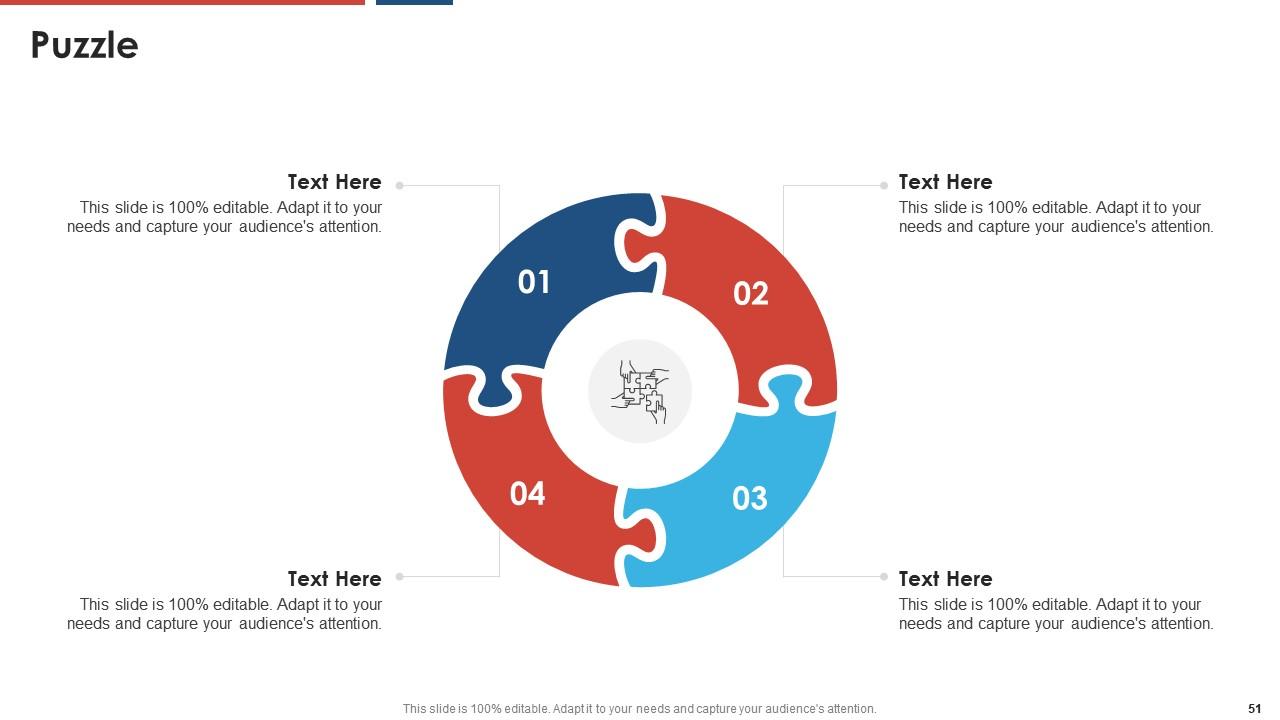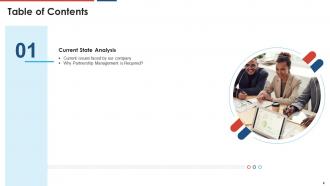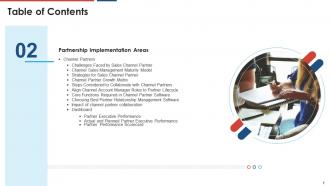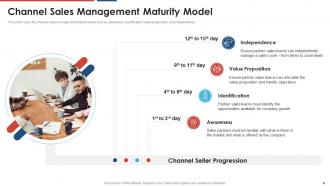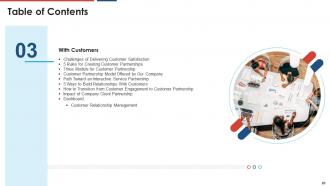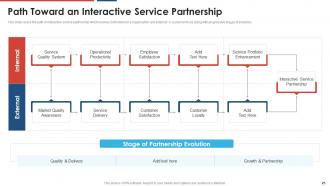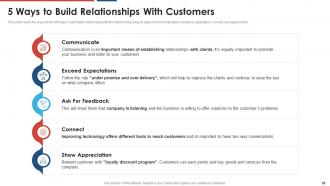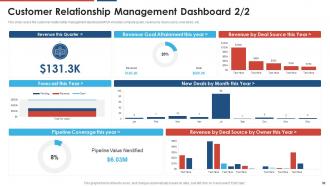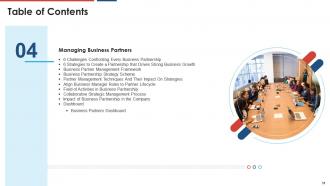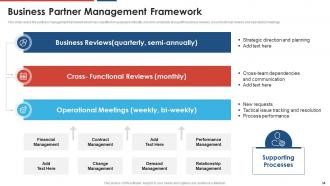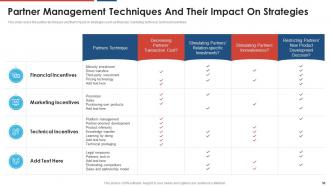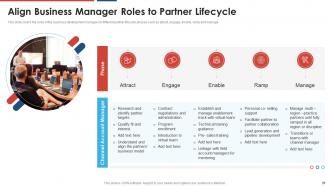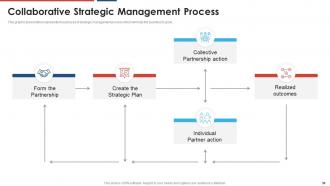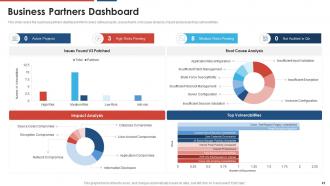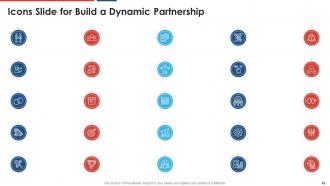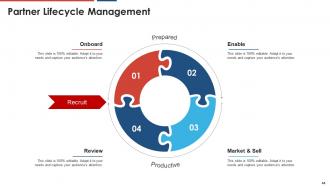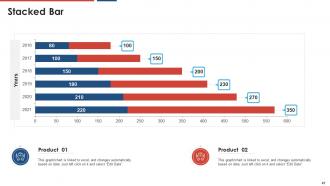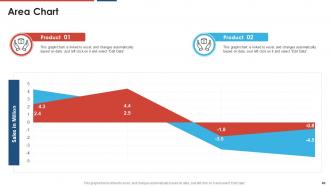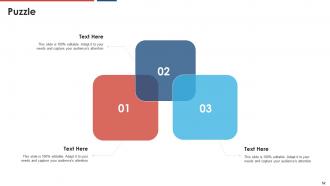Build a dynamic partnership powerpoint presentation slides
Dynamic partnerships create predictable revenue streams and overcome business fears and increase genuine expertise and resources. Check out our efficiently designed Build A Dynamic Partnership template that focuses on your business current issues and showcases the same utilizing the editable graphs given in the presentation. Acquaint your audience with the need for partnership management within your organization by displaying it using this fantastic module. You can also talk about the challenges the sales channel partners face, such as channel conflict, under-performing partners, and misaligned goals. The managing strategic partnerships presentation also talks about strategies for channel sales partners, which includes different phases like strategy and analysis, program design, delivery, support, and management. This partner relationship management template also incorporates a slide showcasing an interactive service partnership path. Shed some light on the ways to build a relationship with customers. The given presentation includes a dashboard showcasing the active projects, issues found, root cause analysis, and top vulnerabilities. Book a free demo with our research team and customize this 100 percent editable template based on your needs now.
You must be logged in to download this presentation.
 Impress your
Impress your audience
Editable
of Time
PowerPoint presentation slides
Deliver this complete deck to your team members and other collaborators. Encompassed with stylized slides presenting various concepts, this Build A Dynamic Partnership Powerpoint Presentation Slides is the best tool you can utilize. Personalize its content and graphics to make it unique and thought-provoking. All the fifty three slides are editable and modifiable, so feel free to adjust them to your business setting. The font, color, and other components also come in an editable format making this PPT design the best choice for your next presentation. So, download now.
People who downloaded this PowerPoint presentation also viewed the following :
Content of this Powerpoint Presentation
Slide 1: This slide introduces Build a Dynamic Partnership. State Your Company Name and begin.
Slide 2: This slide shows Agenda of Build a Dynamic Partnership.
Slide 3: This slide presents Table of Content for the presentation.
Slide 4: This slide shows title for two topics that are to be covered next in the template.
Slide 5: This slide displays the current issues faced by our company based on profit margin earned and customer churn rate.
Slide 6: This slide covers the need of partnership management in the business such as collaboration, performance, plan, etc.
Slide 7: This slide depicts title for next eleven topics to be covered in the template.
Slide 8: This slide presents the challenges faced by sales channel partners such as channel conflict, finding right technology, etc.
Slide 9: This slide covers the channel sales management maturity levels such as awareness, identification, value proposition, and independence.
Slide 10: This slide displays the strategies to be followed for channel sales partners which includes phases like strategy & analysis, etc.
Slide 11: This slide covers the matrix to categorize channel partners and identify appropriate investment options in the company.
Slide 12: This slide covers the steps involved to collaborate with channel partners such as taking the time, promoting together, getting social, etc.
Slide 13: This slide presents the roles of the channel account manager on different partner lifecycle phases such as attract, engage, enable, ramp and manage.
Slide 14: This slide covers the functions which must be taken care while choosing the right channel management partner software for the company.
Slide 15: This slide displays the competitive analysis of different partner relationship management software.
Slide 16: This slide covers the impact of channel partnership on the business which leads to improved sales productivity, business profitability, etc.
Slide 17: This slide covers the partner executive dashboard that focuses on revenues, pipeline, capability scoreboard, key program activity summary, etc.
Slide 18: This slide presents the partner performance scorecard that focuses on employee scores based on different categories.
Slide 19: This slide displays title for next nine topics to be covered.
Slide 20: This slide displays title for next nine topics to be covered.
Slide 21: This slide covers the challenges faced by company to deliver customer satisfaction such as fulfilling customer expectations, etc.
Slide 22: This slide covers the rules required for creating customer partnerships such as partner with potential customers, lost customers, etc.
Slide 23: This slide presents the three models for customer partnership which focuses on tailoring, partnering, etc.
Slide 24: This slide covers the steps involved in customer partnership model offered by our company.
Slide 25: This slide displays the path of interactive service partnership which involves both internal and external.
Slide 26: This slide covers the ways which will help to build better relationship with the clients by focusing on steps.
Slide 27: This slide covers the steps required to integrate customer partnerships into business practices.
Slide 28: This slide presents the impact of company client partnership on business which leads to increased productivity, revenues, business growth, etc.
Slide 29: This slide covers the customer relationship management dashboard which includes in progress and completed activities, lead target details, etc.
Slide 30: This slide displays the customer relationship management dashboard which includes company goals, revenue by deal source, new deals, etc.
Slide 31: This slide presents title for next ten topics to be covered in the template.
Slide 32: This slide covers the challenges faced by business partnership due to different management styles, setting boundaries, etc.
Slide 33: This slide presents the strategies that will help business partnership to grow. Values, shared purpose, strategic planning, etc.
Slide 34: This slide covers the partners management framework which has classified on assessed criticality, risk and complexity.
Slide 35: This slide exhibits business partnership strategy scheme.
Slide 36: This slide covers the partner techniques and their impact on strategies such as financial, marketing, technical, technical incentives.
Slide 37: This slide covers the roles of the business development manager on different partner lifecycle phases such as attract, engage, etc.
Slide 38: This slide presents the activities which must be performed by business partners along with the partnership creation or acquisition process.
Slide 39: This slide uses graph to represent four phases of strategic management process which will help the business to grow.
Slide 40: This slide displays the impact of business partnership in the company due to knowledge and people access, effectiveness, etc.
Slide 41: This slide covers the business partners dashboard which covers active projects, issues found, root cause analysis, etc.
Slide 42: This slide shows Icons for Build a Dynamic Partnership.
Slide 43: This slide is titled as Additional Slides for moving forward.
Slide 44: This slide shows Partner Lifecycle Management.
Slide 45: This slide displays Areas Focused in Customer Partnership.
Slide 46: This is Our Mission slide with related imagery and text.
Slide 47: This slide represents Stacked Bar chart with two products comparison.
Slide 48: This slide depicts Area chart with two products comparison.
Slide 49: This is a Timeline slide. Show data related to time intervals here.
Slide 50: This is Our Goal slide. State your firm's goals here.
Slide 51: This slide presents Puzzle with related icons and text.
Slide 52: This slide contains Puzzle with related icons and text.
Slide 53: This is a Thank You slide with address, contact numbers and email address.
Build a dynamic partnership powerpoint presentation slides with all 62 slides:
Use our Build A Dynamic Partnership Powerpoint Presentation Slides to effectively help you save your valuable time. They are readymade to fit into any presentation structure.
-
Perfect template with attractive color combination.
-
Content of slide is easy to understand and edit.
-
Professional and unique presentations.