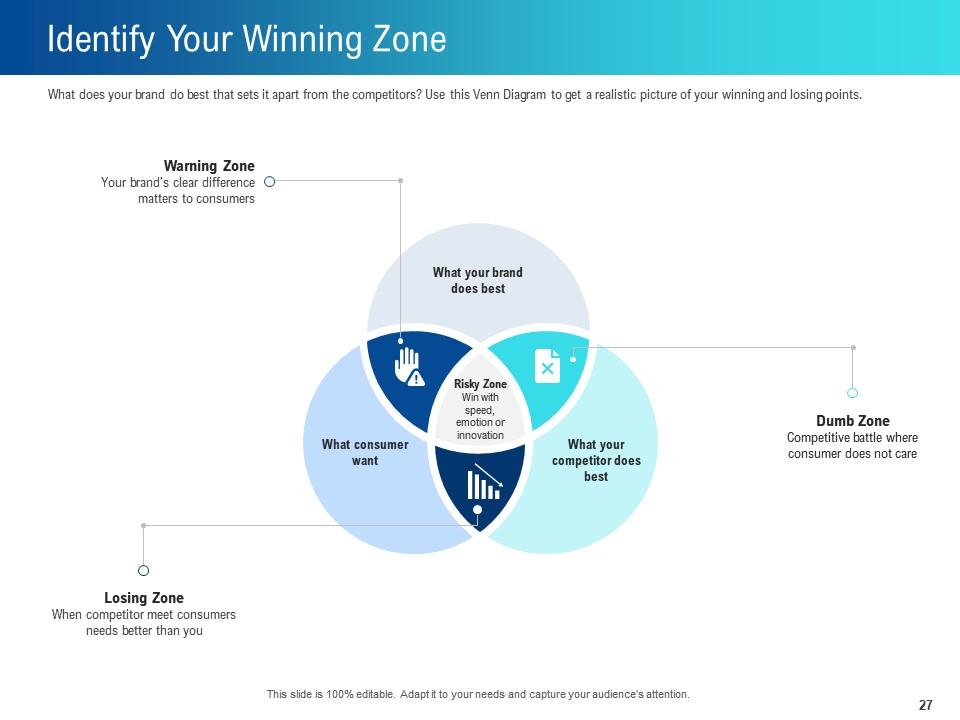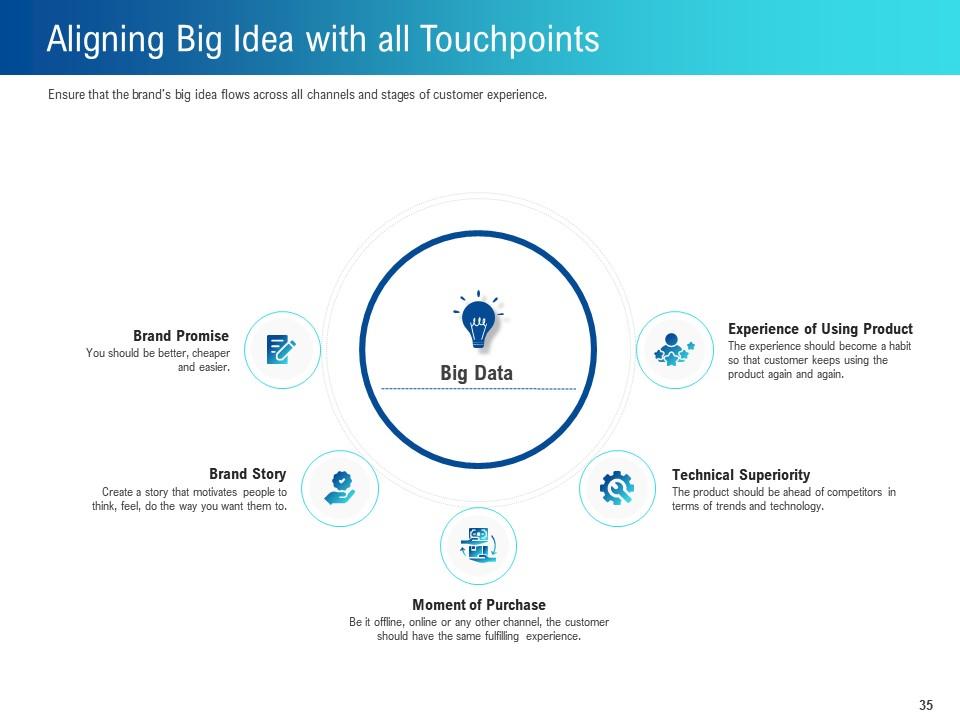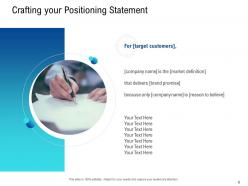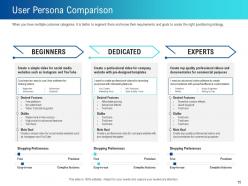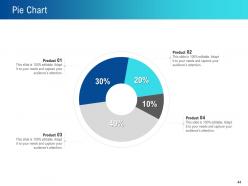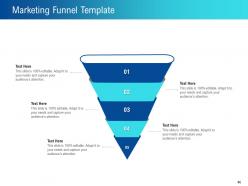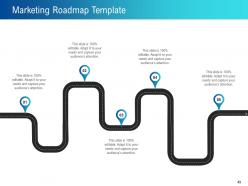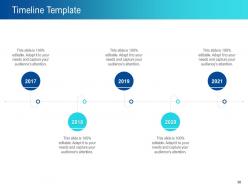How to create brand strategy powerpoint presentation slides
Craft your positioning statement by employing How To Create Brand Strategy PowerPoint Presentation Slides. Provide customer insights with the help of a brand development PPT slideshow. It also helps to determine the target customer description. Showcase user persona and problems faced by customers with this PPT theme. Present sources of competitive advantage by using these compelling PPT visuals. Our professionally designed PPT slideshow also helps to provide the right keywords and the positioning statement. You can also define the journey of the customer and the multiple phases with the aid of these PowePoint templates. Furthermore, the brand strategy PPT slide deck also contains slides displaying the information on risk analysis, budget for marketing activities, sales forecasting, and performance metrics. So, download this easy-to-use brand management PPT slideshow to earn exponential revenue.
You must be logged in to download this presentation.
 Impress your
Impress your audience
Editable
of Time
PowerPoint presentation slides
It covers all the important concepts and has relevant templates which cater to your business needs. This complete deck has PPT slides on How To Create Brand Strategy Powerpoint Presentation Slides with well suited graphics and subject driven content. This deck consists of total of fifty five slides. All templates are completely editable for your convenience. You can change the colour, text and font size of these slides. You can add or delete the content as per your requirement. Get access to this professionally designed complete deck presentation by clicking the download button below.
People who downloaded this PowerPoint presentation also viewed the following :
Content of this Powerpoint Presentation
Slide 1: This slide introduces How to Create Brand Strategy. State Your Company Name and begin.
Slide 2: This slide shows Table of Contents describing- Creating Your Brand’s Big Idea Statement, Aligning Big Idea with all Touchpoints, Brand Strategy Worksheet, etc.
Slide 3: This slide presents Brand Positioning Strategy Objectives describing- Relevance, Differentiation, Credible and Attainable, etc.
Slide 4: This slide displays Brand Positioning Framework.
Slide 5: This slide represents How to Create a Brand Positioning Statement.
Slide 6: This slide showcases Crafting your Positioning Statement.
Slide 7: This slide shows Brand Positioning Canvas Template.
Slide 8: This slide presents Table of Contents highlighting Target Customer Analysis.
Slide 9: This slide displays Customer Insights describing- Target Customer Profile, Demographics Characteristics, Buying Habits, etc.
Slide 10: This is another customer segmentation slide to list out the target audience demographics, geographic, psychographics and socio-economic classification.
Slide 11: This slide represents Customer Category Based on Diffusion of Innovation.
Slide 12: This slide showcases Target Customer Description.
Slide 13: This slide shows User Persona with name, designation, etc.
Slide 14: This is another slide showing User Persona with name, designation, etc.
Slide 15: This slide displays User Persona Comparison with different categories.
Slide 16: This slide defines various Problems Faced by Customer.
Slide 17: This is another slide defining various Problems Faced by Customer.
Slide 18: This slide displays Table of Contents highlighting Market Landscape.
Slide 19: This slide represents Market Share Analysis to identify the existing players in the market and their market share.
Slide 20: This slide displays Competitor Analysis with related imagery.
Slide 21: This is another slide continuing Competitor Analysis.
Slide 22: This is an optional slide for Competitor Analysis.
Slide 23: This slide shows Brand Positioning Chart.
Slide 24: This slide displays Sources of Competitive Advantage like- Network Effect, Innovation, Brand Loyalty, etc.
Slide 25: This slide presents Table of Contents highlighting Brand Promise.
Slide 26: This slide displays Solution Offered by Brand.
Slide 27: This slide represents Identify Your Winning Zone.
Slide 28: This slide displays Climb the Consumer Benefits Ladder.
Slide 29: This slide shows Functional vs Emotional Benefits.
Slide 30: This slide displays Writing Benefit Statements with text boxes.
Slide 31: This slide presents Table of Contents highlighting Reason to Believe.
Slide 32: This slide displays Claims to Support Your Promises.
Slide 33: This slide shows Summary: Brand Positioning Statement.
Slide 34: This slide presents Creating Your Brand’s Big Idea Statement.
Slide 35: This slide showcases Aligning Big Idea with all Touchpoints.
Slide 36: This slide represents Brand Strategy Worksheet with related imagery.
Slide 37: This slide displays How to Create Brand Strategy Icons.
Slide 38: This slide is titled as Additional Slides for moving forward.
Slide 39: This is an Agenda slide. State your agendas here.
Slide 40: This is a Company Introduction slide with related imagery.
Slide 41: This slide displays Our Vision Mission Values.
Slide 42: This is Our Goal slide. State your firm's goals here.
Slide 43: This slide shows Bar Chart with two products comparison.
Slide 44: This slide displays Pie Chart with data in percentage.
Slide 45: This slide represents Marketing Dashboard Template.
Slide 46: This slide showcases Marketing Funnel Template with text boxes.
Slide 47: This slide shows Linear Diagram with related icons.
Slide 48: This slide presents Circular Diagram.
Slide 49: This slide displays Marketing Roadmap Template.
Slide 50: This slide showcases Timeline Template. Show time intervals related data here.
Slide 51: This is a Thank You slide with address, contact number and email address.
How to create brand strategy powerpoint presentation slides with all 51 slides:
Use our How To Create Brand Strategy Powerpoint Presentation Slides to effectively help you save your valuable time. They are readymade to fit into any presentation structure.
-
Content of slide is easy to understand and edit.
-
Top Quality presentations that are easily editable.
-
Great experience, I would definitely use your services further.
-
Informative presentations that are easily editable.
-
Professional and unique presentations.
-
Best way of representation of the topic.
-
Really like the color and design of the presentation.
-
Very well designed and informative templates.