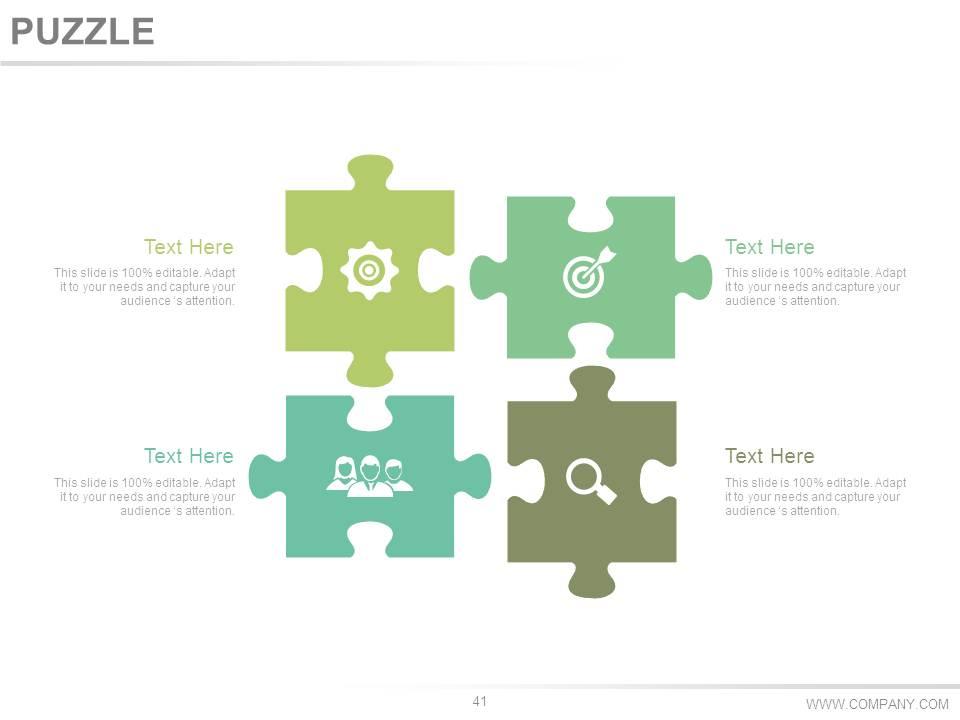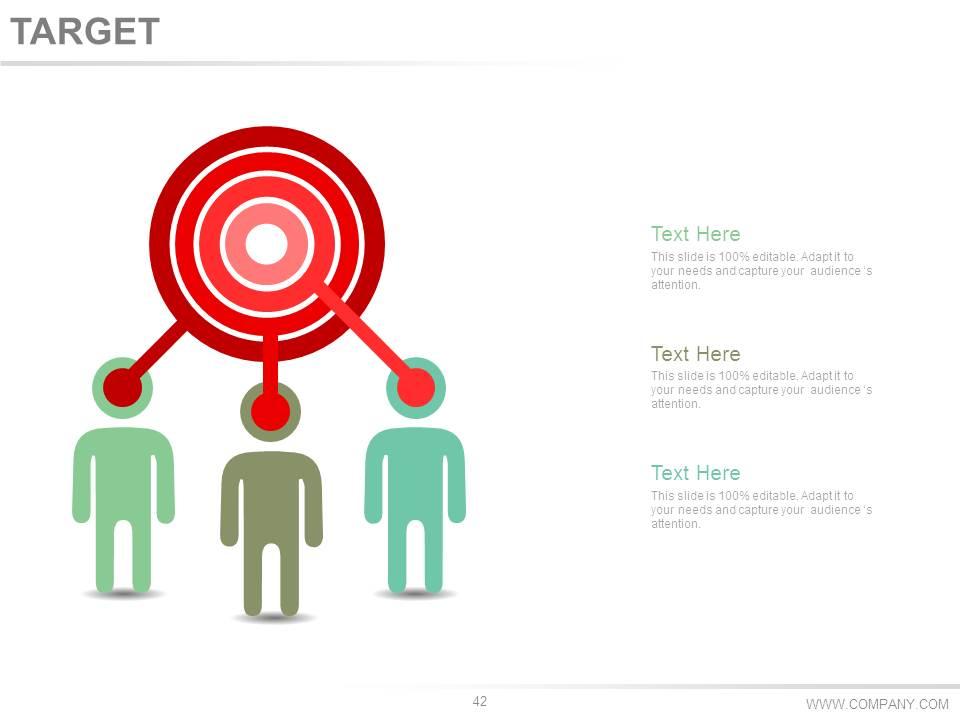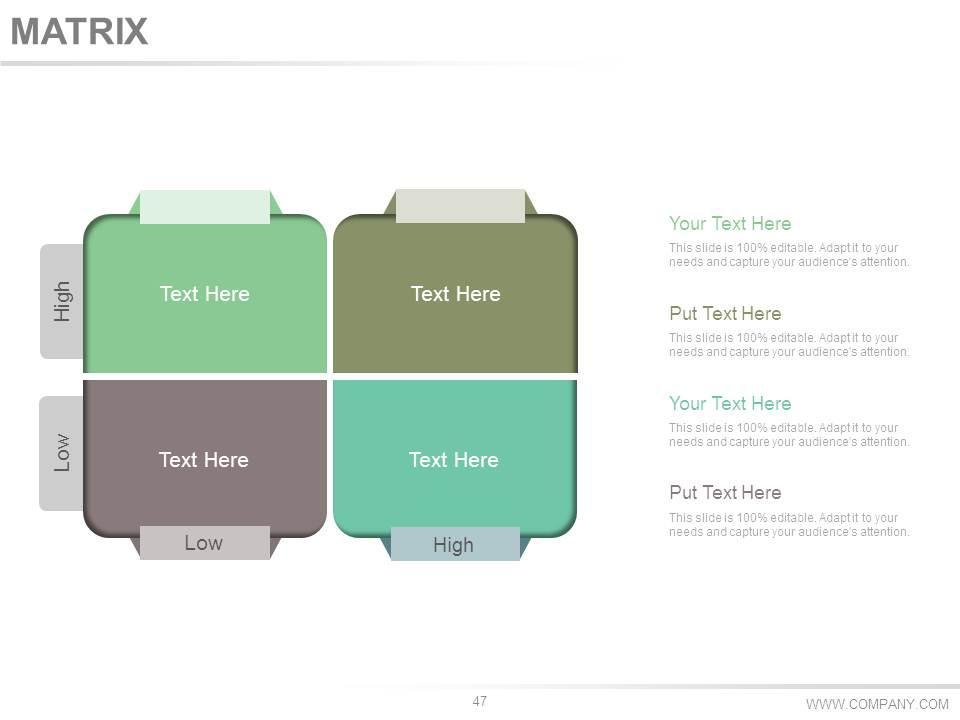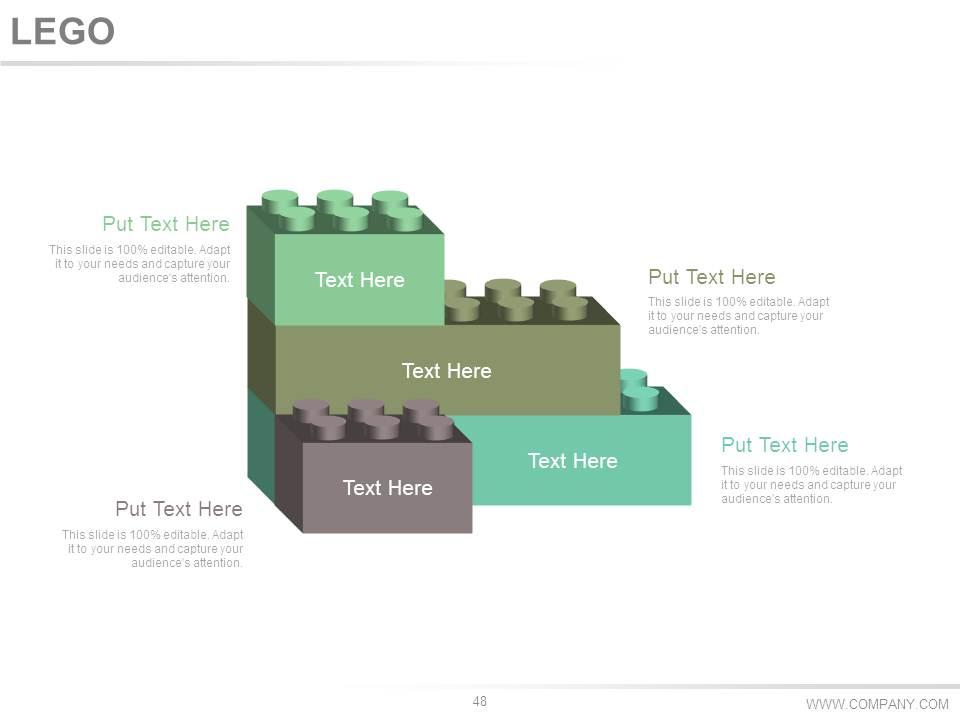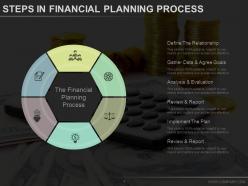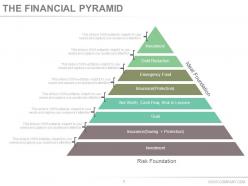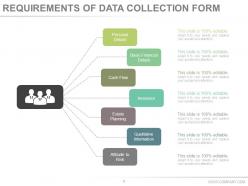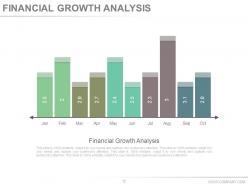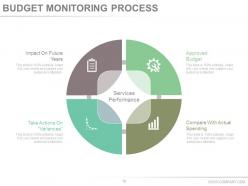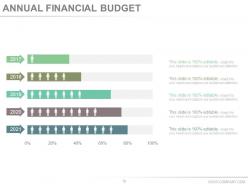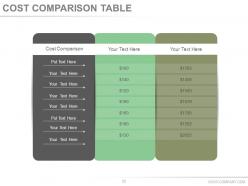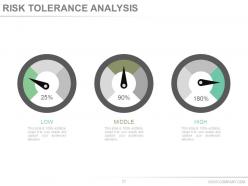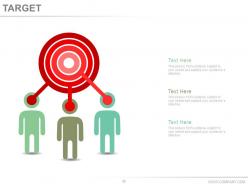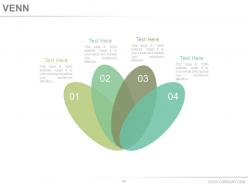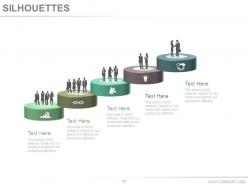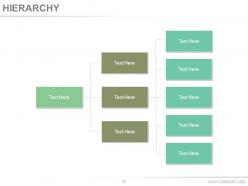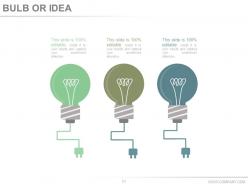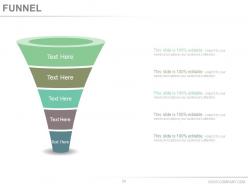Helping clients develop a household budget powerpoint presentation slides
Reach your savings goal with our content-ready helping clients develop a household budget PowerPoint presentation slides. This financial planning presentation has 55 slides which include topics such as financial pyramid, cash flow analysis, financial highlights, resource capacity, new capital budgeting, cost comparison table, risk tolerance analysis, balance sheet dashboard, investment flow chart, and tax planning. Apart from these, few related topics have also been covered, including personal budget, family budget, personal financial management, budget planner, and personal finance. In today’s time, it has become very important to create and stick to a financial plan. Keeping track of all the expenses in a month can help you determine how and when cuts can be made in the spending. The best way to accomplish this is through a readymade home budget plan PPT template. Thus, download helping clients develop a household budget PowerPoint graphics to effectively manage your living expenses. Our Helping Clients Develop A Household Budget Powerpoint Presentation Slides will evolve with you. They help you embrace growth.
You must be logged in to download this presentation.
 Impress your
Impress your audience
Editable
of Time
PowerPoint presentation slides
These templates are 100% editable to suit your needs. 55 uniquely designed presentation visuals. Instantly download with just a single click. Standard and widescreen compatibility so you can view in all devices. Can be opened with Google Slides also. Suitable for use by family, businessmen, organizations. Premium Customer support service. This is one stage process. The stages in this process are financial pyramid, tax planning, risk tolerance analysis, budget financial plan new capital budgeting, budget monitoring process.
People who downloaded this PowerPoint presentation also viewed the following :
Content of this Powerpoint Presentation
Slide 1: This slide introduces HELPING CLIENTS DEVELOP A HOUSEHOLD BUDGET. State YOUR COMPANY NAME and get initiated.
Slide 2: This slide showcases AGENDA. You need to put your company agenda and use it accordingly.
Slide 3: This slide presents FINANCIAL PLANNING which further listed these nine parameters- Investment Planning, Insurance Planning, Estate Planning, Education Planning, Retirement Planning, Tax Planning, Cash Flow Management, Corporate Strategies, Wealth Accumulation, Debt Management, Our Financial Planning Process.
Slide 4: This slide displays STEPS IN FINANCIAL PLANNING PROCESS The Financial Planning Process, Define The Relationship, Gather Data & Agree Goals, Analysis & Evaluation, Review & Report, Implement The Plan, Review & Report.
Slide 5: This slide presents OBJECTIVES OF FINANCIAL PLANNING with these nine steps- Financial Planning, Education Funding, Investment And Property Management, Reduction Of Tax Burden, Emergency Funding, General Investment Fund, Protection Against Personal, Retirement Funding Risk.
Slide 6: This slide showcases THE FINANCIAL PYRAMID with these parameters- Investment, Debt Reduction, Emergency Fund, Insurance(Protection), Net Worth, Cash Flow, Risk to Lerance, Goal, Investment, Insurance(Saving + Protection), Ideal Foundation, Risk Foundation.
Slide 7: This slide presents responsibilities of client and planner. You can add the client and planner as well.
Slide 8: This slide showcases requirement of data collection form with these parameters- Attitude to Risk, Estate Planning, Qualitative Information, Personal Details, Cash Flow, Basic Financial Details, Insurance.
Slide 9: This slide showcases CASH FLOW ANALYSIS with these four stages- Operations, Investing, Supplemental Information, Financing.
Slide 10: This slide presents cash flow control with these five parameters- Customer Order, Order Fulfilment, Inventory Management Control, Invoicing, Credit.
Slide 11: This slide showcases FINANCIAL HIGHLIGHTS. Add the details in the table and make the use of it.
Slide 12: This slide presents Financial Growth Analysis. You can add the details and make the use of it.
Slide 13: This slide shows FINANCIAL PLANNING TIMELINE with these months gap we have- July to October, November to December, January to March, October. Add the data in your timeline and make the best use of it.
Slide 14: This slide presents RESOURCE CAPACITY PLANNING. You can add the percentage and make the best use of it.
Slide 15: This slide showcases BUDGET FINANCIAL PLAN with some month of variations- JAN, FEB, MAR, APR, MAY, JAN, JUN.
Slide 16: This slide presents BUDGET FINANCIAL PLAN with these five factors- Implement, Solve, Analyze, Define, Review.
Slide 17: This slide presents NEW CAPITAL BUDGETING with these five parameters- Discounted Payback, Net Present Value, Payback, Internal Rate Of Return, Profitability Index.
Slide 18: This slide showcases BUDGET MONITORING PROCESS with these Services Performance and having four of the factors- Compare With Actual Spending, Take Actions On “Variances”, Approved Budget, Impact On Future Years.
Slide 19: This slide presents ANNUAL FINANCIAL BUDGET. You can add the budget in the different years.
Slide 20: This slide shows COST COMPARISON TABLE. You can add the details in cost comparison.
Slide 21: This slide showcases RISK TOLERANCE ANALYSIS with these three meters- LOW, MIDDLE, HIGH.
Slide 22: This slide presents RISK RETURN PLOT. You can add the points and make the best use of it.
Slide 23: This slide showcases RISK REWARD MATRIX table. You can add the details as per your requirement.
Slide 24: This slide shows FINANCIAL BALANCE SHEET DASHBOARD. Add the data and make the best use of it.
Slide 25: This slide presents FINANCIAL VALUE SEGMENTATION with four of the criteria and these are as follows.
Slide 26: This slide showcases INVESTMENT FLOW CHART with this you can add your requirement as such.
Slide 27: This slide presents TAX PLANNING with these six important parameters- Research And Analysis, Analyze Situation And Project Tax Saving, Implement Tax Saving Strategies, Provide Last Year’s Tax Return, Deliver Contact Outlining Fees, Gather Additional Information, Tax Planning Process.
Slide 28: This slide is titled Additional Slides.
Slide 29: This slide represents Our Mission. State your mission, goals etc.
Slide 30: This slide showcases Our Team with Name and Designation to fill.
Slide 31: This slide helps show- About Our Company. The sub headings include- Creative Design, Customer Care, Expand Company
Slide 32: This slide shows Comparison of number of users and Time.
Slide 33: This slide shows Our Goals for your company.
Slide 34: State your Financial score in this slide with relevant imagery and text. br/>Slide 32: This is a Quotes slide to convey message, beliefs etc.
Slide 33: This is a Dashboard slide to show- Strategic System, Success, Goal Process, Sales Review, Communication Study.
Slide 34: This is a Timelines slide to show- Plan, Budget, Schedule, Review.
Slide 35: This is a Location slide to show global growth, presence etc. on world map.
Slide 38: This is a Timelines slide to show- Plan, Budget, Schedule, Review.
Slide 39: This is a Post It slide for reminders of Direct Marketing.
Slide 40: This slide is titled Community to show company news, events, highlights etc. ntion. This slide is 100% editable. Adapt it to your needs and capture your audience's attention. This slide is 100% editable. Adapt it to your needs and capture your audience's attention. This slide is 100% editable. Adapt it to your needs and capture your audience's attention. This slide is 100% editable. Adapt it to your needs and capture your audience's attention.
Slide 41: This is a Puzzle slide with the following subheadings- PPC Advertising, Media Marketing, Print Marketing, E-mail Campaigns
Slide 42: This is a Target slide with the following subheadings- Current Situation, Competitive Analysis, Target Segments, Vision, Positioning.
Slide 43: This is a Circular image slide to show information, specifications etc.
Slide 44: This is a Venn diagram image slide to show information, specifications etc.
Slide 45: This slide shows a Mind map for representing entities.
Slide 46: This slide shows a Mind map for representing entities.
Slide 47: This slide showcases a Matrix with the following content- Development Clients, Dilemma Clients, Star Clients, High Value Clients.
Slide 48: This is a Lego Box slide with the following subheadings- Teach, Encourage, Increase, Build.
Slide 49: This is a Silhouettes image slide with the subheadings- INVENTORY, PAYMENT, CASH, CREDITCARD, CHECKOUT.
Slide 50: This is a Hierarchy slide showing- Supply Chain Manager, Supply Chain Council, Sourcing, Supplier Quality Engineer, Procurement, Logistics & Management, Supplier Management, Student, Contract Management.
Slide 51: This is a Bulb Or Idea image slide to show information, innovative aspects etc.
Slide 52: This is a Magnifying glass image slide to show information, scoping aspects etc.
Slide 53: This is a Bar Graph image slide to show product comparison, growth etc.
Slide 54: This is a Funnel image slide showing: Calls-to-action, Reachability, User Experience, Color Schemes, Engagement, Simplicity.
Slide 55: This is a Thank You slide for acknowledgement.
Helping clients develop a household budget powerpoint presentation slides with all 55 slides:
There is something childlike about our Helping Clients Develop A Household Budget Powerpoint Presentation Slides. They will be good companions for your baby.
-
Easy to edit slides with easy to understand instructions.
-
Amazing product with appealing content and design.