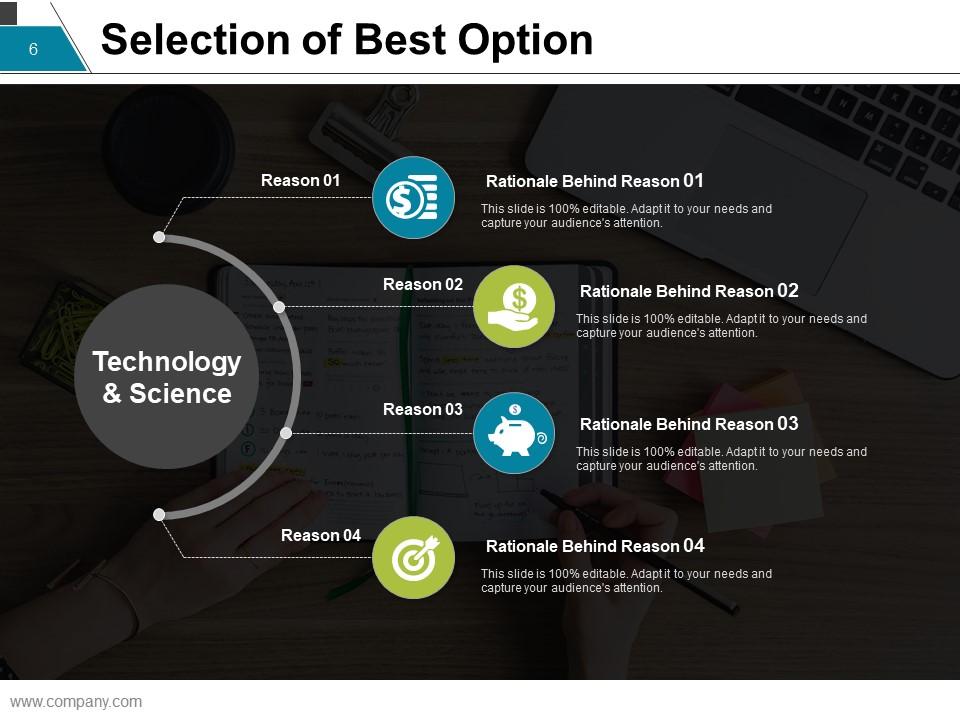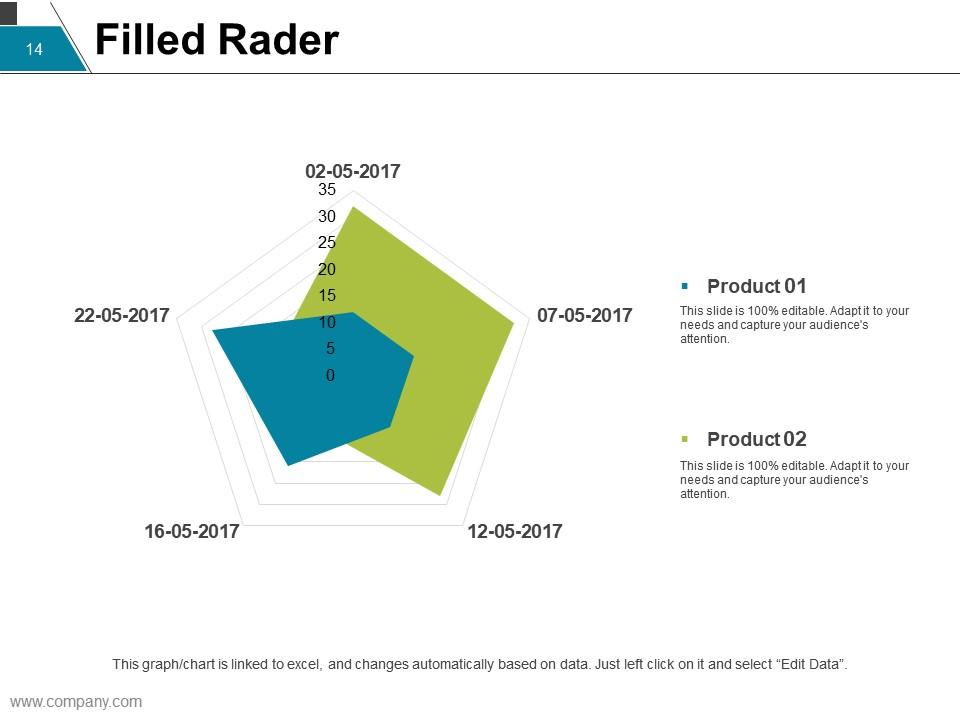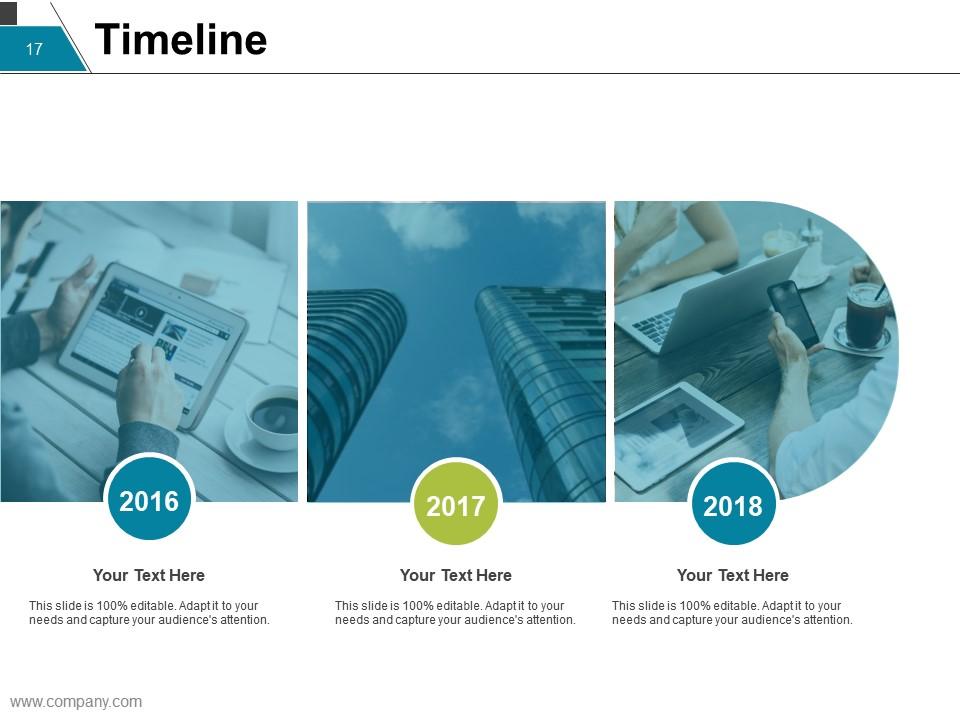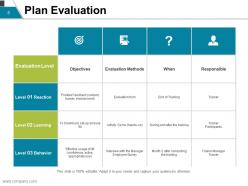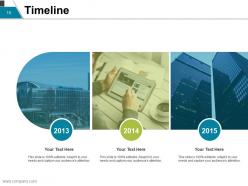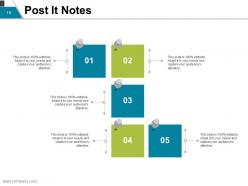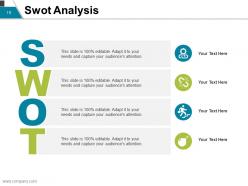Planning framework powerpoint presentation slides
Planning helps companies to achieve efficiency and effectiveness, use our content ready Planning Framework PowerPoint Presentation Slides to showcase this specific process planning. Showcase sequence of actions steps to achieve some specific goals, using the planning model PPT slides. Set business targets and monitor performance, align operations and strategy with enterprise planning PPT slide. The ready to use Business Planning PowerPoint complete deck includes templates such as planning cycle flowchart, analysis of opportunities, identify goals, explore options, selection of best options, detailed planning, plan evaluation, plan implementation, closure of plan, etc. Planning is part of the management process; it can increase efficiency and reduce the risk. Additionally, strategic management Presentation layout also goes well with related concepts like economic planning, financial planning, marketing plan, project management, integrated planning and many more. Download project execution plan PowerPoint template to plan implementation and evaluation. Effectively clarify all doubts with our Planning Framework Powerpoint Presentation Slides. Folks will begin to heed your advice.
You must be logged in to download this presentation.
 Impress your
Impress your audience
Editable
of Time
PowerPoint presentation slides
Presenting Planning Framework PowerPoint Presentation Slides. This presentation contains 20 professionally appealing PowerPoint templates. These PPT slides can be easily edited. Edit the fonts, colors, and slide backdrop as per your need. Users can quickly download Presentation templates in both widescreen and standard screen. The presentation is fully supported with Google Slides. It can be easily converted into JPG or PDF format.
People who downloaded this PowerPoint presentation also viewed the following :
Content of this Powerpoint Presentation
Slide 1: This slide introduces Planning Framework with relevant imagery. State Your Company Name and get started.
Slide 2: This slide showcases Planning Cycle Flowchart showing- Analysis of Opportunities, Identify, Aim, Explore, Options, Selection of Best Option, Detailed Planning, Plan Evaluation, Plan Implementation, Closure of Plan, Feedback.
Slide 3: This slide presents Analysis of Opportunities in SWOT Analysis form.
Slide 4: This slide shows Identify Aim with- Key Drivers: Ability to Contact, Systematic Approach to Follow-up, Patient/ Provider Communication, Adolescent Behavior. Design Changes: Ask for cell number, Algorithm, Assigned person to follow up, Modify EMR home going info “You had STI testing”, Encourage teens to give confidential number, Increase the % of women with an STI who are notified of their results within 10 days.
Slide 5: This is an Explore Options slide showing- Exploring Options, People, Community & Youth Work, Technology & Science, Business & Services, Cultural & Arts, Environment: Urban & Rural, Making things, Out of the box/ ambitious.
Slide 6: This slide shows Selection of Best Option with rationale and to put it elaborately.
Slide 7: This slide shows Detailed Planning with the following steps- Step 01: Assess need, Step 02: Identify and Prioritize, Step 03: Set Goals and Objectives, Step 04: Develop Strategy, Step 05: Implementation, Step 06: Monitor and Evaluate.
Slide 8: This is a Plan Evaluation slide to assess the undertaken planning objectives.
Slide 9: This slide showcases Plan Implementation in tabular form.
Slide 10: This is Closure of Plan slide displaying- Plan, Approvals, Post-Closure, Closing, Post-Closure, Plan, Detailed Design.
Slide 11: This slide showcases Planning Framework Icon Slide.
Slide 12: This is a Clustered Column Chart slide. State specifications, comparison of products/entities here.
Slide 13: This is a Stacked Bar slide. State specifications, comparison of products/entities here.
Slide 14: This is a Filled Radar slide. State specifications, comparison of products/entities here.
Slide 15: This slide is titled Additional Slides to move forward. You can alter the slide content as per need.
Slide 16: This slide presents a Timeline to show growth, milestones, journey, evolution etc.
Slide 17: This slide displays a Timeline to show growth, milestones, journey, evolution etc.
Slide 18: This is a Post It Notes slide to flash company event, news or anything to highlight.
Slide 19: This is a SWOT Analysis slide.
Slide 20: This is a Thank You slide with Address # street number, city, state, Contact Numbers, Email Address to be put and displayed.
Planning framework powerpoint presentation slides with all 20 slides:
Create a fitting finale with our Planning Framework Powerpoint Presentation Slides. They excel at generating a celebration.
No Reviews