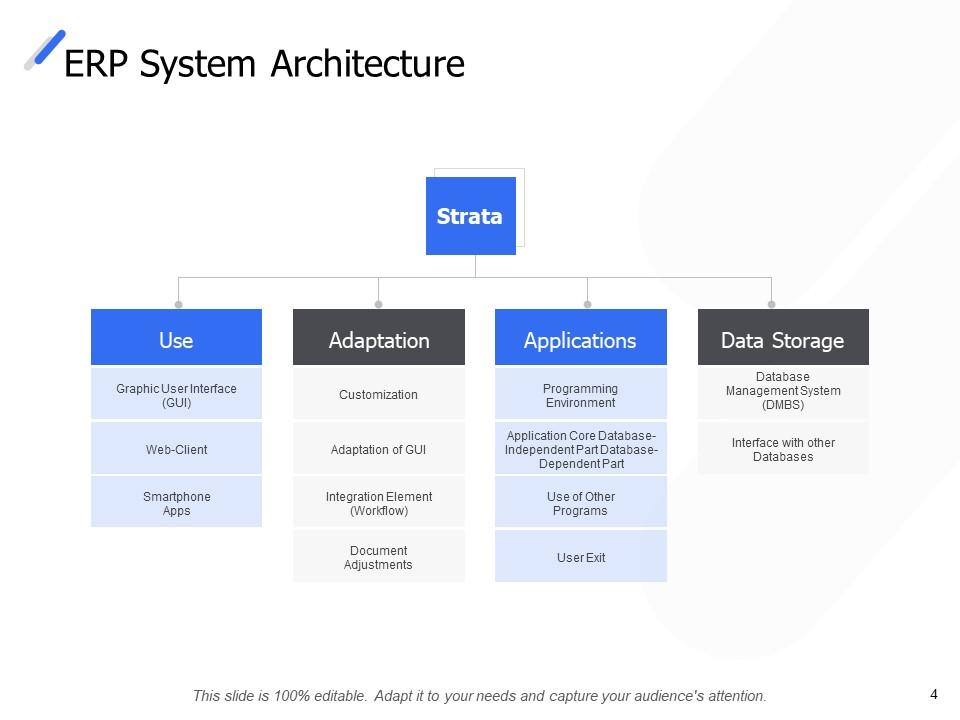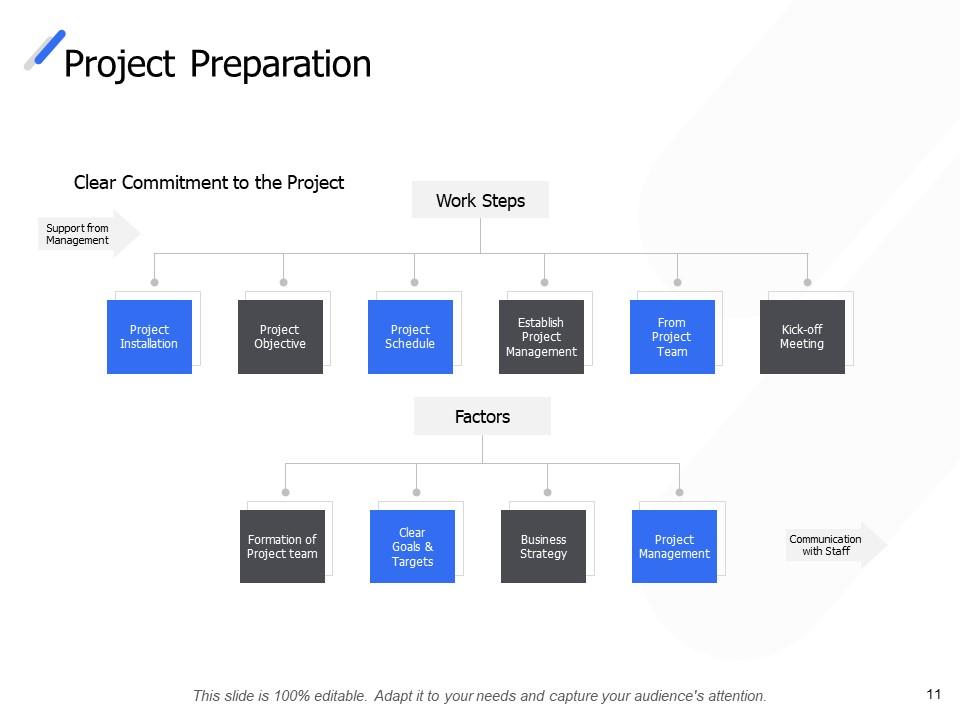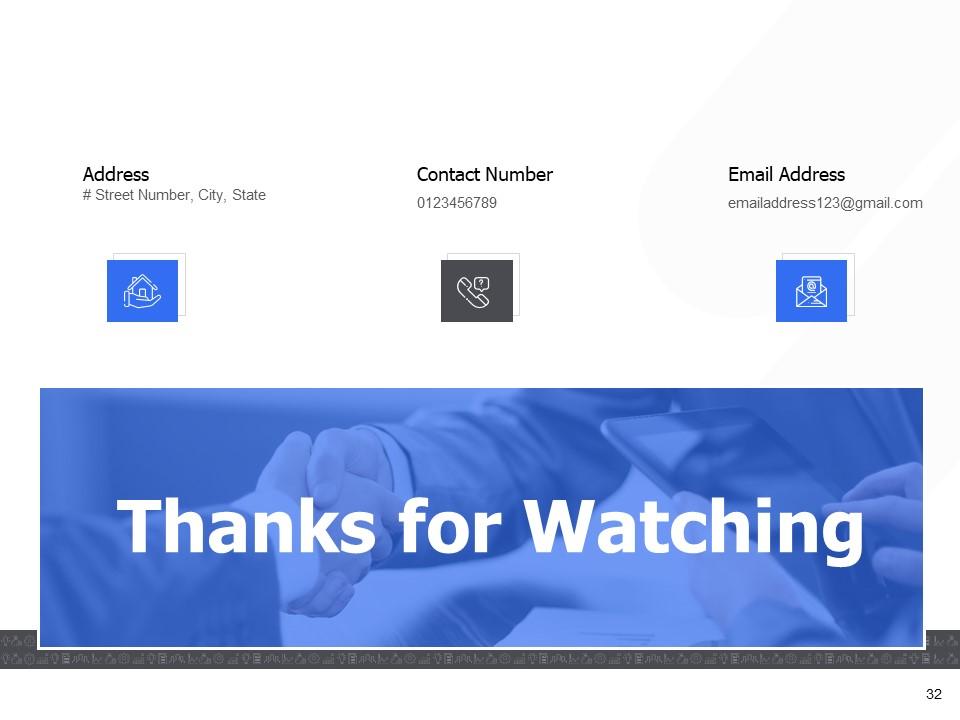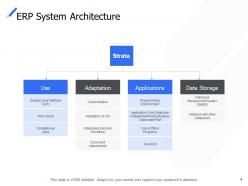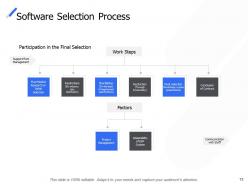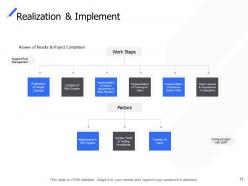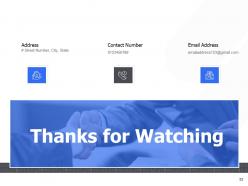Corporate process management powerpoint presentation slides
Elucidate the methods to discover, model, analyze, optimize and automate business processes with the help of this ready-to-use Corporate Process Management PowerPoint presentation template. This operational management PPT layout comes with an overview of the functional areas that includes master data management, human resources, materials management, needs assessment, etc. Take the advantage of this organizational process management PPT visual to know about the group of elements that aim to achieve systemic management between all the departments of a company. Outline the role of objectives and target setting with the use of the basic target concept flow chart provided in this decision management PowerPoint layout. This process management system PPT Slide will guide you to obtain data describing the factors of a process. Take the assistance of the decision management PPT visual for effective application and optimization of resources. Hence, download the corporate process management PPT presentation to demonstrate the working of your company’s business process.
You must be logged in to download this presentation.
 Impress your
Impress your audience
Editable
of Time
PowerPoint presentation slides
Presenting business corporate process management PowerPoint presentation Slides which is fully editable. Modify the colors, fonts, font type, and font size as per your requirements. The template is compatible with Google Slides which makes it easily accessible at once. It can be converted into various formats like PDF, JPG and PNG. The slide is available in both 4:3 and 16:9 aspect ratios.
People who downloaded this PowerPoint presentation also viewed the following :
Content of this Powerpoint Presentation
Slide 1: This slide introduces Corporate Process Management. State Your Company Name and begin.
Slide 2: This is an Introduction slide describing- Enterprise, Resource, and Planning.
Slide 3: This slide shows Functional Areas Overview describing- Master Data Management, Human Resources, Research & Development, Controlling, Marketing & Sales, Materials Management, Production, Needs Assessment, Finance & Accounting.
Slide 4: This slide presents ERP System Architecture with categories as- Use, Adaptation, Data Storage, Applications.
Slide 5: This slide displays Task Categories of ERP Systems as- Administration, Scheduling, Information, Analysis.
Slide 6: This slide represents ERP Project Progress by Stages as- Project Preparation, ERP Software Selection, ERP Implementation.
Slide 7: This slide showcases Overview of Implementation Process.
Slide 8: This slide shows Planning & Selection Phase on weekly basis.
Slide 9: This slide presents Implementation Phase describing- Technical Adjustment, Documentation & Monitoring, Broadening of Project Goals & Requirements, System Tests, Adjustment of Process or ERP System, Migration of Master Data.
Slide 10: This slide displays Enterprise Resource Planning Funnel with categories as- Project Preparation, Situational Analysis- Basic Target Concept, Software Selection, Concept Fine- Tuning, Realization & Implementation.
Slide 11: This slide represents Project Preparation describing various work steps and factors.
Slide 12: This slide showcases Situational Analysis- Basic Target Concept.
Slide 13: This slide shows Software Selection Process with related diagram.
Slide 14: This slide presents Software Selection Criteria describing- Contract, Software Costs, Security, Maintenance, Installation, Other.
Slide 15: This is another slide continuing Software Selection Criteria.
Slide 16: This slide displays Fine -Tuning of Concept describing various work steps and factors.
Slide 17: This is another slide continuing Fine -Tuning of Concept.
Slide 18: This slide represents V Model for Implementation of ERP System.
Slide 19: This slide showcases Tips for Selecting ERP System as- Cost Planning, ERP Industry Solutions, Requirement Analysis, Usability Requirements, Versatility & Expandability, Analysis of Service & Support.
Slide 20: This slide shows ERP Criteria List - Technical Requirement.
Slide 21: This slide presents ERP Criteria List - Functional Requirement.
Slide 22: This slide displays ERP Criteria List - Provider Services.
Slide 23: This slide represents ERP Implementation – Selection Phase with related icons.
Slide 24: This slide reminds about 15 minutes Coffee Break.
Slide 25: This slide is titled as Additional Slides for moving forward.
Slide 26: This is Our Mission slide with related imagery and text.
Slide 27: This is Our Team slide with names and designation.
Slide 28: This is a Timeline slide to show information related with time period.
Slide 29: This is a Comparison slide to state comparison between commodities, entities etc.
Slide 30: This is a Venn slide with text boxes.
Slide 31: This slide displays Magnifying Glass to highlight information.
Slide 32: This is a Thank You slide with address, contact numbers and email address.
Corporate process management powerpoint presentation slides with all 32 slides:
Use our Corporate Process Management Powerpoint Presentation Slides to effectively help you save your valuable time. They are readymade to fit into any presentation structure.
-
Excellent Designs.
-
Great designs, Easily Editable.
-
Content of slide is easy to understand and edit.
-
Helpful product design for delivering presentation.
-
Unique research projects to present in meeting.