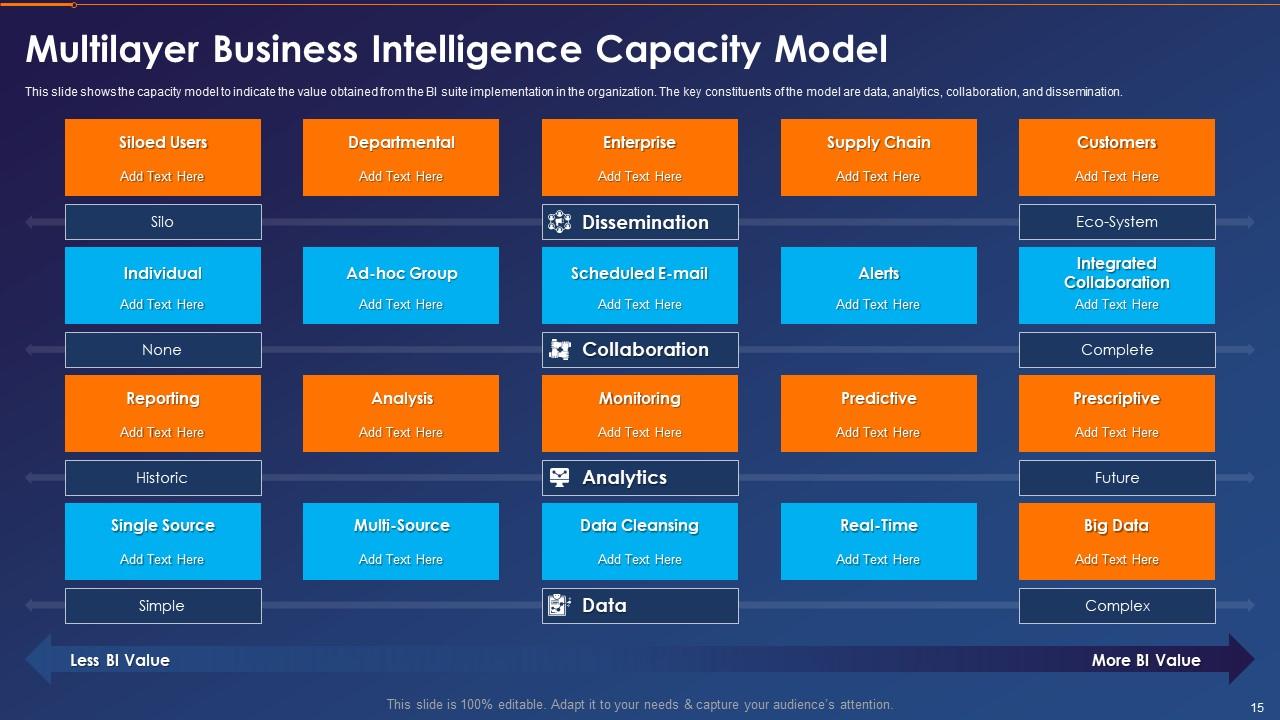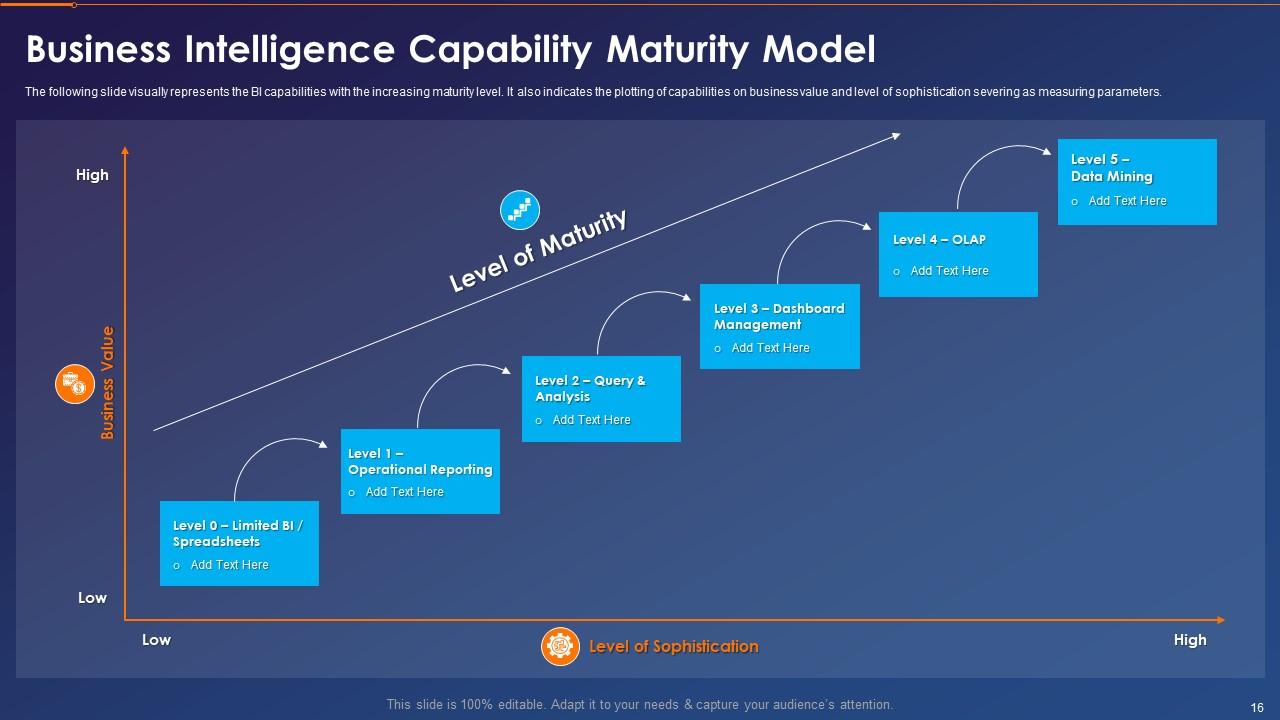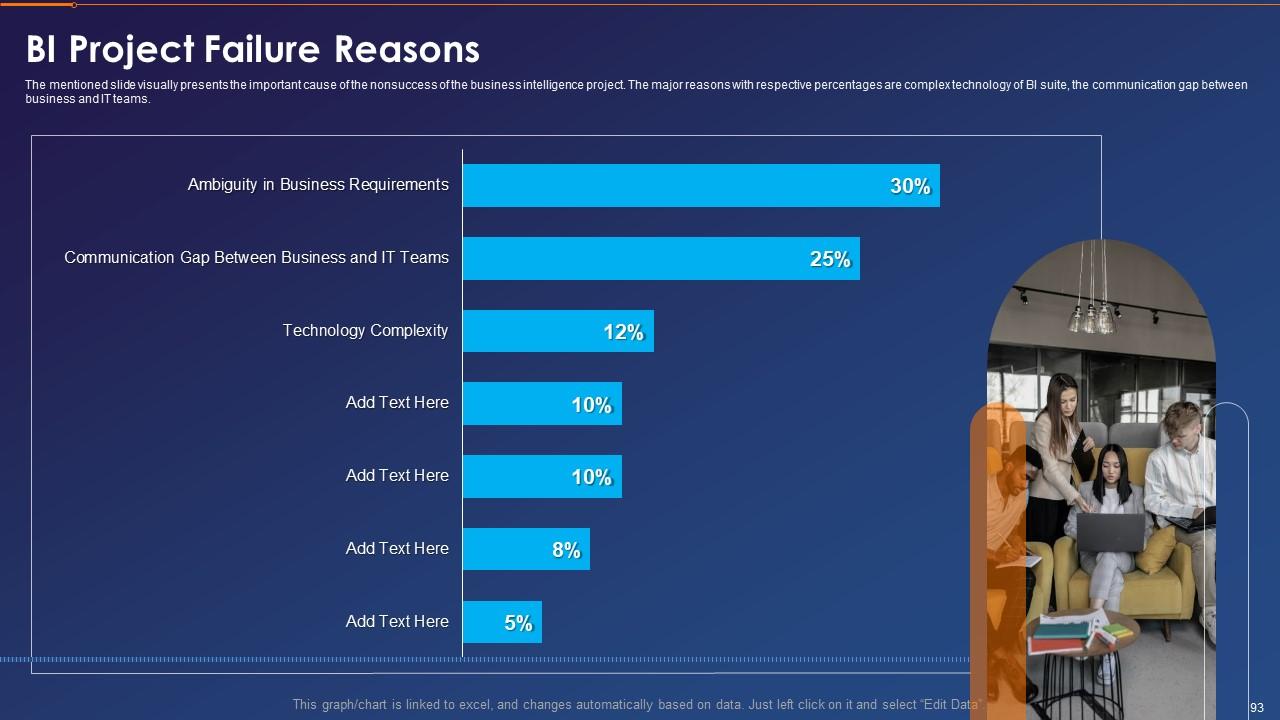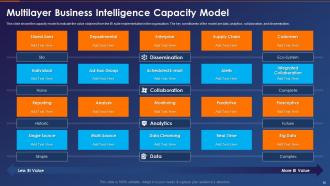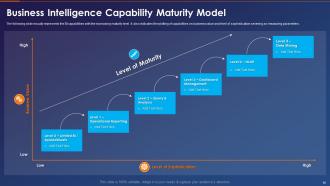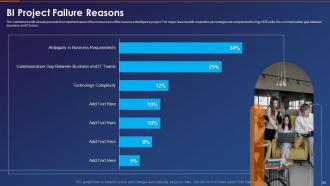Business Intelligence Transformation Toolkit Powerpoint Presentation Slides
Business intelligence tools store the companys data in a single repository and present findings in reports, summaries, dashboards, scorecards, graphs, charts, and maps as per the users needs. Grab our efficiently designed Business Intelligence Transformation Toolkit template with an exhaustive set of templates covering the business case, project roadmap, business requirements, and implementation considerations for the BI project. This ppt also covers the BI tool selection aspect, with templates covering software features and vendor mini-profiles. The manager can compare and evaluate the options available in the market. Also, using the ppt templates such as the RACI matrix and workstreams and roles, the user can define the responsibilities of employees involved in the business transformation with the BI suite for targeted growth. This ppt is of great use to top management for successfully deploying the BI suite in the organization to harness the power of data for improved decision-making. The set of detailed templates helps in the effective planning of the BI project by covering all possible risks, thus saving both the cost and time of the company. Download it now.
You must be logged in to download this presentation.
 Impress your
Impress your audience
Editable
of Time
PowerPoint presentation slides
Deliver this complete deck to your team members and other collaborators. Encompassed with stylized slides presenting various concepts, this Business Intelligence Transformation Toolkit Powerpoint Presentation Slides is the best tool you can utilize. Personalize its content and graphics to make it unique and thought-provoking. All the one hundred five slides are editable and modifiable, so feel free to adjust them to your business setting. The font, color, and other components also come in an editable format making this PPT design the best choice for your next presentation. So, download now.
People who downloaded this PowerPoint presentation also viewed the following :
Content of this Powerpoint Presentation
Slide 1: This slide introduces Business Intelligence Transformation Toolkit. State Your Company Name and begin.
Slide 2: This slide presents Table of Content for the presentation.
Slide 3: This slide highlights title for topics that are to be covered next in the template.
Slide 4: This slide shows BI Business Case and Roadmap with Development and Deployment.
Slide 5: This slide presents Multistep Business Intelligence Project Roadmap with Quality Assurance.
Slide 6: This slide displays Multistage BI Implementation Roadmap with Business Case Planning.
Slide 7: This slide represents BI Business Case with Issues and Outcomes.
Slide 8: This slide showcases Multiphase Pathway for BI Project Execution.
Slide 9: This slide shows Business Intelligence Project Roadmap with Team Members.
Slide 10: This slide highlights title for topics that are to be covered next in the template.
Slide 11: This slide presents Business Intelligence Capacity Model with Measures.
Slide 12: This slide displays BI Capacity Model with Environment Action and Performance.
Slide 13: This slide represents Business Intelligence Model with Data and User Experience Capability.
Slide 14: This slide showcases BI Capacity Model with Tools and Technologies.
Slide 15: This slide shows Multilayer Business Intelligence Capacity Model.
Slide 16: This slide presents Business Intelligence Capability Maturity Model.
Slide 17: This slide displays BI Capability Model with Integration and Analysis.
Slide 18: This slide highlights title for topics that are to be covered next in the template.
Slide 19: This slide represents Business Intelligence Project Value Streams with Analysis.
Slide 20: This slide showcases Multistep Business Intelligence Value Streams Chain.
Slide 21: This slide shows BI Value Streams Chain with Knowledge and Profit.
Slide 22: This slide presents BI Value Streams with Curation and Communication.
Slide 23: This slide presents BI Value Streams with Conversion Contingences.
Slide 24: This slide highlights title for topics that are to be covered next in the template.
Slide 25: This slide displays Business and Functional Requirements of BI Project.
Slide 26: This slide represents BI Business Requirements Chart with Priority and Complexity Status.
Slide 27: This slide showcases BI Business Requirements with Primary Functional Area.
Slide 28: This slide shows Hardware and Software Requirements of BI Suite Implementation.
Slide 29: This slide presents BI Business Requirements with Feature Desired Details.
Slide 30: This slide highlights title for topics that are to be covered next in the template.
Slide 31: This slide displays Change Management Plan for BI Solution Implementation.
Slide 32: This slide represents Business Intelligence Suite Change Management Plan with Roadmap.
Slide 33: This slide showcases BI Change Management Plan with Main Activities.
Slide 34: This slide shows Multiphase BI Change Management Plan with Timeline.
Slide 35: This slide presents BI Change Management Plan with Status.
Slide 36: This slide highlights title for topics that are to be covered next in the template.
Slide 37: This slide displays BI Project Design and Implementation Considerations.
Slide 38: This slide represents Risks Considerations Chart for BI Project Implementation.
Slide 39: This slide showcases Risks for Considerations in BI Project Implementation.
Slide 40: This slide shows BI Software Features to Consider Before Implementation.
Slide 41: This slide highlights title for topics that are to be covered next in the template.
Slide 42: The following slide illustrates the business intelligence suite key attributes.
Slide 43: This slide presents Business Intelligence Software Features Chart.
Slide 44: The following slide illustrates the table with key attributes of the business intelligence suite.
Slide 45: This slide displays Features Comparison Chart for BI Software.
Slide 46: This slide highlights title for topics that are to be covered next in the template.
Slide 47: This slide represents Vendor Scan and Ranking for BI Software.
Slide 48: This slide showcases BI Software Vendor Scan with Evaluation.
Slide 49: This slide highlights title for topics that are to be covered next in the template.
Slide 50: This slide shows BI Software Vendor Mini Profile with Type of Business.
Slide 51: This slide presents Vendor Mini Profile for BI Software with Area of Business.
Slide 52: This slide highlights title for topics that are to be covered next in the template.
Slide 53: This slide displays Multiphase BI Project Plan with Completion Status.
Slide 54: This slide represents Multiweek Business Intelligence Project Plan.
Slide 55: This slide showcases Multiactivity Business Intelligence Project Plan.
Slide 56: This slide shows BI Project Plan with Activities Timeline.
Slide 57: This slide presents Sprint Plan of Business Intelligence Project.
Slide 58: This slide highlights title for topics that are to be covered next in the template.
Slide 59: This slide displays Business Intelligence Project RACI Matrix with Employee Names.
Slide 60: This slide represents BI Project RACI Matrix with Major Milestones.
Slide 61: This slide showcases RACI Matrix for Business Intelligence Project Deliverables.
Slide 62: This slide shows BI Project RACI Matrix with Activities Status.
Slide 63: This slide highlights title for topics that are to be covered next in the template.
Slide 64: This slide presents Business Intelligence Project Charter with Team Details.
Slide 65: This slide displays BI Project Charter with Scope and Deliverables.
Slide 66: This slide represents Business Intelligence Project Charter with Problem Statement and Solution.
Slide 67: This slide showcases BI Project Charter with Major Milestones.
Slide 68: This slide shows Business Intelligence Project Charter with KPIs and Targets.
Slide 69: This slide highlights title for topics that are to be covered next in the template.
Slide 70: This slide presents BI Solution Program Implementation Checklist.
Slide 71: This slide displays Pre and Post Live Business Intelligence Program Checklist.
Slide 72: This slide represents BI Program Checklist to Evaluate Working of Multiple Modules.
Slide 73: This slide showcases Checklist for Business Intelligence Software Key Features.
Slide 74: The following shows the preliminary checklist for business intelligence software.
Slide 75: This slide highlights title for topics that are to be covered next in the template.
Slide 76: This slide presents BI Project Work Streams with Roles.
Slide 77: This slide displays Work Streams for Business Intelligence Project with Roles.
Slide 78: This slide represents BI Project Work Streams with Multiple Job Roles.
Slide 79: This slide showcases Business Intelligence Project Work Streams and Roles with Collaboration Details.
Slide 80: This slide shows BI Project Work Streams with Key Roles and Responsibilities.
Slide 81: This slide highlights title for topics that are to be covered next in the template.
Slide 82: This slide presents Business Intelligence Solution Success Criteria.
Slide 83: This slide displays Success Criteria for BI Software Evaluation.
Slide 84: This slide represents Success Criteria for Business Intelligence Suite.
Slide 85: This slide showcases BI Software Performance Evaluation Chart on Multiple Success Criteria.
Slide 86: This slide highlights title for topics that are to be covered next in the template.
Slide 87: This slide shows BI Suite Training Plan with Module Details.
Slide 88: This slide presents Training Plan for Business Intelligence Solution with Duration and Method.
Slide 89: This slide displays BI Software Training Plan with Completion Status.
Slide 90: This slide highlights title for topics that are to be covered next in the template.
Slide 91: This slide represents Key Reasons for Failure of BI Project.
Slide 92: This slide showcases Reasons for Business Intelligence Project Failure.
Slide 93: The mentioned slide visually presents the important cause of the nonsuccess of the business intelligence project.
Slide 94: This slide shows BI Project Reasons for Failure and Possible Solutions.
Slide 95: This slide presents Icons for Business Intelligence Transformation Toolkit.
Slide 96: This slide is titled as Additional Slides for moving forward.
Slide 97: This is Our Mission slide with related imagery and text.
Slide 98: This is About Us slide to show company specifications etc.
Slide 99: This is Our Team slide with names and designation.
Slide 100: This is Our Goal slide. State your firm's goals here.
Slide 101: This slide shows Post It Notes. Post your important notes here.
Slide 102: This slide depicts Venn diagram with text boxes.
Slide 103: This slide describes Line chart with two products comparison.
Slide 104: This is a Timeline slide. Show data related to time intervals here.
Slide 105: This is a Thank You slide with address, contact numbers and email address.
Business Intelligence Transformation Toolkit Powerpoint Presentation Slides with all 110 slides:
Use our Business Intelligence Transformation Toolkit Powerpoint Presentation Slides to effectively help you save your valuable time. They are readymade to fit into any presentation structure.
-
Best way of representation of the topic.
-
Easily Editable.