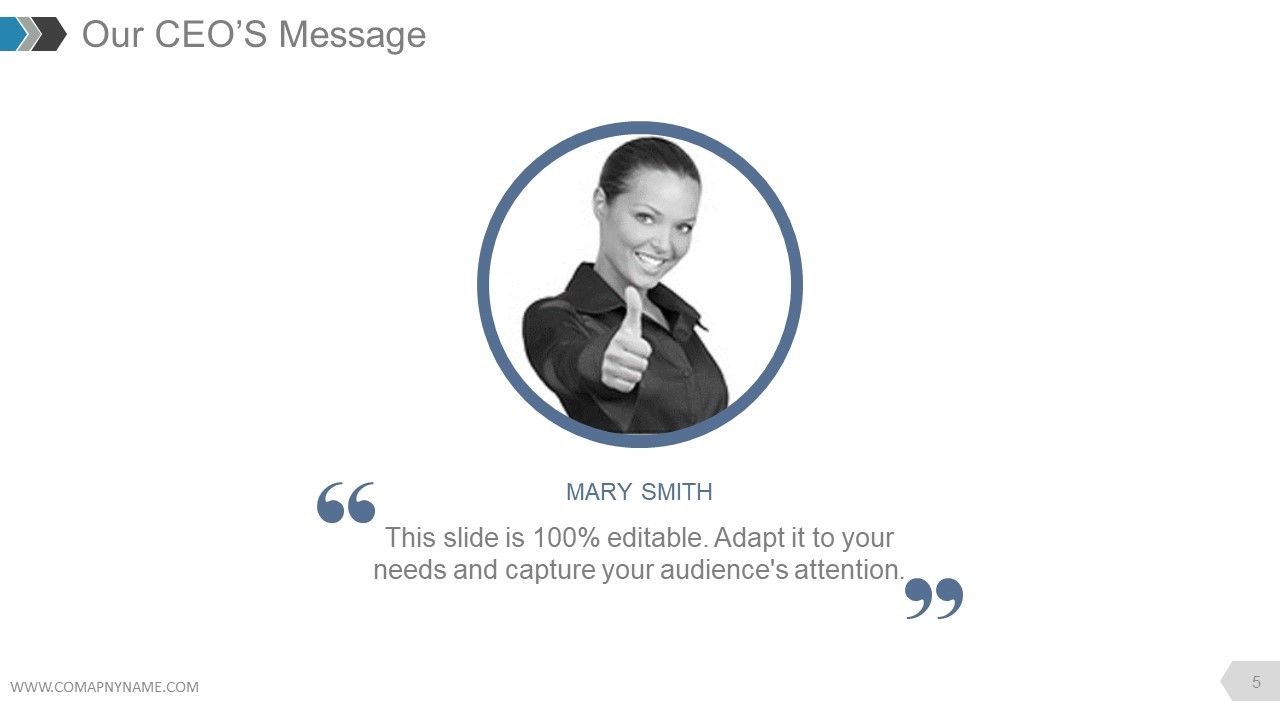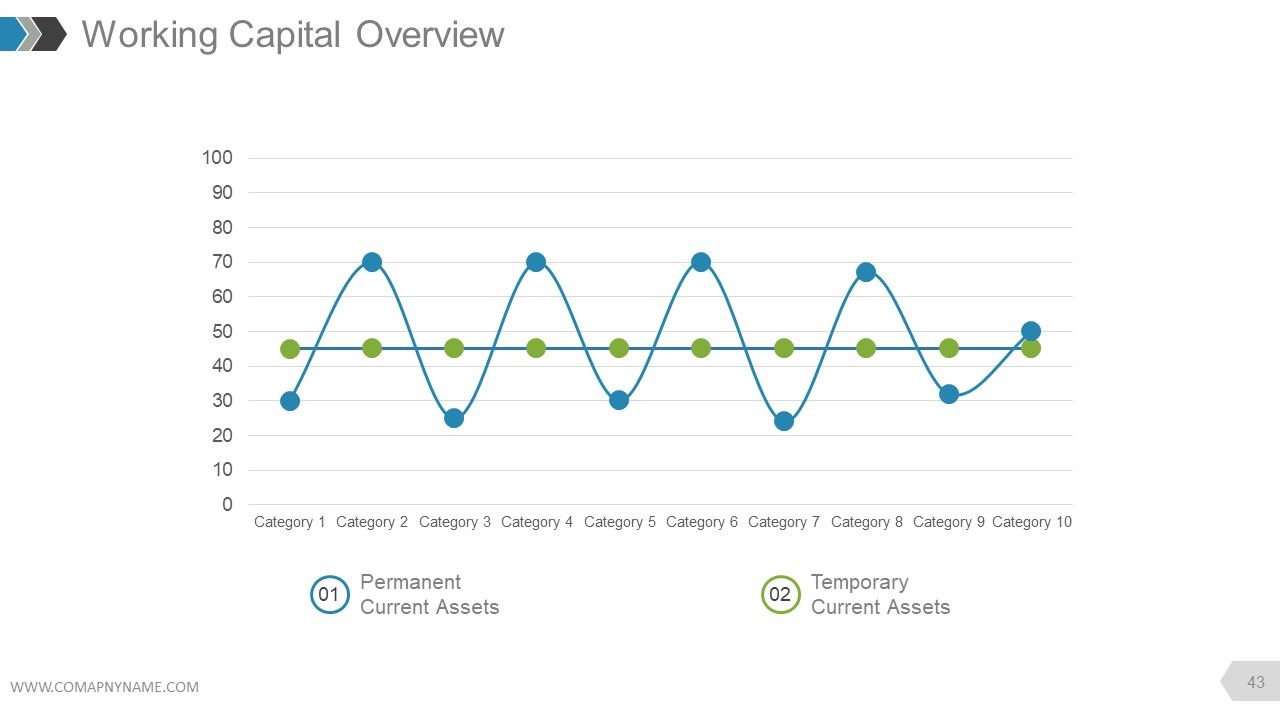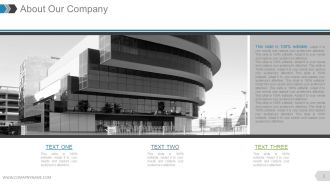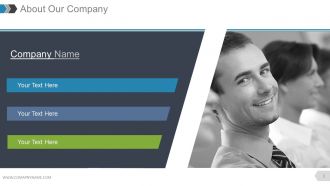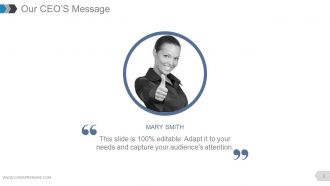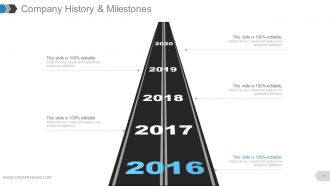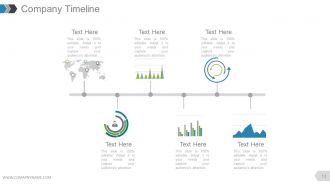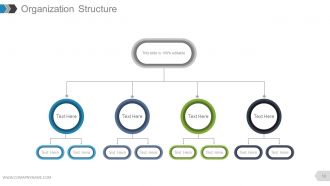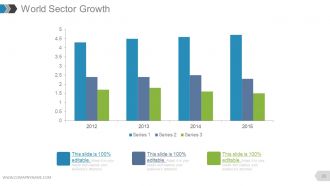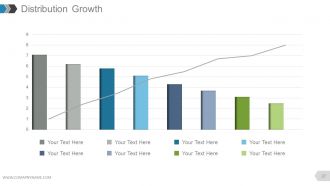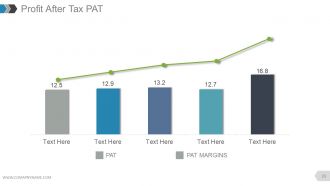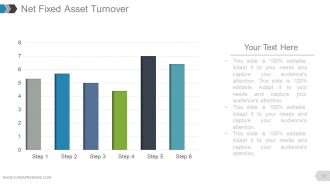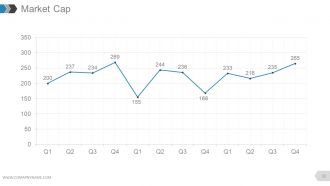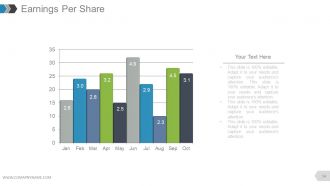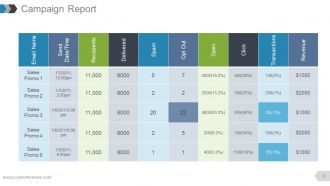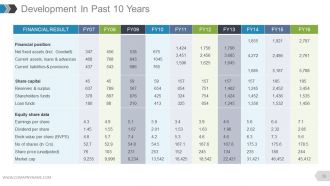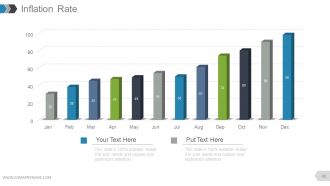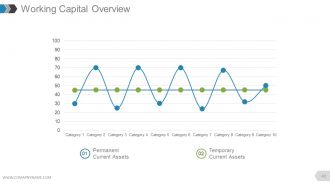Annual report complete powerpoint deck with slides
Presenting an annual report PowerPoint presentation just got better with our pre made PPT sample file. The only thing that is left now is to download our PowerPoint show and cast spotlight on your company’s activities, achievements, auditor’s report and annual accounts of previous year. Furthermore, our business annual report PPT model helps stakeholders and partners to comprehend the financial position, income statement, market outlook, objectives and future directions of a company. Best part here is our exclusive slide templates like company history and milestones, our heritage, global presence, achievements, sales highlights, distribution growth etc. are included to give a new dimension to promotions of a company. All in all, with support of our yearly report PPT presentation you can emphasize complete strategic plan of your company so as to put up a firm company image. In short, giving an arty touch to annual report of a company this presentation deck is the one you cannot afford to miss out. Go beyond client expectations with our Annual Report Complete Powerpoint Deck With Slides. They help deliver that extra bit.
You must be logged in to download this presentation.
 Impress your
Impress your audience
Editable
of Time
PowerPoint presentation slides
Ready to use complete set of 60 PowerPoint templates for business professionals. Original and vibrant colored high resolution template themes. Simple manual editing procedure to save time. Adequate space provided with all templates design to put title, sub titles and text. Simply a click required to download the. Easily convertible to PDF or JPG formats. Runs smoothly with any sort of modern software’s. Well compatible with Google slides.
People who downloaded this PowerPoint presentation also viewed the following :
Content of this Powerpoint Presentation
You must already know that annual reports are one of the best sources of information that offer insights related to your business's performance. Different businessmen and officials use the Annual Report to cater to different requirements. It can motivate investors to infuse funds into your business, inform government officials, and more
Annual reports are undoubtedly beneficial; however, managers and executives seem to have a hard time using them. The main reason is the degree of inclusiveness and complexity associated with these reports. Even experienced managers fail to create a well-versed and thorough annual report. And in the face of urgency, the matters may go south.
What’s the solution?
A pre-designed and highly inclusive report is the most optimal solution to such problems. SlideTeam's 100% customizable annual report PPT template can help you get the same. The template's content is quite extensive and covers all the crucial aspects, facts, and figures that an annual report should include. If you wish to learn more about the template's contents, keep reading this blog.
Check out our annual report summary template to present descriptive report.
Template 1: Company History and Milestones

Enlighten your audience about your annual performance by sharing your business history and milestones. Use this PPT Template to include all the significant events in your business. These may include purchasing a new head office, merging with other companies, etc. You can add some text describing the event that occurred, in brief below, the year-wise progress of your company.
Template 2: Company Timeline

This company timeline slide lets you add more information about the business's proceedings. Using this slide, you can either bifurcate the events of each year or add some other information for any period as required. Adding supportive text will go a long way in turning the opinion of your audience positively.
Template 3: Organization Structure

The top-level management of a company is the main decision-maker. Moreover, the popularity and experience of such managers can also be pivotal in grabbing the required attention of your audience. Hence, you can use this slide of the annual report template to showcase the organizational structure and managerial faces in the company. You can use the multi-tiered chart to showcase which executives work under whose supervision and department.
Template 4: Our Products/Services

Your annual report will include information on your business products and services. This slide allows you to represent all the important products and services you offer. This information will help you enlighten your audience about which product has brought your business to this level.
Template 5: Our Location/Global Presence

Use this PPT Template to showcase all your business locations on a global map. You can add subtext to the area to offer some details related to the performance of each business office. If your audience is international, showcasing these locations can help them make an informed decision.
Template 6: World Sector Growth

This PPT Slide uses a multi-colored bar graph to showcase the growth rate. This will help the audience judge your company's performance relative to the world's. You can represent the growth rate of up to three series in four years. There's also a substantial space to add supportive text regarding the series you showcase.
Template 7: Achievements

It may be challenging for a business to enlighten others about its past achievements. This slide can help you showcase the business's top achievements. Remember, all the achievements that you include in this slide are the most crucial and pivotal. You should add such achievements that will help you grab the required attention. So, target what's essential. You can add up to four different achievements in this slide for ease.
Template 8: Financial Highlights

This PPT Layout helps showcase the business's financial highlights in two ways. You can discuss the profit and loss in the previous year and the profitability in the past ten years. Under the profit and loss section, you can showcase the annual sales, operating expenses, operating income, and net income.
Template 9: Financial Statement

In this slide, you can represent the business's financial statements using bar graphs, pie charts, and more. Here, you can showcase the Top 5 Industries Contribution of the Business, the entire Trend of Sales Cycle Times, the Trend of Revenue in the past years, the Growth Rate of Revenue, and the Deal Drop Off by Stage percentage. This data offers further and deeper insights into your business and its activities.
Template 10: Sales Highlights

Sales of a business, if disclosed, can enlighten your audience about the soundness of your sales team, operational activities, and so many other elements. In the slide, you can showcase facts and data such as Total Sales for each month in the previous year, Opportunity Total Sales by Probability in percentages, Total Sales amount concerning the record count, and Lead Sources of Revenue Shares. This is the best slide to cater to your audience's questions in an easy-to-understand way.
Looking for a way to represent the annual report on the human resource segment of your business, then use this template.
Annual Report: Pivot your audience towards the goodness of your business
An annual report template is the most convenient and proven technique that has helped several businesses. Using the report, you can shed some light on the business's annual performance in previous years. Once the audience gets the gist about your business and its performance, you can achieve what you set out to achieve. Whether it's investments, sales, or anything else, use the smart annual report template and get things done.
To enlighten your audience about the performance of your HR department, check out this fully-inclusive template offered for your feasibility.
Annual report complete powerpoint deck with slides with all 60 slides:
Use our Annual Report Complete Powerpoint Deck With Slides to effectively help you save your valuable time. They are readymade to fit into any presentation structure.
-
Great product with highly impressive and engaging designs.
-
Presentation Design is very nice, good work with the content as well.
-
Excellent Designs.
-
Qualitative and comprehensive slides.
-
The Designed Graphic are very professional and classic.
-
Best Representation of topics, really appreciable.
-
Awesome presentation, really professional and easy to edit.
-
Perfect template with attractive color combination.
-
Visually stunning presentation, love the content.
-
Excellent Designs.