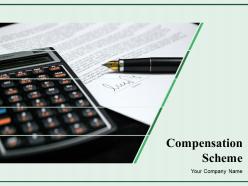Compensation Scheme Powerpoint Presentation Slides
Presenting you a unique and subtle design, compensation scheme PowerPoint presentation slides for distribution of salary and wages you pay to your employees for the work they do. Compensation scheme includes is broken down in the compensation, benefits, performance and talent management and is shown through an inherent PPT slide, further straight salary, salary plus commission, commission only, tertiary volume, are discussed as different types of compensation plans. Pay for performance comparison and building a compensation plan PowerPoint slides are included here for a subjective overview. We have incorporated job profile templates and performance-based appraisal parameters, employee performance summary, employee feedback with chart sheets and comparison parameters for an individual proposition. Bar graphs are included for thorough comparisons between different parameters. Various exclusive icons are included here for an engaging experience, along with subject concerned additional slides. Proceed with our designs for a reliable experience on employment compensation approach related professional presentations and forget about disappointments. Network your thoughts with our Compensation Scheme Powerpoint Presentation Slides. They will create an enduring web for you.
You must be logged in to download this presentation.
 Impress your
Impress your audience
Editable
of Time
PowerPoint presentation slides
This PPT Template can be used by any organization’s executives for compensation schemes related presentations. You can readily customize PPT layout, font, text, color and design as per your method. This PPT slide is cooperative with google slides and can be easily transformed into PDF or JPG formats. You can encounter it in full version after downloading.
People who downloaded this PowerPoint presentation also viewed the following :
Content of this Powerpoint Presentation
Slide 1: This slide introduces Compensation Scheme. State Your Company Name and begin.
Slide 2: This slide showcases Compensation Breakup with these important parameters we have listed- Compensation, Performance & Talent Management, Benefits.
Slide 3: This slide shows Different types of Compensation Plan . You can use these types as per your requiremement- Straight Salary, Salary plus Commission, Commission Only, Territory Volume.
Slide 4: This slide displays Pay-For-Performance Comparison Table. Monitor the comparison on the basis of mentioned parameters, you can alter them as per your requirements.
Slide 5: This slide displays Building a Compensation Plan. You can edit and add your content in the following parameters- External Assessment, Mangement, Internal Assessment.
Slide 6: This slide presents Competitors Pay Plan table. You can compare with the competitor from this table.
Slide 7: This slide displays Performance Based Appraisal Parameters. We have considered 6 most important and commonly considered factors listed- On-Target Earnings, Payout Frequency, Performance Period, Cap, Plan Mechanic, Component Weight, Plan Components, Base Salary.
Slide 8: This slide showcases Choose Your Payroll Software. You can add your software and use accordingly.
Slide 9: This slide presents Performance Evaluation Parameters. You can add your rating in the table with these parameters- Evaluation Item, Service Rating.
Slide 10: This slide displays Employee Performance Summary. You can add your company data here by using these parameters- What are Employees pain points, What are Employees key strength areas, What are the improvement areas.
Slide 11: This slide is about Employee Feedback. Add your information as per requiremement.
Slide 12: This slide shows about Compensation Scheme Icons. Use this as per your requirement.
Slide 13: This slide displays Compensation Scheme Icon.
Slide 14: This slide is a Coffee Break image for a halt.
Slide 15: This slide forwards to Charts & Graphs.
Slide 16: This is an Area Chart slide for product/entity comparison.
Slide 17: This is a Radar Chart slide for product/entity comparison.
Slide 18: This slide presents a Competitive Analysis Bubble Chart for product specifications to show.
Slide 19: This slide is titled Additional slides to proceed forward.
Slide 20: This is a Vision, Mission and Goals slide. State them here.
Slide 21: : This is an Our Team slide with name, image&text boxes to put the required information.
Slide 22: This is an Our Goal slide. State them here.
Slide 23: This slide shows a comparison slide and years for comparison of Product 01, Product 02, Product 03 etc.
Slide 24: State your Financial score in this slide with relevant imagery and text.
Slide 25: This is a Quotes slide to convey message, beliefs etc.
Slide 26: This is a Timelines slide to show- Plan, Budget, Schedule, Review.
Slide 27: This is a Target slide. State your targets here.
Slide 28: This slide presents a Mind map with text boxes.
Slide 29: This is a Venn diagram image slide to show information, specifications etc.
Slide 30: This is a Thank You slide with Address# street number, city, state, Contact Numbers, Email Address.
Compensation Scheme Powerpoint Presentation Slides with all 30 slides:
Ensure folks don't feel inhibited with our Compensation Scheme Powerpoint Presentation Slides. It helps clear gnawing doubts.
-
Easy to edit slides with easy to understand instructions.
-
Understandable and informative presentation.