-
 New consumer research methods ppt examples slides
New consumer research methods ppt examples slidesPresenting new consumer research methods ppt examples slides. This is a new consumer research methods ppt examples slides. This is a three stage process. The stages in this process are consumer research, consumer insights, customer research, market research.
-
 Customer relationship management procedure powerpoint templates
Customer relationship management procedure powerpoint templatesPresenting customer relationship management procedure powerpoint templates. This is a customer relationship management procedure powerpoint templates. This is a two stage process. The stages in this process are customer relationship management, crm, customer service strategy.
-
 Policy management cycle powerpoint slide clipart
Policy management cycle powerpoint slide clipartPresenting policy management cycle powerpoint slide clipart. This is a policy management cycle powerpoint slide clipart. This is a six stage process. The stages in this process are management cycle, project cycle, product lifecycle.
-
 Arrow merging forming pie chart powerpoint slide
Arrow merging forming pie chart powerpoint slidePresenting arrow merging forming pie chart powerpoint slide. This is a arrow merging forming pie chart powerpoint slide. This is a five stage process. The stages in this process are curved arrows, converging arrow, arrow merging.
-
 Market trends target market size growth ppt sample file
Market trends target market size growth ppt sample filePresenting market trends target market size growth ppt sample file. This is a market trends target market size growth ppt sample file. This is a four stage process. The stages in this process are market trend, market forecast, market overview.
-
 Introduction powerpoint templates
Introduction powerpoint templatesPresenting introduction powerpoint templates. This is a introduction powerpoint templates. This is a three stage process. The stages in this process are list of accomplishments, checklist.
-
 Software platform architecture design powerpoint ideas
Software platform architecture design powerpoint ideasPresenting, software platform architecture design PowerPoint Ideas. These PowerPoint graphics are available in 4:3 and full-screen version 16:9 for a hassle-free practice of your professional agreements. Project this idea to widescreen without worrying about the pixelation and degradation in the quality. Employ this design for displaying your future vision and plans. Download to save your time and work in an instant. According to your need quickly convert into JPG or PDF formats as required. This PPT slide is compatible with Google Slides.
-
 Pitch deck slide market gap opportunity template 1 presentation examples
Pitch deck slide market gap opportunity template 1 presentation examplesIntroducing pitch deck slide market gap opportunity PPT slide. Perfectly suitable for management professionals, researchers and managers etc. Contrasting colors and other features like text, font, background, themes, styles etc. of this PowerPoint Image are completely amendable according to your necessity. High resolution Presentation graphics maintains its impact even after necessary personalization. Elasticity to convert in JPG or PDF files configurations as per need. Works well with all the software’s and Google Slides. Easy to insert company symbol, logo or emblems.
-
 Growth opportunity framework powerpoint shapes
Growth opportunity framework powerpoint shapesPresenting growth opportunity framework PowerPoint shapes PPT slide. This template can be modified as per your requirements. Change anything in this slide and save it in JPG and PDF formats. It is made up of high-resolution graphics and is entirely compatible with Google Slides. Change the colors, font, and the font size as per your needs and download this now in standard screen and widescreen.
-
 Pitch deck slide market gap opportunity template ppt example
Pitch deck slide market gap opportunity template ppt examplePresenting Pitch Deck Slide Market Gap Opportunity Template PPT Example. The slide is customizable and can be altered as per your needs. Modify the font color, font type, font size of the slide. You can add or remove the number of fields in the PPT layout. Add the text in the text placeholders and deliver presentations effortlessly. Convert and save it into various formats, including JPG, PDF, JPEG, and PDF file formats. The slide can be clearly viewed on full screen because of its high picture quality. You can also avail it in standard screen size (4:3).
-
 Financial ppt diagrams
Financial ppt diagramsPresenting the Financial PPT Diagrams PPT visual which is completely editable. The slide is readily available in both 4:3 and 16:9 aspect ratio. Customize the fonts, colors, font type, and font size of the slide as per your requirements. You can save your presentation in various formats like PDF, JPG, and PNG. The template is compatible with Google Slides, which makes it accessible at once.
-
 Circular powerpoint ideas
Circular powerpoint ideasPresenting Circular PowerPoint Ideas. Get this template in various formats, including JPG, PNG, PDF, and JPEG formats. You are free to change anything in this slide. Match the content of the slide to your presentation theme. Background, font size, and font type can also be changed. This template goes well with Google Slides. It is available in 2 screen sizes i.e., standard screen and widescreen. It is a high-resolution graphic that does not pixelate when viewed on fullscreen.
-
 Radar chart powerpoint slide rules
Radar chart powerpoint slide rulesPresenting radar chart powerpoint slide rules. This is a radar chart powerpoint slide rules. This is a two stage process. The stages in this process are product, radar chart, business, shapes.
-
 Radar chart ppt background designs
Radar chart ppt background designsPresenting radar chart ppt background designs. This is a radar chart ppt background designs. This is a two stage process. The stages in this process are radar chart, business, product, process, marketing.
-
 Comparison powerpoint slide designs
Comparison powerpoint slide designsPresenting this set of slides with name - Comparison Powerpoint Slide Designs. This is a two stage process. The stages in this process are Comparison, Management, Business, Marketing, Planning.
-
 Radar chart powerpoint slide presentation guidelines
Radar chart powerpoint slide presentation guidelinesPresenting radar chart powerpoint slide presentation guidelines. This is a radar chart powerpoint slide presentation guidelines. This is a three stage process. The stages in this process are radar chart, process, business, marketing, product.
-
 Radar chart presentation portfolio template 2
Radar chart presentation portfolio template 2Presenting radar chart presentation portfolio template 2. This is a radar chart presentation portfolio template 2. This is a three stage process. The stages in this process are radar chart, marketing, business, product, shapes.
-
 Filled rader powerpoint topics
Filled rader powerpoint topicsPresenting filled rader powerpoint topics. This is a filled rader powerpoint topics. This is a two stage process. The stages in this process are filled rader, business, marketing, process, product.
-
 Digital manufacturing with factory icons 3 elements
Digital manufacturing with factory icons 3 elementsPresenting digital manufacturing with factory icons 3 elements. This is a digital manufacturing with factory icons 3 elements. This is a three stage process. The stages in this process are digital engineering, digital manufacturing, digital transformation.
-
 Digital manufacturing with factory icons 4 elements
Digital manufacturing with factory icons 4 elementsPresenting digital manufacturing with factory icons 4 elements. This is a digital manufacturing with factory icons 4 elements. This is a four stage process. The stages in this process are digital engineering, digital manufacturing, digital transformation.
-
 Digital manufacturing with factory icons 5 elements
Digital manufacturing with factory icons 5 elementsPresenting digital manufacturing with factory icons 5 elements. This is a digital manufacturing with factory icons 5 elements. This is a five stage process. The stages in this process are digital engineering, digital manufacturing, digital transformation.
-
 Digital manufacturing with factory icons 6 elements
Digital manufacturing with factory icons 6 elementsPresenting digital manufacturing with factory icons 6 elements. This is a digital manufacturing with factory icons 6 elements. This is a six stage process. The stages in this process are digital engineering, digital manufacturing, digital transformation.
-
 Digital manufacturing with factory icons 7 elements
Digital manufacturing with factory icons 7 elementsPresenting digital manufacturing with factory icons 7 elements. This is a digital manufacturing with factory icons 7 elements. This is a seven stage process. The stages in this process are digital engineering, digital manufacturing, digital transformation.
-
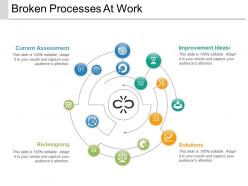 Broken processes at work
Broken processes at workPresenting Broken Processes At Work. The slideshow is very convenient to download and can be converted into numerous images or document formats like JPEG, PNG, or PDF. It is also compatible with Google Slides and fully editable in PowerPoint and other related software. The slide supports both the standard(4:3) and widescreen(16:9) viewing angles. Modify the style, size, color, background, and other attributes with ease. Moreover, high-quality images ensure that distortion does not occur at any cost.
-
 Radar chart powerpoint topics template 2
Radar chart powerpoint topics template 2Presenting radar chart powerpoint topics template 2. This is a radar chart powerpoint topics template 2. This is a three stage process. The stages in this process are product, business, shapes, radar chart.
-
 Center sun with planets and satellites revolving
Center sun with planets and satellites revolvingPresenting Center Sun With Planets And Satellites Revolving. This slide is 100% editable and you are free to alter anything in this template. Change the colors, background, and font of the slide. Transform it in JPG, PNG, JPEG, and PDF file formats. It goes well with Google Slides. It can be projected on standard screen and widescreen because of its high-resolution graphics.
-
 Centre sun with planets and satellites revolving on blue background
Centre sun with planets and satellites revolving on blue backgroundPresenting centre sun with planets and satellites revolving on blue background. This is a centre sun with planets and satellites revolving on blue background. This is a eight stage process. The stages in this process are center, middle.
-
 Cluster shown by different icons interconnected
Cluster shown by different icons interconnectedPresenting cluster shown by different icons interconnected. This is a cluster shown by different icons interconnected. This is a four stage process. The stages in this process are cluster, parallel, held together.
-
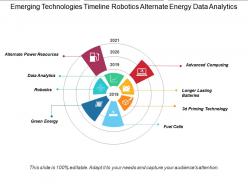 Emerging technologies timeline robotics alternate energy data analytics 2
Emerging technologies timeline robotics alternate energy data analytics 2Presenting emerging technologies timeline robotics alternate energy data analytics 2. This is a emerging technologies timeline robotics alternate energy data analytics 2. This is a three stage process. The stages in this process are emerging technologies, educational technology, information technology.
-
 Sales and operations review concentric circles and arrows
Sales and operations review concentric circles and arrowsPresenting sales and operations review concentric circles and arrows. This is a sales and operations review concentric circles and arrows. This is a three stage process. The stages in this process are sales and operations, sales support, business operations.
-
 Radar chart powerpoint slide inspiration
Radar chart powerpoint slide inspirationPresenting radar chart powerpoint slide inspiration. This is a radar chart powerpoint slide inspiration. This is a two stage process. The stages in this process are product, shapes, business, marketing.
-
 Core product template
Core product templatePresenting the Core Product Template. Get this completely customizable slide and make changes in it as per your needs. It can be transformed and saved into various formats, including JPG and PDF. Avail it in 2 screen sizes i.e., standard screen size and widescreen size. It is entirely compatible with Google Slides and major Microsoft versions. Modify the colors, background, and font style as per your requirements.
-
 Core products management
Core products managementPresenting Core Products Management. The template is adaptable with Google Slides, which makes it accessible at once. It can be changed into formats like PDF, JPG, and PNG. The slide is easily available in both 4:3 and 16:9 aspect ratios. You can customize the colors, fonts, font size, and font types of the template as per the business requirements.
-
 Three circles background with text boxes
Three circles background with text boxesPresenting three circles background with text boxes. This is a three circles background with text boxes. This is a three stage process. The stages in this process are core products, core competencies, product specification.
-
 Three circles small to large with text boxes
Three circles small to large with text boxesPresenting three circles small to large with text boxes. This is a three circles small to large with text boxes. This is a three stage process. The stages in this process are core products, core competencies, product specification.
-
 Three steps circular chart with text boxes
Three steps circular chart with text boxesPresenting three steps circular chart with text boxes. This is a three steps circular chart with text boxes. This is a three stage process. The stages in this process are core products, core competencies, product specification.
-
 Driving forces in business organisational responses business pressure
Driving forces in business organisational responses business pressurePresenting driving forces in business organisational responses business pressure. This is a driving forces in business organisational responses business pressure. This is a three stage process. The stages in this process are driving forces, driving factor, porters five forces.
-
 Customer retention strategies powerpoint show
Customer retention strategies powerpoint showPresenting customer retention strategies powerpoint show. This is a customer retention strategies powerpoint show. This is a six stage process. The stages in this process are questionnaire, regular reviews, loyalty programs, personal touches, premiums and gifts.
-
 Target state board with four stages
Target state board with four stagesPresenting target state board with four stages. This is a target state board with four stages. This is a three stage process. The stages in this process are target state, goals, objectives.
-
 Radar represented by six concentric circles and two lines indicating change
Radar represented by six concentric circles and two lines indicating changePresenting radar represented by six concentric circles and two lines indicating change. This is a radar represented by six concentric circles and two lines indicating change. This is a six stage process. The stages in this process are radar, scanning system, tracking system.
-
 Radar represented by three concentric circles dots and two cross lines
Radar represented by three concentric circles dots and two cross linesPresenting radar represented by three concentric circles dots and two cross lines. This is a radar represented by three concentric circles dots and two cross lines. This is a three stage process. The stages in this process are radar, scanning system, tracking system.
-
 Radar represented by two concentric circles and cross lines showcasing clock
Radar represented by two concentric circles and cross lines showcasing clockPresenting radar represented by two concentric circles and cross lines showcasing clock. This is a radar represented by two concentric circles and cross lines showcasing clock. This is a two stage process. The stages in this process are radar, scanning system, tracking system.
-
 Radar represented by two concentric circles with dots and line showcasing clock
Radar represented by two concentric circles with dots and line showcasing clockPresenting radar represented by two concentric circles with dots and line showcasing clock. This is a radar represented by two concentric circles with dots and line showcasing clock. This is a two stage process. The stages in this process are radar, scanning system, tracking system.
-
 Assumptions showing facts hypothesis awareness and reality
Assumptions showing facts hypothesis awareness and realityPresenting Assumptions Showing Facts Hypothesis Awareness And Reality slide. Its compatibility with Google Slides makes it accessible at once. You can transform and save the slide in PDF and JPG formats as well. Get this high-quality slide to present it in front of thousands of people on a standard screen and widescreen.
-
 Release management plan it release schedule manage support govern
Release management plan it release schedule manage support governPresenting this set of slides with name - Release Management Plan It Release Schedule Manage Support Govern. This is a five stage process. The stages in this process are Release Management, Software Release, Software Development.
-
 Customer reference individual social family friends
Customer reference individual social family friendsSlideTeam introduces Customer Reference Individual Social Family Friends. Design a visually-engaging professional presentation in no time. Download our 100% custom PowerPoint template. Personalize text, background, font, orientation, shapes, colors, and patterns to achieve any imaginable result. Convert the PPT file into various other formats such as PDF, PNG, and JPG as and when necessary. Our PowerPoint presentation works well with different screen resolutions like standard and widescreen. It is also compatible with Google Slides.
-
 Monthly spider chart design
Monthly spider chart designPresenting our impressive monthly spider chart design PowerPoint set. This cyclical web graph polar PPT layout is easily editable and customisable as per your needs and requirements. This PowerPoint theme is available for download in both widescreen and standard formats. It is productively compatible with Microsoft Office, Google slides and many other presentation software.
-
 Monthly spider chart ring colour
Monthly spider chart ring colourPresenting our impressive monthly spider chart design PowerPoint set. This cyclical web graph polar PPT layout is easily editable and customisable as per your needs and requirements. This PowerPoint theme is available for download in both widescreen and standard formats. It is productively compatible with Microsoft Office, Google slides and many other presentation software.
-
 Monthly spider chart with four legends
Monthly spider chart with four legendsPresenting our monthly spider chart with four legends PPT template. This PowerPoint theme is available in both standard as well as widescreen formats. This PPT deck can be edited and customized according to the needs of the user. It is compatible with Microsoft Office, Google Slides and other presentation software. You can download this PPT template in file extensions such as PNG, JPEG, etc.
-
 Spider chart allocated budget and actual spending
Spider chart allocated budget and actual spendingPresenting our monthly spider chart with four legends PPT template. This PowerPoint theme is available in both standard as well as widescreen formats. This PPT deck can be edited and customized according to the needs of the user. It is compatible with Microsoft Office, Google Slides and other presentation software. You can download this PPT template in file extensions such as PNG, JPEG, etc.
-
 Spider chart budget expenditure and earning
Spider chart budget expenditure and earningPresenting the spider chart budget expenditure and earning PowerPoint layout. This PPT design is completely editable. It can be altered in size, color, and orientation. It is compatible with Google Slides. It can be shared in PDF, PNG, JPG, and JPEG formats. You can download it from the link below in standard and widescreen sizes.
-
 Spider chart example
Spider chart examplePresenting Spider Chart Example template. Get this high-quality slide to present it in front of thousands of people on a standard screen and widescreen. Make modifications in the font color, font size, and font style of the slide as it is entirely customizable. Its compatibility with Google Slides makes it accessible at once. You can transform and save the slide in PDF and JPG formats as well.
-
 Spider chart sample
Spider chart samplePresenting Spider Chart Sample template. Make modifications in the font color, font size, and font style of the slide as it is entirely customizable. Its compatibility with Google Slides makes it accessible at once. You can transform and save the slide in PDF and JPG formats as well. Get this high-quality slide to present it in front of thousands of people on a standard screen and widescreen.
-
 Spider chart series
Spider chart seriesIntroducing our monthly spider series PowerPoint layout. It is compatible with all popular presentation software such as Microsoft Office and Google Slides among others. This PPT slide can also be edited for print and digital formats such as JPEG, PNG, and PDF. You can download it by clicking the link below.
-
 Spider chart template
Spider chart templatePresenting Spider Chart template. Make modifications in the font color, font size, and font style of the slide as it is entirely customizable. Its compatibility with Google Slides makes it accessible at once. You can transform and save the slide in PDF and JPG formats as well. Get this high-quality slide to present it in front of thousands of people on a standard screen and widescreen.
-
 Monthly spider chart
Monthly spider chartPresenting the monthly spider chart PowerPoint layout. This PPT design is completely editable. It can be altered in size, color, and orientation. It is compatible with Google Slides and you can share it in PDF, PNG, JPG, and JPEG formats. You can download it from the link below in standard and widescreen sizes.
-
 Company brand essence wheel with attributes benefits personality
Company brand essence wheel with attributes benefits personalityPresenting this set of slides with name - Company Brand Essence Wheel With Attributes Benefits Personality. This is a five stage process. The stages in this process are Brand Essence, Brand Equity, Competitive Analysis.
-
 Operational plan personal planning profitability analysis revenue planning
Operational plan personal planning profitability analysis revenue planningPresenting this set of slides with name - Operational Plan Personal Planning Profitability Analysis Revenue Planning. This is a five stage process. The stages in this process are Operational Plan.
-
 Future business requirements with goals and objectives requirement scope
Future business requirements with goals and objectives requirement scopePresenting this set of slides with name - Future Business Requirements With Goals And Objectives Requirement Scope. This is a five stage process. The stages in this process are Business Requirements, Business Needs.
-
 Design analysis deployment testing sprint project implementation with arrows and icons
Design analysis deployment testing sprint project implementation with arrows and iconsPresenting this set of slides with name - Design Analysis Deployment Testing Sprint Project Implementation With Arrows And Icons. This is a three stage process. The stages in this process are Project Implementation, Project Management, Project Execution.
-
Good research work and creative work done on every template.
-
Qualitative and comprehensive slides.
-
Easily Editable.
-
Unique design & color.
-
Great quality slides in rapid time.
-
Great product with highly impressive and engaging designs.
-
Informative design.
-
Colors used are bright and distinctive.
-
Qualitative and comprehensive slides.
-
Understandable and informative presentation.






