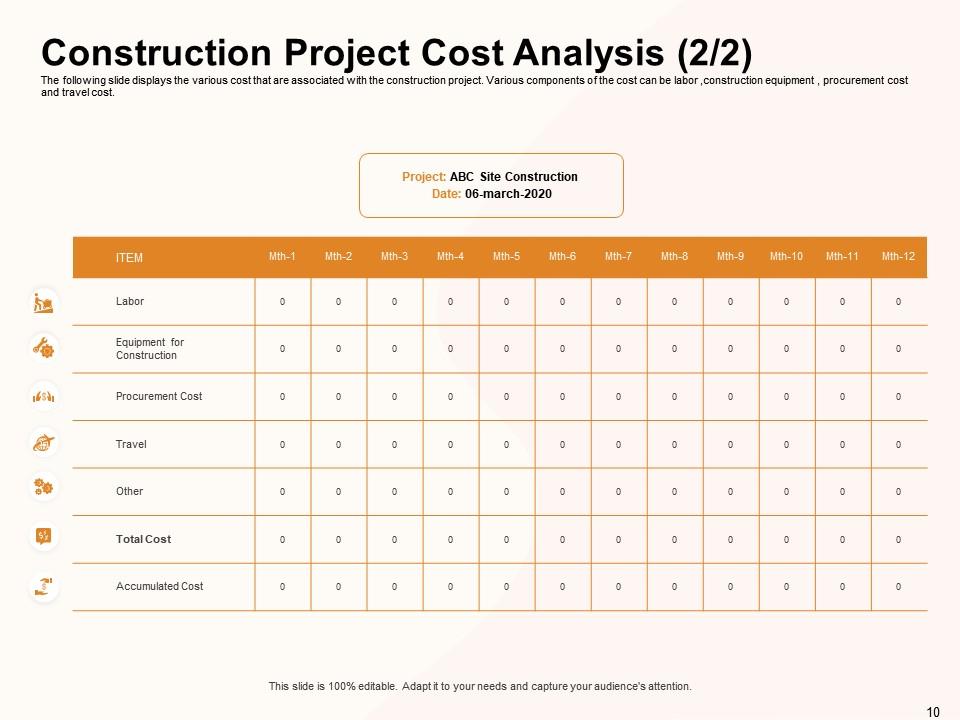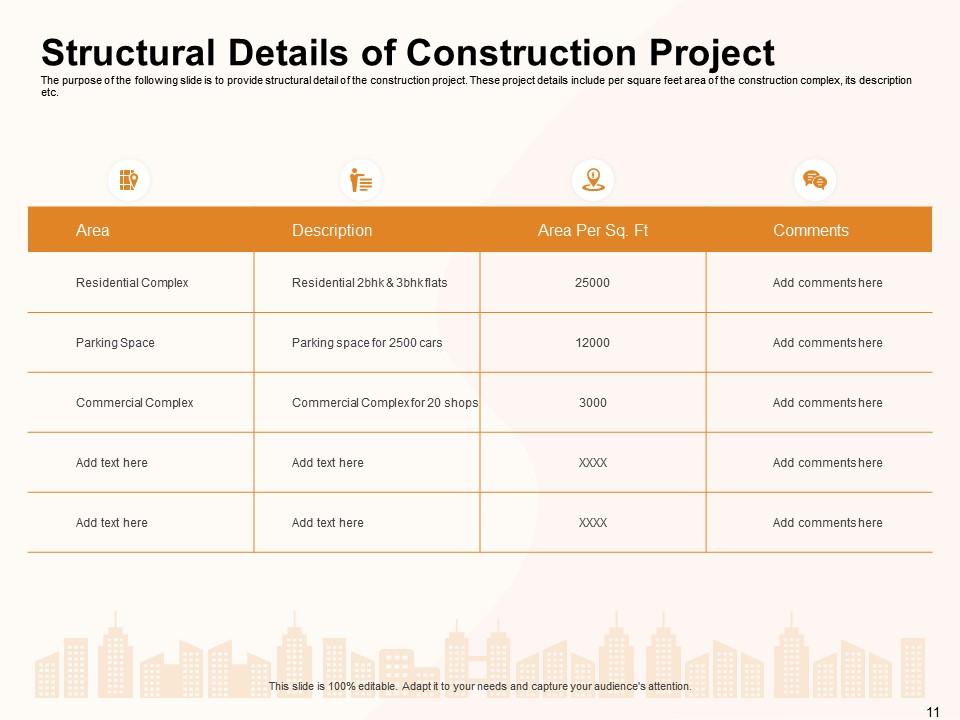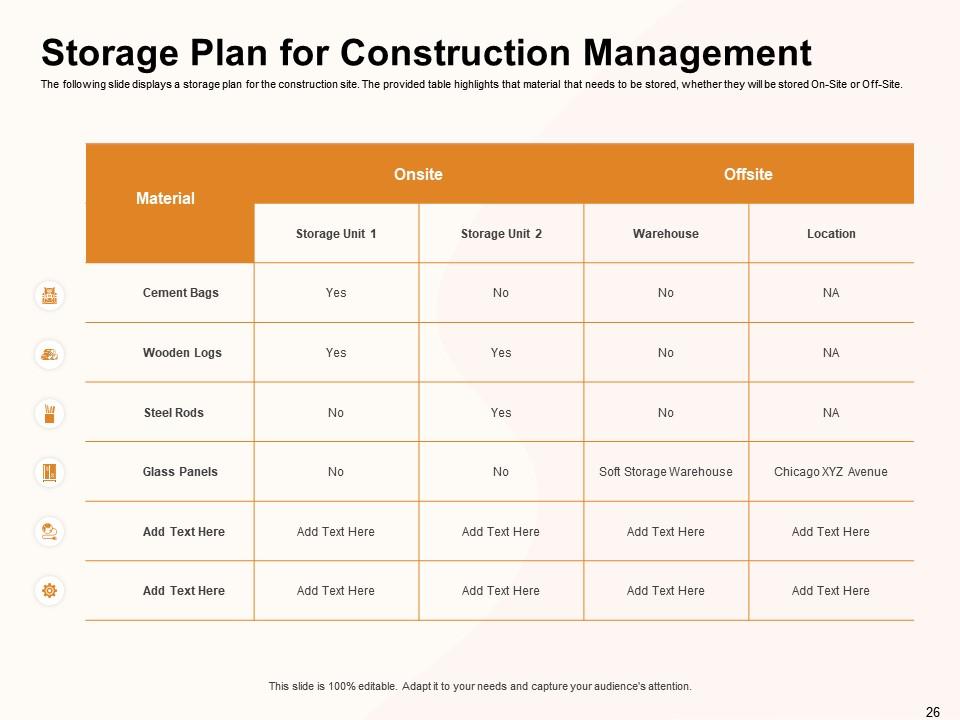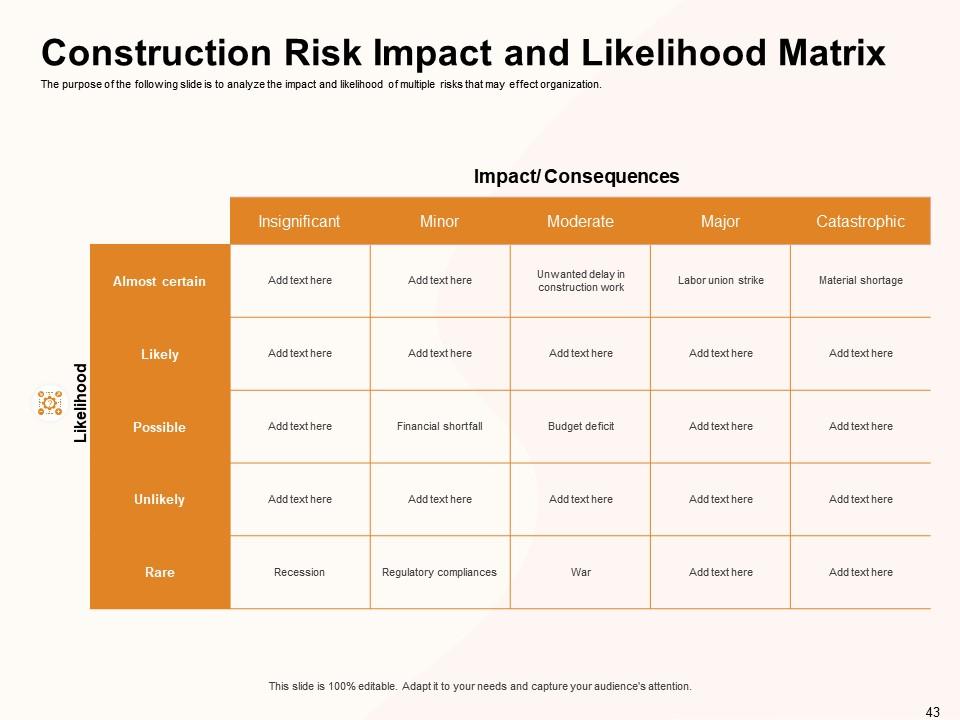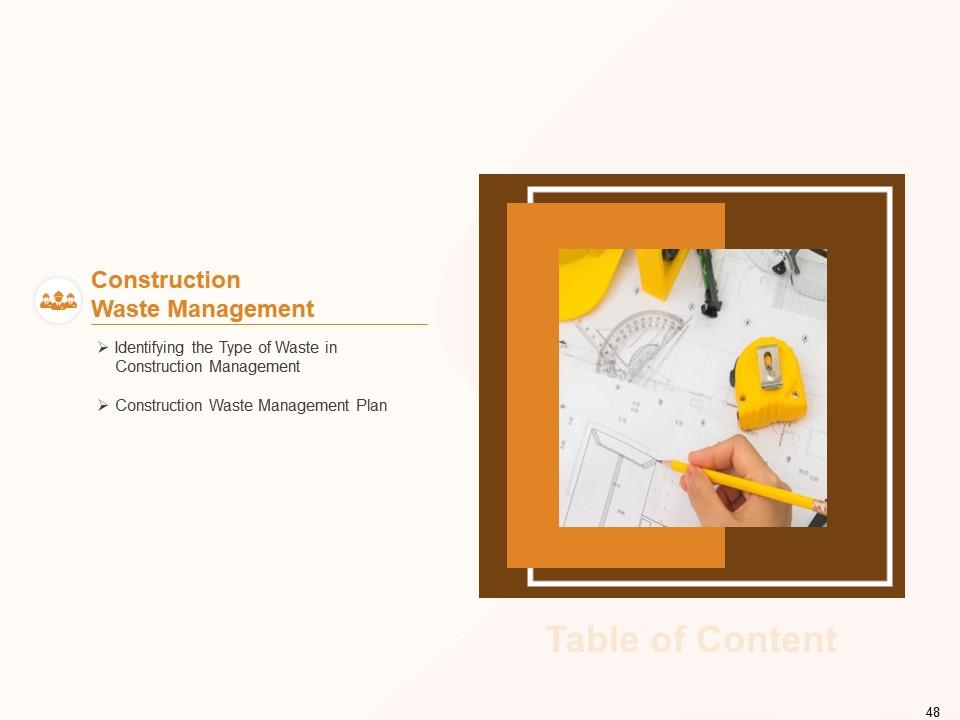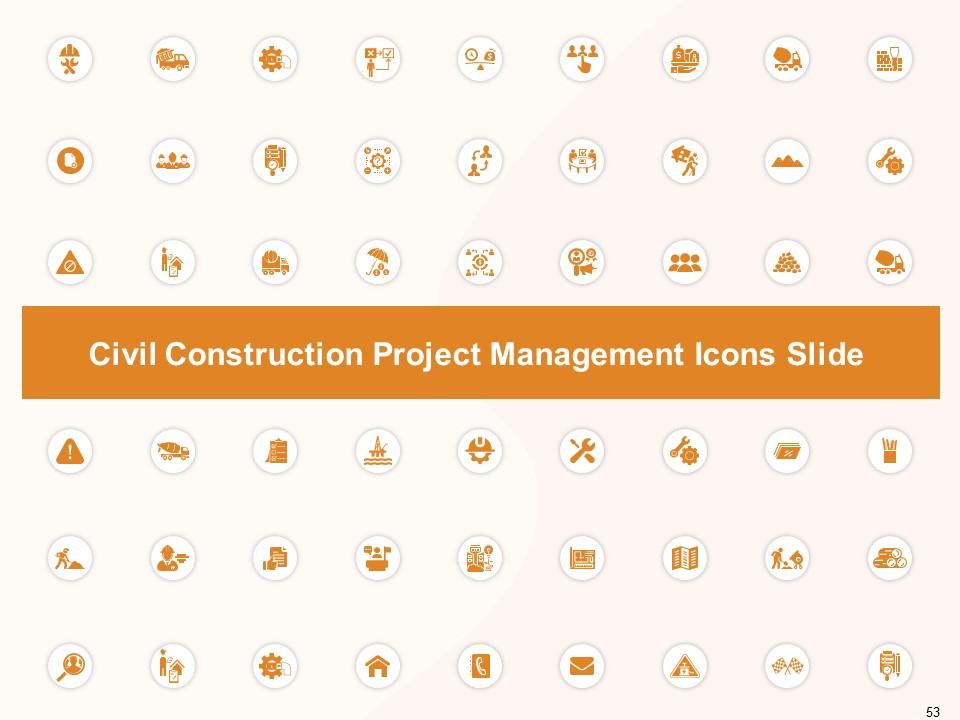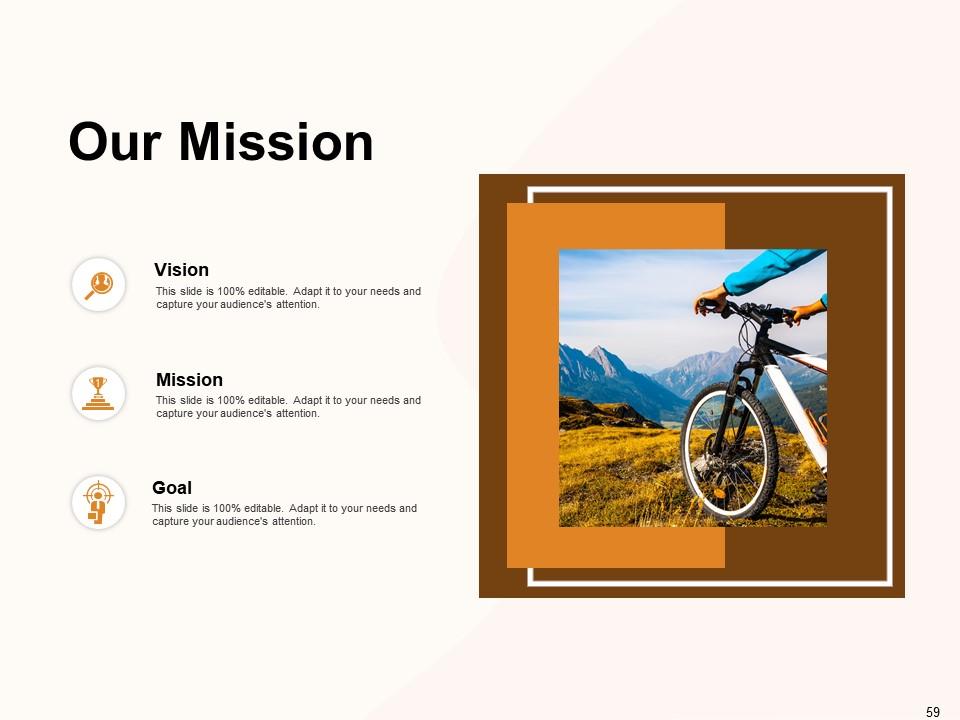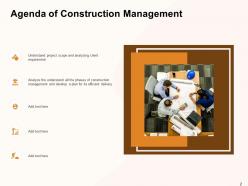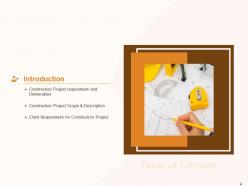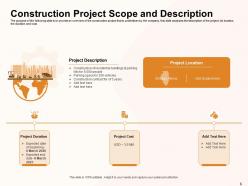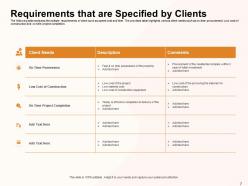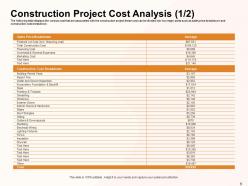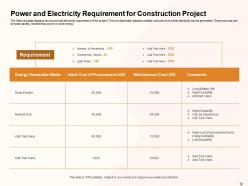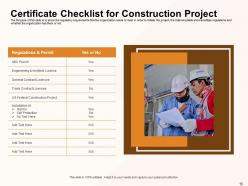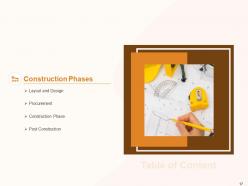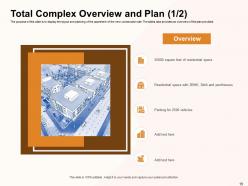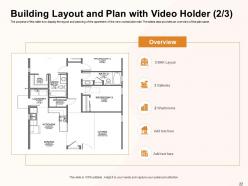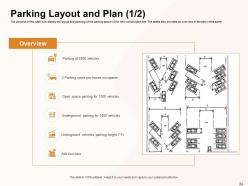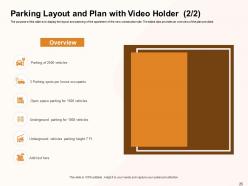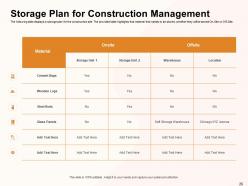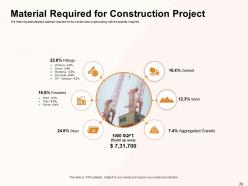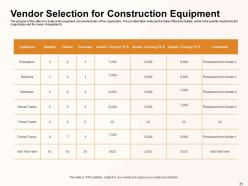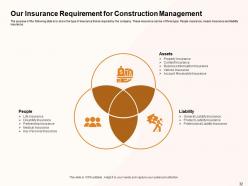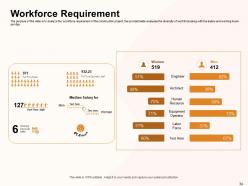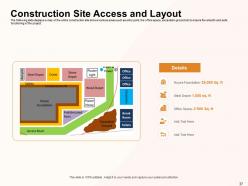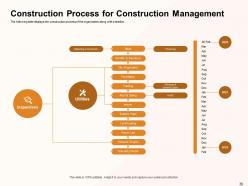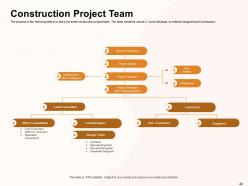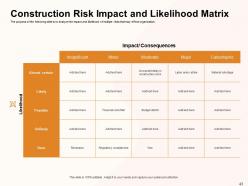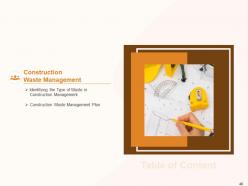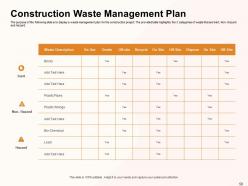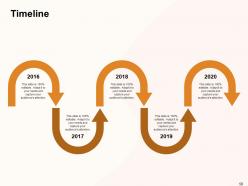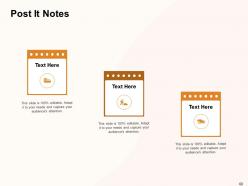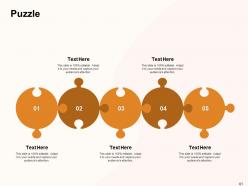Civil Construction Project Management Powerpoint Presentation Slides
Introducing Civil Construction Project Management PowerPoint Presentation Slides. This presentation will help to analyze and understand the phases of construction management and develop a plan for its efficient delivery. The slide contains project analysis, regulatory requirements, construction phases, risk analysis, quality assurance plan, construction waste management, measuring our efforts. In the project analysis section, various costs that are associated with the construction projects, structure details of the project, power, and electricity requirement, etc are identified. In the construction phases section, phases of construction, layout, and design for the construction site, storage plan for construction management is described. The construction project management slideshow further explains the materials required for construction, machinery, vendor selection, workforce requirements, etc. The post-construction commissioning slide showcases the process of commissioning during and after the completion of construction projects. In the risk analysis section, various risks associated with the construction project are identified and various risk mitigation strategies are showcased for multiple risks. After that, the process of quality assurance plan in sales is described. In the construction waste management section, types of waste in construction management are identified and a waste management plan is developed. Finally, the project management ppt slides helps to track multiple activities of the project.
You must be logged in to download this presentation.
 Impress your
Impress your audience
Editable
of Time
PowerPoint presentation slides
Presenting Civil Construction Project Management Powerpoint Presentation Slides. Modify the colors, font type, font size, and the background of the slideshow and save it in formats like JPG, PNG, and PDF. It is completely customizable and can be altered as per your needs. This PPT can be projected on a standard screen and widescreen size without any fear of pixelation. It is compatible with Google slides.
People who downloaded this PowerPoint presentation also viewed the following :
Content of this Powerpoint Presentation
Civil construction projects are core to a region's economic growth. It includes the construction of roadways, bridges, dams, and buildings.
A project management plan helps ensure such constructions are completed within the specified time and budget while meeting the safety and regulatory requirements.
If you have undertaken a civil construction project, you must present the plan to key stakeholders beforehand. The plan should include an analysis of the deliverables, requirements, cost, risk, and quality assurance.
Preparing such a detailed PPT Template can take a lot of time and effort.
Our comprehensive project management PowerPoint covers construction phases, workforce requirements, budgeting, and monitoring.
It is a content-heavy deck, as you must present a lot of data and numbers. This can be overwhelming for the audience, so we have used tables, lists, flowcharts, and diagrams for a pleasant viewing experience and better understanding.
Are you responsible for training employees on civil construction project processes? Here is a civil construction project management PPT that explains the stages, approaches, and tools used in the project. It also provides tips and best practices for effective management.
Civil Construction Project Management Templates
Our civil construction project management deck includes a bundle of 64 slides. The initial slides cover the requirements and cost and the later slides get into details like floor plans, material and vendor selection. Additional slides like bar charts, timeline flows and venn diagrams are included which you can adapt to present a topic of your choice.
Let us go through some of the important slides that make up our project management template.
Template 1: Construction Project Scope and Description

The slide serves as an overview of the civil construction project. It provides details like description, location, duration, and cost. The slide starts with the project description on the left-hand side. Here, you can mention details like what you will construct and the contract length in a list format. Next, the project location is depicted with a geographical map of the region. The bottom half of the slide includes a linear flow with note-style text boxes. Here, you can insert headings like duration and cost and elaborate on them.
Template 2: Construction Project Cost Analysis
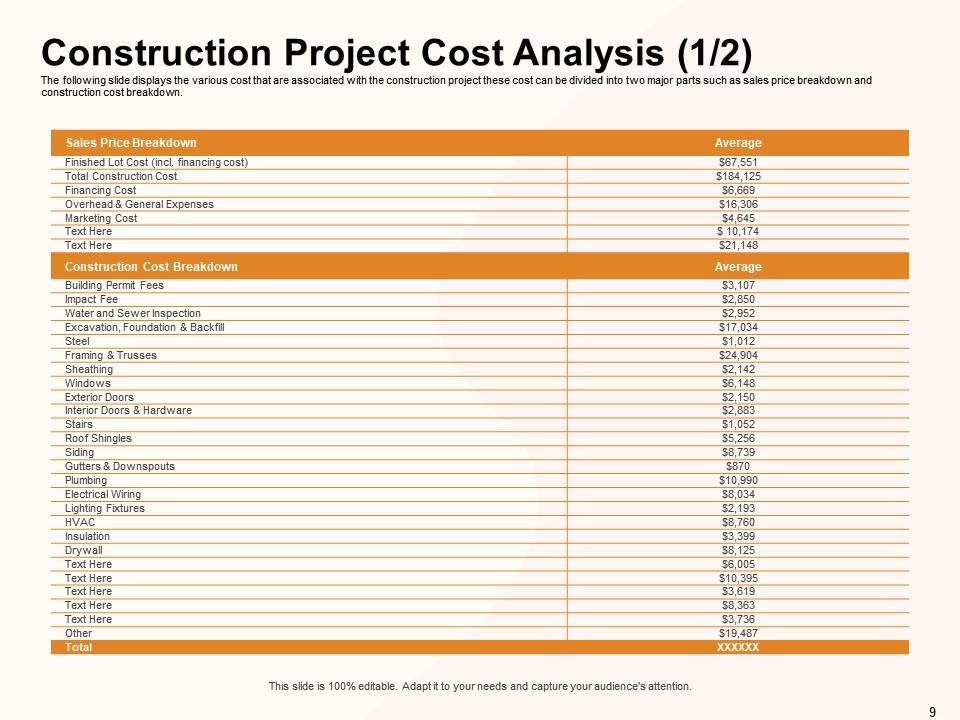
'Cost Analysis' is the first of the numbers slides you will see in this PPT. The data takes priority, so the design is kept simple, with only a table used for presentation. Construction projects can be expensive. The slide helps provide a breakdown of expenses throughout the project. In the sample template, the cost analysis is broken down into two sections: Sales price and construction cost.
Template 3: Certificate Checklist for Construction Project

Depending on the country, permits and licenses must be obtained before a civil construction project begins. Safety mechanisms must also be in place for the workforce on site. The 'Certificate Checklist' slide consolidates these regulatory requirements. The checklist is presented in a table. The first column is for regulations and permits. The second is a 'Yes/No' column, indicating where you are in the approval process.
Template 4: Construction Permit Application Process
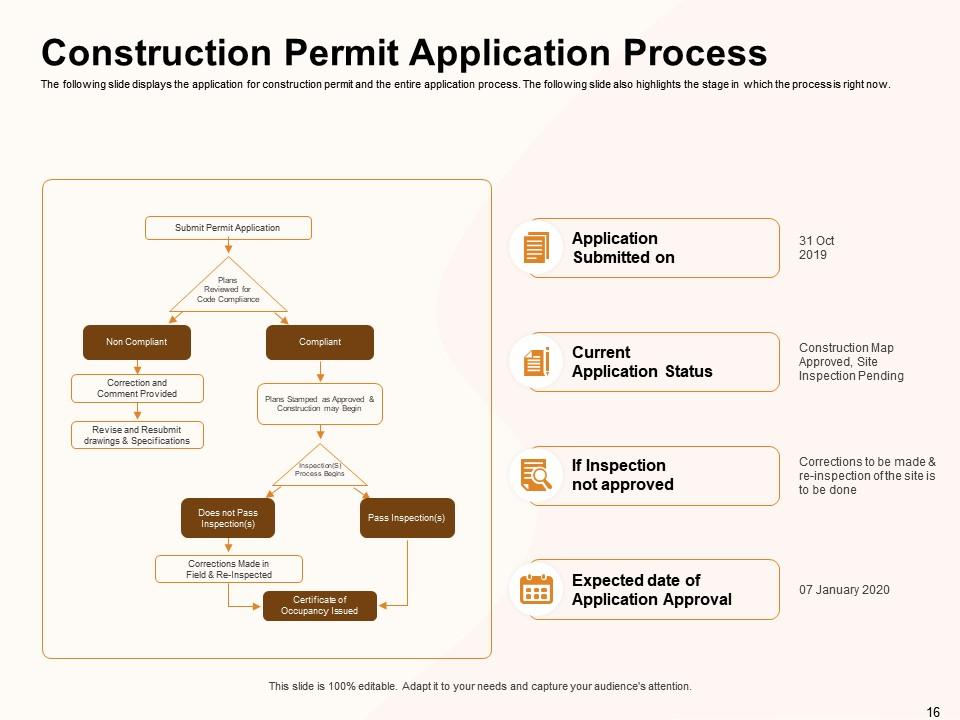
After some number-heavy slides, the 'Permit Application Process' template takes a graphical approach. On the left-hand side, the application process is explained in a flowchart. For example, it tells you that after submission, the plan goes through a code compliance and inspection and what happens if you pass or do not pass inspection. On the right-hand side, the application process steps are listed. Next to each step is the current and expected status of the project. For example, when the application was submitted, what steps are pending, and the expected permit receival date.
Template 5: Building Layout and Plan with Video Holder

A building layout helps viewers understand what deliverable from the project will look like. It is a visual representation of the plan. For example, in the case of an apartment, you know where your living, kitchen, and bedrooms will be. The slide is divided into two sections - one for the floor plan and another for an overview. We have used a floor plan of a 3BHK apartment as a sample. Some of the main attributes of the apartment, like washrooms and galleries, are listed on the other side.
Template 6: Parking Layout and Plan
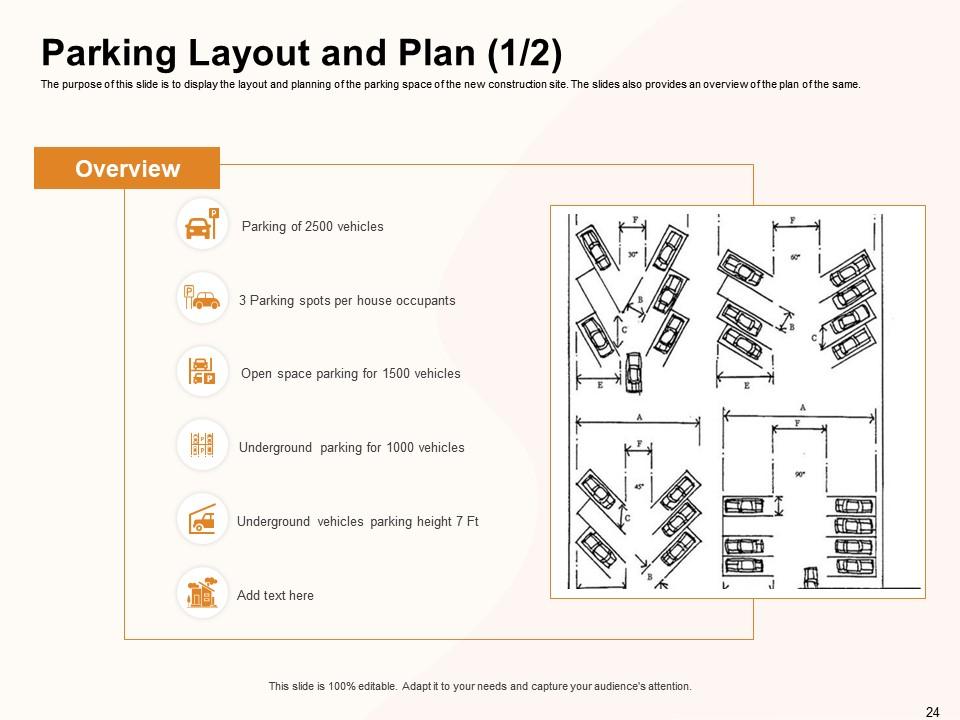
This slide has a section dedicated to the parking floor plan and an overview section describing the parking floor plan. For example, the sample parking lot will be built for 2500 vehicles, with the space divided between open and underground parking. The layout plans are for your reference.
Template 7: Vendor Selection for Construction Material

You will be sourcing the materials from vendors like cement, sand, and steel required for construction. These vendors have to be vetted for their quality of products and cost. This impacts the project's budget, quality, and timeliness. You can present the shortlisted and selected vendors with details like material required, quantity, and price. Use the comments to record reasons on the omission of commission of vendors.
Template 8: Workforce Requirement

The slide as the name suggests, provides an overview of the workforce requirement. The data is presented in a graphical format. The first section talks about full and part time staff, their median salary, and the number of days they will be working in a week. The second section analyzes the diversity in the workforce across different teams like engineer, architect, and labor force. The results are displayed in the form of horizontal column charts.
Template 9: Construction Site Access and Layout

The slide provides a top-level view of the construction site. This includes the building site, entry and exit points, office space, material storage, and breakroom for workers. These details are presented in a layout style similar to a floor plan. There is also an overview section wherein you can mention the actual area allocated to these spaces. For example, the main house foundation takes up 25,000 sq. ft area whereas 1000 sq. ft is reserved for the steel depot.
Template 10: Construction Waste Management Plan

Construction projects can generate a lot of waste, such as broken bricks, wood, steel, soil, plastic, and mortar. These waste materials must be handled appropriately for the safety of the people involved and the environment. The waste management plan lets the audience know how the waste will be handled. For example, will the material be handled on-site, off-site, recycled, or disposed of? The waste material is categorized into inert, non-hazard, and hazard, and the subsequent table lists the waste management approach.
KEEP IT SIMPLE
Our civil construction project management PPT is comprehensive, but also includes a project management dashboard. The overall design of the deck is kept simple to ensure the data and numbers take priority. We have used tables, lists, charts, and descriptive icons throughout the PPT to further simplify complex topics.
Are you looking to bag a civil construction project? Use our civil engineering construction proposal template that lets you highlight your capabilities and achievements. The PPT can help the client understand why your company is a good fit for the project.
Civil Construction Project Management Powerpoint Presentation Slides with all 64 slides:
Use our Civil Construction Project Management Powerpoint Presentation Slides to effectively help you save your valuable time. They are readymade to fit into any presentation structure.
-
I discovered this website through a google search, the services matched my needs perfectly and the pricing was very reasonable. I was thrilled with the product and the customer service. I will definitely use their slides again for my presentations and recommend them to other colleagues.
-
Unique design & color.
-
The Designed Graphic are very professional and classic.