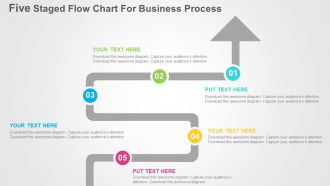Five staged flow chart for business process flat powerpoint design
Use our five staged flow chart for business process flat PPT design slide and give a proper direction to your company goals and objectives. This template diagram has been crafted with graphic of five staged flow chart. This PPT slide contains the concept of business process indication and can be used for business and marketing related presentations. A flow chart, or flow diagram, is a graphical representation of a process or system that details the sequencing of steps required to create output. Flow charts can be used to document virtually any type of business system, from the movement of materials through machinery in a manufacturing operation to the flow of applicant information through the hiring process in a human resources department. Our Five Staged Flow Chart For Business Process Flat Powerpoint Design will provide weight to your words. They will bring out the depth of your thought process.
You must be logged in to download this presentation.
 Impress your
Impress your audience
Editable
of Time
PowerPoint presentation slides
Popular and highly beneficial flat PowerPoint Slide for business work flow. Makes the business objectives clear in the mind of the audience. Editable visuals, colors and text. Easy to edit and customize as per your needs. Beneficial for industry professionals, technologists, managers, executives, researchers, sales people, etc. Flexible Presentation designs can be presented in standard and widescreen view.
People who downloaded this PowerPoint presentation also viewed the following :
Content of this Powerpoint Presentation
Description:
The image illustrates a PowerPoint slide titled "Five Staged Flow Chart For Business Process," which is designed to depict a business or organizational process in five sequential steps. Each step is represented by a rounded rectangle with a number from 01 to 05, indicating the order of the process. The rectangles are interconnected by a line that flows from one to the next, suggesting a progression or workflow. The numbers are encased in circles of different colors, enhancing the visual differentiation between the steps. Adjacent to each step is a text box with placeholder text "YOUR TEXT HERE," prompting the presenter to insert specific information related to each stage of the process.
The slide is structured to help presenters convey a process clearly and effectively, using the visual format to guide the audience through each phase of the process. The design is clean and modern, with a neutral background that doesn't distract from the informational content.
Use Cases:
This type of slide is versatile and can be used across a wide range of industries for various purposes:
1. Manufacturing:
Use: Outlining production processes from raw materials to finished goods.
Presenter: Operations Manager.
Audience: Production Staff and Management.
2. Software Development:
Use: Demonstrating the stages of software development lifecycle.
Presenter: Project Lead.
Audience: Development Team and Stakeholders.
3. Education:
Use: Detailing the steps of a research methodology or educational program.
Presenter: Researcher or Academic.
Audience: Students and Academic Peers.
4. Healthcare:
Use: Mapping patient care pathways from admission to discharge.
Presenter: Healthcare Administrator.
Audience: Medical Staff and Healthcare Providers.
5. Marketing:
Use: Presenting a marketing campaign's development from conception to launch.
Presenter: Marketing Director.
Audience: Marketing Team and Brand Managers.
6. Construction:
Use: Laying out the phases of a construction project.
Presenter: Project Manager.
Audience: Contractors and Investors.
7. Event Planning:
Use: Sequencing the critical steps in event organization and execution.
Presenter: Event Coordinator.
Audience: Event Staff and Vendors.
Five staged flow chart for business process flat powerpoint design with all 4 slides:
Our Five Staged Flow Chart For Business Process Flat Powerpoint Design enable fruitful conversations. You will find them to be good company.
-
Content of slide is easy to understand and edit.
-
Good research work and creative work done on every template.