-
 Operating rhythm chart
Operating rhythm chartPresenting operating rhythm chart. This is a operating rhythm chart. This is a ten stage process. The stages in this process are operating rhythm, six sigma, business rhythm.
-
 Relationship icon with bulb powerpoint graphics
Relationship icon with bulb powerpoint graphicsPresenting relationship icon with bulb powerpoint graphics. This is a relationship icon with bulb powerpoint graphics. This is a three stage process. The stages in this process are relationship icon, bonding icon, handshake icon, engagement icon.
-
 3 circular optimize icon with settings symbol in centre
3 circular optimize icon with settings symbol in centrePresenting 3 circular optimize icon with settings symbol in centre. This is a 3 circular optimize icon with settings symbol in centre. This is a three stage process. The stages in this process are optimize icon, analyze icon, engineering icon.
-
 4 circular optimize icon with settings symbol in centre
4 circular optimize icon with settings symbol in centrePresenting 4 circular optimize icon with settings symbol in centre. This is a 4 circular optimize icon with settings symbol in centre. This is a four stage process. The stages in this process are optimize icon, analyze icon, engineering icon.
-
 5 circular optimize icon with settings symbol in centre
5 circular optimize icon with settings symbol in centrePresenting 5 circular optimize icon with settings symbol in centre. This is a 5 circular optimize icon with settings symbol in centre. This is a five stage process. The stages in this process are optimize icon, analyze icon, engineering icon.
-
 6 circular optimize icon with settings symbol in centre
6 circular optimize icon with settings symbol in centrePresenting 6 circular optimize icon with settings symbol in centre. This is a 6 circular optimize icon with settings symbol in centre. This is a six stage process. The stages in this process are optimize icon, analyze icon, engineering icon.
-
 7 circular optimize icon with settings symbol in centre
7 circular optimize icon with settings symbol in centrePresenting 7 circular optimize icon with settings symbol in centre. This is a 7 circular optimize icon with settings symbol in centre. This is a seven stage process. The stages in this process are optimize icon, analyze icon, engineering icon.
-
 Anchor icon example template
Anchor icon example templatePresenting anchor icon example template. This is a anchor icon example template. This is a one stage process. The stages in this process are anchor icon, nautical icon, sailor icon.
-
 Anchor icon sample
Anchor icon samplePresenting anchor icon sample. This is a anchor icon sample. This is a one stage process. The stages in this process are anchor icon, nautical icon, sailor icon.
-
 Anchor icon with tube
Anchor icon with tubePresenting anchor icon with tube. This is a anchor icon with tube. This is a four stage process. The stages in this process are anchor icon, nautical icon, sailor icon.
-
 Anchor icon example
Anchor icon examplePresenting anchor icon example. This is a anchor icon example. This is a one stage process. The stages in this process are anchor icon, nautical icon, sailor icon.
-
 Anchor icon
Anchor iconPresenting anchor icon. This is a anchor icon. This is a one stage process. The stages in this process are anchor icon, nautical icon, sailor icon.
-
 Apple icon with gear on top left
Apple icon with gear on top leftPresenting apple icon with gear on top left. This is a apple icon with gear on top left. This is a two stage process. The stages in this process are apple icon, iphone icon, mac icon.
-
 Apple icon with glowing bulb inside
Apple icon with glowing bulb insidePresenting apple icon with glowing bulb inside. This is a apple icon with glowing bulb inside. This is a four stage process. The stages in this process are apple icon, iphone icon, mac icon.
-
 Balloon icons layout
Balloon icons layoutPresenting balloon icons layout. This is a balloon icons layout. This is a one stage process. The stages in this process are balloon icon, blob icon, bubble icon.
-
 Balloon icons sample
Balloon icons samplePresenting balloon icons sample. This is a balloon icons sample. This is a three stage process. The stages in this process are balloon icon, blob icon, bubble icon.
-
 Round balloon icons
Round balloon iconsPresenting round balloon icons. This is a round balloon icons. This is a two stage process. The stages in this process are balloon icon, blob icon, bubble icon.
-
 Six tasks circular call flow with icon in middle
Six tasks circular call flow with icon in middlePresenting six tasks circular call flow with icon in middle. This is a six tasks circular call flow with icon in middle. This is a six stage process. The stages in this process are call flow, customer service, telecommunication.
-
 Capture icon 1 ppt images gallery
Capture icon 1 ppt images galleryPresenting capture icon 1 ppt images gallery. This is a capture icon 1 ppt images gallery. This is a one stage process. The stages in this process are capture, catch, seize.
-
 Capture icon 2 ppt infographic template
Capture icon 2 ppt infographic templatePresenting capture icon 2 ppt infographic template. This is a capture icon 2 ppt infographic template. This is a one stage process. The stages in this process are capture, catch, seize.
-
 Capture icons 5 presentation deck
Capture icons 5 presentation deckPresenting capture icons 5 presentation deck. This is a capture icons 5 presentation deck. This is a one stage process. The stages in this process are capture, catch, seize.
-
 Classical music showing musical instrument with casio board
Classical music showing musical instrument with casio boardPresenting classical music showing musical instrument with casio board. This is a classical music showing musical instrument with casio board. This is a one stage process. The stages in this process are classical vocal, classical music, classical songs.
-
 Iterative process design prototype evaluate
Iterative process design prototype evaluatePresenting the Iterative Process Design Prototype Evaluate PPT theme which is completely editable. Modify the colors, fonts, font size, and font type of the slide as per your business needs. Can be changed into various formats like PDF, JPG, and PNG. This template is adaptable with Google Slides, which makes it easily accessible at once. The slide is readily available in both 4:3 and 16:9 aspect ratio.
-
 Iterative process model
Iterative process modelPresenting the Iterative Process Model template. You can include high-resolution graphics to the slide. It is having compatibility with Google Slides. The slideshow is totally editable in PowerPoint and other related software. Easily modify various attributes such as font size, type, background color, diagram color, etc.. Transform this slide to JPG, PDF or other formats. High-quality graphics will ensure that distortion does not occur.
-
 Iterative process planning research solution
Iterative process planning research solutionPresenting iterative process planning research solution. This is a iterative process planning research solution. This is a four stage process. The stages in this process are iterative process, iterative approach, iteration.
-
 Iterative process prototype
Iterative process prototypePresenting the Iterative Process Prototype PowerPoint slide. Our PPT layout is compatible with Google Slides. You can download this PPT theme in various formats like PDF, PNG, and JPG. This PowerPoint template is completely editable and you can modify the font size, font type and shapes as per your requirements. This PPT slide is available in 4:3 and 16:9 aspect ratios.
-
 Iterative process vision iteration continue
Iterative process vision iteration continuePresenting iterative process vision iteration continue. This is a iterative process vision iteration continue. This is a five stage process. The stages in this process are iterative process, iterative approach, iteration.
-
 Iterative processanalysis design implementation integration and functional deployment
Iterative processanalysis design implementation integration and functional deploymentPresenting iterative processanalysis design implementation integration and functional deployment. This is a iterative processanalysis design implementation integration and functional deployment. This is a eight stage process. The stages in this process are iterative process, iterative approach, iteration.
-
 Diesel engine layout
Diesel engine layoutPresenting Diesel Engine Layout PPT. The template is easy to download and can be saved into a number of images or document formats including JPEG, PNG or PDF. The slideshow supports both the standard(4:3) and widescreen(16:9) aspect ratios. It is also compatible with Google Slides and fully customizable in PowerPoint and other office suites. Alter or modify the style, size, color, background and other attributes as per your wish. High-quality images will prevent the occurrence of distortion.
-
 Diesel engine template
Diesel engine templatePresenting diesel engine template. This is a diesel engine template. This is a two stage process. The stages in this process are diesel engine, compression ignition, ci engine.
-
 Tea break cup plate
Tea break cup platePresenting tea break cup plate. This is a tea break cup plate. This is a one stage process. The stages in this process are coffee break, tea break, tea time, time to talk.
-
 Tea break cup with tea lable
Tea break cup with tea lablePresenting tea Break Cup With Tea Lable. Individualize the slide as per the requirements. Change the font and the background and match it to the presentation theme. Transform it into JPG, PNG, JPEG and PDF file formats. View it on a standard screen and full screen size without any fear of pixelation. You can also edit the colors of the slide. This slide is completely adaptable with the Google Slides and the Microsoft versions.
-
 Tea break icon
Tea break iconPresenting the Tea Break Icon template. The layout is very easy to download and can be saved into various images or document formats like JPEG, PNG or PDF. The slide supports both the standard and widescreen sizes. It is having compatibility with Google Slides. Further, it is fully customizable in PowerPoint and other related software. Modify the style, size, color, background and other attributes according to your needs. High-quality images ensure that quality does not deteriorate even when you increase their size.
-
 Tea break take break cup
Tea break take break cupPresenting tea break take break cup. This is a tea break take break cup. This is a one stage process. The stages in this process are coffee break, tea break, tea time, time to talk.
-
 Bed icon brown with blue background
Bed icon brown with blue backgroundPresenting bed icon brown with blue background. This is a bed icon brown with blue background. This is a four stage process. The stages in this process are bed icon, bedroom icon.
-
 Bed icon designer with blue bedsheet
Bed icon designer with blue bedsheetPresenting bed icon designer with blue bedsheet. This is a bed icon designer with blue bedsheet. This is a four stage process. The stages in this process are bed icon, bedroom icon.
-
 Bed icon green circular with person sleeping
Bed icon green circular with person sleepingPresenting bed icon green circular with person sleeping. This is a bed icon green circular with person sleeping. This is a four stage process. The stages in this process are bed icon, bedroom icon.
-
 Bed icon red and white with lamp
Bed icon red and white with lampPresenting bed icon red and white with lamp. This is a bed icon red and white with lamp. This is a four stage process. The stages in this process are bed icon, bedroom icon.
-
 Bed icon two layer bunk beds
Bed icon two layer bunk bedsPresenting bed icon two layer bunk beds. This is a bed icon two layer bunk beds. This is a four stage process. The stages in this process are bed icon, bedroom icon.
-
 Bed icon white with first aid sign
Bed icon white with first aid signPresenting bed icon white with first aid sign. This is a bed icon white with first aid sign. This is a three stage process. The stages in this process are bed icon, bedroom icon.
-
 Customer solution service and support
Customer solution service and supportPresenting Customer Solution Service And Support which is completely editable. It can be changed into various formats like PDF, JPG, and PNG. This template is adaptable with Google Slides, which makes it easily accessible at once. Customize the colors, fonts, font size, and font type of the slide as per your business requirements. Freely access your presentation in both 4:3 and 16:9 aspect ratio. Customize the colors, and fonts to make your presentation look even more appealing.
-
 Staffing plan 8 points donut job analysis evaluation integration
Staffing plan 8 points donut job analysis evaluation integrationPresenting staffing plan 8 points donut job analysis evaluation integration. This is a staffing plan 8 points donut job analysis evaluation integration. This is a eight stage process. The stages in this process are staffing plan, recruitment, staff management.
-
 Staffing plan framework analyse need gather data identify workforce
Staffing plan framework analyse need gather data identify workforcePresenting staffing plan framework analyse need gather data identify workforce. This is a staffing plan framework analyse need gather data identify workforce. This is a five stage process. The stages in this process are staffing plan, recruitment, staff management.
-
 Base camp icon
Base camp iconPresenting base camp icon. This is a base camp icon. This is a two stage process. The stages in this process are base, basecamps, base tent.
-
 Customer base icon
Customer base iconPresenting Customer Base Icon PPT template. Get this entirely editable PPT slide that completely works on your command. You can make changes in this slide and can save this in 2 size design sizes, i,e., 4:3 and 16:9. Modify the color, font type, and the font size of this slide as per your requirements. This template can be exported to various formats. It is completely compatible with Google Slides. It is made up of high-resolution graphics that do not infer the quality when viewed on widescreen.
-
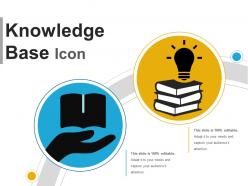 Knowledge base icon
Knowledge base iconPresenting Knowledge Base Icon template. The layout is designed according to your specific needs. It is customizable in PowerPoint and other office suites. Alter the font type, font size, colors of the diagram, etc. according to the requirements. The diagram is compatible with Google Slides and can be saved in multiple images or document formats such as JPG or PDF. High-quality images and icons ensure that distortion is prevented at any cost.
-
 Go no go sign
Go no go signPresenting Go No Go Sign PPT visual which is completely editable. You can freely access your presentation in both 4:3 and 16:9 aspect ratio. The template is compatible with Google Slides, which makes it accessible at once. You can customize the colors, fonts, font size, and font types of the slide as per the requirements. Open and save your presentation in various formats like PDF, PNG, and JPG.
-
 Incremental growth upward money graph icon
Incremental growth upward money graph iconPresenting incremental growth upward money graph icon. This is a incremental growth upward money graph icon. This is a six stage process. The stages in this process are incremental growth, business growth, revenue increment.
-
 Circular ppt example professional
Circular ppt example professionalPresenting circular ppt example professional. This is a circular ppt example professional. This is a five stage process. The stages in this process are arrow, business, marketing, process, circular.
-
 Sales projections explore manage review compare
Sales projections explore manage review comparePresenting sales projections explore manage review compare. This is a sales projections explore manage review compare. This is a six stage process. The stages in this process are forecast revenue, sales projections, sales forecast.
-
 Sales projections icon powerpoint slide
Sales projections icon powerpoint slidePresenting sales projections icon powerpoint slide. This is a sales projections icon powerpoint slide. This is a four stage process. The stages in this process are forecast revenue, sales projections, sales forecast.
-
 Sales projections icon ppt design
Sales projections icon ppt designPresenting sales projections icon ppt design. This is a sales projections icon ppt design. This is a six stage process. The stages in this process are forecast revenue, sales projections, sales forecast.
-
 Circular sample presentation ppt
Circular sample presentation pptPresenting circular sample presentation ppt. This is a circular sample presentation ppt. This is a five stage process. The stages in this process are circular, process, management, business, success.
-
 About me sample of ppt presentation
About me sample of ppt presentationPresenting about me sample of ppt presentation. This is a about me sample of ppt presentation. This is a seven stage process. The stages in this process are personal profile, achievements, education, contact info, hobbies, skills and languages.
-
 Circular presentation outline
Circular presentation outlinePresenting circular presentation outline. This is a circular presentation outline. This is a six stage process. The stages in this process are business, marketing, planning, process, shapes.
-
 Skills presentation slides
Skills presentation slidesPresenting Skills Presentation Slides PPT. You can easily edit the slide. Also, include impressive data visualization tools like charts, graphs, and tables, etc. to enrich your content. The template is also compatible with Google Slides and MS PowerPoint. The slide is easy to use and can be saved into various images or document formats including JPEG, PNG. High-quality graphics ensure that quality is not affected at any cost.
-
 Circular sample ppt presentation
Circular sample ppt presentationPresenting circular sample ppt presentation. This is a circular sample ppt presentation. This is a four stage process. The stages in this process are arrow, process, business, marketing, planning.
-
 Bell icon concentric circle
Bell icon concentric circlePresenting bell icon concentric circle. This is a bell icon concentric circle. This is a eight stage process. The stages in this process are warning icon, alert icon, bell icon.
-
 Bell icon cycle
Bell icon cyclePresenting Bell Icon Cycle PPT template. Save your time with a readily available, completely editable PPT design. You can make the necessary alterations in the font colour, font size and font style. The colour of text and background can be formatted. Choose from a wide range of editable icons. You can add or edit text anywhere in the PowerPoint template. Its compatibility with Google Slides makes it accessible at once. You can customize and save the slide in PDF and JPG formats as well.
-
 Bell icon in circle with buttons
Bell icon in circle with buttonsPresenting Bell Icon In Circle With Buttons. Made up of high-resolution graphics. Easy to download and can be saved in a variety of formats. Access to open on a widescreen preview. Compatible with the Google Slides and PowerPoint software. Alter the style, size, and the background of the slide icons as per your needs. Useful for business owners, students, and managers. Can be viewed on standard screen and widescreen without any fear of pixelation.
-
Informative presentations that are easily editable.
-
Design layout is very impressive.
-
Unique research projects to present in meeting.
-
Great designs, Easily Editable.
-
Innovative and Colorful designs.
-
Qualitative and comprehensive slides.
-
Easily Understandable slides.
-
Top Quality presentations that are easily editable.
-
Awesome use of colors and designs in product templates.
-
Great quality slides in rapid time.






