-
 Smart icon showcasing cloud computing ppt model
Smart icon showcasing cloud computing ppt modelPresenting business smart icon showcasing cloud computing PPT model. This PowerPoint layout offers you plenty of space to put in titles and subtitles. High resolution based presentation layout, does not change the image even after resizing. This presentation icon is fully compatible with Google Slides. Quick downloading speed and simple editing options in color text and fonts.PPT icons can easily be changed into JPEG and PDF applications. This diagram has been designed for entrepreneurs, corporate and business managers.
-
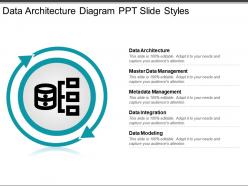 Data architecture diagram ppt slide styles
Data architecture diagram ppt slide stylesThis business oriented, powerful data architecture PPT diagram can easily be updated by anyone. Our professional PPT experts have provided important instructions and guidance to update and personalize the design. You can download and convert the slideshow into JPEG and PDF formats. PPT design is fully accessible on normal and full screen design views. You can open PPT design on standard and wide screen view.
-
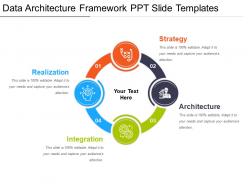 Data architecture framework ppt slide templates
Data architecture framework ppt slide templatesDisplaying data architecture framework PPT slide templates. Components like color and text can be edited as the presentation design is entirely editable. Choices customize the design trade name, logo and image. Presentation sample is well-matched with Google Slides as can be merged at any stage. Fast and easy download with saving options. Adjustable with other software options such as PDF or JPG formats. PPT graphic can be presented in both standard and widescreen display.
-
 3 facts icons example of ppt
3 facts icons example of pptPresenting three facts icons example of a PPT slide. The template is 100% editable, which allows the user to change its colors, theme, resize all the components of presentation without any hassle. The presentation is compatible with Google Slides, multiple software options and format options.PPT has made use of high-resolution visuals. Such presentation has wide application areas ranging from big to small companies. This can be used for personal as well as professional purposes.
-
 4 facts icons sample of ppt
4 facts icons sample of pptWe bring to you our 4 facts icons sample of PPT. This slideshow will let you customize the color, size, and orientation of the diagrams used in it. The business template after being downloaded can be viewed in standard size display ratio of 4:3 or widescreen display ratio of 16:9. The slides are totally user-friendly as you can insert or delete a number of features from the predesigned set of slides. The business slides can also be saved in PDF or JPG format. The slideshow is also compatible with Google Slides.
-
 5 facts icons good ppt example
5 facts icons good ppt exampleDisplaying 5 facts icons good PPT example. Colors and text can be modified as some elements are fully modifiable. Customize the design with enterprise name, picture and icon. Presentation sample is well-suited with Google Slides as can be merged with them. Immediate and easy download with saving options. Adjustable with other software options such as PDF or JPG formats. PowerPoint layout can be presented in both standard and widescreen display.
-
 6 facts icons powerpoint templates
6 facts icons powerpoint templatesPresenting 6 facts icons PowerPoint templates which is thoroughly editable. The PPT can be used by students, researchers, business partners, business managers, sales managers etc. The PowerPoint presentation is compatible with multiple software and format options and with Google Slides also. Editing instructions are also provided for your kind assistance. The user can easily customize and personalize this slideshow as per his / her requirement. The visuals being of good quality do not pixelate when this PPT slide is projected on the wide screen.
-
 7 facts icons powerpoint graphics
7 facts icons powerpoint graphicsSharing 7 facts icons PowerPoint graphics. Speedy download and can be transformed into JPG and PDF format as needed. Totally adjustable design as color, text and font can be amended easily. PPT template can be shared in both standard and widescreen display. Similar designs are accessible with different nodes and stages for your requirement. Professionally designed PPT slide is well adjusted with Google Slides and can be merged effortlessly.
-
 Content marketing facts powerpoint images
Content marketing facts powerpoint imagesPresenting content marketing facts PowerPoint images PPT slide. Editing can easily be done even if you are new to the use of PowerPoint presentations. Pitch your clients and win over their confidence with the help of these professionally drafted slides. The visual collection consists of high definition graphics that will make your job a whole lot easier. This entirely editable presentation can be customized easily. PPT is compatible with Google Slides, multiple software options, and format options.
-
 Facts and figures powerpoint shapes
Facts and figures powerpoint shapesPresenting facts and figures PowerPoint presentation which is a complete pack of attractive, impressive designs and features. It is thoroughly editable, you may customize and personalize this PPT such as font type, size, text, colors and incorporate the name of your company or organization and logo. It can be saved it as JPG or PDF. Graphics and icons ensures quality and high definition while changes and easy download. Such slides are used by business managers and / or researchers.
-
 Hospital branding mediums powerpoint guide
Hospital branding mediums powerpoint guidePresenting hospital branding mediums PowerPoint guide presentation which is 100% editable. This PPT template is crafted with attractive display and unique components. This PPT slide is easy to customize and enables you to personalize it as per your own criteria. The presentation slide is fully compatible with Google slides, multiple format and software options. In case of any assistance, kindly take instructions from our presentation design services and it is easy to download in a very short span of time. The images, layouts, designs are of high quality and ensures quality in widescreen. Such PPT slides are used by managers and / or marketers.
-
 Business capabilities wheel example of ppt
Business capabilities wheel example of pptPresenting business capabilities wheel example of PPT template. You can download this template and save into another format such as JPG and PDF and can also display in standard and widescreen view. You can alter the slide such as color, text, font type, font size and aspect ratio. The template gets synced with Google Slides and customizable in PowerPoint. You may share this slide with large segment because it has great pixel quality. You can insert the relevant content in text placeholder of this template.
-
 Career aspiration example powerpoint ideas
Career aspiration example powerpoint ideasThis business-oriented career aspiration PPT template allows full editing. You can modify and customize the design by changing the font type, color, size, shape, style according to your business preferences. Design template can be downloaded and converted into JPEG and PDF formats. Slideshow is fully compatible with Google Slides and MS PowerPoint software. Design can be accessed on both normal and full screen view.
-
 Five career aspiration icons powerpoint slide deck
Five career aspiration icons powerpoint slide deckSlideTeam wants to introduce all of its viewers with our one of the most demanded five career aspiration icon PowerPoint slide deck. This totally editable slideshow presentation allows you to make numerous changes in the slides by following instructions given in the sample PPT. You can also view the presentation in standard size display ratio of 4:3 or widescreen display ratio of 16:9 after you download it. The user-friendly nature of the slides allows you to save it in the format of either JPG or PDF.
-
 Four career aspiration icons powerpoint slide ideas
Four career aspiration icons powerpoint slide ideasSlideTeam wants all of you to get familiar with this four career aspirations icons PowerPoint ideas. You can alter the font size, font color, and even the font style, as the given set of slides are totally customizable. The slides are very user-friendly which allow you to make a number of changes by simply following instructions given in the sample template. After you download the presentation it can be viewed in widescreen display ratio of 16:9 or standard size display ratio of 4:3. This slideshow PPT sample is also Google Slides friendly.
-
 Seven career aspiration icons powerpoint slide rules
Seven career aspiration icons powerpoint slide rulesSlideTeam wants to introduce all of you with this seven career aspiration icons PowerPoint slide rules. The given slides can be saved in the format of either JPG or PDF conveniently. A number of changes can be made to the pre designed slides by following instructions given in the sample template. After you download the presentation it can be viewed in widescreen display ratio of 16:9 or standard size display ratio of 4:3 easily. The deck is also compatible with Google Slides.
-
 Six career aspiration icons powerpoint slide show
Six career aspiration icons powerpoint slide showSlideTeam feels immensely proud in presenting to all of you it’s totally customizable six career aspiration icons Powerpoint slide show. The PPT template after being downloaded can be viewed in standard size display ratio of 4:3 or widescreen display ratio of 16:9. The font color, font style and font size of the text used are totally editable in nature. The font color, font style, and font size of the text used are totally editable in nature. So download, edit and present it.
-
 Three career aspiration icons powerpoint slides
Three career aspiration icons powerpoint slidesThis uniquely created career aspiration PPT diagram can be updated by anyone. You can modify and customize the design by changing the font type, color, size, shape, style etc. according to your business preferences. PPT design can be downloaded and converted into JPEG and PDF formats. You can open the design with Google Slides and MS PowerPoint software. PPT is easily accessible on normal and full screen design views.
-
 5c analysis key strategic tool example of ppt
5c analysis key strategic tool example of pptSlideTeam feels immense pleasure in presenting to all of you this 100% editable and user friendly 5C analysis key strategic tool example of PPT. The font color, font style and font size of the text used are totally editable in nature. The slideshow after being downloaded can be viewed in standard size display ratio of 4:3 or widescreen display ratio of 16:9. The PPT template is very easy to use as it is compatible with Google Slides and also it can be saved in the format of PDF or JPG.
-
 Affinity diagram six sigma ppt examples
Affinity diagram six sigma ppt examplesPresenting affinity diagram six sigma PPT examples. This PowerPoint layout gives you plenty of space to place in titles and subtitles. High resolution based presentation layout, does not change the image even after resizing. This presentation icon is fully compatible with Google Slides. Quick downloading speed and simple editing options in color text and fonts.PPT icons can easily be changed into JPEG and PDF applications. This diagram has been designed for entrepreneurs, corporate and business managers.
-
 Convergence icon powerpoint graphics
Convergence icon powerpoint graphicsPresenting convergence icon PowerPoint graphics PPT template. You can download this template and save into another format such as JPG and PDF and can also display in standard and widescreen view. You can alter the slide such as color, text, font type, font size and aspect ratio. The template gets synced with Google Slides and customizable in PowerPoint. You may share this slide with large segment because it has great pixel quality. You can insert the relevant content in text placeholder of this template.
-
 Automation icons template powerpoint guide
Automation icons template powerpoint guideWe bring to you our automation icons template PowerPoint guide. Change PowerPoint slide structure, font, text, color and design as per your requirements. Easy data entry options to put in company logo, brand or name .Ideal for marketing professionals, business managers, entrepreneurs and big organizations. This presentation theme is totally in sync with Google Slides. Easy conversion to other software’s like JPG and PDF formats. Image quality remains the unchanged even when resize the image or portray on large screens.
-
 Industry automation icons powerpoint slide rules
Industry automation icons powerpoint slide rulesPresenting this industry automation icons Powerpoint slide rules which has been designed by our professional experts. This PowerPoint template is fully editable with Google slides, multiple format and software options as per your requirements. This PPT slide is easy to save as JPG or in PDF and ensures you high quality graphics and the icons and can be downloaded in just few seconds. Editing instructions are also provided for your kind assistance. This PPT is generally used by industrial analysts or business managers.
-
 Testing automation icons ppt background
Testing automation icons ppt backgroundPresenting testing automation icons PPT background template. This layout is fully compatible with Google Slides. Easy to put in company logo, trademark or name; accommodate words to support the key points. Images do no distort out even when they are projected on large screen. This PPT template can be utilized by sales and marketing teams and business managers to create eye catching slides . Instantly downloadable slide and supports formats like JPG and PDF. Adjust colors, text and fonts as per your business requirements.
-
 Core values in business powerpoint templates
Core values in business powerpoint templatesIntroducing core value in business PowerPoint template. Consistent and excelled PPT template perfect for management and business professionals from diverse fields. Alluring high quality Presentation graphic. Manually alterable color, font, PowerPoint Image etc. fully factual with plenty of room to insert heading or subheading as required, and can also alter the dummy data and statistics. Innovative PPT slide which is compatible with Google Slides and other computer applications. Smooth downloading process.
-
 Core values marketing powerpoint guide
Core values marketing powerpoint guidePresenting a PPT slide named Core values marketing PowerPoint guide. Use this completely customizable and easy-to-edit PPT slide to communicate your ideas in the presentation. You can format the font size, color and style of the slide. Background color and color of the diagram can be altered too. Add your desired content anywhere in the slide. It’s compatibility with Google Slides make it readily accessible. You can save it in PDF as well as JPG formats. This PPT slide is available in both standard screen size and wide screen size. Have an engaging presentation ready in minutes with this PPT template. Download it now.
-
 Core values of a team powerpoint images
Core values of a team powerpoint imagesPresenting a slide named Core values of a team PowerPoint images. Individualize the slide and give it the look as you want. Quality content can be added anywhere in the slide. Easily change colors, text, fonts and backgrounds. The slide is convertible in PDF or JPG formats. Customize the shape, size or color of the icon. It’s compatibility with Google Slides make it available anywhere .You can easily add or remove the icons in the slide to make it more impactful. This PPT slide is available both in standard screen size and wide screen size. Edit the slide according to your desirability. Download this icon and save your time.
-
 Agile board icons example of ppt
Agile board icons example of pptPresenting agile testing process flow example of PPT slide. You can download the slide and save into another format such as JPG and PDF and can also display in standard and widescreen view. You can alter the slide such as color, text, font type, font size and aspect ratio. This slide gets synced with Google Slides and editable in PowerPoint. You may share this template with large segment because it has great pixel quality. You can insert the relevant content in text placeholder of this slide.
-
 Agile icons good ppt example
Agile icons good ppt examplePresenting Agile Icons Good PPT Example. Use this fully customizable template that works only on your command. You can make any change in this slide as per your requirements to make it fit with the theme of the presentation. Adjust the size of the layout and change the colors, the font type, and the font size. This template can be saved and transformed into JPG and PDF formats. It is completely compatible with Google Slides and you can download this in 2 screen sizes i.e. standard screen and widescreen.
-
 Agile methodology icon sample of ppt
Agile methodology icon sample of pptPresenting design agile methodology icon sample of PPT designs. We have shown a fully customizable design to show your planning through a PowerPoint presentation. This PPT slide is fully compatible with Google Slides. You can also use it in full version or in a 4:3 standard and full-screen version 16:9 while subsequent downloading. Project it on a wider screen and include your company's logo/trademark for your best experience while highlighting professional concepts. Personalize the text, color schemes, and font used here for your benefit.
-
 Agile process powerpoint show
Agile process powerpoint showPresenting agile process PowerPoint show. Presentation slide is handy with most software like JPG and PDF. Extraordinary picture quality design comes with high resolution picture as pixels never break even shared on wide screen. PPT diagram is easy to download and save for later use. PowerPoint sample goes well with Google Slides. Preferences add enterprise name, logo and tagline. Totally flexible presentation template can be tailored at any stage according to the need.
-
 Agile scrum icons powerpoint slide
Agile scrum icons powerpoint slidePresenting Agile Scrum Icons PowerPoint Slide. Alter the font color, size, and style. The color of the diagram and background can be formatted. Save your time with an easily available, completely editable PPT slide. You can add or edit text anywhere in the PowerPoint template. Its compatibility with Google Slides makes it accessible at once. You can customize and save the slide in PDF and JPG formats as well. Can be viewed on a standard screen and full screen as well.
-
 System integration approaches example of ppt presentation
System integration approaches example of ppt presentationThis confident system integration approaches PPT presentation can be used by professionals for exhibiting system integration approaches and techniques. You can download the template into JPEG and PDF formats. Access the slideshow through its full version, which allows you to resize and change the color of the design template. PPT slide is compatible with Google Slides and Microsoft PowerPoint software. Content shown in PPT can easily be edited by anyone.
-
 System integration process powerpoint graphics
System integration process powerpoint graphicsPresenting system integration process PowerPoint graphics presentation. Change PowerPoint slide structure, font, text, color and design as per your requirements. Easy data entry options to put in company logo, brand or name .Ideal for marketing professionals, business managers, entrepreneurs and big organizations. This presentation theme is totally in sync with Google Slides. Easy conversion to other software’s like JPG and PDF formats. Image quality in the template remains the unchanged even when resize the image or portray on large screens.
-
 System integration services powerpoint ideas
System integration services powerpoint ideasPresenting, system integration services PowerPoint ideas. Quickly project to widescreen without any change in image quality or pixilation. Customize the design with company name/logo/trademark. Can be executed with Google Slides by industry specialists, students, educators, marketing analysts, and strategists. Transform into various format options like jpeg, jpg or pdf within a few steps. This integration services PPT layout is available such as 4:3 standard and widescreen view 16:9. Edit the color combinations shown here and reconcile the text with your data.
-
 Customer service process flow example presentation ideas
Customer service process flow example presentation ideasSlideTeam would like for all of you to get familiar with its most demanded and downloaded customer service process flow example presentation ideas. This totally user- friendly PPT template allows you to make a number of changes to the predesigned set of slides. The font size, font color and font style of the text used is also customizable and the color, size and orientation of other features are also alterable. The slideshow is very easy to use as it is compatible with Google Slides and it can be saved in the format of JPG or PDF.
-
 Hr integration design powerpoint slide backgrounds
Hr integration design powerpoint slide backgroundsThe HR integration design PowerPoint slide is useful for HR managers, trainers and business professionals. Downloads are completely risk-free. PPT is compatible with Google Slides and Microsoft Office 2010 and 13 versions. You can save PPT template into JPEG and PDF formats. Slides are 100% editable. Add, modify or delete PPT content according to your business requirements. Fully supports standard and widescreen view.
-
 Hr integration template powerpoint slide themes
Hr integration template powerpoint slide themesHighlighting HR integration template PowerPoint slide. Availability share PPT design in standard and widescreen display view. Customize the design with business name, image, icon and picture. Hasty download and easy convert into JPEG and PDF document as required. High quality presentation design comes with amendment options as color, text and font can be amended. PowerPoint graphic is available with different nodes and stages and can be presented with Google Slides.
-
 People process product powerpoint template
People process product powerpoint templatePresenting People Process Product PowerPoint Template. The PPT is available in PowerPoint and can be implemented in Google Slides too. It has a high resolution which ensures that the quality standards are maintained. The slides is available in two different sizes - widescreen and standard screen. The PPT can be edited as per the need. You can change the icons, colors of the diagram and background colors as well. The sample text can be replaced by your own content. The size, style and color of the fonts can also be changed easily. You can add the name and logo of your company too. The slide can be downloaded easily.
-
 Digital products hosting ppt slide templates
Digital products hosting ppt slide templatesPresenting digital products hosting PowerPoint presentation which has been designed by our professional experts. This PowerPoint template is fully editable with Google slides, multiple format and software options as per your requirements. This PPT slide is easy to save as JPG or PDF and ensures you high quality graphics and the icons and can be downloaded in just a few seconds. Editing instructions are also provided for your kind assistance. This PPt is sued by artists, industrial managers etc.
-
 Digital products lifecycle ppt slide templates
Digital products lifecycle ppt slide templatesPresenting digital product life-cycle presentation template, you can deliver. Widely applicable by a team of managers and human resource professionals who often make introduction based presentations. There is the use of impressive picture quality with high resolution. 100 percent editable slide design. There is freedom to execute the changes in color, font, text and more as per one’s personal choice. Ease of personalization with your company name and logo. PPT is compatible with a wide variety of format options and harmonious with a set of software options, available both online and offline.
-
 8 steps to achieving omni channel personalization ppt slide styles
8 steps to achieving omni channel personalization ppt slide stylesPresenting 8 steps to achieving omni channel personalization PPT slide styles PPT slide. This presentation slide is widely applicable by the team of managers and business analysts who foresee the business in light of prosperity, by students and others. PPT has impressive picture quality with high resolution. 100 percent editable slide design. There is freedom to execute the changes in color, font, text and more as per one’s personal choice. Ease of personalization with your company name and logo. PPT is compatible with a wide variety of format options. PPT is harmonious with a set of software options, available both online and offline.
-
 Omni channel vs multichannel commerce powerpoint slide
Omni channel vs multichannel commerce powerpoint slidePresenting Omni channel vs. multichannel commerce PowerPoint slide. Acclimatized PowerPoint template for the marketing managers and many other professionals from diverse fields. Ready to use PowerPoint templates which saves time. Tremendous resolution PPT templates. Re workable Presentation designs, verse, figures etc. Proficient with Google slides and runs evenly with all other applications. Swift and smooth downloading process. Enough space availability to add title or subtitles adequately.
-
 Sales objectives of advertising powerpoint templates
Sales objectives of advertising powerpoint templatesPresenting a PPT slide named Sales objectives of advertising PowerPoint templates. It is a professionally designed PowerPoint template with high quality content. Get an easy access to this customizable template. You can change the colour, text and font size as per your need. You can add or delete the content wherever required. Its compatibility with Google Slides makes it easily available. The PPT slide is available both in standard as well wide screen size. Convert and save this PPT slide in both PDF and JPG formats. You are just a click to away to have this readymade presentation. Click the download button now.
-
 Sales pricing objectives powerpoint graphics
Sales pricing objectives powerpoint graphicsSlideTeam would like to present to one and all its 100% editable sales pricing objective PowerPoint graphics. This PowerPoint presentation is totally adjustable which changes according to your requirements. This business template will help you catch the attention of your audience, as it is welcome to a number of changes. After downloading the PowerPoint slideshow it can be viewed in widescreen display ratio of 16:9 or standard size display ratio of 4:3. The presentation is compatible with Google Slides, which makes it user-friendly.
-
 Industry transformation map powerpoint graphics
Industry transformation map powerpoint graphicsPresenting industry transformation map PowerPoint design. This is competently constructed and readily useable PowerPoint template. Amend able subject matter, PowerPoint image, types, fonts etc. Prompt content with flexible option to insert company logo, trademark, or name. High resolution PPT template. Well served with all Google Slides. Projected on wide screen with high quality PPT graphic. Beneficial for the business managers and other professionals.
-
 Solution approach 5 step circular diagram ppt infographic template
Solution approach 5 step circular diagram ppt infographic templateSlideTeam would like to present to you its totally user-friendly and 100% editable in solution approach 5 steps circular diagram PPT infographic template. The given set of slides can be saved in the format of either PDF or JPG and is also compatible with Google Slides. This totally customizable PPT slideshow lets you change the font color, font style and font size of the text so used. The business template lets you add or delete any feature from the deck of predesigned slides by following simple instructions given in the sample template.
-
 Solution approach 6 step process diagram ppt infographics
Solution approach 6 step process diagram ppt infographicsSlideTeam would like to present to all of you it's 100% adjustable solution approach 6 step process diagram PPT infographics. These slides are totally user-friendly as they are 100% customizable in nature. You can alter the font size, font style, and font color by following the instructions given in the sample slides. The orientation, size and the color of the features and diagrams used in the presentation are also alterable. The slides can be saved in the format of either PDF or JPG. The template is also compatible with Google Slides.
-
 Solution approach circular diagram ppt sample download
Solution approach circular diagram ppt sample downloadPresenting solution approach circular diagram PPT sample download PPT slide. You can download the template and save into JPG & PDF format and can also display in the standard & widescreen view. You may alter the slide such as color, text, font type, font size and aspect ratio. The template gets synced with Google Slides and editable in PowerPoint. You may share this slide with large segment because it has tremendous pixel quality. You can insert the relevant content in text placeholder of this template.
-
 Solution approach for problem resolution ppt slide
Solution approach for problem resolution ppt slidePresenting solution approach for problem solving resolution PPT slide. Presentation diagram is handy with most software like JPG and PDF. Significant picture quality design comes with high resolution picture as pixels never break even shared on wide screen. PowerPoint template is easy to download and save for later use. Presentation layout goes well with Google Slides. Preference adds company name, logo and icon. Wholly amendable PPT design can be amended anytime.
-
 Business life cycle diagram powerpoint ideas
Business life cycle diagram powerpoint ideasPresenting business life cycle diagram Powerpoint ideas PPT slide. Thoroughly editable pre-designed slides ensure ease of inclusion and exclusion of content as per the need. PPT is compatible with a number of online and offline software options and also with numerous format options. Impressive image quality ensures that the visuals do not deter in quality when projected on a wide screen. There is the freedom to personalize the content with company name and logo. Used by marketers, professionals of various departments, students and educators.
-
 Business process alignment sample of ppt
Business process alignment sample of pptPresenting to you our PowerPoint slide template on Business Process Alignment Sample Of PPT template. It is an engrossing template for business process alignment.The PowerPoint slides are fully compatible with Google Slides. Icon, image and logo can be added or replaced as per your desired style or company’s theme. Editable PowerPoint template gives you the freedom of customization. Our template is simple to download and can be easily saved into JPEG and PDF format.
-
 Organizational process alignment example ppt presentation
Organizational process alignment example ppt presentationShowcasing organizational process alignment example of PPT presentation. Mesmerizing picture quality as pixels doesn’t break even on large display. PowerPoint layout can be delivered in standard and widescreen view. Tailor the design with commerce name, icon and logo. PowerPoint design is familiar well with Google Slides as can be shared with them. Similar designs are available with different nodes and stages. Easy to download and transform into other format like JPG and PDF.
-
 Process alignment flow powerpoint guide
Process alignment flow powerpoint guideWe bring to you this totally adjustable process alignment flow PowerPoint guide. Once you download the presentation it can be viewed in standard size display ratio of 4:3 or widescreen display ratio of 16:9. The business slides are 100% editable in nature due to which you can make numerous alterations to them. The color, size, and orientation of the images can also be edited. All these changes can be made by you by following instructions given in the sample Slides.
-
 Manufacturing process cycle ppt template
Manufacturing process cycle ppt templatePresenting this manufacturing process cycle PPT template which is thoroughly editable and fast to download. The presenter can customize and personalize this PPT slide it to meet his / her own specifications. This presentation has been designed by plethora of professional expertise. This PowerPoint shape is fully compatible with Google Slides, multiple software and format options. This slideshow can be saved as JPG and / or in PDF. For your kind assistance, editing instructions are also provided, please refer to the same, if need be.
-
 3 center of excellence sample presentation ppt
3 center of excellence sample presentation pptPresenting 3 center of excellence sample presentation PPT slideshow which is completely editable. The PPT is used by business analysts, business managers etc. The PowerPoint presentation is compatible with multiple software and format options and with Google Slides also. Editing instructions are also provided for your kind assistance. The user can easily customize and personalize this slideshow as per his / her requirements. The visuals being of good quality do not pixelate when this PPT slide is projected on the wide screen.
-
 4 center of excellence powerpoint templates
4 center of excellence powerpoint templatesPresenting 4 center of excellence PowerPoint template. Swift download and easily adapt into JPEG and PDF document. Preference view presentation design in standard and widescreen display view. Availability edits the design with business name, image, icon and tagline and merges with Google Slides. PPT slide is available with different nodes and stages. High quality PPT visual comes with editing options as color, text and font and other elements can be edited easily.
-
 4 center of excellence sample presentation ppt
4 center of excellence sample presentation pptPresenting,4 centers of excellence sample presentation PPT. Download this boarding process PPT in a snap and save time. High-quality predesigned templates which can be projected to wide screens for meetings. Edit the text segments and color schemes used here to personalize. Relatable icons are dispensed here which can be substituted as required. Insert your firm logo or trademark by following a few easy steps. Transform into pdf or jpeg formats as needed. This business excellence layout is compatible with Google Slides and is accessible in both standard 4:3 and widescreen setup 16:9 after downloading.
-
 5 center of excellence ppt model
5 center of excellence ppt modelPresenting 5 center of excellence PPT model PowerPoint template. This slideshow background has been designed professionally and it is flexible to changes, modifications and / or amendments as per your need and requirements, whether it is color, size and / or shapes. The PPT background is compatible with Google slides, multiple software and format options. For your kind assistance, editing instructions are also available. To download this PowerPoint diagram background, just click once and avail it on your screen in countable seconds. Such slides are often used by business leaders and decision-makers.
-
 5 center of excellence sample presentation ppt
5 center of excellence sample presentation pptSlideTeam would like to introduce you all to its 100% customizable 5 centers of excellence sample presentation PPT. Using this business template you can make numerous changes to already prepared slides, as it is totally user-friendly. The slides are ready to deal with as they are compatible with Google Slides and can be saved in the format of JPG or PDF. After you download the PPT presentation it can be viewed in widescreen display ratio of 16:9 or standard size display ratio of 4:3.
-
Top Quality presentations that are easily editable.
-
Nice and innovative design.
-
Graphics are very appealing to eyes.
-
Illustrative design with editable content. Exceptional value for money. Highly pleased with the product.
-
Easily Editable.
-
Unique and attractive product design.
-
Attractive design and informative presentation.
-
Presentation Design is very nice, good work with the content as well.
-
Content of slide is easy to understand and edit.
-
Informative design.






